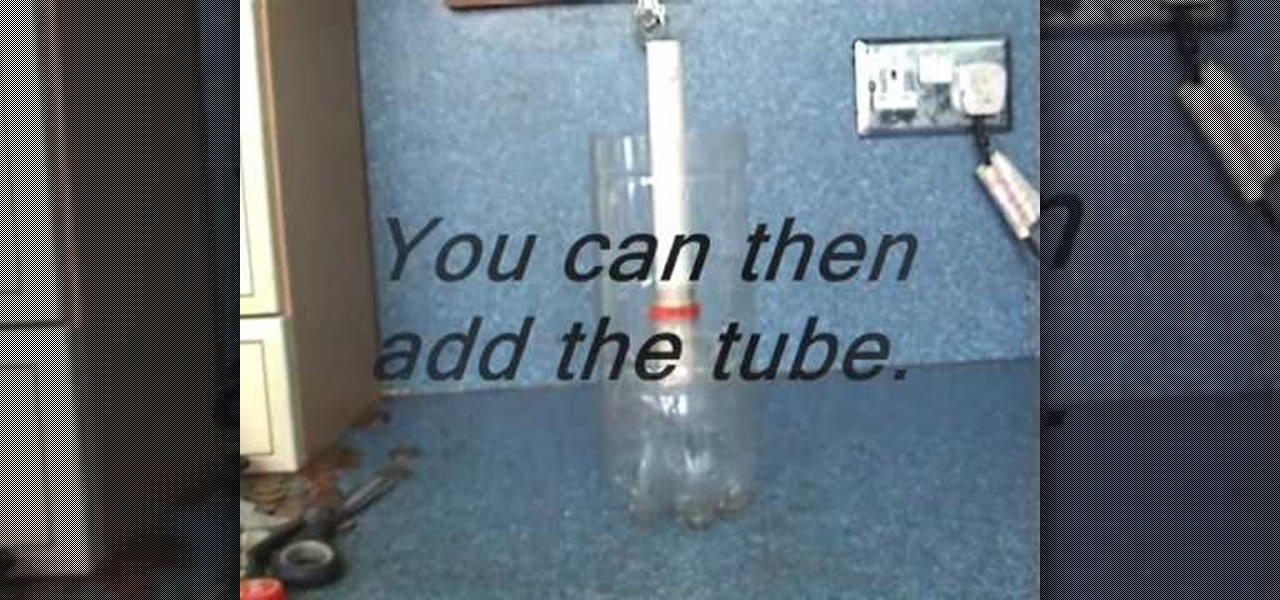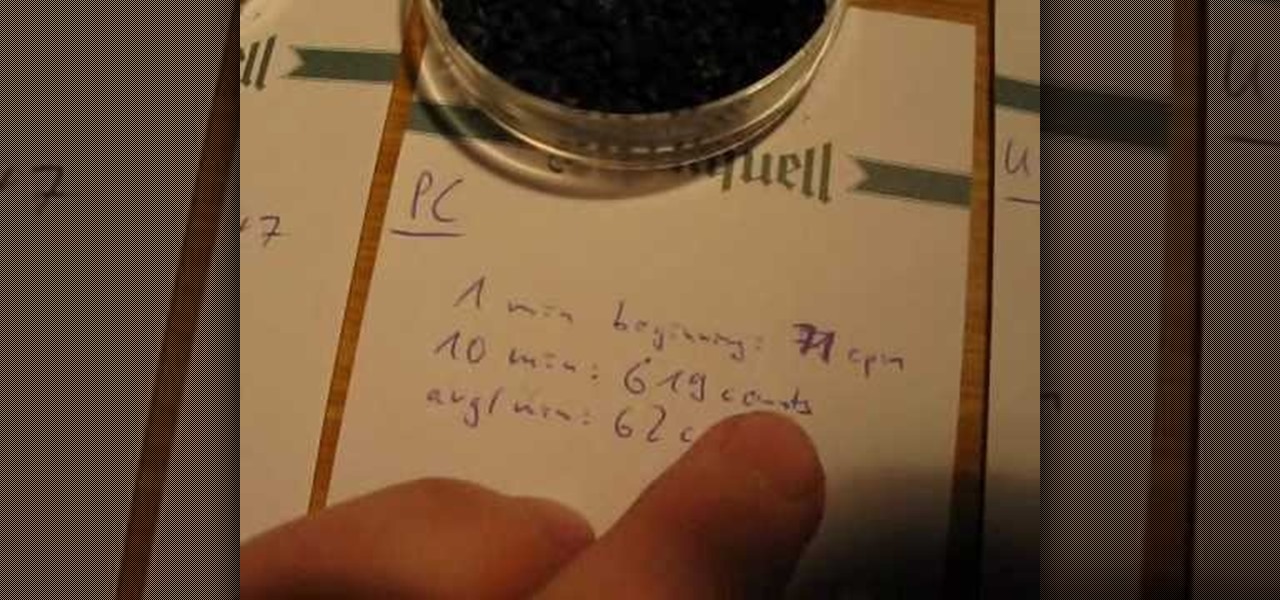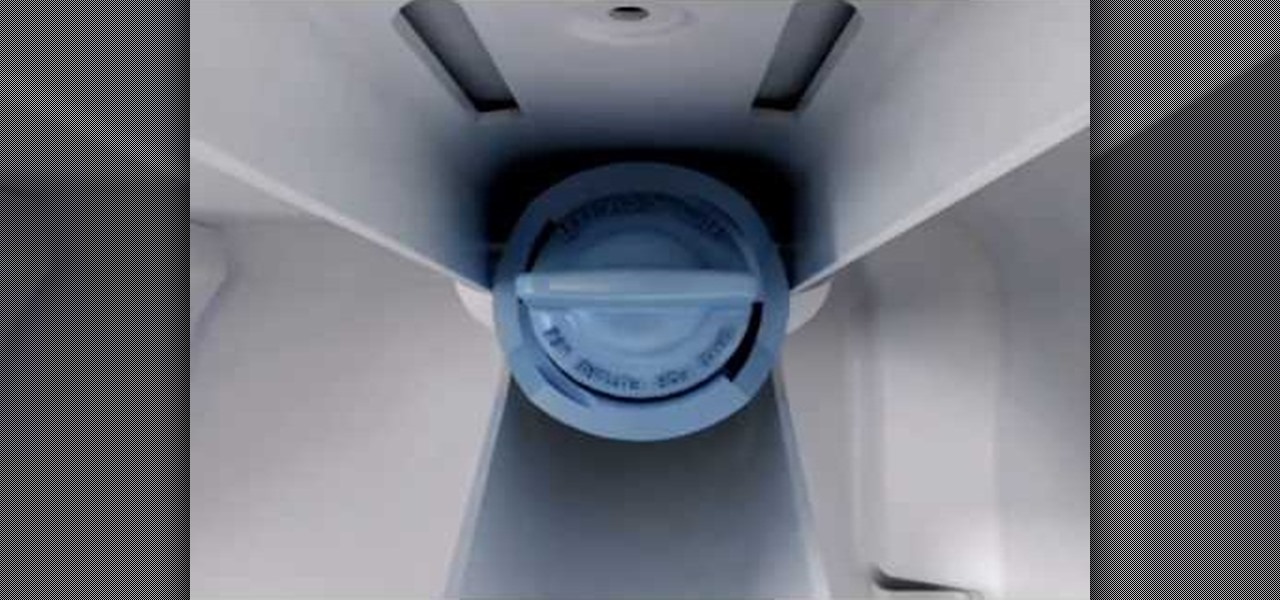Jordan explains how to make a nice abstract image using only filters and no brushing in Photoshop. Let your artistic side come out (even if you aren't the best painter) just by playing with Photoshop filters and making cool abstract images.

Maintaining your in ground pool means properly operating and cleaning cartridge filters. This how-to video, made by Teddy Bear Pools & Spas, demonstrate how to operate and clean your pools cartridge filter properly. Watch and learn how easy it is to keep your pool running smoothly all summer long with proper cartridge maintenance.

If the flow of your pool is to slow, it may be a sign that it is time to change the DE powder. This how to video, made by Teddy Bear Pools & Spas, demonstrates how to change DE powder in an in-ground pool filter. Keep your pool running properly by changing the DE powder in the filter in a timely manner.

Help your in-ground pool pump run more efficiently by bumping it a few times a week. This how to video made by Teddy Bear Pools & Spas shows you the proper way to bump your DE filter. Bumping the filter is easy to do and should be done once a week.

Ever wondered what a High Pass or ban Pass filter does? Why a Low Pass filter might be useful? Well wonder no more as NFX explains these useful EQ effects in FL Studio (Fruity Loops).
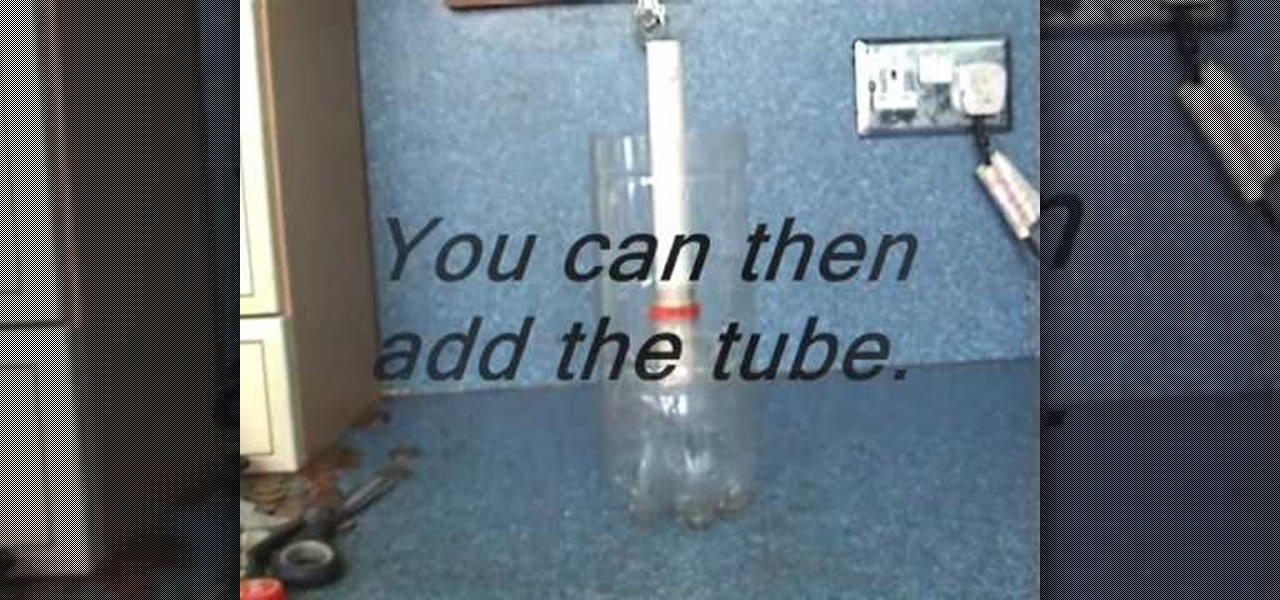
Aquarium filters can be expensive to replace, but are important for the health and happiness of your aquatic friends. This video tutorial shows you how to keep your pet fish in good condition by making a replacement aquarium filter out of a soda bottle and a few other household supplies.

This video teaches you how to change your car's air filter. Your car needs oxygen to run properly, so go buy the correct air filter for your make and model vehicle and replace the old one. Your automobile will thank you for this, you'll see.

Learn how to use the filter effect with a DJ mixer and a CDJ. It's important to explore the full effect of each effect by combining it with other controls. The filter will transition between the bass, mid, and treble or top levels of the music.

Andrew Price of Dyad Bushcraft teaches you how to create a crude water filter from natural materials. The usage of military-grade and other hi-tech filters is also demonstrated.

In this tutorial, we learn how to change the engine and oil filter on a Mercedes car. First, find the oil drain plug underneath the car. Remove this, then let it drain into a pan until it's finished leaking out. From here, you will place the drain plug back on, then fill up the vehicle with the correct type of oil from the hood of the car. Then, find where the oil filter is and remove it from the car. Place in the new filter, then tighten all bolts you removed. Check the level in the car to m...

This video shows us the method to protect your lens. This can be done by putting the lens caps. The cap for the part of lens going into the camera can be screwed on to the lens. It stops dust from getting on to the lens surface. The front part of the lens can be protected by a lens cap which can be put into the position and pulled out when needed. You can also put a filter on the lens. The filter can be used to protect the lens in case you drop it in the sand and any other similar condition. ...

In this video tutorial, viewers learn how to use the vanishing point filter in Adobe Photoshop. Begin by selecting the image you want with rectangular marking tool. Then hold Control and C to copy it. Now go to your 3D shape. Press on Filter and select Vanishing Point. Click on one of the corners and drag to each corner. Hold Control and drag it down to create another selection. Now paste the photo by hold Control and V. Then drag the photo to the selected shape area. This video will benefit ...

One day, your car may break down and you won't be able to afford to hire a mechanic, so what do you do... you look on the web for some how-to vehicle repair videos and become your own car mechanic, that's what. You don't need any advanced training to perform repairs and simple maintenance on your automobile, but you may need a few tools. Invest in the basic tools and you'll be prepared for just about any car malfunction you can think of. These tutorials will help get you on your way, as long ...

Check out this instructional DJ video that shows you how to use the filter effect in Traktor. This is the first in a series of tutorials on using FX to spice up your DJ sets and take midi controllers to the next level. This is one of the most basic but effective effects. A filter will not only help you blend songs together by removing conflicting frequencies, but can create a lot of interesting sounds. Use the filter FX in Traktor and improve your DJ skills.

When you're trying to survive in the wild, clean water is an absolute must. This video shows you a simple and easy method to build a basic water's edge, water filter device called a coyote well water filter. Though this filter will NOT remove toxins or pathogens, in an emergency it's an effective way of filtering out the big, nasty stuff.

An MSR miniworks water filter is a small backpack style water filter that's great for purifying water while camping, hiking, or anytime in the great outdoors. The filter can get dirty over time, and will need maintenance. Watch this video survival training video and learn how to clean an MSR miniworks water filter.

Fuel filter replacement isn't as hard as it may seem. Learn how to change a fuel filter and make sure a fuel system is working properly with these car maintenance instructions.

Despite the fact that over 600,000 Snap Lens filters have been created since Lens Studio debuted in 2017, and Facebook is reporting that more than a billion users have interacted with its Spark AR filters across Facebook properties, social augmented reality filters get a bad rap in the AR industry.

Facebook recently hit a snag in its quest to take augmented reality face effects to its millions of users.

Is there a bigger name in pop music than Taylor Swift right now? Her 116 million followers on Instagram would probably argue, "No." As such, if you're one of these many followers, you might have seen Taylor advertising a new "4.26" filter on her story. Problem is, there's no clear instruction for actually using the filter. That's where we come in.

Just like Instagram, Photoshop Express for Android and iOS has its own set of filters you can quickly apply to any photo. It's simple, fast, and more customizable than using Instagram's pre-made filters. The options in Photoshop Express allow you to edit and change your filters to be exactly to your liking. Then, you can even save those edits as your own custom filters.

Snapchat provides a handful of filters and overlays which allow you to show off your location, make your pictures more colorful, or even display how fast you're moving. But unlike Instagram, Snapchat only allowed you to use a single filter per photo or video... or at least that's how it seemed.

Any bObsweep vacuum needs regular maintenance at home. All owners should know how to change and clean the main and side brushes, empty the dustbin, and replace the filters inside.

While I consider myself to be a pretty organized guy, there are often times where I just can't find a file I put on my phone. Most of the time, when I download a file it goes automatically into my Download folder, but when I use a third-party to download other files, like torrents, they could end up in a number of places. Filtering abilities on file explorers often fall short, so it was time to find an app that would automatically sort files in real time.

If the existing filter no longer works and/or it’s past the month marked to change the filter on the sticker inside the refrigerator; Refrigerator “change filter” indicator light is on., you will probably have to replace Water Filter. You can follow the steps in this video to help you do this easy repair.

Most of the spam messages are commercial advertisements, phishing websites and get rich quickly messages that asks users to provide personal details and other confidential information.Spam filters in Gmail prevent its users from these spam messages and restrict them to enter in user’s Gmail inbox.Generally, it acts like a firewall between spam messages and Gmail Inbox.Gmail filters detect the sender’s email address and accordingly send the received messages in Inbox or Spam folder.

This free video science lesson from YouTube's bionerd23 demonstrates a simple technique for detecting the presence of radon, a radioactive noble gass. For all of the relevant details and detailed, step-by-step instructions, as well as to get started trying this experiment yourself, watch this home-science how-to.

Nowadays, most of the new model refrigerators are coming equipped with the ability to provide filtered water. This is great for anybody who hates drinking water from a glass with ice in it.

Just like with any A/C it's important that the filter be replaced every year to help make sure that it works properly. Not doing so can result in a lackluster A/C and bad air quality for you and others. The same holds true for car A/Cs as well. Not changing the air filter can be bad for the vehicle and lead to avoidable damage. So in this tutorial, you'll find out how to replace an A/C cabin air filter on a BMW E60 5-series. Good luck and enjoy!

In this Software video tutorial you will learn how to create a cool color blast effect using Photoshop CS4. Open a new document of 700 x 700 pixels. Press ‘D’ on the keyboard and set the color palette to black on top and white at the bottom. Go to filter > render > clouds. Then go to filter > render > difference clouds. Press ‘F’ a few times to change how the color looks and select the one you like. Then go to filter > pixelate > color halftone. Here you set radius to ‘ pixels and c...

Danny Lipford shows us how to filter rocky soil in a flower bed in this informative video. By stapling 2 pieces of 2x2 to a hardware cloth, a mesh is produced that can be clipped onto a wheelbarrow. A home-made sifter of this variety, without a solid frame has the distinct advantage that you can pick it up and toss the filtered out rocks to the side after use. The sifter could also be used to filter the clumps that appear in fertilizer bags, or even masonry sand. The resulting filtered soil i...

Learn to clean your hair dryer filter. You'll extend the life of this handy tool and you'll save money.

Create drums sounds using Reason's Thor synthesizerYou can use the Thor synthesizer to make a kick, snare, hat and clap sound.Kick:Use the analog oscillator with triple wave form octave3. Set the source to mod envelope 45 destination oscillator 1.Use a very short attack to K and release time. You get the short effect of pitch. Try different oscillator types to get different textures.Snare: Use the same basic patch that we created for the kick. We will keep it as the basis for most patches for...

If you love coffee in the morning, then you probably have your own Cuisinart coffee maker at home. But like anything that gets used everyday, it will wear out, and in the case of the Cuisinart coffeemaker, the filters will need replaced. This video will show you how to replace those charcoal water filters in your Cuisinart coffeemaker with the Cuisinart DCC-RWF replacement filters.

A pop filter or pop shield is an anti-pop noise protection filter for microphones, typically used in a recording studio. In this how to video learn how you can make a pop filter out of cardboard and fabric for recording with microphones.

In this video tutorial you will learn to use Photoshop CS3 filters. The filters are Adobe Photoshop CS3's new non-destructive editable filter feature. You will need to convert your images to smart object to benefit from the cool features.

GarageBand is a great tool for composing your own beats and jingles, but when it comes to filters, it's not so easy to understand exactly what they do, as in the case of the AUBandpass filter. This video explains exactly what the AUBandpass feature does in GarageBand and how it can be used to make quality-sounding instrumentals for you beat projects.

In this video tutorial, we learn how to use and work with Smart Filters within Adobe Photoshop CS5. Whether you're new to Adobe's popular raster graphics editor or a seasoned designer looking to better acquaint yourself with the new features and functions of the latest iteration of the application, you're sure to benefit from this free software tutorial. For more information, watch this video guide.

Did you know that the Ford Escape, Mercury Mariner, and Mazda Tribute are all almost exactly the same car? Take that however you will, but it does mean most repairs that work a certain way on one work the same way on all three. Watch this video to learn how to change the cabin air filter in any of the three cars.

In this clip, you'll learn how to add excitement to a bass part by introducing a filter. Whether you're new to computer recording, new to the Ableton Live DAW (digital audio workstation) or just looking to pick up a few new tips and tricks, you're sure to benefit from this free video software tutorial from NextStepAudio. For more information, including detailed, step-by-step instructions, take a look.