
Filter Photography Challenge: Brighton Pier
Taken with Hipstamatic on my iPhone 4. Lens- Salvador 84, Film- Ina's 1935, Flash- Off


Taken with Hipstamatic on my iPhone 4. Lens- Salvador 84, Film- Ina's 1935, Flash- Off

Found this strange creature beside the road. Didn't dare to touch it, so i took a picture instead. These are actually its real colors- no image enhancing filters or stuff. Taken with a Olympus point and shoot camera.

Downgrade Firefox 5 to Firefox 4 or any earlier versions:[Windows users] 1. Visit Link

My cat (one of them). Taken with iPhone, squared using Instagram, but with the Normal filter. Thought it was good enough as is.

This is not my baby. I swear.

This picture was taken on a iPhone 4 in Philmont, New Mexico, while hiking 80 miles. It is some sort of exotic mushroom. I used the X-Pro II filter.

Used 360 Pano app with stereoscopic mode to create picture. Then used X-Pro II filter in Instagram for finishing touches. Enjoy!!

Cow lurking behind a brick wall in Iraq. There, it's common for cattle, chickens and sheep to be enclosed by brick walls in the cities. It's also pretty common to have them on top roofs, kinda like a rooftop garden, only it's a rooftop farm. Pretty much nowhere for them to go!

One of the things I consistently notice amongst fellow internet users is that many people don't know how to properly search for stuff. Google may have served you well in the past, but I'm going to share a few little tricks with you to help make your search results even spiffier.
Go to this link: http://events.lapl.org/search.cfm You can look up by keyword, for example: "Arts"
This Presidential Panel Report is full of scary information, but is a must-read. The relevant things you should be aware of:

Here is the Movie Trailer for "3 Nuts in Search of a Bolt"

This tutorial explains some of the different settings and filters you can play with in the Alien Skin plug-in for Photoshop and use it to adjust images. Use the Alien Skin Exposure plug-in for Photoshop - Part 1 of 2.

This video shows you how to create and apply keywords to images in Bridge. You learn how to add a new category of keywords, and how to use the Filter panel to sort and view images by the keywords you've created! Apply keywords to images in Bridge CS3.

In this video tutorial you will learn to draw a realistic eyeball using Photoshop and add a highlight to it. Among the tools you will use are Dodge, Burn, and Gaussian blur filter. Draw an eyeball in Photoshop.

This video shows you different ways to add ratings and labels to files with Bridge. You learn how to use keyboard shortcuts in thumbnail, slideshow, and filmstrip views. The video also shows you how to filter files by ratings. Add ratings & labels to images in Adobe Bridge CS3.

Craigslist is one of the most common and relied upon resources for a variety of searches on the internet. You can find pretty much anything on Craigslist, but you can only look in one city at a time. Wouldn't it be great if you could search every city on Craigslist at the same time. Craigslist Reader enables you to search all of Craigslist. This video will show you how to use it. Use Craigslist Reader.

In this video the instructor shows how to allow email from people you know and block emails from all other users in AOL 9.0 for Windows. To do this, first open your AOL mail box. Go to the Mail Options menu and select the option "Block Unwanted Mail". This pops up an "AOL Unlimited Use Area" screen. You have to select "Yes" to proceed. This opens the Mail and Spam controls window. Now scroll down in the window till you find an "Additional Spam Filters" heading. Now there is a Select Filter ov...

If you're a musician in need of some lessons, there's no better way to learn than with Music Radar's so-called "Tuition" instructions. Although the title tuition is misleading, this video class is anything but costly, because it's free, right here. Whether you're looking for help with your voice, bass, electric guitar, drums, guitar effects, piano, Logic Pro or production techniques, Music Radar is here to show you the way.

Watch this video from This Old House to learn how to build a retaining wall. Steps:

Who needs books when you’ve got the Internet? In this BrainPOP movie, Tim and Moby will help you get the most out of your Internet connection as they give you some guidelines to start your research on the World Wide Web. Teach children to search on the internet.

Fish are among the most popular of all domestic pets. From the humble goldfish to the most complicated and beautiful aquatic micro-environments, they offer owners years of pleasure and serene viewing. Moreover, they are relatively easy to care for; however, like many pets, there is a lot to learn about this finned friend. Good tank maintenance will keep your aquarium healthy for years to come. Keep your fish healthy by watching this film, which will show you the basics of keeping your fish ta...

I found that interesting for a first share :) Description from the author:

We love Google Now around here (okay, maybe I do more than others), and today Big G snuck in a nice little functionality when searching for an artist. Exclusive to the US for now, when you enter an artist or band into Search, you'll be presented with listening options for apps you have installed on your device.

The moon playing peek-a-boo between coconut trees. Natural lighting. No filters or effects. Taken with Sony Ericsson U1 Satio.
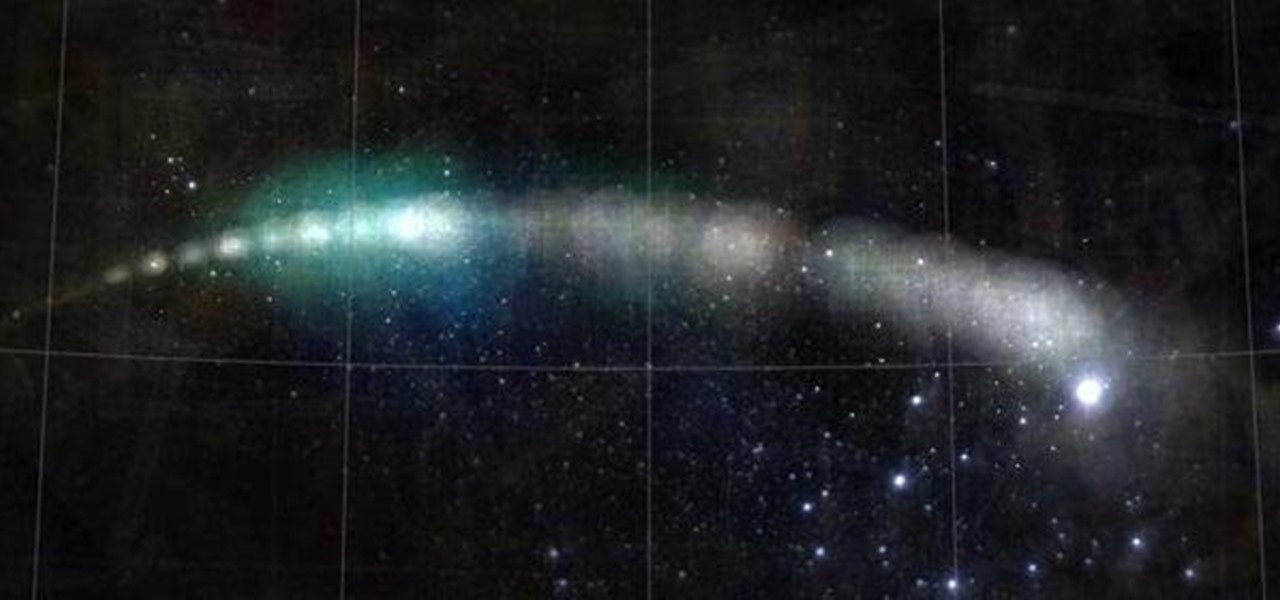
Who uses Yahoo! Image Search, you ask? Scientists apparently.

Lucy once ranted to Ricky, "How can I look up a word in the dictionary if I don't know how to spell it?" A very logical conundrum that exists in the world of video search as well.

Watch this instructional video brought to you by Nikon's Digitutor to learn how to operate the Nikon D80. This Nikon D80 video tutorial demonstrates how to use different solutions for various shooting situations, search from control panel, search from viewfinder, use the caerma body: front, top, back, maulti selector and mode dial, attach a lens, insert the battery, set the time and date, insert a memory card, format a memory card, adjust the viewfinder focus, use different shooting modes suc...

There's a time in everyone's life when they need to become immortalized and reprographed in a full-blown comic spread, complete with halftone dots and speech bubbles—or squares, if you're a square. With our favorite program Photoshop, you can quickly turn any hyperbolic celebrity into a comical farce. Even normal people can become vintage villains with a little pixelation.

In this article I’m going to talk about specific issues about optimizing your website, making it more clear to Google and other search engines exactly what your website is about. As I've discussed in previous articles this is very important for people when they are searching. We're going to talk first about keyword phrases and how they fit into search engine optimization. You are going to be using keyword phrases in a number of different ways. First you have to figure out what your keyword ph...

It’s been a pretty big week for Google, and Google+ itself. There were a number of articles proclaiming the end of Google+, because allegedly traffic dropped over 60% after it opened to the public. Then +Steve Yegge accidentally posted a long rant on Google+ itself, which was originally meant only for Google employees and colleagues to see. Interestingly enough, the most inflammatory content wasn’t actually about Google itself, but about the horrible work environment at Amazon. The accidental...

Social network fatigue sets in when it starts to feel impossible to keep up with all that new content from your friends, followers, and acquaintances on a daily basis. You lose track of stuff you wanted to read more about, and you miss important news from your friends, but are bombarded with inconsequential details from people you don't actually care about. What's the solution? Filter your streams so that you only see the content you do care about, and get rid of the rest.
+Nik Cubrilovic discovered last week that Facebook could track your web activities even after you logged out of your Facebook account. After some blatant denials from Facebook spokespeople, Facebook decided to fix the logout issue, but not before +Michael Arrington, on his new Uncrunched blog, made a concise post revealing Facebook's dishonesty: Facebook submitted a patent application for "tracking information about the activities of users of a social networking system while on another domain...

There are seemingly endless photography apps for the iPhone—it is perhaps one of the most popular arenas for application developers. We've covered a few in Giveaway Tuesdays, but nothing comprehensive.

The New York Times magazine posts a fascinating feature on a Chinese cultural phenomenon known as human flesh search engines. Out of China has borne cyberposses, internet vigilantes, who target everybody from twisted individuals violating social norms to government corruption.

Nothing on the web is ever private. If you thought you can control your privacy, you were wrong. Websites may give you security options to better hide your information from the world, but ultimately your privacy resides in the hands of the website itself. We've seen how websites let ad companies track our private usage. We've seen how Facebook mucked up their privacy controls. We even saw how websites like Gawker are prone to hackers stealing user information. And now, Etsy has made what was ...

This video clip presents a quick lesson in using the Preserve Transparency switch in Adobe After Effects and why it may be more useful than using a Track Matte in certain situations. Whether you're new to Adobe's popular motion graphics and compositing software or a seasoned video professional just looking to better acquaint yourself with the program and its various features and filters, you're sure to be well served by this video tutorial. For more information, including detailed, step-by-st...

This video provides an introduction to basic compositing in Houdini. The first part looks at color and alpha planes, the use of matte shading. It also covers generator and filter compositing nodes, and the beginnings of masking. Whether you're new to Side Effects Software's popular 3D production program or a seasoned graphic artist just interested in better acquainting yourself with the application, you're sure to be well served by this free video tutorial. For more information, including det...

In this clip, Aharon Rabinowitz walks you through the process of creating the look of a vector style arcade game from the early 1980's. He'll use PlaneSpace, Particular, & Text Anarchy, as well as expressions and other techniques. Whether you're new to Adobe's popular motion graphics and compositing software or a seasoned video professional just looking to better acquaint yourself with the program and its various features and filters, you're sure to be well served by this video tutorial. For ...

In this clip, Aharon Rabinowitz shows you how to create a fun peel-away vortex transition for text and other elements. Whether you're new to Adobe's popular motion graphics and compositing software or a seasoned video professional just looking to better acquaint yourself with the program and its various features and filters, you're sure to be well served by this video tutorial. For more information, including detailed, step-by-step instructions, watch this free video guide. Create a peel-away...