
How To: Use the New Features in Windows Live Hotmail 2011
Hotmail just isn't the same anymore— it's better! In the just-released Windows Live Essentials 2011 from Microsoft, Windows Live Hotmail 2011 is jam-packed full of new features.


Hotmail just isn't the same anymore— it's better! In the just-released Windows Live Essentials 2011 from Microsoft, Windows Live Hotmail 2011 is jam-packed full of new features.

Wired posts a gallery of the original models of now iconic devices, with some fun tech-fetish facts. Did you know the first cell phone weighed a whopping 4.4 pounds? Or that the world's first super soaker was invented completely by accident? Examples below; click through for Wired's complete gallery.

Harlem / The Black Apples / Audacity @ The Echo ($10) Here's your chance to check out Harlem before they begin their tour with the Dead Weather.

Here's another slightly under-the-table D.I.Y. project for you (though much less gritty than today's earlier example).

Hubble Catches Star Consuming Its Planet Hubble Telescope has discovered a planet-eating star.

Looking for a cheap & easy stylus (but not interested in using processed pork?) Adam Kumpf of design firm Teague demonstrates how to make a DIY soft conductive stylus for the iPhone, iPad, or any device with a capacitive touch screen. All it takes is a pencil and sock. Yes, it's that easy. "We've been experimenting with conductive foams and fabrics in search of a middle ground. Fortunately, it's quite easy to make a soft, conductive writing tool using some pretty basic materials. All you need...

I am not an NRA person. But I do believe in my sovereign right to own and carry my potato guns where I please. I put them in my trunk and cruise. I really have no clue what would happen if I my trunk was searched...and a cop saw three potato guns, hairspray, and a 5 pound bag of russets.

Rescuing wounded soldiers in a war zone is extremely dangerous. Again, (previous entry, Futuristic Warefare), the Pentagon turns to scifi technology and robotics for the answer. The current solution is to develop robots that perform as "combat casualty extraction system[s].” And not just one robot to go in and save the day, but an "autonomous EMS crew, complete with an unmanned ambulance and robodocs, who can aid fallen troops 'with minimal intervention by medic or other first responder opera...

Wow, what can't Google do? Check out the winter Olympics, ride the Trans-Siberian railway, explore the world's largest airplane graveyard, and now, locate Chilean earthquake victims.

LEGO maniac Dave DeGobbi has created a small, traveling "eco-punk" city which exists on a mobile platform.

"Photo Grandpa" aka Fotoopa (that's photograndpa in Dutch) has created an amazing laser rig for ultra-high speed photography.

Says Metafilter, "YouTube has launched Disco. From TestTube - the GoogleLabs of YouTube - it's like Pandora lite with videos. Create and share playlists, or just search for an artist and see what it comes up with."

In this video tutorial series, you'll find instructions for using the UCSC Genome Browser. More specifically, this video addresses (1) getting DNA sequences, (2) using annotation tracks, (3) locating intron-exon boundaries, and (4) searching with BLAT. For further detail about any or all of the above topics, and to get started using the UCSC Genome Browser yourself, take a look! Use the UCSC Genome Browser - Part 1 of 4.

Tommy and Al dive into discussing bellflowers with special guests Eli and Brian. Tommy, woodworking master, demonstrates how he made the lines on the table leg. He then reviews how to make the bellflowers and Eli cuts them. Afterwards, Tommy and Brian discuss their furniture work so far.

Adjustment layers allow you to make changes to an image while having the original image untouched. In this Photoshop CS2 video tutorial you will learn to use corrective filters. Learn how to create an adjustment layer, and apply different filter effects to it. Make sure to hit "play tutorial" in the top left corner of the video to start the video. There is no sound, so you'll need to watch the pop-up directions. Apply an adjustment layer in Photoshop CS2.
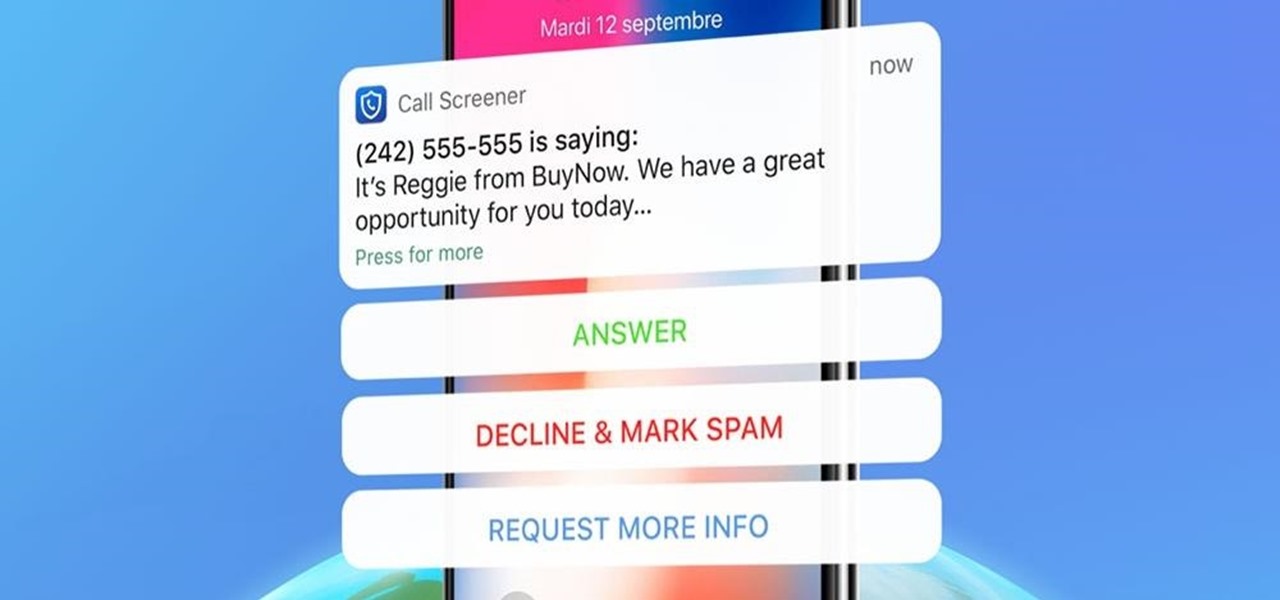
We all know the stress that a ringing phone causes these days. Should you pick up that unrecognizable number? More often than not, it's a bad decision. You hear the automated message and hang up. Or worse, a real human asks you about your day before trying to sell you something.

Between school, work, and your personal life, there's a good chance you have multiple Google accounts. Most Google apps let you log into all of them simultaneously to receive applicable alerts when they arrive. Well, there's a dead-simple way to switch between these accounts, and it just takes one swipe

So you're all done binge watching Stranger Things Season 3 and you want to start sharing your personal review with friends.
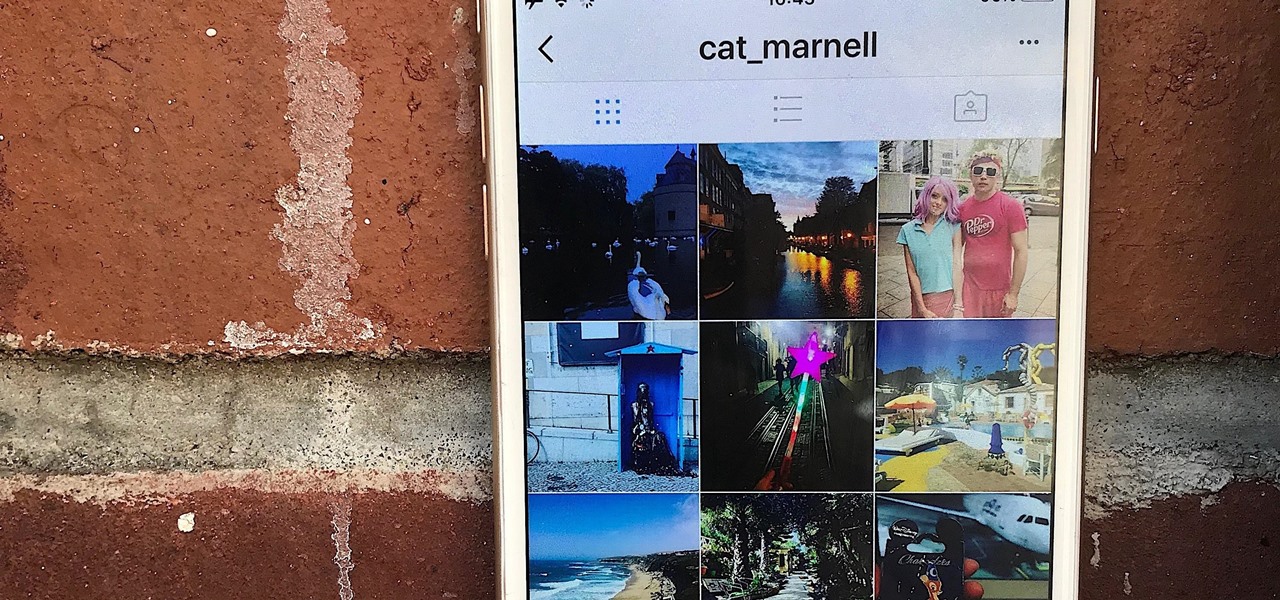
If you are obsessed with anyone on Instagram to the point where you never want to miss another post again, then Instagram has got you covered. Built within the app, there's a neat little trick to turn on notifications everytime someone you like posts.

The OnePlus 3 just launched, and if you're not sure about taking the plunge on the $399 budget smartphone, you can at least check out how the device's new wallpapers will look on your phone right now.

Well this law was passed... Our privacy is slowly being pulled away from us. But I'm certainly not going to let it stop me. We'll just have to take more secure measures. If You Use Tor Browser, The FBI Just Labeled You a Criminal.
So, at first, I miss everyone :( and i missed playing minecraft a bit... sooo i found inspiration and i went on for the search for a server as amazing as wonderhowto... OFCOURSE i did not found one wich was better, or wich could even get close to what he had... But i found one, wich allows you to build, rank and have fun... You get a world ( well, 320x320) and how much you rank, how bigger your "world" gets.. you get 100.000 blocks of WE from the very start and you get voxelsniper... wich is ...

If you've recently noticed that you're missing Quick Settings toggles on on your Samsung Galaxy S6 or S6 Edge—specifically ones for Mobile data, Private mode, and Mobile hotspot—you aren't alone.
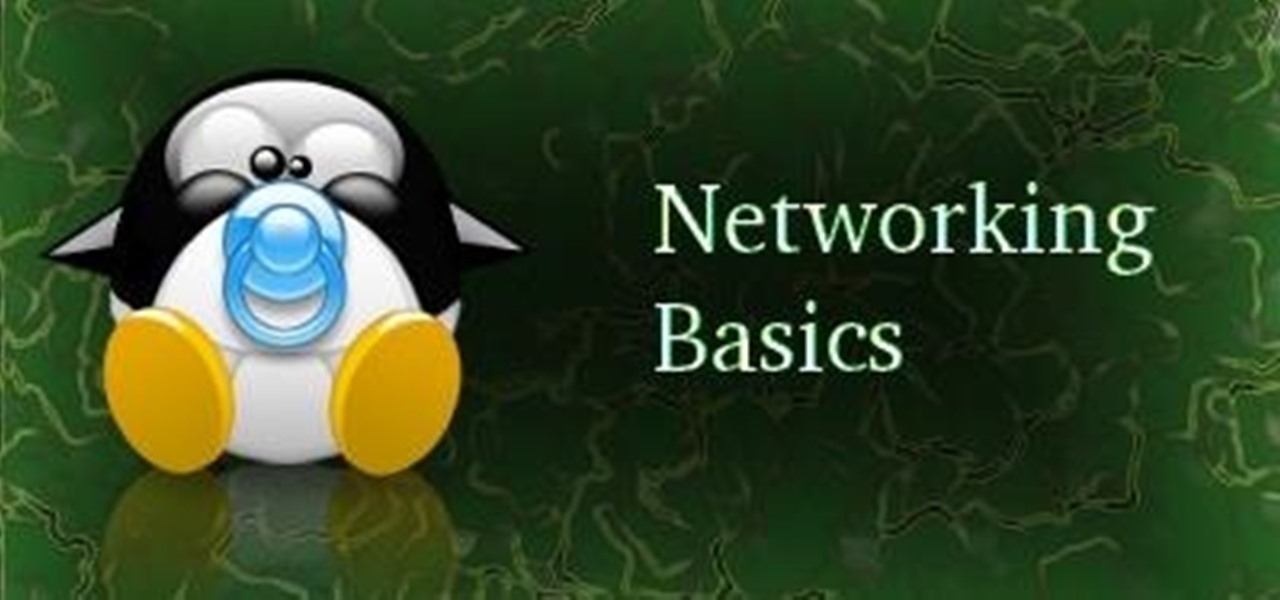
Hi there, nullbytes! I've been recently using NullByte as my only source of learning (almost) and it has proven to be really good to me.

Hello again my fellow hackers. I've come to give you some hope for hacking. As we know there are a lot of exploits out in the world and there are websites you can find them on.

Not every tweak or theme is automatically available once you jailbreak your iOS device and install the Cydia application. For certain tweaks, you'll need to manually add its source, which is simply a web address linked to repository where the tweaks are hosted.
There are number of android devices available in the market. Interface of every phone varies. Most of the people search for Developer Options to tweak the performance of the mobile phone. There is application available on google playstore to access the developer option, but it is be default available and hidden in your phone. This is how you can enable this option if it is hidden in your mobile.

Need to book a cheap airline ticket to go somewhere domestic? For the best deal possible, book your ticket six to seven weeks in advance of your departure date, and book your airline ticket on a Tuesday—specifically around 3 PM EST.

One of the biggest reasons we jailbreak our iPads and iPhones is to add and change themes. Apple locks down a lot of how we can personalize our devices, and while the stock look is easy on the eyes, sooner or later we may realize how boring it can be. Now, it doesn't have to be.

Selfies have been around for quite a while, but with the popularity of social media (in particular Instagram) they've become ubiquitous in our culture. There's even mobile apps dedicated solely to selfies. If that and your news feed isn't proof enough, just check with the Oxford Dictionary.
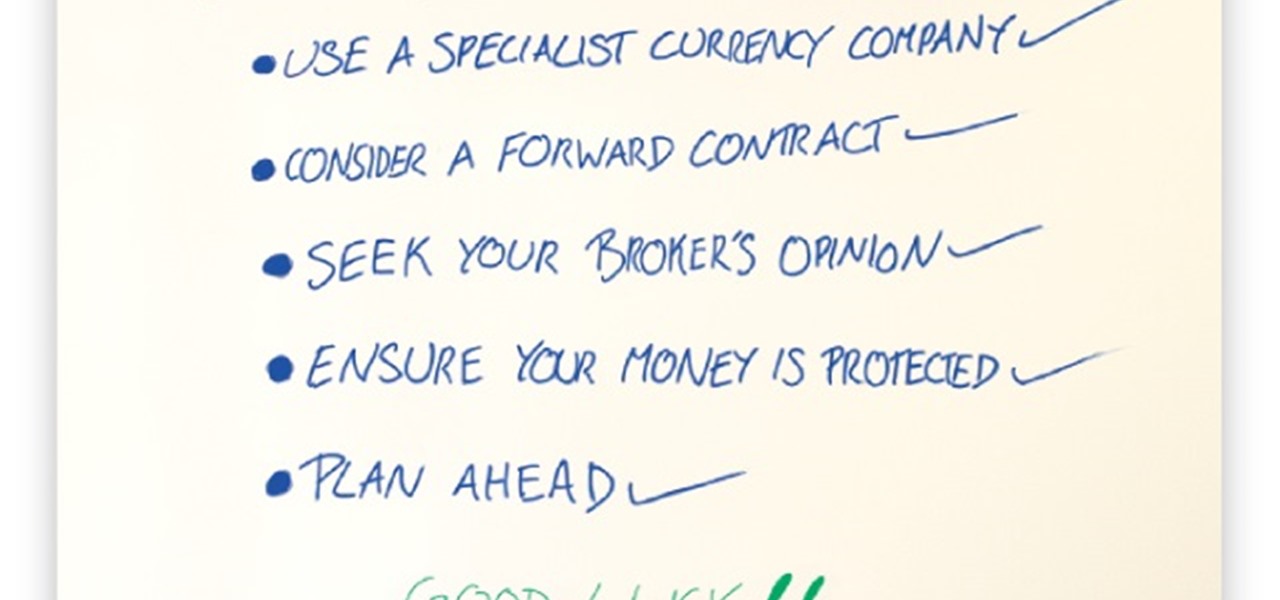
Looking for the best way to to pay or transfer money for your overseas property can be difficult. Should I make a money transfer with my bank or a broker? And many other questions that we ask ourselves.
Hello! I am working on merging two databases. The first has 1,500 contacts - just first name, last name, and company. The second has 5,000+, with first, last, company and email. I want to search the 5,000 email list, if the name appears on the 1500 list, I want to copy the email address from the 5,000 list.

Lens caps are one of those necessary evils that serve a very useful purpose while still creating tons of headaches for users—who hasn't lost at least a few? Sure, you can always buy a holder for it, or just shove it in your pocket, but if you have some LEGOs lying around from your distant youth, you can make your own in just a few minutes.

Election day is less than two weeks away and the political rhetoric is at an all time high. From the constant political commercials to the endless cable news coverage, it's hard to escape the noise. And nothing is worse than your social media sanctuaries being invaded by some clown's personal political insights.

This is pretty awesome, check it out! Wolfram Alpha's Facebook Report Analyzes Every Dark Corner of Your Facebook Activity.

Water purifiers are already portable, but not as portable as this crazy invention. Created by Marcus Triest and Ryan Lynch, the Solar Bag can be worn like a shoulder bag and holds up to 2.5 gallons of water. In a feat of ingenuity, the bag is designed to use sunlight to purify the stored water, allowing you to filter drinking water on the go. The bag is made from two layers of polyethylene—a clear, high-clarity layer on the outside and a black layer on the inside. The top layer allows the max...

Google is God of the internet. The clouds in the sky, the light at the end of the tunnel, the all knowing mysterious field of pure white. And soon they will have an optional home page that aesthetically expresses their God-like super spartan minimalism.

Congratulations to the Best Hack of 2008 This InformationLeak tutorial gives you the skinny on searching at a whole other level.

The problem with many Parkour tutorials, is that they are more about the demonstration than the instruction. Not so of this one. This instructor is step by step.

Believe it or not, yes, Youtube is getting ready for high definition. But, because (me thinks) of the cost structure involved, they ain't advertising the hell out of this feature, yet.