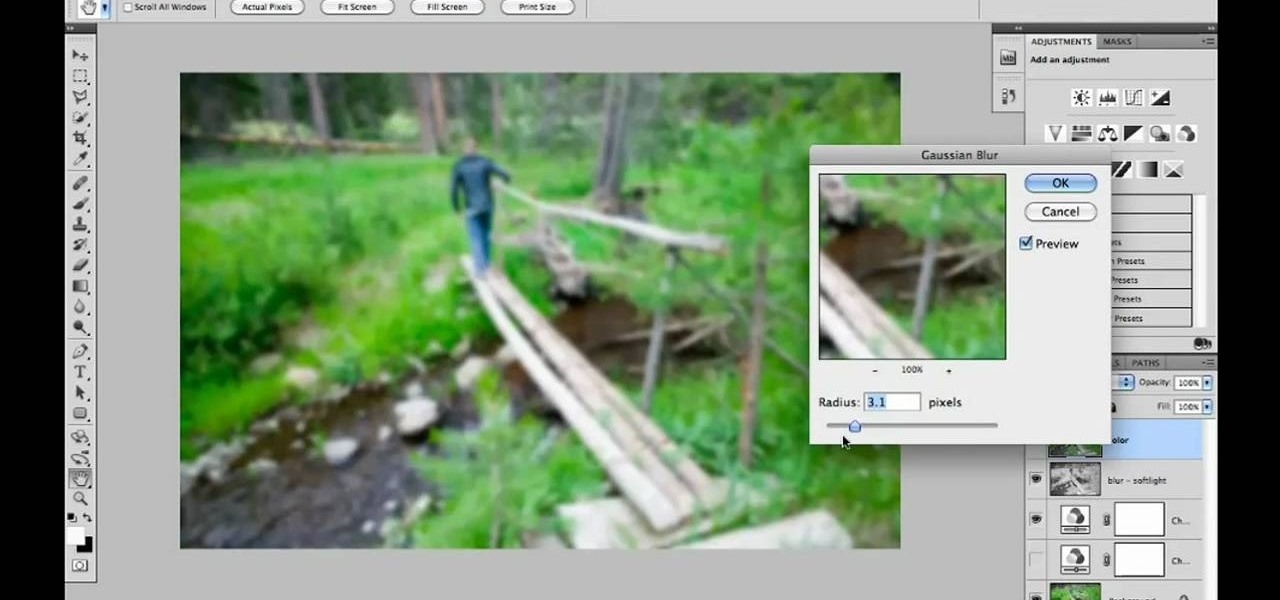Google Now is great for looking up movie times or finding your parking spot, but if you need to track down a file you downloaded, you're relegated to using a file explorer and, depending on your organizational skills, this can either be extremely easy or a huge pain in the ass. Unfortunately I land in the latter category, which is why I started using Fast Search by developer Mohamad Amin.

Out of the box, Windows 10 allows you to search the web right from the taskbar. However, the search engine is set to Bing, and there is no option to change it like you can in the Edge browser.

Spotlight makes finding apps, contacts, emails, songs, and old messages extremely easy on an iPad, iPhone, or iPod touch. You can even search for Wikipedia articles online, as well as perform general web searches.

Spotlight is awesome for finding items in the stock Apple apps, but what if you want to search through the rest of the apps on your iPhone?

Prior to the release of Android 4.0, most devices had a dedicated search button. This functionality allowed you to search Google from your home screen and app-specific content from within any app. Eventually, though, this dedicated search button was ditched in favor of an icon in the action bar of apps, and a search bar on the home screen.

This week, Google sidestepped their usual "Update Wednesday" strategy by dropping a huge update to their Maps app for both Android and iOS. We're accustomed to seeing new features and bug fixes to their stable of apps on Wednesdays, but today's Maps update was presumably big enough to get its own release day (it's Tuesday, folks).

Apps that have no business accessing the internet can share your location, device ID, and other personal information with potentially malicious data snatchers. If you're connected to the internet on your Nexus 7 tablet, you're a potential target for cyber threats.

Privacy features have become quite the hot commodity, emerging from the aftermath of the NSA scandals that rocked the United States this past year. While the NSA has the means to gather information on all of us (regardless of any security software we implement), it doesn't mean that they're the only ones looking.

Want to take vibrant photographs like this one? You won't find this filter in Instagram, and that's because it's a little more difficult than just slapping a digital filter on a solo photo. The extra RGB colors are created using a special strip device called the Harris shutter, invented by Robert Harris of Kodak.

This is a great tip that will save you quite a lot of money on camera lenses. No matter what lens you are using, this video shows you how to get a good macro shot. All you need are special filters that go on top of your lens.

You can make your own organic and earth friendly detox face mask, right at home! All you need is: three to four green seedless grapes (pick organic for best results), some baking soda, a little flour and some filtered water.

Are you kind of befuddled by the new Google image search layout, with its grid features and lack of context? Well, you can revert back to the old format if you don't like the change. In this video, Veronica shows you exactly how to get the old Google image search results you know and love.

Spice up your digital photos with filters and effects. See how with this quick, official guide from HTC.

Ever wish you could search the web from the comfort of the Google Chrome context menu? With an app appropriately called Context Menu Search, it's not only possible, it's easy! For all of the relevant details, and to get started using this handy extension yourself, take a look.

Circumvent your school's Internet filter with a proxy. This hacker's how-to will show you how it's done. For all of the details, and to get started learning how to acess YouTube and other blocked sites like Facebook when on a computer at your own school, take a look.

Looking for an easy way to quickly cycle between After Effects 38 different blending modes? Look no further. Whether you're new to Adobe's popular motion graphics and compositing software or a seasoned video professional just looking to better acquaint yourself with the program and its various features and filters, you're sure to be well served by this video tutorial. For more information, including detailed, step-by-step instructions, watch this free video guide.

This video guide offers a complete overview of how to create a seamless looping particle animation with Trapcode Particular and Adobe After Effects. Whether you're new to Adobe's popular motion graphics and compositing software or a seasoned video professional just looking to better acquaint yourself with the program and its various features and filters, you're sure to be well served by this video tutorial. For more information, including detailed, step-by-step instructions, watch this free v...

In this clip, you'll learn how to stabilize and remove objects from your digital footage with After Effects CS5. Whether you're new to Adobe's popular motion graphics and compositing software or a seasoned video professional just looking to better acquaint yourself with the program and its various features and filters, you're sure to be well served by this video tutorial. For more information, including detailed, step-by-step instructions, watch this free video guide.

New to Microsoft Excel? Looking for a tip? How about a tip so mind-blowingly useful as to qualify as a magic trick? You're in luck. In this MS Excel tutorial from ExcelIsFun, the 720th installment in their series of digital spreadsheet magic tricks, you'll learn how to use filtering, the AND, TODAY and EDATE functions, and conditional formatting to show values between two dates.

In this clip, you'll learn how to create line segments with the Line Segment tool when doing design work in Adobe Illustrator CS4 or CS5. Whether you're new to Adobe's popular vector graphics editing software or a seasoned professional just looking to better acquaint yourself with the program and its various features and filters, you're sure to be well served by this video tutorial. For more information, including detailed, step-by-step instructions, watch this free video guide.

In this clip, you'll learn how to use the Eye Drop and Ruler tools when doing design work in Adobe Illustrator CS4 or CS5. Whether you're new to Adobe's popular vector graphics editing software or a seasoned professional just looking to better acquaint yourself with the program and its various features and filters, you're sure to be well served by this video tutorial. For more information, including detailed, step-by-step instructions, watch this free video guide.

In this clip, you'll learn how to make use of the regular Brush tool when doing design work in Adobe Illustrator CS4 or CS5. Whether you're new to Adobe's popular vector graphics editing software or a seasoned professional just looking to better acquaint yourself with the program and its various features and filters, you're sure to be well served by this video tutorial. For more information, including detailed, step-by-step instructions, watch this free video guide.

In this clip, you'll learn how to make use of Illustrator's new Bristle Brush feature. Whether you're new to Adobe's popular vector graphics editing software or a seasoned professional just looking to better acquaint yourself with the program and its various features and filters, you're sure to be well served by this video tutorial. For more information, including detailed, step-by-step instructions, watch this free video guide.

Everyone is looking for a way to reduce their energy bill when it comes to heating and central air conditioning. The key to a low bill is to make sure your house's system is running efficiently. Check or replace your filters, regularly clean vents and maintain your thermostat at a reasonable temperature.

Need help figuring out how to use PHYX Color in FCP or Motion? This quick clip will sort you out. Whether you're new to Apple's popular motion graphics and compositing software or a seasoned video professional just looking to better acquaint yourself with the program and its various features and filters, you're sure to be well served by this video tutorial. For more information, including detailed, step-by-step instructions, watch this free video guide.

For this Final Cut Studio video tutorial, Zach King will teach you how to create the Pleasantville effect in Final Cut Pro. To create the Pleasantville color effect, you'll need to pick one very distinct color and use the Color Corrector 3-Way video filter. Let the Final Cut King show you how!

Google is the biggest and best search engine on Earth, and if you are a webmaster and want your website to be a big success it would really behoove you to know as much about how it works as possible. The Google Webmasters series of videos and website were created to teach webmasters, SEO professionals, and others how Google works by answering their questions and giving them insights into how they can best integrate and utilize Google's functionality to improve their business. This video will ...

Interested in doing infrared conversion in Adobe Photoshop CS5? This clip will teach you what you need to know. Whether you're new to Adobe's popular raster graphics editing software or a seasoned professional just looking to better acquaint yourself with the program and its various features and filters, you're sure to be well served by this video tutorial. For more information, including detailed, step-by-step instructions, watch this free video guide.

Interested in learning how to use Florabella Luxe actions withion Photoshop CS4? This clip will teach you what you need to know. Whether you're new to Adobe's popular raster graphics editing software or a seasoned professional just looking to better acquaint yourself with the program and its various features and filters, you're sure to be well served by this video tutorial. For more information, including detailed, step-by-step instructions, watch this free video guide.

New to the PSE gradient tool? This clip will teach you what you need to know. Whether you're new to Adobe's popular raster graphics editing software or a seasoned professional just looking to better acquaint yourself with the program and its various features and filters, you're sure to be well served by this video tutorial. For more information, including detailed, step-by-step instructions, watch this free video guide.

Want to add a sunset effect to a given digital image? This clip will teach you what you need to know. Whether you're new to Adobe's popular raster graphics editing software or a seasoned professional just looking to better acquaint yourself with the program and its various features and filters, you're sure to be well served by this video tutorial. For more information, including detailed, step-by-step instructions, watch this free video guide.

In this tutorial, you'll learn how to choose the best brush shape for your application in Adobe Photoshop CS5. Whether you're new to Adobe's popular raster graphics editing software or a seasoned professional just looking to better acquaint yourself with the program and its various features and filters, you're sure to be well served by this video tutorial. For more information, including detailed, step-by-step instructions, watch this free video guide.

In this video tutorial, you'll learn how to use Photoshop to generate Scarface-style poster art. Whether you're new to Adobe's popular raster graphics editing software or a seasoned professional just looking to better acquaint yourself with the program and its various features and filters, you're sure to be well served by this video tutorial. For more information, including detailed, step-by-step instructions, watch this free video guide.

Want to simulate depth of field after the fact? With Adobe Photoshop CS4 or CS5, it's easy. Whether you're new to Adobe's popular raster graphics editing software or a seasoned professional just looking to better acquaint yourself with the program and its various features and filters, you're sure to be well served by this video tutorial. For more information, including detailed, step-by-step instructions, watch this free video guide.

In this clip, you'll learn how to create a simple comic book effect in Adobe Photoshop. Whether you're new to Adobe's popular raster graphics editing software or a seasoned professional just looking to better acquaint yourself with the program and its various features and filters, you're sure to be well served by this video tutorial. For more information, including detailed, step-by-step instructions, watch this free video guide.

In this clip, you'll learn how to create a glowing beam of light in Adobe Photoshop CS3, CS4 or CS5. Whether you're new to Adobe's popular raster graphics editing software or a seasoned professional just looking to better acquaint yourself with the program and its various features and filters, you're sure to be well served by this video tutorial. For more information, including detailed, step-by-step instructions, watch this free video guide.

In this clip, you'll learn how to create Polaroid-style frames for your digital pictures in Adobe Photoshop CS4 or CS5. Whether you're new to Adobe's popular raster graphics editing software or a seasoned professional just looking to better acquaint yourself with the program and its various features and filters, you're sure to be well served by this video tutorial. For more information, including detailed, step-by-step instructions, watch this free video guide.

This clip presents an overview of how to convert a movie file into a high-quality animated GIF within Adobe Photoshop. Whether you're new to Adobe's popular raster graphics editing software or a seasoned professional just looking to better acquaint yourself with the program and its various features and filters, you're sure to be well served by this video tutorial. For more information, including detailed, step-by-step instructions, watch this free video guide.

Make your portraits pop. In this clip, you'll learn how to use Adobe Photoshop CS5 to enhance and add sparkle to someone's eyes. Whether you're new to Adobe's popular raster graphics editing software or a seasoned professional just looking to better acquaint yourself with the program and its various features and filters, you're sure to be well served by this video tutorial. For more information, including detailed, step-by-step instructions, watch this free video guide.

Want to color correct skin in Adobe Photoshop Cs5? This clip will teach you what you need to know. Whether you're new to Adobe's popular raster graphics editing software or a seasoned professional just looking to better acquaint yourself with the program and its various features and filters, you're sure to be well served by this video tutorial. For more information, including detailed, step-by-step instructions, watch this free video guide.