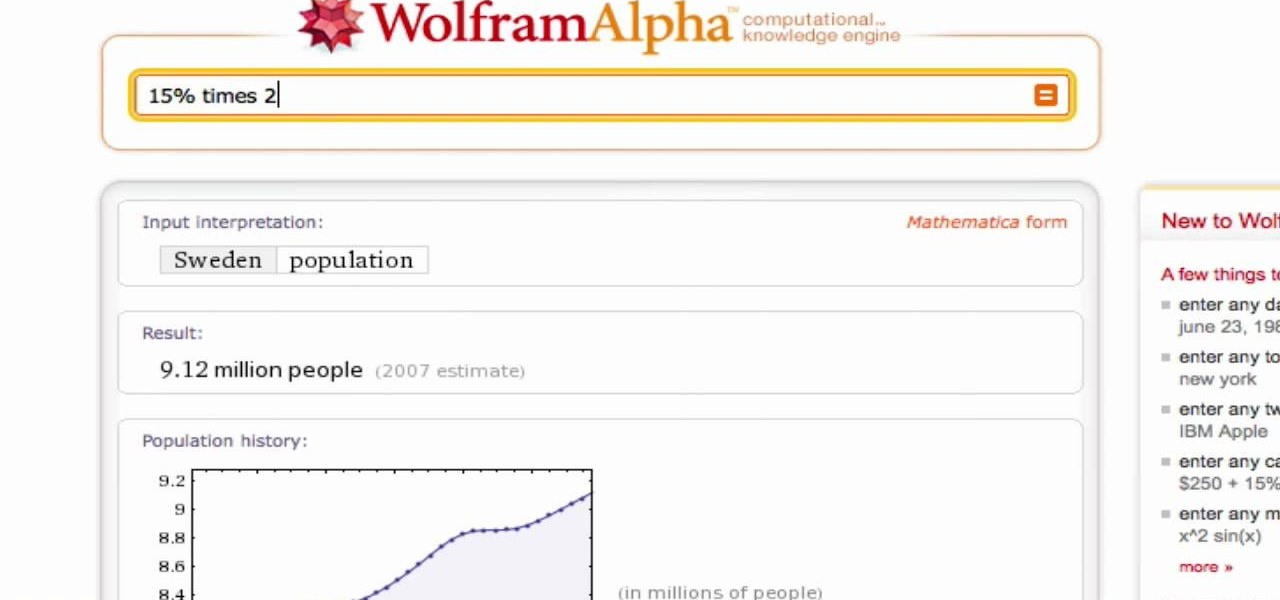This handy guide presents a complete overview of how to use the Hand tool to make your way around the Art Board when working in Adobe Illustrator CS4 or CS5. Whether you're new to Adobe's popular vector graphics editing software or a seasoned professional just looking to better acquaint yourself with the program and its various features and filters, you're sure to be well served by this video tutorial. For more information, including detailed, step-by-step instructions, watch this free video ...

Learn how to use Google Product Search to find the best price when shopping online. This brief video tutorial from the folks at Butterscotch will teach you everything you need to know. For more information, including detailed, step-by-step instructions, and to get started using Google Product Search yourself, take a look.

Want to get the best price when shopping online? With Google Product Search, it's easier than ever. Don't know how to use it? No problem. This video guide presents a complete, step-by-step overview of the process. For details, and to get started using Google Product Search yourself, take a look.

Looking for a guide on how to use Internet search engines like Google and Yahoo! on a Microsoft Windows desktop or laptop computer? This clip provides a very good starting point. For complete details, and to get started searching the Internet on your own Windows PC, watch this home-computing how-to.

Do you love a good mystery? Were you a huge fan of "The X Files" or any other freaky movie or TV show? If you are daring and not afraid of the unexplained, Paranormal Investigator may be the job for you. Check out this video to see if you qualify and exactly how you can get into this spooky field.

Want to clear the search history from your Google account? Well follow these simple instructions and return your history to the original settings! First log into your Google History Account at google.com/history. Next scroll down and locate "Remove Items" on the left hand side tool bar. Click on this. Next locate "Clear entire Web History" towards the top right of the screen. Then the final step is to click "Clear History". Follow through the tutorial video to get rid of all of the annoying s...

You want to know how to get extreme scores in the flash game Pool Practice? This is how. Watch this video tutorial to learn how to cheat in the flash game Pool Practice (01/01/10).

In this video tutorial dedicated to the Google's Gmail, you'll learn how to set up Gmail to retrieve mail from a second email account. This tutorial also looks at how to set up labels and filters, and explains the Gmail Archive function and Gmail Conversations. Become an advanced Gmail user with this video tutorial!

Life is too short to go hunting for information all the time. Fortunately, you can have Mozilla Firefox bring information by using extensions and simple search box hacks. In this video tutorial, you'll learn how to use both. For more, and to get started using extensions and search box hacks in Mozilla Firefox yourself, take a look!

This software tutorial shows you how to create cartoony blood effects in After Effects CS3. This isn't going to be realistic looking blood, but if you want to learn how to create a blood or fluid effect using standard After Effects tools and the CC Mr Mercury filter.

As Eric Hughes writes in his "A Cypherpunk's Manifesto," privacy, otherwise known as the power to selectively reveal oneself to the world, is necessary for a free and open society. One way to protect your privacy is through clear your Google search bar history (not to be confused with your Google Search History, which you may also want to disable). This tutorial will teach how to do just that. Take a look.

This is a tutorial video to show you how easy it is to use Chia seeds - here a refreshing drink made of Chia seeds, filtered water and some lemon. This is a great refreshing sumemr drink.

The extract tool in Photoshop is one of the most frequently used - and useful - tools you'll ever learn to use. Extracting allows you to remove a picture from its background or even filter away flyaway hair.

See how to create cool image borders in Photoshop using filters and clipping masks.

This trick shows you how to remove the search assistant dog in Windows XP. You want to go to: Start, run, type regedit, go to HKEY_CURRENT_USER SoftwareMicrosoft Windows CurrentVersion Explorer CabinetState, create a new string and call it "Use Search Asst" (remember the Caps), give it the value "no".

Create cool backgrounds and effects using various Photoshop filters and layers.

Learn tips for using filters (a Lens Flare and Polar Coordinates) to create a 3D sphere in Adobe Photoshop.

How to distort photos in Photoshop to make a funny face using the liquify filter.

Looking for the best way to find and download new music? Check out this video to learn how to use the Google search engine to download music. You'll learn what search operators will help you find the artists and songs you are looking for, in the file format you want.

In this clip, we learn how to get rid of the Motorola Backflip's default Yahoo! search widget. It's easy! So easy, in fact, that this mobile phone owner's guide can present a complete overview of the process in about three minutes. For all of the details, and step-by-step instructions, take a look.

In this clip, you'll learn how to use Google Search from within an email in your Google Gmail inbox—a useful timesaver. For all of the details, and to learn how to enable and use Gmail Priority Inbox, take a look.

In this clip, you'll learn how to search for tweets abot a specific subject on Twitter. What do President Obama, the Dalai Lama and Justin Bieber have in common? Why, they're all on Twitter, of course. Join the party. Whether you're new to Twitter's popular microblogging application or just missed a few of the essentials along the way, you're sure to benefit from this free video tutorial.

In this Googler's guide from the folks at Mahalo, we learn how to use quotation marks when searching for a name on Google Search. For all of the relevant details, and to get started Google stalking your own friends and acquaintances, watch this video tutorial.

In this Googler's guide from the folks at Mahalo, we learn how to use plus and minus signs to force Google to include or not include a word when searching for information about a person online. For all of the relevant details, and to get started using this handy Google hack yourself, watch this video tutorial.

In this Googler's guide from the folks at Mahalo, we learn how to limit search results to a particular national domain like .co.uk or .ru. For all of the relevant details, and to get started using this handy Google hack yourself, watch this video tutorial.

In this brief video guide from the folks at Lynda, we learn how to effectively search eBay, the popular online auction website. For all of the relevant details, including easy-to-follow step-by-step instructions, watch this video guide.

In this clip, we learn how to use the Windows Phone 7 search app. Whether you're the proud owner of a Microsoft Windows Phone 7 smartphone or are merely considering picking one up, you're sure to be well served by this video tutorial. For more information, including detailed instructions, take a look!

In this video, we learn how to download games with torrents. First, go online and download a client from uTorrent. Once you download and install this to your computer, you will be able to search for the torrents that you want. Go to: the Pirate Bay and you will see a search bar in the middle of the screen. Choose what you want to search for, then click on what you want to download. Once you double click this, it will give you an option where you want to download it. Chose uTorrent, then this ...

In this webmaster's guide, you'll learn whether it's important or not to have people-readable keywords in your URL path. Whether you're new to the world of search engine optimization (SEO) or are merely looking to pick up a few new tips and tricks, you're unlikely to find a better source than this official video guide from Google. Take a look.

In this webmaster's guide, you'll learn how to use the Google PageRank tool to track a page's rank in the Google Search index. Whether you're new to the world of search engine optimization (SEO) or are merely looking to pick up a few new tips and tricks, you're unlikely to find a better source than this official video guide from Google. Take a look.

In this clip, you'll learn how to make computational searches with the Wolfram Alpha answer engine. It's easy! So easy, in fact, that this how-to can present a complete overview of the process in about five minutes. For more information, including detailed, step-by-step instructions, take a look.

In this clip, you'll learn how to view the list of your previously searched addresses on MapQuest Maps. It's easy. So easy, in fact, that this home-computing how-to can present a complete, step-by-step overview of the process in about two minutes. For more information, including detailed, step-by-step instructions, take a look.

In this clip, you'll learn how to search for places nearby a given address when using the MapQuest Maps web app. It's easy. So easy, in fact, that this home-computing how-to can present a complete, step-by-step overview of the process in about two minutes. For more information, including detailed, step-by-step instructions, take a look.

In this clip, you'll learn how to use the free Spybot Search & Destroy tool to protect against and remove malware on a Microsoft Windows PC. For more information, including detailed, step-by-step instructions, and to get started using Spybot on your own Win PC, take a look.

Looking for an easy way to protect your privacy when using Google Search? With the right habits, it's easy. So easy, in fact, that this home-computing how-to from the folks at CNET can present a complete overview of the process in just over a minute. For more information, including detailed, step-by-step instructions, take a look.

Want to know how to customize Google Search with a personal image? Let this video be your guide. It's easy and this clip presents a complete, step-by-step overview of the process. For more information, including detailed instructions, and to get started using a custom background on Google yourself, take a look.

Someone you know have a birthday or wedding coming up? Search Amazon to see if they've set up a wish list (wishlist) or registry! It's easy. And this brief video tutorial from the folks at Butterscotch will teach you everything you need to know. For more information, including detailed, step-by-step instructions, and to get started finding wish lists on Amazon yourself, take a look.

In this video, we learn how to find music and movies easier using "insite" in Google. If you are looking for media and can't find it through iTunes or an official site, you can find it on Google. First, go to Google, then type in "intitle:"index.of"(mpg(avi)wmv) (word you're searching for) -html -htm -php -jsp -asp". After you search this, you will see "index of" pages where you can do searched of what you are looking for. Once you click on the links that are available, you will be able to do...

In this video, we learn how to submit your site to the Yahoo search engine. First, go to site explorer. Once here, submit your website or web page in the appropriate box. After this, enter the full URL of the site feed you want to submit. After you do this, go to the side bar and verify your site, or add a META tag, then go to your site. Now, copy the code that Yahoo gave you and paste it into your website. After you do this, your site will be submitted and you can search for it through the Y...

In this Electronics video tutorial you will learn how to burn a video to DVD using DVD Flick and ImgBurn. Do a Google search for 'download DVD flick' and download the program from the first link in the search result and install it. Then go to Download and search for 'imgburn', download and install it. Now open up DVD Flick, click on 'add title' on the right side and drag and drop the video file you want to burn. Then you go to 'menu settings', select the menu you want and click 'accept'. Then...