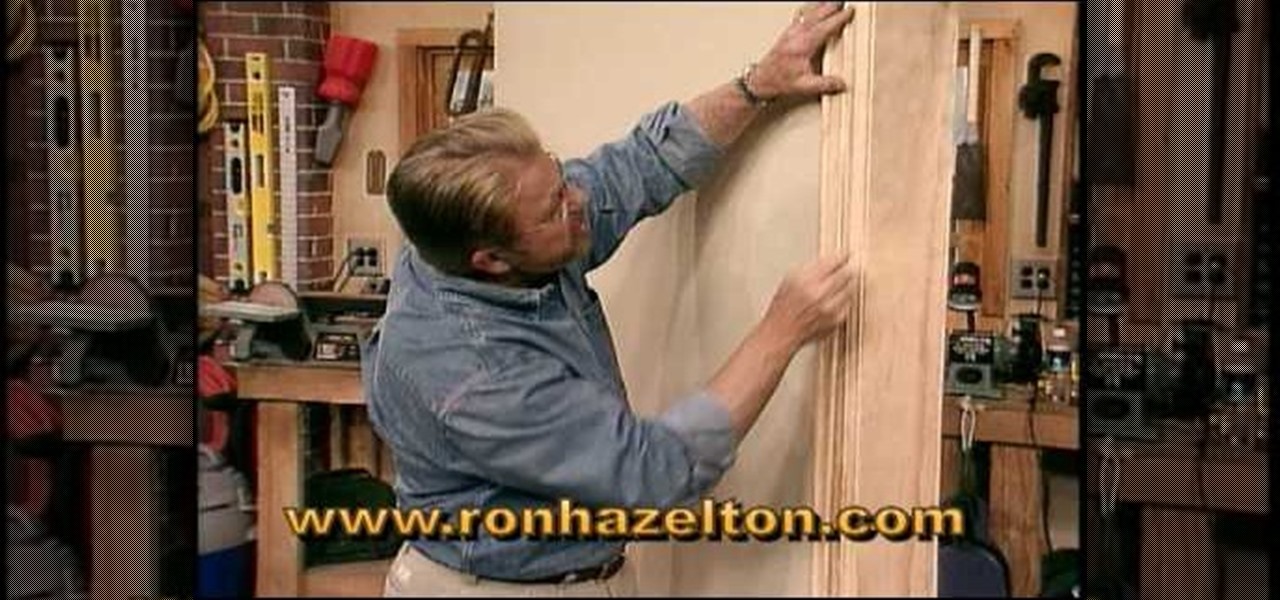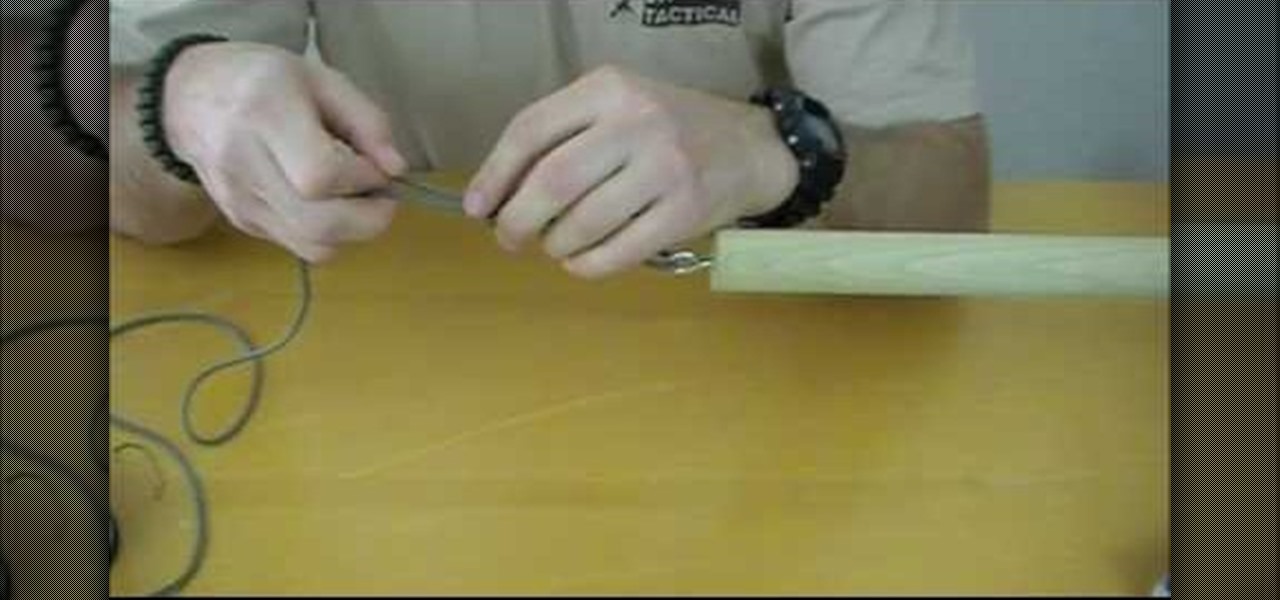Learn how to put together a small Merengue dance combination & get your Merengue on with help from this dance tutorial! When putting together combinations, it's important to start with bending one's knees & extending the leg and foot before returning to the starting position.

Want to get started with the Merengue? Learn some basic steps with help from this dance tutorial. When learning new Merengue moves, one must remember to shift one's body weight from one side to the next. Replay this video to get that shift right!

The new Windows 7 layout is streamlined for the occasional user to the head of human relations for Microsoft. Wall papers, system sounds, and resolution settings were covered in the instructional how to video. The evaluation specialist was knowledgeable and articulate. Transitions into new areas of the operating system were appropriately placed. To make a text more readable, you should change the screen resolution. Choose your picture library to start a slide show for your weekly conferences ...

When you're using MS Word you should be able to see a large Microsoft office icon in the top-left icon. Clicking it opens up a menu where you should be able to see the save button. Pressing this button will save your work or overwrite a previous copy. If you press 'save as' instead, you will have the option to change what format the file is saved as and what name it is saved under so as not to overwrite the existing copy. When you've decided on the name and format and where to save, just pres...

This video describes how to create an easy glossy button in Photoshop. This is done by "simpleretouch.com" website. First select the "Ellipse Tool" from the Photoshop tool bar and then drag it on the layer; it will give the ellipse shape in the layer. Select the "Blending options" from the "Layers" Menu by double click on the layer which is right below corner. From the blending options choose only the "Gradient Overlay" and in that we can choose color and its gradient as your wish. Now take a...

Tutvid shows you how to add flare and dramatic color to your raw camera images (usually the format of a DSLR). In a step-by-step guide with narration, Tutvid takes you through the process of using CameraRaw (used as an extension of Photoshop but never really brings it in photoshop) to add desired colors to your picture. Pull up your raw file in CameraRaw, and press "Command" or "Ctrl + R" to open up the editing panel. With an example, he shows you how to bring out lights in underexposed (dark...

TyingItAllTogether presents this interesting video that shows you how to tie the Celtic tree of life decorative knot. To do this, you make a series of intertwining loops, until they form a circle. This wordless video is very easy to follow along. Watch, and master the art of knot-making with this great video. For more great videos on decorative knot-making, search on WonderHowTo.

This video gives detailed instructions for removing a hotspot or flash reflection in a photo by using layers and masks. Start by adding a new blank layer and naming it something like Flash Suppress. You will use a special blending mode for this layer called darken. With your paintbrush you will loosely paint out the hotspot, having selected the color tone that you need with the eyedropper tool. Later on you can use layer masks to clean this up. Adjust the opacity of the layer until you have t...

This video is about sliding an object from left to right in Flash. We will be creating a simple, core animation in Flash. First, let's import an image to our scene. Place it here. Now, let's convert our image into a movie clip. Change the frames per second value. Now, go to the frame and enter the key frame. Bring the image here. Let's rotate our image a little bit using the free transform tool. That will give more dynamic animation. Go to frame 30 and hit F6. Now, we need to add motion. Chan...

Illustrator is a great tool for creating individual artwork. Creative and clever, it has many functions, one of which is mosaic. If you want to make your illustration or design appear to have a myriad of tiny 'squares' like a Roman mosaic, this guy can help you do it. The short clip explains clearly how to bring the chosen effect to your design. You can see on screen exactly how to do it, so you're not left in the dark, searching every menu for the right tool.

Wondering how to find the Internet Protocol address of a website?

Want to protect yourself from bed bugs? Here's how to tell you've chosen the right bed bug spray. -All sprays will kill on contact, but be concerned with which is the safest.

1. Recall previous dreams. Start by working on backwards through the dreams and after waking; write the dream down in a journal.

Written and illustrated by Masashi Kishimoto, "Naturo" is an ongoing Japanese manga series. The plot tells the story of a young ninja named Naruto Uzumaki, who constantly searches for recognition & aspires to become the ninja in his village that is acknowledged as the leader and the strongest of all, also called a Hokage. The series is based on a one-shot comic by Kishimoto that was published in the August 1997 issue of Akamaru Jump and has since grown into a phenonmenon.

Do you have broken concrete along the front of your house? No need to resort to repouring the concrete. In this video hosted by DIY home guru, learn how to repair, patch or restore broken, chipped or damaged concrete steps.

Do you have grayed tile grout? Do you spend tons of money on clearners to only leave you displeased? In this video hosted by DIY home guru, Ron Hazleton, learn how to remove discolored, flaky or powdery grout & how to apply new grout and clean the faces of your tiles.

Create some texture for your ceiling, by installing embossed acoustic ceiling tiles. Learn from DIY home guru how to install embossed acoustic ceiling panels over an existing ceiling using a track and clip system.

Would you like to apply stack molding on top molding but don't know how? Learn from this DIY home improvement guru how. Create interesting detail and character by making simple modling more elaborate.

Not sure how to safely clean your wood table without ruining it? In this video tutorial, learn how to properly wipe off your table and how to protect it with a sealant called, Pastewax. This substance dries and does not attract dust making your table look shiny & new, like a piece out of a museum!

Want to create a realistic or customized wood stain for your home? Learn how to get the exact color stain you need to match existing wood finishes or to create unique effects.

Think your stuck with your one set lighting? Think again. Get more lighting options by installing a dimmer light. In this Ron Hazleton hosted home improvement video, learn how to remove a wall switch and replace it with a dimmer in just a few minutes time!

Many spend a good amount on outdoor furniture... only to see it get ruined by the effects of weather or residue. In this video hosted by Ron Hazleton, learn how to restore and preserve outdoor furniture by cleaning, sanding and applying a stain and wood sealer to protect the wood.

If you're looking to get on top of the game Plock for Facebook, then sometimes cheating is the best answer (and easiest). With Cheat Engine, you can easily hack Plock.

There's nothing to this Plock hack using Cheat Engine. If you want to get 5000000 points and totally impress your buddies, this is the cheat for you.

Access auto tune for your Audacity recording software with help from this video tutorial. Step-by-step instructions are gone over, and the following links will be needed:

Buying expensive stud finders maybe the easiest route for most handymen to take, but it is costly. There are easier and cheaper ways to find a stud inside a wall, but you need patience. This handy video tutorial will show you how to find a stud with a magnet in a studded wall partition. But what if your stud aren't aluminum or steel? That's okay, the magnet searches for the metal screws inside the wood studs. You find a spot that sticks, then go up or down in a vertical direction to see if th...

A chain sinnet is a useful rope technique to know for climbing, camping or disaster prep. It's a bit tricky for beginners, but you should pick it up before long. In this tutorial, the guys at ITS Tactical show us how to make a chain sinnet using some flaked rope.

The pitzen knot has various uses, but it's ideal for securing a hook to a fishing line. It's relatively easy to learn and quick to do once you know how. In this video the folks at ITS Tactical teach you how to tie a pitzen knot.

The snake knot is mostly decorative, not ideal for situations requiring a really strong knot. You can use it to make keychains and do all sorts of other things. In this video the folks at ITS Tactical teach you how to tie a snake knot quickly and easily.

If you want to rappel down walls like a Navy SEAL, the Swiss seat knot is an essential skill to learn. With it, you can quickly create a modified rappelling harness. The guys at ITS Tactical have got you covered in this video showing how to tie a Swiss seat knot.

In this video by Dogmantics, dog trainer Emily Larlham goes over some beginning exercises on how to teach your dog not to bark while on a walk.

In this video by Dogmantics, dog trainer Emily Larlham goes over steps on how to teach your dog to love being in a purse.

From Dogmantics, dog trainer Emily Larlham shows how to train your dog to walk calmly on a leash. "I would advise against using any forms of positive punishment when teaching any behavior, but especially leash walking, as startling or hurting a dog actually increases their stress hormones in their body causing the dog to be more hyperactive and more likely to become aroused and reactive towards other dogs and people (whether they want to greet them or not)." (Dogmantics)

Dogmantics dog trainer Emily Larlham shows us some exercises that should be repeated once a day in the first sixteen days of your dogs life to create a super puppy!

Do you long for a Polynesian vacation? Do you wanna go back to your little grass shack in Hawaii? Well, if you can't afford that, you can at least have a stylish "staycation" at home with your own homemade tike bar. You'll learn to build one in this Decor It Yourself video tutorial.

JusJerk and Jerk dance crew, the Stick Figures demonstrate how a "Pin Drop" is done in the world of Jerking, and later, how variations of the Pin Drop (sometimes also referred to as the "Knee Drop") can lead to multiple Pin Drops in a row and/or some pretty impressive acrobats. Later in this tutorial, the Stick Figures show how to do "The Break Leg Pin Drop" by dipping and "breaking the legs". We're guessing they mean this figuratively.

Save the trees! Have a few extra wire hangers hanging around? Make your own retro Christmas tree for your next holiday season out of old hangers, wiring, and shiny tinsel. With help from ThreadBanger's Decor It Yourself, your new Christmas tree will be done in no time, standing tall and eco-proud!

Have you ever heard of wet felting? Well, it's the oldest form of textile making and relatively easy to work, thanks to this tutorial by ThreadBanger. Learn how to create a classic-looking beret for this winter season. No sewing required!

ThreadBanger give us a great recipe to make a unisex bomber hat using just a flannel shirt, white faux fur, a measuring tape, the bomber hat pattern, a sewing machine, and two and a half hours of your creative time. Add pom-poms at the ears to give it extra flavor! Super cool look for both dudes and ladies.

Find out a quick and easy way to level up in Ninja Warz. It's pretty simple and no cheating app like Cheat Engine is required.