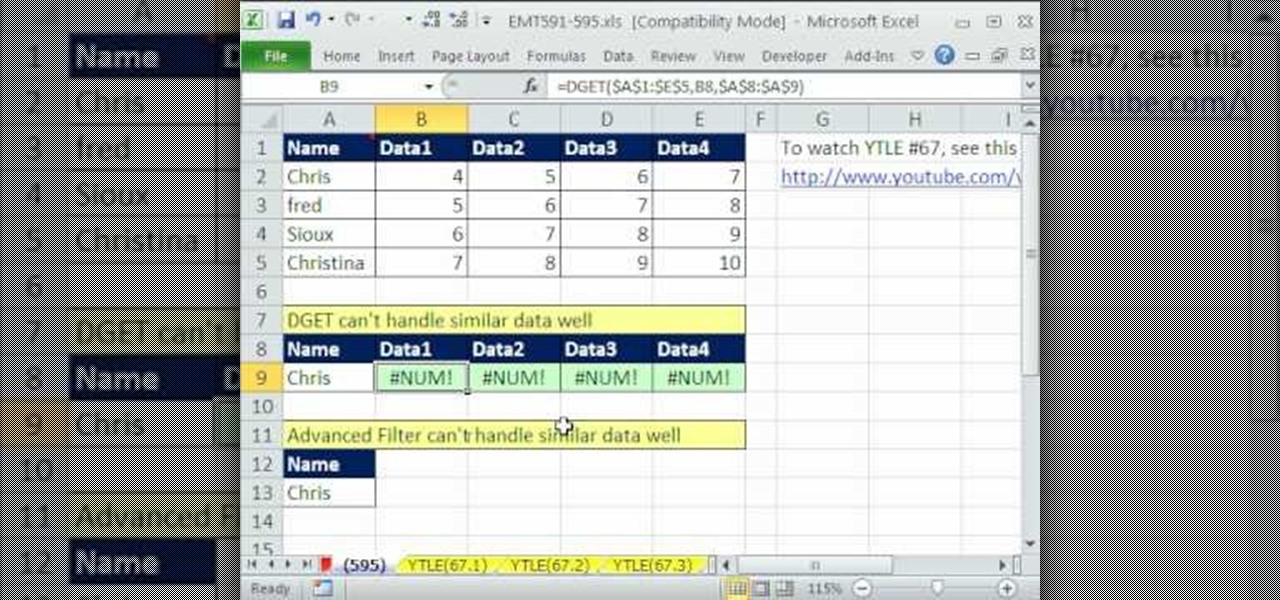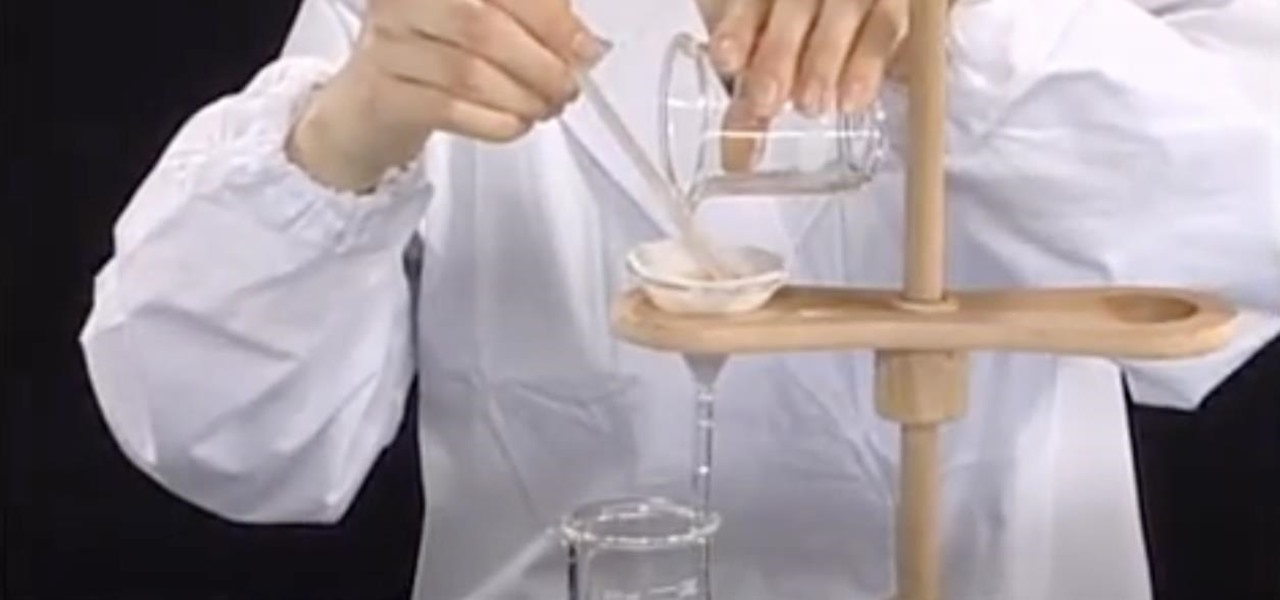Wish there were a way to search Twitter using Google Search? Well, there is! With Google's Update Search tool, it's easy! So easy, in fact, that this home-computing how-to from the folks at TekZilla can present a complete overview of the process in just over two minutes. For more information, including step-by-step instructions, and to get started searching tweets with Google, take a look.

New to Microsoft Excel? Looking for a tip? How about a tip so mind-blowingly useful as to qualify as a magic trick? You're in luck. In this MS Excel tutorial from ExcelIsFun, the 665th installment in their series of digital spreadsheet magic tricks, you'll learn how to use the AGGREGATE function to make calculations on filtered data. The SUBTOTAL function only has 11 functions, whereas the AGGREGATE has 19 plus options to ignore errors, hidden rows and nested SUBTOTAL or AGGREGATE functions.

Fitlers are very important when it comes to using vacuum cleaners. Not only do they prevent damage to your cleaner's motor, but they can also prevent any dust or other debris from being layed out onto the floor.

Gaussian Blur is a filter that blurs an image. But it's also the math behind the Feather command, drop shadows, and everything that is soft in Photoshop. Watch this video and learn why Gaussian Blur is so important. Whether you're new to Adobe's popular raster graphics editing software or a seasoned professional just looking to better acquaint yourself with the program and its various features and filters, you're sure to be well served by this video tutorial. For more information, including d...
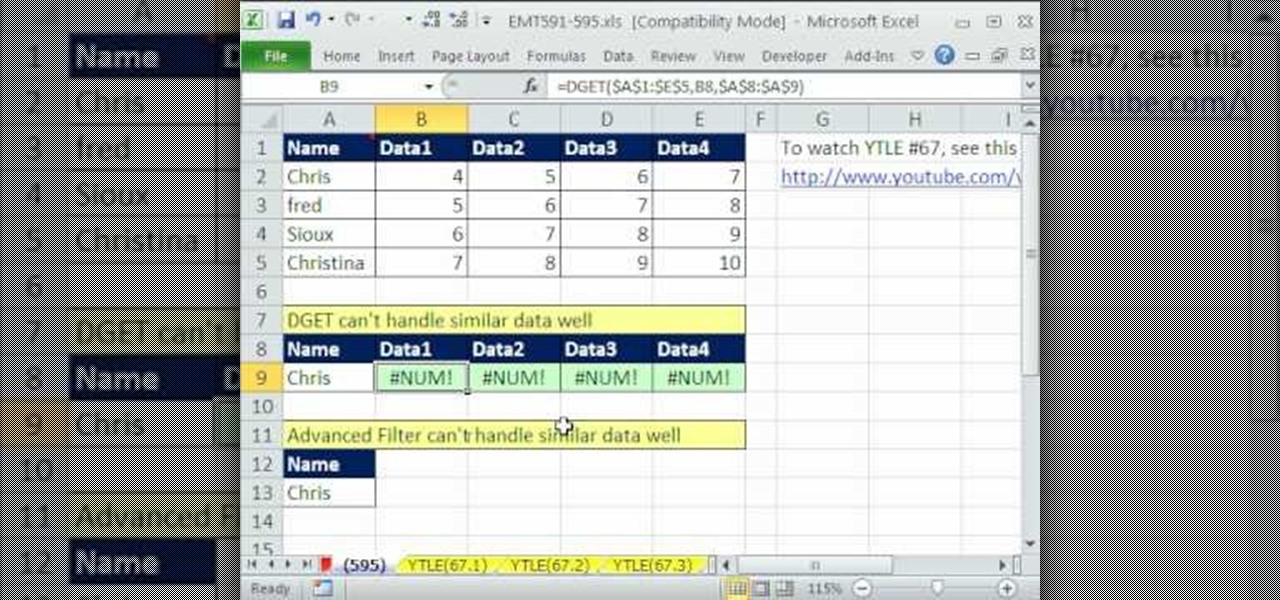
New to Microsoft Excel? Looking for a tip? How about a tip so mind-blowingly useful as to qualify as a magic trick? You're in luck. In this MS Excel tutorial from ExcelIsFun, the 595th installment in their series of digital spreadsheet magic tricks, you'll learn how to resolve a problem that the DGET function and advanced filter have with criteria and duplicates. See how to switch to either the VLOOKUP function or not criteria for advanced filter.

Whether you're interested in learning Microsoft Excel from the bottom up or just looking to pick up a few tips and tricks, you've come to the right place. In this tutorial from everyone's favorite digital spreadsheet guru, ExcelIsFun, the nth installment in his "Highline Excel Class" series of free video Excel lessons, you'll learn how to create and work with pivot tables (PivotTables) in Microsoft Office Excel. Specifically, this video covers the following topics and examples:

Learn how to simulate snow in your photograph in this video tutorial by photoshopuniverse. For this you'll need a photo depicting winter scenery. Add a new layer, fill it in with black, go to filer noise and add noise as shown using the given amounts. Go to filter effects and add blur to the layer. Go to images and adjust the levels to reduce the snow-flakes as shown. And add some motion blur to it. Change the blend mode to screen, duplicate the layer, rotate the new layer, apply the filter c...

This video by photoshopuniverse shows you how to make any photo seem as it was taken in a studio. Take the working photo and add a new layer over it and fill it in black as shown. Add a newer layer over that and add the filter> render> clouds effect. Increase the opacity of the cloud layer and merge it with the black layer as shown. Add the splatter effect and the sprayed stoke effect as shown onto the merged layer and add a hue and saturation adjustment layer and colorize it as desired. Go t...

This step-by-step instructional video shows how Photoshop can be used to purposely over-process a photo and give it a more gritty effect. First, a High Pass filter is applied to give the photo a gray buzz. Next, hard light blend layers are applied to give the photo more contrast. A few approaches for applying noise filters are described next. Finally, de-saturation is applied to produce an amazing finished product. A must-see video for anybody looking to add a fantastic grunge effect to a photo!

This video, produced by Photoshop Universe, teaches how to reduce beard stubble or 5 o'clock shadows from male pictures. We are shown how to use the dust and scratches filter, layer mask, as well as the advanced layer style command "blend if" on the underlying layer helps us to make this possible. The first step is to duplicate the layer and then select filter, noise, and dust and scratches. The second step is to apply some dust and scratches to the beard selection. Finally we blur the layer ...

To manipulate photos and turn someone in a photo into a ghost, there are several filters that can be used in Photoshop. This video takes us through the steps of how to take an ordinary picture and turn the subject into a supernatural being using the motion blur technique and the diffuse glow filters among others to alter an image. The best types of pictures to use are ones where the background is relatively dark. By following these simple steps in Photoshop, you can turn anyone in an ordinary...

Photoshop can be a confusing program, especially with all the different settings and effects you can tinker with. Learn to master the vanishing point filter in this fun, easy to follow tutorial with the Pixel Perfect team. Clean up your pictures and smooth over any unwanted imperfections as he takes you how to make them "vanish" with the program. Alter the perspective of an image and add it on to another and change that cloudy day into a snowy background. Each step is carefully explained with...

While Snapchat had a head start in making augmented camera effects popular on smartphones, Facebook has spent the past few years in hot pursuit, with no less than three apps offering mobile AR experiences, plus its Portal hardware lineup of smart home devices.

It takes confidence and guts to pull off attractive and yet adequately frightening Halloween makeup as an adult.

Microsoft is working hard to make Bing a good alternative to Google for more than just looking up images of the "human anatomy" that Google and a lot of other search engines filter out of their results.

At night, no matter how dim my Android's screen gets, it never seems to be enough—especially when I'm in bed. In fact, in pure darkness, the lowest brightness setting on my Android devices end up giving me a headache that keeps me up for hours.

Snapchat has built upon the photo-sharing service it once was to become a money-sending, commercial-shelling, video-messaging giant. They improved their user experience by adding Stories, Geofilters, and even the rarely-used Snapcash feature, but why isn't there something as simple as color filters? Yes, they have filters for black and white, saturated, and sepia, but that's it as far as color goes.

Mirror, mirror on the wall, who is the fairest of them all? Besides being one of the most notorious misquotes of all time (the line is "Magic Mirror on the wall, who is the fairest of them all"), it's a question that men and women probably have asked themselves more than once.

If your swimming pool is green you're going to want to shock it firs,t to kill the algae in the pool. What usually happens next is that it turns white, and is very hard to filter out.

What you watch in the privacy of your own home should be no one's business but yours. That was the case until Prime Minister David Cameron decided that there was too much porn available to minors in the United Kingdom.

This video will show you how to change the range and overhead air filters on your Whirlpool microwave. MODEL MH1160XSB-3

How to clean your pellet stove and glass using a shop vacuum with a special filter.

This video will show you how to use the different settings to backwash and clean your above ground pool sand filter.

This video will show you how to connect your above ground pool vacuum and hose to the sand filter on your swimming pool.

This video will show you how to replace the air filter on your ford Escort.

In this video we will show you how to replace the old air filter in your 93-98 Volkswagen Jetta.

In this video we will show you how to change the air filter on your 99-06 Chevy SIlverado.

In this video we will show you how to replace the cabin air filter in your 99-04 Honda Odyssey.

This quick video will show you how to change the air filter in your Ford F150, F250, or F350 pickup truck (1987-1996).

Needing to use your device in bright or low lighting can require an adjustment in the phone's built-in brightness settings. However, there are times when those default settings just don't do the trick.

When you're at work or in class, there's nothing more annoying than sites that automatically play media. One minute you're happily distracting yourself, and the next, you're scrambling to hit pause while everyone stares at you. Not to mention now your boss knows you're slacking off.

Google is the biggest and best search engine on Earth, and if you are a webmaster and want your website to be a big success it would really behoove you to know as much about how it works as possible. The Google Webmasters series of videos and website were created to teach webmasters, SEO professionals, and others how Google works by answering their questions and giving them insights into how they can best integrate and utilize Google's functionality to improve their business. This video will ...

Find out how everything in a chemistry lab works, from pipettes to burners to recrystallization to storage. You'll get precise instructions on how to work and perform certain scientific duties in the chem lab, whether it's chemical or just ordinary high school science.

Find out how to use the powerful search functions in WonderHowTo. Learn how to refine your search to specific categories and subcategories.

It is very important to change the oil on your lawn mower just as important as changing the oil in your car. The oil liberates, cools and cleans the engine. It is best to check your manufacturers information to know how often to change the oil. To change the oil you will need the following: a wrench, gloves, a drop cloth, a socket wrench, oil container, a brush, a new oil filter, an oil filter wrench and fresh oil.

This video is a tutorial on how to use chromatography correctly to study plants. The tools needed to complete the task are a plant, jar or bottle, rubbing alcohol, paper coffee filter and a plastic spoon. The first step is to chop the plant up and place it into a jar followed by filling the jar with rubbing alcohol. The jar must then be placed into a pan of warm water for five full minutes. You must stir the plant matter in the alcohol until the plant causes the alcohol to change color. The l...

Having a cooker hood is important when trying to get rid of smells and excess smoke. Having a broken hood can result in a smellier kitchen and more smoke developing in your kitchen.

Love Microsoft Excel? This clip contains a tip that just might induce you to. With this free video tutorial from ExcelIsFun, the 95th installment of his "YouTubers Love Excel" or YTLE series of free video MS Excel lessons, you'll learn how to use the OR, AND, NOT, & COUNTIF functions and Excel's advanced filter tool to extract records from a table of data. Learn to love digital spreadsheets more perfectly with the tricks outlined in this free Microsoft Office how-to.

Love Microsoft Excel? This clip contains a tip that just might induce you to. With this free video tutorial from ExcelIsFun, the 40th installment of his "YouTubers Love Excel" or YTLE series of free video MS Excel lessons, you'll learn how to use the filter and advanced filter tools to extract the top 5 values from a list. Learn to love digital spreadsheets more perfectly with the tricks outlined in this free Microsoft Office how-to.

New to Microsoft Excel? Looking for a tip? How about a tip so mind-blowingly useful as to qualify as a magic trick? You're in luck. In this MS Excel tutorial from ExcelIsFun, the 525th installment in their series of digital spreadsheet magic tricks, you'll learn how to extract records using advanced filter and wild-card criteria. See, for example, how to extract records that start with the letters W or J.