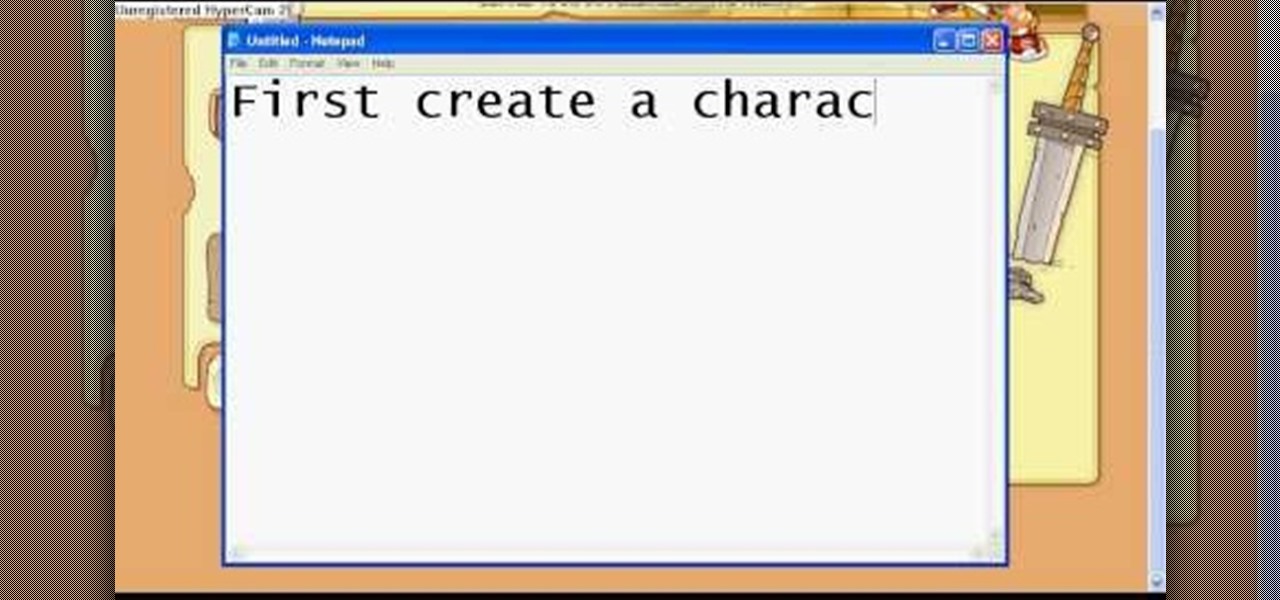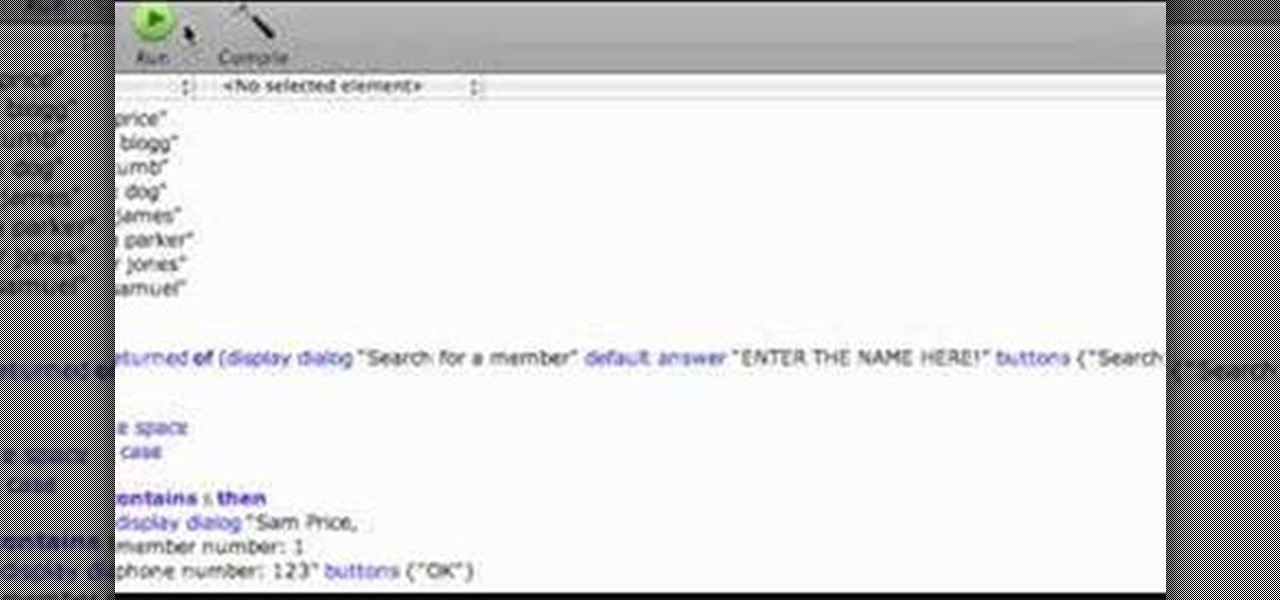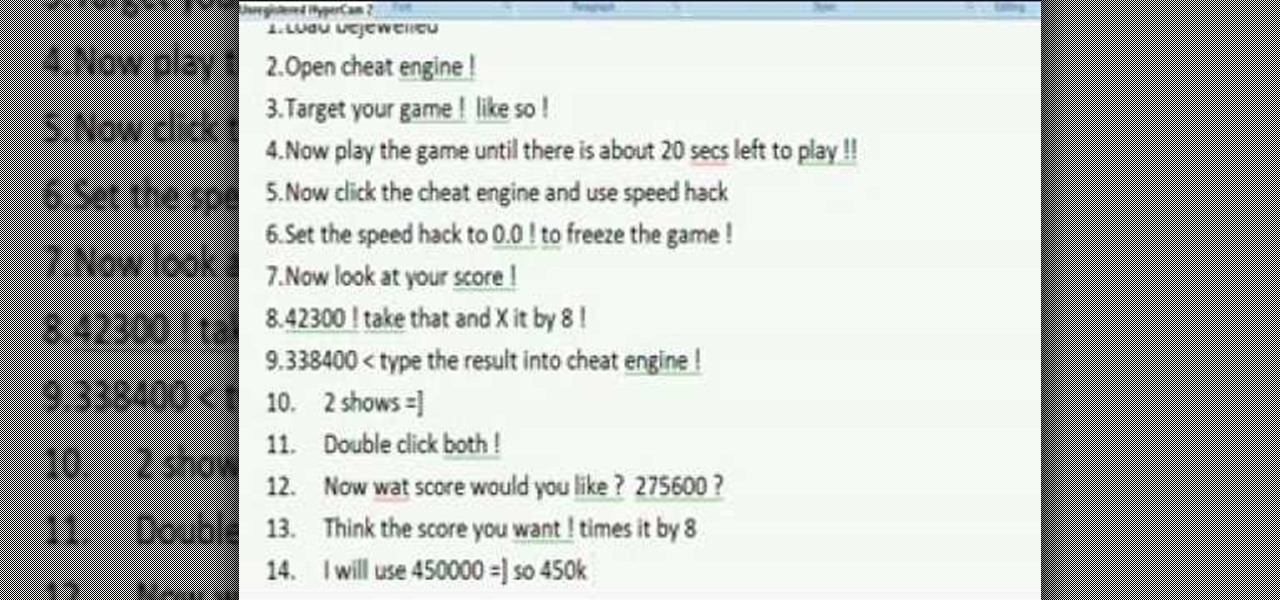Treasure may be buried as close as your own backyard. If you have some time to kill, try the art of treasure hunting. You’ll be sure to discover lots of interesting thing after learning how to use a metal detector to look for treasure.

In this series of expert videos, you will learn more about lawnmower maintenance. You will learn how to start your lawn mower as well as clean it and keep it free of dirt, rust, and grass clippings. Get tips on changing the oil and air filter on your lawnmower. Learn how to mix two-stroke fuel for your mower. Watch as our expert removes gas, foam filters, and dirty spark plugs from a lawnmower. When changing the blades of your lawnmower, use precautionary measures demonstrated in these videos...

To build a quality vocal booth in your home you'll need to first clean out your closet. Take everything out of the closet including the pole. Wash the walls, sweep and mop the floor making sure everything is clean. Then go out and buy some foam. Instead of spending thousands of dollars on studio foam it would probably be better for you to go to Wall-mart and buy some foam that will be much more affordable. Cut the foam according to the measurements. Do not put it up with duct tape but with sm...

Your desktop background image is feeling a little dull lately, huh? Fix that with some great background images for any sized computer screen. All you have to do is go to the website Desktop Nexus and find the one that fits your personality. This video shows you where to go and how to find your favorite backgrounds. All you do is search via the search bar on the site or browse around for cool backgrounds. Click "Enlarge" and it will scan you computer for the correct resolution, for the perfect...

In this video, we learn how to use uTorrent and isohunt. First, go to uTorrent and download this, then install it to your computer. After this is finished, go to the isohunt website and search for what you want to download. After this, you can search through the items that come up and then double click it to download. After this, the item will go to your uTorrent and start to download. After it has started to download, it will tell you when it's done downloading. When this is finished downloa...

In this video tutorial, viewers learn how to install and use Ad Block Plus in Mozilla Firefox. Begin by clicking on Tools and select Add-on. Then click on Get Add on and search for the extension in the search box. Now install the add on and restart the browser. Users will be able to selectively block out text ads or even just elements of web page that is not wanted to be seen. This video will benefit those viewers who use the Mozilla Firefox web browser, and would like to learn how to install...

In this video, we learn how to remove ads that appear on the sidebar on Facebook. First, you need to look up "Adblock plus Firefox" on Google. Once you've found this, click on the page (which should show up as https://addons.mozilla.org/addon1865) and add this add-on to your Firefox browser. You will now need to restart Firefox for the add-on to work. Now, open up your Facebook account and all the Facebook ads that usually appear on the side will be gone! If an image does show up, simply righ...

In this video, we learn how to put a LinkedIn Badge on a Facebook profile. First, go to the top right hand corner search box in Facebook. Type in, "my LinkedIn profile" and click "search". Once you do this, results will show and click on the correct one. Once you are on the page, click to become a fan and click on "application". It will now ask your permission for the application to show up on your Facebook. Now, type in your profile URL and click "add to profile". Once you do this, the badge...

Follow along as we are given step-by-step instructions on how to put music onto your Facebook profile.

This is a Computers & Programming video tutorial where you will learn how to Download free stuff by hacking Google. With this method you can get movies, video, songs, software and anything else from the internet for free. Go to Google and type into the search box: intitle:”index.of”(type anything here) and search. For example, type in: intitle:”index.of”Shakira mp3. And click search. Then you will get the search results. Now you can click on Index of…/songs and it will take you to the songs i...

In perhaps 'the laziest tutorial ever' Jimmy R shows you how to filter a photograph with photoshop to make it look like a painting.

In this tutorial, we learn how to use a "no CD" crack to play PC games without a disc. First, go to www.gameburnworld.com and search for your game using the search bar. Once you find the game you want, click on the version that you want. After this, the game will start to download onto your computer using the software you choose. Once it's finished, install it and open up the executable file. Now, move this file and make a copy of it on your desktop. Now you can delete your original copy and ...

First of all, download and install Daemon Tools Lite. After the install, open Daemon Tools and a red icon will appear on your taskbar; right-click on it and go to Virtual Drive and search for an option that changes the number of drives to 1. This will make Daemon Tools create a new virtual drive on your computer. Right-click again, go to Virtual Drives, and then search for an option called Device 0; click on it and a new window will appear on your screen. Now choose the ISO file that you want...

A very unfortunate event is to realize that you deleted some PC files that you need. This happens to a lot of people, but the files can be restored! To do this you will have to download a freeware program called Restoration! After you have downloaded and installed it, start the program, and select the driver for the program to search. The program will search that driver, showing you all of the deleted files in the past. The list will be long, but with a bit of patience, you should find the mi...

This hack requires you to search for your money on Cheat Engine, doing the "Next Scan". Just start playing Bloons TD 3 and open up Cheat Engine and watch.

Do some niche research for your eBay affiliate site in these video tutorials, and see how to build an eBay affiliate partner site from scratch. Learn how to drill down into eBay Pulse and search for untapped niches. Finding a niche for your eBay affiliate site might seem daunting, but it's not. Also, learn about the Google Keyword tool and Wordtracker keyword tool along with a basic Google search to determine traffic levels and how easy it is to rank for a given keyword.

Trying to perfect fire and flames? Learn how to draw a set of cartoon flames with help from Drawing Now. Search WonderHowTo for more videos from Drawing Now to learn how to draw a variety of characters and cartoons!

Shopsmith Academy brings to you a simple method of increasing the throat of your band saw, which will allow you to saw thicker stock. Get the most out of your band saw. Watch this video for useful tips for your woodworking project. Search Shopsmith Academy on WonderHowTo for more woodworking videos.

In this series of expert videos, you will learn more about lawnmower maintenance. Watch these videos to see how easy do-it-yourself lawnmower maintenance can be! You will learn how to clean your lawn mowing machine, and keep it free of dirt, rust, and grass clippings. Get tips on changing the oil and air filter on your lawnmower. Learn how to mix two-stroke fuel for your mower. Watch as our expert removes gas, foam filters, and dirty spark plugs from a lawnmower. When changing the blades of y...

If you have iTunes and want to dress up your song or album listings with album artwork, this video outlines how to get art for free. Users simply need to select which iTunes they want art for and then do a search in Google for free images. These images then need to be saved and by simply dragging and dropping these images in an album, your iTunes will now have the right artwork to go with it.

For women who need tips on proper hair care, Akiyia demonstrates how to take care of your weave. These tips will help you maintain your weave, get some ideas for keeping it looking good and natural, and above all, stylish! For more styling ideas, search for hairstyling on WonderHowTo.

Knitting can be a tricky hobby. This tutorial shows you how to create a long tail cast on, also known as a double cast on or continental cast on for knitting projects such as scarves and sweaters. Perfect to use in your winter holiday gifts. For more knitting advice, search for knitting on WonderHowTo.

Shopsmith Academy shows you how to twist the blade of the Shopmith bandsaw at 45 degrees, enabling the tool to cut off long stock. Apply this lesson to your next woodworking project. Watch this video for useful woodworking tips. Search Shopsmith Academy on WonderHowTo for more woodworking videos.

FarmVille hacks, cheats, glitches. How to hack Farmville. Farmville is a Zynga game you play on Facebook. Grow delicious fruits and vegetables and raise adorable animals on your very own farm!

Concerned about surveillance? Here's how to search for infrared cams in changing room or public toilet.

Hack mybrute with this mybrute cheat. MyBrute hacks, cheats, tricks. Watch this video tutorial to learn how to hack EXP, HP, pupils and ranks in MyBrute (08/12/09).

This video tutorial shows you how you can build a database in AppleScript! You don't know what AppleScript is? Well, it's a programming language for Mac computers only. You can build and design your own little applications if you are good enough.

FireworksTutorial shows you how to restore your recycle bin files that you've already deleted. Go to Google and search "Restoration." Click on the first link that pops up from the list (the one from Snapfiles that's free) and download it. Once it's downloaded, run it and unzip it to somewhere you can easily access. Organize it by creating a new folder and putting the files into the folder. Double-click on the application Restoration with the trash can icon to load up the program (If you're on...

The cost of scrapbooking can really add up. You can still create wonderful scrapbooks to artistically document your memories by shopping smart and cutting costs by being resourceful. You can use things you already have around the house.

In this tutorial, we learn how to use torrent software like uTorrent. First, go to the website, Burn OSX, and download their software, then install it. After this, go to isohunt. When you get to this website, type in the name of the item you are searching for. When you find it, click on it and it will start to download through uTorrent. When finished, you will be able to open up what you downloaded and then use it how you wish. It will then start seeding, which means that it is being shared w...

This video demonstrates how to surf the web without ads. The first step is to download Mozilla Firefox. Go to Get Firefox and click on 'free Mozilla download'. Do not select on e-bay or campus edition. Download the file and install the program successfully. Go to Get Firefox once again. Select on add-on and type in 'ad block' in the search tab. The results come up and select on 'Adblock Plus'. Install the program. Restart Firefox. ON the top right corner of the window a small red icon that re...

In this video tutorial, viewers learn how to extract .rar files. Begin by opening your internet browser and go to Google. Search for Winrar and select the 3rd result. Download and save the file. It is recommended to save it to the desktop to find it easier. Double-click on the file and follow the instructions to install it. Click Install and check all the file types for the program to be associated with. Once finished, open a file, select Extract To and choose the destination to save it. This...

Learn everything you could possibly want to know about the internet, multiplayer game Evony. Watch this video tutorial to learn how to max out prestige growth in Evony.

When Penguins Attack - TD hacks, cheats, glitches. How to hack the flash game When Penguins Attack - TD. Defend the human race against the onslaught of evil penguins. Watch this video tutorial to learn how to hack When Penguins Attack - TD with Cheat Engine (09/27/09).

Bloons Tower Defense 3 is a flash game from Ninja Kiwi. Learn how to hack Bloons Tower Defense 3 with tricks and cheats. Watch this video tutorial to learn how to hack Bloons Tower Defense 3 with Cheat Engine (09/28/09).

How to hack Yoville! Yoville cheats, tricks, hacks. Watch this video tutorial to learn how to find the widget factory in YoVille (09/25/09).

Hack mybrute with this mybrute cheat. MyBrute hacks, cheats, tricks. Watch this video tutorial to learn how to mirror fight on MyBrute to gain experience (09/12/09).

Bejeweled Blitz is a Facebook game. Learn how to hack Bejeweled Blitz with tricks, cheats, hacks. Watch this video tutorial to learn how to cheat on Bejeweled Blitz with CE (08/28/09).

Get the inside scoop on Wizard101 hacks, cheats, tricks, tips, and walkthroughs! Watch this video tutorial to learn how to hack Wizard101 with Cheat Engine.

Get the inside scoop on Wizard101 hacks, cheats, tricks, tips, and walkthroughs! Watch this video tutorial to learn how to find cheat codes in Wizard101.