
News: Augmented Reality Haunts Meitu Apps in the Name of 'Insidious: The Last Key'
Scary movies seem to be a natural fit for augmented reality experiences, with the latest example coming from the Insidious film franchise.


Scary movies seem to be a natural fit for augmented reality experiences, with the latest example coming from the Insidious film franchise.

Augmented reality is making many of our childhood dreams from Star Wars come true. A week after Lenovo gave us the ability to actually play Holochess, Apple has now made it possible to take live video of ourselves and layer on a (non-3D) hologram-like effect, closely resembling the famous Star Wars hologram scene featuring Princess Leia decades ago.

Lenovo has been no stranger augmented reality, both in products for consumers and services for developers.

The newest version of Snapseed features three awesome new tools for you photo-editing enthusiasts. The 2.17 update for the editing app was rolled out on Tuesday, March 21, and its new additions are something to behold.

Researchers have discovered a "severe vulnerability" that allows attackers to use eBay to distribute malware, and the online auction company has no plans to fix the problem.

Creating interesting photographs used to be more fun, before we all collectively decided that color filters and rotations qualified as "unique" smartphone pics. Scrolling through my Instagram feed only confirms that these supposedly special, filter-laden photos are actually the norm now.

The Calculator app is probably one of Apple's most-used iPhone apps, yet I always meet people who don't know all the little tricks there are to using it more efficiently. You may know most of them, but there's a chance you don't or at least forget about some of them.

Newer businesses, or older businesses looking for more traffic and sales, often offer enticing deals to attract customers. On Yelp, any business has the option to provide a deal to users, which is essentially a Groupon-like coupon. But how do you find these deals in the Yelp app for Android or iOS?

Sometimes incorrectly referred to as "iMessage," the Messages app is where iPhone owners go to chat with iOS users across the world. Apple has made some significant improvements to the messaging app with its iOS 12 update for iPhone. If you're interested to see how your Messages experience has changed since installing the new firmware, check out the features below.

When you want to see something far away with a little more clarity or you're having a hard time reading small letters right in front of you, you can point your iPhone's camera at the subject and "pinch" to zoom for a better look. But there's actually something built into iOS for the exact purpose of magnifying objects, and it goes above and beyond the normal camera features.

Apple's Weather app has been around forever, at least for iPhone, and it's gone through many design changes over the years. But we're at a point now where we can actually customize how the Weather app looks and feels in many different ways, some of which you probably haven't even considered.

According to the CDC, one in four U.S. adults has a disability, where limitations can involve vision, cognitive function, hearing, motor skills, and more. That's why the iPhone has accessibility features; so that everyone can use an iPhone, not just those without any impairments. Apple's iOS 14 has only made the iPhone even more accessible, and the new tools benefit everyone, not just those that need them.

Need some assistance figuring out how to utilize the Selection tool in Adobe Illustrator CS4 or CS5? This clip will teach you what you need to know. Whether you're new to Adobe's popular vector graphics editing software or a seasoned professional just looking to better acquaint yourself with the program and its various features and filters, you're sure to be well served by this video tutorial. For more information, including detailed, step-by-step instructions, watch this free video guide.

Need some help tackling your first multi-angle project in Final Cut Pro? This two-part tutorial will teach you what you'll need to know. Whether you're new to Apple's popular motion graphics and compositing software or a seasoned video professional just looking to better acquaint yourself with the program and its various features and filters, you're sure to be well served by this video tutorial. For more information, including detailed, step-by-step instructions, watch this free video guide.

In this video tutorial, viewers learn how to disable ads with the Ad Block Plus add-on in Mozilla Firefox. Begin by going to the Firefox add-on site and search for "ad block". Then click on "Add to Firefox" to install it. Once installed, users will be able to block out any advertisements. Users are able to add a filter subscription. To block an image, right-click on the image and select "Ad Block Image". Users are able to customize their ad block filters to only allow certain advertisements. ...
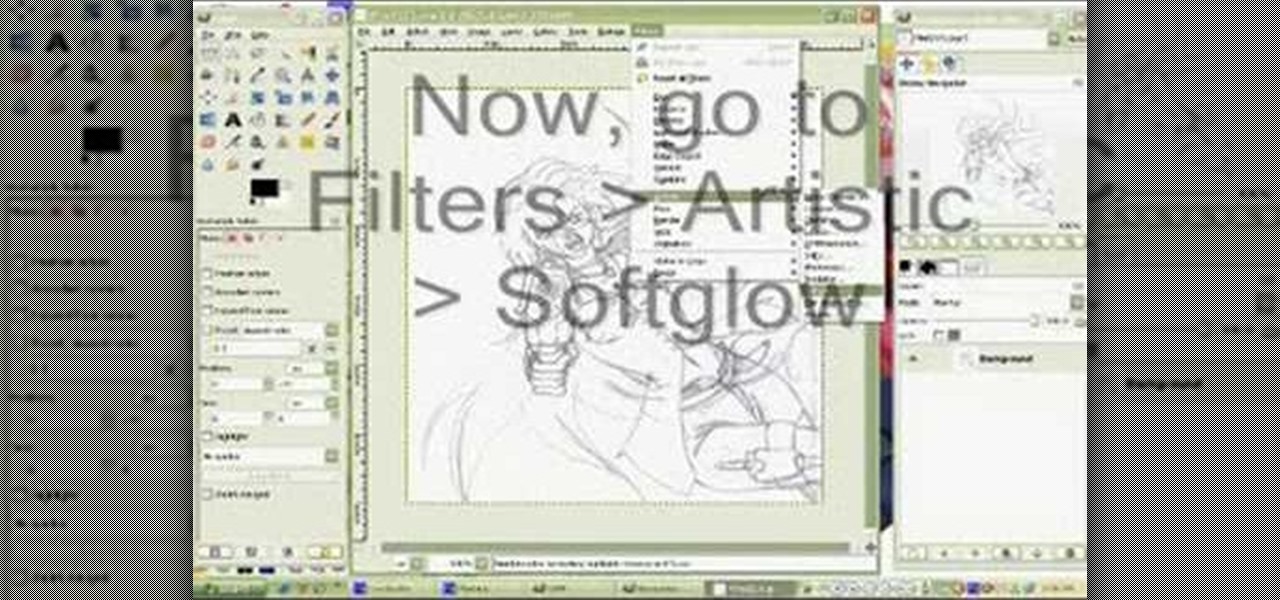
In this how to video, you will learn how to clean up scanned drawings using Gimp. You will need a scanner, drawing, and Gimp installed to do this. First, open the scanned drawing in Gimp. Next, select Select by Color. Click on an area that should be white and hit ctrl + x. Next, go to filters and select soft glow under the artistic sub menu. Play around with the settings to lighten the image and darken the important lines. Click okay once you are finished. Next, go to the artistic sub menu an...

The top five apps of the 2010s were all social media apps of some kind, and the fact that's not surprising to you says a lot. We may use them for other reasons here and there, but our phones are social media machines at their cores. The thing is, some make better machines than others.

Starbucks is spicing things up ahead of this holiday season with a little augmented reality joy. This week the company launched its first Instagram filter, called Holijoy, delivered like an early Christmas gift and packing four seasonal lenses.

For Snapchat users wondering if that selfie is ready to send to their crush, independent Lens Studio creator Andrew Mendez created a handy tool called the Smile Rater.

With the upcoming Memorial Day weekend serving as the unofficial start of summer, Pepsi is turning to Instagram to help sell its soft drinks to quench the thirst of beachgoers and BBQers.

Picture this: You finally get that awesome angle, the perfect selfie. You can't wait to post it on your Instagram, except there's one problem — it looks a little flat and the colors just seem off. Maybe it's the lights? Or maybe your new smartphone camera isn't as good as you thought? How are your friends getting those beautiful photos they've been posting on social media?

Finding the perfect lip color can be a difficult task, to say the least. Thankfully, we're living in a world with augmented reality, where it's possible to try on lipstick from different brands at home.

According to a source at TechCrunch, a new version of Snap's 'Spectacles' could include augmented reality.

You were the chosen one, Snapchat! The new download numbers for the social media app show just how hard it will be to bring them back to the light after the rise of the Instagram empire.

The internet has officially been taken over by GIFs—they're everybody's favorite method of communication these days, and nary a meme would exist without them. But even with the abundance of GIF-sharing websites, and even GIF keyboards, we're still a bit lacking in regard to creating GIFs on a mobile device.

Graeme Devine, Chief Creative Officer at Magic Leap, spoke at the Games for Change festival about how mixed reality will change the world for the better. While we might need to take our own magic leap to believe in his utopian future, he hinted at a solution to the impending problem most of us fear: a cluttered, endless nightmare of ads.

Most augmented/mixed reality hardware still exists in the development stage, whether that's one of the more robust headsets or a high-powered smartphone. Most everything else isn't widely used or monetized. Snapchat, however, snuck in under the radar and created the foundation for the first social network to focus on augmented reality.

Using your iPhone camera's panorama feature is great way to capture wide-angle views of scenery, such as sweeping cityscapes, broad landscapes, and seemingly never-ending skies, as well as that awesome party or get-together you just threw.

Instagram recently rolled out their new Layout app that helps users build photo collages more easily, and it's quick and easy to use with great results. Unfortunately, only those with an iOS device can enjoy Layout at the moment, with the Android version slated for release "in the coming months." Luckily, there are a trove of alternatives that you can use right now, and here are the three we like best.

You didn't have to attend this year's CES to have gadget envy. There are so many great smartphones, computers, laptops, and other gadgets available in the market that the real challenge becomes choosing the right one to fit your needs and your budget.

"Bullshit, bullshit, bullshit" was one of my favorite lines from the movie Forgetting Sarah Marshall, but it's also exactly what you have to wade through to find a good movie to watch.

You may remember this badass wall of flames photo... That's because last month I highlighted a tutorial by photographer Barry Elder that showed how to light paint with fire.

The best chemistry experiments are those you can perform with items already laying around your house. With only some sugar, salt substitute and an instant cold pack, you can make your very own gunpowder! Being able to make homemade gunpowder without a trip to the store can be a lifesaver, no matter if it's just for testing out a Civil War-era musket, blowing up stubborn tree stumps, or preparing for battle when imperialists overrun your country.

The camera on models in the iPhone 11 series includes an ultra-wide lens to take wider images, Night mode for taking better-looking photos in low-light environments, and a 16:9 frame for shooting. With these new features comes a slightly redesigned interface in the Camera app, one that even the second-generation iPhone SE received despite only having one of those three features.

So you want to know what that person who is always on their phone is up to? If you're on the same Wi-Fi network, it's as simple as opening Wireshark and configuring a few settings. We'll use the tool to decrypt WPA2 network traffic so we can spy on which applications a phone is running in real time.

While iOS 13 introduces over 200 new features for your iPhone, one of the biggest focuses this year is Photos and Camera. The update completely overhauls the Photos app, creating a more organized and natural way to interact with your pictures and videos. You'll also find a few new tricks in the Camera app. In all, Apple has added over 30 new features to your shooting, editing, and viewing experience.

It would only make sense that Google is one of the most active app developers on the Android platform, particularly when you consider that they develop the platform itself. From my count, there are an astounding 117 unique apps that the search giant and its subsidiaries have published on the Google Play Store.

We are most certainly not machines. We all need some downtime every once in a while to set our sanity scales back in balance, which in turn, makes us more productive workers. This is a premise that several forward-thinking employers fully understand, but these types of companies are few and far between in corporate America.
After opening up its Spark AR platform on Instagram for all creators, Facebook is already expanding the platform's capabilities on its Snapchat killer.

All those Apple commercials encouraging people to use their iPhones to make their smartphone movies look amazing, but how can you achieve some of the same looks? That's the question many often ask after plunking down over $1,000 for a brand new iPhone, shooting some video, and getting somewhat mediocre results.