
How To: Apply the final frosting to a crumb-coated cake
Watch this video to apply the final frosting to a crumb-coated cake. Learn some great tips on getting a beautiful, smooth surface.


Watch this video to apply the final frosting to a crumb-coated cake. Learn some great tips on getting a beautiful, smooth surface.

You're hiking up a beautiful mountain when all of a sudden you remember it's your mother's birthday. You begin to panic—you forgot her birthday last year, and you know if you don't say something soon, you're as good as dead.

For quite some time, Netflix and Verizon have been duking it out, and it seems that things have just a little saltier between the two:
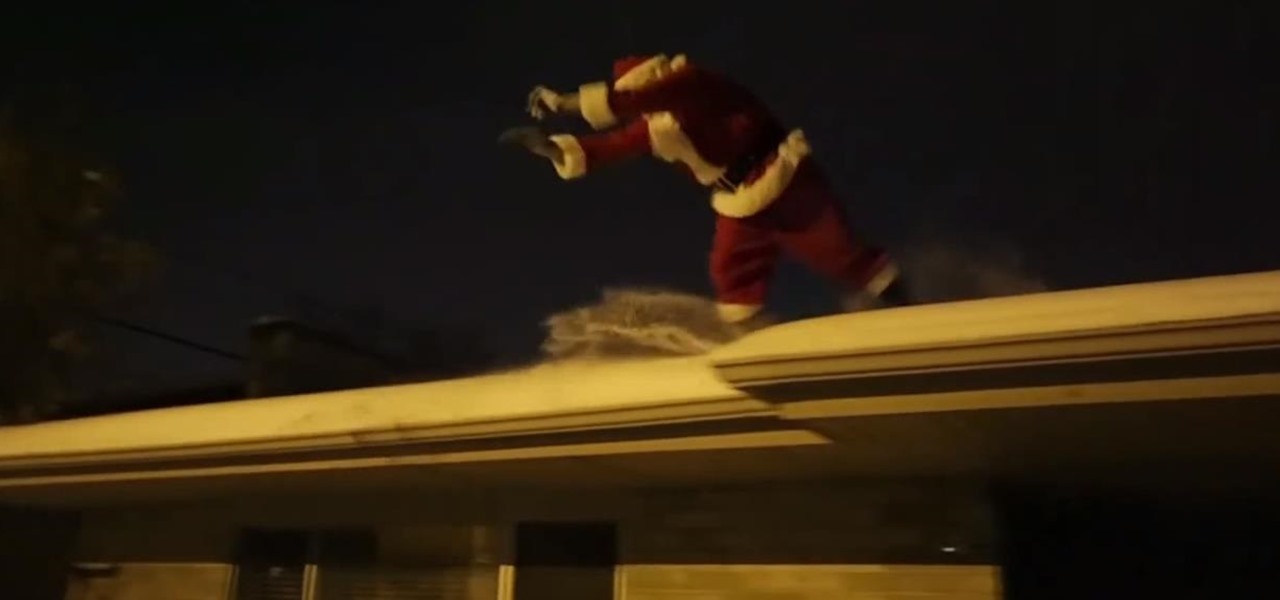
Santa Claus has to visit a lot of houses in very little time. When the reindeers are on break (Rudolph really likes his "egg nog", Santa sometimes needs to do a little traveling on his own. In a city or crowded neighborhood parkour can actually be pretty useful and obviously pretty bad ass.
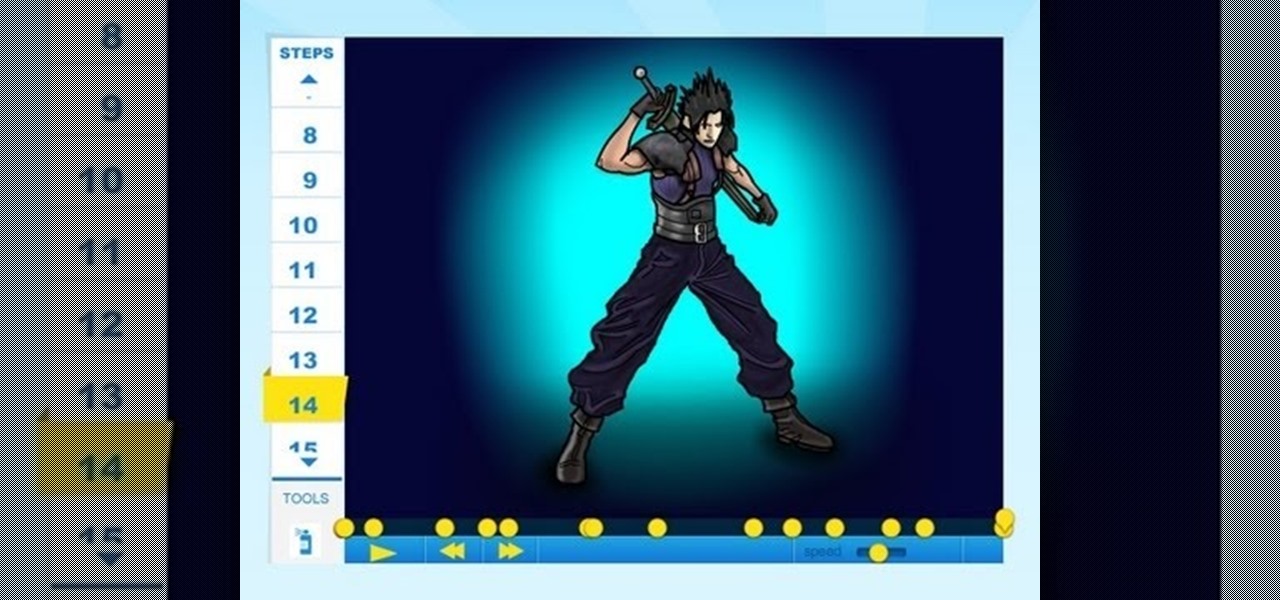
Learn How to draw Zack Fair of Final Fantasy with the best drawing tutorial online. For the full tutorial with step by step & speed control visit: How to draw
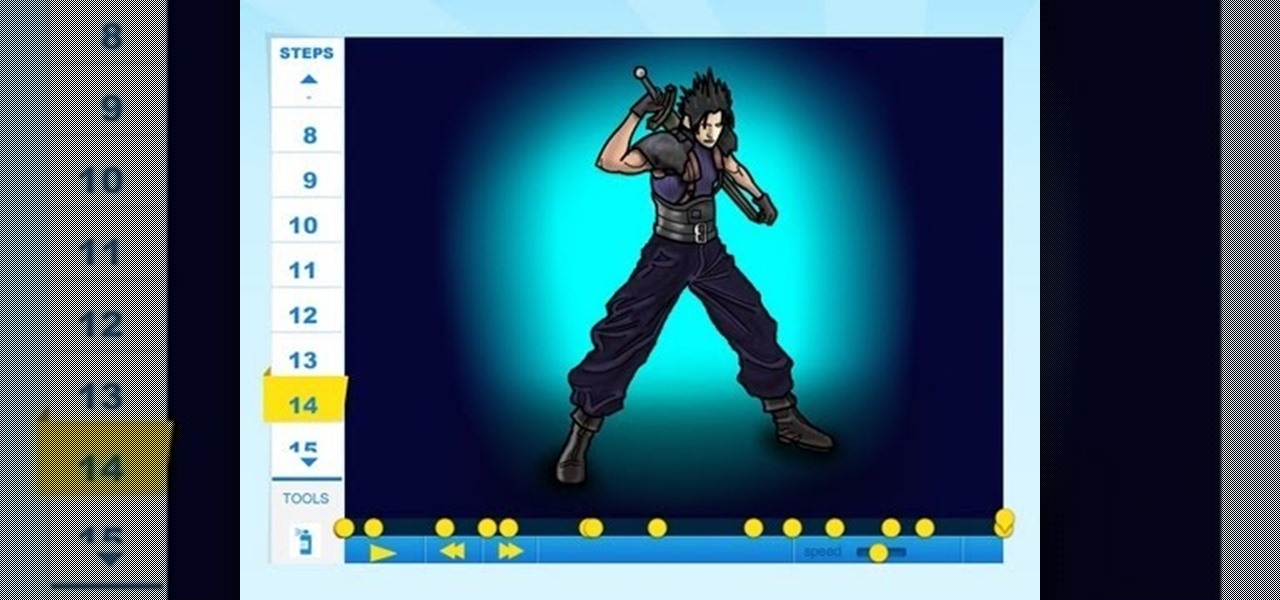
Learn How to draw Zack Fair of Final Fantasy with the best drawing tutorial online. For the full tutorial with step by step & speed control visit: how to draw.
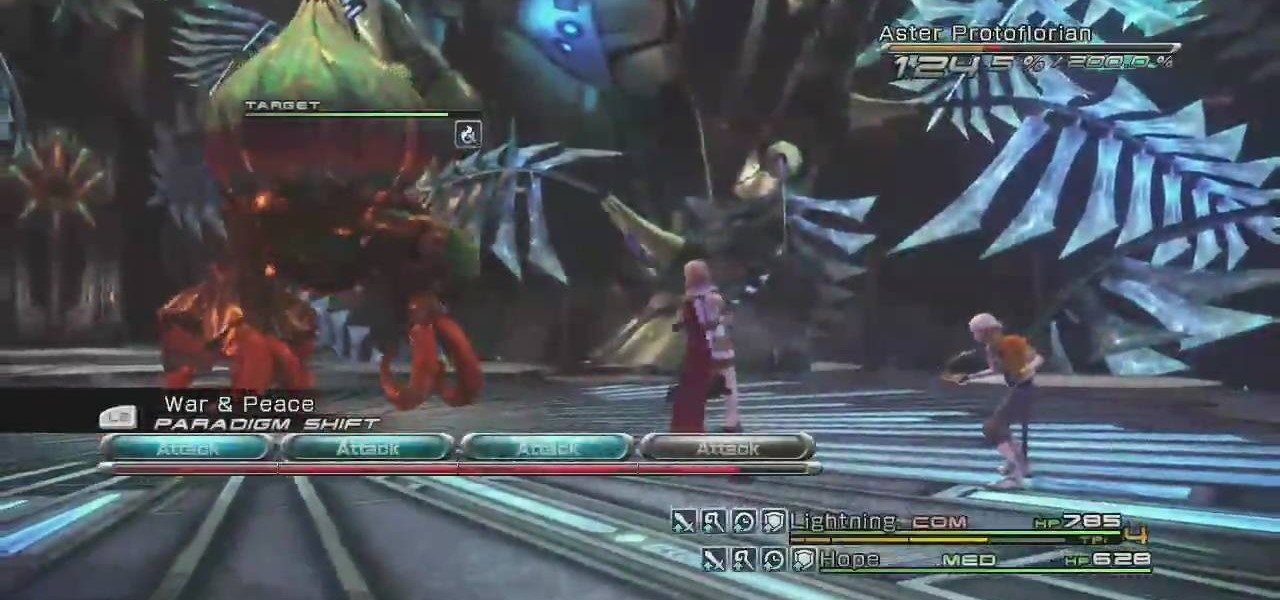
In this video, we learn how to defeat Aster Protoflorian in Final fantasy XIII. First, activate the aerosol to make yourself stronger. Now, switch over to medic anytime you get hurt from the monster. Take hits where you can and use your different tools to help attack him further. Slash and burn when you can, then use double doses. Libra him when you get a chance, then Libra him again and he will turn red. Now he will have different weaknesses, so watch out for these. The best way to defeat hi...
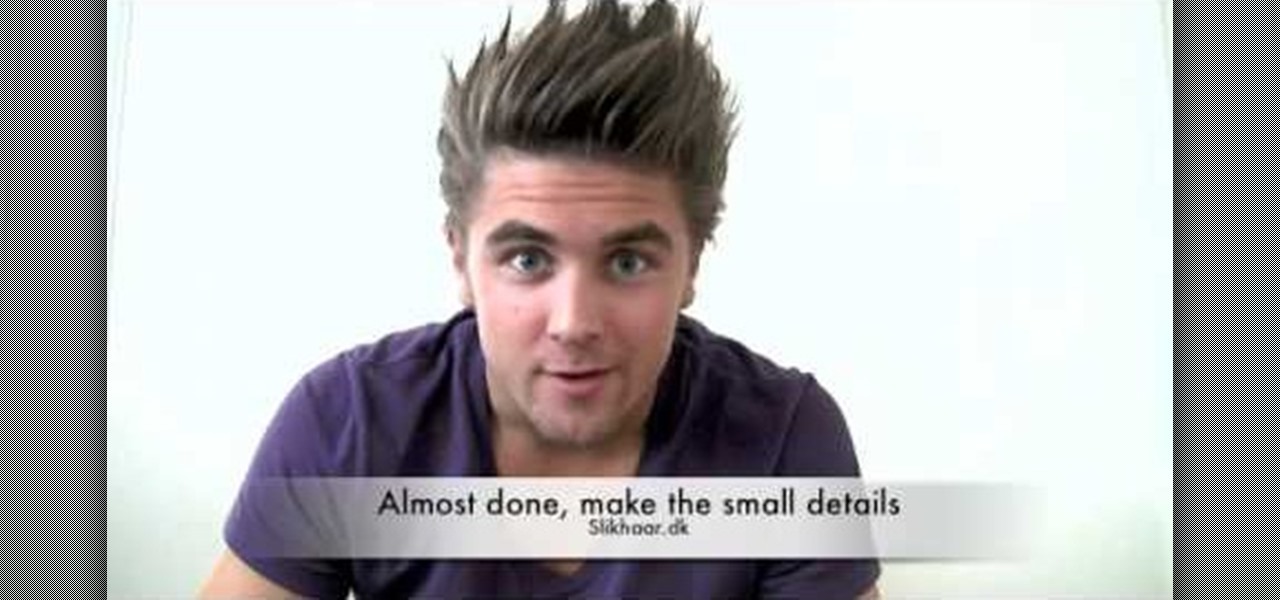
Joico Spiker takes the time to show us how to style a mans hair so it is spiky and textured. It's very easy to get the gist of it even though the video is in a language other than english, . He recommends his hair styling product for this. He uses 3 separate stages of applying the hair gel, all three stages use about a nickel size dollop of gel. For the first stage you apply it over as much of an area as possible, setting a base for the second two stages. Next, you apply the second dollop of ...
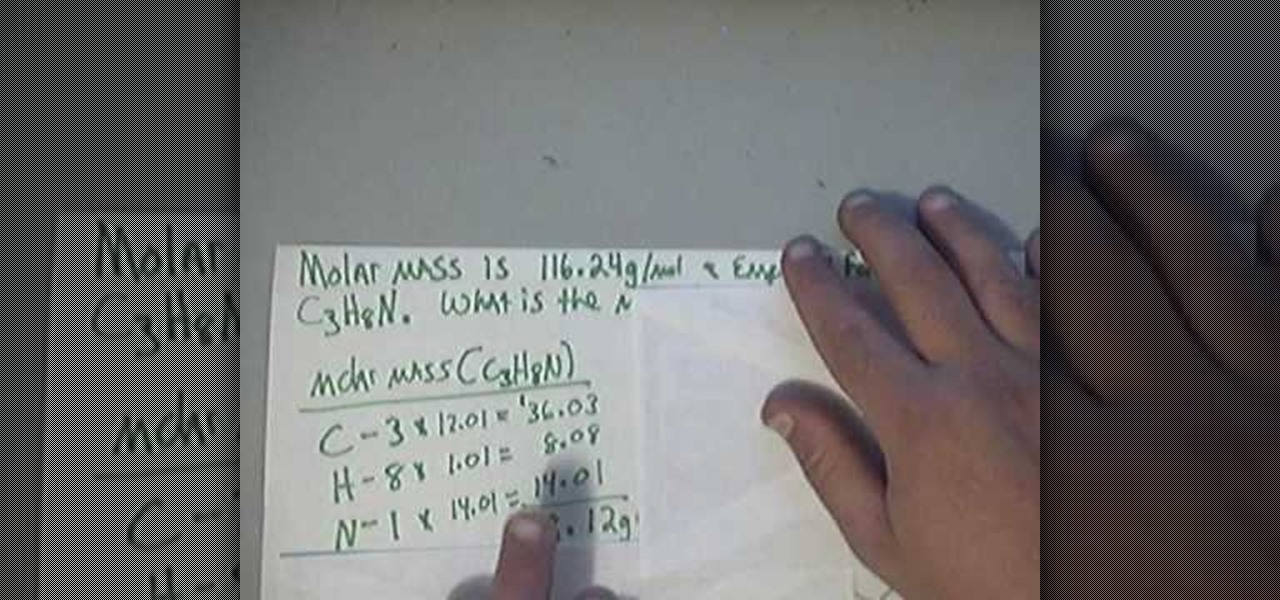
The man was requested to solve a short, basic chemistry exercise. He starts by explaining the meaning of the terms involved in the problem: molecular mass, empirical formula and molecular formula. He also explains the way the are connected, for a better understanding of the way the exercise is solved.

Halo Reach is the final entry in the Halo series (at least according to Bungie), and if you're looking to chomp up some achievements with little to no effort, you're covered! In this video, IGN shows you how to cheat the multiplayer settings of the game to allow you to get as many of the game's multiplayer cheats with little to no effort. Just be sure you can handle Legendary mode!

In this how-to video, you will learn how to add movement to still images using Final Cut Pro. Click on the view mode button in the canvas window. Set the mode to Image and Wire Frame. Move the canvas play head to the clip you would like to affect, and select the time line. To control the scale, grab the corner to shrink or enlarge. Reposition the clip by clicking on the image and dragging it around. To rotate the clip, move the mouse over the edge and click and drag it to spin it. Select the ...

As the holidays draw closer and closer, stores are getting more and more crowded, and of course, many have put off their Christmas shopping until the very last minute. Why not avoid the mall rush this holiday season and make a personalized do-it-yourself snow globe to gift to those closest to you? This is also a perfect opportunity to put of those cell phone photos that you've been snapping to use! What You'll Need

In this video, you will learn how to write the letter U in calligraphy copperplate. Capital U: Take the calligraphy pen with black ink and scaled calligraphy paper. Make a narrow, looped curve to start the "U". After the loop, make a broad brush stroke down. Narrow the brush on the up stroke and broaden again on the down stroke. Narrow the brush on the final upstroke.

Let FiveSprockets help you get rid of the green screen effect in your videos and add great backgrounds to your movies at home! By using the Final Cut Pro program, follow along as you set your green screen clip in the display. From there you select the Effects, then Video Filter and follow it down into the Key menu. Grab the eyedropper and select the green color and make it fade away with just a few simple clicks. You can crop out any areas that didn't fade away, or use the softening tool to f...
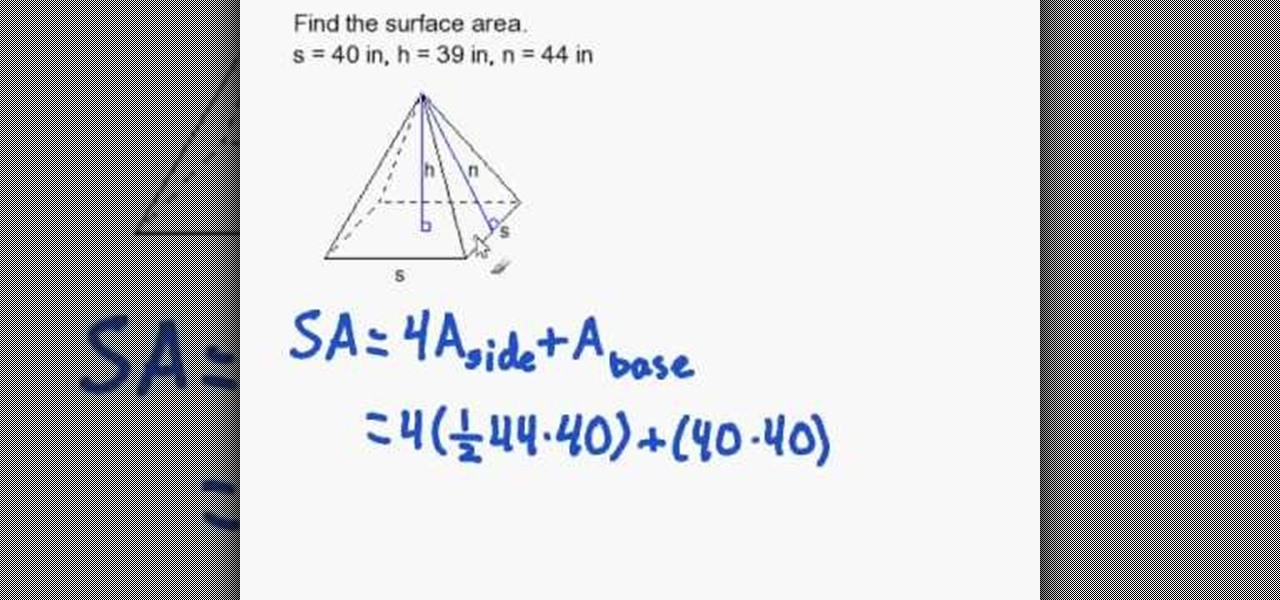
In this tutorial, the instructor shows how to compute the surface area of a regular pyramid. A regular pyramid has four equal sides which are in triangle form, and the base in square form. Its surface area is four times the area of its side plus the area of its base. He goes on and takes an example with sample values and demonstrates how to compute the final value using the formula. He reminds the viewer to use square units in the final answer, as square units equal the area. To find out the ...

Forgot to take a few production stills on set? No problem, work with what you have... the actual video footage. See how to get photos from video with iMovie or Final Cut Pro 6.

Final Fantasy Tactics for the Playstation marked a different type of RPG game in the prestigious Final Fantasy series. Modeled after the War of the Roses, this game incorporated war-like stratagems in combat. Unfortunately, this made the task of leveling up and accruing gii a fifteen to thirty minute endeavor every time. Take a look at this tutorial and learn how to get gil (money), XP (experience points), and JP (job points) quickly so you can get the job classes you want.

After you've taken the gun away you have to create distance from your attacker. This is the fifth and final step in surviving a hand gun attack. The series also gives a few final tips on how to decide when you should use these procedures.

Smartglasses maker ThirdEye has announced that its X1 model wearable will be updated by the slimmer, as yet unreleased X2 model. Both devices will be promoted and sold through its partner, brick and mortar technology retailer b8ta.
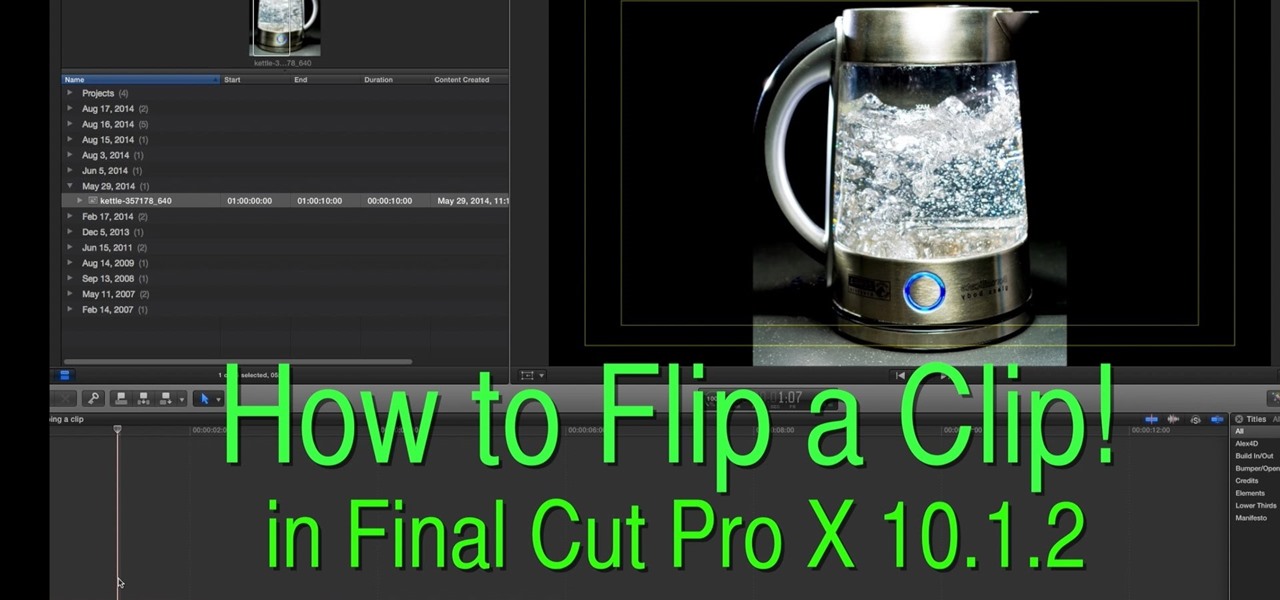
This is a great how to for all users in Final Cut Pro X 10.1.2 Video: .

Welcome back, my fledgling hackers! If you're like most aspiring hackers, at one time or another you've probably spent too much time playing Call of Duty and not enough time preparing for your final exams.

So i'm a 14 year old photography and art student and one of our topics was to create a final piece that reflected the covers of popular magazines. We had to link our magazine cover with our chosen topic and mine was fashion and the environment.

Interested in editing footage shot on a Canon DSLR in FCP Studio? You've come to the right place. Whether you're new to Adobe's popular motion graphics and compositing software or a seasoned video professional just looking to better acquaint yourself with the program and its various features and filters, you're sure to be well served by this video tutorial. For more information, including detailed, step-by-step instructions, watch this free video guide.

Open your video in Final Cut Pro. Go to Effects>Video Generators>Boris. Then drag the option called Title 3D over your video. Then select Title 3D and go to your controls. Then click on "Title 3D Click for options". Now a new box should be open. Type your text into it. Then, highlight your text and pick the font size, then hit enter. Next, select the font. After that, go to the bottom test menu, and select Drop Shadow. Make the shadow distance 2. For the shadow opacity, turn it up all the way...

This video tutorial teaches you how to use Traveling Luma Matte in Final Cut Pro 6. To do this, you have to go to custom gradient. Open the "Find" option and type Custom Gradient or Gradient in the search field and click Find All. This will bring up a separate search window with the gradient effect you are looking for. This search window can be shown in your browser or removed from your window. The video then teaches how to use the Gradient effect. You can add the gradient effect to your vide...

In this how-to video, you will learn how to get 720p quality videos in Final Cut Pro HD. This is useful if you want to take advantage of the higher quality video settings found on YouTube. First, have your film ready. Go to Export and press QuickTime Conversion. Now, name the file. Next, click options and uncheck internet streaming. Go to sound settings and change the format to AAC with a quality of Best. Now, go to the video settings. Change the size to 1280 x 720 HD. Change the frame rate t...

Frustrated with the seemingly inscrutable machinations of YouTube's HD video upload feature? With this home video production how-to, you'll learn how to optimize clips exported from Final Cut Pro for YouTube's high-definition player, resulting in beautiful, perfectly syncronized video every time.


The final battle, the one to end them all with the dastardly Mysterio! All four Spider-Men come together to combat Mysterio on their own home plane in Spider-Man: Shattered Dimensions! If Mysterio is pulling a hat trick on you and you're not really sure how to beat him, you're in luck! In this video you will get a full walkthrough of the final fights with Mysterio! Get him web head!
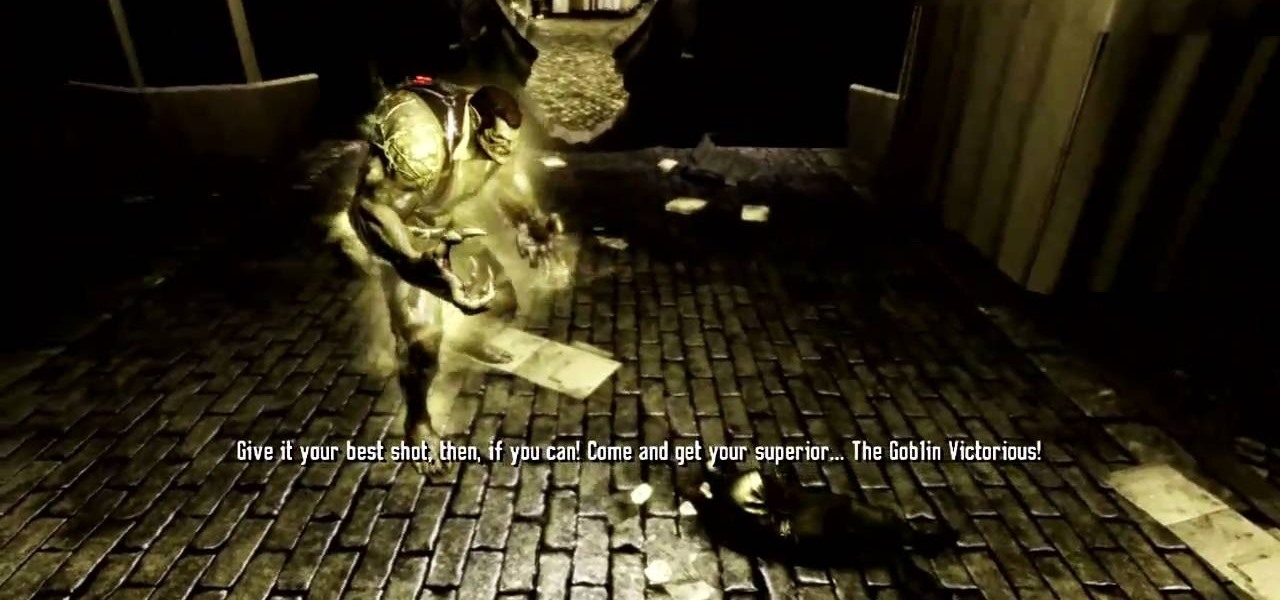
Spidey has finally tracked down his arch nemesis, Norman Osbourn, or more infamously known as the Goblin. It's all lead to this final showdown with the man that's been pulling all the strings with Hammerhead and Vulture. The setting? The carnival where Normans descent into madness began. In this video you'll get a full walkthrough of chapter 10 in Spider-Man: Shattered Dimensions along with the final boss fight.
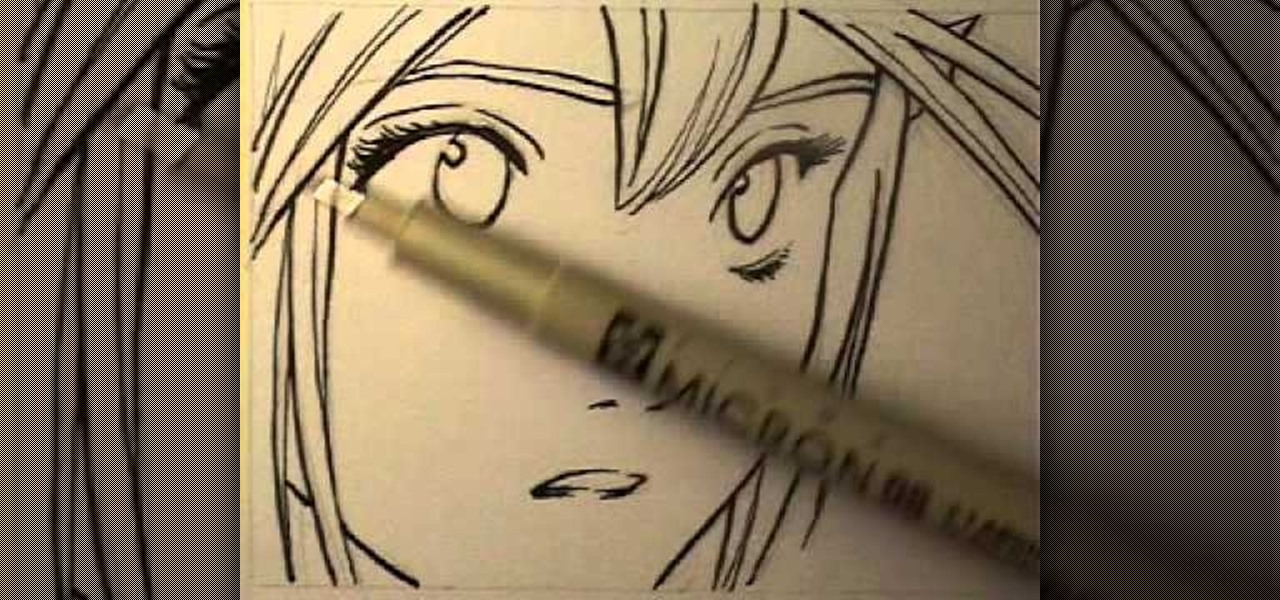
"Brody's Ghost" is a popular anime series that's depicted in typical anime style: Characters have ginormous eyes and pupils, small, cherubic faces, and teeny mouths. If you're into the anime style of drawing then check out this tutorial to learn how to go from a rough pencil sketch of a "Brody's Ghost" female character to a final version with ink.

In order to get the broken glass effect on all of your wallpapers, you will need the following: the program called Broken Desktop Final by Somrat.

In this video, we learn how to draw a Final Fantasy character. Start out by drawing a rough outline of the entire body, starting with the head then doing the rest of the body and ending with the hands and arms. After this, draw over the initial markings with a black paint brush. Draw in eyes and hair, then start to draw in the details of the body armor and clothing. Make sure to draw on pants and make a sword that the character is holding. After this, fill in the painting with different color...

If you’re into final fantasy and wish to look like the character Lightning, this video will teach you how to style your hair to transform into the character. First, spray your hair with a root lifting formula and blow dry to add volume and texture. Next, separate the top portion of your hair and tie it into place. Then using a straightening iron, crimp and curl the bottom half of your hair to create nice, wavy hair. Let down the top portion of your hair. Again using a straightening iron, fl...

In this video we are shown how easy it is to complete the finishing join on a quilt binding. Just before the final join 6 inches of binding should be left over at the beginning and the end, while the rest of the binging should already be sewn down. The two ends of the binding should overlap by at least 6 inches. You will then need to cut the thread and remove the quilt from the machine, then measure the binding width and overlap the two pieces and cut off the excess binding to match the width...

Everyone loves sangria on a hot summer day and in this how to, we learn it's incredibly easy to make. With Rebecca Brayton, from watchmojo.com, we are taken through a few simple steps. Helpfully listing every single item we will need, from the wine through all the juices and concentrates and fruits that will be added, to the final topper of sliced oranges, lemons, and limes, it's all laid quickly and efficiently. By merely mixing all of the listed contents together and chilling, you'll have y...

This video tutorial shows you how to do the Yukki Spencer yo-yo trick from the 2007 World Finals. The yo-yo is one of the oldest living toys around, and the modern yo-yo of today was born is Santa Barbara, California. There's a gazillion yoyo tricks that you can put in your hobby arsenal, so pay attention and learn from the best. Learn Yukki Spencer's yo-yo trick.

Watch this professional cinematography video to learn how to make linear tracks on the P+S Technik SKATER Mini dolly to better utilize and maximize its performance. It's actually extremely fast to get the Skater ready to shoot. Learn how to make straight tracks inward as well as a typical linear tracking shot. View final footage of the Skater used on professional film sets.

Watch this professional cinematography video to learn how to pan and lock to enhance and maximize the performance of the P+S Technik SKATER Mini dolly. This allows you to either lock the wheels for fixed camera angles, or execute basic panning shots. View final footage of the Skater used on professional film sets.

Watch this professional cinematography video to learn how to use the Steadybag to enhance and maximize the performance of the P+S Technik SKATER Mini dolly. The Steadybag allows you to work with angled shots. Just place the bracket into the frame of the skater and then place the camera on top of it. View final footage of the Skater used on professional film sets.