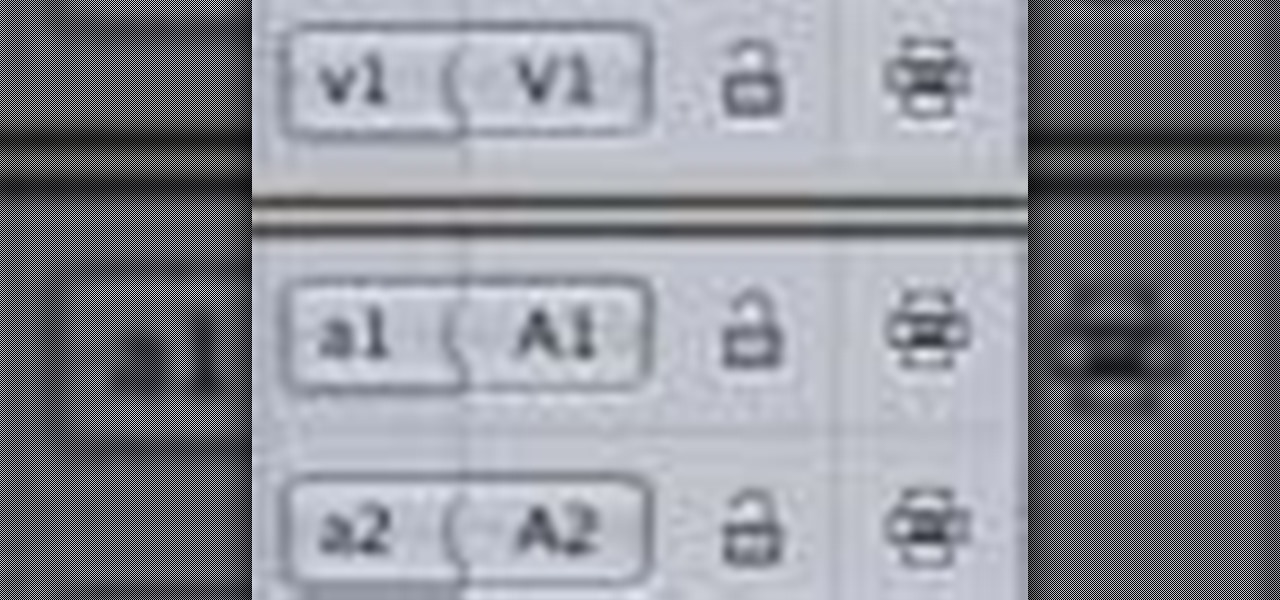This tutorial goes over how to use some of the editing techniques available in Final Cut Pro. These aren't the most used (override and insert are), but replace, fit to fill and superimpose are also available and this video will show you all of them. You never know which technique is best for the job, unless you know them all! Replace fill editing in Final Cut Pro.

Creating that 'bad TV' look has never been easier with Final Cut Pro. Stephen Smith will show you how to create this spectacular effect using tools already provided by FCP. Learn how to make your video transition in from noise, animate a TV roll, and duplicate the "turning off the TV" look. Create that 'bad TV' look with Final Cut Pro.

In this three part tutorial, Ben Scott shows you how to create a TV screen look, with effects, motion properties and key framing. Part two goes over adding motion paths, window layouts and the Quickview tool. Part three covers more on keyframes with opacity and noise. The final effect isn't that great looking but the techniques and processes you'll learn are well worth it. Create a TV screen look in Final Cut Pro - Part 1 of 3.

In this tutorial, Larry Jordan demonstrates how to get optimal quality when compressing video for DVD in Apple Final Cut Pro. Scroll down and click the "watch video" link to start the movie. Compress video for DVD in Final Cut Pro.

Whether you are creating a podcast or QuickTime for the Web or CD-ROM, this tutorial shows how to add chapter markers (using Final Cut Pro) so the viewer can jump ahead to the information they need. Create chapter markers for QuickTimes in Final Cut Pro.

There will be plenty of times that your movie footage, or video clips or images will need color adjustments. Watch and learn how to do color correction (especially for balancing white) using Final Cut Pro. Learn about indoor vs outdoor color temperatures. Do color correction in Final Cut Pro.

Three point editing is a shortcut move that Final Cut Pro uses. It allows you to set the duration with only three, instead of four points. Watch and see how to use this editing technique. Use three point editing in Final Cut Pro.

In the first part we differentiated the two types of control, mental and physical. In part 2 we will dig deeper into Physical crowd control and analyze examples that are present today.

In this two part video tutorial series, you'll see what it takes to composite with Colorista and Primatte Keyer in Final Cut Pro Studio. Whether you're new to Adobe's popular motion graphics and compositing software or a seasoned video professional just looking to better acquaint yourself with the program and its various features and filters, you're sure to be well served by this video tutorial. For more information, including detailed, step-by-step instructions, watch this free video guide. ...

In this episode of Final Cut Help, Richard Harrington takes a look at keyframing the three way color corrector in FCP. As details change in a movie clip you can have the filter adjust its values over time. This example uses a video of a bird starting in a bright sky and ending in water which is darker, the contrast transition is controlled by keyframing the saturation and color correction.

In this Final Cut Pro tutorial, Richard Harrington take a look at the elgato turbo.264. This is a USB add on device that accelereates the h.264 encoding you can do on your Mac. The turbo.264 comes with its own compression software with presets for iPod, iPhone, Sony PSP, AppleTV and YouTube.

In this Final Cut Pro tutorial, Richard Harrington takes a look at the gradient wipe transition. The gradient wipe transition is a highly customizable transition using greyscale patterns to create your own custom wipes.

In this Final Cut Pro video tutorial you will learn about using the 3-way color corrector with skin tones and how the color corrector behaves when adjusting the color of two subjects in identical scenes.

Native P2 Editing in Final Cut Pro with MXF4mac. Creative Cow is a support community for digital video, video editing, and media production professionals in broadcasting, motion graphics, special FX and film. Creative Cow hosts tutorials in a variety of softwares including Adobe programs (After Effects, Dreamweaver, Flash, Illustrator, InDesign, Photoshop, Premiere), Apple programs, Autodesk, AVID, Cinema 4D, Sony Vegas, Zaxwerks, and much more.

In this series of 4 podcasts, I will go over the major updates to Final Cut Pro version 6.0.2. In this specific episode, I cover the changes to the reconnect dialog box and also changes to how clips in the trash bin act.

In part one of this Final Cut Pro tutorial, Ben Scott shows you how to use the text generator and how to make broadcast safe titles that don't flicker. Part two goes over taking your titles out of Final Cut Pro, using Apple's Motion software to create nicer text for your titles, then bring them back to Final Cut Pro. Create titles in Final Cut Pro - Part 1 of 2.

Sure to be a great crowd pleaser! For this cake, you will need: 1 3/4 cups flour, 2 1/4 baking powder, 3/4 teaspoon salt, 1/2 teaspoon baking soda, 1 1/2 sticks butter, 1 3/4 cups sugar, 2 tablespoons vanilla, 2 large eggs, 3/4 cup buttermilk and 4 cups of peeled, sliced peaches. Make a moist and fruity peach pudding cake.

If you've run out of time to shop, or just want to avoid the crowds at the malls, you can make your own delicious Christmas chocolate at home. You will need a baking sheet, wax paper, chocolate melts, sweet sherry and cherries. Make delicious homemade chocolates as holiday gifts.

get Chris Pontius in a fake interview, but have him (unknowing) wear an electric suit. Every once in a while, press the button to shock the hell out of him. In public it would work best, seeing as how he couldn't escape the suit in front of a crowd of people.

It's no secret. Professional video editors everywhere are irate at the newest edition to Apple's popular non-linear video editing software, Final Cut Pro X. As of right now, Final Cut Pro X has 503 five-star ratings in the Mac App Store. Not bad. But it also has 671 one-star ratings and 414 users who aren't sure what they think. It's such a bad update that it even earned itself a skit on Conan.

In this tutorial, Ben Scott shows you how to layer sound and visuals, choosing which to bring in and which not to. This is also called targeting tracks. Layer sound and visuals in Final Cut Pro.

My friend from Brooklyn and I went to this free show on Monday. The vocals were crisp and less distorted than on the album. Overall great energy and the crowd was totally feeling it. The crowd was made of the typical mix of big messy hair, plaid, and skinny jean wearing indie kids, along with a few random old guys. My friend said NYC shows are a lot more homogenous and was surprised by how diverse shows in LA are. I was surprised by how many tall guys (lots of guys well over 6'2) were in the ...

Wanna show your team spirit and WOW the crowd? Try doing stunts in your next cheerleading routine! A popular intermediate stunt in multiple-base stunting is the thigh stand! See how to do it in this video. Do a thigh stand stunt in cheerleading.

Wanna show your team spirit and get the crowd to their feet? Try a jump! Jumps are an important part of any cheerleader's repertoire so learn how to do a front hurdler jump today. Do a front hurdler jump in cheerleading.

Two's company, three's a crowd... But not in this case. An elegant cocktail to be enjoyed as the sun sets on another summer's day. Make a Menage A Trois cocktail.

Here is a trick that will work well in bars and on the street. Learn how to make a dollar bill appear from a burning piece of paper and amaze crowds everywhere. Money never came so easy as you materialize a dollar bill from a burnt piece of paper. Change a burning paper into a dollar bill.

This tutorial will give you some pointers on how to achieve a more realistic page turn in Final Cut Pro. Stephen Smith examines the classic tale of how a page peel can be transformed into a realistic player in the video effects world. With a little extra work, your results can go from fake to fabulous in no time. You'll also see how to create custom blue prints in Live Type. Create a realistic page turn in Final Cut Pro.

P2 workflows are among the hottest topics, and with extensive experience with P2 in broadcast editing, leader Shane Ross is one of the industry experts in the new features to support P2 in Final Cut Pro 6. In this video tutorial, Shane covers new techniques for bringing in captured footage, and as always, tips for project organization and media management for the best results with the least effort. Import Panasonic P2 footage into Final Cut Pro 6.

In this Apple Color tutorial, Richard Harrington along with color expert Robbie Carman teaches how to use tracking to have vignettes follow a person around the screen to simulate a spotlight effect.

In this Apple Color tutorial Richard Harrington and guest Robbie Carman will use user defined shapes to form vinettes to perform a secondary color correction. Learn about where primary and secondary color correction really occurs in Apple Color and other tips and tricks.

In this tutorial, Ben Scott shows you how to use the match frame and track auto select tools to go back to your original footage. Match frame in Final Cut Pro.

Apple's newest version of their Final Cut Pro software was just released today, built from the ground up for modern 64-bit Mac computers, capable of handling 4K video and featuring the new Magnetic Timeline. But this time around Apple is doing something totally different when it comes to sales, making Final Cut Pro X a download only program from the Mac App Store, meaning no more trips to the Apple Store and no more boxes and discs to keep track of—just purchase from the comfort of your own c...
Here are some topics that I will we working to bring to the site sometime soon. The death of Andrew Breitbart - Co-Incidendce?

Castles Cakes Always Wow a Crowd Don't Judge: This Birthday Boy is Turning 30

Francisco Pinheiro, Joana Schenker, and Neuza Mochacho give some safety tips for bodyboarding. You need to stay fit, enter and exit with care, surf in a crowd, stick to what you know, stay inside the barrel, work out the wave sets, wax your board, check your leash, and use sunblock. Be safe while bodyboarding.

I guess it's steampunk film night, because there's another film out there in the works, though this one is trying to raise money via Kickstarter. The promotional animation that they have up on their kickstarter page is pretty awesome, and from what the director had to say, it sounds like it would be a really cool film. Go over there and check it out, and if you like to contribute to the indie scene, give them some money!

Dan McPharlin has created some super-sweet retro electronics papercraft models. Click through to Dan's Flickr page to view the entire collection.

With the recent release of both Watchmen and X-Men Origins, convincing a drunken buddy at the bar that you've got slightly super human lifting abilities isn't completely out of the question.

Designer Mike Clare (of my own alma mater, RISD) has extended the augmented reality mania (1, 2, 3) to baked goods. Thanks to the crowd and Josh Delcore at AR World for the find. Here's how it works, via Design Boom:

Kirsten Dunst is turning Japanese in short skirts and thigh highs. The art world crashes Hollywood in this video piece starring Dunst, directed by McG and produced by world renown Japanese artist Takashi Murakami.