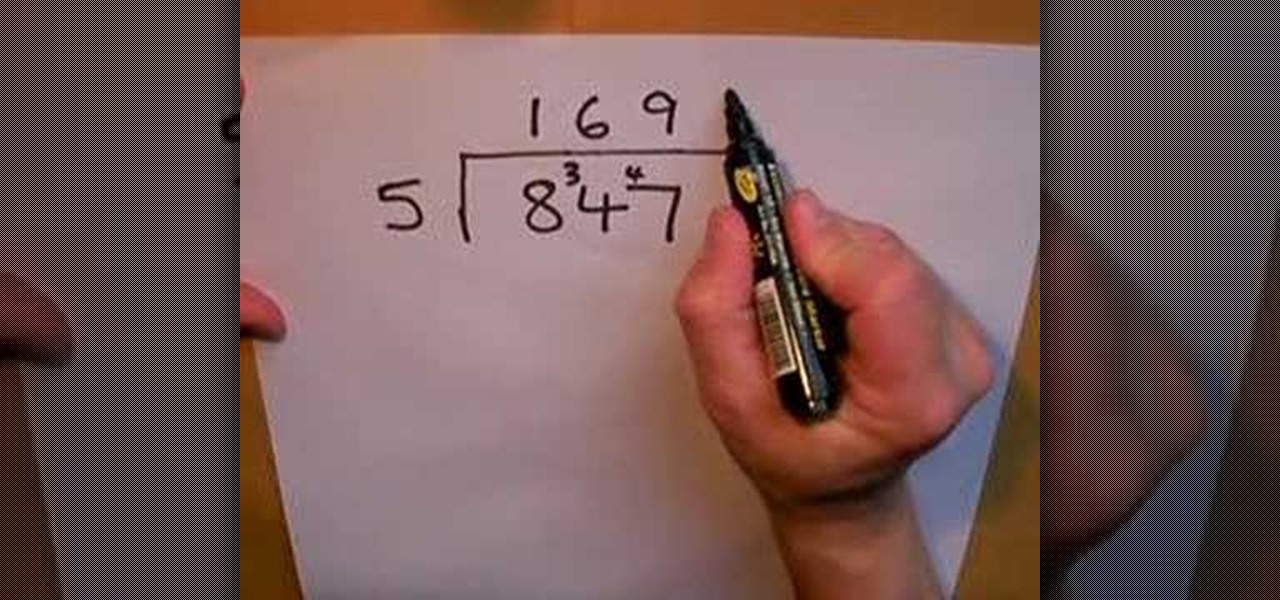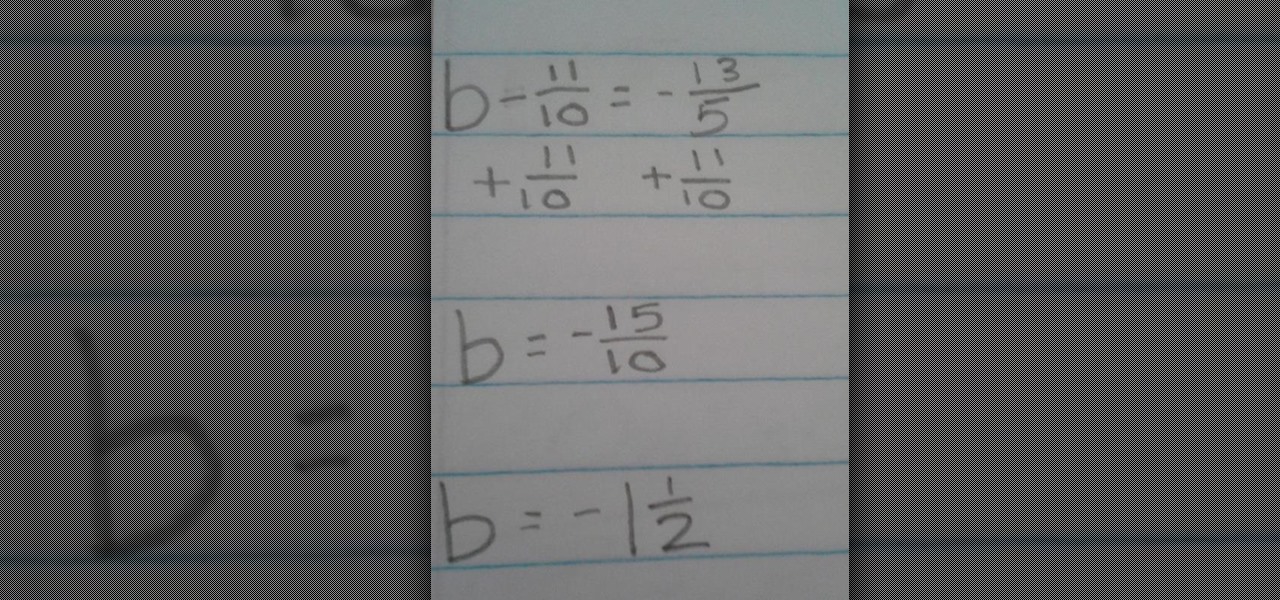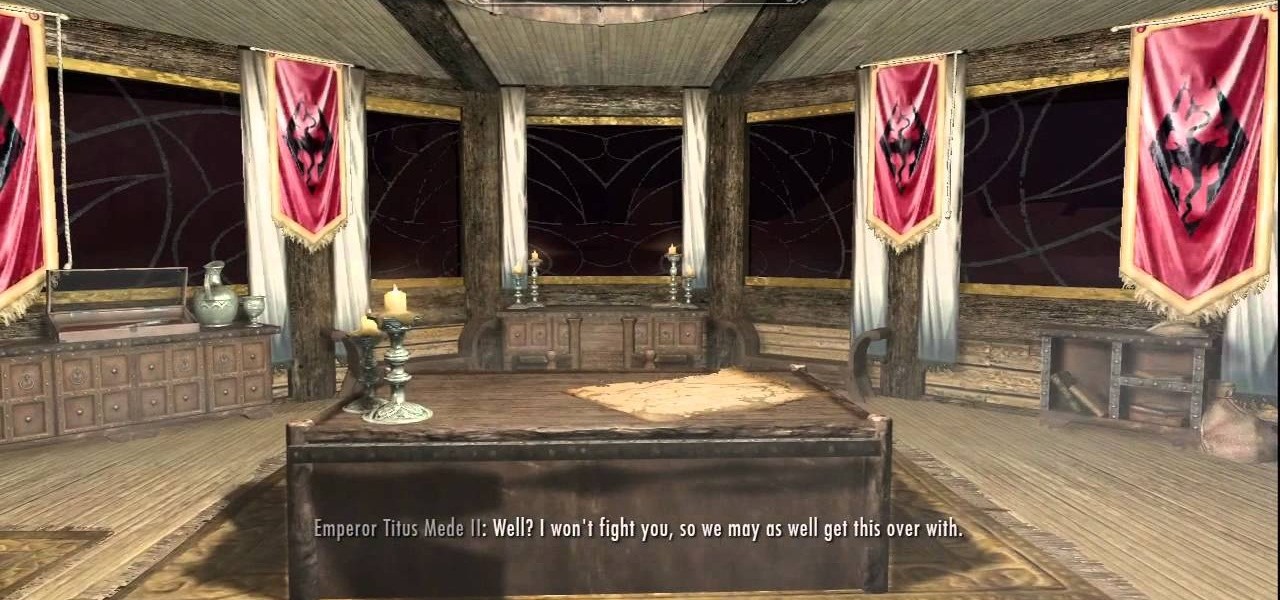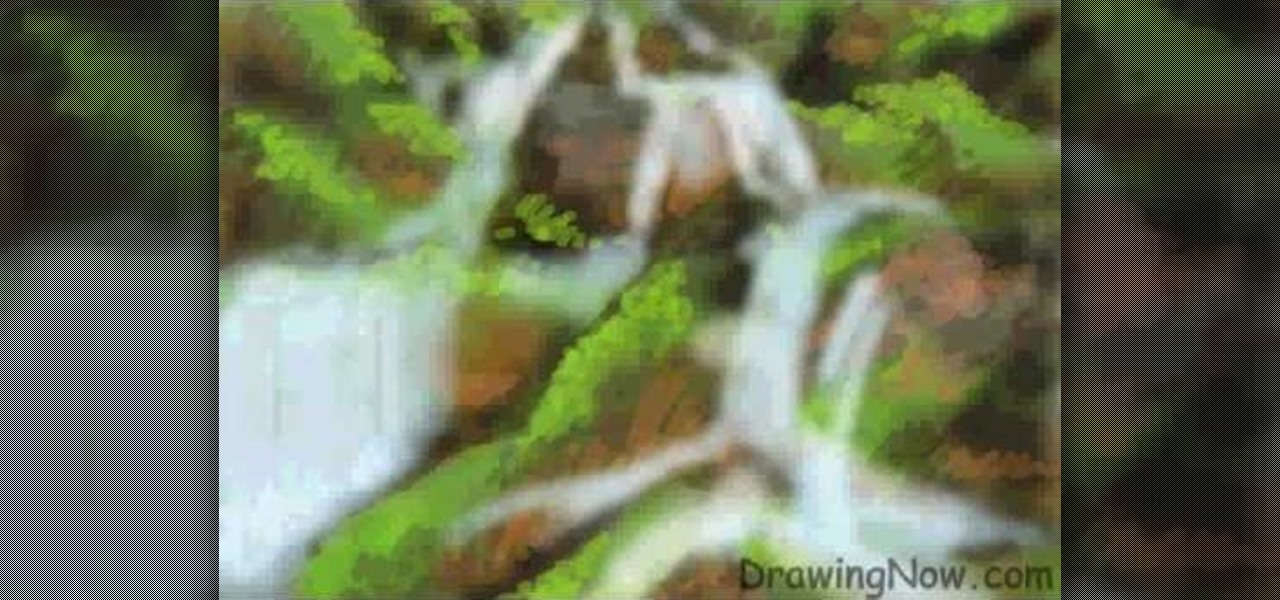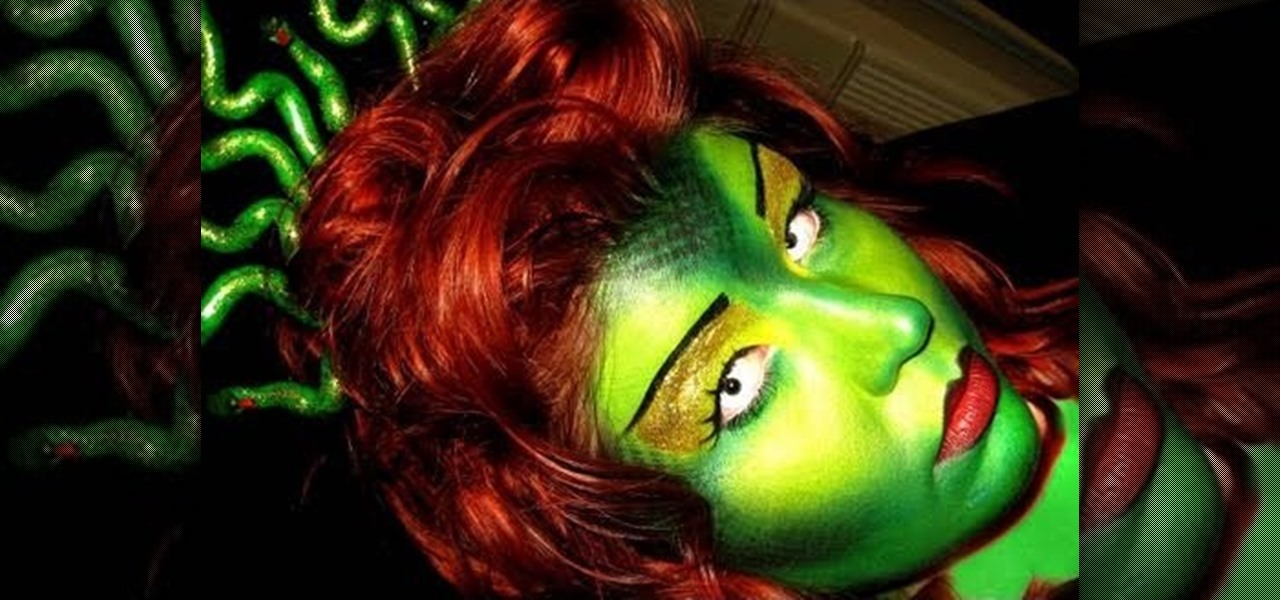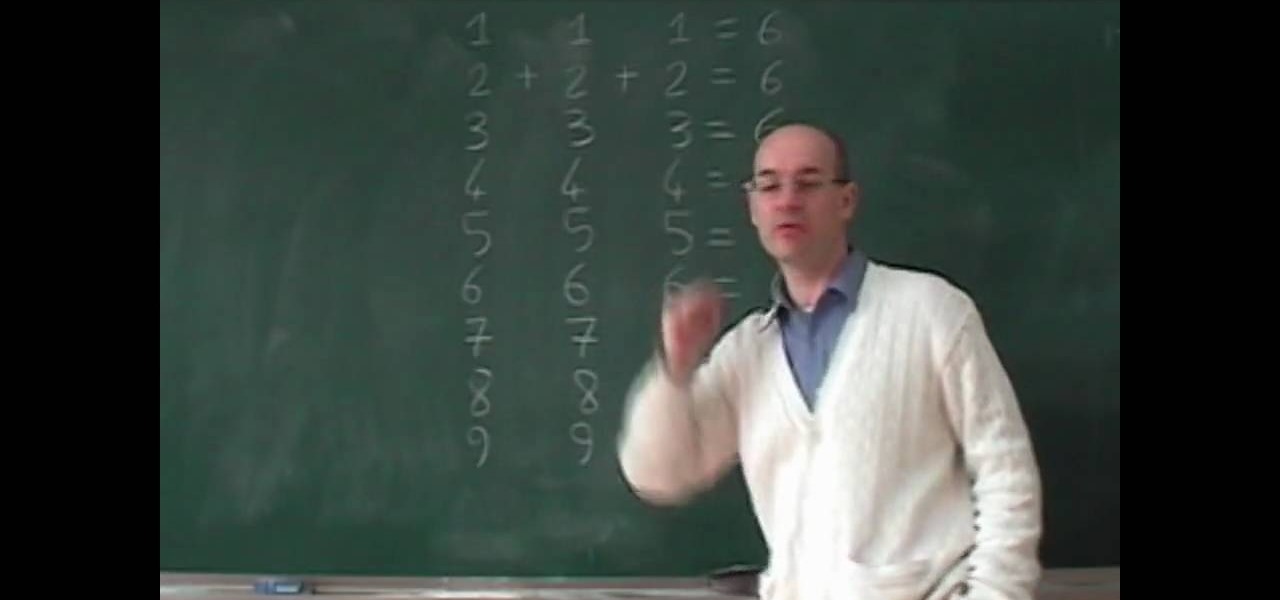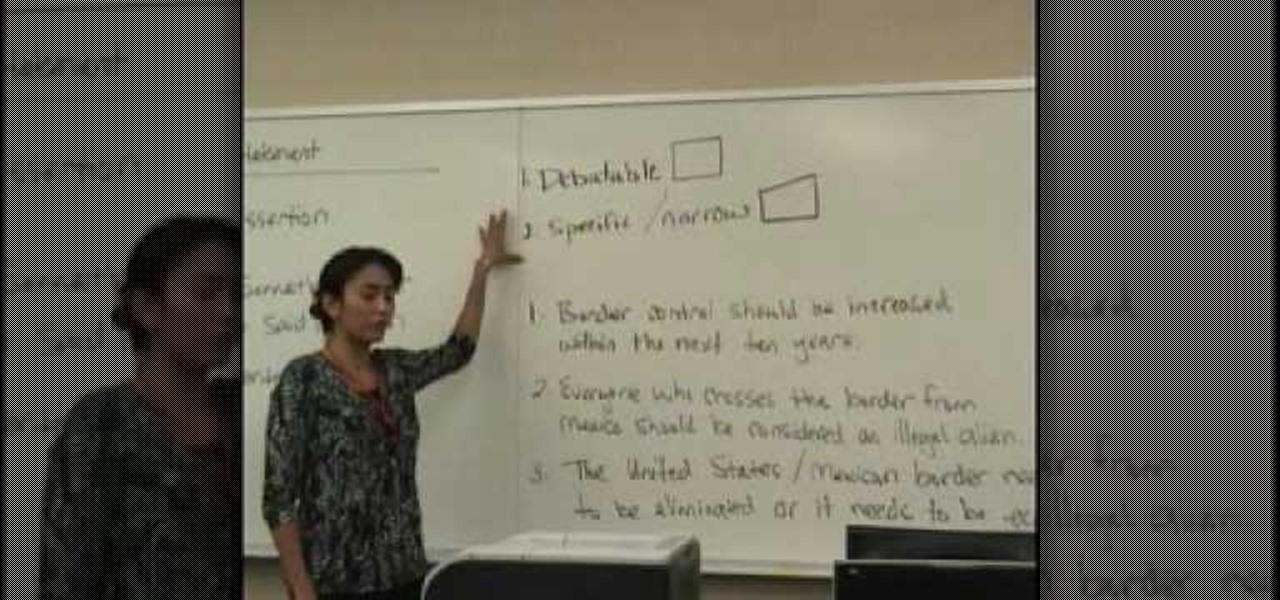If you use After Effects you have become familiar with the Work Area, a range of time that allows you to focus on a specific range of time. You can work exclusively in this area, or work in the larger time of the composition, only to preview or render that area of time when you go out to final. In CINEMA 4D, users can achieve similar results using the Preview Range. This tutorial will show you how.

iDVD '08 has some nice features that let you fine tune your DVD before you actually burn it to disc. This tutorial shows you how to burn your iDVD project onto the final DVD.

A cool experiment for kids and parents that allows you to make edible Kool-Aid slime. The video attached gives the step-by-step process and shows how fun it is to create the final product.

Watching the NCAA Men's Division I Basketball Tournament without cable used to be easy. As long as you had an internet connection, CBS and Turner (TBS, TNT, and TruTV), which co-broadcast March Madness, let you watch all 67 games online free of charge.

Sulfuric acid is mixed with sugar, which is attacked by the acid. The final products are carbon, water vapor, and sulfur dioxide gas.

Video: . Learn how to make a paper origami gift bag with own logo design (branded paper gift bag). The final size of the paper bag is with width: 18cm and hight:15cm.

This video demonstrates all the steps for how to install the popular Firefox browser in Windows 8. It will guide you throughout the final installation procedure.

In this tutorial it will show you How to draw a Cow step by step in an easy way. Begin making a pattern on the background layer and draw your final sketch on the drawing layer. For the full tutorial with step by step & speed control visit: how to draw.

In this Education video tutorial you will learn how to perform short division. The first example is a division by a single digit; 741 divided by 3. You write it as shown in the video and start dividing from the left digit. So, 7 divided by 3 will give 2 with 1 as remainder. Write this down as demonstrated in the video. 1 and 4 make 14 and dividing 14 by3 will give 4 and remainder is 2. Now dividing 2 and 1, that is 21 by 3 you get 7. The answer is 247. The next example is 847 divided by 5. 8 ...

This video shows how to style your hair based on the Final Fantasy video game character Yuna. First you will need to spray your hair with a root gel spray, which is a spray that gives your hair texture. Then blow-dry your hair upside down.

In this video, you will learn how to create a custom gift bag. Before you watch, you will want to download the pdf template for the bag, by visiting artycrafty.wordpress.com. First, you will print the template out onto decorative craft paper, which should be A4 letter-sized. Next, you will cut around the solid lines, as shown on the template, and cut out any additional decorative stencils, as you wish. While watching the video, you are free to decorate the pieces of paper any way you would li...

Steps to make Sprite animation in Photoshop are:1. Open a spreadsheet of your own choice; in this case we are going to take running animation.2. Once your spreadsheet is loaded, zoom-in until you get a four page, for ease of use.3. Zoom-in to the required movement, after zoom, select the image and open File and from that click New File and click OK (Dialog Box), and you will get a work space to work on with your selected image. The feature makes it simple for one character animation (work).4....

Tiling always looks so easy when you see it done on a straight wall! But how do you do it with a crooked wall? Use a Measureright Pro to get the angle right. So if you've tiled from a straight right angle and you're just reaching the 'odd' shaped spaces between your last row of tiles and your crooked wall, you can use the tool to mark your final row of tiles so that when you cut them, they will fit right into the irregular shaped spaces between your final row of tiles and the slanting wall. T...

This video shows how to make paper roses. Start with several die cut flowers, preferably with six petals. Take one and slit it so that you can fold one of the petals over the other one and glue them so that they are overlapping. Take another die cut flower and cut one petal completely out, again folding the two edge petals and gluing them together so that they are overlapping. Do another flower the same way but cutting out two petals. In the final product each of these will overlap each other...

Cross processing is a Photoshop version of slide processing. The result would be you get all these weird color shifts. For reasons best known to people who run the fashion magazines, this look became very popular in the 1990s. Start by adding in a curves layer. Add a new adjustment layer for curves. If you've never used curves before it is recommended that you take a curves tutorial first as for this effect we will need to adjust individual color channels. It is not difficult but if you don't...

YOUTUBE Logan Salter presents a video demonstrating a method to create "Crocodile Tear" Makeup. The entire video is demonstrated through visual action, with typed titles in green appearing on the screen prior to each new step, and electronica music played throughout. Logan begins by applying moisturizer, demonstrated visually in the video by applying moisturizer to his facial area and moves at an increasingly faster rate through steps visually demonstrating how to apply various powders and br...

In a pan being heated over medium heat add one tablespoon of vegetable or peanut oil. Add one teaspoon of chili paste and two minced garlic cloves. Add one quart of chicken broth and two tablespoons of fish sauce. Next add two tablespoons of tamarind, two small tomatoes chopped up into chunks, one tablespoon of sugar, and two tablespoons of lime juice. Bring the soup back up to simmer and let it boil for about five minutes. Add about one half pound of chicken cut up. Let the mixture boil for ...

The art of floral arrangement is a fun and valuable skill. Dana Plazyk of Flowers by Design lends useful tips and tricks on making simple flower arrangements.

In Final Fantasy VII, it's possible to max out vitality without any store-related progress needed if your strength stat has already been maxed. Take a look at this video and learn how to max out vitality simply by targeting an enemy called "spiral".

Hello, my name is Nicole Valentine and on behalf of Expert Village, I'm here to talk to you about how to coordinate birthday games for a birthday party. Now let's talk about another common game that you can use at a birthday party. And you may recall this game from youth. Paper, rock, scissors. We're going to display this game for you. You ready Robert? Now, let's go over the hand movements. This hand movement represents the paper. Of course it's flat, and it's kind of easy to remember. This ...

Covers installation of BMW X5 Subwoofer system for X5 00-06 (E53). Part 1 shows removal of original subwoofer (if present). Part 2 shows accessing the OEM amplifier and battery. Part 3 and 4 show amplifier connections. Part 5 shows amplifier power and ground for the subwoofer system. Part 6 shows fuse install, first amp sound test and amp mounting. Part 7, the final part, shows rear hatch assembly and final amplifier tuning.

A magician demonstrates the "Black Hole Card Trick", Elmsley count, and Ascanio spread. Cards Required: 4 kings, 4 aces, 2 black nines, 1 black eight. Top Stack: Black ace, red ace, then black king, red king, black king, red king (black ace should be on top). 2nd Stack: 8, 9, 2 aces, and other 9. Delivery: Flip top stack. Only show kings. Place top stack back. Lay face-down top 4 cards, which are actually 2 aces and 2 kings. Take side "black hole" stack and do an Elmsley count, only revealing...

Apple's just released a new beta of iOS 7.1 for developers, Beta 5, which fixes some small bugs and adds some minor feature enhancements. With previous reports stating that the final version of 7.1 was slated for a public release in March, these early leaks are indications that the final will be released in the following weeks, shortly after the Golden Master version hits developers.

Solving Equations with Fractions Using Addition In our first example, our equation is b - 11/10 = -13/5

Make your head magically explode to the horror of parents and the glee of enemies without damage to yourself by learning how to digitally force your head to go ka-boom on the computer.

As a big fan of the Dark Brotherhood in The Elder Scrolls V: Skyrim, getting this achievement was an awesome moment. It's the final mission you'll complete for the Night Mother, as you slay the Emporer himself. Getting to that point takes some time, though. Let this great video show you the best way to do the deed.

In this video, we learn how to draw a waterfall landscape by hand. Start out by drawing the outline for the drawing with a light pencil. From here, you will start to fill in the different areas with the shading where you would like it. After this, bring in your browns to the rocks and then bring in your greens and oranges. Once you have added the blues and whites, then complete the outline of all the different images. When finishes, you can add in the final details for the drawing. This will ...

Wear this Medusa makeup look out on Halloween and guys will literally die in awe of your beauty. The infamous Greek monster Medusa was, after all, once a beautiful woman, and still quite beautiful even after she turned into a large snake with a headpiece of writing, slippery snakes.

Bungie has put all sorts of different Easter Eggs into their final hurrah in the Halo series, Halo: Reach. One cool easter egg on Oni Sword Base is Reach Racer (yes, like Riiiiiiiiiiiiiiiiiiiiiiiiiiiiidge RACER!!! *cue Kaz Hirai and the laughing that ensues*). It will require at least two people to find, although if you get four players it gets more interesting! In this video you will learn how to active the easter egg and get a preview of the racing in the easter egg.

Solving 6 math problems using different methods is the idea behind this video. First, you make three rows of numbers vertically from 1-9. All the numbers match across for example, 1 1 1, 2 2 2, 3 3 3, and so on. Each set of numbers creates a mathematical problem who's solution is the number six. These problems require some thinking to solve. The only one that is immediately apparent is 2 2 2=6 which is, of course, 2+2+2=6, (3x3)-3=6, the square root of 4 =2. This done on all three of the four...

In this seven part series, you're shown how to create a whimsical mini-scrapbook with a very vintage, Alice in Wonderland feel. From taking your materials out of their wrappers to the final pen stroke, this video series will show you how to create a beautiful "World of Wonder" scrapbook. A lovely gift idea for the Lewis Carroll fan!

If you've figured out your short-field approaches and landings, then it's time to tackle "soft-field" approaches and landings. As a pilot, you need to be able to perform all types of landings, and you have to be prepared for inadvertent reactions in the air and on the ground.

Most of us wouldn't even think to wear bright yellow and royal purple together unless we happen to be at Staples Center cheeering the Laker's on through the NBA Finals Tournament. But these two colors, which happen to be complementary hues on the color wheel, actually make for gorgeous makeup looks.

The key to a great essay or dissertation is a strong thesis. In this two part tutorial from teacher Jennifer Mensink, learn exactly what a thesis is, why it is important and how to craft the perfect one. This video lesson will cover everything including an anticipation set, input and an assessment. Jennifer teaches as though you are her only student, and you will love listening to her step by step breakdown. So, get ready for finals with this refresher course on thesis statements.

New to Microsoft Excel? Looking for a tip? How about a tip so mind-blowingly useful as to qualify as a magic trick? You're in luck. In this MS Excel tutorial from ExcelIsFun, the 605th installment in their series of digital spreadsheet magic tricks, you'll learn how to use the IF function to fill in column with missing values then use Paste Special Values to create the final column with correct values. Also see three methods for Paste Special Values.

This video is about how to create colorful leopard print nails. So the first thing that you will have to do is to choose any colors of the nail polish that you want. After deciding for the first color of the nail polish, apply it to your nails and let it dry. The next step is to get a plastic plate and place a bit of a small amount of the second color that you chose. With the use of the nail art brush, carefully start forming small random spots on the nail. Apply these to the rest of your nai...

Make sure to buff up before fighting Barthandelus. Make sure you use the aegisol buff. Then use your Liba Scope ability in order to understand its weaknesses. Attack the smaller heads before attacking the main upside down head, because in the beginning it will be almost invincible. After attacking the sides of the boss, attack the main head. If your health drops to about half, switch over to medic class and heal. The boss has some strong attacks so make sure to be ready for them. If you buff ...

The focus of this video is on singing high notes for men. The first step is to identify which mode your high note are sung in: classical, contemporary, or falsetto. For most men around the E flat note of the range determines which of these three routes is natural to the singer. For classical singers there is a distinct throttling around this pitch change into higher notes, a region known as the passagio. Contemporary singers have a more gradually ramping up as they pass over this transition o...

This video shows you how to simulate hand coloring in Photoshop. The first step in the process of simulating hand coloring is to turn the image you have chosen into black and white. Following turning the pictures coloring to black and white you must bring up the hue color control panel. The final task includes selecting the object to color within your image as well as picking the color in hue that you wish to use. The coloring must be done manually by the users control of the mouse.