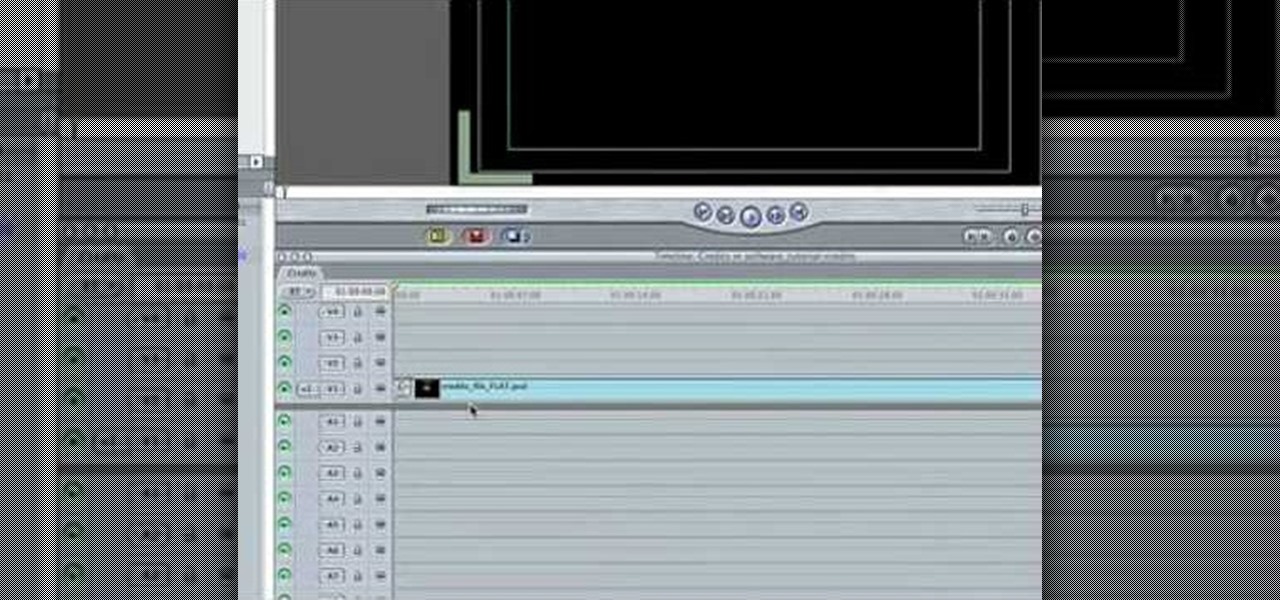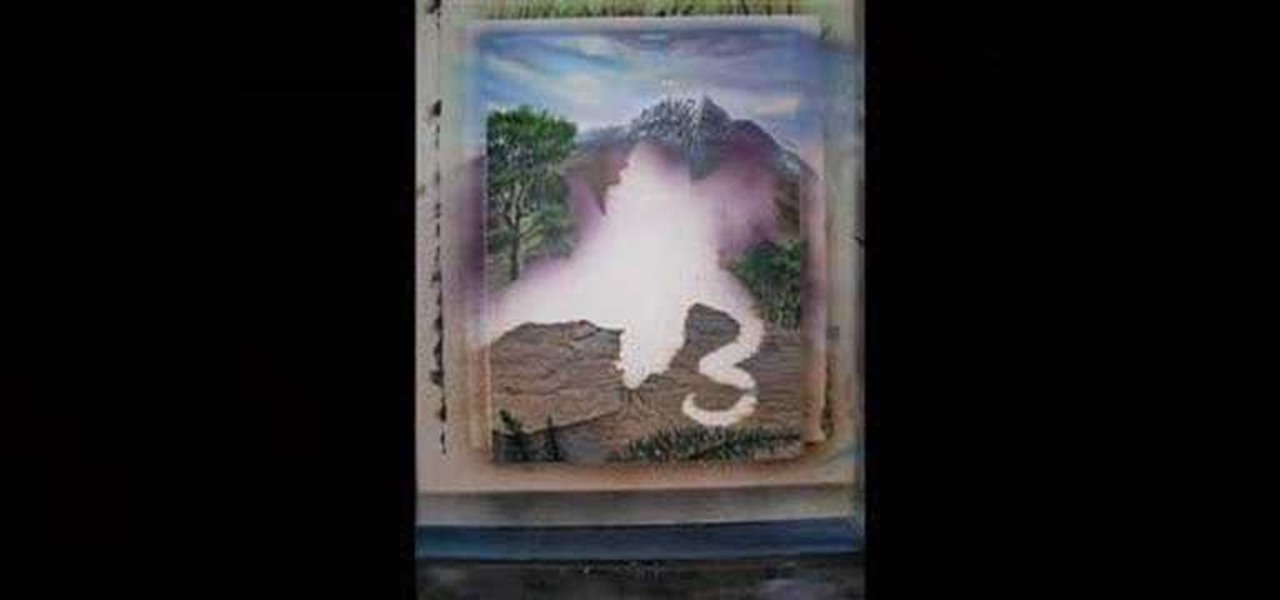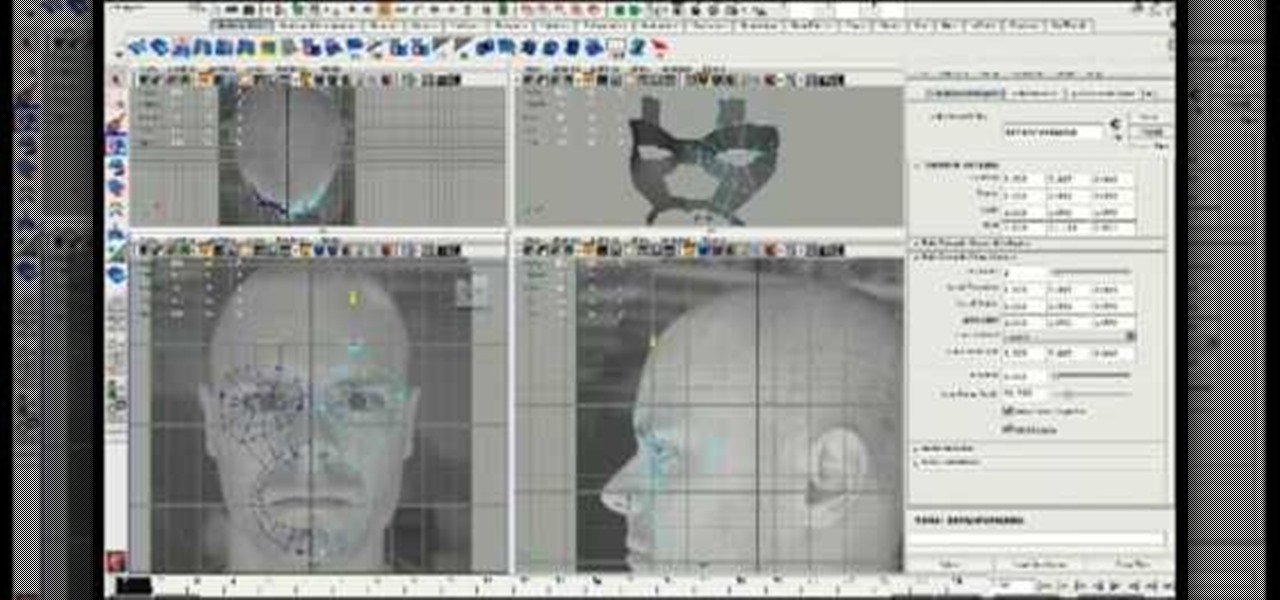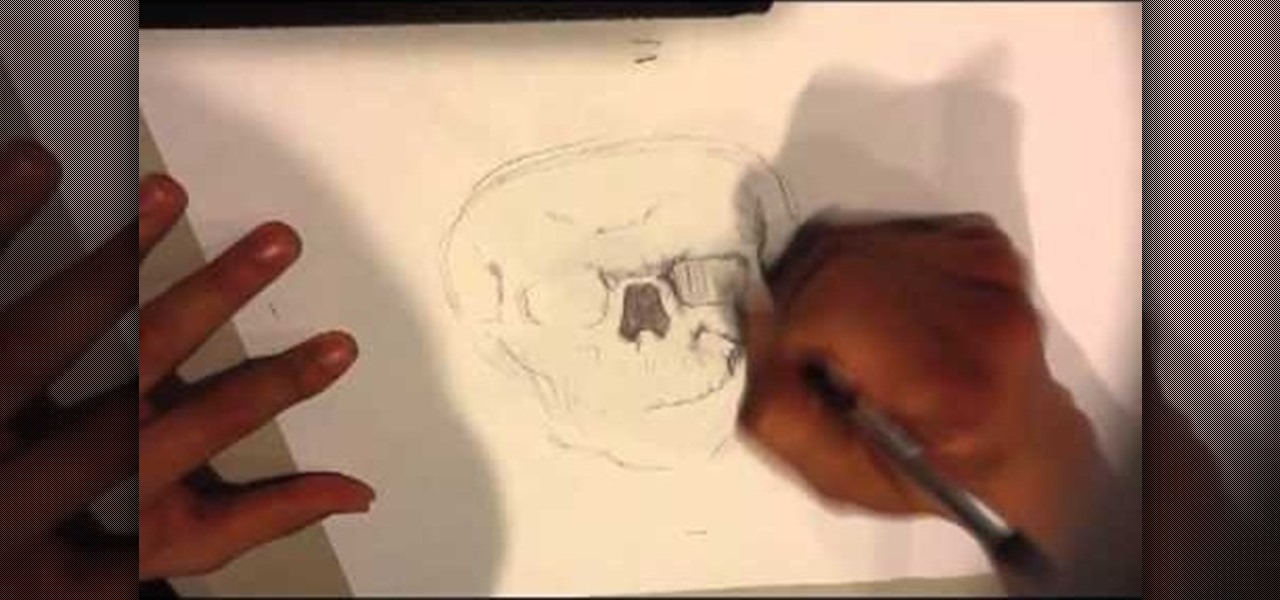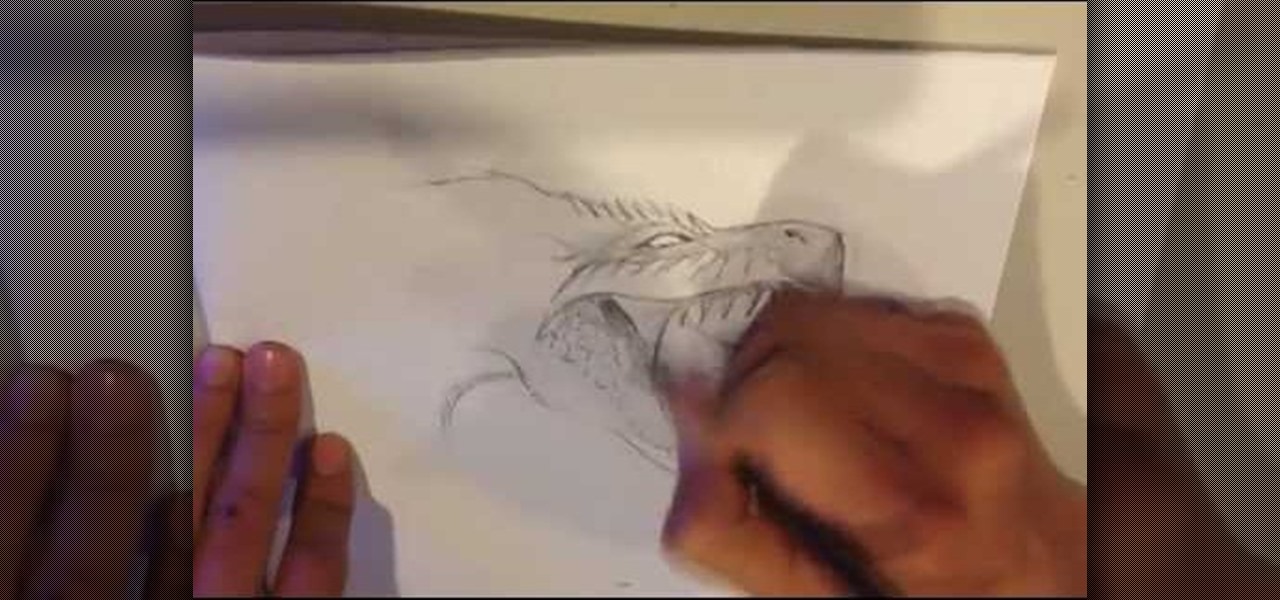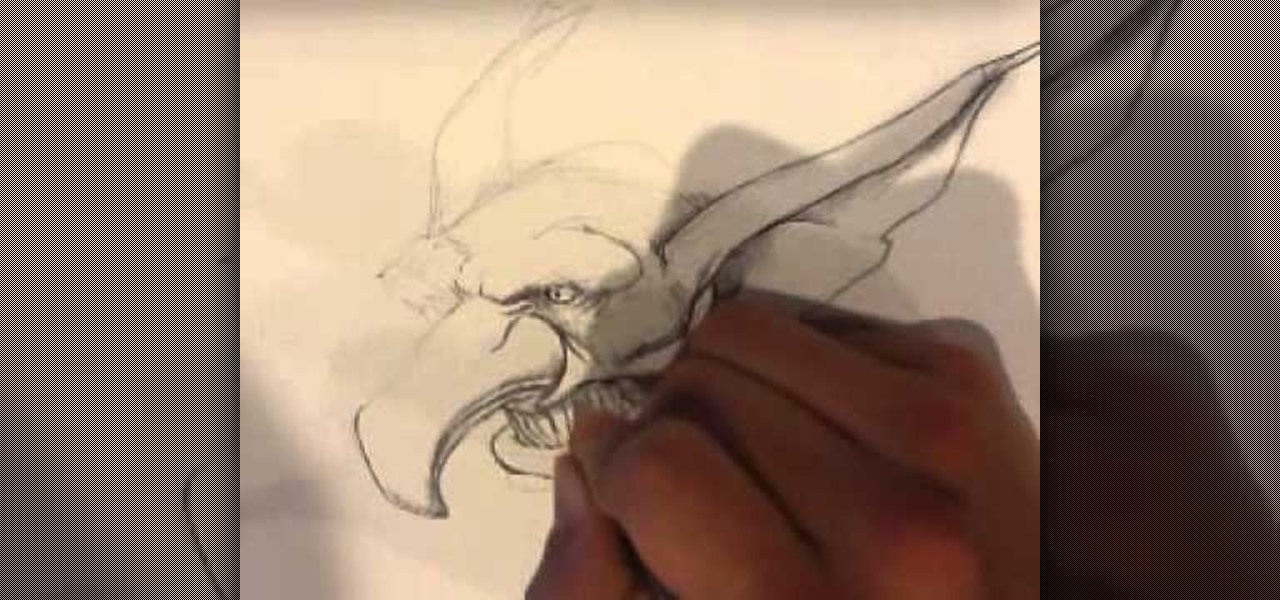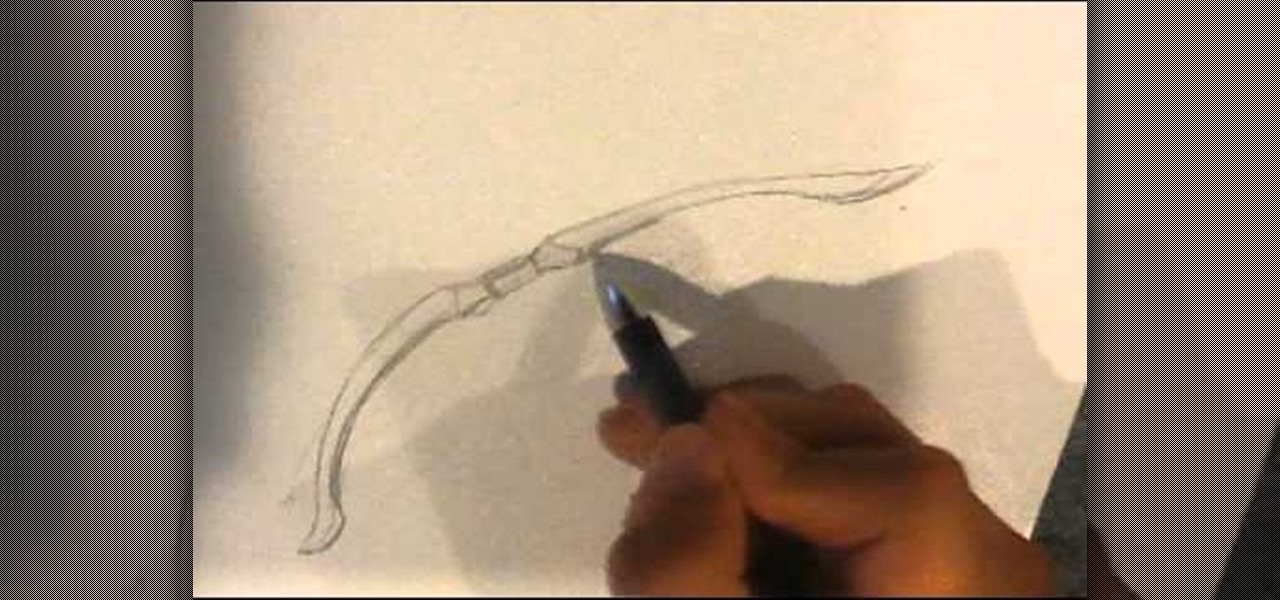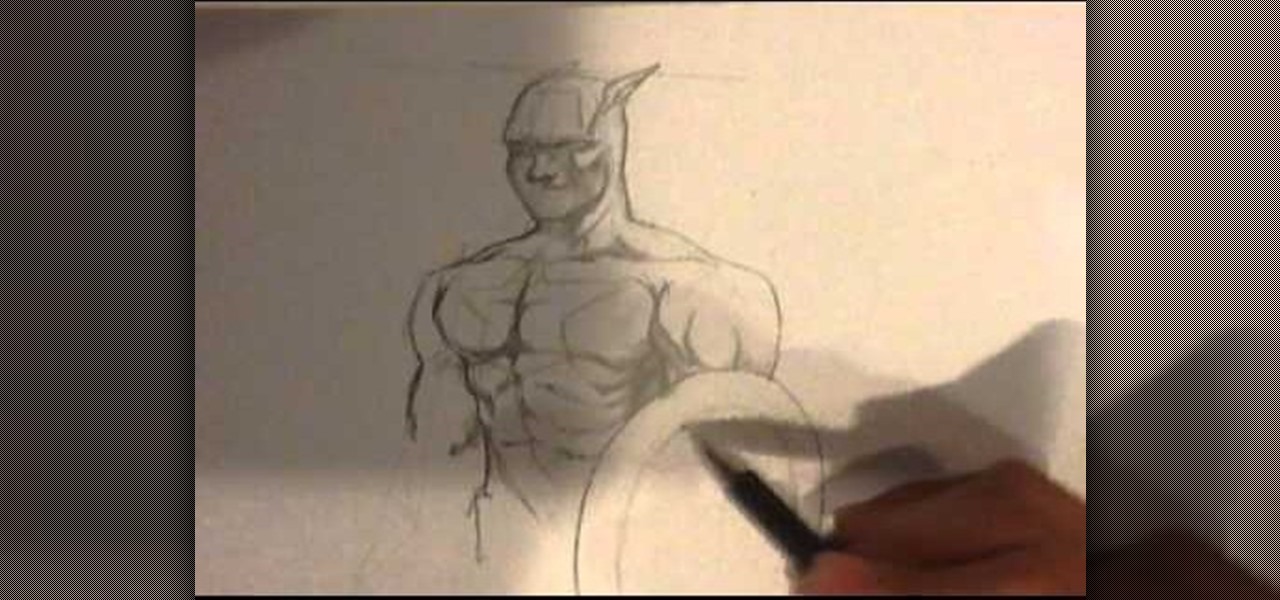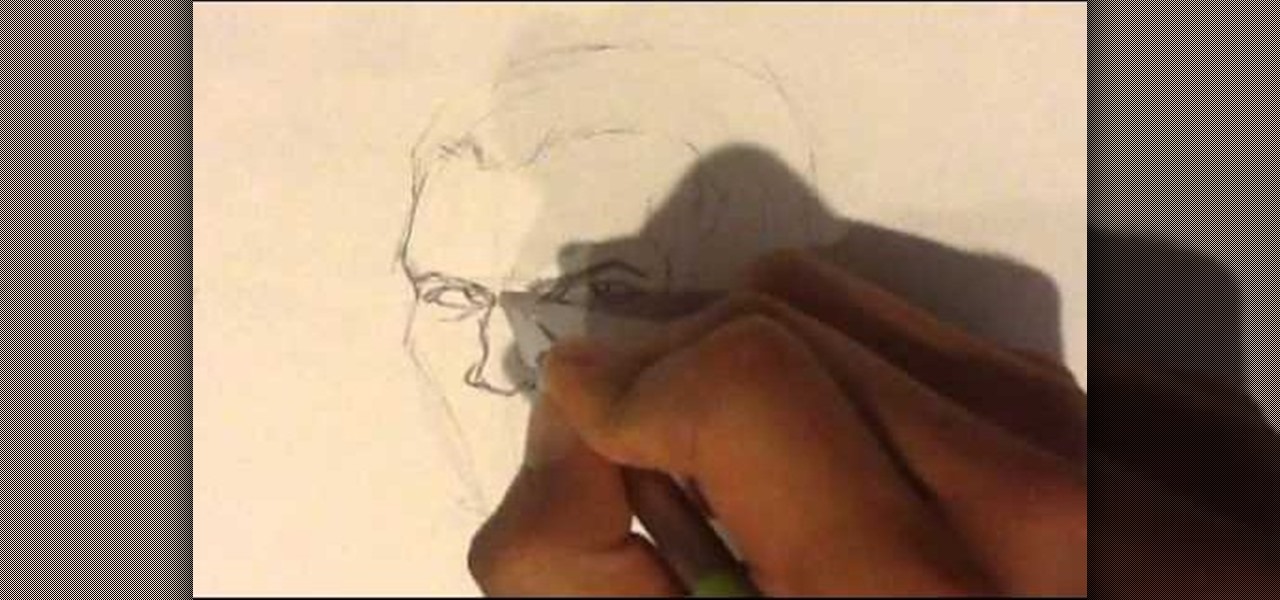Learn how to create a green screen effect using Boris Continuum Complete's Chroma Key filter in Apple Final Cut Studio. BCC Chroma Key is used for compositing camera footage shot using a blue, green, or orange screen as a backdrop over a new background video or a still image from a separate file. BCC Chroma Key is also included as part of Boris FX 9.2 and Boris RED 4.3. If you have access to this powerful plug-in for Final Cut Pro, watch and learn how to use it for precise chroma keying.

Whether you want to prove that you would be an awesome GM, or you’re just in it for the money, here’s how to improve your odds of winning a fantasy basketball league.
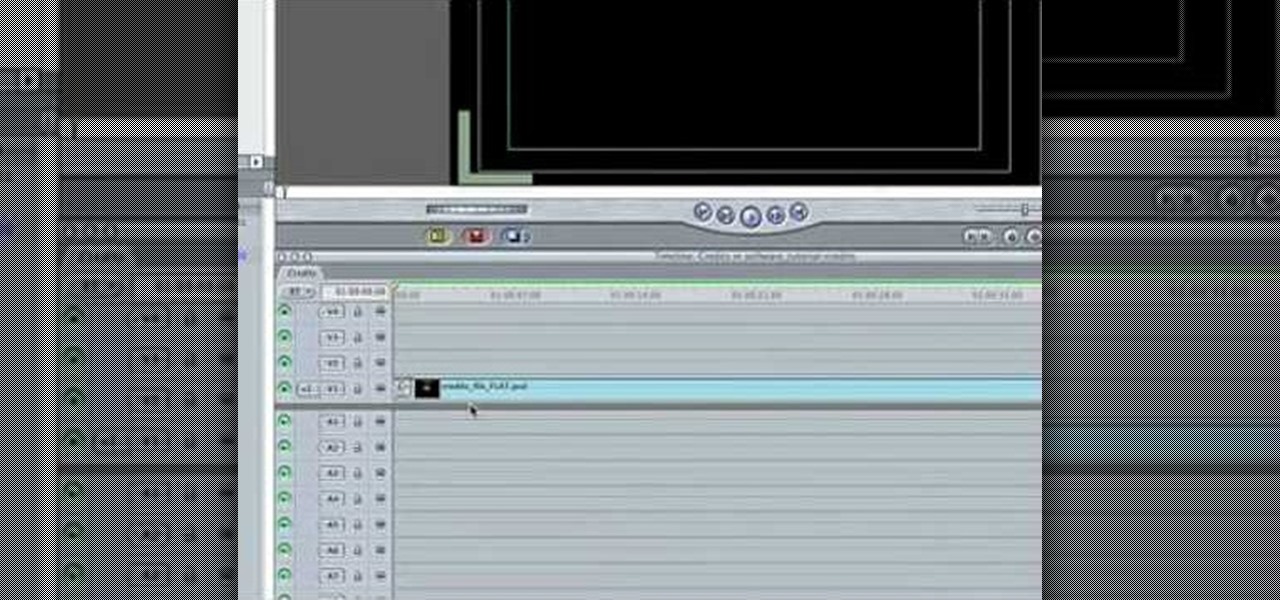
In this video you will learn how to build scrolling credits in Final Cut and Photoshop CS3. He begins by showing you how to do it on Photoshop CS3. He does this by having his own finished credits and the steps you need to take to set up your own. Then, he moves on to Final Cut and drags his Photoshop credits into Final Cut. He explains how it may be off a little in size, but you can readjust everything for accuracy. This is all done through his computer and with vocals.

Here is the final video in the CNC Stomp Pad Tutorial Video Series. In this video, we go over the final assembly of the stomp pad. Then we watch as we used double sided... More» tape to adhere it to the snowboard. Finally we take a look at some final photos of the CNC Stomp Pad on the Snowboard. One Final Note: The Stomp Pad works perfectly. I love the fact you can customize your life with CNC.

In this how-to video, you will learn how to add text and titles to videos using Final Cut Pro. First, place a time line play head where you want the text to appear. Move the mouse to the lower right corner of the viewer window and click the add text pop up menu. Select text and the viewer will change to a black box with Sample Text in the middle. Click on the tab labeled Controls. You can edit the text in this new window. You can move the text by selecting Image and Wire Frame. This will allo...
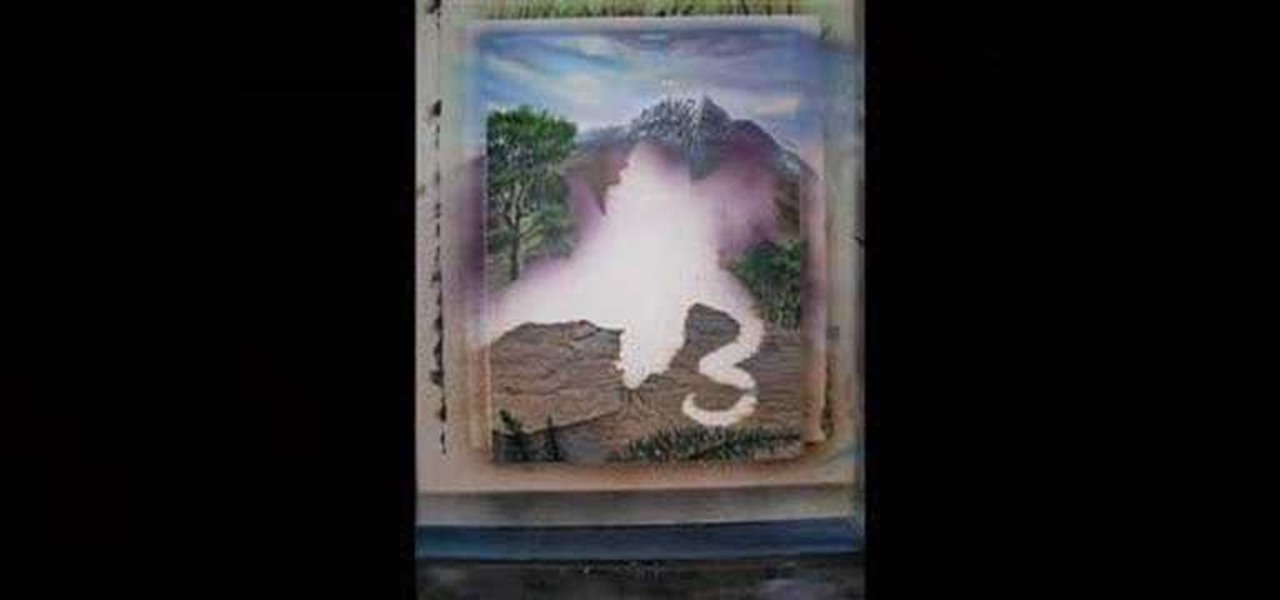
Curious about acrylic paints and how to apply them to your fantasy-inspired works of art? Get some tips from a professional! This tutorial hosted by Ed Beard, an internationally reknown fantasy artist known for his published works in Magic the Gathering and Tolkien takes us through a quick step by step approach to "block-in" techniques with acrylic paints. "The Evolution of a Dragon Painting" is a great how-to video for those of you aspiring to be painters!

Don't let fate decide the makeup of your fantasy football team. Participate in a live draft with these tips.

Sports gaming company ePlay Digital, Inc. is looking to capitalize on the fall launch of iOS 11 and ARKit with an augmented reality fantasy sports app.

Are your digital photos missing something? Could it be fairy dust? In this tutorial, you'll learn how to create a custom brush to paint randomized sparkles to create a fantasy effect. Want to separate a foreground object from its background? Whether you're new to Adobe's popular image editing software or simply looking to pick up a few new tips and tricks, you're sure to benefit from this free video tutorial from TutVids. For more information, including step-by-step instructions on how to cre...

In this how-to video, you will learn how to make a light saber or similar image in the Final Cut Express program. First, go to the effects tab and go to video generators and select color solid. Drag this to the viewer. Go to the control tab and select the blue color. Now drag it to the time line. Double effect the color solid and go to mask shape. Select filters and change the effects settings to 2.5 horizontal scale. For the vertical scale, select 75 to 85. Go to the effects, video effects, ...

This video is a walkthrough for the final level in Braid, called Hesitance. You're so close to finding your Princess! In this world, you can use your ring to slow down time while you solve all the puzzles to collected your pieces.

Ready to put an end to this "mad world?" This video shows you a simple way of defeating Pale Horse, the final boss in Gears of War.

A modern iPhone is capable of running sophisticated, exquisitely-rendered games that rival titles on current-generation consoles. However, there is some value in classic video game titles, whether you grew up playing games on the Atari 2600, Nintendo Entertainment System, and Sega Genesis or not.

Want to go to Seattle and meet the Actiongram team?

Do you aspire to one day edit video on your Apple computer with Final Cut Pro X? Until then, while all you've got is iMovie, make the most of it! Watch this video to learn how to make iMovie look like FCP X.

This tutorial covers the basics of manipulating audio in Final Cut Pro by using keyframes. Add fade outs, fade ins, adjust the volume up or down, and even edit out the sounds of breathing or other small flaws in sound.

Issue 287 of the Nanoc the Obliviator level of the game Comic Jumper on the Xbox 360, is the final section of the medieval setting of the game, similar to Thor and other. In this video you will get a complete walkthrough of the final section of Nanoc the Obliviator and also all of its achievements.

In Boca Al Lupo: The end is almost here. This is the last mission you will need to complete. Talk to Mario and he'll send you on your final mission, to assassinate Rodrigo Boriga in the Vatican in Rome. The mission is more linear than any other you've done up to this point, and it requires much stealthiness. But at first, it requires you break into the Vatican. Climb the wall to the west and use the beams sticking out from the wall to jump to a hanging platform to the south.

Machinima.com holds your hand through the 5th and final Prince of Persia Walkthru.

Modeling a face using Maya or any other 3D art program is tough to do without having the result end up looking like a zombie. See the film Final Fantasy: The Spirit Within if you don't know what I'm talking about. This six-part video will help you avoid this problem in your own 3D models by teaching you how to 3D model a face using the head extrusion method in Maya. You'll need a photo to start with (the creator does not supply the one he used here) but once you have that you should be able t...

Need to make two recorded audio parts sound identical? Use the Match EQ feature in Sountrack Pro. Whether you're new to Adobe's popular motion graphics and compositing software or a seasoned video professional just looking to better acquaint yourself with the program and its various features and filters, you're sure to be well served by this video tutorial. For more information, including detailed, step-by-step instructions, watch this free video guide.

One of the best features of Apple's Final Cut Studio is the graphics interface feature Motion. With its ability to create and edit motion graphics, you can easily create title sequences for your indie film, or maybe even a professional movie, with 2D or 3D visual effects compositing.

One of the best features of Final Cut Studio is the sound design feature Soundtrack Pro. With it's royalty free professional instrument loops and sound effects, you can easily compose music and edit audio for your indie film, or maybe even a professional movie.

After you've assembled your clips in order, you can fine tune your sequence by trimming the edit points between each clip. This video explains the many tools you can use to make trimming videos easy and precise, including the ripple and roll tools. These tools allow for seamless editing.

Fantasy miniatures are cool-looking on their own and can be used to play fun tabletop games like Warhammer 40K. Painting them is half the fun of owning them, and this video will give you some tips for painting great-looking miniatures that will last a lifetime.

This video playthrough shows the final cutscene and the easiest way to beat the final mission against the mob in GTA: Vice City.

It seems that mobile app developers are constantly coming up with new ideas to apply augmented reality, with Apple's ARKit promising to increase adoption in apps exponentially.

How to Do Bubbles Fantasy Nail Art - DIY Video Tutorial! Video: .

How to Draw a Skull . Drawing a realistic skull is one of the basics in drawing fantasy art and science fiction art. Give me a "like." For more videos go to:

I go over how I draw a dragon roaring. This is great if you are into how to draw fantasy art, art videos, art tutorials, or drawing videos. I'm a big fan of drawing fantasy. Remember that everything starts with a light pencil outline. Check out how I do it below. If you want a more detailed explanation of my thought process, please go to:

Good for fantasy art, and anyone learning fantasy illustration. I go over how I draw a swamp monster. If you want the step by step, it is located at:

I go over how I draw a goblin head. This is useful for anyone that likes fantasy illustration, or fantasy art. For a step by step, or walkthrough. Go here:

How to draw a dragon head. Look for anatomical landmarks in the head. If you enjoy how to draw fantasy, or art videos. Great for anyone interested in fantasy art and illustration. For the full step by step watch the video below or go to:

This is how i go over drawing a battle turtle. its very useful for anyone into fantasy art, or likes fantasy illustration or game art. You can see the step by step here :

I draw an average fantasy female face, with a semi organic helmet she wears. Im mostly playing with things that are floating around in my head. To know the step-by-step. Go to :http://howtodrawfantasyart.blogspot.com/

With the coming out of the Hunger Games movie. I decided to go over how to draw a bow. This is good if you love fantasy art, or like fantasy illustration. For the step by step, go to :http://howtodrawfantasyart.blogspot.com/

I sketch Captain America in a fast way. I go over how I draw him. With the recent avengers craze, I had him on my mind. Good for people who like fantasy art, comic art or fantasy illustration. For the full explanation: http://howtodrawfantasyart.blogspot.com/

I draw the Alien from Aliens. I think this design was the one from the third movie, i believe. Correct me if I'm wrong, please. I sped up my process. but its good for anyone into science fiction, fantasy art, or fantasy illustration. Please subscribe to my channel. Also, For more go to http://howtodrawfantasyart.blogspot.com/

I draw the Predator from the movie. I drew the look he has when he takes the mask off. A very interesting design he has. Good for anyone into fantasy art, fantasy illustration, game art, etc.

How to Draw a Vampire smirk. I draw a regular vampire, but add a facial expression i see them make a lot in movies. Its the smirk. easy things to draw . This is great for anyone into fantasy art, how to draw fantasy, drawing sites, etc. To get the exciting detials go HERE: http://howtodrawfantasyart.blogspot.com/