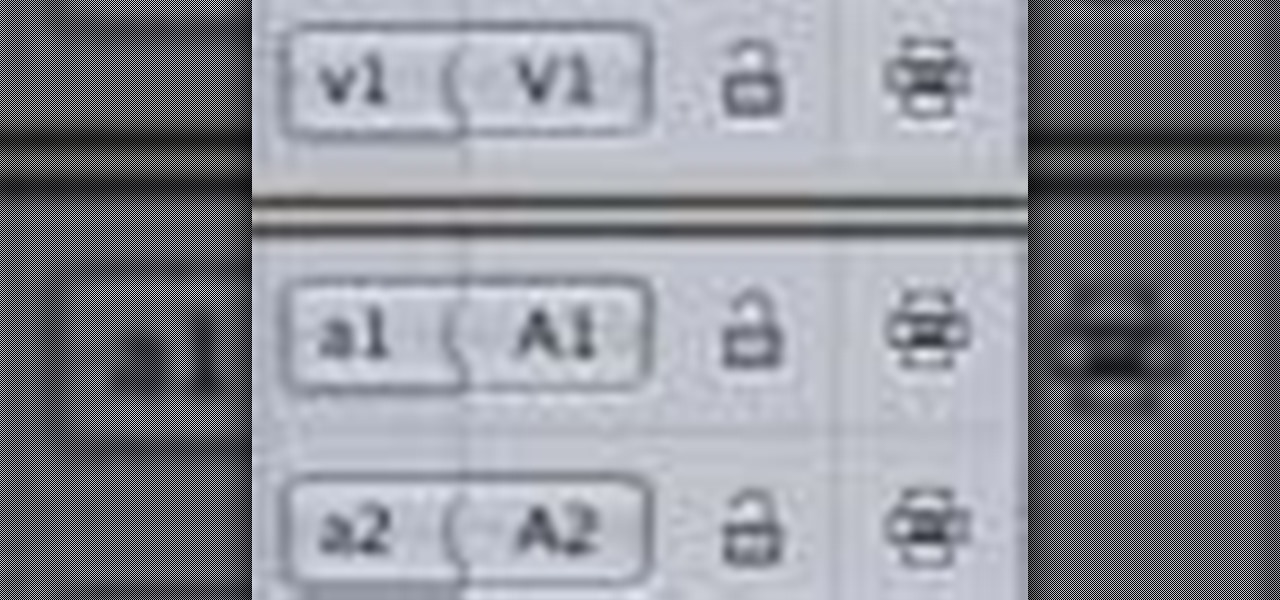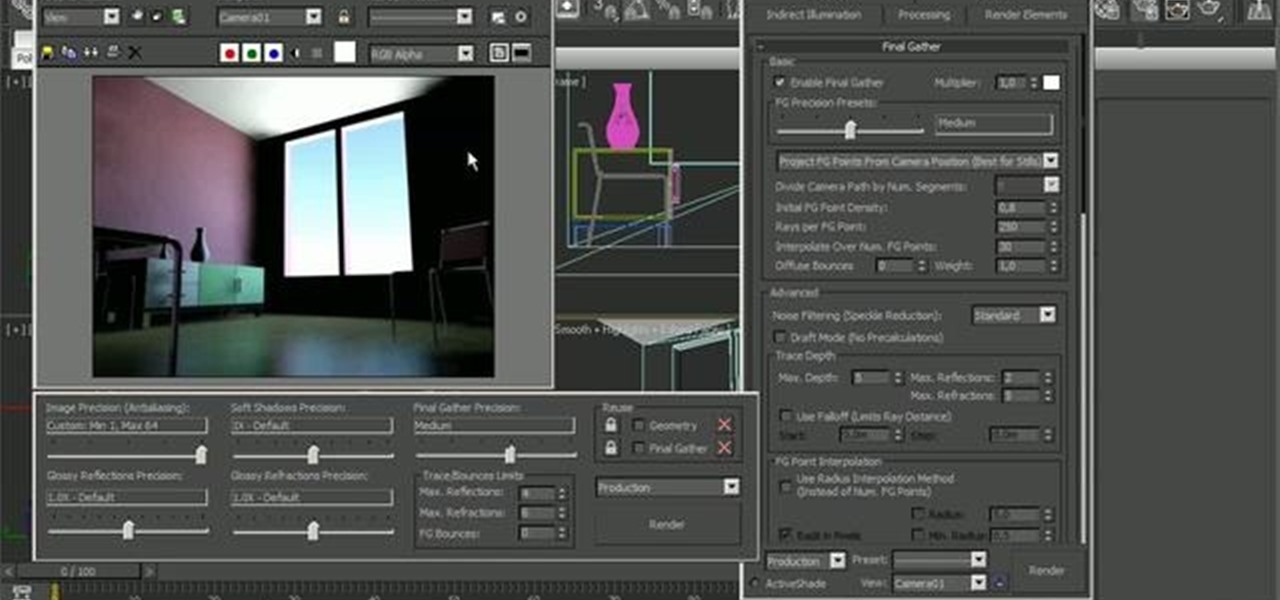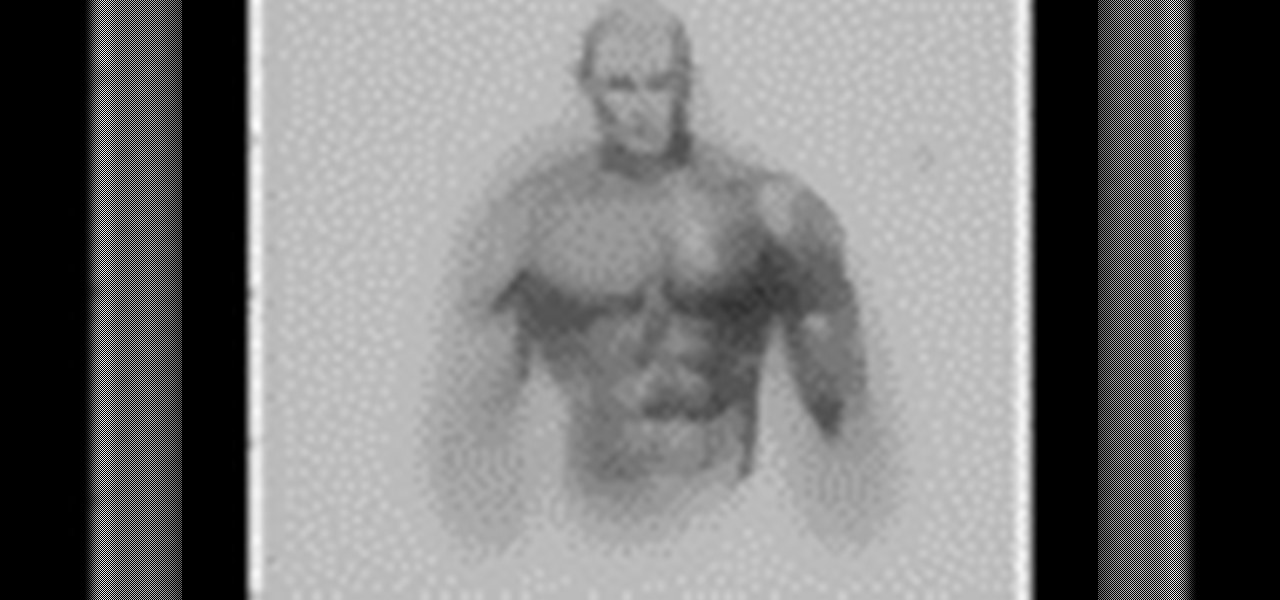In this Final Cut Pro tutorial, Richard Harrington takes a look at the gradient wipe transition. The gradient wipe transition is a highly customizable transition using greyscale patterns to create your own custom wipes.

In this Final Cut Pro video tutorial you will learn about using the 3-way color corrector with skin tones and how the color corrector behaves when adjusting the color of two subjects in identical scenes.

Native P2 Editing in Final Cut Pro with MXF4mac. Creative Cow is a support community for digital video, video editing, and media production professionals in broadcasting, motion graphics, special FX and film. Creative Cow hosts tutorials in a variety of softwares including Adobe programs (After Effects, Dreamweaver, Flash, Illustrator, InDesign, Photoshop, Premiere), Apple programs, Autodesk, AVID, Cinema 4D, Sony Vegas, Zaxwerks, and much more.

In this series of 4 podcasts, I will go over the major updates to Final Cut Pro version 6.0.2. In this specific episode, I cover the changes to the reconnect dialog box and also changes to how clips in the trash bin act.

This tutorial goes over how to use some of the editing techniques available in Final Cut Pro. These aren't the most used (override and insert are), but replace, fit to fill and superimpose are also available and this video will show you all of them. You never know which technique is best for the job, unless you know them all! Replace fill editing in Final Cut Pro.

Creating that 'bad TV' look has never been easier with Final Cut Pro. Stephen Smith will show you how to create this spectacular effect using tools already provided by FCP. Learn how to make your video transition in from noise, animate a TV roll, and duplicate the "turning off the TV" look. Create that 'bad TV' look with Final Cut Pro.

In this tutorial, Larry Jordan demonstrates how to get optimal quality when compressing video for DVD in Apple Final Cut Pro. Scroll down and click the "watch video" link to start the movie. Compress video for DVD in Final Cut Pro.

Whether you are creating a podcast or QuickTime for the Web or CD-ROM, this tutorial shows how to add chapter markers (using Final Cut Pro) so the viewer can jump ahead to the information they need. Create chapter markers for QuickTimes in Final Cut Pro.

There will be plenty of times that your movie footage, or video clips or images will need color adjustments. Watch and learn how to do color correction (especially for balancing white) using Final Cut Pro. Learn about indoor vs outdoor color temperatures. Do color correction in Final Cut Pro.

Three point editing is a shortcut move that Final Cut Pro uses. It allows you to set the duration with only three, instead of four points. Watch and see how to use this editing technique. Use three point editing in Final Cut Pro.

In part one of this Final Cut Pro tutorial, Ben Scott shows you how to use the text generator and how to make broadcast safe titles that don't flicker. Part two goes over taking your titles out of Final Cut Pro, using Apple's Motion software to create nicer text for your titles, then bring them back to Final Cut Pro. Create titles in Final Cut Pro - Part 1 of 2.

It's no secret. Professional video editors everywhere are irate at the newest edition to Apple's popular non-linear video editing software, Final Cut Pro X. As of right now, Final Cut Pro X has 503 five-star ratings in the Mac App Store. Not bad. But it also has 671 one-star ratings and 414 users who aren't sure what they think. It's such a bad update that it even earned itself a skit on Conan.

This tutorial will give you some pointers on how to achieve a more realistic page turn in Final Cut Pro. Stephen Smith examines the classic tale of how a page peel can be transformed into a realistic player in the video effects world. With a little extra work, your results can go from fake to fabulous in no time. You'll also see how to create custom blue prints in Live Type. Create a realistic page turn in Final Cut Pro.

P2 workflows are among the hottest topics, and with extensive experience with P2 in broadcast editing, leader Shane Ross is one of the industry experts in the new features to support P2 in Final Cut Pro 6. In this video tutorial, Shane covers new techniques for bringing in captured footage, and as always, tips for project organization and media management for the best results with the least effort. Import Panasonic P2 footage into Final Cut Pro 6.

In this tutorial, Ben Scott shows you how to layer sound and visuals, choosing which to bring in and which not to. This is also called targeting tracks. Layer sound and visuals in Final Cut Pro.

In this Apple Color tutorial, Richard Harrington along with color expert Robbie Carman teaches how to use tracking to have vignettes follow a person around the screen to simulate a spotlight effect.

In this Apple Color tutorial Richard Harrington and guest Robbie Carman will use user defined shapes to form vinettes to perform a secondary color correction. Learn about where primary and secondary color correction really occurs in Apple Color and other tips and tricks.

Apple's newest version of their Final Cut Pro software was just released today, built from the ground up for modern 64-bit Mac computers, capable of handling 4K video and featuring the new Magnetic Timeline. But this time around Apple is doing something totally different when it comes to sales, making Final Cut Pro X a download only program from the Mac App Store, meaning no more trips to the Apple Store and no more boxes and discs to keep track of—just purchase from the comfort of your own c...

In this tutorial, Ben Scott shows you how to use the match frame and track auto select tools to go back to your original footage. Match frame in Final Cut Pro.

It's been almost a century since we've last seen Kid Icarus start in his own game! The result of Project Sora, Kid Icarus will be released for the Nintendo 3DS!

In this tutorial we'll start talking about Final Gather and Global illumination usage and optimization. We'll start talking about how to achieve a better result using FG and GI together and how to reuse it for animation. Use the Final Gather and GI optimization tools in 3ds Max 2010.

Interested in creating your own dynamic, web-based applications using Microsoft Visual Basic 2005 Express Edition? In this installment from the Absolute Beginner's Series of VB/ASP.NET form control video tutorials, you'll learn how to use the FlowLayout panel to create dynamically resizing Windows UI. For more information, as well as tips for being a smarter user of Microsoft Visual Basic, take a look! Use FlowLayout panel in Microsoft Visual Basic 2005.

To play music, your hands should be able to do anything your mind asks of them – and rudimental technique is one great way of making sure that can happen. In this installment from the Vic Fith video tutorial series dedicated to snare rudiments, Dr. John Wooton demonstrates how to play the double stroke roll (or long roll) on the snare drum. Play the double stroke, or long, roll drum rudiment.

To play music, your hands should be able to do anything your mind asks of them – and rudimental technique is one great way of making sure that can happen. In this installment from the Vic Fith video tutorial series dedicated to snare rudiments, Dr. John Wooton demonstrates how to play the flam tap drum rudiment on the snare drum. Play the flam tap drum rudiment on the snare.

Final Cut Studio's Compressor has many pre-existing settings that allow you to start compressing your project immediately. Stephen Smith will show you how to: create custom settings, create custom settings from scratch, create groups of settings and how to delete settings. Create custom settings in Compressor.

Painting in Final Cut Studio can be a lot of fun without the mess. This tutorial by Contributing Editor Stephen Smith showcases Motion's new paint feature. Learn how it can be used to create a brush stroke across your video. Paint with Motion.

Answering a commonly asked question, broadcast editor and Creative Cow leader Walter Biscardi shows you how to take advantage Final Cut Studio's Color's node-based compositing to create a vignette in the ColorFX room. Build a vignette in the ColorFX room in Color.

Creative Cow Contributor Michael Mench demonstrates a brief overview of the Morph Node in Shake. You can even take your morph effect and import it into Final Cut Pro. The explanation and step-by-step is great but the text on the interface is hard to see. Use the morph node in Shake.

In this video tutorial, Creative Cow Contributor Michael Mench begins a series called "Shake is Money" in which he will discuss how Final Cut Pro editors can quickly learn how to integrate Shake into their workflow for added flexibilty in the studio. In this first video in the series, Michael demonstrates how to use the 'Smooth Cam Node' in Shake. Use the Smooth Cam Node in Shake.

See ya later, 2010! Mike runs off his list of the 5 worst cinematic atrocities of the past year in this, our last WTI installment of MMX! Happy New Year!

Whether you're a first day beginner or have been playing the drums for several years, learning the fundamentals of technique, rudiments and music reading is very important. In this installment from his video tutorial series on the fundamentals of snare drumming, Mark Wessels will show you how to play the flamadiddle drum rudiment on the snare. Play the flamadiddle drum rudiment.

Larry Jordan demonstrates the basics of audio repair using Apple's Final Cut Pro including raising soft recordings without distortion. This is a great tutorial for beginners. Repair audio in Apple Soundtrack Pro.
We've explained exactly what Chroma Keying is. We showed you how to set up a green screen from Whites Interactive. We showed you how to light your green screen evenly. Now, here's Rajo in The Film Lab's edit suite to show you what to do with your green screen footage in Final Cut Pro. Check it out!

Continuing his series on the very basics of non-linear editing, Rajo finally gets to the fun part: editing with Final Cut Pro.

Learn the Basics of Shooting in "Manual" Mode on your DSLR In this first installment of Photography Basics, we will be exploring and explaining the basics of shooting with a DSLR in various shooting modes. This first webisode is intended to familiarize the user with the basic understanding and functions of ISO, Aperture and Shutter in order to produce more professional looking images.

With all these superhero movies coming out - "Thor," "Superman," "Green Hornet," "Captain America," and the third installment of "Batman" - it's no wonder we have been fascinated with the buff and the brawny as of late. After all, if we're to be honest here, guys want to be them and girls want to date them.

Interested in creating your own dynamic, web-based applications using Microsoft Visual Basic 2005 Express Edition? In this two-part installment from the Absolute Beginner's Series of VB/ASP.NET form control video tutorials, you'll learn about the basics of using the List View control, which provides a graphical representation of data elements. For more information, as well as tips for being a smarter user of Microsoft Visual Basic, take a look! Use the List View control in Visual Basic 2005 -...

Check out this Creative Cow video tutorial to learn how to use the Boris Continuum Complete 6 Swish Pan Filter. You can easily create a seamless transition using the Boris Continuum Complete 6 Swish Pan. This plug-in can be used in Apple's Final Cut or Adobe's Premiere and After Effects. Use the Boris Continuum Complete 6 Swish Pan Filter.

Team Fortress 2 (TF2) is one of the best multiplayer games of all time. It took nine years to make, and the developers have supported it with more post-release free updates than any other game ever. Four years after its release in 2007, it is still immensely popular, and although its price has gone down, Valve has managed to continue making a massive profit by introducing the first successful microtransaction model in a mainstream American shooter. That model has been so successful that it lo...

Yesterday's installment of a Gamer's Guide to Video Game Software featured Unity 3D; today we'll be covering one of the oldest consumer game making engines, RPG Maker.