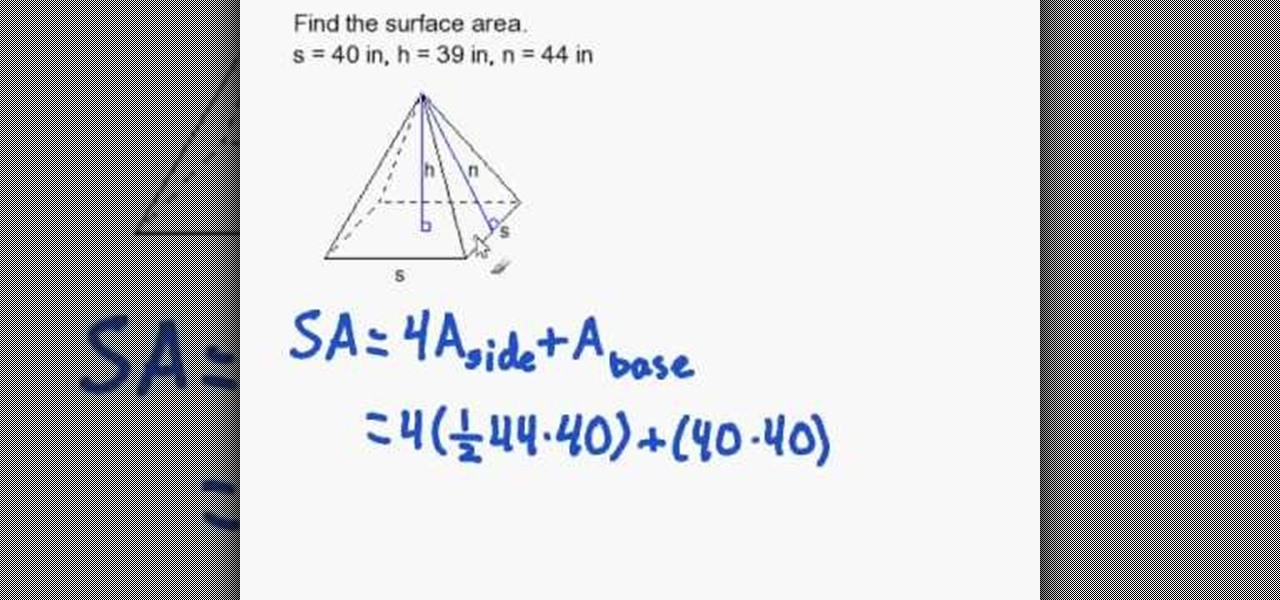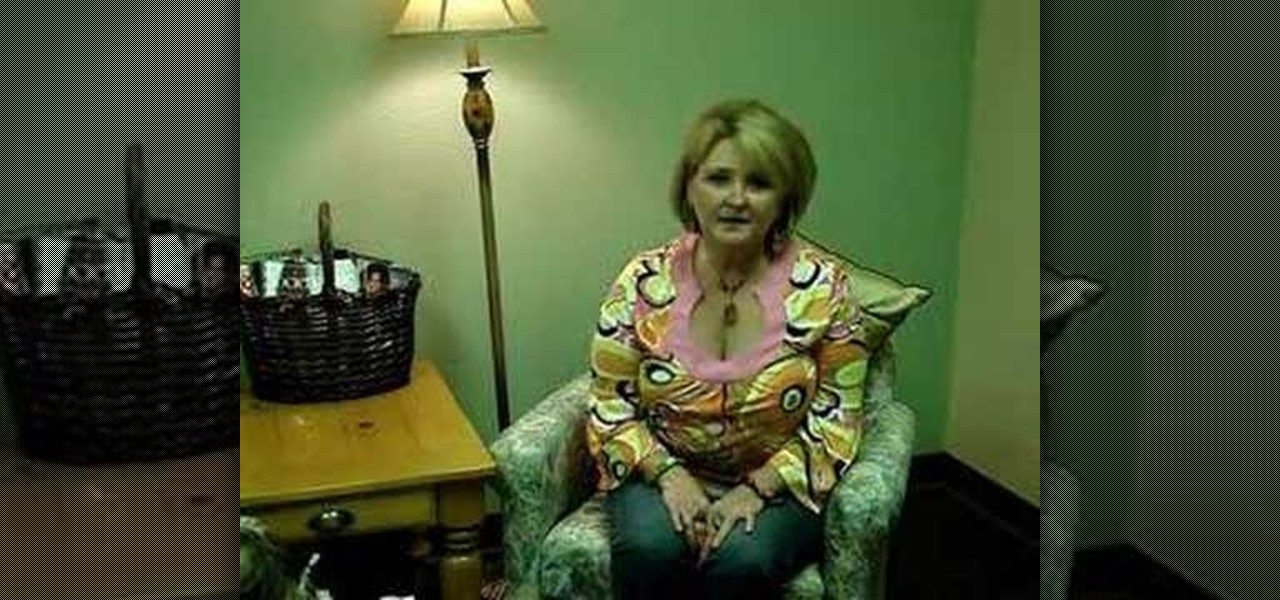Watch this instructional video to learn how to use periscopes and borescopes to maximize the performance of the P+S Technik SKATER Mini dolly. Working with periscopes and borescopes can add interesting perspective to the shots you do with the SKATER. View final footage of the Skater used on actual professional film sets.

Ted from Red Digital, and Michael from PlasterCITY, shows how to take a 4k source file, edit in real time, and make dailies in Final Cut Pro.

Michelle Stewart of BodhranExpert.com demonstrates to viewers how to treat the skin on a Bodhran drum. The skin on this particular drum is made of goat skin and, much like your own skin, must be treated with a skin-conditioning treatment in order to maintain proper moisture.

Are you have more bad hair days than good? In this tutorial, learn some ways to tame that unruly do.... Make your crowning glory the envy of all by permanently banishing bad hair days for good.

Poison Ivy and Poison Oak are a problem throughout the United States. The resin on the leaves is what bothers us, causing acute dermatitis (a bad rash). If you happen to come in contact with it, quickly wash with hot soapy water, that should at least reduce the amount of irritation. Poison Ivy has three leaves and a little bit of red where the leaf merges with the stem. There is a new product made especially for eradicating Poison Ivy and tough brush. To use this product, spray the leaves tho...

Interested in editing footage shot on a Canon DSLR in FCP Studio? You've come to the right place. Whether you're new to Adobe's popular motion graphics and compositing software or a seasoned video professional just looking to better acquaint yourself with the program and its various features and filters, you're sure to be well served by this video tutorial. For more information, including detailed, step-by-step instructions, watch this free video guide.

Do you like to try out the latest electronics before they come out? Do you hate it when you have to send back test products you do get your hands on? Watch this video to learn how you can get companies to send you products to review and let you keep them afterwards.

Magic Glos is a fun product that you can add to polymer clay or resin products to make your project glossy and shiny. You can even apply Magic Glos to paper projects, though you'll need to seal it to prevent bleeding.

If you have created a product that you want to sell, getting a UPC code for it will allow you to track purchases and give your business a more professional air. This video will explain how you go about getting a UPC code and using it to help your business.

In this video, you will learn how to write the letter U in calligraphy copperplate. Capital U: Take the calligraphy pen with black ink and scaled calligraphy paper. Make a narrow, looped curve to start the "U". After the loop, make a broad brush stroke down. Narrow the brush on the up stroke and broaden again on the down stroke. Narrow the brush on the final upstroke.

The first step to achieving a smooth, straight blowout at home is to make sure you have a good haircut, otherwise you're not going to see the results you want. After washing and conditioning your hair, run a straightening product through it. Watch this Chatelaine video for the rest on a perfectly blow-dried hair.

In this clip, learn how to license a product the easy way for legal safety. Your creations should be only yours, so check out this video and make sure you get all of the right licensing when you start out.

Open your video in Final Cut Pro. Go to Effects>Video Generators>Boris. Then drag the option called Title 3D over your video. Then select Title 3D and go to your controls. Then click on "Title 3D Click for options". Now a new box should be open. Type your text into it. Then, highlight your text and pick the font size, then hit enter. Next, select the font. After that, go to the bottom test menu, and select Drop Shadow. Make the shadow distance 2. For the shadow opacity, turn it up all the way...

This video tutorial teaches you how to use Traveling Luma Matte in Final Cut Pro 6. To do this, you have to go to custom gradient. Open the "Find" option and type Custom Gradient or Gradient in the search field and click Find All. This will bring up a separate search window with the gradient effect you are looking for. This search window can be shown in your browser or removed from your window. The video then teaches how to use the Gradient effect. You can add the gradient effect to your vide...

In this how-to video, you will learn how to get 720p quality videos in Final Cut Pro HD. This is useful if you want to take advantage of the higher quality video settings found on YouTube. First, have your film ready. Go to Export and press QuickTime Conversion. Now, name the file. Next, click options and uncheck internet streaming. Go to sound settings and change the format to AAC with a quality of Best. Now, go to the video settings. Change the size to 1280 x 720 HD. Change the frame rate t...

Let FiveSprockets help you get rid of the green screen effect in your videos and add great backgrounds to your movies at home! By using the Final Cut Pro program, follow along as you set your green screen clip in the display. From there you select the Effects, then Video Filter and follow it down into the Key menu. Grab the eyedropper and select the green color and make it fade away with just a few simple clicks. You can crop out any areas that didn't fade away, or use the softening tool to f...

Frustrated with the seemingly inscrutable machinations of YouTube's HD video upload feature? With this home video production how-to, you'll learn how to optimize clips exported from Final Cut Pro for YouTube's high-definition player, resulting in beautiful, perfectly syncronized video every time.

In this tutorial, the instructor shows how to compute the surface area of a regular pyramid. A regular pyramid has four equal sides which are in triangle form, and the base in square form. Its surface area is four times the area of its side plus the area of its base. He goes on and takes an example with sample values and demonstrates how to compute the final value using the formula. He reminds the viewer to use square units in the final answer, as square units equal the area. To find out the ...

Forgot to take a few production stills on set? No problem, work with what you have... the actual video footage. See how to get photos from video with iMovie or Final Cut Pro 6.

Here is a simple gradient eye look created with Cool Heat Mac products. Follow along and learn how easy it is to apply this dark and light blue eyelid color.

Susie Henderson, owner of Auntie's Beads, explains how to be successful in the bead industry. Learn how to make up business cards, get the business name out there, display the product, have the product ready, and how to present the product nicely. Watch this instructional video series and follow along to pick up these great business tips.

Got thin hair but aren't quite ready to get a hair transplant? Then watch this how to video as our host shows you how to use certain products to camouflage your thinning hair. These tips are also useful after a hair transplant surgery.

This tutorial video will show you how to apply a pretty pink makeup look that's great for fancy occasions. The makeup look shown here is elegant, yet flirty.

This video will show you how to apply makeup to your whole face for a new look in the mornings, as well as how to apply eyeshadow for a brown smokey eye look. This smokey eye can be updated at night for a more chic makeup look for going out.

It's fun to put on makeup. IT's not fun to take makeup off. This tutorial video will show you how to get rid off all those products on your face.

This video tutorial will show you how you can apply an Arab music inspired makeup look. Products on Eyes

Sometimes, every woman wants to look a alittle bit like a gold digger. This is a tutorial makeup video on how to apply a black and gold makeup look using mostly MAC products.

This tutorial video will show you how you can use various makeup products to make the MAC eyebrows. With these makeup tips, you can define your eyebrows and have them looking better in no time.

Using the right cleaning products will prevent damage to your kitchen surfaces. Watch this how to video to learn what products work best on natural stone counter tops and stainless steel sinks.

In this video, Bob Schmidt shows you a product to use during remodeling to protect your carpet. Keep dirt and debris off your carpet with this easy to install product.

This video demonstrates how to use fruit and vegetable related products. These products are designed to make the process of preparing fruits and veggies easier. In this episode you will learn how to use an OXO apple divider.

After you've taken the gun away you have to create distance from your attacker. This is the fifth and final step in surviving a hand gun attack. The series also gives a few final tips on how to decide when you should use these procedures.

In a stunning end-of-year twist to the Magic Leap versus Nreal legal saga, the China-based startup is now filing a motion against Magic Leap.

Apps that can display virtual furniture in the home are one of the most popular applications of mobile AR today, but Houzz has decided to raise the stakes with its latest update.

At its F8 developer's conference in 2016, Facebook went on record with a roadmap that called for augmented reality integration into Oculus within 10 years. Now, it appears as though Facebook is accelerating those plans.

Google Lens is a fantastic addition to Google Photos for Android and iOS that allows your smartphone to identify a number of things in your pictures, like landmarks and contact info. Using this power, you can even find out how to buy almost any product you've taken a photo of — you don't even need the barcode.

One of the earliest players in the social virtual reality space, vTime, has just landed $7.6 million in new funding, which the company says is partially earmarked for developing and releasing an augmented reality version of its platform later this year.

For a company who hasn't released a product and has a reputation for being secretive, Magic Leap sure has a tendency to make waves. Over the past few weeks, they've refreshed their website design, released an abstract YouTube video, and announced a partnership with Madefire to offer mixed reality comics on its device whenever it launches. Next, they are gearing up for another round of funding.

For anyone who has spent an entire afternoon attempting to assemble a set of IKEA chairs, these wooden masterpieces probably seem pretty appealing.

The Note7 fireworks bonanza was unprecedented in scope. A recent report suggests that Samsung could lose upwards of $20 billion in lost profit due to this fiasco.