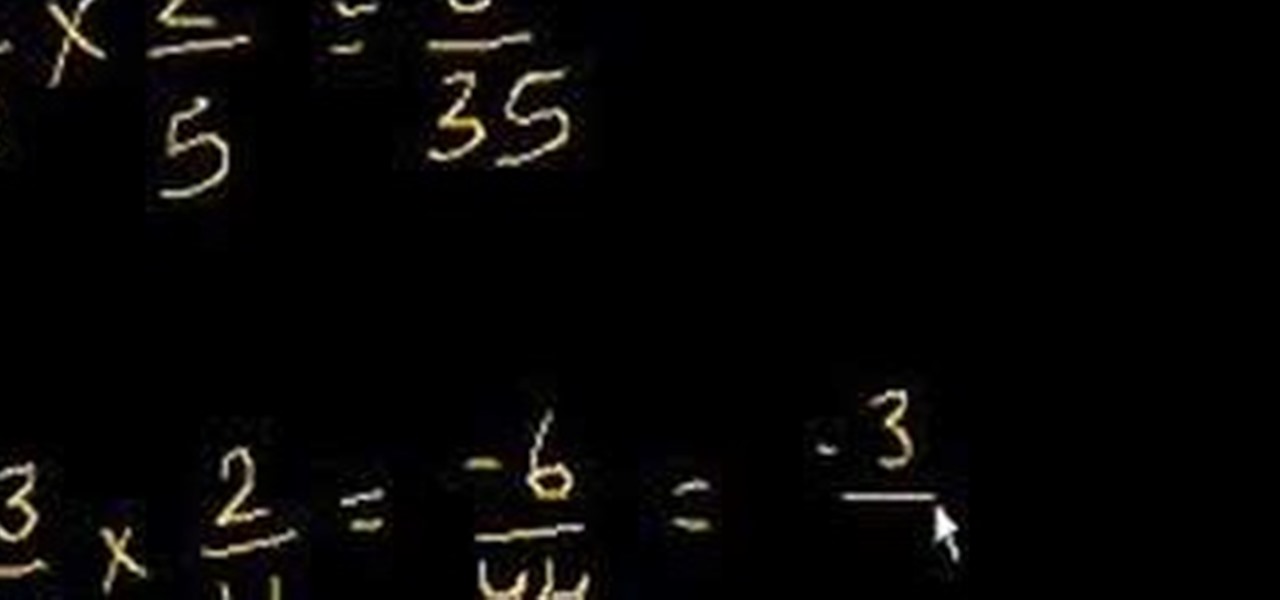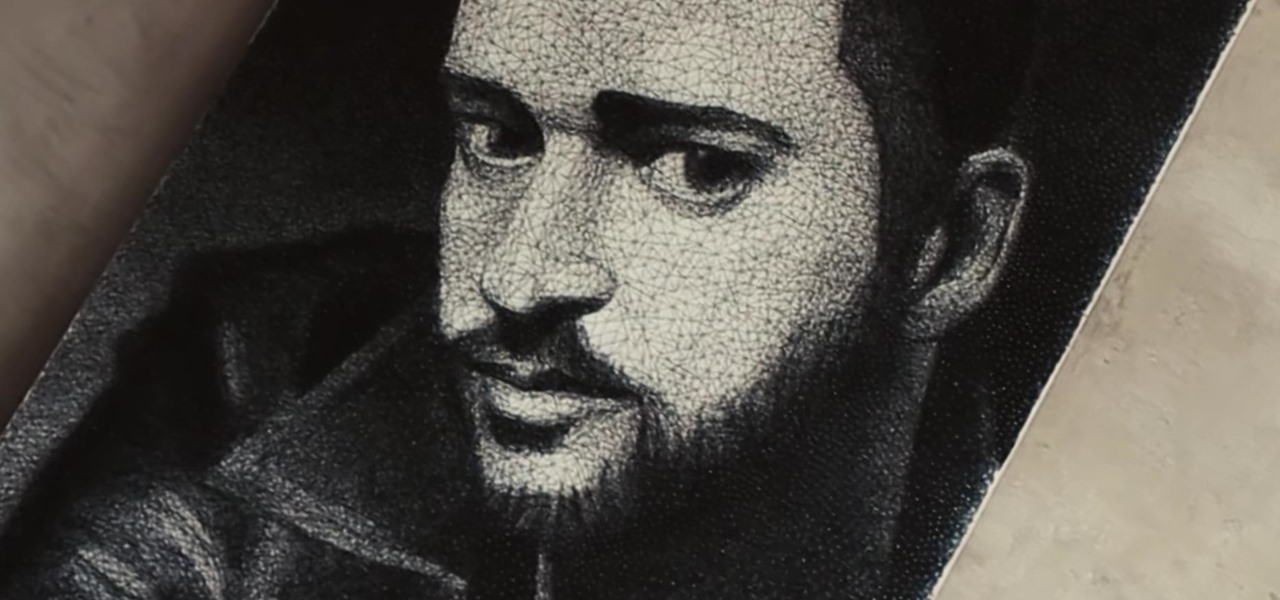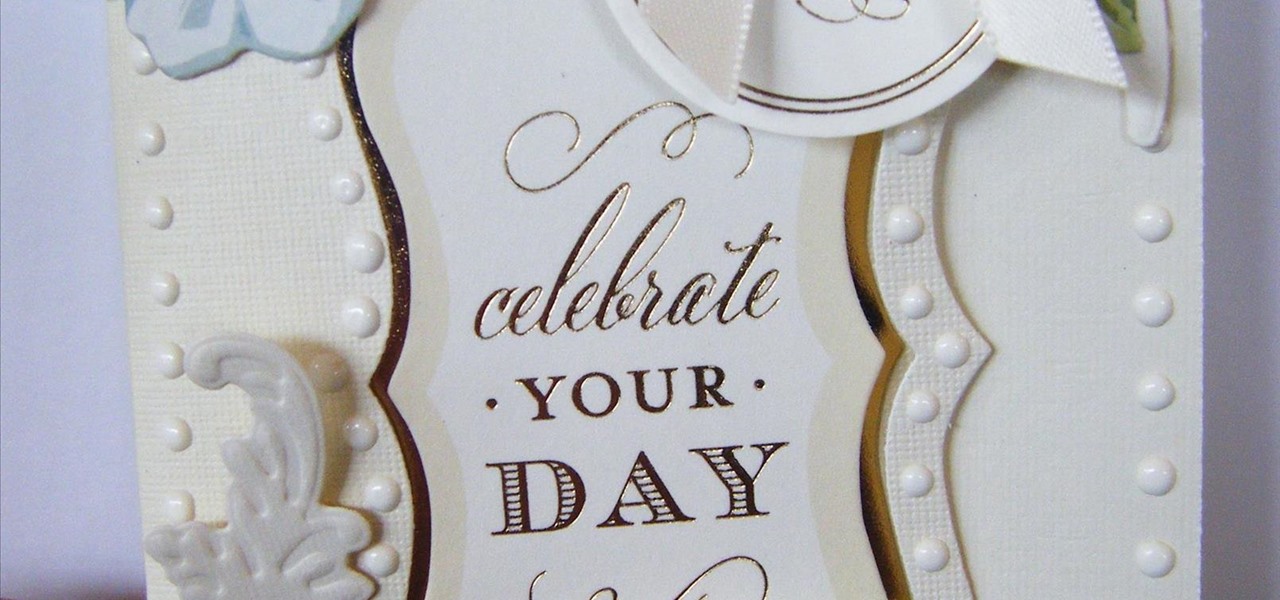New to Microsoft Excel? Looking for a tip? How about a tip so mind-blowingly useful as to qualify as a magic trick? You're in luck. In this MS Excel tutorial from ExcelIsFun, the 605th installment in their series of digital spreadsheet magic tricks, you'll learn how to use the IF function to fill in column with missing values then use Paste Special Values to create the final column with correct values. Also see three methods for Paste Special Values.

This video is about how to create colorful leopard print nails. So the first thing that you will have to do is to choose any colors of the nail polish that you want. After deciding for the first color of the nail polish, apply it to your nails and let it dry. The next step is to get a plastic plate and place a bit of a small amount of the second color that you chose. With the use of the nail art brush, carefully start forming small random spots on the nail. Apply these to the rest of your nai...

Make sure to buff up before fighting Barthandelus. Make sure you use the aegisol buff. Then use your Liba Scope ability in order to understand its weaknesses. Attack the smaller heads before attacking the main upside down head, because in the beginning it will be almost invincible. After attacking the sides of the boss, attack the main head. If your health drops to about half, switch over to medic class and heal. The boss has some strong attacks so make sure to be ready for them. If you buff ...

The focus of this video is on singing high notes for men. The first step is to identify which mode your high note are sung in: classical, contemporary, or falsetto. For most men around the E flat note of the range determines which of these three routes is natural to the singer. For classical singers there is a distinct throttling around this pitch change into higher notes, a region known as the passagio. Contemporary singers have a more gradually ramping up as they pass over this transition o...

This video shows you how to simulate hand coloring in Photoshop. The first step in the process of simulating hand coloring is to turn the image you have chosen into black and white. Following turning the pictures coloring to black and white you must bring up the hue color control panel. The final task includes selecting the object to color within your image as well as picking the color in hue that you wish to use. The coloring must be done manually by the users control of the mouse.

This video describes the coloring techniques to make a realistic gelatine prosthetic wound. The presenter chooses to use grease paint as it applies easily to the rubber gelatine wound mold. First, apply a base color to mimic that flesh tone around the wound and blend it until it matches the skin tone. Next the presenter applies red and pink tones to the wound, the idea is to mimic the color of raw meat. Highlights are then applied inside the wound to simulate fat underneath the top layer of s...

A lot of photos look fantastic when you first take them, but you start to notice some issues with the image when you get a good look at them on your monitor. The color will be nice, but there is noticeable room for improvement in the raw image. You can enhance the color in your image by using automation in Photoshop. This video will take you through the necessary steps to make your final image livelier and more vibrant in Photoshop.

To add drama to a photo and create some additional pop, this video tutorial shows how to create a photo cutout using Photoshop software. What you need to do is determine what subject in a photo you would like to cut out. Using a cutout and multiple layers, the final impact is an effect that makes the cutout appear as though it is extending beyond the photo's boundaries and into white space. By following these steps, you can create additional interest or emphasize a certain part of a photo usi...

Multiplying fractions are very simple, just multiply the numerators of the fractions to get the new numerator, and multiply the denominators of the fractions to get the new denominator. Let's say we have 2 fractions 1/2 and 1/2 when multiplying them 1/2x1/2=1/4 [1x1/2x2].

PGA Professional Rick Sessinghaus discusses three different tips that can help all golfers, from the amateur level to the tour professionals, can do to help improve their putting. The first tip focuses on improving hand and eye coordination by simply looking at the whole the proper way. The second tip deals with the reading the speed of the greens while putting. Finally the third and final tip helps the learner better read the line of the put. Rick believes following these three tips will hel...

Welcome to a tennis lesson from FuzzyYellowBalls, the the best place to learn how to play tennis online. Our free video tennis lessons teach you how to play the game in a new way that combines technical analysis, visual learning, and step-by-step progressions.

Studying to be a pediatric nurse? Then here is a nursing how-to video that teaches you how to properly use pediatric resuscitaion equipment in the hospital. Every nurse should know the basics, follow along and see how easy it is to use the Broselow Medical Guide and pediatric emergency tape. The Tape is intended to be a guide only in determining specific drug dosages. The clinical condition of the patient in combination with the providers clinical experience and training should always be used...

While much of the world is currently in some form of quarantine due to the COVID-19 pandemic, augmented reality (AR) gives us all the opportunity to see virtual content while stuck in our homes.

Though Microsoft has had trouble keeping up with the demand for HoloLens 2, the company has been able to supply modified headsets to the US Army.

This week's Apple earnings offered a report of solid performance and guarded optimism about future iPhone sales, which may be impacted later this year by issues around the current coronavirus epidemic in China.

While North has yet to add third-party app support to its Focals smartglasses, the company has been diligent as of late in its efforts to add more functionality to the bare-bones AR device.

The great thing about augmented reality is that so much is possible using the emerging tools and software, your only real limit is your imagination — that includes making real versions of imagined products.

On Sunday, Apple CEO Tim Cook (the number one person on our NR30 list) made a rare television appearance to talk about and show off his current obsession: augmented reality.

The Pixel 3 has an indisputably great camera, but a software update coming soon is going to make it even better. Google will be adding a "Night Sight" shooting mode that's so good with low-light situations that you'll have to see it to believe it.

Smartglasses maker ThirdEye has announced that its X1 model wearable will be updated by the slimmer, as yet unreleased X2 model. Both devices will be promoted and sold through its partner, brick and mortar technology retailer b8ta.

Apple released the second beta for iOS 11.4 on Monday, April 16. Its release comes eighteen days after the company pushed the first 11.4 beta to iPhones, as well as the official build of iOS 11.3. This beta fixes issues with AirPlay, Music, and Keychain, and it also adds a new wallpaper.

French automaker Renault is tapping into the promotional machine for Solo: A Star Wars Movie by deploying an AR experience through Shazam that's triggered via synergistic advertising.

Assassin's Creed Rebellion is a welcome addition to the popular gaming franchise, garnering great reviews so far. Unfortunately, the game has been stuck in soft-launch limbo for almost a year, with no firm release date in sight. With a little legwork, however, you can try the game out for yourself right now.

Eventually, even the most private company has to file its patents and unveil its tightly-held secrets, and Magic Leap is no exception.

Another day brings another Apple ARKit demo, this time for a first-person role playing game that inserts villagers, vendors, and villains into real world locations.

The best go-to method for reducing your risk of infection is to wash your hands. Next time you reach for the soap, here is some news you can use.

I can't stand trying to use my phone in direct sunlight. It drives me crazy — I just want to get through a game of Sonic, but I can't see where I'm going. No one has it harder than I do. But my troubles might soon be over, as researchers are developing anti-glare films for smartphones, based off of the eyes of moths. Weird.

People have been transforming mud into art, aka pottery, for thousands of years. This is not a new phenomenon, but often the finished product has a certain utilitarian aesthetic, such as a bowl or vase.

Justin Timberlake seems like a pretty cool guy overall—solid musician, decent actor, overall good person—but never in my wildest dreams would I think to spend 200 hours obsessively creating a giant portrait of his face.

Take one down, pass it around, 99 bottles on which to play classical music? As someone who has studied music extensively, I've seen many interpretations of famous pieces of music played on glass bottles, but hearing these four interpretations of famous pieces (not all classical) completely blew my mind.

This card project is a little bit different and will show you how to make a trimmings side edge card, using some fabulous products from Anna Griffin, including the Trimmings 12" dies and the Rose designer collection. The card is easy to make and looks so pretty, but it is a 'easy when you see how' card. Step 1: Now Watch the Tutorial

Lets go flipping crazy for the new cardmaking kit from Anna Griffin, and this kit is amazing, full of gorgeous cardmaking products to make the fabulous flips card and the dies to keep making them long after the contents have gone.

This is a little bit different and looks at the new hot iron from Stix2 that can be used for so many things in your crafty life.. and make short work of those pesky hems!

This project is so pretty and using a collection of techniques and products from Anna Griffin however it could be made using items you might have already from other suppliers. The card stands out due to the easy embossed frame and just the overall look of the card. Step 1: Now Watch the Tutorial

This cardmaking project is all about using some of the gorgeous products of old. So lets turn back time and go through all the old kits we have a make a few new items. This card is from a Botanical cardmaking kit and I show you how I have put it all together to make this beauty. Step 1: Now Watch the Tutorial

Halloween is coming up and skulls never go out of trend! I created this cool sexy blonde-looking skull to spice the whole skull Halloween look up! Hope you enjoy. All of the products are in the description box of the video on YouTube.

Getting those perfectly winged eyeliner can be such a trouble at times. Especially for those with shaky hands, or less stretched out eyes, this can be really difficult and a very time consuming process.

Recently, I've been learning Ruby as a second scripting language. But one topic I never covered with the many lessons online were sockets. So I did some research and came up with a very simple client/server connection that sends a string over the socket.

Baking used to be a fun, relaxing hobby and a way to make treats for friends and family. These days, this hobby has become a creative battleground among out-of-work graphic designers with Pinterest accounts. People everywhere are now upping their baking game by adding interesting ingredients or daring designs. Presentation has become just as important as taste.