
How To: Divide fractions in math
When you see a problem involving a fraction, don't freak out. Dividing fractions is actually fairly easy once you learn the simple formula of how to do it.


When you see a problem involving a fraction, don't freak out. Dividing fractions is actually fairly easy once you learn the simple formula of how to do it.

A tutorial using Final Cut Studio 2 on how to convert footage shot in 30p to perfect 24p. Used in the short Sofia's People. Can't quite figure out why you have two of the same filters in FCP? This quick clip will sort you out. Whether you're new to Apple's popular motion graphics and compositing software or a seasoned video professional just looking to better acquaint yourself with the program and its various features and filters, you're sure to be well served by this video tutorial. For more...

In this clip, learn how to convert photo shot on a Canon EOS DSLR camera to Apple ProRes for convenient editing in Final Cut Pro Studio. Whether you're new to Adobe's popular motion graphics and compositing software or a seasoned video professional just looking to better acquaint yourself with the program and its various features and filters, you're sure to be well served by this video tutorial. For more information, including detailed, step-by-step instructions, watch this free video guide.

Playing around with plastic lightsabers is juvenile; playing around with digitally generated, realistic-looking lightsabers is gangsta.

Unless you happen to be the real life version of Hayden Christensen's character from the movie "Jumper," who has the magical gift of teleportation, traveling from one place to another simply by will is a power restrained to science fiction novels and movies.

The Wedge ROP is a render output driver, which can be used to change variables on the fly while rendering. This can be very useful when simulating, in that you can test out different parameters to see the different results. It's a relatively new feature in Houdini 9.5.

Andy Coon made this tutorial so users of Final Cut Pro can learn how to blur out images so they won't get sued.

Learn how to add music to your project using Final Cut Pro and incorporate it smoothly.

Learn how to add titles, credits, and other text to your project using Final Cut Pro.

Matt, the Shirtless Apprentice, follows up his last segment on syncing timecode for a multi-camera shoot with a quick explanation on how to utilize this technique in the edit. Learn how quick and easy multi-camera editing can be when using the multicam function in Final Cut Pro.

In this video tutorial you will learn to create dissolves in Final Cut Pro. There are many different ways to dissolve between one clip to the next. These transitions are recommended by Dvplace.

Larry Jordan explains the advantages and trade-offs of various external drive solutions, compares data rates or FireWire drives vs. SATA drives, what solutions work the best and how to avoid clogging your Final Cut Pro workflow.

Don Schechter demonstrates how to capture your footage from your camera to your computer and log it for easy access later on for Final Cut Pro. Logging clips allows you to organize your footage without having to waste hard drive space.

In this video, Hamid Reza Ebrahimi indulges the viewers in the world of copperplate writing through a short tutorial on how to accurately form the shapes of capital and lower case V. The video requires that the viewer has some previous experience with copperplate writing since it is not accompanied by instructions. Mr. Ebrahimi does a great job and the final result is honestly a true work of art. This video is an inspiration to anyone interested in learning how to write copperplate or just im...

Attention origami fanatics! In this two part video how-to, learn how to fold an orgami lily. Step-by-step instructions are given and discussed. To complete this lily, materials neede include: paper, your hands, and brains! Check out the second video for the final results!

See how to defeat the final boss (chapter 6) of Resident Evil 4 for the Playstation 2 (PS2). Part 1 of 2 - How to Beat the final boss on Resident Evil 4.

In this video tutorial, viewers learn how to import, manage and export 16:9 footage in Adobe Final Cut Pro. Begin by opening the Log and Capture.Then configure the Logging, Clip Settings and Control Settings. For the Control Settings, set the Device Control as Fire Wire NTSC and the Capture/Input as DV NTSC 48 kHz Anamorphic. Then scroll through the sequence setting of the footage and check Anamorphic. To export, click on File and select Export. Click in Options set the the size to Compressor...

One of the best features of Apple's Final Cut Studio is the disc designing feature DVD Studio Pro. With its ability to create high-end DVD masters, you can easily make discs for your indie film, or maybe even a professional movie. DVD Studio Pro is tightly integrated with Final Cut Pro and Motion, rendering the projects into DVD format without encoding to intermediary formats.

One of the best extensions for Apple's Final Cut Studio is the visual effects and digital compositing application Shake. Shake is an image compositing package used for post-production, and it enables complex image processing sequences to be designed through the connection of effects "nodes" in a graphical workflow interface.

One of the best features of Apple's Final Cut Studio is the graphics interface feature Motion. With its ability to create and edit motion graphics, you can easily create title sequences for your indie film, or maybe even a professional movie, with 2D or 3D visual effects compositing.

In this how to video, you will learn how to layer videos in Final Cut Pro. First, open Final Cut Pro. Get your original clip and then put the clip that you want in the clip and drag it in over the top in the time line. Change it to image and wire frame. Grab the corner of the image and drag it down to the size you want. You can also move it around. Next, go to sequence and render it. Once that is done, change the selection back to image. Once you play the file, both clips will be playing. If ...

While the final boss in Deus Ex: Human Revolution might be easier than the rest, it's not saying much given the difficulty of the bosses throughout the rest of the game. If you're looking for some tips on how to easily beat the Hyron Project boss fight in Deus Ex, take a look at this tutorial from Giant Bomb.

The greenscreen has allowed filmmakers to take us to worlds they never could have otherwise, but they can ruin a movie when used poorly. Watch this video for a guide to picking a screen, lighting it, and getting a good key for it using Final Cut Pro or After Effects.

For all of you who are knot fans, here comes a video tutorial showing step by step and in detail how to tie an Emperor's hat knot that realistically resembles one of the hats worn by Chinese emperors in the old days. In this video, a white piece of rope hanging from a hook is used against a black background. You will see each one of the twists and turns in slow speed (not in slow motion) so that you can easily follow what is being shown. The final result is a complex knot done in less than fi...
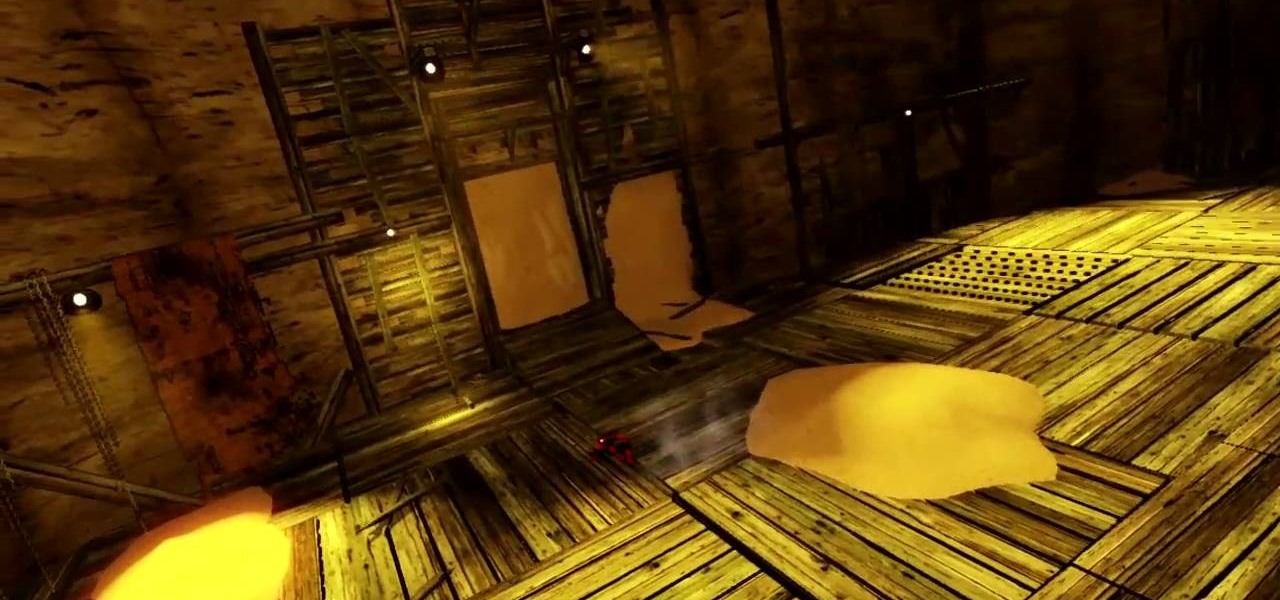
The Amazing Spider-Man is off to find the next fragment. His trail has lead him to an old mining town filled with sand, sounds like the result is going to be obvious, right? Spidey finds the fragment, but Sandman has already gotten control of it and old Flint is looking to make Spideys life miserable, not to mention his suit is gonna be filled with sand by the end of this one. In this video you will get a complete walkthrough of chapter 5 along with the final boss fight.
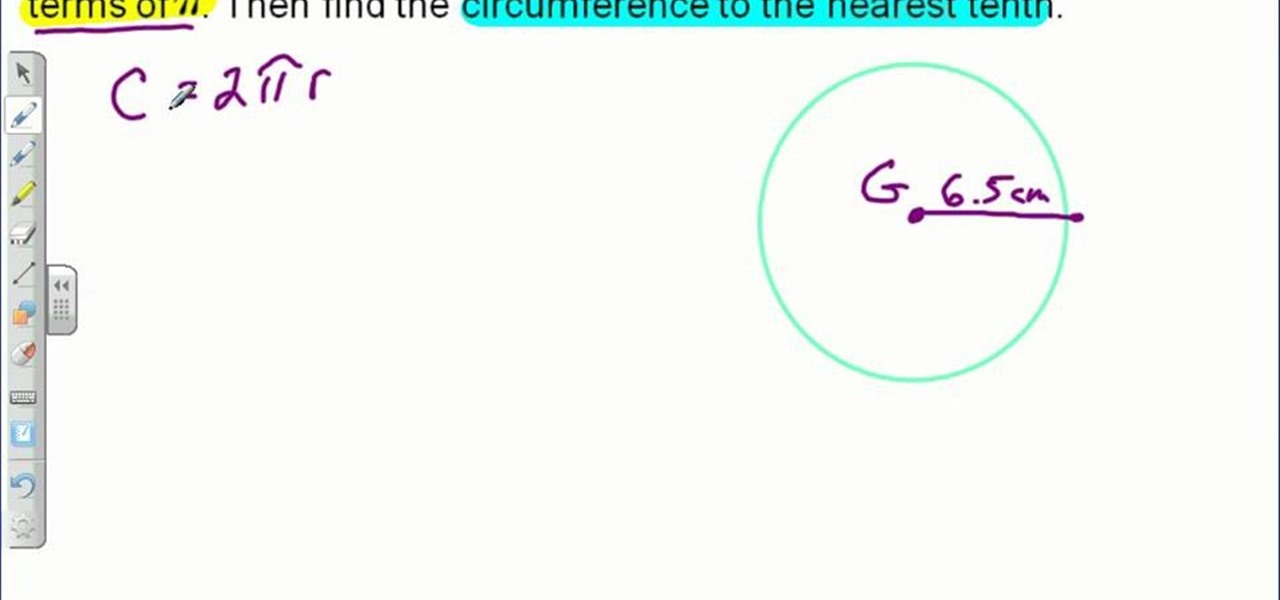
This video teaches us the method to find the circumference of a circle given its radius. The video tells us to find the answer in terms of pi and also to the decimals value. The formula to find the circumference is two times the product of pi and the radius. The first step involves the drawing the circle and marking the radius. The radius of the circle in the video is 6.5 cm. Now use the formula to find the circumference. Substitute the value of the radius in the formula of circumference. We ...

This video shows the method to multiply two digit numbers using the grid method. First make a grid of three rows and three columns. Put a cross in the first row and first column or the (1,1) position. Separate the ones and the tens in the number. In our example 43 is broken into 40,3 and 56 is broken into 50,6. Put these numbers in the remaining places in the first row and first column. Now multiply every number with the other and place it in the corresponding location in the grid. In our exa...

Plangere Culture Lab demonstrates how to use the opacity feature in Final Cut Pro. The opacity feature is a beneficial tool to use when working with layers. Opacity is an attribute which relates to how much you can see through a clip. To layer clips, create a new video track on the timeline. Make sure that the source tab is in the right position. The track on the top of the stack is the dominant track and will be shown. Select the volume and opacity overlay button. Click on the line over the ...

Marilyn Bohn, of Get it Together Organizing, offers a travel tip of how to measure carry on luggage. She warns you that every carrier has a different requirement for carry on luggage, so check before you leave what your carrier requires. In order to measure your carry on luggage you use three different figures and add them together for the final result. Measure length, measure width, and measure depth. Write your numbers down and then add them together. After this, you will come up with a sin...

In this how-to video of Beauty & Style, Lauren (a.k.a QueenofBlendingMUA) shows us how to create an understated eyeshadow look. Using mostly neutral tones, Lauren shows you even how to make your eyebrows and what's better to use for your lips along with this eyeshadow.

Are you in production for the next big blockbuster film? Well you might need a movie poster and this video will help. This video will show you exactly how to conjure up a custom movie poster using Adobe Photoshop CS4.

This is a simple video of a person drawing a flower with a mechanical pencil on a piece of plain white paper. If you follow along with the video and copy each shape as the artist makes them you will get a similar result and hopefully a picture of a flower that looks the same as the artists. The final product looks like a rose. A beginners video to art, all the viewer needs to is watch, copy and listen to the soothing music that is playing in the background.

This video shows the method to add rational expressions with different denominators. The first step in this process involves finding the LCD. After this is done, the numerator and denominator are multiplied by a specific number so that the fractions are rewritten with common denominators. In the second step the numerators are added or subtracted according to the problem with LCD in the denominator. Simplify the numerator by adding or subtracting like terms. After this, we get a rational expre...
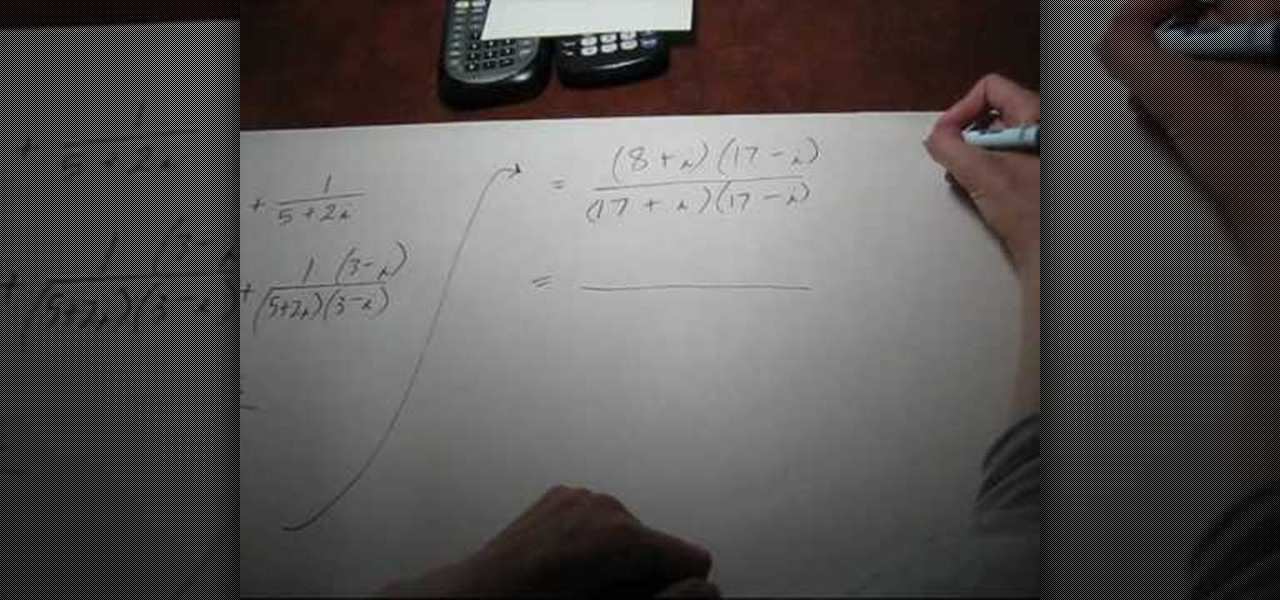
In this tutorial the instructor shows how to calculate the sum of reciprocals of complex numbers. If you have to find out the sum of the reciprocals of two complex numbers first you will have to find out the least common multiple of the denominators. To do this multiply the numerator and denominator of the first fraction by the second complex number. Similarly multiply the numerator and denominator of the second fraction by the first complex number. Now you will have two fractions whose denom...

This video explains how to find the area of irregular shapes. Draw the shape on a grid or graph paper. This will help you divide your shape into pieces. Draw dotted lines to divide the shape into squares, rectangles or triangles. For instance, if you have an "L" shape, you can divide the shape into two rectangles. Be sure your shapes do not overlap. Calculate the area of each individual shape. The graph paper will help you determine the length and width of each shape. Add the resulting areas ...

In this video the author shows how to draw a rhombus when given with the values of long diagonal (D) and a short diagonal (d). Now he draws the long diagonal of size D horizontally on a sheet of paper. Now he points the mid point of the line as he explains that the diagonals of a rhombus meet at midpoints. So now he takes the ruler and draws an another line perpendicular to the first line through its marked mid point such that the length of the perpendicular line is d/2 both above and below t...
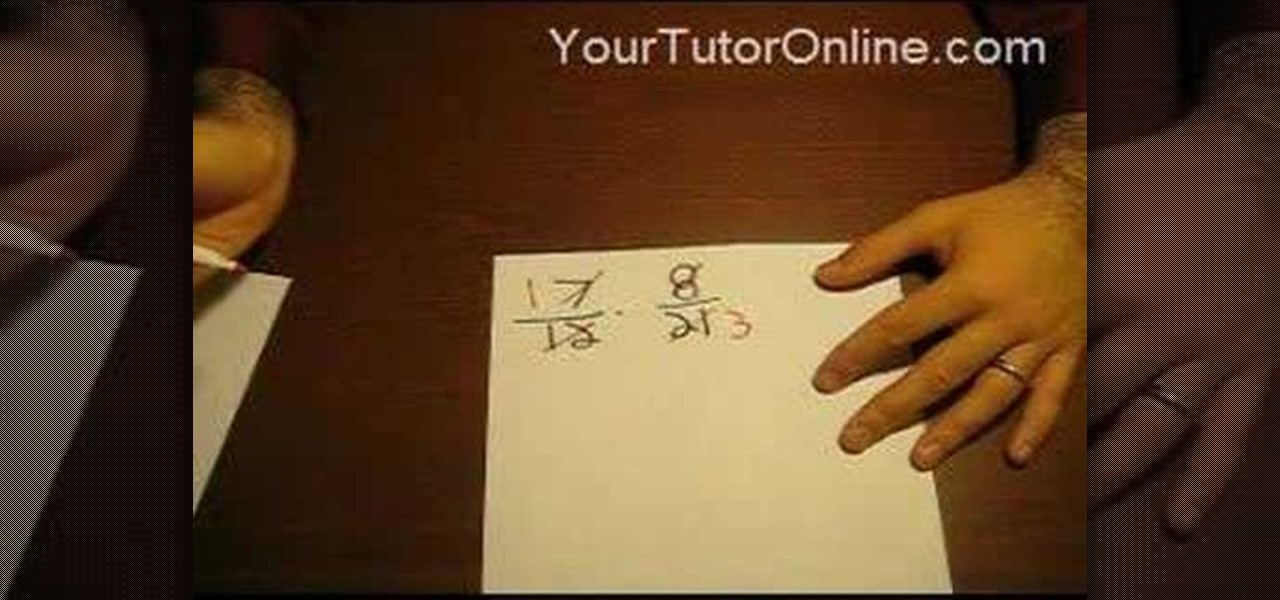
This video demonstrates the simplest method for multiplying fractions. According to the tutor, one should first identify the highest common factor with which to reduce the two fractions, by themselves, and in relation to each other. The numerators of the two fractions are multiplied and the product is written down as the numerator of the resultant. The same operation is carried out on the denominators of the two fractions, resulting in the denominator of the resultant fraction. The final answ...
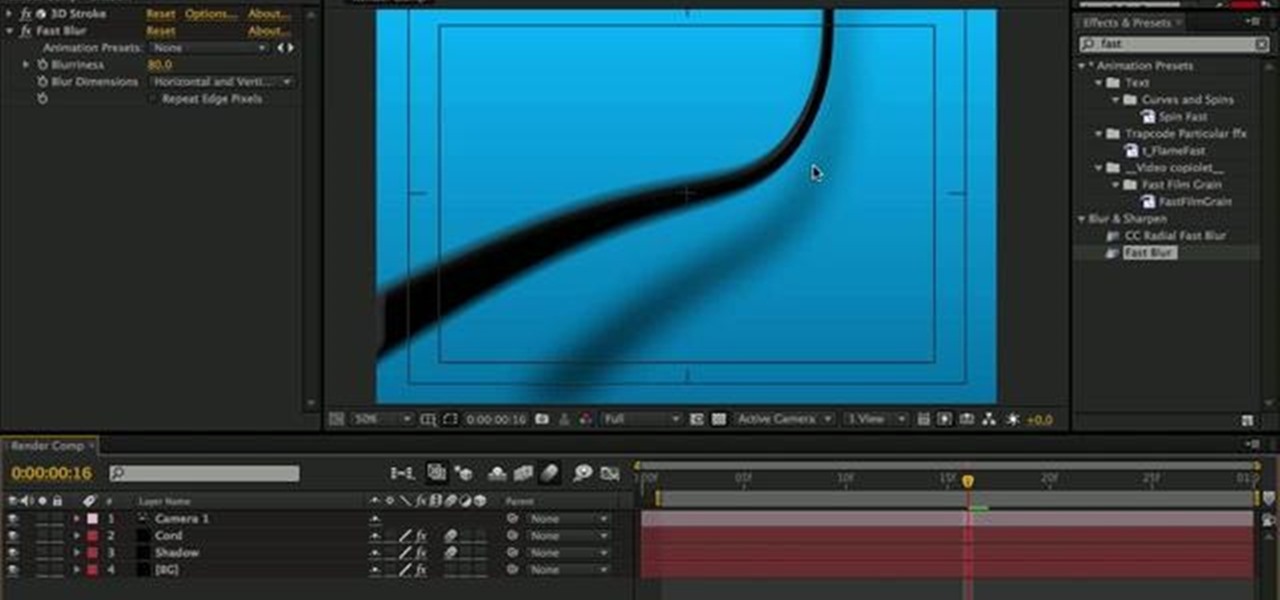
After Effects is one of the best digital motion graphics software programs out there. Learn it. Now.

Ever needed to fix a clip where an unwanted or unexpected object appears in the scene? A car is suddenly passing across or a stage hand got in the shot by accident? And re-shooting is expensive or impossible? You would be facing hours of tedious frame-by-frame rotoscoping to get rid of the pesky element in your video...

In this video software tutorial, you'll learn how to navigate and use the graphical user interface or GUI in Apple Motion. Whether you're new to Apple's Final Cut Pro video editing suite or just want to better acquaint yourself with the Final Cut Studio workflow, you're sure to benefit from this free video tutorial. For specifics, watch this Final Cut Studio lesson.