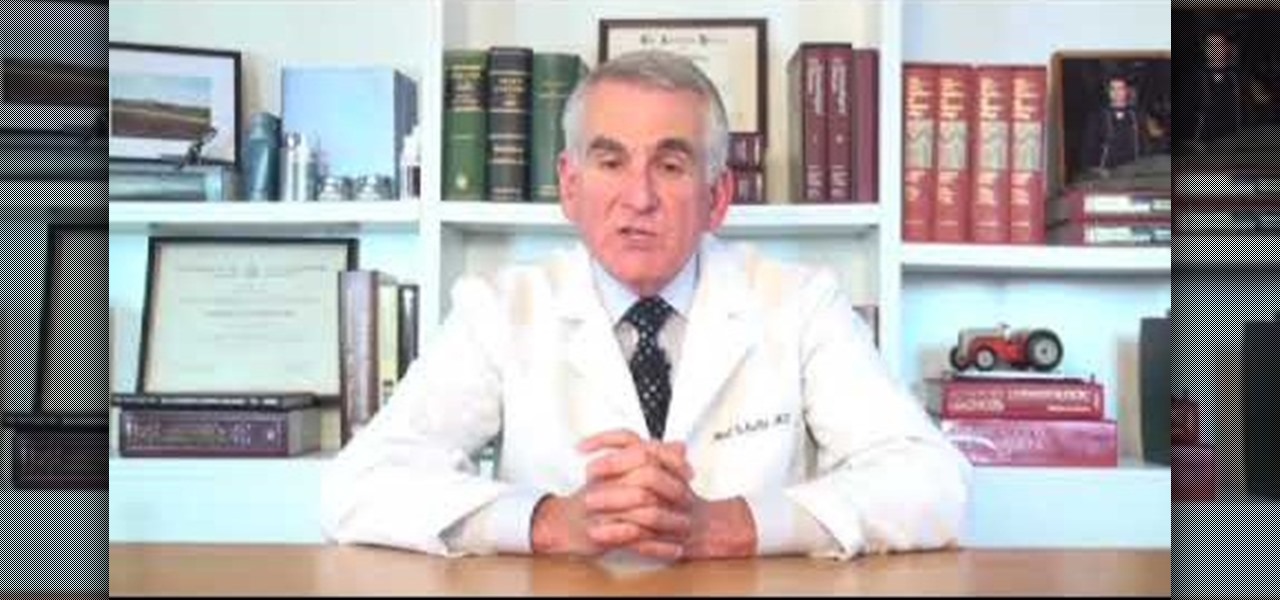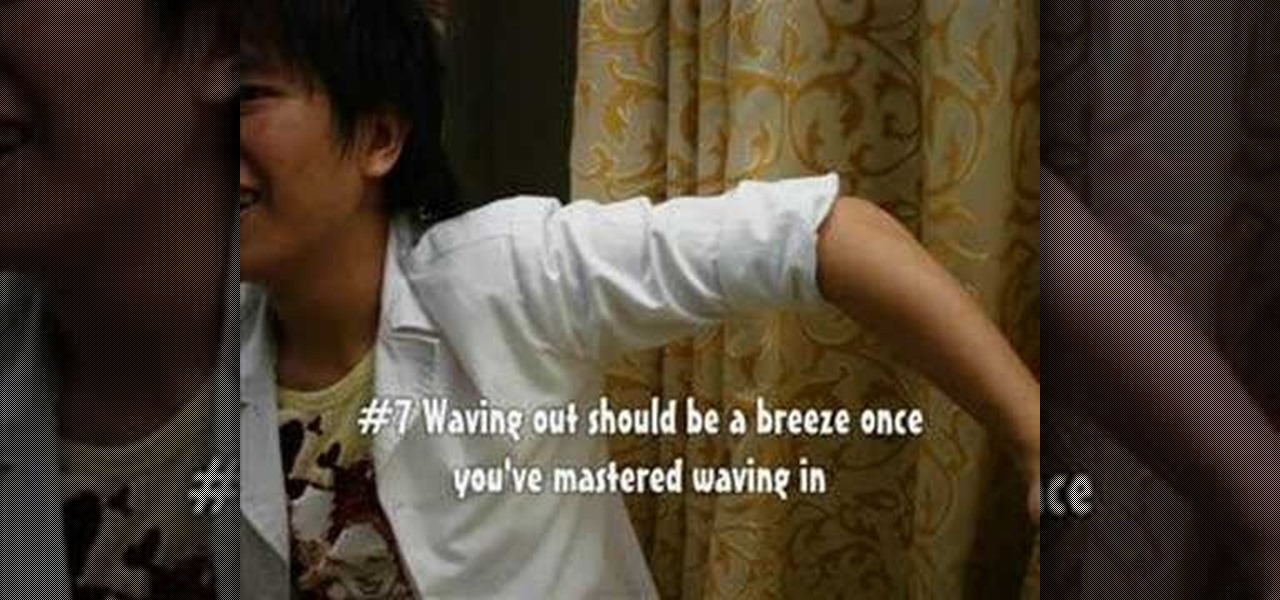You can add USB ports to your PS3 at home. Put two new ports onto the back of your PS3 for a total of six ports to get even more out of your machine. You will need a basic knowledge of circuitry and some electrician equipment to do this the right way. This video will show you how to add USB ports to your PS3. Keep in mind that this video does not show you how to reassemble it so be sure to keep track of your work.
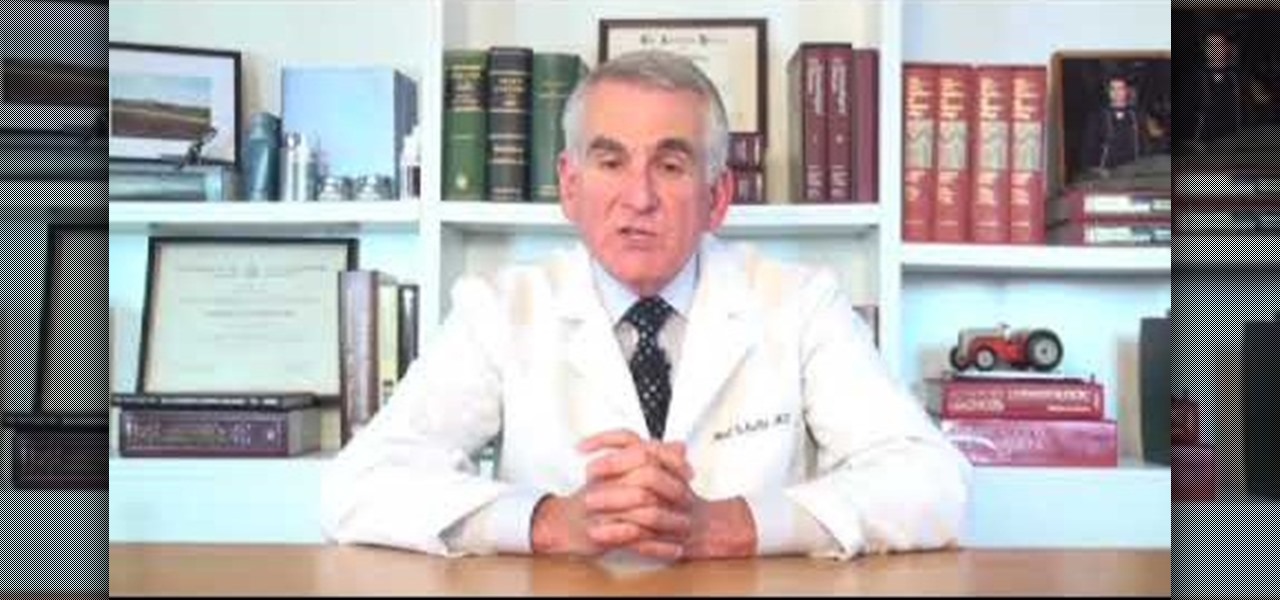
There comes a time in many tattooed individuals when they want to remove their tattoos. There are a lot of different ways to remove tattoo but they all cause scar. Dr. Neal Schultz explains only laser tattoo removal will not leave a scar and give a cosmetically-superior result. Laser energy is specifically targets the colored pigment of the tattoo so it only damages the colored pigment. It does not damage any of the surrounding skin. When people are treated for tattoos, it can take 8-12 treat...

Omar, Hayley, Gary, and Autumn teach us how to use a protractor. They give a bit of information from About.com on the history of protractors. They are used to measure angles. The first protractor was used to help with navigation and invented in 1801. To measure an angle, line up the base of the protractor with 1 line of the angle. The center circle should be on the vertex of the angle. Use the "swivel thing" to find what degree the other end of the angle lines up with. If there isn't one, you...

This video shows you how to light a bottle with long exposure in photography. The end result is to have a picture of a bottle with glowing edges with a black background. For starters you set your SLR camera settings to a 30 second manual shutter speed and a f5. 6 set aperture. Put the camera on a tripod for steadiness and set up your subject. For the subject, on a table, place your bottle in front of your chosen drop cloth. It is best to choose a color similar to the bottle. Then you use a li...

In this video we are given a brief history followed by an extremely detailed procedure on the art of tie dying. We are shown each step, everything from drawing your own designs to applying small amounts of alcohol to your artwork. After everything has been soaked in water a final tie shirt has been created. A project perfect for the kids considering it has a safe and easy to understand procedure that would finish with a beautiful piece of art in merely minutes.

If you have a photograph with an extreme red eye problem, then you will have to take steps above and beyond using the built-in red eye reduction tool in Adobe Photoshop. In extreme cases, red eye will actually contain colors outside of the red spectrum of light. Since the red eye tool only works on this spectrum of light, you will have to manually fix extreme red eye by working on tools that are effective across all different wavelengths of light. The most effective tool at your disposal in t...

Learn to use Zotero to create bibliographies and citations with this tutorial. In addition, collect and organize information from all sources. So help correct the sources research paper. Before using the excitation features, make sure to select and prepare the style of your paper. If you are not sure ask your instructor. She has a preference style. You will select by clicking on the action button +preference then choose the style. It will include the number of most common style. You can downl...

Attention photography lovers! Put down the digital camera for a day and try this DIY project out, constructing a camera that dates back to as early as 4th century BC.

Seared scallops with orange and jalapeno are a quick and easy appetizer to try. The ingredients in this dressing will surprise and impress your guests. It may be just the right holiday recipe.

It can be intimidating to sculpt fantasy miniatures, even if you have some artistic experience. Working at that scale, every little mistake could be a disaster! But in this 15-part video tutorial, you'll learn how to make your mini figures turn out looking great, every time.

If you're interested in learning how to cook asparagus, check out this video. Asparagus can be quite tasy when cooked right!

Systm is the Do It Yourself show designed for the common geek who wants to quickly and easily learn how to dive into the latest and hottest tech projects. We will help you avoid pitfalls and get your project up and running fast.

Pixel Perfect is the "perfect" show to help you with your Photoshop skills. Be amazed and learn as master digital artist Bert Monroy takes a stylus and a digital pad and treats it as Monet and Picasso do with oil and canvas. Learn the tips and tricks you need to whip those digital pictures into shape with Adobe Photoshop and Illustrator. In this episode, Ben shows you how to create flooring in Photoshop.

Pixel Perfect is the "perfect" show to help you with your Photoshop skills. Be amazed and learn as master digital artist Bert Monroy takes a stylus and a digital pad and treats it as Monet and Picasso do with oil and canvas. Learn the tips and tricks you need to whip those digital pictures into shape with Adobe Photoshop and Illustrator. In this episode, Ben shows you how to bizarrely merge photos in Photoshop.

Pixel Perfect is the "perfect" show to help you with your Photoshop skills. Be amazed and learn as master digital artist Bert Monroy takes a stylus and a digital pad and treats it as Monet and Picasso do with oil and canvas. Learn the tips and tricks you need to whip those digital pictures into shape with Adobe Photoshop and Illustrator. In this episode, Ben shows you how to create a jellyfish environment in Photoshop.

You can’t change the size of your pores, but you can make them look a lot smaller. You Will Need

Check out this video tutorial on how to make a fiberglass mold layup for car speakers. For fresh molds you must put several layers of wax on and I would consider PVA as well if the mold is less then a week old. Always use PVA (or equivalent) on your plug surface before molding.

Here is a step by step tutorial on how to do the arm wave. #1 Have your arm in the straight position.

Have you tried working out with advance triceps dips? Advance triceps dips are an essential part of body sculpting and strength training. This fitness how-to video demonstrates how to work out the triceps muscle with advanced triceps dips. Learn about arm exercises in this training video.

Stay tuned for this knitting instructional video on inserting a heel for a knitted sock. This is a very large scale knitted sock. It's going to be a felted Christmas stocking. The knitting is finished except for inserting the heel. The knitting technique demonstrated is exactly the same for a more normal, human-size knitted sock. It's also the same technique used to insert a pocket in a sweater.

Let us help you install your JVC Everio software and hook up your JVC HD Everio video camera to your computer. Just select your operating system.

Check out this magic trick tutorial video to learn how to guess the number you tell your friend to think of. With a few mathematical additions and subtractions to the original number, you can guess the final number with this magic trick. Watch this instructional video and perform this trick on your friends.

This software tutorial shows you how you can blend three differently exposed images using Photomatix, and then demonstrate how to use some basic Photoshop techniques to touch-up the resulting image. [Note: the Flash overlay in this video doesn't sync completely with the audio; pausing for a second and then resuming it fixes the problem.]

Many have tried to prove (or disprove) that tennis ball lock picking really works, but it still seems up for debate. Mythbusters have supposedly debunked this technique (watch the video). Someone over at the Auto Blog also has tested this car lock method with failed results (watch the video).

This 5 part tutorial goes through the right steps to use when sculpting a creature or character in Zbrush. If you do things in the right order, it will be easier and create a better result. First, establish a workable base mesh, then make your bust, then part three is to create realistic eyes, part four covers choosing a base material to start painting on and lastly, creating the teeth and finishing up.

Have an old bike combination lock that you can't remember the code for? If it's a simply four-digit cable lock, you can easily figure out the combination with a quick peck-and-go method. Best of all, this technique doesn't require any tools or special know-how, and let's you reuse the cable lock again versus just damaging it with bolt cutters. All you need is a bit of patience and you'll have your figure out your combo in no time.

This video demonstrates how to create a sailing paper ship. Starting with a square piece of paper, the creator shows fold by fold how to make a ship that includes rudders. The final scene is to place the paper ship into some water and let it float!

If you've rooted your Motorola Droid chances are that you are enjoying the results, but are concerned about the consequences if you phone updates or in any way become incapacitated since your phone manufacturer will not be pleased with what you've done to the phone. One way to ameliorate these fears is to back up your phone. This video will show you how to use Nandroid to make a backup of your rooted phone.

Absinthe is a legendary drink prized by artists, writers, and intellectuals for their "magical" ability to stimulate the imagination (ie. to make people hallucinate) and spawn artistic endeavor.

Learning the blues isn't an easy task, but this video helps make it a little easier. The song you'll be learning is "Coffee Blues" by Mississippi John Hurt. It's in the key of A and is a typical blues progression, in an alternating bass. It's the chords A, D, and E. If you're yearning to learn the delta blues, this is a great first step.

Many people ruin a good cigar by a badly placed cut. YouTube user Cigaraficionadovideo is here to help. First in order to understand the cutting mistakes you must first know how a cigar is put together. A hand made cigar is held together a the tip by, what is called, a cap. When cutting this cap you want to do it above the shoulder. Be carful here because a bad cut a little lower could result in the wrapper falling it apart can lead to a mouth full of tobacco which will pretty much ruin your ...

Description Of Excel Magic Trick 444-> to understand this you can also download it from EMT 440-451.

This video teaches you how to play the dice game Farkle. You will need 6 dice and a pen and paper to keep score with. The scores are as follows: 1(on the dice)= 100 points, 5(on the dice)= 50 points. A triple of any dice number is worth the number on the dice times 100. With the exception of a triple of one which equals 1000. A triple pair is also equal to 1000. (i.e., a pair of ones, a pair of threes and a pair of fives). A straight is consecutive numbers such as 1,2,3,4,5,6 which results in...

Beauty Newbie suggests determining the shape of your eyes to create dramatic makeup looks using eye shadow. For close set eyes, you'll need to create more space between your eyes. Try applying a light shade on the inner third of your eye. Then, on the outer part of your eye add a darker shade. Its not necessary to always use three shades, although it does enhance the end result. If your eyes are wider set, you'd just do the opposite of the close set eye technique. If your eyes are deep set, A...

The Mac OS's Disc Utility allows for the encryption of files. To open Disc Utility click on the magnifying glass (spot light) up in the top right hand corner, and search for Disc Utility. Click on the first result in the list. Once Disc Utility is open, click on "create a new image" in the top tool bar. A new window will drop down, where you choose what you want to save the new image as. Give it a name, and choose the size you want it to be. Moving down, choose the encryption you want to use ...

New to Excel? Looking for a tip? How about a tip so mind-blowingly advanced as to qualify as a magic trick? You're in luck. In this Excel tutorial from ExcelIsFun, the 473rd installment in their series of digital spreadsheet magic tricks, you'll learn how to extract a unique list from a group of individual rows.

The flower god demonstrates how to arrange a beautiful rose arrangement for your fall table. A dozen yellow roses, greenery and safflower are used to construct this masterpiece. To begin you need a vase filled with fresh clean water. The flower god shows how to lace the stems of the greenery in and out of one another. The laced stems are then placed in vase and eucalyptus is placed throughout vase giving a cascading effect. Next it is time to prepare the roses. Thorns need to be removed off t...

Natural cures are usually the best cures. Aloe vera gel is used to cure huge burns, scrapes, and even puncture wounds. But the best use of it is to "cure" those breakouts! This video will show you exactly how to treat those facial outbreaks with pure, all natural aloe vera gel.

You don’t need to be in the gym to get super toned arms and legs. Stay outdoors and with only an exercise band you can get a difficult and muscle specific exercises that will turn any arm flab into defined muscle.

Bill D., the tech lead at all3sports.com takes us through the steps involved in unpacking and assembling a brand new bicycle. The first he says is to set up or insert the seat post. He recommends using a work stand if you have one at home. He says not to unpack everything at the beginning, but to just expose the seat pack first. Use a wire-cutter to get rid of the film protection used for packing. He has mounted the frame-set on the work stand. The seat post goes into the frame-set. He asks t...