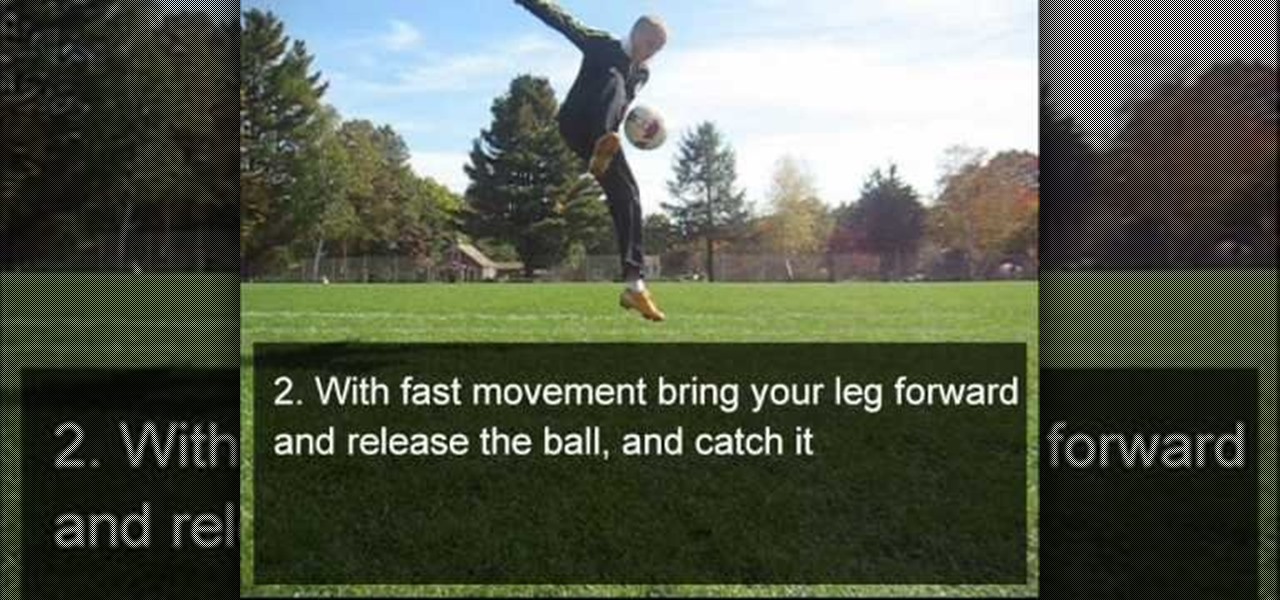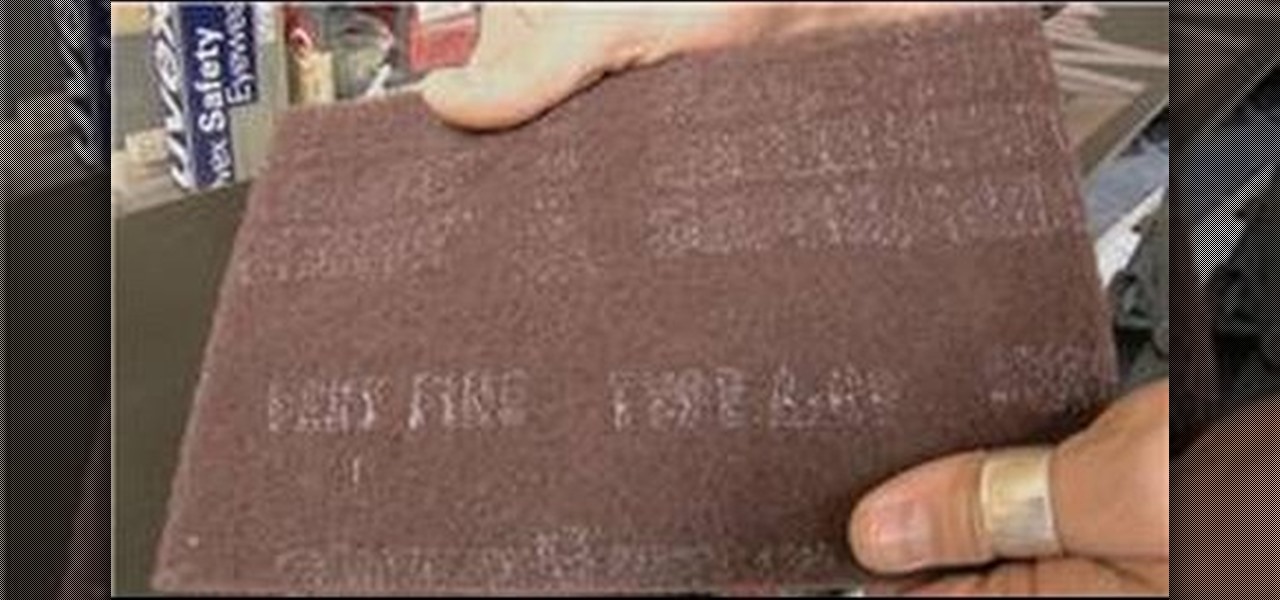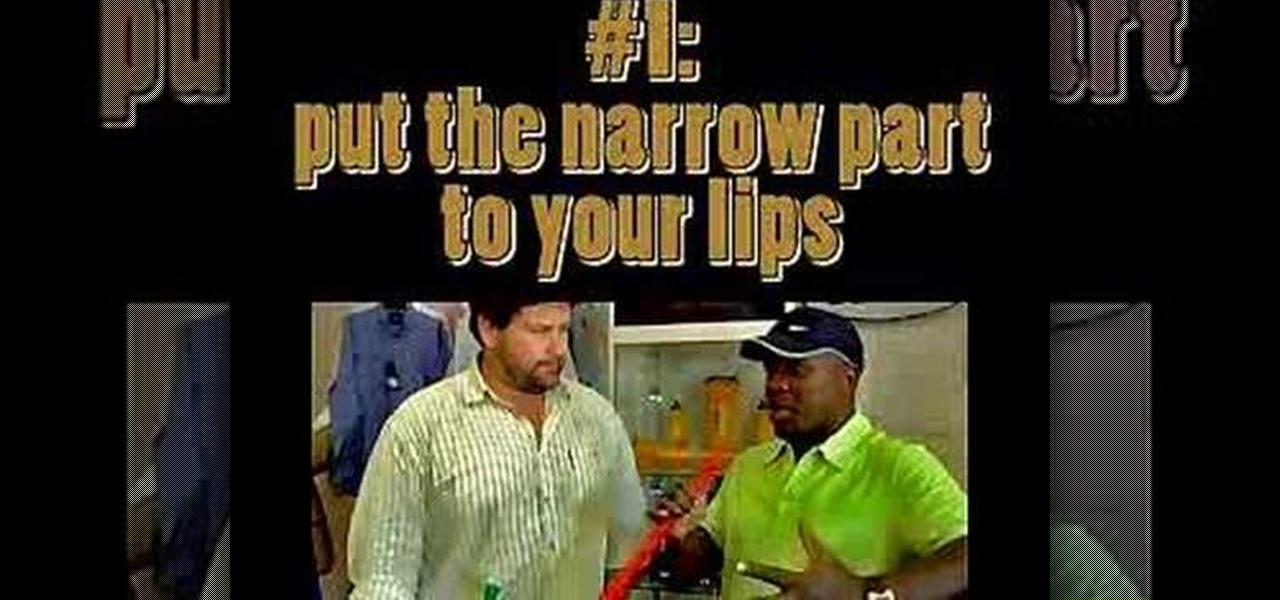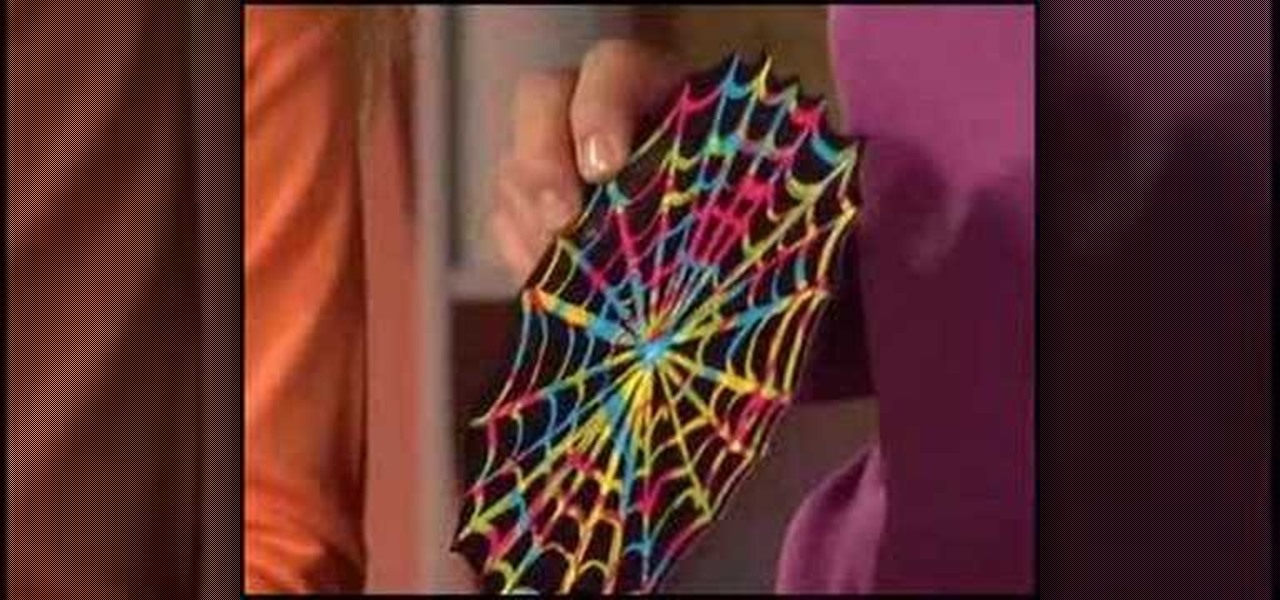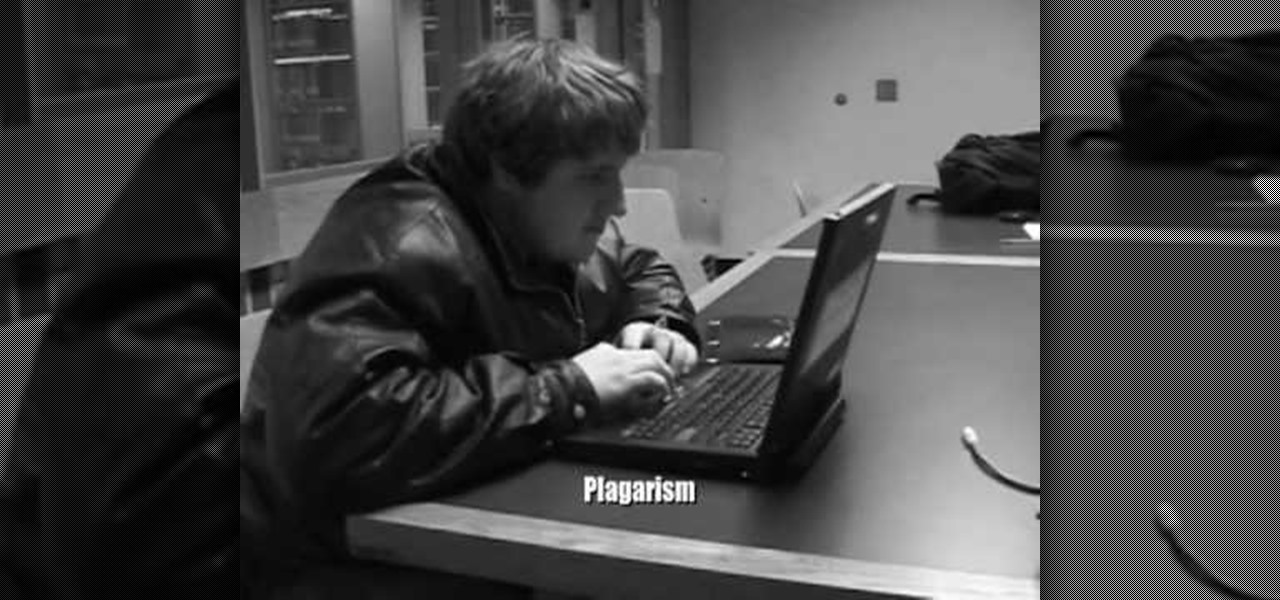This is a workflow tutorial for people who use the Nikon D90 camera and do most of the post production in Adobe After Effects. Convert, cut and export your video easily, and even fix the stair-stepping problem that might crop up.

Oh Christmas tree, oh Christmas tree...how beautiful would a Christmas tree be, though, without any ornaments? If you've finally hit the tree lot and picked out the perfect grand fir, make sure it shines bright by decorating it with several of these intricate lacy snowflake decorations.

Braid is a short game, but can be baffling until you get your mind around it's ever-expanding logic. This video is a complete walkthrough of the last level that will get you through the rough spots, but also shows the ending so SPOILER ALERT!

The fourth and final level of the Grass Land chapter is the Big Bean Vine and introduces a newer element to work your way through with some clever sections to have fun in! Check out this video for a full walkthrough of the level with secrets included for Kirby's Epic Yarn on the Nintendo Wii!

Even though Satan is the final boss of the game, his minions are just as dangerous! Death himself faces you now and he's a tough bugger! In this video you'll get a walkthrough on how to beat Death himself in Castlevania: Lords of Shadow.

Halo: Reach is Bungies final hurrah into the land of Halo and if you're looking to pick up all the achievements and are wondering how to get the If They Only Came To Hear Me Beg achievement, you're in the right place! In this video you will watch how he gets the achievement by starting the mission The Pillar of Autumn and within the first two minutes of the mission there's a section of enemies that you can dive into to get the achievement.

The Front Catch freestyle soccer trick is meant to be performed out of the final position from the heel catch trick. It allows the player to drop the ball out of their heel catch position and catch it again on the front foot, allowing your sequence to continue without the ball touching the ground, and if you know anything about freestyle soccer you know that touching the ground is just not allowed.

Buffing a snowboard usually occurs after it's been waxed and scraped properly. This is usually the final step for a snowboard and really helps with the overall cosmetic look of the board. Buffing it from tip to tail will lead to a nice smooth base for a nice looking finish. To do this, check out the tutorial above and enjoy!

In this tutorial, Andew "Tank" Lanning takes to the streets of South Africa for a step by step on how to blow that vuvuzela. So, get up and participate in the tradition by blowing your own horn this year at the FIFA World Cup finals. You'll want to save up your energy, though! South Africans play this horn for the FULL 90 minute game! Phew!

In this video, learn how to paint your fingernails like soccer balls to celebrate the 2010 World Cup finals. This look is best on short nails, which is good news for anyone who is a biter. Follow along and get this cool look. This style also works for high school teams, local games and is perfect for any fan.

Check out this clip and learn how to take total advantage of your adventures with Grand Theft Auto IV's Ballad of "Gay Tony". This final episode for GTA IV is sure to be a fun one and with these tips you will get the most out of it. This video is a travel guide to base jumping, cage fighting and dance offs. Good luck!

Nick from Greyscale Gorilla shows you the basics of setting up a project file, creating a scene, and rendering a final image in Cinema 4D. He also does a basic tutorial for post-production HDR lighting.

Many filmmakers are going old school for sound recording with the Canon 5D Mark II. Double system, previously thought to be a thing of the past with modern XLR inputs, has become a necessity with the 5D's 1/8" input.

One of the best features of Final Cut Studio is the sound design feature Soundtrack Pro. With it's royalty free professional instrument loops and sound effects, you can easily compose music and edit audio for your indie film, or maybe even a professional movie.

This software tutorial shows you how to use Magic Bullet Frames plug-in. The plug-in is available for After Effects, Final Cut Pro,k Premiere Pro and Motion. Magic Bullet Frames allows you to take interlaced video and get the 24p look of film, right from within your editor — at high speed and high quality. Get started with Magic Bullet Frames in this After Effects tutorial.

This video looks at ways to insulate garage doors to help keep the shop cool in the summer, and warm in the winter.

The term blog is a shorthand for web-log. It can be considered as a online and publically viewable diary of user generated content usually sorted by date.

In this video tutorial, viewers learn how to disable the awesome bar in the Mozilla Firefox web browser. This task is very easy, fast and simple to do. Begin by opening the web browser and type in "about:config" in the address bar. Press Enter on the keyboard. A warning will appear, click on "I promise, I'll be careful". In the Filter bar, type in "browser.urlbar". Then double-click on the result and change the value to -1. Now restart the Firefox web browser. This video will benefit those vi...

To do this, you must be using Safari; make sure you are not using Firefox or another program. This can be very useful for quickly finding information on web pages. Press Command F. This will open up a toolbar on the top of the page which will ask you what you are searching for. Type the word you are searching for into the toolbar. The word will be highlighted on the web page; you can then click the next arrows to find the section of the page you are looking for. This can be used to find speci...

In this how-to video, you will learn how to light your web show. This is important as it will make your web show look more professional. Proper lighting allows you to see your face, eyes, and the colors of your shirt. If there is not enough light, you cannot see yourself as well. You will also look dark and grainy. Too much light will cause your face to look too hot. Backlit lighting will cause your face to be too dark because the light is in the background. This is why background lighting is...

This video is about making a bookmark for your web browser in Visual Basic 2008.The videos begins with a simple web browser which consists of simple web components, a textbox and a go button. Pull the sides of the browser to stretch it and put in a listbox. Enlarge the listbox and use two buttons below the listbox. Enter the text for the buttons as "Enter current page" and "clear". Now go to selection explorer, double click "my project" and go to settings. Add a new setting called "Bookmarks"...

To create a web photo gallery on Photoshop, first go to file show all menu items if you have then automate go to Web photo gallery then to changes the styles click on the style to see them the description on thee right then set up email address after Source images on (use) choose a folder, click all sub folders if you do not have any sub folders in Your folder. Go to options select one that you choose then click OK then in Photoshop it resizes all photos quickly after open up a web browser an...

Get a crash course on HScript Expressions, Variables, and Attributes in Houdini 10. If you don't even know what this means, then you probably need to check this video tutorial series out. Understanding how to massage data in Houdini is key to giving yourself the creative edge and allowing you to unleash mind-blowing visual effects. This 18-part video series covers a variety of simple yet essential weapons in your arsenal including Global, Standard and Custom Variables to Math and String Modif...

Designing a cool app for Android? If you were looking to integrate web content into your Android app, you can—and the Android Developers are here to show you how it's done! It's all done with an embedded WebView, allowing you to embed HTML, Javascript and style sheets from your web content. If you were looking for a quick answer on how you embed your web content into your app, let the pros at Google teach you the right way.

Microsoft ASP.NET is a free technology that allows programmers to create dynamic web applications. ASP.NET can be used to create anything from small, personal websites through to large, enterprise-class web applications. All you need to get started with ASP.NET is the free .NET Framework and the free Visual Web Developer. Generally, the DataPager control is used with the ListView control. The ListView control is data driven. First create a ListView control and provide it some data. Next drop ...

Microsoft ASP.NET is a free technology that allows programmers to create dynamic web applications. ASP.NET can be used to create anything from small, personal websites through to large, enterprise-class web applications. All you need to get started with ASP.NET is the free .NET Framework and the free Visual Web Developer. This video tutorial uses a web template from oswd.org to demonstrate the use of Master Pages and how they are supported in Visual Studio 2008. Specifically, this Visual Stud...

Microsoft ASP.NET is a free technology that allows programmers to create dynamic web applications. ASP.NET can be used to create anything from small, personal websites through to large, enterprise-class web applications. All you need to get started with ASP.NET is the free .NET Framework and the free Visual Web Developer. In this video tutorial, you'll take a tour of the new features and changes to the IDE in Visual Studio 2008. See the updated web page editor, WPF form designer, CSS editor, ...

Microsoft ASP.NET is a free technology that allows programmers to create dynamic web applications. ASP.NET can be used to create anything from small, personal websites through to large, enterprise-class web applications. All you need to get started with ASP.NET is the free .NET Framework and the free Visual Web Developer. Using Visual Studio 2008's improved Designer, this video will demonstrate how to create a Nested Master Page. Nested Master Pages are useful when you build a hierarchy of te...

Learn how you can make a spooky spider web treat bag with this arts and crafts tutorial from Crayola. These easy spider web treat bags are perfect for a trick-or-treat bag or as party favor bags. You will need 2 small white paper bags, Crayola Color Explosion black paper, Crayola Color Explosion markers, glitter glue, scissors, and brass fasteners. With this how to video you will be able to make these fun spider web treat bags with your kids.

If you're studying for your SATs or cramming for finals in college then dry shampoo is more than just a helpful tool; it's nearly indispensible if you want to look alive (rather than like you only got 1 hour of sleep). This is, of course, especially useful if you've got work immediately after a finals exam and can't look like a famished hobo.

Here it is, the final battle for Black Suit Spidey against his greatest nemesis: Carnage in Spider-Man: Shattered Dimensions. Spidey goes to Triskelion to try to get help from Nick Fury, and winds up in the middle of hell on earth among the Carnage symbiote. In this video you will get a full walkthrough of chapter 12 along with the final boss fight.

This video explains how to wear slouchy boots three different ways. The first way the model shows involved wearing a black tight shirt, purple pants and of course the slouchy boots. The second way the model wears the slouchy boots is to wear TJ max and Donna Hugh new york gray tight pants and a cute silver necklace with the slouchy boots. The last and final set up clothing the model uses in the video are standard blue jeans for a more casual look matched with a cut black sparkly tank top with...

If you ever had trouble trying to properly write a research paper then this quirky, 1950's style filmstrip movie will break it down for you, even if you're a dummy. The Oscar-worthy performances in this movie will help teach you valuable lessons when it comes to preparing and working on a research paper. The narrator in the movie will give you essential tips and strategies to guide you in the research paper writing process. The key things the movie will share with you are: (1) Choosing a topi...

In Final Fantasy VII, crossing the marsh without a chocobo is much easier than you think, even though the Midgar Zolom is a big challenge upon first doing so. Take a look at this instructional video and learn how to do so. You do need at least 600 HP to be safe for each of your characters, though 1000 is recommended. It does do about 430 or so damage per action so you'll certainly need to have cure spells at the ready. Plenty of MP is also recommended along with a few phoenix downs in case th...

The new RealPlayer 11 lets you save streaming Web video to your hard drive. Watch this internet video tutorial to learn how to use RealPlayer 11 to download streaming web videos and save them to your computer. This how-to video helps make the whole process of saving streaming web videos easy.

Struggling to defeat Queen Myrrah in Gears of War 3? Well, if the last boss fight is giving you some trouble, this walkthrough from Giant Bomb should help you out a ton! This specific boss battle guide takes place on hardcore difficulty.

Trying to focus on studying for your Stats final in the library but getting a serious ADD spell? Then make use of your time - while having a little fun with whoever else is in the library - by hacking into your computer's command prompt.

Want to create some really killer track effects for your project in Pro Tools? This tutorial covers how you can make your audio and instrumental tracks sit well in the mix, and add certain special sound effects to your final project.

In this tutorial, learn how to use textures and track mattes to create an organic transition with After Effects and Final Cut Pro. Whether you're new to Adobe's popular motion graphics and compositing software or a seasoned video professional just looking to better acquaint yourself with the program and its various features and filters, you're sure to be well served by this video tutorial. For more information, including detailed, step-by-step instructions, watch this free video guide.