
Hack Like a Pro: Linux Basics for the Aspiring Hacker, Part 11 (Apache Web Servers)
Welcome back, my aspiring hackers!


Welcome back, my aspiring hackers!

If smartphone video games have a weakness, it's probably their inability to emulate the riveting and immersive experience that consoles offer.

In this Xara web designer tutorial you will learn how to use flip horizontal and vertical feature. The Xara Web Designer flip tool is used to change the orientation of an object. Imagine that the flip tool was a mirror and you could reflect an object in the opposite direction and that will give you an idea of how it works. The Xara Web Designer flip tool is great for creating reflecting objects, which you will get an opportunity to do in a much later tutorial.

In this web design tutorial learn how to use the shape tool. In This Web Design tutorial for Xara Web Designer you will learn how to create straight and curved lines and smooth and cusp joins. Also this Xara Tutorial covers deleting and breaking nodes apart on a given line. The shape tool will allow you to make custom shapes and objects to give your website a creative boost.

For the most part, keyboard shortcuts are great. They save you some time and make it easier to do everything right from the push of a button. But like most things in life, there is always a caveat, and in this case, for me—it's a huge one.

Want to search through your Samsung Galaxy S III or other Android smartphone using only a web browser? Thanks to XDA-Developers member Metal Droid, you can now access and download anything from your phone through any browser on your computer using DroidXPlorer.

Now available for download in the official App Store, Skyfire is a mobile web browser that converts Flash video to iPhone-friendly HTML5 on the fly. Because Apple has heretofore not supported Flash video, that's kind of a big deal! In this iPhone owner's guide, we learn how to use and navigate the various features of functions of the Skyfire smart browser. For all of the details, and to get started watching Flash video clips on your own iPhone 4, 3G or 3GS, iPad, iPod Touch or other iOS devic...

Holiday Sim is a kooky little text-based adventure game on GameShot where you try to have as much fun on your vacation as possible. This video will show you how to get all 4 of the game's achievements, finishing it completely.

Google is the biggest and best search engine on Earth, and if you are a webmaster and want your website to be a big success it would really behoove you to know as much about how it works as possible. The Google Webmasters series of videos and website were created to teach webmasters, SEO professionals, and others how Google works by answering their questions and giving them insights into how they can best integrate and utilize Google's functionality to improve their business. This video expla...

Google is the biggest and best search engine on Earth, and if you are a webmaster and want your website to be a big success it would really behoove you to know as much about how it works as possible. The Google Webmasters series of videos and website were created to teach webmasters, SEO professionals, and others how Google works by answering their questions and giving them insights into how they can best integrate and utilize Google's functionality to improve their business. This video will ...

Want to know how to launch a hyperlink in an entirely different web browser like Firefox, Chrome, Camino or Opera? This clip will show you how it's done. It's easy! So easy, in fact, that this handy home-computing how-to from the folks at Tekzilla can present a complete overview of the process in about two minutes' time. For more information, including detailed, step-by-step instructions, take a look.

Searching your phone just got easier with Google's Android operating system for your cell phone. With the Android Quick Search box feature, you can easily search your phone or the web, right from the home screen. It even provides you with search suggestions while you type. Watch this video tip to see how to easily search both your phone and the web with Quick Search box.

In this video tutorial, viewers learn how to split their browser. This can only be done on the Mozilla Firefox web browser. Begin by going to the Firefox add-on website and search for "split browser". Then click on "Add to Firefox" to install the add-on. Once installed, users are able to right-click on any tab, go to "Split Tab to" and select the direction (up, down, left or right). Now click on the arrow and it will duplicate the tab in that space. This video will benefit hose viewers who us...

In this video tutorial, viewers learn how to browse web pages without a mouse. Users will need to use the Mozilla Firefox browser. When you're in the Firefox browser, press F7 or click on Firefox, click on Preferences and select the Advanced tab (Mac OS X). Now check "Always use the cursor key to navigate within pages". This will activate character browsing, allowing the user to use the arrow keys to move up and down the page. Holding Shift will allow users to select a text. This video will b...

In this video tutorial, viewers learn how to add to the Fire Mozilla browser tabs. Begin by going to the Firefox Mozilla add-ons site and search for "colorful tabs". Click Add to Firefox to install it onto your web browser. Once installed, the browser tabs will be randomly assigned to a color. In the add-on options, users are able to configure the color scheme, selected tab and miscellaneous. This video will benefit those viewers who use Firefox Mozilla as their web browser, and would like to...

This instructional video shows you how to make a RSS ("Really Simple Syndication") feed using the free program RSS builder. RSS is a script that can be put up on a website that other users can subscribe to in order to get notified when the website gets updated. The xml code behind creating RSS feeds is explained. The code should be entered as shown and the file should be saved as "feed.xml" and upload it to a web server. Go to the URL mentioned, download and install RSS builder. Launch the pr...

Check out this informative video tutorial from Apple on how to use iWork.com to share documents and spreadsheets.

Levelator was designed for audio podcasts, but you can use it when a video has several different types of clips. This tutorial shows you how in Final Cut Pro.

This quick and simple tutorial shows you how to add text to a video in Final Cut Pro.

Sometimes, you just want to save a photo from the web onto your phone for further use, maybe a background or maybe to send to someone. Well, on the HTC Hero Android enabled mobile device, it's not hard at all. Best Buy has answers. The Best Buy Mobile team explains how simple it is to save web images to your HTC Hero cell phone.

DreamWelder Productions presents this video tutorial from their show Info Tech, hosted by Jay A. Kelley. They take an exciting new look into new equipment for the film and television industry, showing you the best gear for your movies and shows.

English can be difficult because few words are spelled phonetically, and every rule has exceptions. But you can become a champ in no time by memorizing a few basic rules.

If you've ever had a little trouble trying to program your calculator, you may find a little relief with this four-part video tutorial. Here, a Texas Instruments (TI-84 Plus) calculator will be used to explain the programming process. The four parts include:

Watch this video demonstration of the knitting technique short row shaping. In traditional knitting shoulder shaping, stitches are bound off across the top edge of the shoulder on sequential rows, creating a stair-step line. It can be difficult to make a neat job of seaming this shoulder line. Short-row shaping provides the same slope, but creates an even line across the top edge to facilitate a neater finish.

This video shows how to make a layered tulle dress, step by step, from the initial cuts of fabric to sewing the final stitch. Have fun making this design your own after you've watched this video and learned how to make a layered tulle dress.

If you're writing a college essay or report, your bibliography is a painful, yet necessary part. And thanks to all of the information available on the World Wide Web, most colleges and universities accept websites as resources in your bibliography. But citing websites can be confusing when using the MLA citation format. This video will breakdown the process.

Tilapia is a fantastic fish for any dish, if cooked right. If you're looking for a fantastic new recipe try making a baked tilapia with salsa verde and rice! This fantastic meal is easy to make and is cheap enough to make enough to save for another meal! In this video you'll learn how to prepare the tomatillo's for the salsa and plenty of other lessons on preparation and cooking for the final product.

This video is a drawing lesson, demonstrating how to draw a garden starting with simple geometric forms and slowing elaborating them step-by-step until a beautiful final product emerges. All you need is a pencil, paper, and some patience to create this relaxing, perspective-laden image and improve your art skills.

Wigs are handy for men with receding hairlines and for catfights to distract your opponent as she pulls your hair off in shock and you deliver the final blow.

Whether you are protecting your children or hiding personal information, there are ways to block unwanted websites from your computer. Follow this tutorial and learn how to accomplish this on a Windows PC easily.

Lana Rae Badouin, in this video you will learn how to place candy bouquet stems and other elements to create an overall fan shape and use a stuffed animal to create a focal point. This video illustrates final assembly. Its a jungle out there, but this zoo animals candy bouquet is sure to drive its recipient wild with delight.

The video shows us how to create bevels in Xara web designer. Firstly using the rectangle tool hold down the Ctrl key to create a square. The problem with the Xara web designer is that it hasn't got a convert to edit the shape features which actually means that you cant select individual nodes with the shape editor tool which may create some other line. However you can select individual nodes by going to arrange/combine shapes/add shapes with selecting the rectangle. And by doing changes the ...
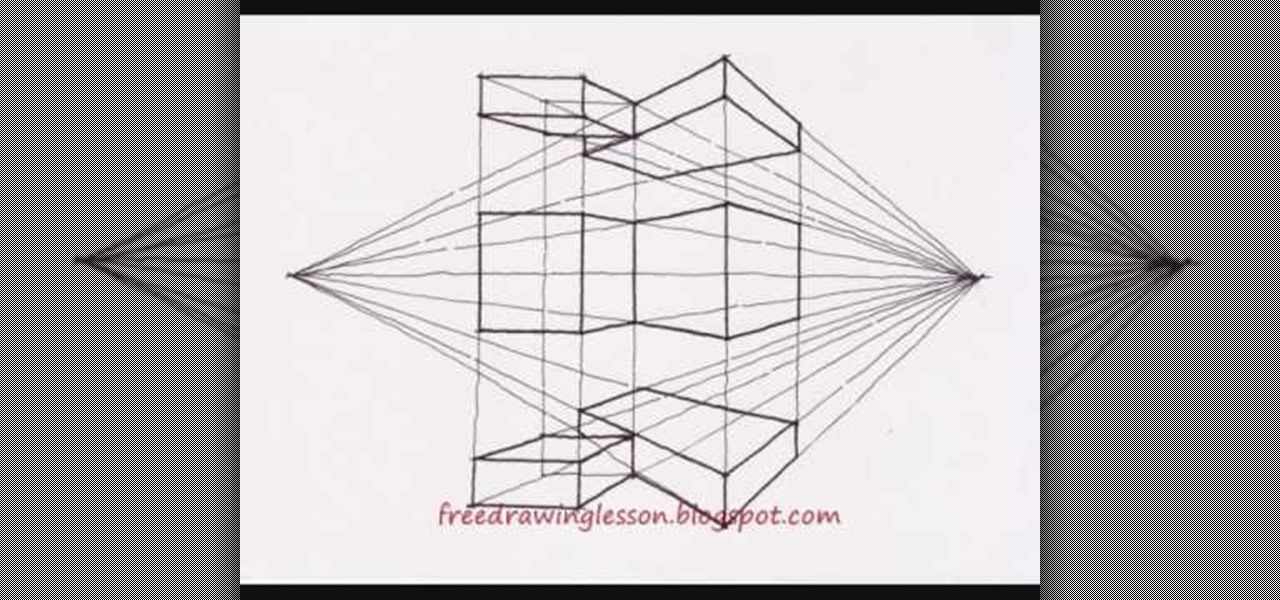
The video shows how to draw a multi- point perspective by drawing it in easy to view steps. It shows how to draw the subject in the simplest form possible to achieve the finishing results. It starts out with a single horizontal line then the line is divided in half with a vertical line and the remaining lines drawn are on an angle and rectangles which are worked in to the video to achieve the final results of a multi- point perspective.

The step-by-step process to create the geisha look using makeup brought to you by MJ. Using a variety of makeup brushes including blending brushes and makeup including a white base this makeup style is blended together to create an exotic look. Definitely something you would be able to complete yourself with the help of the makeup tutorial that illustrates each step and makeup needed to complete this look. The final look can be complemented with clothing, hairstyle, and accessories.

So, you've downloaded Boxee... Experience TV in a brand new way! This video will help you get started.

Learn how to make bubbles burn in this science video tutorial. You will see exactly how to make burning bubbles, with aerosol spray deodorant, a bowl of water, and liquid soap. It's a pretty simple experiment -- you just pour some dish soap in the water, stir it, then spray the deodorant can while submerged in water. The final step is lighting the burning bubbles on fire. Yeah!

How To Make A Paper Shuriken (Ninja Star). Be sure to click on Chapter Two for the final step, with better detailed explanation. The first video is just a visual demonstration on how to fold a ninja star.
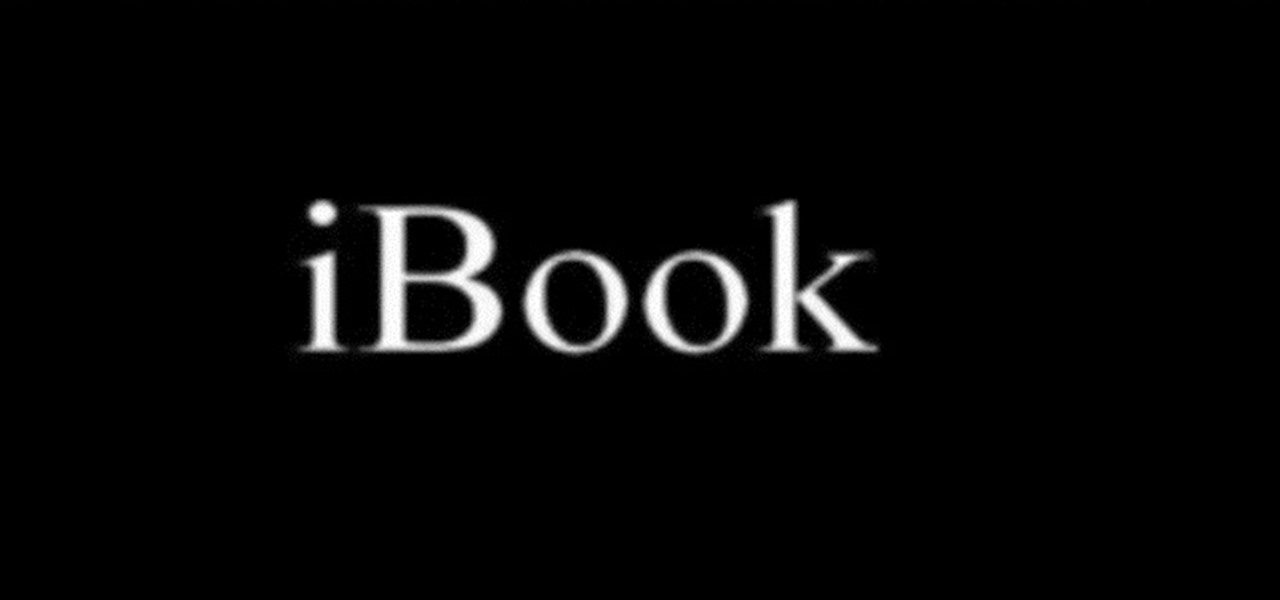
Ever wanted to secretly use your iPod in class? Well now you can. A book makes for a great disguise for an iPod, and the wire can be hidden in a sleeve. Watch this video conning tutorial and learn how to hide an iPod during class in a cut-out book. One final hint: it's probably not a good idea to use a school book.

Perhaps the only video tutorial on how to fold a pair of origami boots, this video offers some tips on folding a fairly high end pair of paper boots. All you need is a single piece of origami paper and a pair of scissors. You may want to use a pen to shape the final product. When you're finished, the origami boots should stand elegantly side by side.
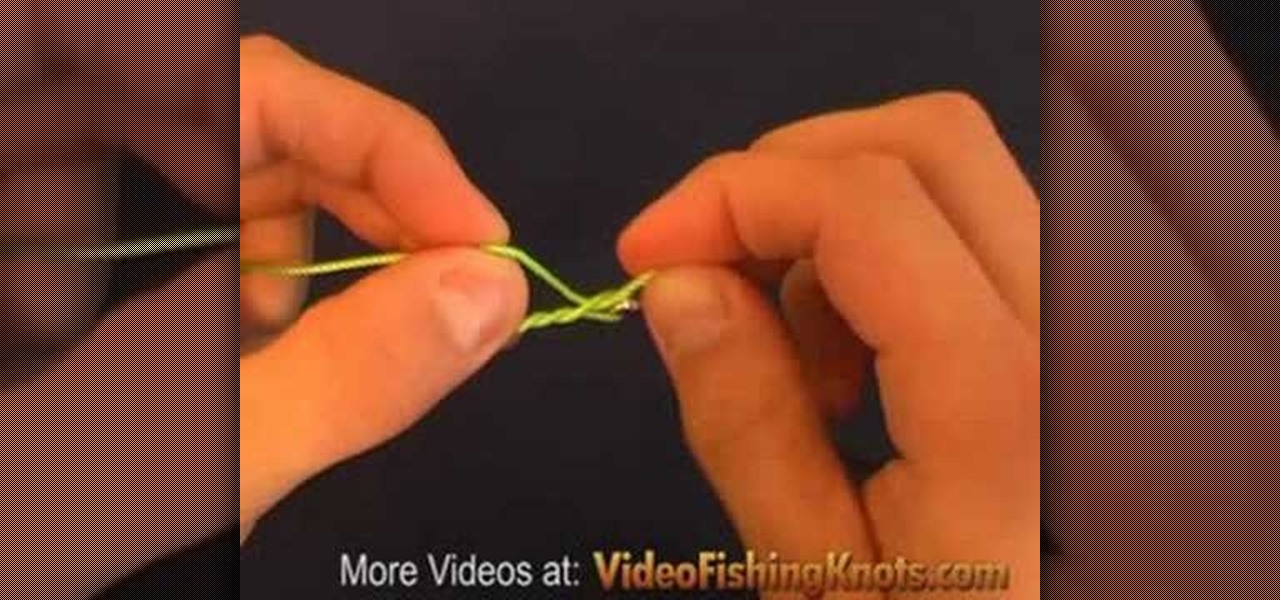
The Improved Half Blood Knot is basically a half blood knot with a little improvement. To make the knot more secure the end tag is locked in the final step when tying the knot. The Improved Half Blood Knot is a popular knot for attaching hooks, swivels and lures to the the fishing line. Watch this video fishing tutorial and learn how to tie and improved half blood knot on a fishing line.