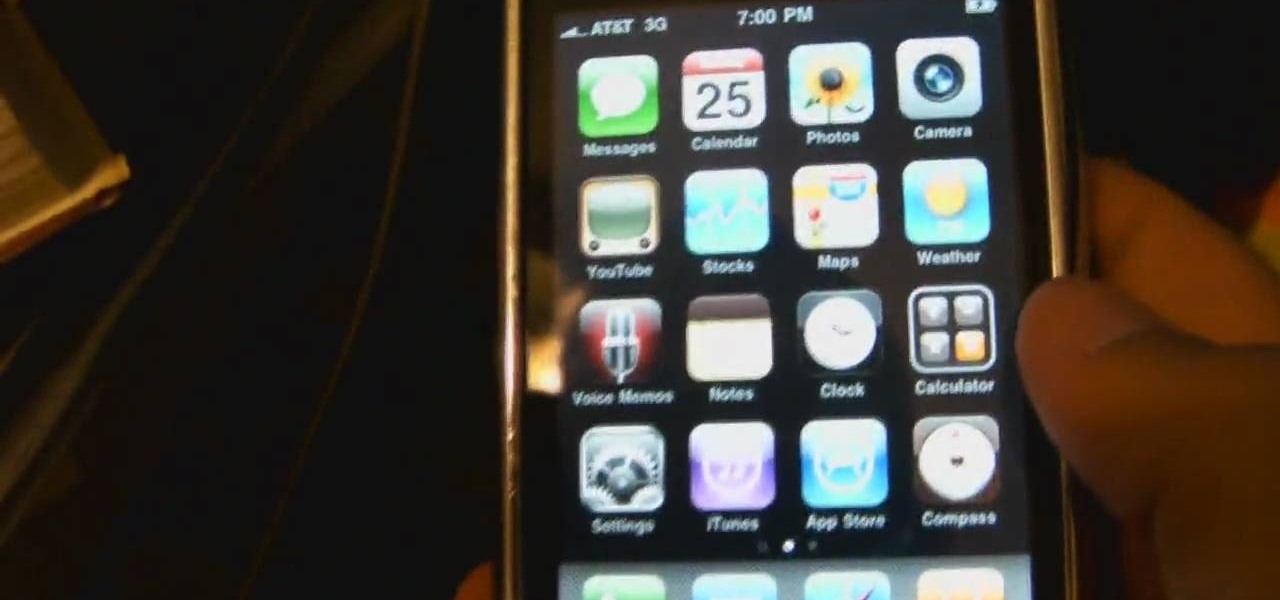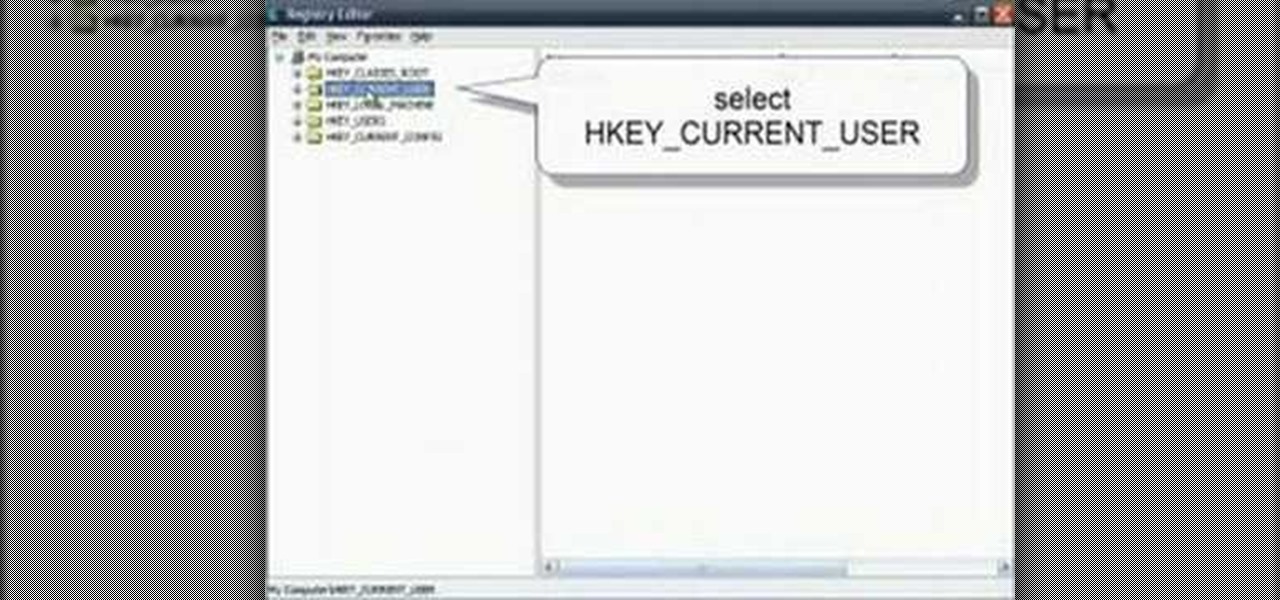Learn how to work with the newly-revised text engine in Adobe Flash CS5. Whether you're new to Adobe's popular Flash-development platform or a seasoned web developer looking to better acquaint yourself with the new features and functions of the latest iteration of the application, you're sure to benefit from this free software tutorial. For more information, watch this video guide.

To celebrate 30 years of Pacman, Google released a playable version of the classic game. This game was only available on Google for a couple of days, however. If you would like to play Google Pacman as often as you like, for as long as you like, check out this tutorial. In it, you will learn exactly where to go on the web to download this fun game.

Protect your email account from would-be hackers and crackers with this free video tutorial from the folks at MacMost. If you have a Gmail, HotMail, Yahoo! Mail or other web-based email account, this video is much recommended. For more information, and to secure your own online free email account, watch this helpful guide.

Whether you're interested in learning Microsoft Excel from the bottom up or just looking to pick up a few tips and tricks, you're in the right place. In this tutorial from everyone's favorite digital spreadsheet guru, ExcelIsFun, the 23rd installment in his "Highline Excel Class" series of free video Excel lessons, you'll learn how to import data into Excel from text files, web sites, Excel files and Microsoft Office Access files. Also see how to import currency rates and major indicies from ...

Ever wanted to create a cool appearing text effect in Adobe Flash? This video tutorial will show you how to use Flash to create a text effect that can be used as a website introduction or in other forms of web media. This step-by-step video will have you creating cool Flash effects in no time.

Mark from Minneapolis Best Buy Mobile Team walks you through the excellent Vlingo BlackBerry application, which allows you to better manage your favorite searching and networking sites from your mobile phone. Mark explains how Vlingo will get you navigating Twitter, Google, Yahoo, and Facebook with your BlackBerry faster and more efficiently than ever before. Stop fiddling around with your thumbs and free your hands for other things by effectively controlling your email, web searching, networ...

The video is about how an old stalled photographic image with faded backgrounds to a normal image. A nice clean digital image is taken and is mixed with a texture of a paper and produces a final composite image of all effects combined. The procedure is not that difficult but it needs to be followed in a proper order. First the paper texture is taken as a base and then the clean digital image is dragged onto this texture. The blending mode is adjusted from normal to multiplied blending mode, w...

In this two-part video, learn how to jailbreak an iPhone, iPod, or iTouch 3.1.2 with help from computer whiz, Black Rain. In order to complete this jailbreak, you will need Cydia and web access to visit www.blackra1n.com.

Freelance web developer and Internet marketer David Frosdick offers some tips and tricks in this video tutorial on how to secure your Gmail account.

Check out this tutorial on using motion tweening on a path in Flash. This is a basic tool for creating animations.

This is a tutorial video from Sessions Online Schools of Art & Design's "Photoshop Basics" course. This video is part of Sessions' Graphic, Web, Multimedia Arts, Digital Arts, and Marketing Design certificate programs. You are distorting layers using the transform tool. Use the line tool to check the work. GO Edit: Transform - Distort.

This is a shot how to tutorial on how to convert those HD mkv files you download from the web to a m4v file format. This way you will be able to play those files natively in HD on your Microsoft XBOX 360 and AppleTV.

Project 5 from Popular Science's 5 minute Projects with Craftsmen Tool is 'Integrated Circuit Cufflinks'.

This is how to make explosions using Sony Vegas. You're going to need some stock footage for this, so be prepared to search the web. Then, you're on your way to cool explosions that destroy everything in its path.

With the advent of Web 2.0 sites and tools, building your own small business marketing website has never been easier. This video SEO tutorial demonstrates a WordPress plugin called SEO Friendly Images. Once installed, all the images on your blog are automatically optimized to be gulped up by search engines. For more, and to get started using SEO Friendly Images for yourself, watch this helpful video guide.

FreshDV had the opportunity recently to speak with Jerome Courshon on the marketing and distribution of movies and films. Jerome offers a full course in the “Secrets of Distribution” . If you are a filmmaker of any kind you owe it to your crew, your cast and yourself to watch this segment. From contracts, residuals, and pitfalls to avoid Jerome covers the 101 basics of film distribution and helps prepare you for what you need to know once the ink dries on the DVDs. In Jerome’s words:

This web design software tutorial covers Bezier curves and animation in Flash. Paul Wyatt explains how to create Bezier curves as a motion guide, and animate a butterfly in Flash.

In this web development software tutorial Paul Wyatt reveals three fantastic Dreamweaver tips: how to edit, crop, and optimise images; create Flash text; and add Flash buttons to your next Dreamweaver project. Learn three get tops for working in Dreamweaver all in one tutorial!

Modify a hot glue gun and shoot streams of sticky web goo all over your haunted house with the Spiderman gun in this how-to video. Add a little extra something to your Spiderman costume, to impress while trick-or-treating or at a Halloween party. You will need a hot glue gun, an air-compressor, air-compressor tubing, and copper fittings. Watch this video Halloween tutorial and learn how to make a Spiderman gun.

This software tutorial shows you how to use the pop color effect in Photoshop Express. This tool is a great way to instantly turn your photos into eye-popping images with Photoshop Express, a web application using Flex or Flash technology.

This web development software tutorial shows you how to create a custom left panel for a website using XSitePro 2. The options for XSitePro 2 have changed from XSitePro 1. Now, it's easy to change the right panel, but the options to change the left panel have been hidden. Watch as Jason shows you how to rebuild the template in XSitePro 2 to allow you to modify and customize the left panel.

In this web application development tutorial we show you how to create an Adobe Air desktop application and how to produce an unsigned certificate. The example shows how to embed a browser into Adobe Flex 3.

This tutorial is on using SketchUp to draw a simple 3D model with textures and using Google's 3D Warehouse. In addition, the potential for use with Ppervision3D is discussed through SketchUp's 3D collada export.

Here is a tutorial on using Httrack to download websites for off line viewing.Httrack is a website copier and 99% of the people on the web will use this software responsibly. This tutorial is for that 99%. Using Httrack is a great way to download a site you need to modify when the site server passwords have been lost.

iWeb '08 introduces my albums templates. My album templates is a fast way to create and navigate web photo galleries. This tutorial shows you how to use the my albums templates and create a photo album page for your website in iWeb.

Grabbing things off the Internet is common procedure for most internauts. This tutorial demonstrates a neat hack for the Automator Mac OS X application. To get started using Automator to scrape mp3s or other content from web pages, take alook.

This Adobe Illustrator tutorial shows you how to create a 3D monitor effect with moving streamers on it. If you are creating a graphic layout or web design that needs a flat screen monitor and moving images on that monitor, this tutorial will teach you how to impose your own image in a flat screen monitor and integrate streamers all within Illustrator.

This is a video demonstration on how to tether your iPhone 3G to a Mac laptop to use the 3G network for surfing the web on the laptop. This is against AT&T's policy so try at your own risk. This is in place of the NetShare app that keeps getting removed by Apple or ATT. This let's you connect your computer to the 3G wireless network by using a proxy on your jailbroken iPhone.

In this ASP.Net video lesson, you will begin to learn how Style sheets and Master Pages can be used to maintain consistent appearance for your Web pages.

In this ASP.Net video lesson, you will learn how to display data in your ASP.NET 2.0 Web applications through some of the new databound controls.

Join Patrick Hynds as he demonstrates how to set up the SQL Membership Provider to add Forms authentication to your ASP.NET 2.0 Web site, in this video tutorial. There are a few tips and tricks involved, such as using the aspnet_regsql.exe utility, which are covered in the video.

This tutorial covers the steps on how to turn a Windows enabled mobile phone into a web cam that you can stream over the internet.

Here's how to access some hidden websites at the Internet Cafe in Grand Theft Auto 4 1) Go To Internet Cafe In GTA IV

Two tweaks (one for Firefox and one for Internet Explorer) to speed up your web browsing.

Learn how to export a web layout made in Photoshop and build an editable website layout in Dreamweaver, then convert the page to a template for future use and ease of editing.

One of the new technologies rolled into Adobe Illustrator CS3 is Kuler. Kuler first appeared on Adobe Labs and has become its own community where people are posting color groups left and right. Now you can not only take advantage of these color groups on the web and download them, but you can also get to them directly in Illustrator CS3.

At first, it seemed like a clever art installation housed on the web, but now we're not so sure... the Newstweek hack may indeed be legit.

In this video, we learn how to clear browser cookies and cache in Internet Explorer 6. First, log onto Internet Explorer, then click on the tools menu. After this, click internet options, then go to the general tab. Next, click the delete button underneath browsing history, then select "delete files". A warning box will now pop up, click "yes" and your browsing history will be deleted. To delete your cookies, click on the button for "delete cookies", then click "yes". After this, your cookies...

Blind is a Limbo-like platformer on A10 Games where the player must platform through 2D environment that is largely concealed to them. This video will walk you through all of the game's 21 levels.

In this Computers & Programming video tutorial you will learn how to create a zip file. You need to create a zip file in order to upload your website in to the digital dropbox in blackboard. Blackboard doesn't like folders with extra files in it. So you have to turn it into a zip file. You have created your 'my first website' inside which will have index files and image file. To get this onto blackboard in Mac, right click on the folder and select 'compress my first web site' option. Now you ...