
How To: Use Call of Duty 4 cracked servers
How to Use COD4 Cracked Servers.


How to Use COD4 Cracked Servers.
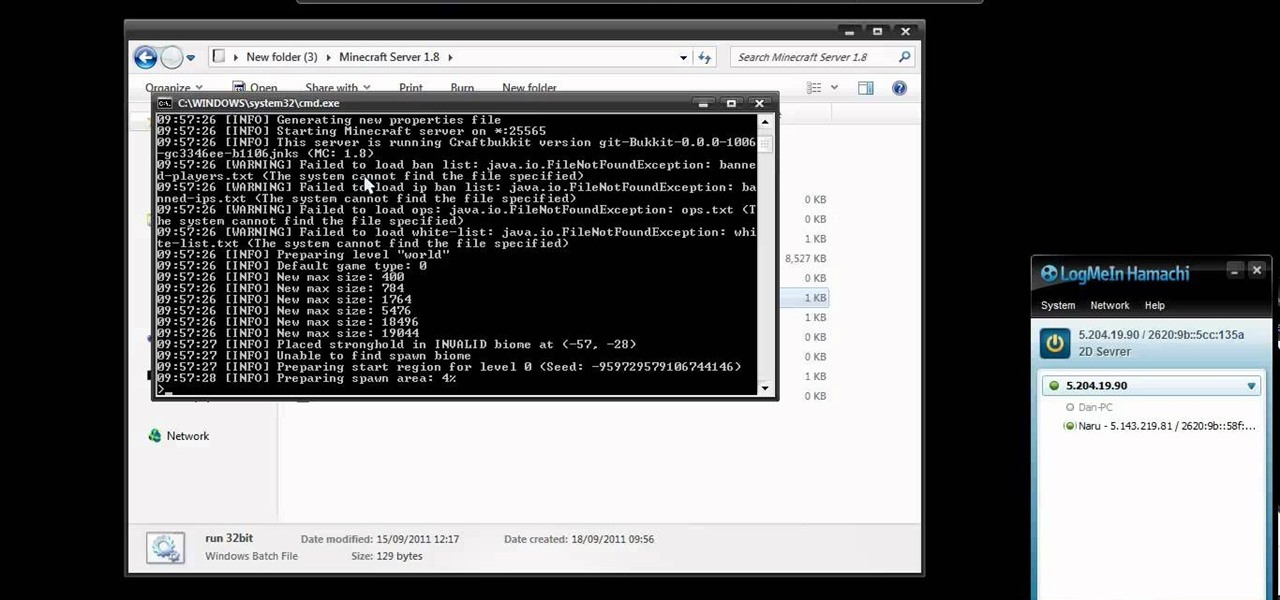
If you're looking to run a Minecraft 1.8 server using Logmein's Hamachi product, take a look at this guide on how to set one up. Hamachi is a great way to run a Minecraft 1.8 server for cheap.

With a little practice a cushion cover can be made at home easily. The materials/equipments required are as follows: fabric of your choice (having appropriate dimensions) to make the cover, scissors, measuring tape and ruler, needles, threads, sewing machine and an iron.

This five-part series on C# programming covers many things. First, you learn how to save to the Microsoft SQL Server. Then, you'll learn how to retrieve that data. You'll also learn how to navigate the DataSet, edit SQL data, and delete data. If you have Microsoft Visual Studio and SQL Server, give this lesson a try.

Whether it's a small business or a work group inside a large corporation, all members need access to the same materials in order to work effectively. Mac OS X server makes it easy for groups to collaborate and communicate through their own Wiki-powered Internet website. To learn how to use Wiki Server with Mac OS X Server, watch this video tutorial.

Learn about assigning static IP addresses to a Windows 2003 server - a good idea if your server is constantly changing its IP address because of your DCHP server.

Video: . Step by Step Video

Hi Folks. This is my first post. I will teach how to create a server and client python reverse shell using sockets and python language. The script i'll post here is going to be very simple, and from here you'll have the possibility to adapt to your own purpose. For example, my original script can download files, upload files, make changes to registry, create user accounts and more. I'm sure you could do it on your own too.

In this video, you will learn how to create a custom gift bag. Before you watch, you will want to download the pdf template for the bag, by visiting artycrafty.wordpress.com. First, you will print the template out onto decorative craft paper, which should be A4 letter-sized. Next, you will cut around the solid lines, as shown on the template, and cut out any additional decorative stencils, as you wish. While watching the video, you are free to decorate the pieces of paper any way you would li...

In a pan being heated over medium heat add one tablespoon of vegetable or peanut oil. Add one teaspoon of chili paste and two minced garlic cloves. Add one quart of chicken broth and two tablespoons of fish sauce. Next add two tablespoons of tamarind, two small tomatoes chopped up into chunks, one tablespoon of sugar, and two tablespoons of lime juice. Bring the soup back up to simmer and let it boil for about five minutes. Add about one half pound of chicken cut up. Let the mixture boil for ...

Welcome back, my neophyte hackers! In previous tutorials, we learned how to steal system tokens that we could use to access resources, how to use hashdump to pull password hashes from a local system, and how to grab password hashes from a local system and crack them.

A custom application directory partition is a method of dividing your DNS servers for replication, and allows replication to occur between domain controllers. This video shows you the process of setting up your own using Windows Server 2008, though it will also work for the 2003 version as well.

How to Use Your Mac as a Server: Turn your Mac Mini into a server! Yes, that's right, with a little know-how and a little spunk, you can turn an inexpensive Mac Mini computer into a server to provide services over you network. You won't even need the Mac OS X Server, just the Mac OS X Client, so there is no extra software to buy, just the Mac Mini and it's operating system.

Do you have an old PC sitting around somewhere in your garage? Want a dedicated audio server that will play back MP3s, Internet radio, and other digital music files over your home stereo system? This CNET video teaches you how to convert your old PC into an amazing server!

Want to play multiplayer Terraria? You need to set up a server. This video will show you how to set up a multiplayer server without using Hamachi. This is the easiest, most foolproof way to set up a Terraria server.

If you ever use NS lookup in Microsoft Windows Server 2008, you have to permit the machine running it to accept zone transfers. To do so, follow the instructions in this video. This video will show you how to use the name servers tab in DNS to allow machines to receive DNS lookups.

The first step to create a boomerang paper airplane is to take a square piece of paper and measure to make sure it is a perfect square. You must then fold all of the corners of the cut of paper into the middle and then fold in half. The wings must then be folded down on the two chosen side. The final step is to fold the wings up to give the crease and cut of paper it's boomerang like shape. The video ends with examples of the type of flight that can be expected from a boomerang shaped paper a...

This video begins by showing the necessary tools needed to make a prop tommy gun out of a cardboard base. The first step is to trace a simple handle shape on the cardboard and repeat eight more times until you have eight exact copies of the handle. Then using an image of a tommy gun make an outline on the gun to cut in another piece of cardboard. You must cut and make eight more copies of the entire gun body to have the appropriate thickness for realism. The handle must be glued to the gun bo...

In this tutorial, we learn how to make a Call of Duty 4 working server. First, go into your game and go to "start new server". Next, name it whatever you want and put internet into the dedicated section. After this, save the information and a console will pop up. Don't close this, minimize it. Next, open up your game and go to "join game" and search for your server. When you find it, click on the information and write down the IP address it has inside of it. Now, go to XFire and type in the I...

In this video, you'll learn how to field dress a deer. Put on gloves. Use Ozark trail hunting knife for dressing the deer. Place deer on its back, head facing away from you. Starting from the anus, split the deer up the middle to the chest. Use left had to prevent cutting or nicking the internal organs. Stretch the cavity open. Loosen organs from cavity wall. Cut out the entrails and all organs. Make an anal incision. Use the butt tool to remove the butt/final portion of intestine. Saw the pe...

In this tutorial, we learn how to make a fall wreath for a door. First, find a basic wreath that has no decorations on it. Next, add leaves onto the wreath, around the entire circle, but don't fill it in the entire way. Now, add on fall leaves to the wreath with a hot glue gun or with pins if that is easier for you. If you need to cut the flowers, cut them from the base not from the stem, or you will have to purchase new flowers. After this, the final step is to add some fall flowers that mat...

This how to video shows you how to configure Microsoft Outlook 2003 to access an exchange server. This is useful if you want to use the program with an exchange server and do not know how. First, open up Microsoft Outlook 2003 on your computer. On startup, click next and yes. Select Microsoft Exchange server and click next. Uncheck use cached exchange mode and enter the server name. Enter your user name in the correct form and click check name. It will not be filled in. Click next and then se...

A compelling and quick moving tutorial on making the Windows Vista logo with Adobe Photoshop. The logo can be made quick without going too in depth into some of Photoshop's more advanced features. Starting with a circle a gradient shade is layered over the shape. Two circles are cut out and shaded white to give the circle a 3D feel. Then adding a drop shadow to the entire shape really gives it the logo's appearance. The windows themselves within the logo are cut to shape and copied and moved ...

Remote Server is a very handy tool for users wishing to utilize OnTime Windows and OnTime VS.Net without having direct access to SQL Server. This installment from Axosoft's own series of video tutorials on the OnTime Project Management Suite covers Remote Server in detail and how to set it up. Take a look.

XAMPP servers are a free open source server that makes it cheap and easy for you to test and review your website building as you go. This tutorial covers how to configure your XAMPP server for windows.

If you have a website or do any type of web development you have probably needed a server at some point. Not everybody has a full blown commercial web server at their disposal for development, experimenting, and testing their site, so try this solution: an XAMPP open source bundled server.

Proxies can be quicker to use than a VPN for specific applications, like web browsers or torrent clients. Both services will hide your true IP address, but a VPN is slowed down because it encrypts all data through a VPN network, while a proxy just acts as a middleman for fetching and returning requests from a server on your behalf. When speed is needed, go proxy.

This tutorial demonstrates how to create what is called a complete client-server web application which consist of a Web Application, PHP, and MySQL. The tutorial shows how to automatically generate the PHP necessary to talk to a MySQL database using Adobe Flex Builder 3.

You can connect to an SSH server or connect to an FTP server from you windows computer. Open the run dialogue in your windows and type in cmd. Press OK to open the command prompt. Type in ftp command and press enter. This brings up the ftp prompt. Type o to connect to a server. Next type in the server name you want to connect to. Now you will need the authentication credentials to connect to the server. First enter the user name and then the password. Up on successful log in it shows the same...

Without admin privileges, installing additional software, or modifying the Windows 10 firewall, an attacker can alter a router and perform a variety of exploits. It's accomplished by forwarding requests from Kali through a backdoored Windows computer to the router gateway with simple SSH tunnels.

Looking for a quick primer on how to redirect a folder on a computer running Microsoft Windows Server 2008 R2? Let this video be your guide. It's easy and this clip presents a complete, step-by-step overview of the process. For more information, including detailed instructions, and to get started setting up folder redirects on your own server, take a look.

Looking for a primer on how to use the Hyper-V Manager built in to release 2 of Microsoft Windows Server 2008? Well, you're in luck, as this guide provides just that. For detailed information, including step-by-step instructions, and to get started using the MS Windows Server 2008 Hyper-V Manager yourself, watch this sys admin's guide.

Edit name servers in the domain management area. If you're buying domain and web hosting from a single provider, like Hostgator, then the domain name automatically has a corresponding host.

In this installment from the Unorthodox Hacking series of Internet security tutorials, you'll learn how to get a shell on a Microsoft SQL Server (or SQL Server Express.) See how easy it is to obtain a shell in a Microsoft SQL database with this how-to.

Adding clients to your network is a quick and easy process in Mac OS X Leopard Server. In this video tutorial, you'll find step-by-step walkthrough for the client adding process. For more, or to get started adding clients to your own Leopard Server, watch this video tutorial.
We've explained exactly what Chroma Keying is. We showed you how to set up a green screen from Whites Interactive. We showed you how to light your green screen evenly. Now, here's Rajo in The Film Lab's edit suite to show you what to do with your green screen footage in Final Cut Pro. Check it out!

Apple's newest version of their Final Cut Pro software was just released today, built from the ground up for modern 64-bit Mac computers, capable of handling 4K video and featuring the new Magnetic Timeline. But this time around Apple is doing something totally different when it comes to sales, making Final Cut Pro X a download only program from the Mac App Store, meaning no more trips to the Apple Store and no more boxes and discs to keep track of—just purchase from the comfort of your own c...

Continuing his series on the very basics of non-linear editing, Rajo finally gets to the fun part: editing with Final Cut Pro.

In this tutorial, Ben Scott shows you how to use the match frame and track auto select tools to go back to your original footage. Match frame in Final Cut Pro.

This video shows how to weave paper. This paper can then be used to make crafts such as origami. You may want some supplies: a cutting board, a paper cutter, scotch tape, and square origami paper (6"x6"). Start with two sheets of paper. Cut the paper into thin strips, 1/2" each. Reassemble one of the squares. Carefully align the pieces close together. Place a piece of tape on the top, and tape it to the cutting board. Take a strip of the other color paper, and weave it through every other str...