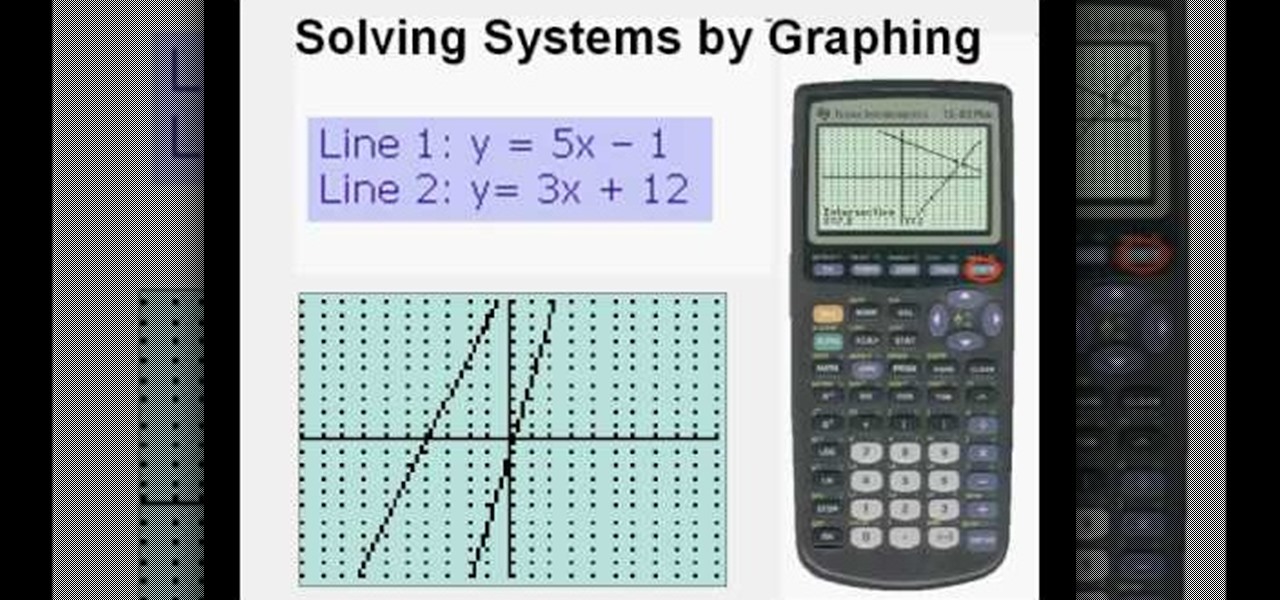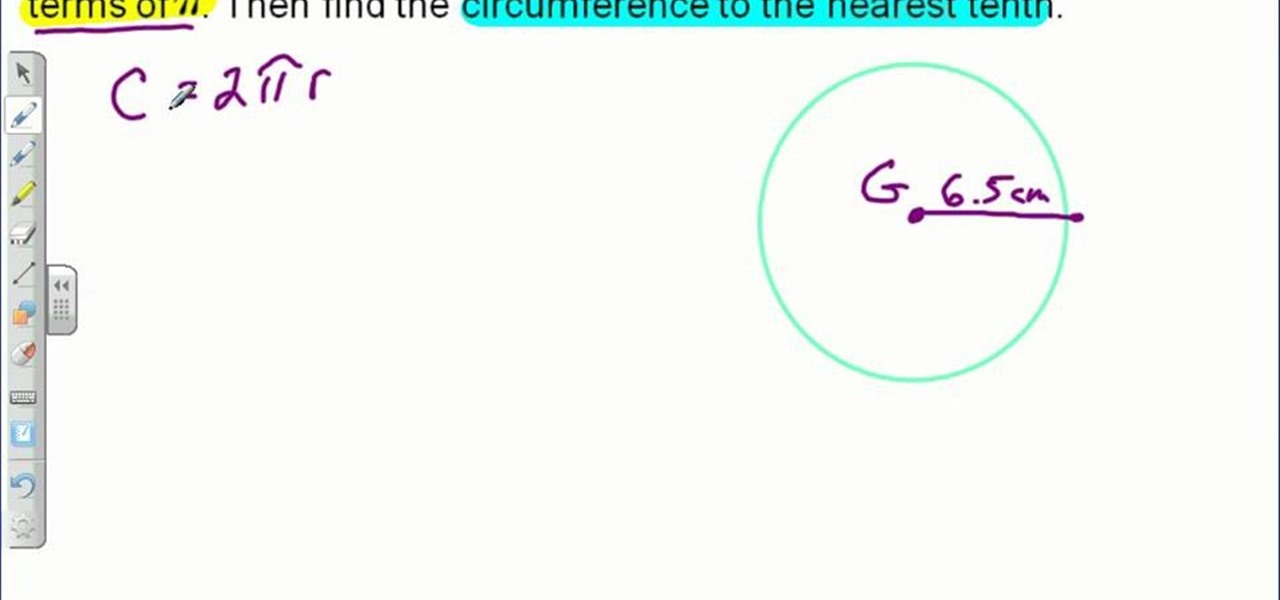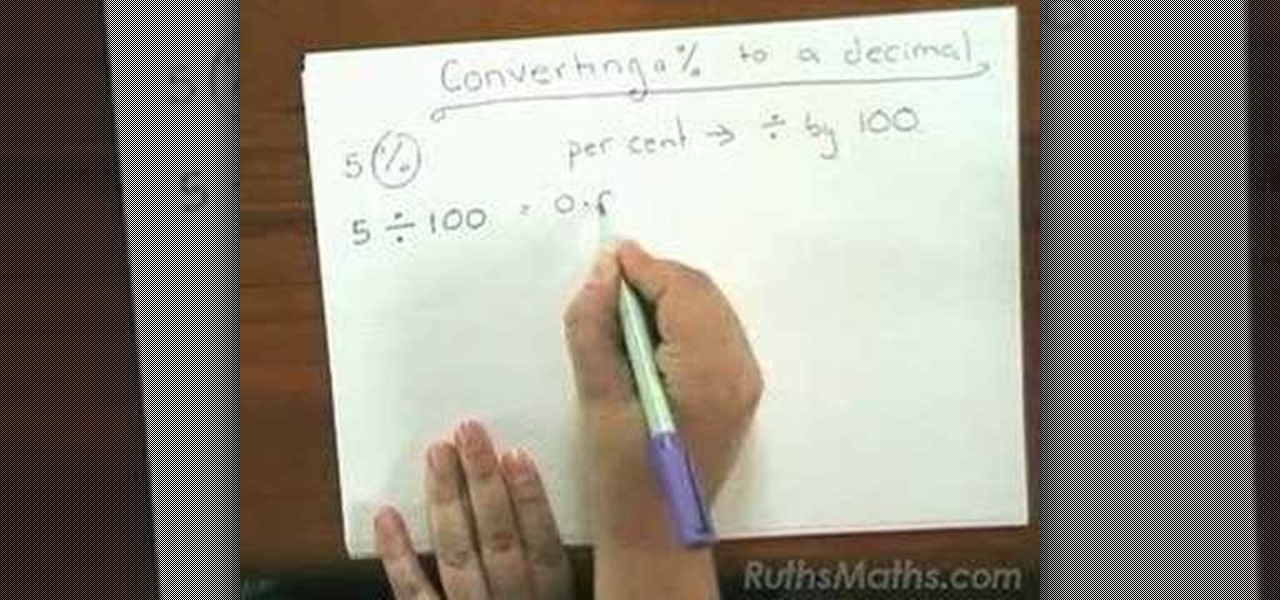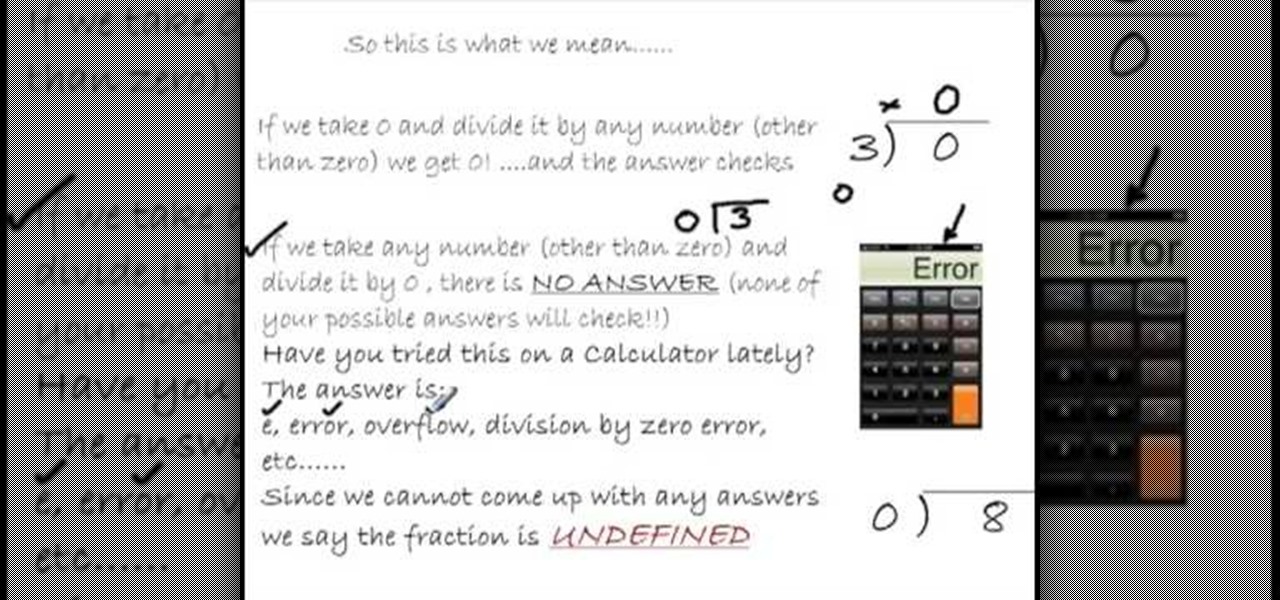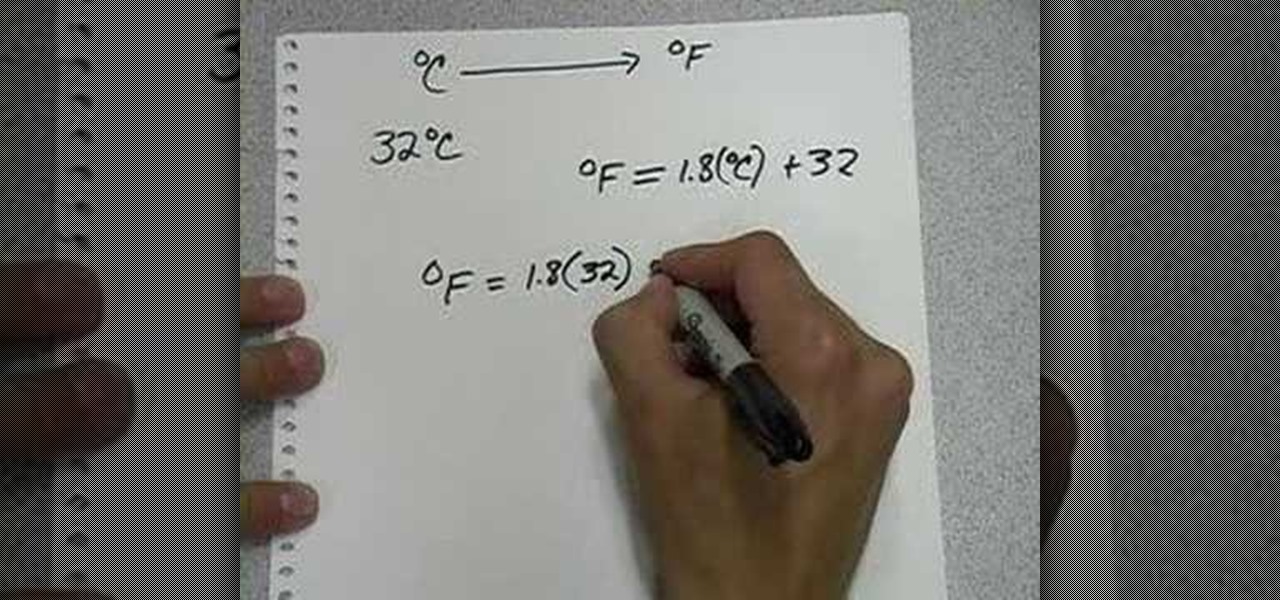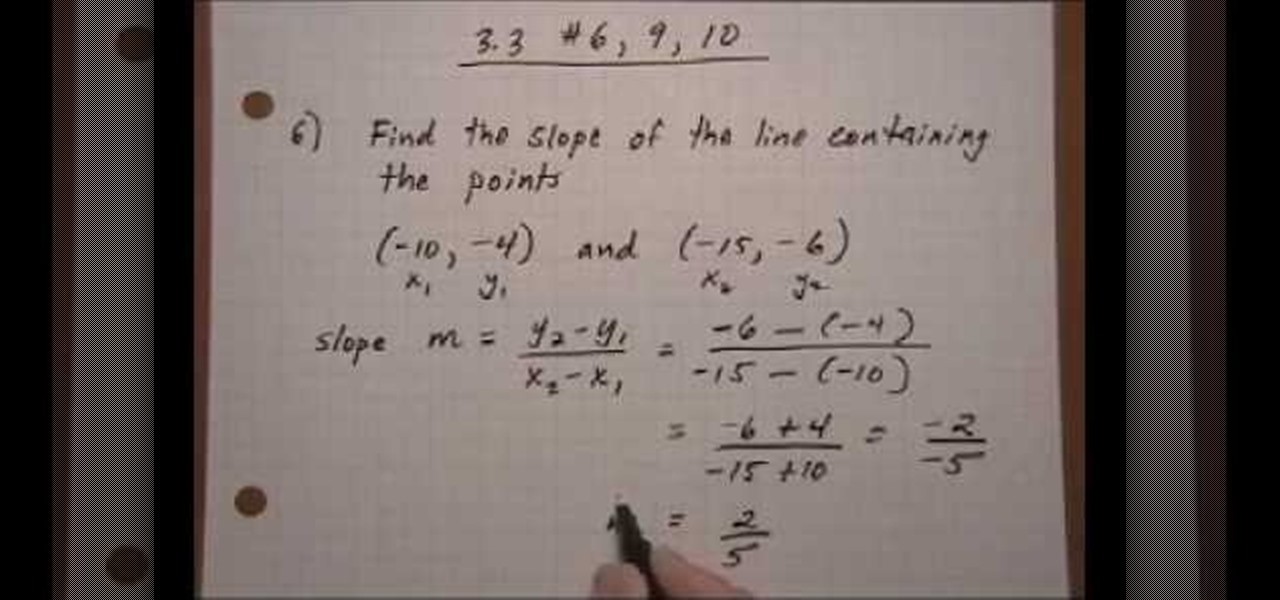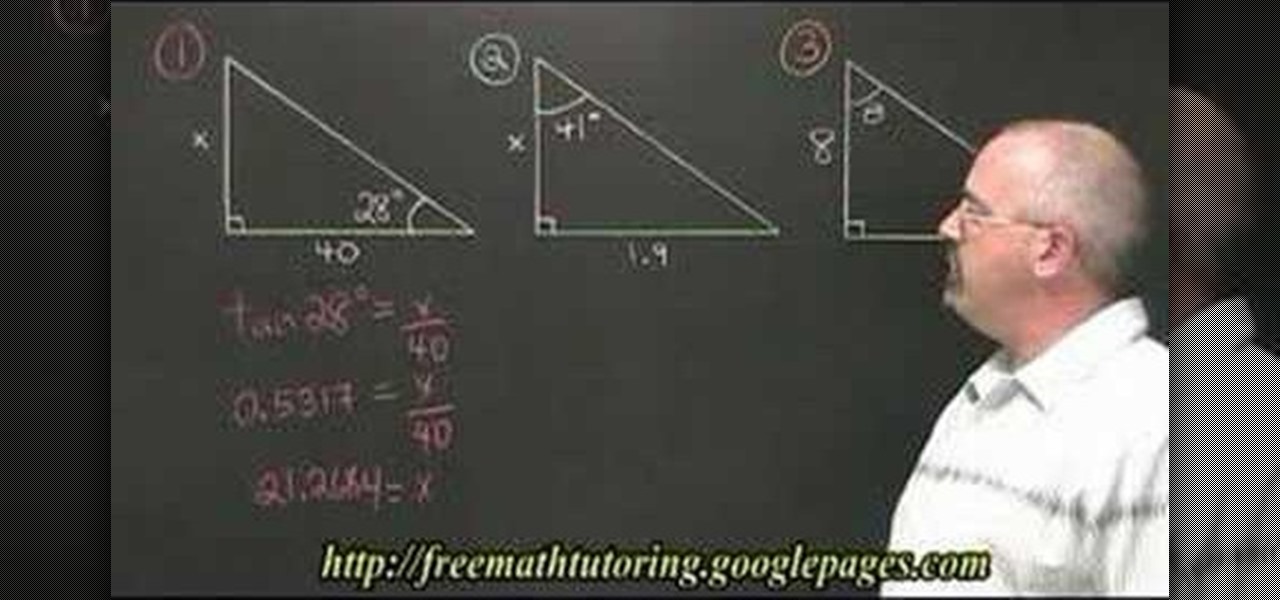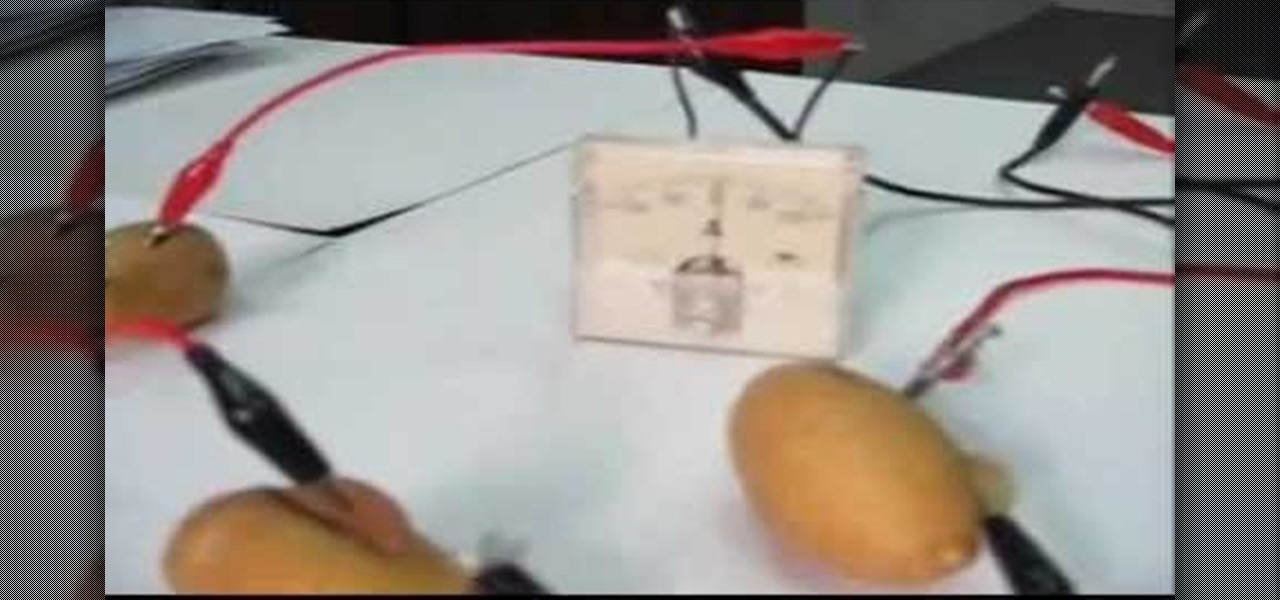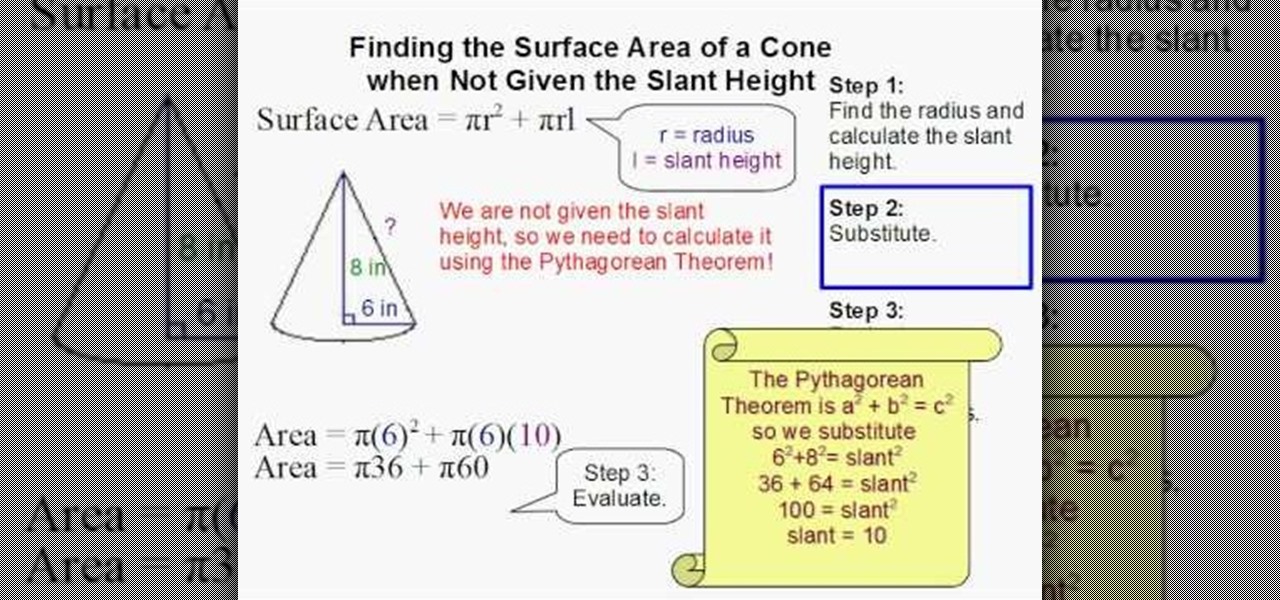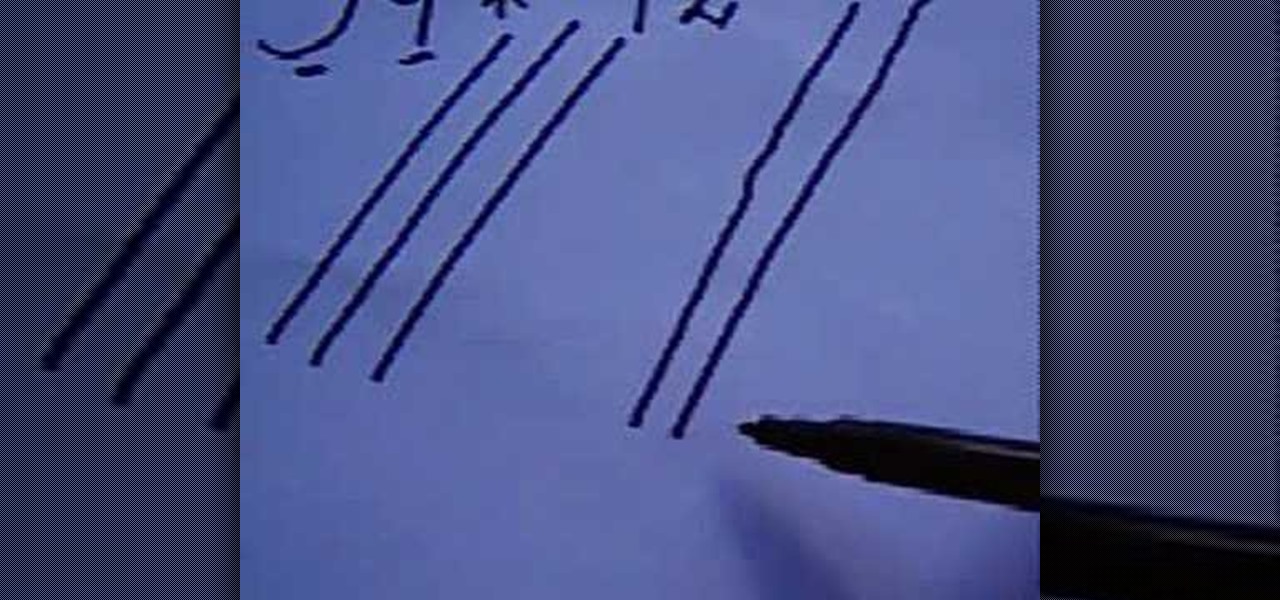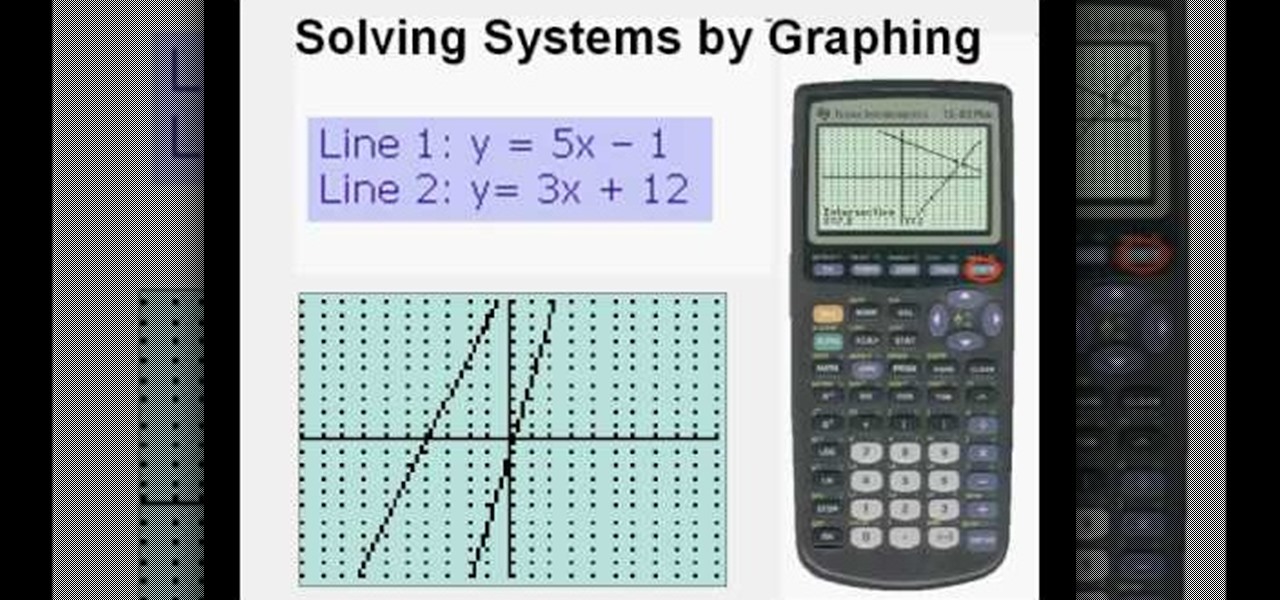
Need to know how to solve a standard-form system of linear equations by graphing using a TI83 or TI84 series graphing calculator? Learn how with this free video lesson. From Ramanujan to calculus co-creator Gottfried Leibniz, many of the world's best and brightest mathematical minds have belonged to autodidacts. And, thanks to the Internet, it's easier than ever to follow in their footsteps (or just finish your homework or study for that next big test).
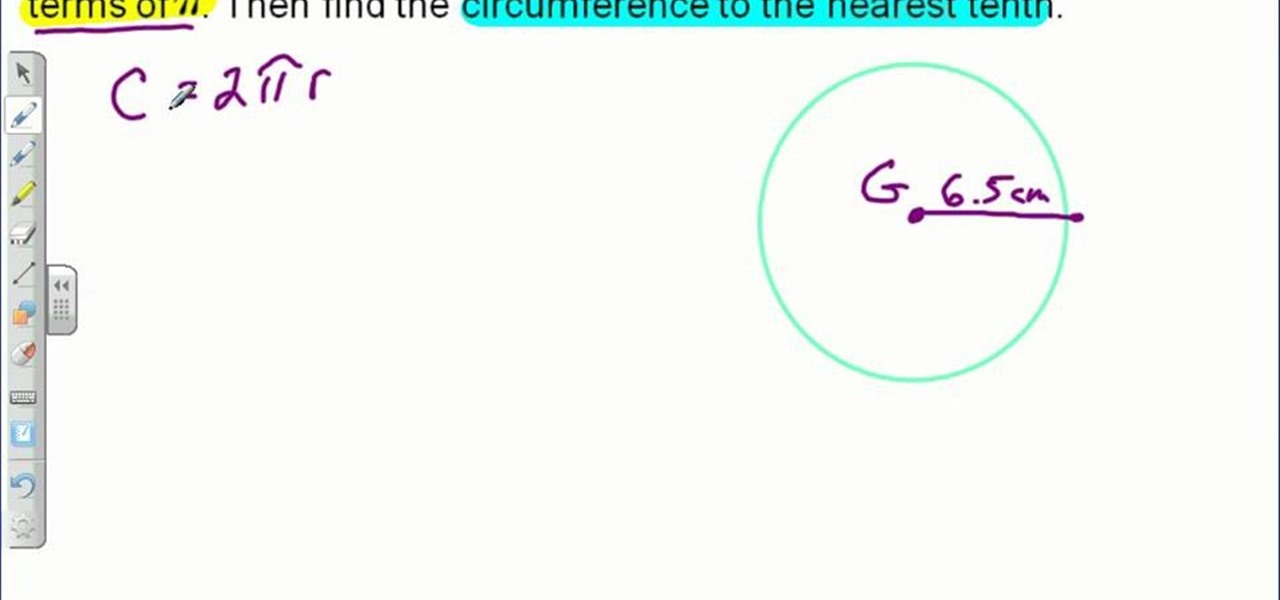
This video teaches us the method to find the circumference of a circle given its radius. The video tells us to find the answer in terms of pi and also to the decimals value. The formula to find the circumference is two times the product of pi and the radius. The first step involves the drawing the circle and marking the radius. The radius of the circle in the video is 6.5 cm. Now use the formula to find the circumference. Substitute the value of the radius in the formula of circumference. We ...
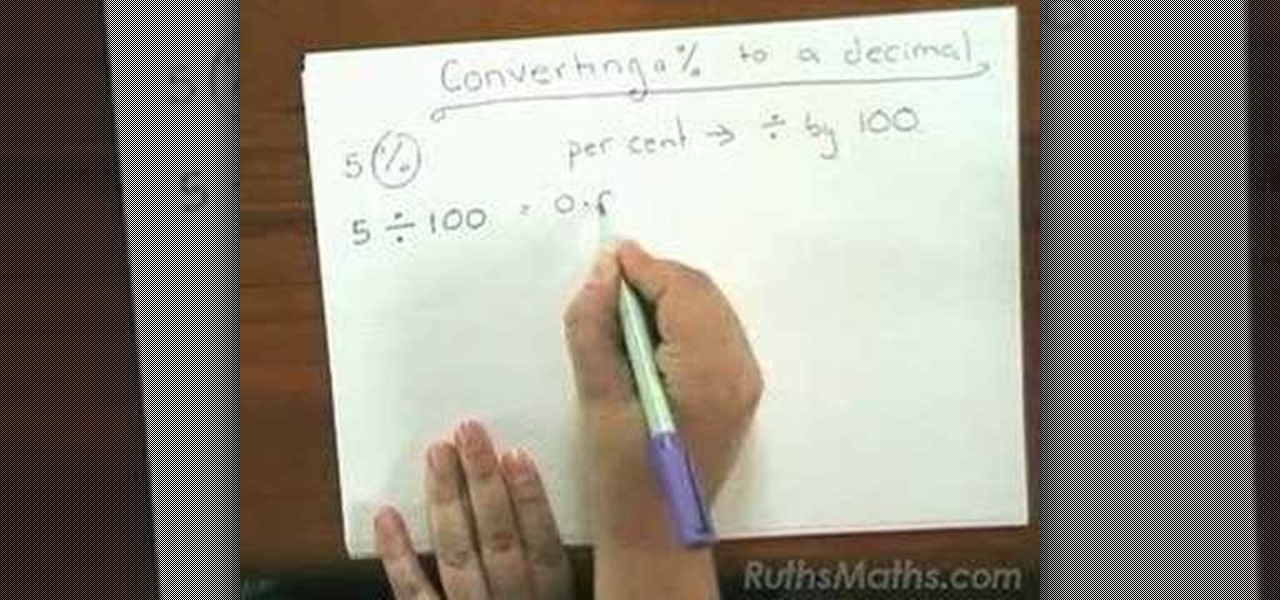
Learn how to easily convert percentage values into decimals in this quick video. When converting percentages it is important to remember that a percentage simply means to divide by 100. For example, take 5%. That means 5 divided by 100 or 0.05. These can easily be done on your calculator once you understand the meaning of percentage. Another example, let's take 23%. Divide 23 by 100 and you get .23. Finally, as a last example takes 99%. Take 99 divide it by 100 and the answer will come out to...

This video goes through the step by step process of doing long division with remainders. Multiple examples are used throughout the video to give the viewer a better idea of how to properly complete the difficult task. Perfect for anyone learning long division for the first time, or for anyone attempting to relearn long division after forgetting how to do the process (an all to common occurrence in a world with calculators on every cell phone).

By following the notepad narration you will learn how to hack bricks breaking on Facebook using a Cheat engine. According to t4terr its a quick simple process and all you'll need to do to start is play the game a little bit, then open up calculator and multiply your score by 8, then get out your cheat engine and find bricks breaking Facebook in windows. Then after you find it paste your multiplied value into the value box and hit first scan. Then change the value of them all. t4terr says they...
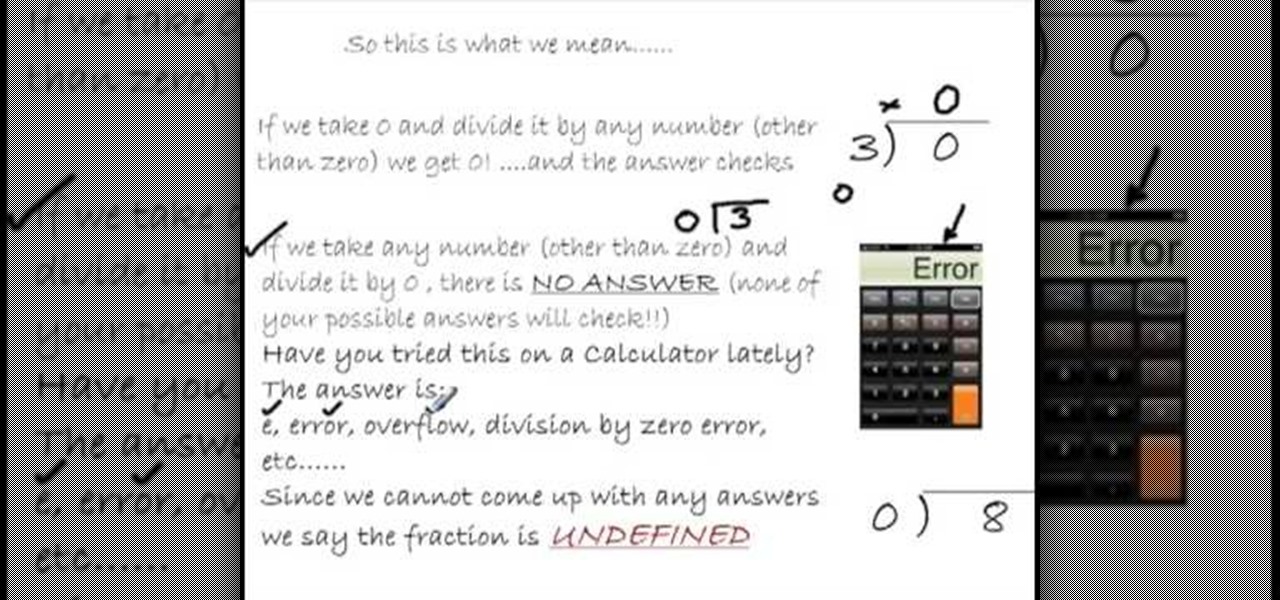
This video discusses the number zero in division. When dividing numbers, there are ways to check your math, like multiplying the two numbers. When you multiply zero with any other number, it still is zero. The video goes on to discuss indeterminate answers. If you were to divide a zero by a zero, your calculator would come up with an error message. But there are real results to these odd equations and they are indeterminate. The indeterminate doesn’t really show up in everyday living, but in ...

This video teaches how to convert a value in Celsius to Fahrenheit in simple steps. First take a paper and marker and keep in mind a Celsius value (e.g-32) to convert into Fahrenheit. Now use the formula to convert Celsius to Fahrenheit which is F=1.8(32)+32. Use a calculator to calculate the formula and you will get the result as 89.6 Fahrenheit. Now round it off the and your final result will be 90 degree Fahrenheit.

To find the slope of a line you must have two points and then you must plug in the two points into the slope formula. The slope formula is m= y2-y1 over x2-x1. If the slope is a fraction be sure to reduce to the lowest. Remember if a number is divided into zero it is zero, if zero is divided into the number it is undefined. A calculator can help one remember this. Horizontal lines have slopes and vertical lines do not. Drawing the lines on a graph can help you see the actual slopes and which ...

Getting errors when trying to crunch your numbers in Windows Excel can be frustrating, but with this fun and easy to follow guide to remove the "#DIV/0!" error. When the computer thinks you're trying to divide by zero, it produces an annoying error, but by following this video guide you can be free of that irritation. He goes step by step on how to edit the formula calculator so that it no longer produces the error, and even explains in detail why this is solving the error problem. You don't ...

The video is a tutorial in trigonometry. The teacher teaches that the tangent or the tan of an angle is the ratio of the opposite side to the adjacent side of a right angled triangle. If one side and one angle is given then the value of the unknown side can be found by solving the equation tan of angle is equal to opposite upon adjacent side. If the angle is to be found then the tan inverse of the value is seen in the calculator.

In this video tutorial the author shows how to use the Cosine Law. He shows how to find an angle of a triangle where he know all the sides of a triangle, using the cosine Law. He uses a lower case letter to designate a side and a capital letter to designate an angel apposite to that side. He gives the formula for the cosine law using a triangle as an example. Now he goes on and demonstrates how to use a scientific calculate. He shows how to use the degree mode in the calculator to solve these...

Like a lemon, a potato can produce electricity. This science experiment was prepared by Ebtisam Al Anzoor and demonstrated by Mustafa Daif. The electricity is proven using an analog micro ameter. The positive is copper from a penny or copper coin while the negative is a galavanized nail. The potato releases a charge and is further proven when it is connected to a calculator. You can daisy chain the potatoes for a greater charge.

Watch to learn how to say the names of things that have to do with school, like books, paper airplanes, and soccer balls, in French.

Let's say you're using your iPhone's Calculator app, and you're knee-deep into a complicated calculation with many steps. You type in a large number, for example, "123,466,789," but mess up. You meant to type "5" midway through but accidentally typed "6" instead. The only thing to do now is start over, no matter how far along you are, right? Wrong.

With new iPhone models out, you'll have updated cameras to try out, a faster processor, and new colors to choose from. The only thing that could stop you from picking one up yourself is, well, your current iPhone. Here's how to check if you're eligible to upgrade to iPhone 11, iPhone 11 Pro, iPhone 11 Pro Max, or any other iPhone still being sold.

If you're playing word association with the terms "augmented reality" and "automobiles," your first thoughts probably center on navigation displays in cars or virtual models of exotic vehicles.

Good news for those suffering from the "i" glitch, otherwise known as the "A [?]" bug: Apple has just released an official patch to fix the issue, in the form of a software update named iOS 11.1.1.

The fifth developer beta for iOS 11.1 was released on Oct. 24, and the official iOS 11.1 update was pushed out to iPhones everywhere on Oct. 31. However, that isn't stopping Apple from seeding developers with the iOS 11.2 beta already.

Amazon is currently offering over $80 in free Android apps in the Amazon Appstore, but only for Friday and Saturday, so make sure to grab them quick before they all go back to normal price. Highlights include the Fleksy Keyboard (normally $3.99), Oxford Dictionary of English with Audio (normally $24.99), and EasyTether (normally $9.99).

Welcome back, my novice hackers! It has become clear from some of your questions that quite a few of you are unfamiliar with the hexadecimal system, or simply, hex. The hexadecimal system is used throughout computing and if you have never studied this Base16 numering system, it may appear relatively opaque.

Transferring money can be quite tricky, but keeping track of it can be even trickier. MoneyWell makes transferring money from one account to another incredibly easy. This video tutorial for beginner users shows you how to work with transfers in the budgeting software.

Keeping your money in check can be quite difficult. That's where MoneyWell comes in. This is a video tutorial on getting started with MoneyWell, so watch and learn the basics and see if it's right for you.

One way to keep your budget in line is with MoneyWell. This video tutorial for beginner users teaches you the ins and outs of setting up credit cards accounts, and how to manage them.

The Calculator app is probably one of Apple's most-used iPhone apps, yet I always meet people who don't know all the little tricks there are to using it more efficiently. You may know most of them, but there's a chance you don't or at least forget about some of them.

According to Digi-Capital, investors poured $1.8 billion into augmented and virtual reality companies over the last 12 months, including $300 million in the third quarter. These investments are not made without a means to monetize products and services.

Ever hear of MoneyWell? There's a whole slew of personal budgeting softwares available today, but figuring out which one is right for you is extremely difficult. This video tutorial will help you understand the concepts behind MoneyWell and how easy it is to manage your cash flow.

Math always seems hardest until someone shows you how to do the problem and then it all seems just so simple. This video will walk you through the process of finding the surface area of a cone when you also have to derive the slant height. Use this example to help with your other cone problems.

Apple's Calculator app received a massive redesign, making it so much more than a simple calculator with built-in scientific functions. There's a new Math Notes feature that ties in with the Notes app, it can keep a history of your calculations, and you can even convert over 200 currency and measurement units.

There is no iPad version of Apple's Calculator app (at least, not yet), so you won't find it on your Home Screen, in your App Library, or as a shortcut in the Control Center. But that doesn't mean your iPad doesn't have an official calculator.

The new Samsung Galaxy S8 and S8+ are two of most head-turning phones we've ever seen, thanks to gorgeous build quality and a seemingly bezel-less Infinity Display. Combine that with flagship-grade internals for top notch performance, and you can almost guarantee that Samsung has a hit on its hands—which means it's probably not going to be easy to get your hands on one of these beauties.

China's e-commerce site Alibaba has been making heavy investments in augmented and mixed reality startups. In February of this year, they led a $793 million round of Series C financing of Magic Leap. And now they've just invested in Israeli-based InfinityAR, which acquired $18 million in its Series C financing.

I have a personal rule when it comes to an app's interface: If it doesn't follow Android's design guidelines, it was probably written with Apple's iOS in mind first and foremost.

In this Magic & Parlor Tricks video tutorial you will learn how to use normal playing cards as Tarot cards with Peter John. The diamond cards are used for money or finances in Tarot cards. Spades are known as swords in Tarot cards. Hearts are called cups, Clubs cards are recognized as business in Tarot cards. Hearts cards represent home, love, relationships and family. Spades are akin to problems, difficulties and dangers. The worst card is the 10 of spades. So, when you don't have Tarot card...

Turn your possessions into cash and become an online selling machine. You will need: Something to sell, a computer with internet access, an eBay account, a digital camera, shipping supplies, something to sell,a computer with internet access, an eBay account, a digital camera, & shipping supplies.

This is an interesting trick to solving multiplication problems. It involves multiplying 2 double-digit numbers with hand drawn, crisscrossing lines.

The AMOLED display on the Nexus 6 wastes no power to show black pixels. This is because pixels on such a screen emit their own light, and black can be easily achieved by simply not lighting any given pixel.

More and more devices are using iOS 8 over iOS 7, and that means more and more developers are adding iOS 8-friendly features to their apps, especially widgets. However, not every widget available for your Notification Center right now is awesome. Take for example the Dropbox widget—it's essentially nothing more than a real-time notification, as the only action it performs is opening a recently updated file within the app.

A man once told me to never complain about gas prices. With the average price of regular unleaded gas at $3.34 a gallon, it's hard not to, even if it is the holiday season. Since my car averages about 22 mpg, the man offered me this proposition: "If I offered you $3.34, would you walk 22 miles?"

Video: . Steel wool fire Photography

Apple doesn't include its Calculator app on the iPad and never did. One almost appeared over 12 years ago but was nothing more than a blown-up version of the iPhone app. Since then, the company still hasn't made an iPad-optimized calculator, and there is no shortage of third-party alternatives to fill the gap. It may happen one day, but for now, these are the best calculator apps for your iPad.