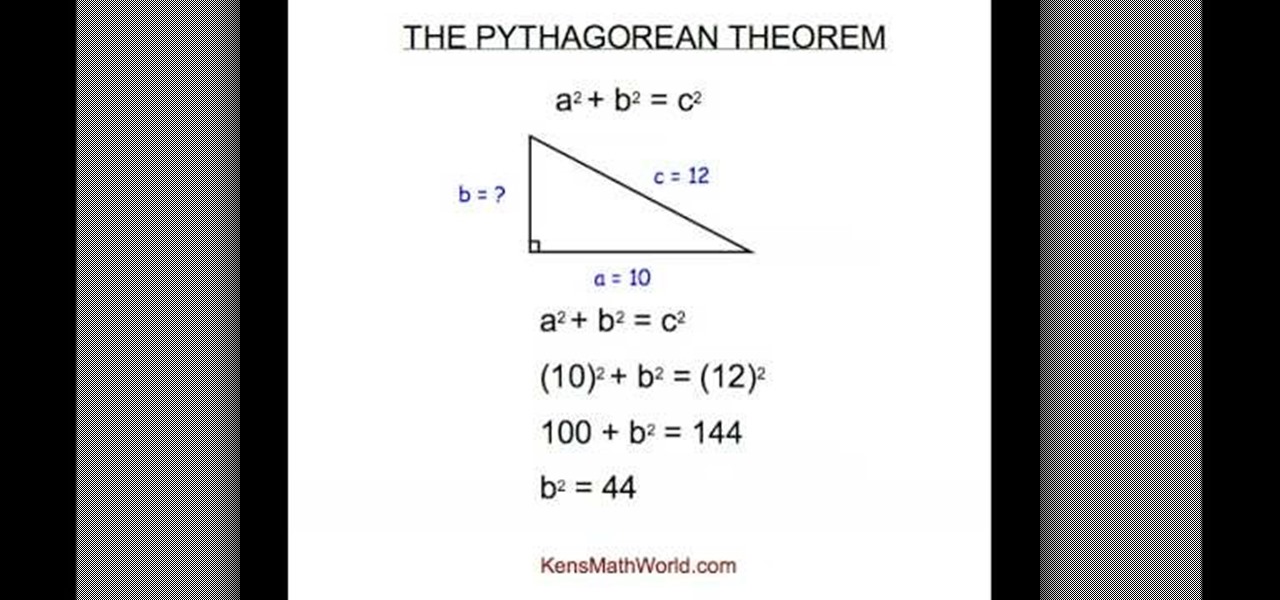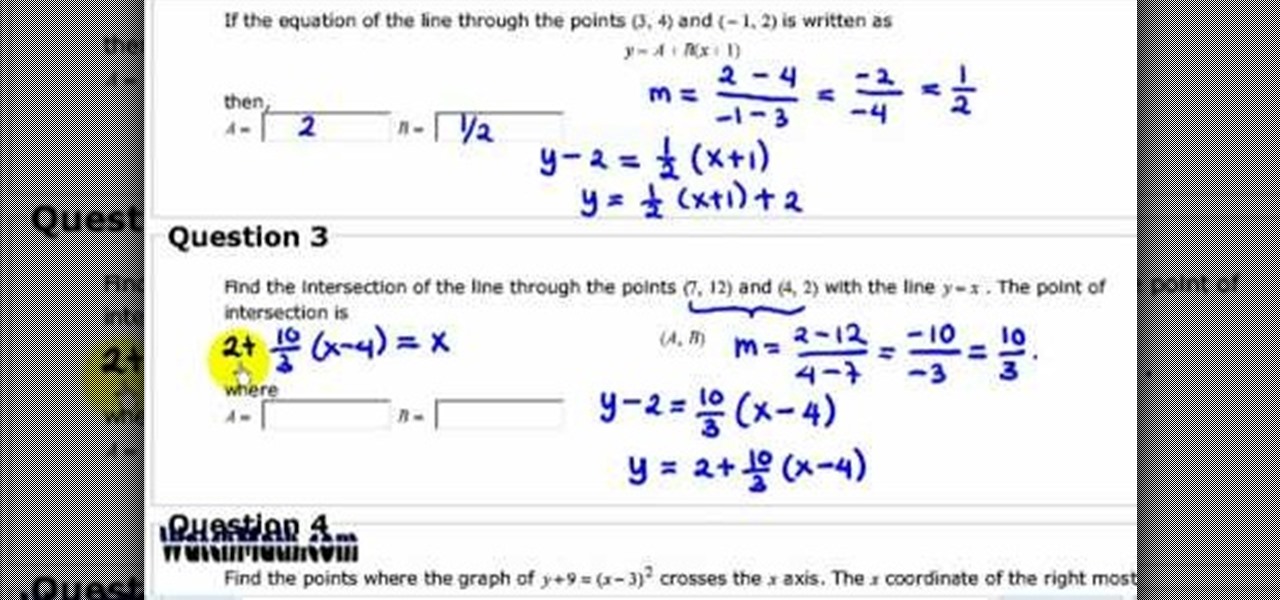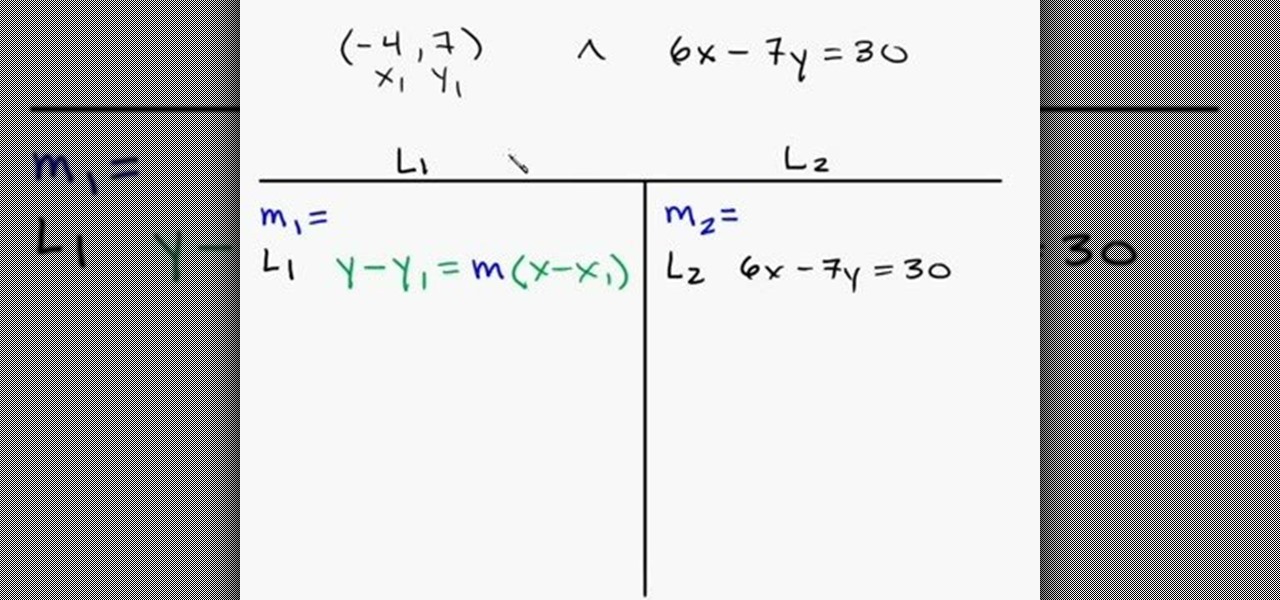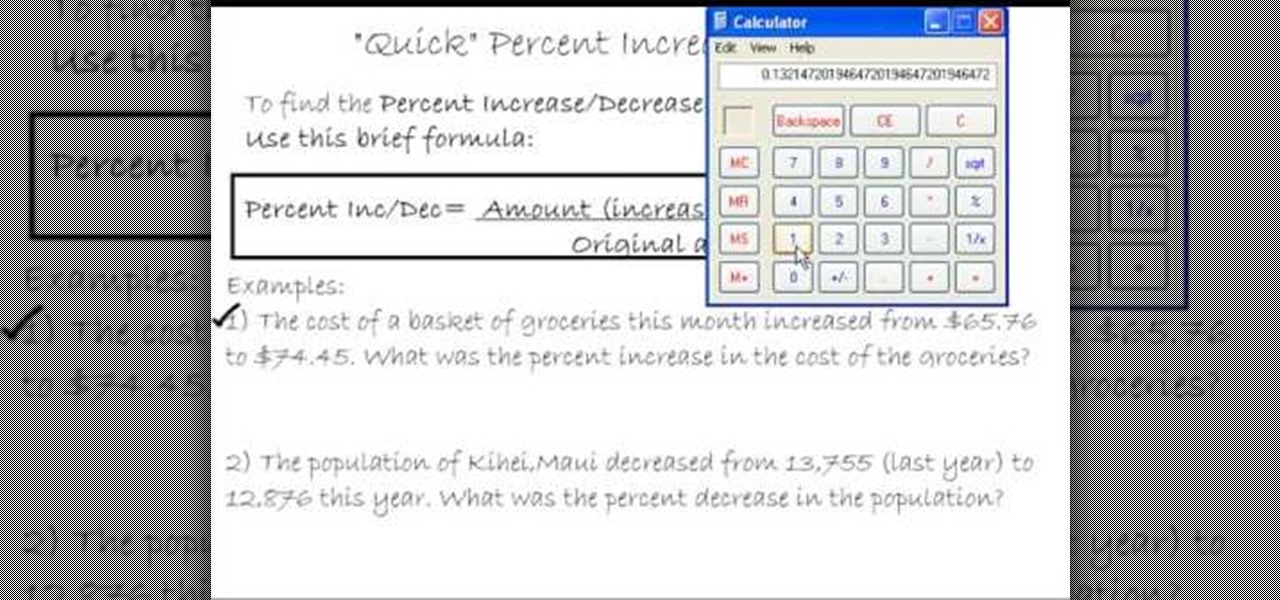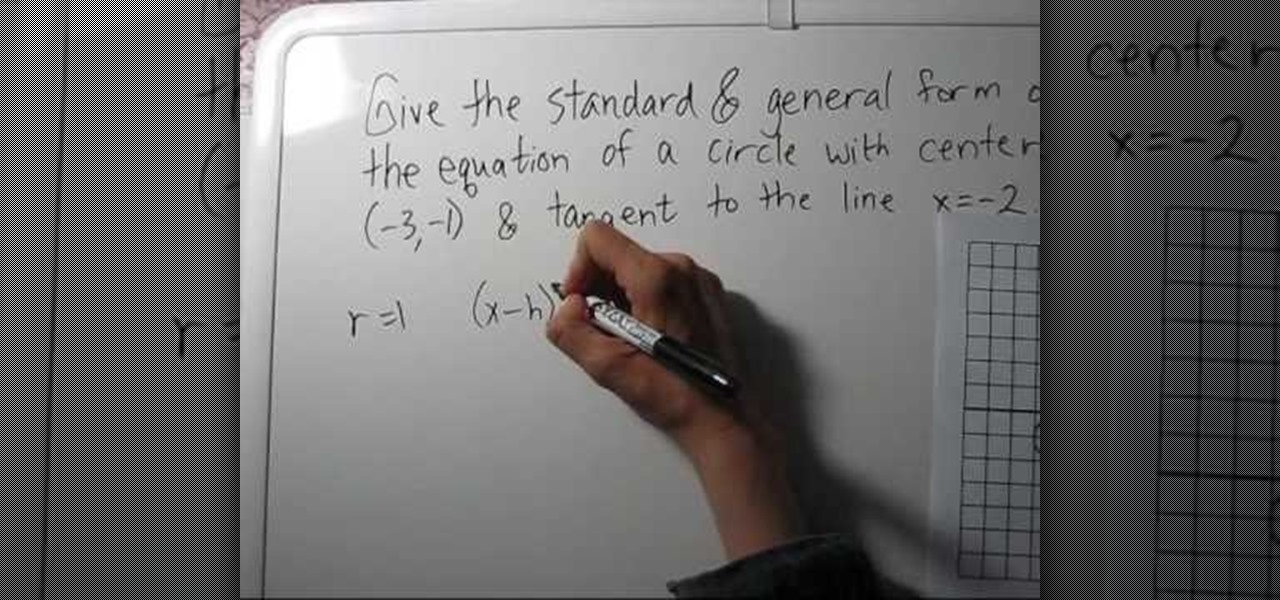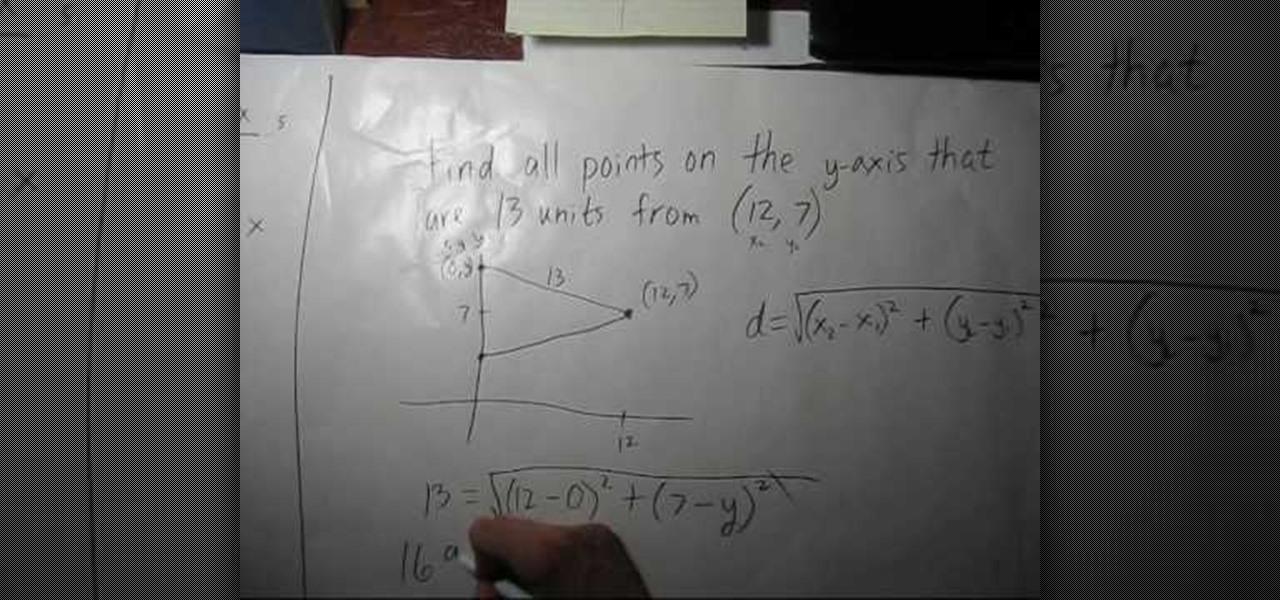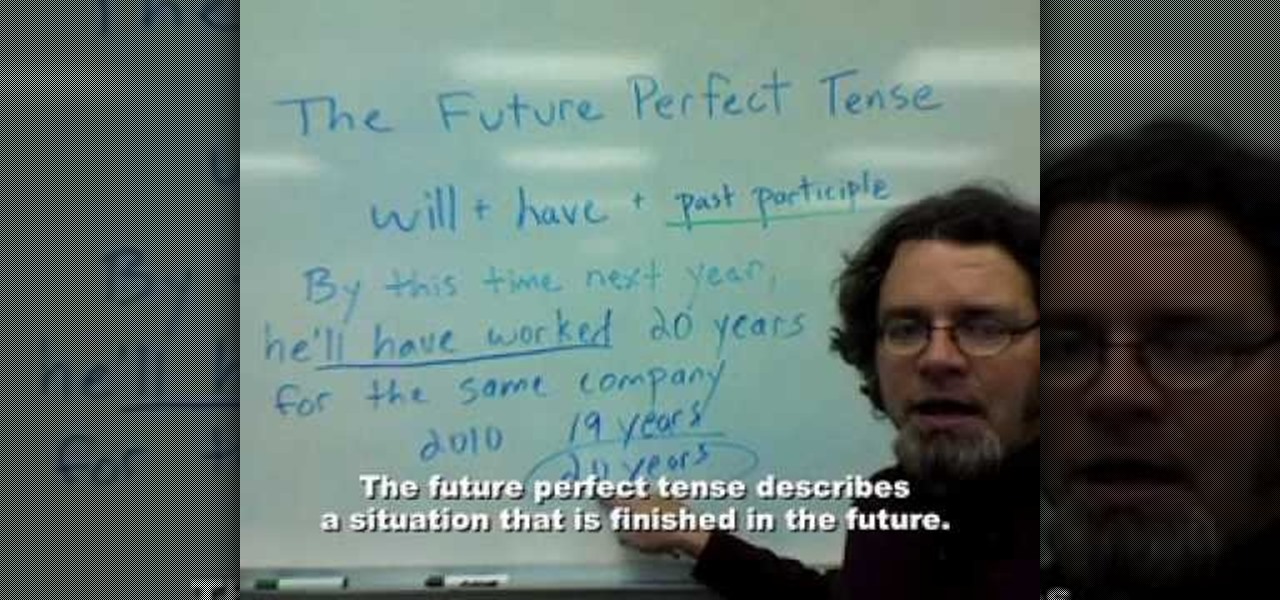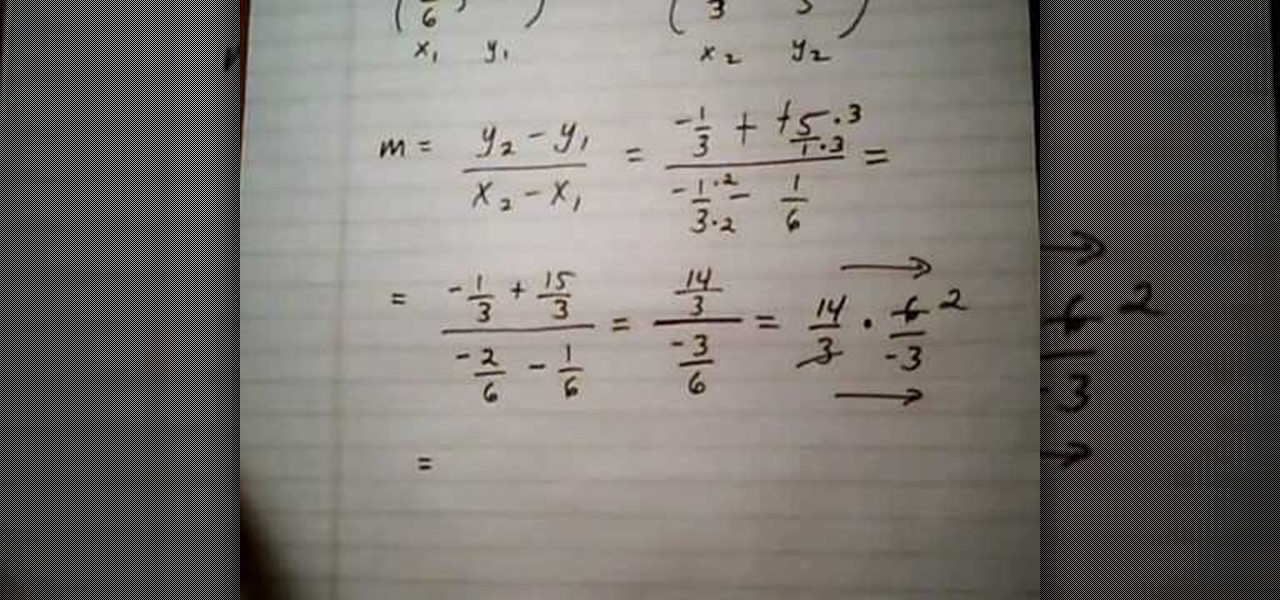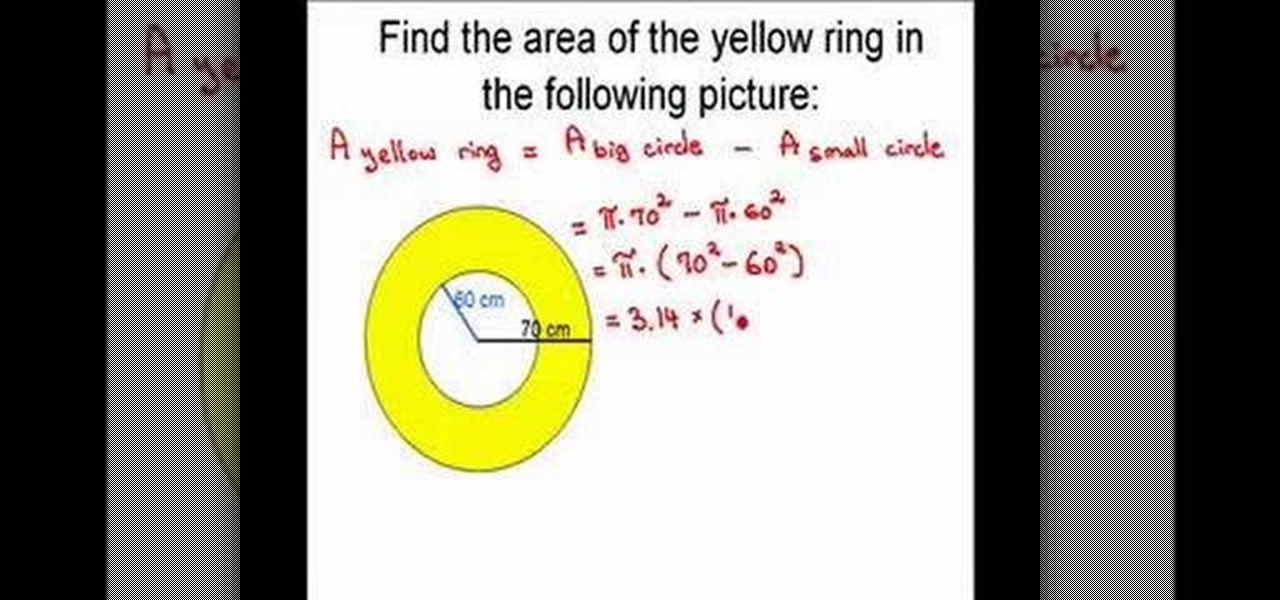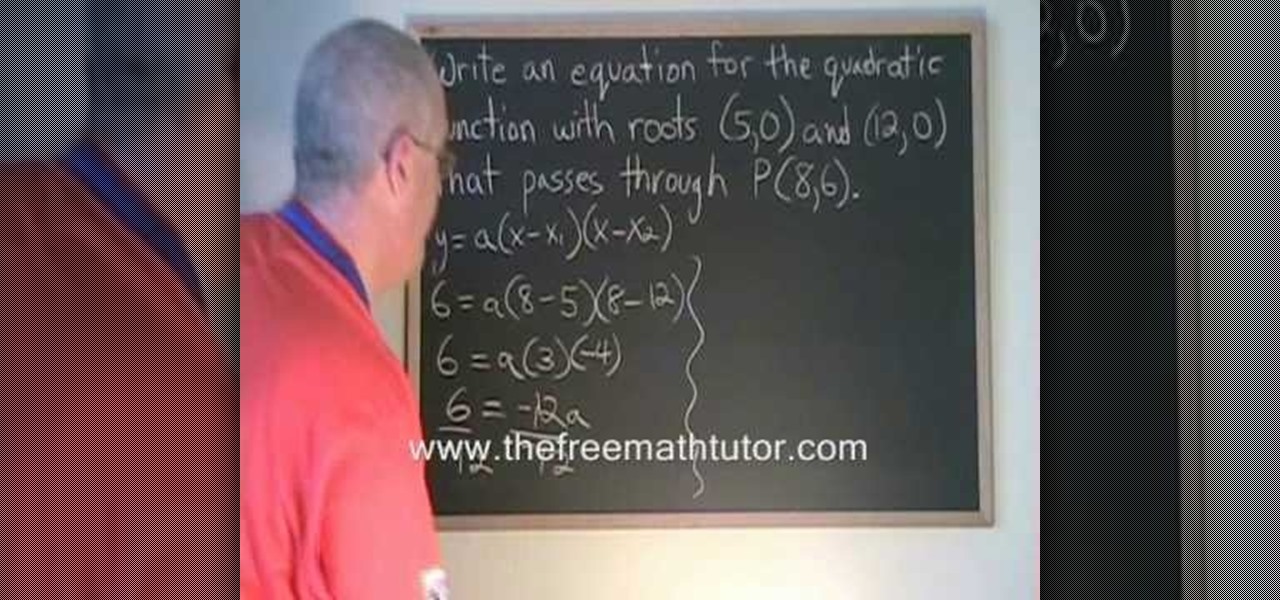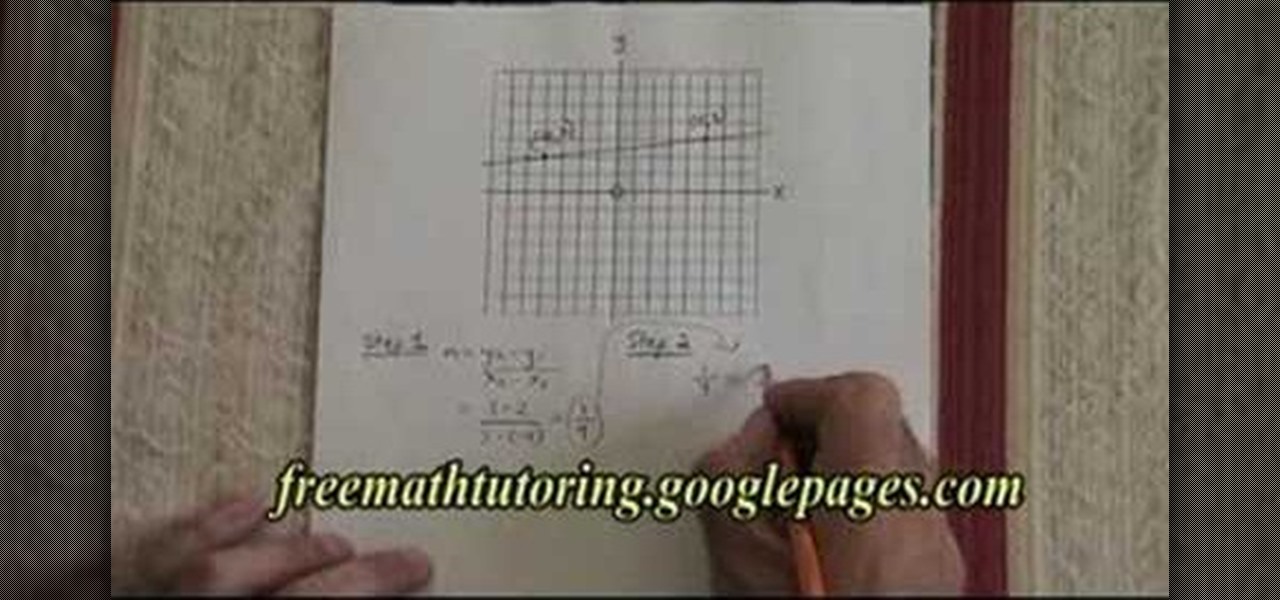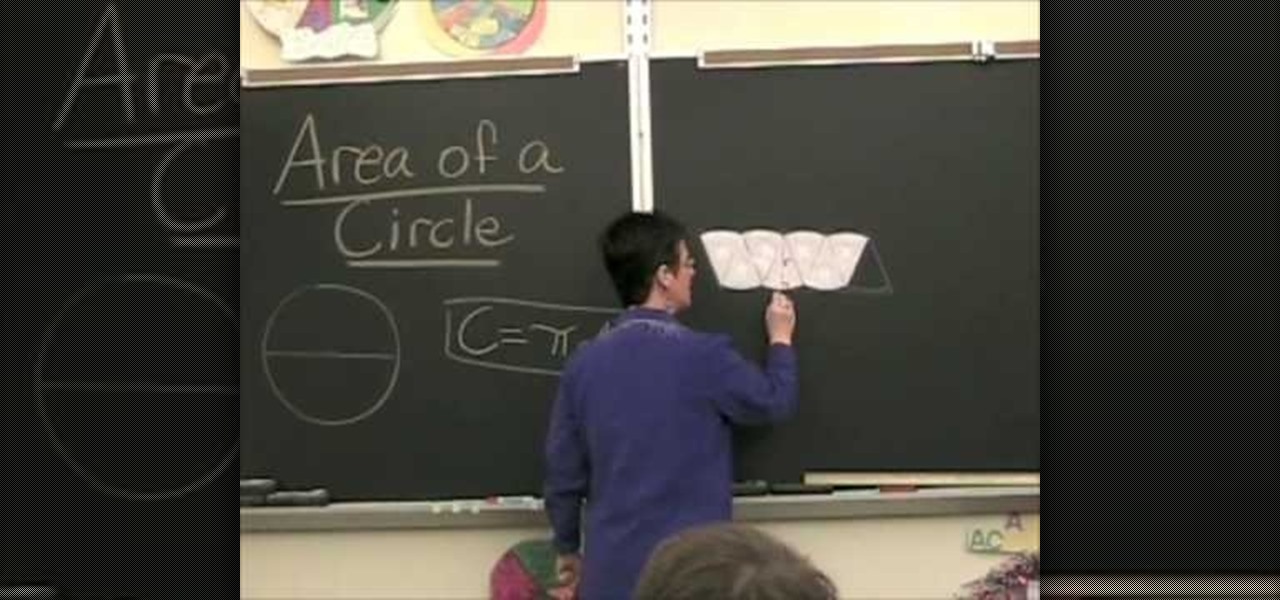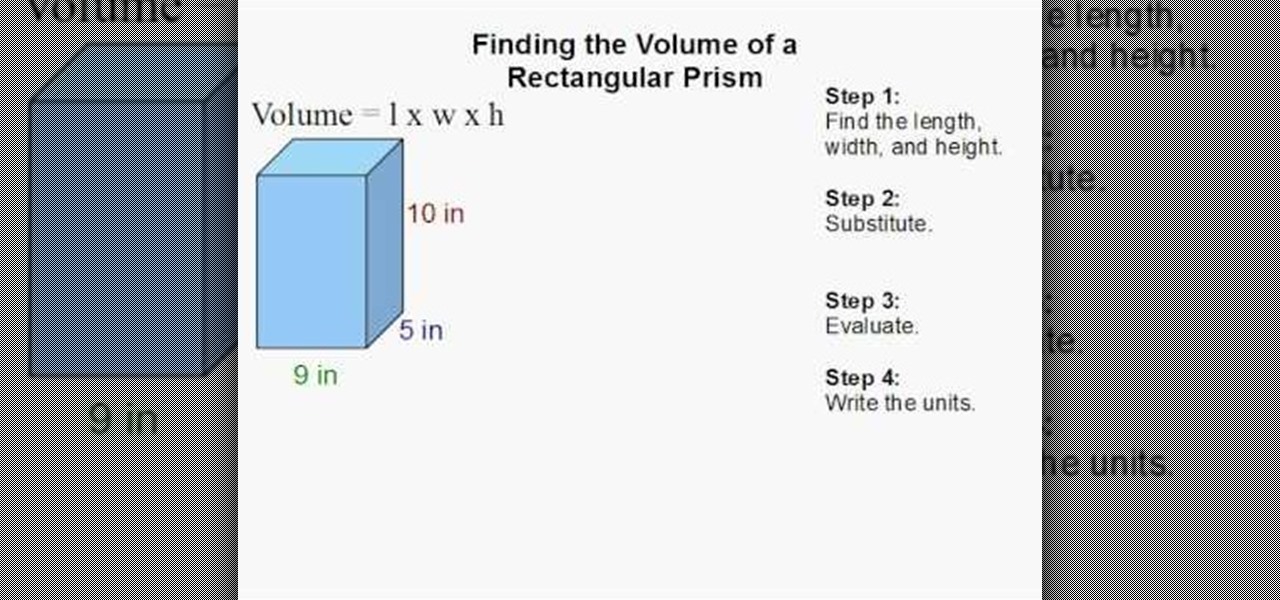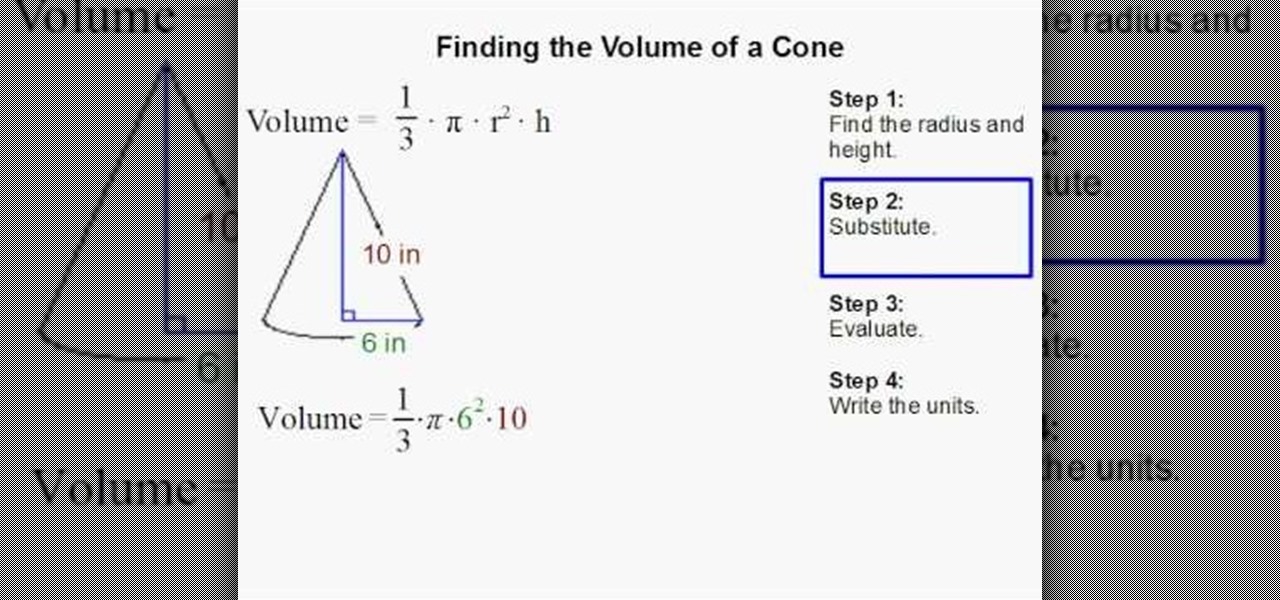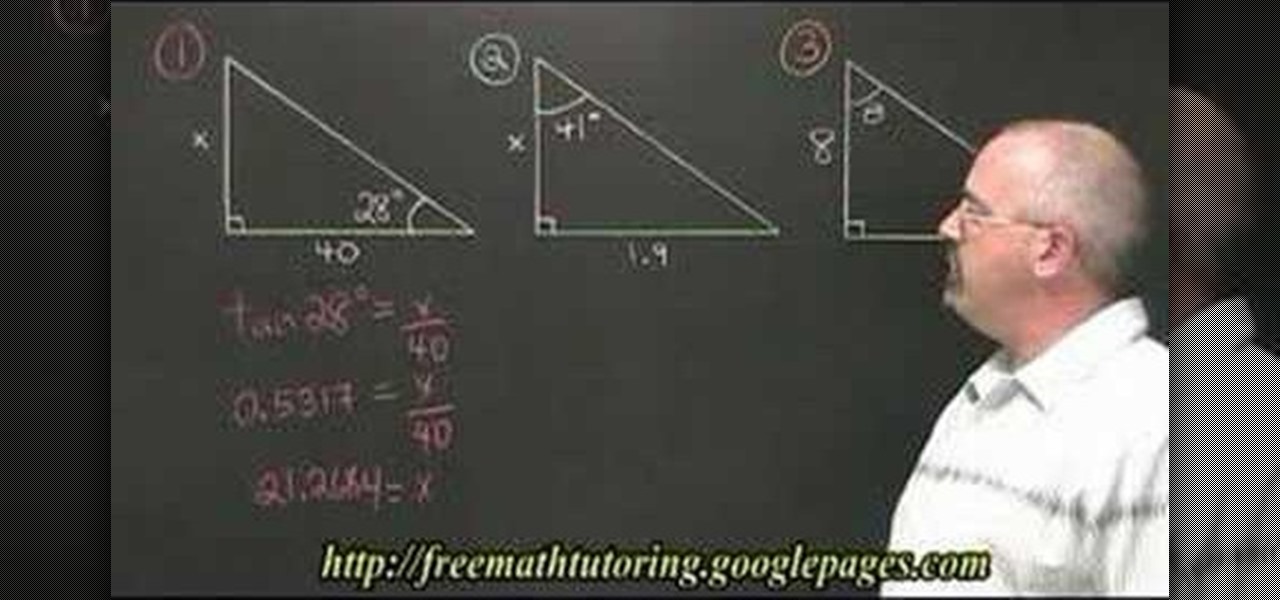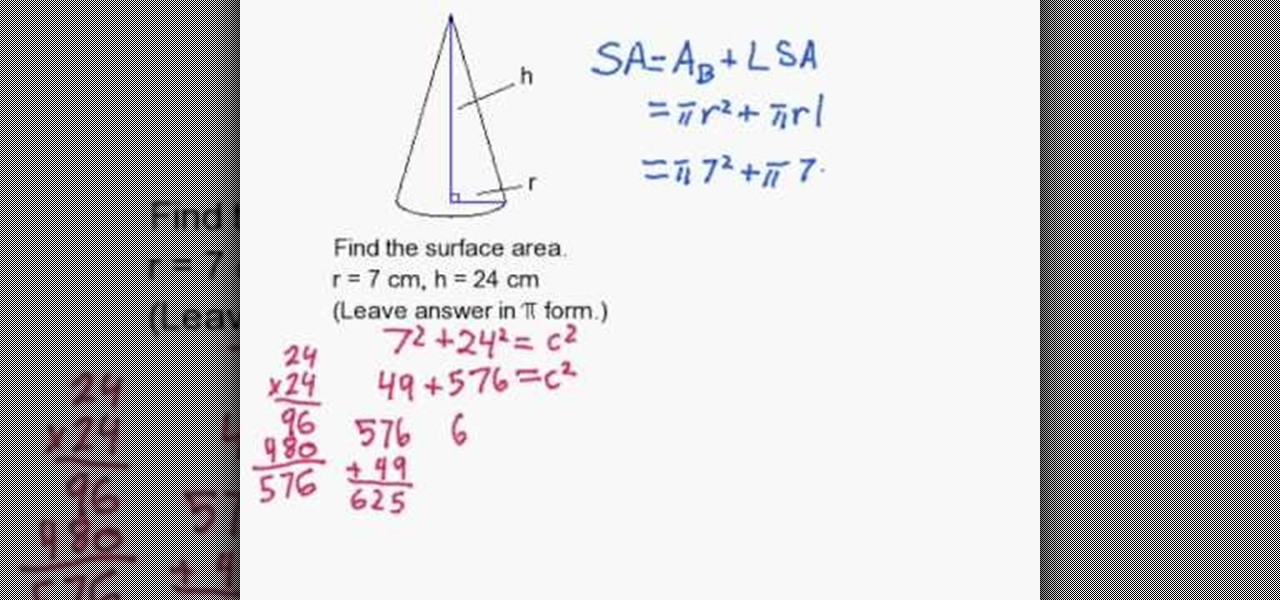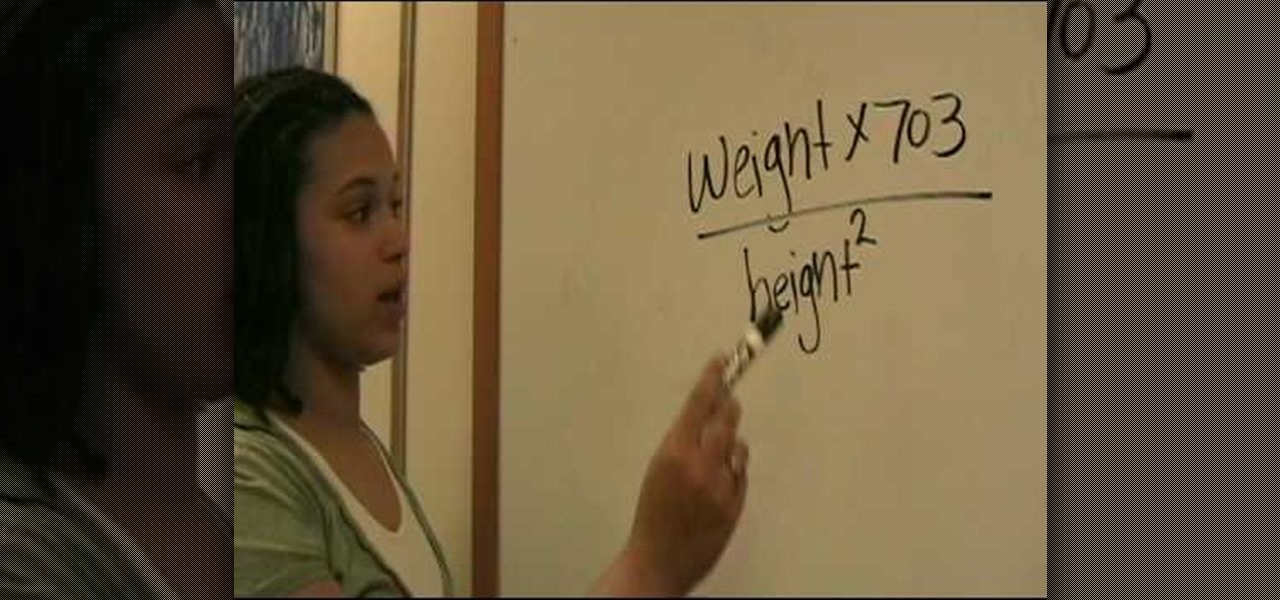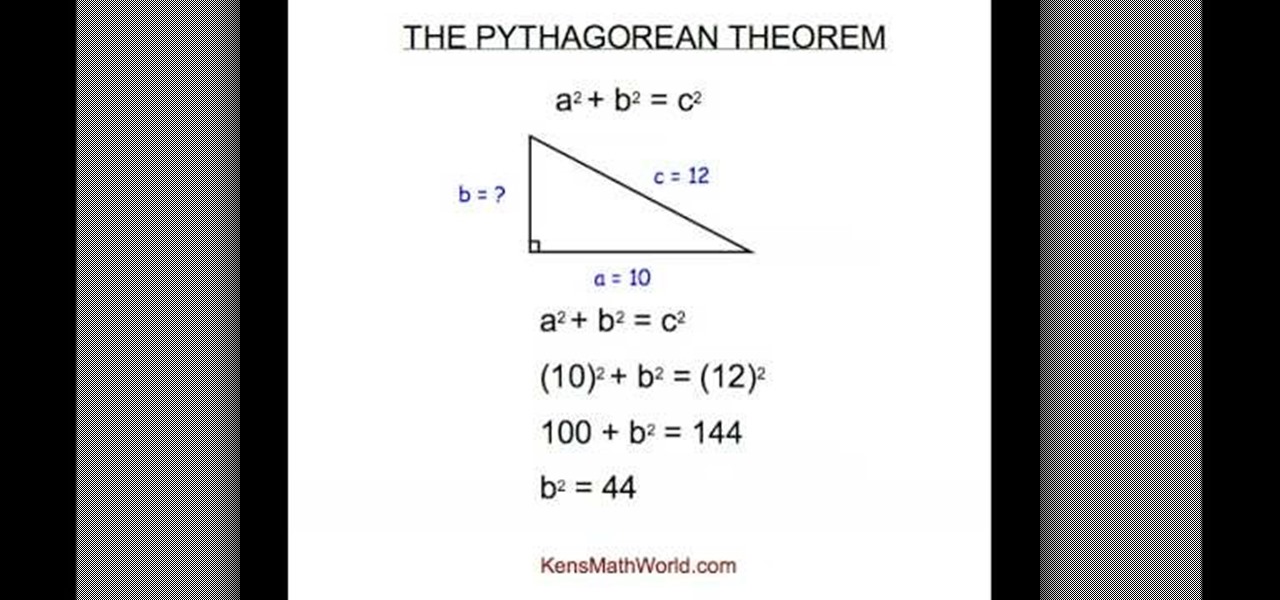
In this video Ken teaches you about the Pythagorean Theorem. The Pythagorean Theorem is used to find the missing length of a side of a right triangle. By watching this video, you will learn how to find any the length of any side by using a simple mathematical formula. Ken walks you through various examples changing the dimensions of the triangle you are solving as well as changing the side you are solving. Ken even includes a real world application to further your understanding of the Pythago...

In this video, ExcellsFun takes you step by step on how to calculate your employee payroll using an excel spread sheet. ExcellsFun teaches you how to take the base pay of various employees' salaries and determines how much you are paying them over a week, month, and year. Excellsfun also shows you how to incorporate various pay periods including weekly, semi-weekly, bi-weekly, and monthly on the same form using the same calculation for the entire spread sheet. After watching this video, you w...
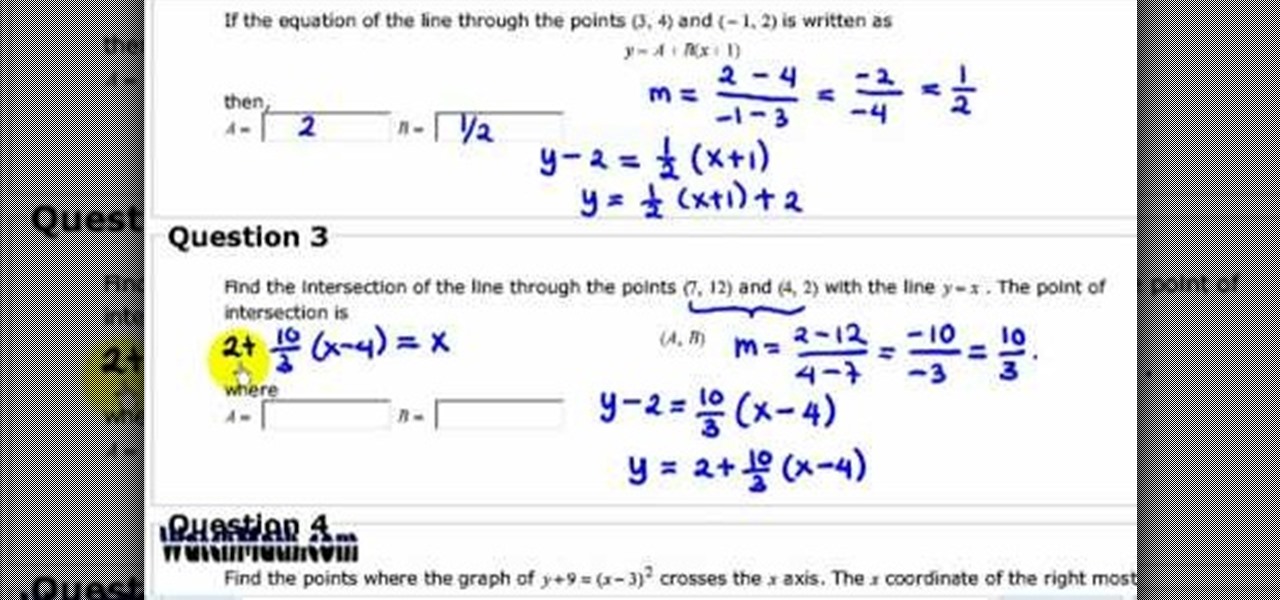
In this video the instructor shows how to write a linear equation. If you need to find the equation of a line that passes through the two given points then you need to find the linear equation of that line. The first step is to find the slope of the line that passes through these points. The slope can be calculated by finding the ratio of the difference of y coordinates to the difference of the x coordinates i.e. the change in y up on the change in x. Now substitute the value of slope and any...

In this video the instructor teaches about direct and inverse variation. Two variables x and y are said to be in direct variation with each other if you can write them in the form y = K * x. The value of y varies directly corresponding to the value of x. Y is said to be directly proportional to x. If you have a sample value of x and y, you can substitute the values in the above equation to compute the value of the constant K. Using this formula you can always find the value of one variable x ...
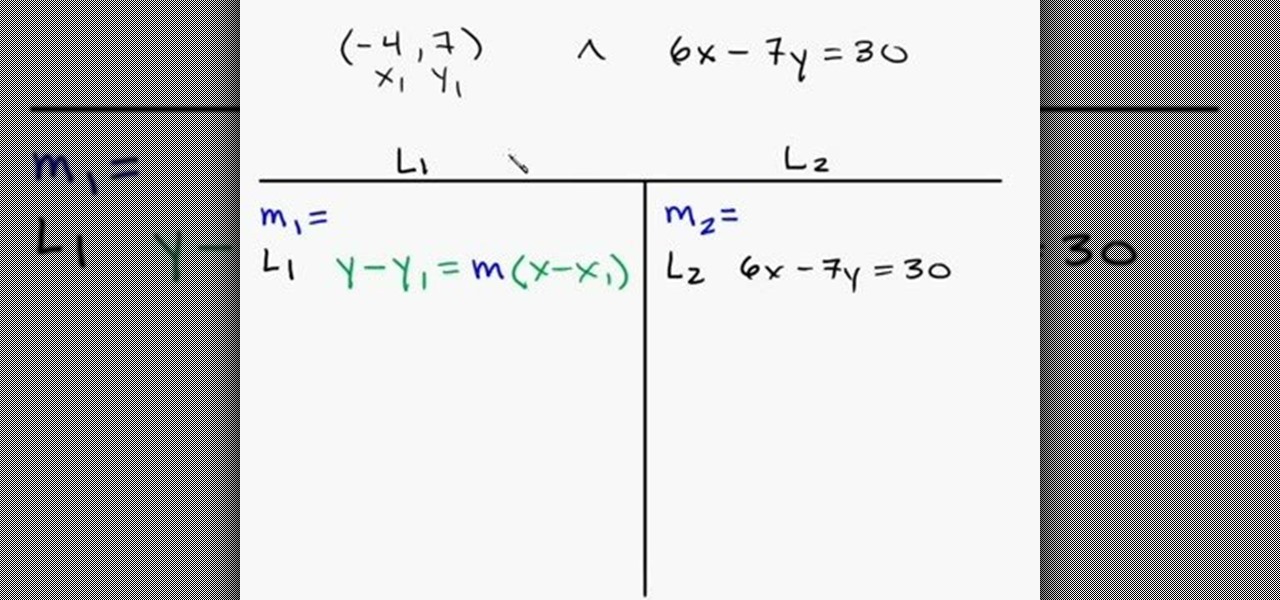
This videos explains how one can easily find the parallel line to a given mathematical equation. He starts by explaining what it means for two lines to be parallel mathematically speaking. Defining two lines, then comparing the slope of both lines you can mathematically determine that they are in fact parallel. He then moves to common math problems found on tests where you are given a point and a linear equation. He then forms a T-table with one column being line one and line two and illustra...
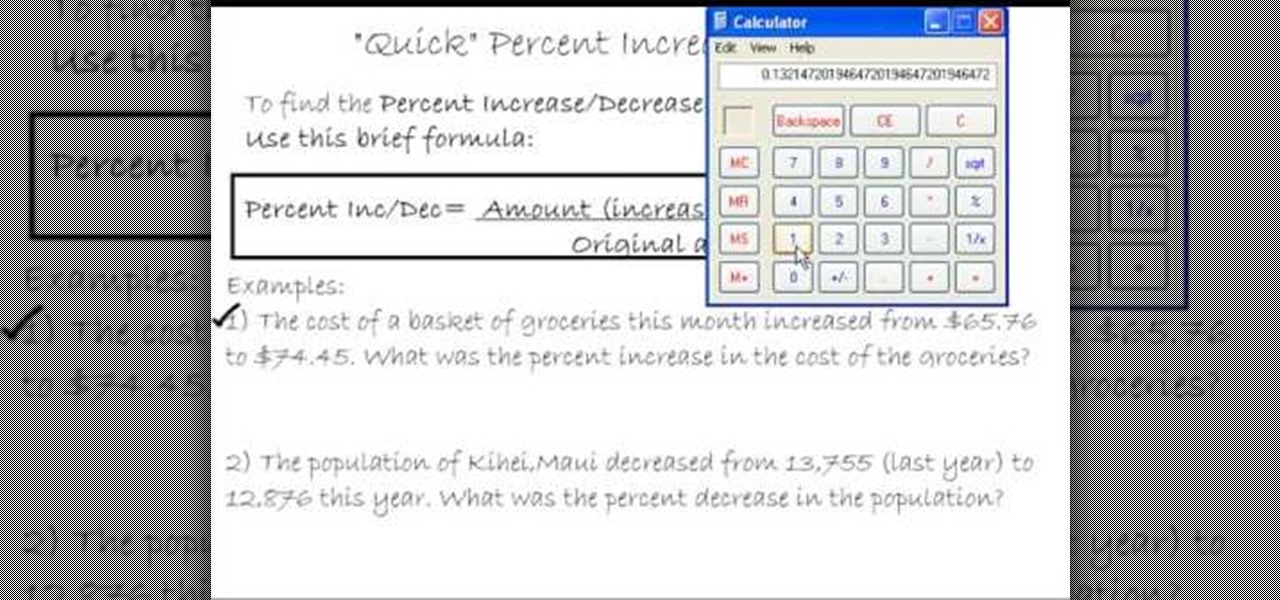
This video shows us the method to find the percent increase or decrease in a quantity. This can be done in 30 seconds. The formula states that the percentage increase or decrease is equal to the product of the ratio of amount (increase or decrease) and the original amount and 100. This is explained by two examples. In the first example the amount of increase of the price of groceries is found by taking the difference of the new price and the old price. This is divided by the original price an...

In this video, the instructor shows how to find the equation of a circle given its center point and a tangent line to it. To do this, take a graph and plot the given point and the tangent on that graph. Now, from the center of the circle, measure the perpendicular distance to the tangent line. This gives us the radius of the circle. Using the center point and the radius, you can find the equation of the circle using the general circle formula (x-h)*(x-h) + (y-k)*(y-k) = r*r, where (h,k) is th...

This is video on mathematics. It specifically deals with geometry. The video describes how to determine where the y-intersects are when a point and distance to the y-intersect are given. The author starts out by giving an example ordered pair. The speaker next shows an example of how to solve such a problem. The speaker uses the distance formula along with the given distance and x-coordinate in order to solve for the y-intersect values in question. Most of the video entails solving this example.

The future perfect tense describes a situation which is finished in the future. This video tells us how we can use future perfect tense easily. It gives us a deep insight through the grammatical aspect of future perfect tense. It shows us how to use the helping verb i.e "will" with the third form of verb to form a statement in future perfect tense. the basic formula for making a correct statement in future perfect tense is "subject + helping verb + past participle (v3). It's easy to remember ...

New to Excel? Looking for a tip? How about a tip so mind-blowingly advanced as to qualify as a magic trick? You're in luck.

Here Mr Misonet tries to teach to compute circumference of a circle when radius is given. First he convince you the formula. The circumference of a circle is proportionately equals to "pie" times of its diameter,where the value of "pie" is equal to 3.14 and diameter is equal to two times radius. Then he puts the value of the diameter of the given circle and calculate the value of the circumference and also make you understand how to multiply the numbers with decimals. And lastly he makes your...

In this video tutorial the instructor shows how to find the slope of a line given two points with fractional values. To do this first name your two points as point 1 with coordinates as x1, y1 and point 2 with coordinates x2, y2. Then substitute the values in the equation of the slope which is slope m = (y2 - y1) / (x2 - x1). Now all you have to do is simply the fraction after substituting the point values. Be careful about the signs while substituting in the formula. Now finally after solvin...

In this video the instructor shows how to solve logarithmic equations. To solve a logarithmic equation, the first thing you have to do is try to get one logarithmic term if possible. To subtract two logarithmic terms use the formula Log (a) – Log (b) = Log (a/b). Now to get rid of logs, perform exponentiation of the base. Exponentiation of the base is raising a number to the power of the logarithmic term where the number is the base of the logarithmic term. Here the value turns out to be the ...

This video shows you how to convert temperatures from Fahrenheit(F) to Celsius(C). In the video, the example of 75 degrees F is used. The formula for converting Fahrenheit to Celsius is given by temperature in Celsius= (temperature in Fahrenheit- 32)/1.8. So for 75 degrees F we take 75 in place of temperature in Fahrenheit. Therefore the equation becomes (75-32)/1.8=C . Further 43/1.8=c and finally C= 24. Hence 75 degrees Fahrenheit= 24 degrees Celsius . This conversion is used as Celsius is ...

Calculating the volume of a cube is very important in high school geometry classes. Calculating the volume of a solid can be confusing at first, but with a little practice you will be able to get it right. In this tutorial, high school math teacher Doug Simms teaches you exactly how to calculate the volume of a cube and offers examples so you can follow along. Listen to Mr. Simms and you will be at the top of your class!

Doina Popovici's video explains how to calculate the area of a ring. She takes us really slow, down to all the steps of this process. It's very important that she explains every math formula and operation so you cannot get lost into this solving. The video uses nice pictures and colors in order to make learning easier and nicer for those who are interested. At the end of the video you'll surely be able to solve by yourself a problem like that and your appetite for geometry will grow significa...

This video teaches how to calculate the acceleration of a car. The information for this calculation is for a car that accelerates by 12 meters per second in a time of 3 seconds. So to calculate acceleration use the following formula: acceleration equals change of speed divided by time. So, using the information provided for this calculation, acceleration equals 12 meters per second divided by a time of 3 seconds. So this gives an acceleration of 4 meters per second squared.

This video shows you how to get the quadratic equation for the quadratic function with roots; (5,0), (12,0) which passes through the point(8,6). It shows a man solving this problem using a black board and chalk to clearly demonstrate the method of plugging in the respective coordinates to arrive at an answer. After watching this video, any person over the age of twelve will know how to use quadratic functions to derive quadratic equations and solve mathematical problems with this particular m...

In this tutorial the author shows how to find out the volume of a cube. The author shows first to mark the length of the cube and substitute it in the formula for volume of the cube which is s*s*s, where s is the length of the cube. Therefore the volume of a cube is nothing but the length of the cube multiplied to it self three times. By following the method given in this tutorial you can easily compute the volume of a cube with a given length.

Calculating The Area Of A Parallelogram A parallelogram is a 4-sided shape formed by two pairs of parallel lines. Opposite sides are equal in length and opposite angles are equal in measure. To find the area of a parallelogram, multiply the base by the height. The formula is:

Getting errors when trying to crunch your numbers in Windows Excel can be frustrating, but with this fun and easy to follow guide to remove the "#DIV/0!" error. When the computer thinks you're trying to divide by zero, it produces an annoying error, but by following this video guide you can be free of that irritation. He goes step by step on how to edit the formula calculator so that it no longer produces the error, and even explains in detail why this is solving the error problem. You don't ...

In this tutorial the instructor shows how to derive a straight line equation. He shows us a process that consists of two steps. In step one he uses the slope formula to obtain the slope of the line which is the ratio of difference of y-coordinates and difference of x-coordinates. Now in the step two he uses the slope he obtained in the first step and equates it two a another slope derivation which uses a generic x, y variables and a real point. Now solving this equation he arrives at the equa...

In this video the instructor shows how to calculate the area of a circle using squares. She starts with the formula of the circumference which she says is circumference C = Pi * D, where D is the diameter of the circle. Now she says that you can turn the shape of circle into a square and compute the area of the square there by calculating the area of the original circle. She shows how to do this by cutting up the square into sectors and arranging them in the form of a rough square and calcula...

In this video, you will see the steps for finding the volume of a rectangular prism written on a white board. The steps are labeled along the right side. A blue cursor boxes the steps as they are introduced on the board. The formula for finding volume is written along the top left. Colored arrows point out the measurements. Each step is presented in a colored format so it is easy to follow the steps. The final answer is circled in yellow so it is a cinch to compare your answer with the correc...

For people who are interested in math or who need to know how to find the volume of a cone for any reason, whether it be homework or architecture, this video will show you how to do so. The formula for finding the volume of a cone is (1/3) pi x radius^2 x height. You can find the radius of your cone by finding half the length across the center of the circle which is the cone's base. After plugging in all the values into this equation, you will be able to find the volume of any cone when given...

The video is a tutorial in trigonometry. The teacher teaches that the tangent or the tan of an angle is the ratio of the opposite side to the adjacent side of a right angled triangle. If one side and one angle is given then the value of the unknown side can be found by solving the equation tan of angle is equal to opposite upon adjacent side. If the angle is to be found then the tan inverse of the value is seen in the calculator.

The video describes the "Calculation of the surface area of the cone without a slant". If the base circle diameter (d) and the height of the cone (h) are known, then the following procedure can be used for finding out the surface area oh the cone:

In this video tutorial the author shows how to use the Cosine Law. He shows how to find an angle of a triangle where he know all the sides of a triangle, using the cosine Law. He uses a lower case letter to designate a side and a capital letter to designate an angel apposite to that side. He gives the formula for the cosine law using a triangle as an example. Now he goes on and demonstrates how to use a scientific calculate. He shows how to use the degree mode in the calculator to solve these...

Knowing your BMI, or Body Mass Index, is a great way to see if you are at a healthy weight. In this simple and short video provided by Children's Hospital Boston, you will figure out how to calculate your BMI by taking your weight (in pounds) and multiplying it by the number 703 and then dividing it by your height (in inches) squared.

This how-to video from makeup master Judy demonstrates a pretty bridal look inspired by Carried Underwood. She used mostly MAC cosmetics, specifically URBAN DECAY primer potion, MAC "girl friendly" paint pot, MAC "shore leave" E/S, MAC "cork" E/S, MAC "handwritten" E/S, MAC "rice paper" E/S, LOREAL intense liner, REVLON "frilly white" colorstay pencil eyeliner, RIMMEL waterproof mascara, FACEFRONT COSMETICS survival paint primer, MAC "handwritten" E/S, BEAUTIQUE "natural" lip liner, MAC "2N" ...

Any color, like royal blue in this how-to video, can beautifully create a smoky eye look. Use these cosmetics to create this look: Revlon Colorstay SPF 6 foundation (oily/combo) in Golden Beige, Physician's Formula Bronze Gems bronzer, Estee Lauder blush in "Fresh Plum," Too Faced Shadow Insurance, Revlon Illuminance Creme shadow in "Twilight," Covergirl "Tropical Fusion" quad, Too Faced "Smokey Eye" shadow collection, Covergirl shadow in "Champagne," Almay black eyeliner, L'oreal Double Exte...

The Manhattan is one of America's classics. It originally was based with rye but now predominately uses bourbon as the base. Rye is quite a bit more dry and there are a lot more smokey woody tones in it where as bourbon is slightly sweeter and carries vanilla tones. The vermouth used in this recipe was Ponti Rosso. It has some spicy notes that complement the sweeter flavors very well. If you want to use a really good vermouth, use Carpano Antica Formula. Any high quality bourbon such as Maker...

This video home and garden tutorial explores the financial advantages of making your home energy efficient. Learn how to make an eco-friendly home that will help save money and the environment.

Are you young, educated and broke? In this video tutorial, Better TV gives financial tips on how to survive a tight time after graduation.

Today's word is "entrepreneur". This is a noun which means someone who owns and manages a business, taking on financial risks to do so.

The COVID-19 pandemic has hit everyone hard. With over 36 million American workers filing unemployment claims, finances are at the front of everyone's mind. Understanding your accounts has never been as important.

In our previous article, we learned how to take advantage of a feature, Dynamic Data Exchange (DDE), to run malicious code when an MS Word document is opened. Because Microsoft built DDE into all of its Office products as a way to transfer data one time or continuously between applications, we can do the same thing in Excel to create a spreadsheet that runs malicious code when opened. The best part is, it will do so without requiring macros to be enabled.

Influenced by the growth of augmented and virtual reality technology as well as 3D computer vision, Ericcson Ventures invested in Matterport, whose hardware and software help companies create AR/VR experiences.

While the phenomena of viral videos and internet celebrities are relatively new, it seems like there's a new one every other day. Sometimes they're funny, other times they have a social mission, like Kony 2012, and sometimes they're just videos of cats jumping in boxes.

Christmas is just a few weeks away and the decorating has already begun. The centerpiece for most home during the holiday is, of course, the Christmas tree. But let's face it—that tree can be a big pain in the ass to decorate. You'll run out of tinsel, your lights will be too short, and a missing bulb with throw the whole thing off balance.