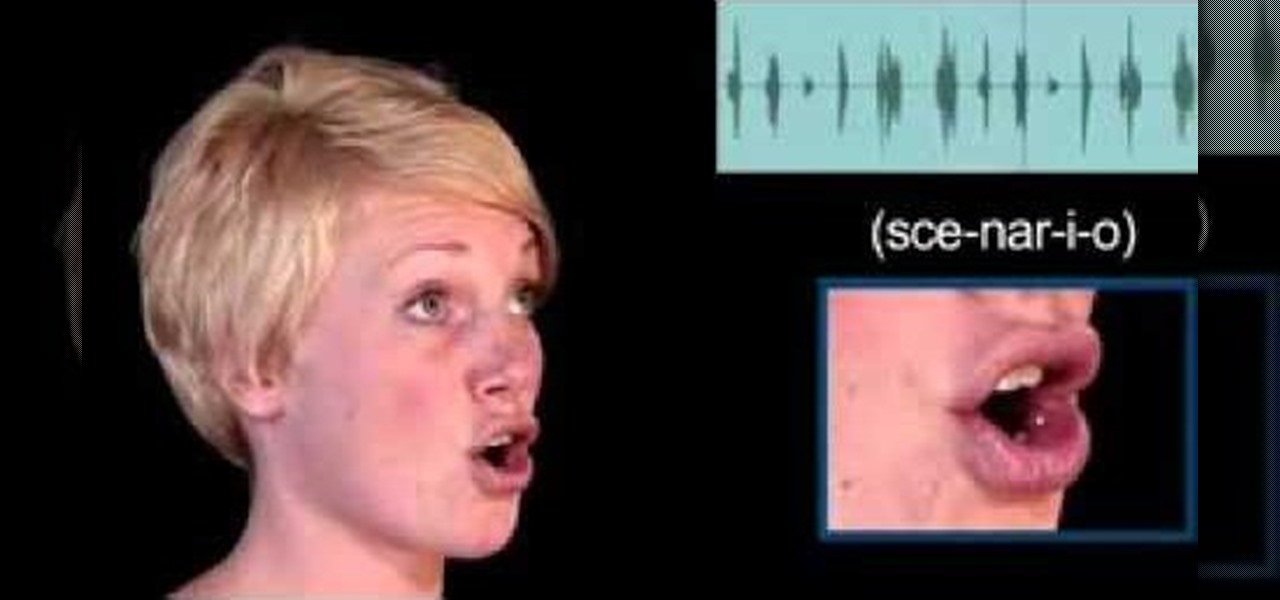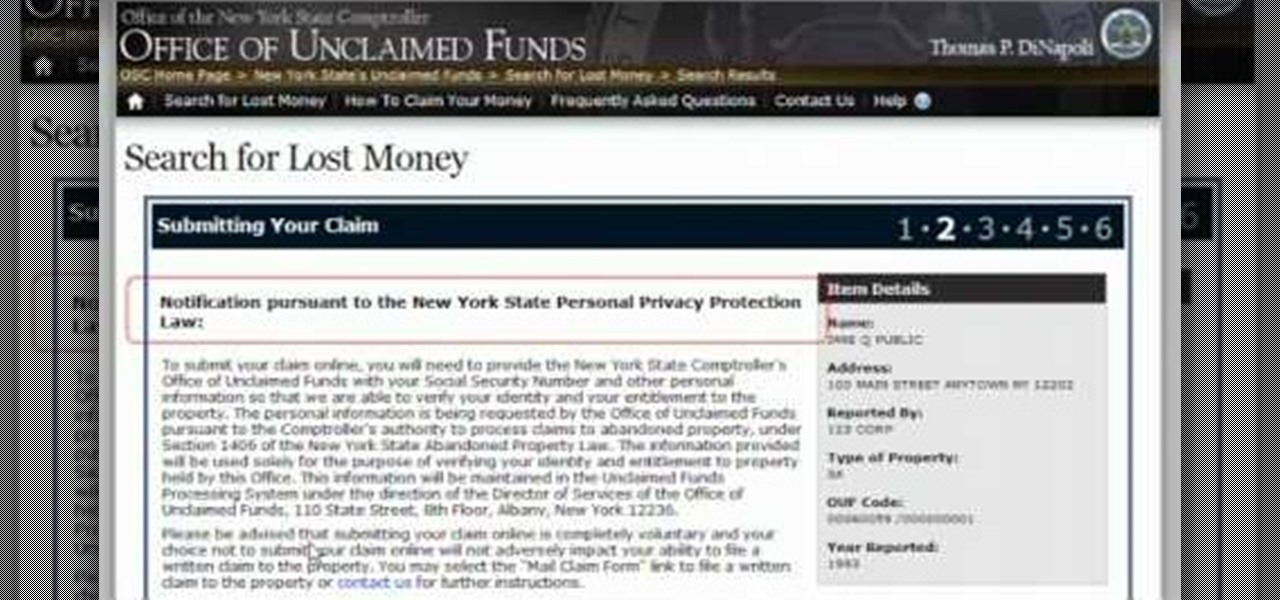Do you own a small business, but find yourself unable to understand the intricacies of your financial statements? You are not alone. This video features a small business coach explaining some of the intricacies of financial statements. The tips provided here should help you better understand your financial statements and use the information gleaned therein to improve the profitability of your business.

In case of a natural disaster, computer networks are often disabled, rendering the record keeping at most institutions useless. It's important that you make a financial first aid kit to ensure that you are able to get by and keep track of your personal information after a hurricane or fire. This video will show you what you should put in your financial first aid kit, which you should go make right now.

Money skills are critical for any adult, which means the best time to teach someone financial responsibility is during the teenage years. These parenting tips are meant to teach your child about income and costs. Use allowance as a tool to show your teenager how to manage their own money.

As you might guess, one of the domains in which Microsoft Excel really excels is finance math. Brush up on the stuff for your next or current job with this how-to. In this tutorial from everyone's favorite digital spreadsheet guru, YouTube's ExcelIsFun, the 15th installment in his "Excel Finance Class" series of free video lessons, you'll learn how to generate a common-sized financial statement within Microsoft Excel.

As you might guess, one of the domains in which Microsoft Excel really excels is finance math. Brush up on the stuff for your next or current job with this how-to. In this tutorial from everyone's favorite digital spreadsheet guru, YouTube's ExcelIsFun, the 17th installment in his "Excel Finance Class" series of free video lessons, you'll learn how to perform simple financial ratio analysis.

EDGAR is a massive database of financial documents and filings maintained by the SEC. If you want to use EDGAR to research financial institutions, it's pretty easy to do with an FTP client. Watch this video to learn how you can download and use FTP software to access EDGAR.

Learn how to edit and delete scenarios in your Excel 2007 workbooks. Whether you're new to Microsoft's popular digital spreadsheet application or a seasoned business professional just looking to better acquaint yourself with the Excel 2007 workflow, you're sure to be well served by this video tutorial from the folks at Lynda. For more information, and to get working with scenarios in your own MS Excel projects, watch this free video guide.

Today's word is "scenario". This is a noun which means an imagined sequence of events.

In the business world, it's sometimes said that "where there's smoke, there's fire." At Snapchat parent company Snap, Inc., it appears the equivalent of smoke is executive turnover.

This is a video walkthrough of the "Prologue: Financial District" level in Mirror's Edge for the Xbox 360.

In this tutorial, we learn how to know what standard deviation is in your portfolio. Standard deviation is the amount of risk you have inside your portfolio, this will show you how much fluctuation you have in your portfolio. Depending on the expected return of your portfolio over an amount of time, you could have a different range of standard deviation. Knowing what your standard deviation can help you do the math to see what your chances of a return or loss will be for certain. This will he...

New to Microsoft Excel? Looking for a tip? How about a tip so mind-blowingly useful as to qualify as a magic trick? You're in luck. In this MS Excel tutorial from ExcelIsFun, the 623rd installment in their series of digital spreadsheet magic tricks, you'll learn how to see the pain that pay day loans inflict on people using Excel. Learn how to calculate APR (Annual Percentage Rate), EAR (Effective Annual Rate), an Amortization Table and the EAR for a loan that takes a fee out up front. Learn ...

Unclaimed money, or money that has gotten lost in the financial system but is owed to you, is all over America. If you think there might be money that belongs to you in the state of New York, check out this video made by State Comptroller Mike DiNapoli outlining how to check whether you are owed unclaimed money and how to claim it.

The internet has been a massive financial windfall for millions of people around the world, and it can be for you as well! There are a lot of ways to make money on your couch by using the internet, and this video will show you five great ways to do it! These include making websites and forums, advertising, and gambling. If you're hard up for cash, give it a whirl!

Whether you're interested in learning Microsoft Excel from the bottom up or just looking to pick up a few tips and tricks, you're in the right place. In this tutorial from everyone's favorite digital spreadsheet guru, ExcelIsFun, the 22nd installment in his "Highline Excel Class" series of free video Excel lessons, you'll learn how to create a budget with formula inputs in an assumption area and formulas. Then do what-if analysis by saving and showing scenarios. Also see how to save variables...

This quick tutorial shows you how to mod your own scenarios for Civilization 3. You can bring up an editor screen to create your own scenarios and other extra content you can add to your own copy of the popular real time strategy game.

In this economy any job is better than none at all, right? Of course, but if you know you are worth more than you're making, follow this tutorial for tips on how to ask your boss for a raise. You'll never know if you don't ask! Good luck!

Ivy League schools are a students wet dream, but not everyone can get into them. Even fewer get scholarships for them. But in recent years, Ivy League universities have raised the number of scholarships they award to students. More students are seeking awards, making the application process for these scholarships very competitive.

Compulsive gambling is a recognized addiction, just like alcoholism or chemical dependency. Follow these steps to see if you might fit the profile. Recognize the signs of compulsive gambling with this guide from Howcast.

High finance and statistical analysis are too complex for most people once they forget what they learned in high school. If you are an investor or small business owner, you can't afford to forget this stuff. This video will teach you how to value an interest rate swap, good info for financial professionals and students.

Learn how to prevent fallying prey to cmmon careless errors when doing fiscal analysis in MS Excel. Whether you're new to Microsoft's popular digital spreadsheet application or a seasoned business professional just looking to better acquaint yourself with the Excel 2010 workflow, you're sure to be well served by this video tutorial. For more information, including step-by-step instructions, take a look.

So you want to start your own website / blog / forum / web empire. Good, at least you aren't getting into financial services! This video will show you how to install three important programs that will help you get started: XAMPP, Wordpress, and MyBB. These programs will help you set up your web server, blog, and forum respectively, three important tool that you will need to use effectively to become a force on the web.

These days it seems like budgets are on everybody's minds. Big or small, financial planning is an essential part of daily life following the latest recession. In this tutorial you will learn how to create budget resources, using MS Project 2007, that you can assign to your project to compare you actual hours and costs against your budget.

Raise your credit score in five simple steps? Sounds too good to be true, doesn't it? Well, financial expert Linda Ferrari is here to to explain to you how this is possible. In these rough economic times, everyone could use a little boost, so why not take some of Linda's advice and give your score some help?

Data thieves don't have to be programming wizards to get their hands on your personal information. They often find hard drives that contain financial and other sensitive data at flea markets, charity shops, the city dump—even on eBay. In this video tutorial, PC World explains how to completely erase sensitive data from old drives before recycling or discarding them. Wipe your old hard drives with this how-to.

Saving money is the name of the game during any rough financial period. There are many ways to do so, but one of the most obvious ways is by doing it in your home. Being energy efficient is a great way to not only save some green, but be green as well. So in this tutorial, you'll learn a few tips on how to make your home more energy efficient. Enjoy!

New to Microsoft Excel? Looking for a tip? How about a tip so mind-blowingly useful as to qualify as a magic trick? You're in luck. In this MS Excel tutorial from ExcelIsFun, the 680th installment in their series of digital spreadsheet magic tricks, you'll learn how to add a scenario button to a tToolbar or Ribbon in Excel 2010.

New to Microsoft Excel? Looking for a tip? How about a tip so mind-blowingly useful as to qualify as a magic trick? You're in luck. In this MS Excel tutorial from ExcelIsFun, the 255th installment in their series of digital spreadsheet magic tricks, you'll learn how to create a two-variable data table in Excel for what-if analysis. See the PMT function and learn about the formula equivalent to a data table.

Interviewing lighting basic training tutorial provides easy to follow instruction in this step by step video. Set up the interview area to allow the best camera angles. Place your lights in key, fill, and backlight positions. Use back lighting spillover to fill subject area without camera spillover. Check your setup with the subjects and make any necessary adjustments to your camera or lighting angles. Place your crew and your ready for your interview. This scenario using key, fill, and back-...

As you might guess, one of the domains in which Microsoft Excel really excels is finance math. Brush up on the stuff for your next or current job with this how-to. In this tutorial from everyone's favorite digital spreadsheet guru, YouTube's ExcelIsFun, the 18.5th installment in his "Excel Finance Class" series of free video lessons, you'll learn how to calculate common financial ratios.

As you might guess, one of the domains in which Microsoft Excel really excels is finance math. Brush up on the stuff for your next or current job with this how-to. In this tutorial from everyone's favorite digital spreadsheet guru, YouTube's ExcelIsFun, the 11th installment in his "Excel Finance Class" series of free video lessons, you'll learn how to calculate cash flow from assets, cash flow to creditors and cash flow to shareholders using accounting financial statements.

This video home and garden tutorial explores the financial advantages of making your home energy efficient. Learn how to make an eco-friendly home that will help save money and the environment.

Are you young, educated and broke? In this video tutorial, Better TV gives financial tips on how to survive a tight time after graduation.

Today's word is "entrepreneur". This is a noun which means someone who owns and manages a business, taking on financial risks to do so.

The COVID-19 pandemic has hit everyone hard. With over 36 million American workers filing unemployment claims, finances are at the front of everyone's mind. Understanding your accounts has never been as important.

Influenced by the growth of augmented and virtual reality technology as well as 3D computer vision, Ericcson Ventures invested in Matterport, whose hardware and software help companies create AR/VR experiences.

A below elbow arm amputee shows how to open bottles one handed, without a prosthetic device. This technique is also great for people with arthritis pain, cerebral palsy, weak joints, stroke, and people who want to be ready for the worst-case-scenario that they suddenly have only one free hand and have to dismantle a bomb that is hidden inside a bottle! This is a great tutorial for handicapped, disabled or individuals that have lost a limb to amputation.

Recently, I ran across SecGen, a project which allows a user to create random vulnerable machines. I absolutely love vulnerable machines, since a vulnerable VM is a safe and legal way to practice hacking tactics, test out new tools, and exercise your puzzle-solving skills.

This week in Market Reality, we see two companies capitalizing on technologies that contribute to augmented reality platforms. In addition, industry mainstays Vuzix and DAQRI have business news of their own to report.

In this video from the ID Theft Center, learn exactly what identity theft is and how to prevent it from happening to you. Identity theft can happen to anyone - young, old, living, dead - thieves do not discriminate. This helpful video will tell you exactly what to look out for and how to avoid scams. Your host will explain how identity thieves operate and how to cut them off at the pass.