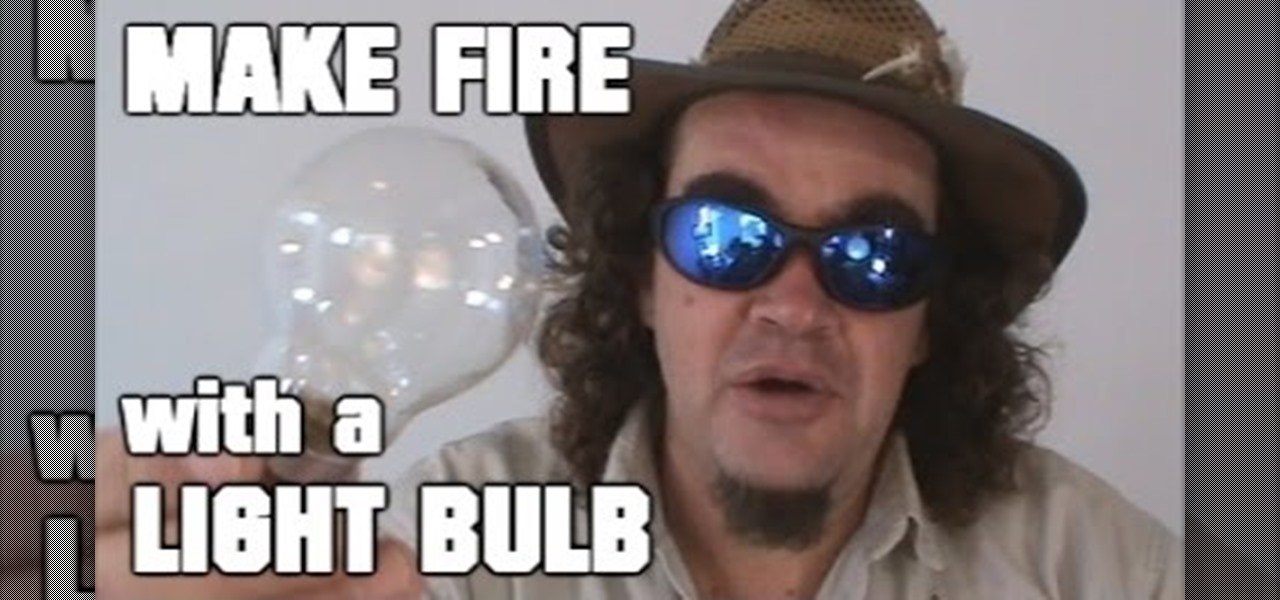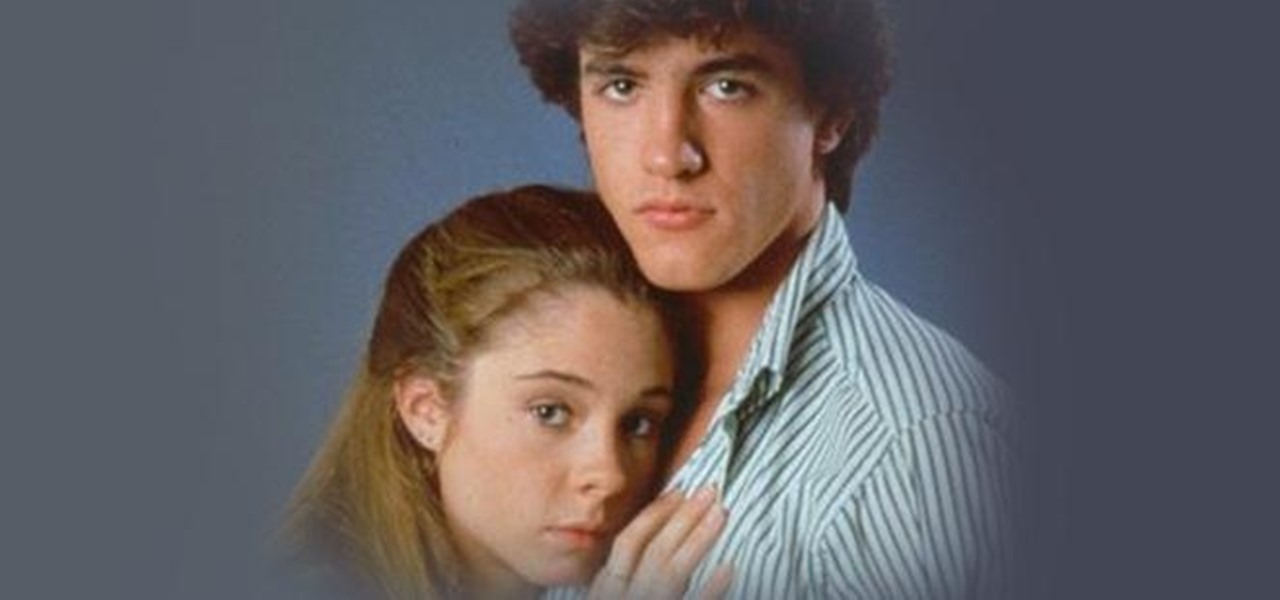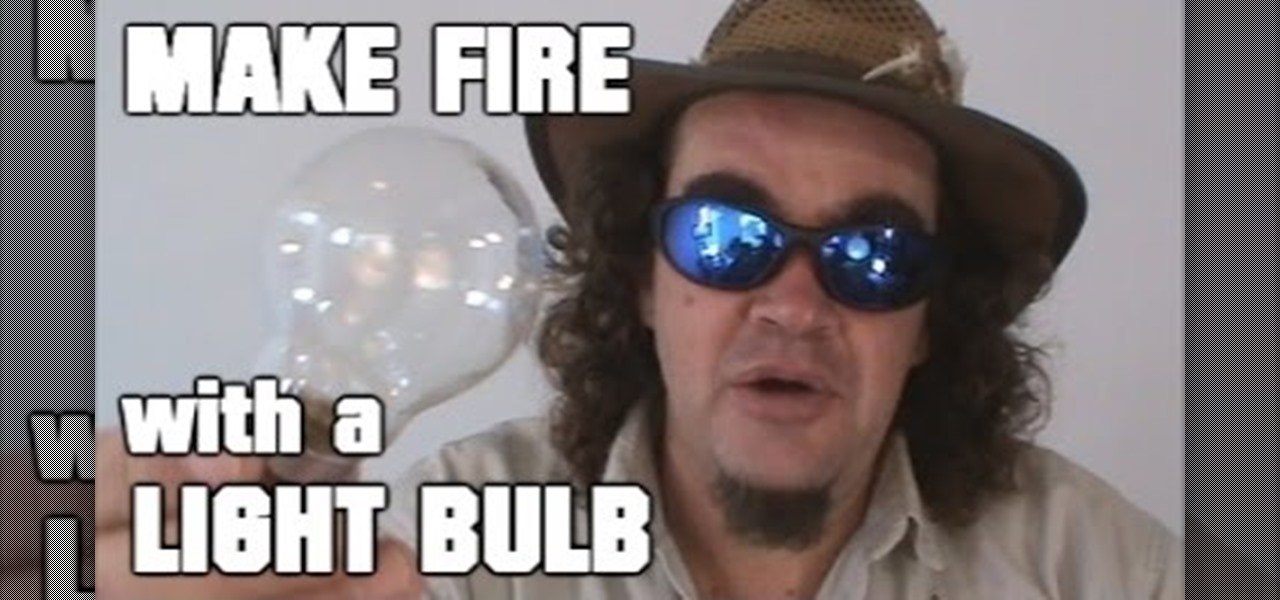
Don't throw away your dead light bulbs, they may come in handy one day. This video will show you how to start a fire using a dead lightbulb. And no electricity. The tricky part is emptying out the insides, but this can be done with sticks and stones, assuming you're in a survival situation and just happen to have a light bulb with you for whatever reason.

Summer is here, and with the season comes more freedom and searing heat. It's the ultimate between-a-rock-and-a-hard-place situation. You want to be outside and enjoy the sun, but you don't want to be over-powered by it. Thankfully, you can create makeshift misters on the cheap to enjoy the summer heat right on your deck.

We've all been there. Rushing to find an outlet because your smartphone's battery is about to die and you're in the middle of uploading a picture on Instagram or something else of dire importance. Android's operating system shuts down automatically when ever there is 1% left in order to allow for a proper shut down, and so as not to mess with the calibration of the battery, extending its overall life.

With one exception, every time I've ever cut myself in the kitchen was due to a dull knife. The duller the knife, the more force you have to exert to use it and the higher the number of cuts it takes to get the job done.

In this video, I'll be showing you how classic black snakes work and how to make them at home. There are actually two methods covered in the video — one that uses fire and one that does not. So just choose the one that fits best for your situation.

In this Windows 8 Tutorial you will learn how to disable automatic maintenance. Their are really two situations I can think of when you would want to disable automatic maintenance in Windows 8. The first being if your Windows 8 computer came with a Solid State Disk then you will probably want to disable automatic maintenance. The reason being is that a solid state disk does no benefit from defrags and the automatic maintenance automatically defrags your hard drive and this will take away from...

Tablets can be incredibly useful in many situations, and the kitchen is no exception. Whether you're following a recipe, using an app to convert cups to tablespoons, or getting your Gosling fix, there are a lot of reasons you might keep your tablet nearby while you're cooking.
In the business world, it is always best to have the people you work with. For you to become the best you could give, here are at least 5 tips in using team building tools.

As most everyone knows, Android and Apple don't get along so well. Even the users don't get along well, with Android and iPhone users constantly berating and insulting each other online—any chance they get. I should know, since I was one of them, but I'm now rare breed who's learned to appreciate both. People just need to realize that they have their own unique strengths—Android with its customization and Apple with its simplicity.

We've all had that awful, sinking feeling when something you've been typing away at is suddenly gone. Maybe you accidentally hit the Back button, lost your internet connection, or your computer crashed, but whatever the reason, losing your work totally sucks. A lot of word processing programs have a built-in auto-save feature to prevent you from losing everything, but most websites and blogs haven't gotten there yet. An extension for Chrome and Firefox called Lazarus: Form Recovery can help y...

In this video I did a very simple nail design that can be worn by women and teens on valentines day or just regularly too ! It is a very easy to create design and looks not only pretty but also immensely elegant!

As you have no doubt observed, brothers and sisters do not mate. While they may find one another attractive, they find the notion of sex with one another repulsive. This is because a child produced by siblings has a high probability of sharing the same recessive genes, and recessive genes are often harmful unless coupled with dominant genes.

A lot of people text nonstop, but there are situations where it's either not allowed or considered rude to use your phone. Let's say you're in class or in a meeting at work, band you're expecting an important message or phone call. Rather than trying to check your phone discreetly, wouldn't it be better if you could just see your calls and messages on your computer?

How to unlock a bathroom / bedroom door that has a privacy door handle set installed. Have you ever been in that situation where you have accidently locked yourself out of your bathroom or bedroom, or your toddler has accidently locked themselves in the bathroom / bedroom and you can't get them out! The first thing to do is not panic! Don't call the locksmith and don't reach for the closest sledge hammer and commence smashing the door in. it really is easy to open the door when you know how.I...

Ever been halfway to work or school and suddenly remembered you forgot to log off your computer? A lot of people are constantly logged in to email and social media accounts, so if you have a mischievous roommate or sibling, this situation could be disastrous. That's where TweetMyPC comes in—it's a free Windows application that lets you send commands to your computer just by tweeting. Image by Twittermania

Everything is documented these days, thanks to the Internet and mobile devices. Most people who own a smartphone use it to take lots of pictures. If you're one of those people, an app called Scoopshot can help you turn some of those photos into extra cash. Scoopshots lets you post your pics so that news organizations can pay you to use them. Companies can also post tasks, so if someone is looking for a particular photo in your area, you can accept the task, go take the photo, and earn money f...

There's no charge for this electricity! All you'll need for this project is... Now, watch and learn how to make your own emergency power if you find yourself in a bind.

This isn't looking good at all. What was supposed to be an easy day hike is quickly turning into a life-threatening situation. Your highest priority is to get a fire going before nightfall. But you can't use your water bottle because all of your clean water is gone. This is a challenge that's going to require a little more creativity... You're going to have to light this fire... with your pee! Can you use your PEE to START A FIRE? You'll know after you see this! If you like survival and fire-...

If you're ever lost in a survival situation, here's a little trick you're going to be so glad to know. Normally, we'd think of using water to put OUT a fire, but in this video I show you how I use water to START THEM.

If you're always taking blurry and underexposed pics with your mobile device, try using some of the tips below to turn your phone into a valuable photography asset. It doesn't matter if you have an iPhone, Android smartphone, or even a first-gen camera phone... you can still take some beautiful, winning photographs.
How Do You Do A Business Plan? Part 1 of 5 (Series designed to discuss the parts of a business plan, what information is involved in each part, and why a business plan is needed.)

Your first bank account can be exciting and confusing at the same time. Check out this video and learn how to manage your money and accounts so you don't wind up in the red. You don't have to earn an MBA to make good financial decisions; this video offers plenty of suggestions to keep your accounts on track.

Ever a hacker can have their own business that goes beyond cashing in on profitable bug bounties. With the right skill set and certifications, an ethical hacker could build a cybersecurity firm, become a penetration testing for hire, or even just consult on preventive measures to defend against black hats. But learning how to start and grow a business is rarely easy.

We've already highlighted the importance of learning Microsoft Excel from a hacker's standpoint, but it's also just a good skill to have as you'll likely come across the number-crunching powerhouse at school and work, as well as in other areas of your life, such as budgeting.

After recently renewed enthusiasm for the arrival of Apple's long-awaited AR wearables -- the subject of multiple reports and rumors over the past few years -- some of that excitement may now be dampened a bit.

Homemade Halloween costumes that exhibit the maker's creativity are always better than off-the-shelf versions. It turns out that the same is true with virtual costumers.

Just as Apple, Snapchat, and other tech giants are working on augmented reality wearables in the race to replace smartphones for the future of mobile computing, so is Samsung.

For developers and makers getting started with augmented reality, Intel is lowering the barrier to entry for its RealSense line of sensors.

In a legal brief entered on Monday, Florida-based startup Magic Leap has filed suit against the founder of Nreal, a former employee of Magic Leap, claiming that the company's Nreal Light smartglasses were built using Magic Leap's intellectual property.

If you're ever faced with a situation of handing over your iPhone to law enforcement (or getting it taken forcibly), whether by the police, feds, or court system, there are things you can do to prevent them from getting access to all that potentially self-incriminating data. And it takes less than a second.

In the latest update to the ongoing Meta Company patent infringement case, the court has responded to a request from the defendants, and the answer isn't good news.

The legal drama framing the closure of Meta Company continues even after the company's assets have been sold to a new owner.

Lebron James, or King James to his royal subjects, is extending the reach of his kingdom beyond basketball and into the realm of augmented reality.

The city of London is getting a holiday gift this season, but it's not the kind you unwrap, since it's completely delivered in augmented reality.

Although Niantic is already an augmented reality startup unicorn thanks to the success of Pokémon GO, the company has reportedly captured yet another round of funding.

Cross-site scripting can be one of the easiest vulnerabilities to discover, but to be successful with this type of attack, it is essential to learn how to get past filters. In the previous guide, we explored some ways to do this, such as abusing attributes and event handlers and tricking the application into accepting unusual characters. Now, let's take a look at more techniques used to defeat filters.

The augmented reality smartglasses future that Snap founder Evan Spiegel has teased for so long may be closer than many realize.

While these days it is better known for the cross-platform gaming sensation Fortnite, Epic Games also makes Unreal Engine, one of the top development environments for 3D content and, in turn, augmented reality and virtual reality experiences.

After a $20 million funding round fell through, augmented reality headset maker Meta Company has been forced to furlough (or place on temporary leave of absence) approximately 65% of its workforce for 30 days.

Two-factor authentication (2FA) is a great way to add another layer of security to sensitive third-party apps and websites like Venmo. However, before iOS 12, to log into a particular 2FA-secured app or site on your iPhone, you'd have to memorize or copy the SMS code from Messages, then jump back in a timely manner to log in. Apple's latest iOS version streamlines this process.