
How To: Make a silk flower door wreath
The art of floral arrangement is a fun and valuable skill. Dana Plazyk of Flowers by Design lends useful tips and tricks on making simple flower arrangements.


The art of floral arrangement is a fun and valuable skill. Dana Plazyk of Flowers by Design lends useful tips and tricks on making simple flower arrangements.

The art of floral arrangement is a fun & valuable skill. Dana Plazyk lends useful tips and tricks on making simple flower arrangements.

Water leaks weaste too much of our water. The amount of water you use is measured by a water meter. Your water meter is a great way to check if your property is leaking valuable water. For more, or to get started checking for leaks with your own water meter, watch this water-conscious video how-to. Check your water meter.

The Internet is full of information, accessible with a web connection and a few strokes of the fingertips. The web is perfect for doing research for your college essays, or term papers, or thesis statement.

Businesses leave paper trails for nearly every activity they do, making it easy for a hacker or researcher to dig up everything from business licenses to a CEO's signature if they know where to look. To do this, we'll dig into the databases of government organizations and private companies to learn everything we can about businesses and the people behind them.

Want to make money by streaming videos online? Here's three steps to success. Find Good Quality Websites to Submit Videos

The nose is the most prominent feature of the face, and cannot be obscured by sunglasses or hats like the eyes and hair. This two-part video will show you how to add detail to the nose of a 3D model of a human head using 3D Studio Max. You have to have a face already for this to really matter, but if you are up to the task of modeling a basic face in 3D, this video will help you make it look a lot better.

This is a video tutorial that is showing its audience how to draw Winnie the Pooh from Disney. The first step in drawing Winnie the Pooh is to draw a light circle that will end up being Winnie's head. Then draw construction lines through the circle for the mouth, eyes, and nose. Next you should draw the eye line off of the construction line that you made earlier. Next lightly sketch his other facial details such as his mouth and nose. Then you should draw his ears on and detail his facial str...

Learn how to update your contact information on your XBox 360 in simple steps. First to update your information through the XBox website go to My XBox and select 'Manage profile'. Now click 'Contact information' and update you information and details. To do it from your XBox 360 console go to My XBox and select 'Manage account'. Now click on 'Contact information' and then update your details. Do not give fake details because if you are selected for any offers you cannot be contacted.

"Okay. You wanna play rough? Okay. Say hello to my little friend!" That's a famous quote from none other than Tony Montana, otherwise known as Scarface, played by Al Pacino, near the end of the film, when he starts blasting everyone away. If you by chance want to learn how to draw Mr. Scarface, it's fairly easy. This tutorial is full of pointers that makes it easy for beginners and experts alike.

A rocket stove is a "rocket" combustion approach to preparing meals, which provides high combustion efficiency and efficient heat transfer to the cooking pot. Research suggests (through practical experience) that by using a rocket stove, you could save at least 50% of fuelwood, which is a significant savings for anyone's financial situation.

In this video we'll take a multi-page InDesign document and export one of the pages to HTML. Terry White will show you the ins and outs of how this feature works. Check out the video now!
A new augmented reality framework from Disney Research could make it possible for fans to take selfies with an augmented reality Mickey Mouse, Darth Vader, or Iron Man that mimic the user's poses.
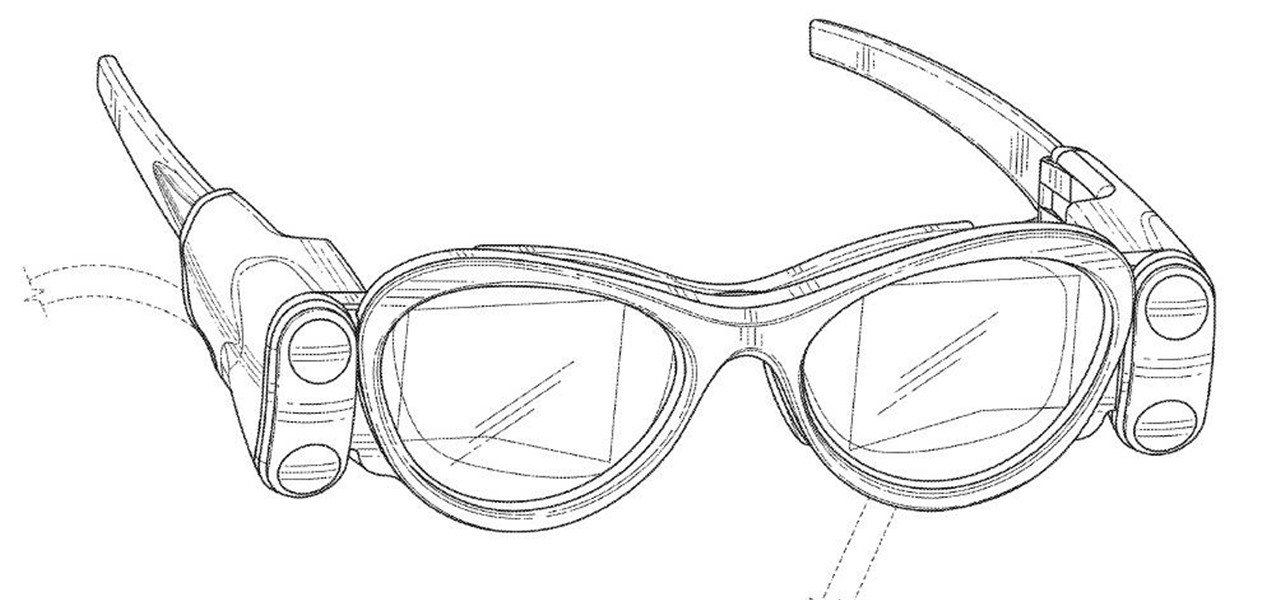
In June at the eMerge Americas investors conference, Magic Leap founder (and NR50 member) Rony Abovitz proclaimed that the launch of their flagship product was "not far away."

From day to day, it can be difficult to remember everything that's required of you. I tend to forget exactly where it is I'm supposed to be during my busiest moments, and it's even easier to delete each day's events out of your brain when there's so much else that dominates your mind. Yet taking the time to remember exactly what it is that happens during each of our days can be a vital part of our memory—and with nothing more than 15 minutes, we can strengthen our brains and remember more tha...

Attention all veterans and active-duty military personnel—this coming Tuesday, November 11th, is Veterans Day, that time of year where the whole country thanks us for our service. For the most part, a simple thanks will do, but some folks like to go above and beyond and give us veterans free or discounted meals and discounts on merchandise in stores.

I'll be honest—I've never been a huge fan of camping. It's not that I have anything against nature, I'm just partial to showering and sleeping in my own bed. In fact, the only part of camping I've ever really enjoyed is sitting around a campfire. Outdoor fires are perfect for socializing and cooking hot dogs, but they're also great at helping remove one of camping's biggest annoyances.

You can take some absolutely gorgeous photos using the natural reflection that appears in people's and animals' eyes. With the right angle and lighting, you can even see a detailed picture of what the subject was looking at when the photo was taken. Photo by Martin Cathrae

We all want a faster, more efficient web browsing experience. Some immediately flocked to Google Chrome as soon as it was released, because of its super fast speeds. Others restrained themselves and continued to wait for Microsoft and Mozilla to play catchup. And the time is almost here for all Internet junkies to improve their game.

In this video we learn how to find the IP address of your computer. First, go to your desktop and click on the network in the lower right hand corner. The network and sharing center will now pop up on your computer. Click on the link that says "local area connection". Then a new window will pop up, click "details". Once the information comes up you will be able to see your IP address along with a ton of other information about your network. Another way to find your IP address is to go to the ...

This video shows a user how to create a panoramic picture using Photoshop. In this video the details like how to merge a photo and other options which are very useful to a learner are shown clearly. This video is very practical for keen user as different things like the layouts and merging a photo are explained in detail. In this video a user can find different filters that are used in creating this panoramic picture. One will find it very easy and one with artistic heart will definitely appr...

This video gives detailed instructions for removing a hotspot or flash reflection in a photo by using layers and masks. Start by adding a new blank layer and naming it something like Flash Suppress. You will use a special blending mode for this layer called darken. With your paintbrush you will loosely paint out the hotspot, having selected the color tone that you need with the eyedropper tool. Later on you can use layer masks to clean this up. Adjust the opacity of the layer until you have t...

Photoshop can be a daunting program with so many tools to use and details to adjust. This simple guide shows you how to create realistic textures and details on anything or everything you could ever think of by teaching you a few easy steps. He shows you how to take an existing texture and adjust the angles so that it fits perfectly on the surface you want. Then he displays how to add a bit of detail to make the object seem even more realistic by adding what looks like wear and tear on your f...

This modo tutorial shows you how to detail paint textures maps on meshes and how to bake them using the render engine. Modo leverages its high-quality rendering engine for baking tasks as well. Check out this tutorial which shows how to leverage said baking during the painting process.

Shopping: you either love it or hate it. With a tight budget, shopping can become a huge headache for even the biggest shopaholic. We've all been there, and we've all given in to our impulses and bought something we probably shouldn't have. Yet strolling through the mall doesn't have to require a strong will to keep your credit card from entering a downward spiral. You just need to keep your hands to yourself.

Navigating a pandemic is new for everybody, which makes staying on top of your finances more important than ever. Fortunately, financial freedom is possible when you focus on budgeting and investing wisely.

After joining Google and Huawei in underwriting the UW Reality Lab at the University of Washington in January, it appears Facebook is already seeing a return on its donation.

Facebook may have shamelessly copied Snapchat and its camera effects for faces (as well as its World Lenses), but it might beat its social media competitor to virtual body augmentation.

The Google Now on Tap feature puts the power of Google Search inside each and every application on your Marshmallow-powered device, allowing you to retrieve contextual results based on the content on your screen.

The Spider-Man noir setting is all about stealth, and with that also finding some tricky hidden spiders. If you're missing a few stragglers in the Hammerhead level, and are looking for a detailed walkthrough, well, come within! In this great video you will get to see each location with commentary explaining each location and what you will need to do to get each spider.

Learn how to find and relocate downloaded apps on a BlackBerry phone. This clip will show you how it's done. Whether you're the proud owner of a BlackBerry smartphone or are merely considering picking one up, you're sure to be well served by this video guide. For detailed information, including step-by-step instructions, take a look.

This is Part II in the Lockdown: The InfoSecurity Guide To Securing Your Computer series. Before beginning, check out Part I. This article will cover using alternate software to increase your security and will provide you with some information about websites and programs that test a computer's security. It will also guide you to software you can install or follow so you know what programs need to be updated on the computer. Lastly, I will talk about some features that should be disabled when ...

In this video, we learn how to draw a Harley-Davidson V-ROD. First, draw the outline of the vehicle using a light pencil. After this, start to add in the details of the wheel and front of the motorcycle. From here, add in shading and additional details to make it look more realistic. Make sure you draw on the small details of the motorcycle because this will make all the difference. Shade in additional details on the drawing and then erase any lines that you don't need. Use the eraser to crea...

In this tutorial, we learn how to draw Little Sack Dude. Start out by drawing the outline of the body for the character. After this, draw on the limbs and then add in the details of the face. Once finished, draw in the details of the clothing, then the hands on the character as well. Draw in additional details along the feet and arms, then shade the entire character with the pencil. Once you do this, darken the eyes with the pencils to make them black and then darken the parts of the details ...

In this tutorial, we learn how to draw Spiderman. First, draw the outline of Spiderman's body while hanging from a web up in the air. Then, use a darker line to draw over the original sketch of the body. Start to fill in details of the entire body and the face of the character. Next, fill in the small details of Spiderman. Draw the details down to what the bottom of the shoes on his suit look like. Make sure the face has all the right details, then add in lines to the web to make it look more...

In this video, we learn how to draw an anime girl in Photoshop. First, draw the outline of the face, shoulders, and neck using a light touch of the brush. Next, draw in the details of the face and then start drawing in the hair. Use different shapes and swirls for the hair, to make it thick and long around her face and body. Next, draw in her hand and arm. Use a darker brush to fill in the details and draw over the outline, to create the final sketch. Add in eyelashes and feminine details to ...
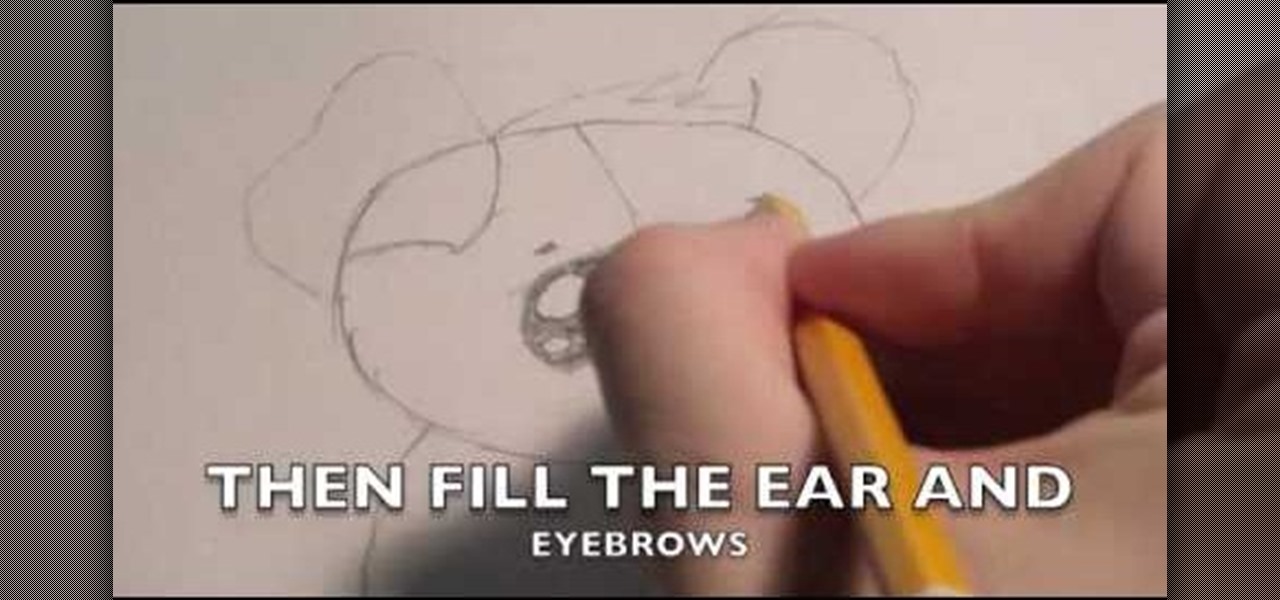
In this tutorial, we learn how to draw a cute puppy. First, you will use a pencil to draw the outline of the body of the puppy. After this, start to draw the details of the face and add in the ears and details for the hair. Next, draw in the pupils of the eyes and then draw in the nose and the mouth. After this, draw in the details on the body and add in lines and shadowing. After this, add details to the paws and then erase any lines that you don't need. When finished, color this in or leave...

Sure, your RC car runs like a champ but does it look the part? With a little bit of customization, it can. In this hobbyist how-to, you'll learn how to add mask and fade detail to an RC shell.

This video goes back to basics, using regular pencil, pen and colored pencils to create a manga female figure. He begins by drawing basic lines and shapes of the torso with pencil, then adding legs, arms and marking the joints. He adds detail to the body and fills in the shapes of the muscles. He then adds the head shape and fills in the facial details and hair before adding detail to the hands and fingers. He continues with the clothing, before going over all the lines with a black ink pen. ...

Your friends want you to marry them! Before you can officiate their big day, you'll need to jump through some legal hoops. Learn how to officiate at a wedding.