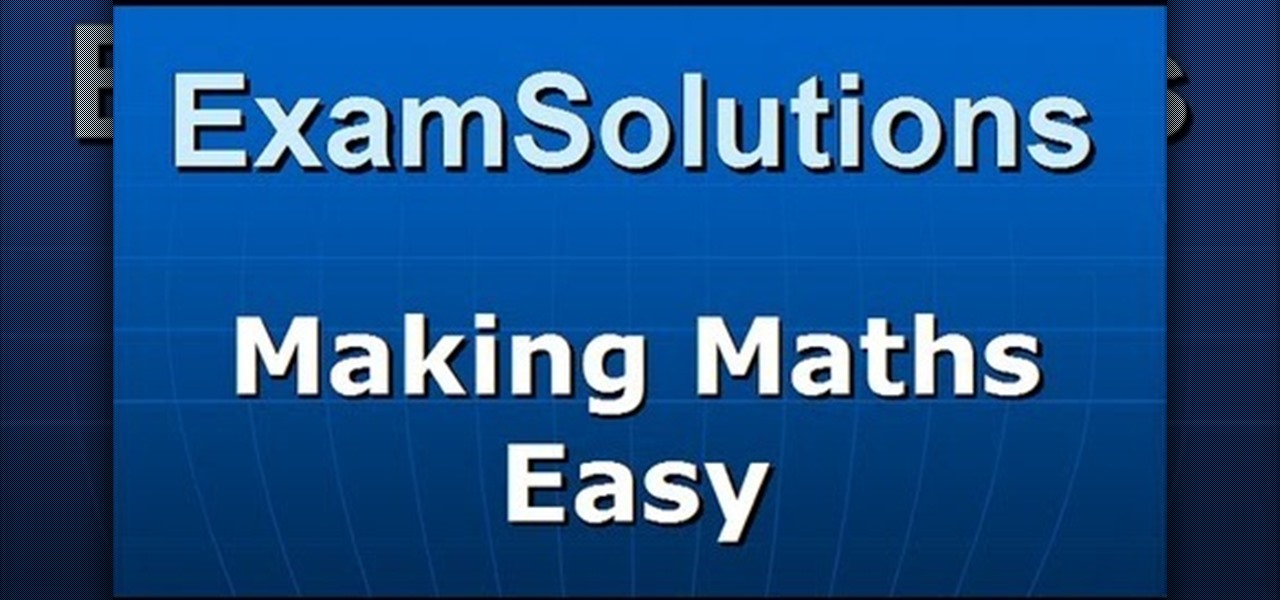
How To: Find the mean and standard deviation
Mean and standard (or normal) deviation may be hard to understand at first, but with the help of this handy little guide from the pros at Exam Solutions you will be up to speed in no time.

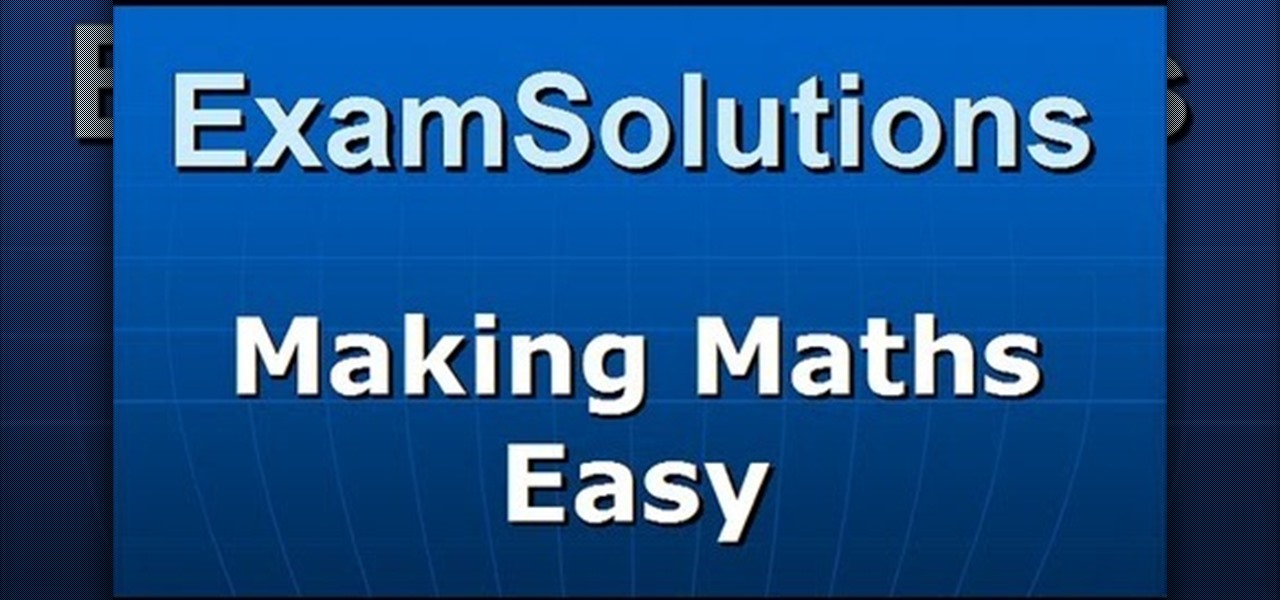
Mean and standard (or normal) deviation may be hard to understand at first, but with the help of this handy little guide from the pros at Exam Solutions you will be up to speed in no time.
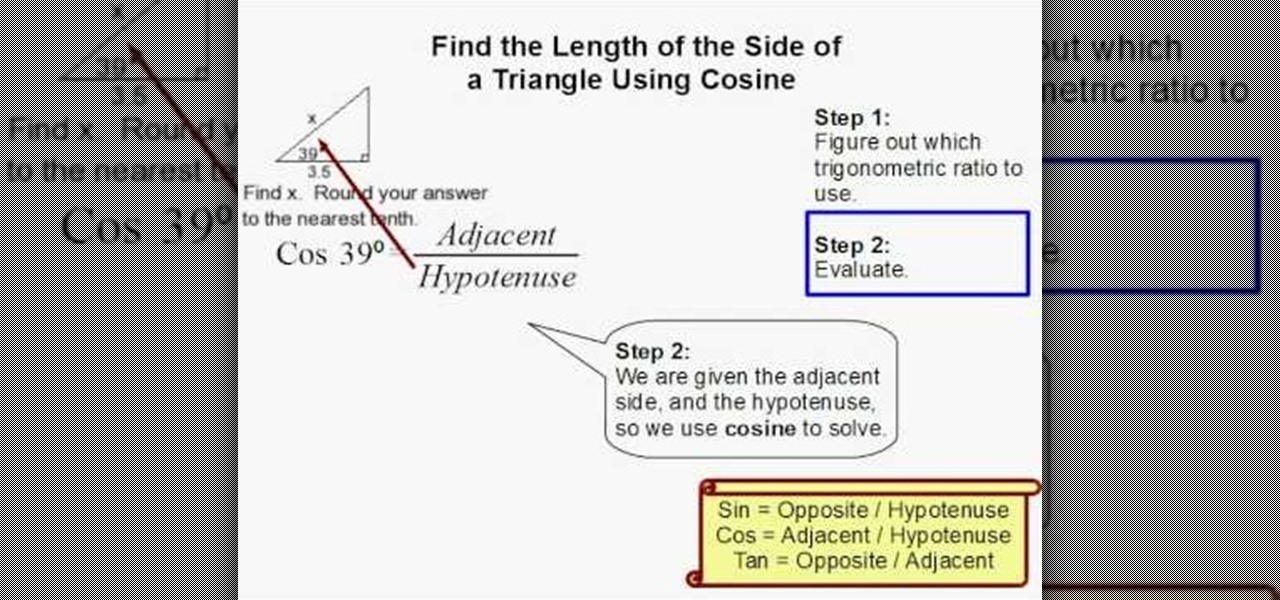
To find the length of a side of a triangle using cosine, you first need to find the angle and which sides are given. After you determine the angle and given sides, you'll need to figure out which trigonometric ratio to use. If you are given the adjacent side and the hypotenuse, you need to use cosine to solve. The degree equals adjacent divided by hypotenuse. In the example, Cos 39=3.5/x. After simplifying the equation, we found x to be 4.49. If the directions ask you to round, be sure to rou...
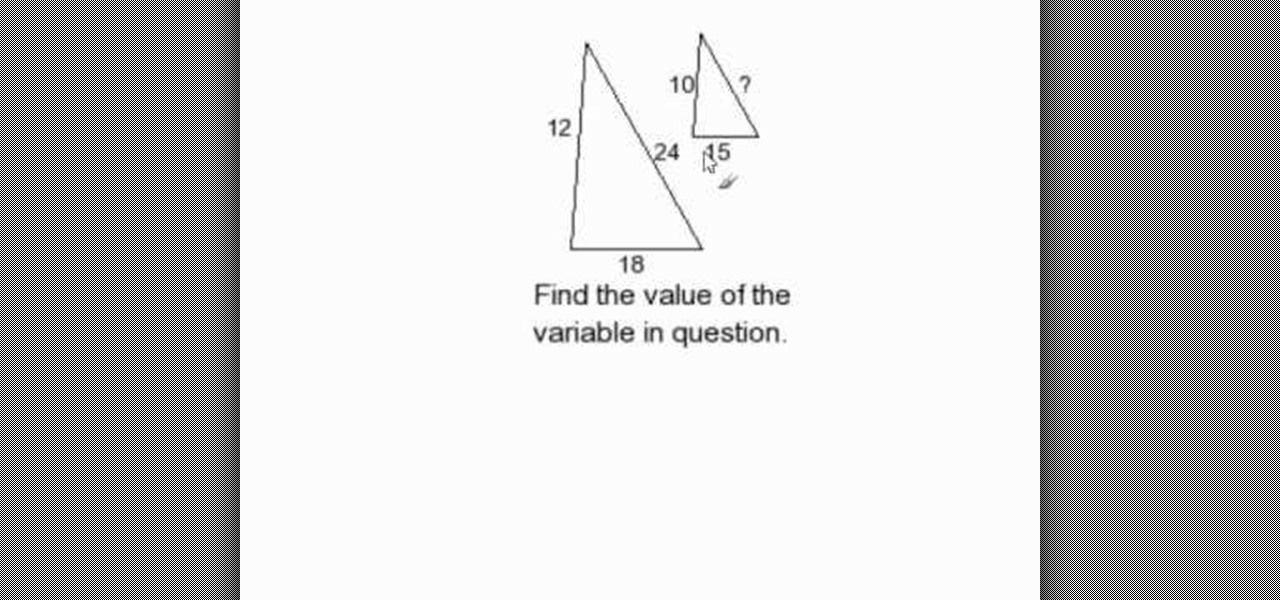
In this tutorial the author shows how to find out the missing side of a triangle which is similar to an other triangle. He explains the concept of similar triangle using diagrams and by showing that similar triangles have equal corresponding angles and parallel sides. Now he labels sides of similar triangles and intends to find out the length of unknown side. Now in similar triangles, as the lengths of sides are proportionate he shows how to write a equation of proportion and solve it finding...
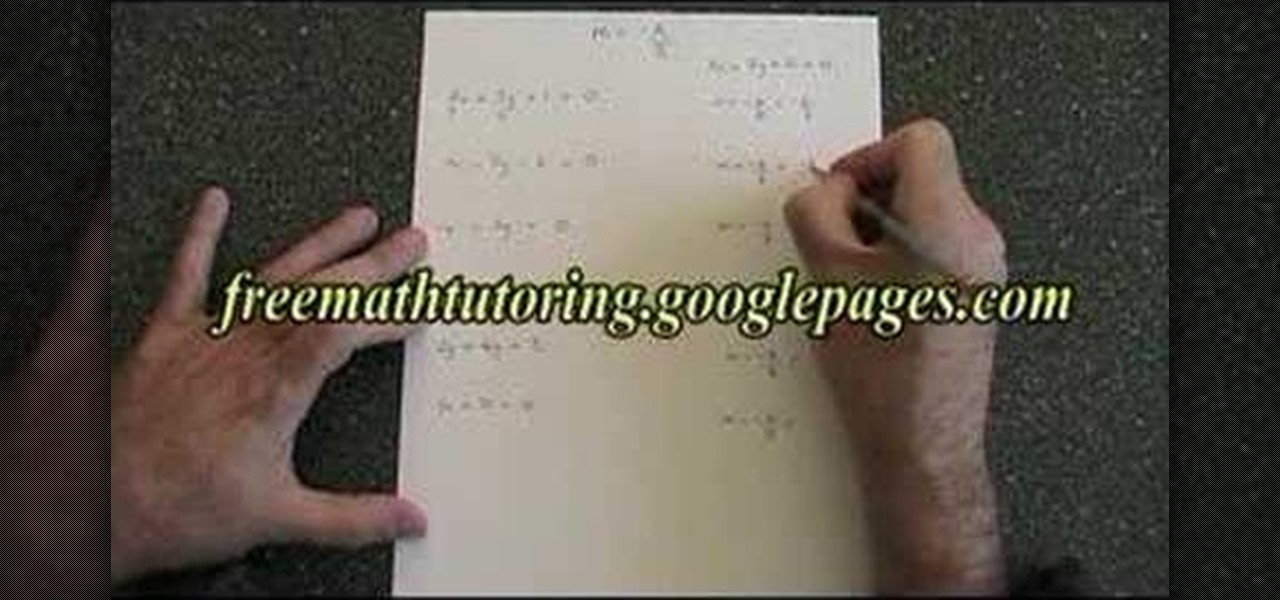
In this video the instructor shows how to find the slope of an equation which is in the form Ax + By + C = 0. He says that the formula to find the slope of a line in the above form is slope m = -A/B, where A and B are the numeric constants of the variables x and y in the given equation. He goes on and further shows how to do this with a couple of examples. He shows how to reduce any equation into the general form and how to apply the slope formula then. This video shows how to find the slope ...

For people who are learning geometry and would like to be able to find the perimeter of a rectangle, this video provides and quick and simple tutorial which provides the formula as well as a good example. The formula for finding the perimeter of a rectangle is simple the sum of all sides, or l+l+w+w, where l is the length and w is the width of the rectangle. After attaining the values of the length and width of the rectangle, you can simply plug in the values to this equation in order to find...
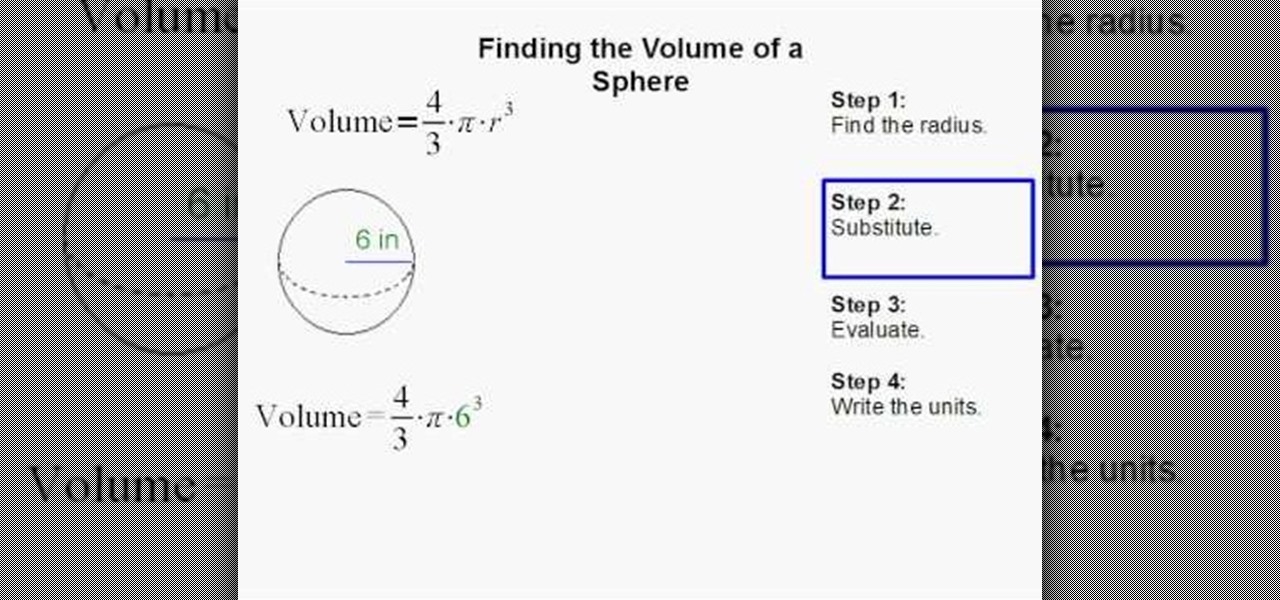
In this video the author show how to find the volume of a sphere. The formula for finding the volume of a sphere is 4/3 * Pi * r*r*r, where r is the radius of the sphere. Now to compute the volume of a sphere you have to note down the radius of the sphere and substitute it in the above formula along with the other substitutions. The author shows this with an example by taking a sphere of some radius and calculating its volume. To find out how to calculate the volume of a sphere watch this vid...

In this tutorial the author shows how to factor a number. He says that factoring means to find all the smaller numbers which can be multiplied to obtain the original number. He says that the number one and the number it self are the factors of every number. Now to find the factor of a number he starts with 2 and tries to divide that number with 2. If he is able to divide it, it implies that 2 is a factor of that number. He now does this with each and every number between 1 and the number it s...
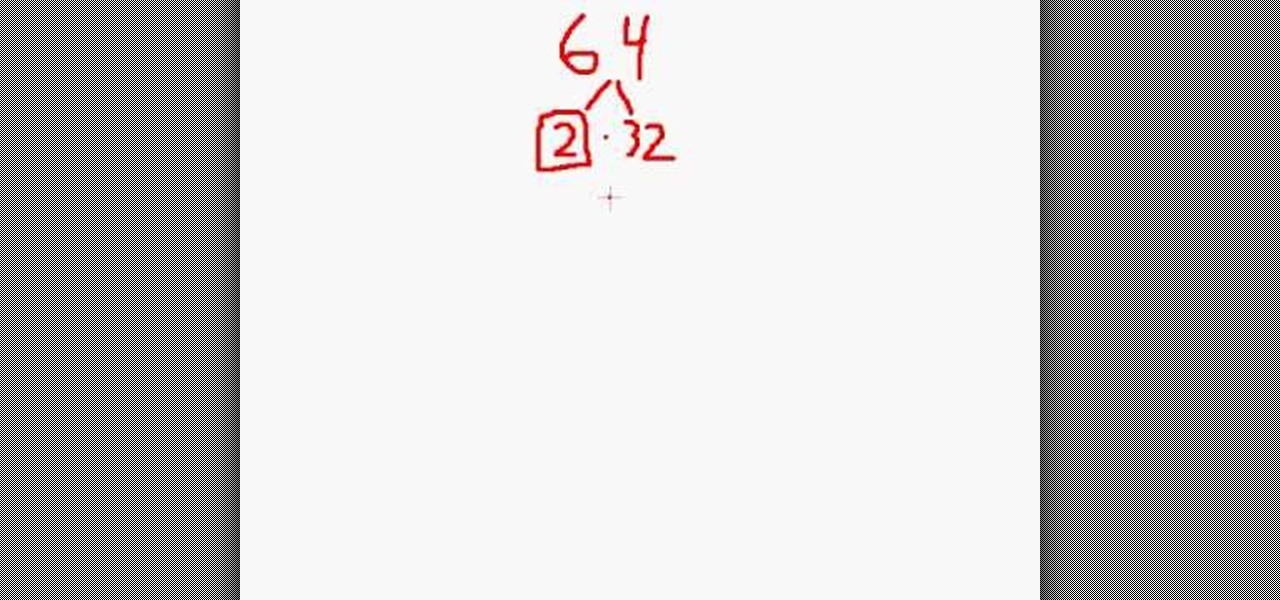
Watch this video to learn how to use factors trees to find the factors of any number.
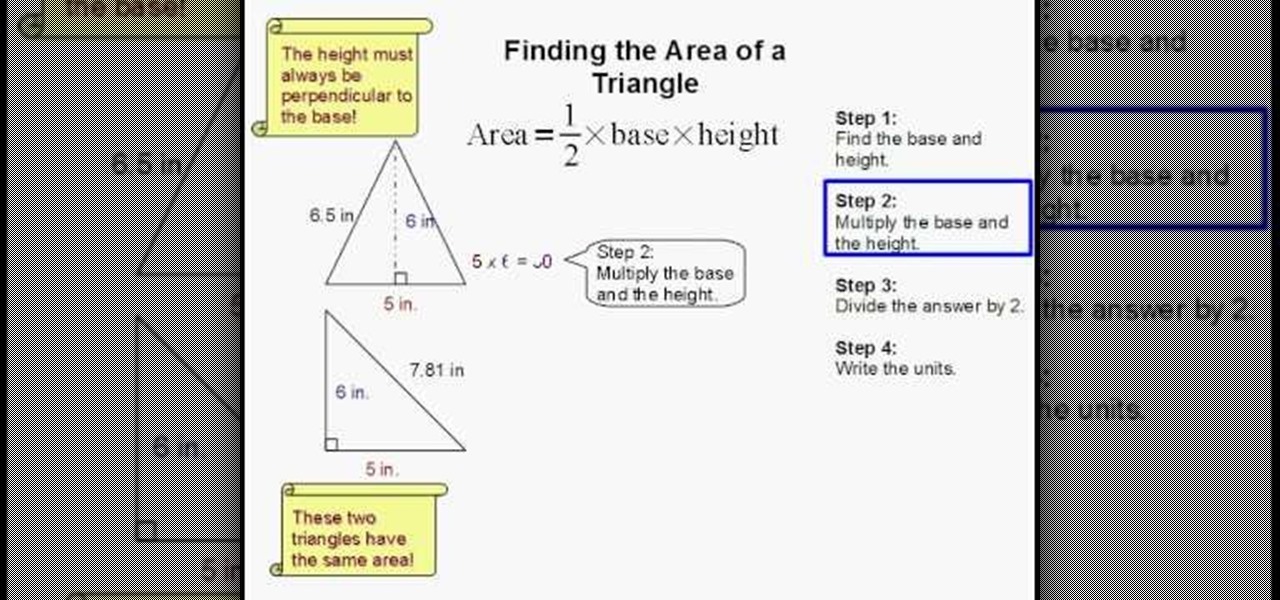
This is a tutorial on how to find the area of a triangle. To show the viewer how it is done, the video walks us through a simple example step by step. The first step is to find the base and the height (in this example 5 and 6). The next step is to multiply them together (making 30). Next, the answer is divided by two (to get 15). Finally, the units are written next to the answer (in this case inches squared). This is beneficial as it is a very easy and user friendly way of learning how to fin...

Make life easier by printing to your nearest PC printer the first time, every time. You Will Need

See how to find gold in Icecrown in World of Warcraft. This two-part video tutorial will show you everything you need to know about making and collecting gold in the Icecrown level.
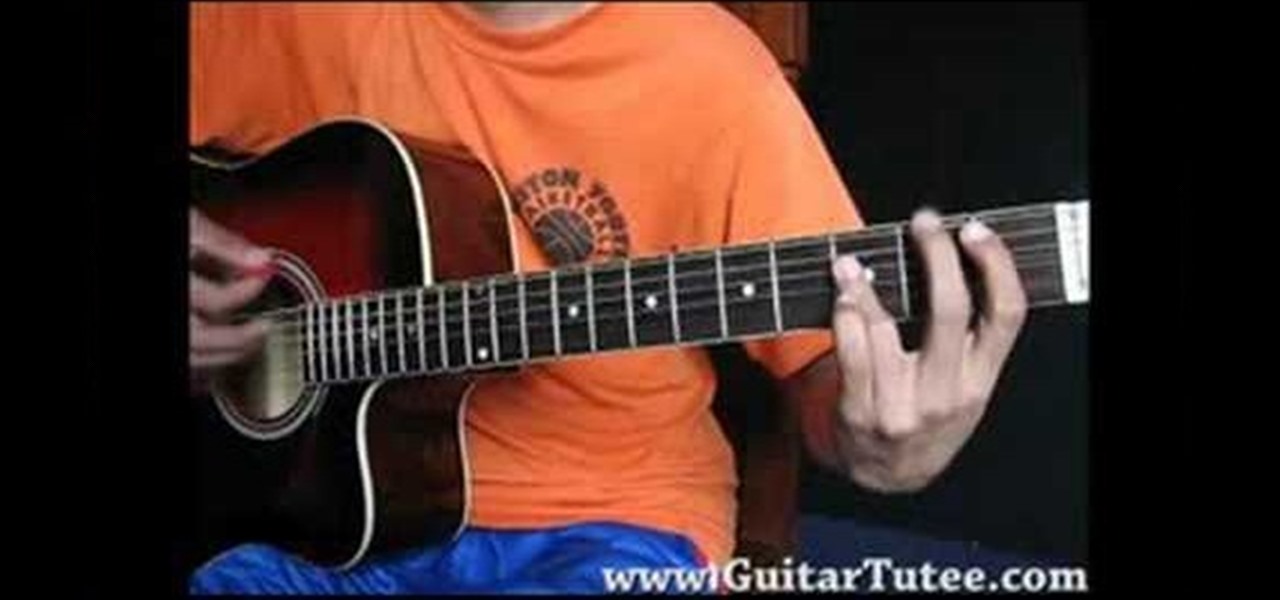
Learn how to play "Dear God" by Avenged Sevenfold, an acoustic guitar tutorial. Follow along with this demonstration, tabs and lyrics here:

No water should be considered safe unless it is treated. Please take all precautions before drinking water you find in creeks and streams. Even water that looks safe may contain harmful bacteria and viruses. Learn how to recognize water that is safe to drink.
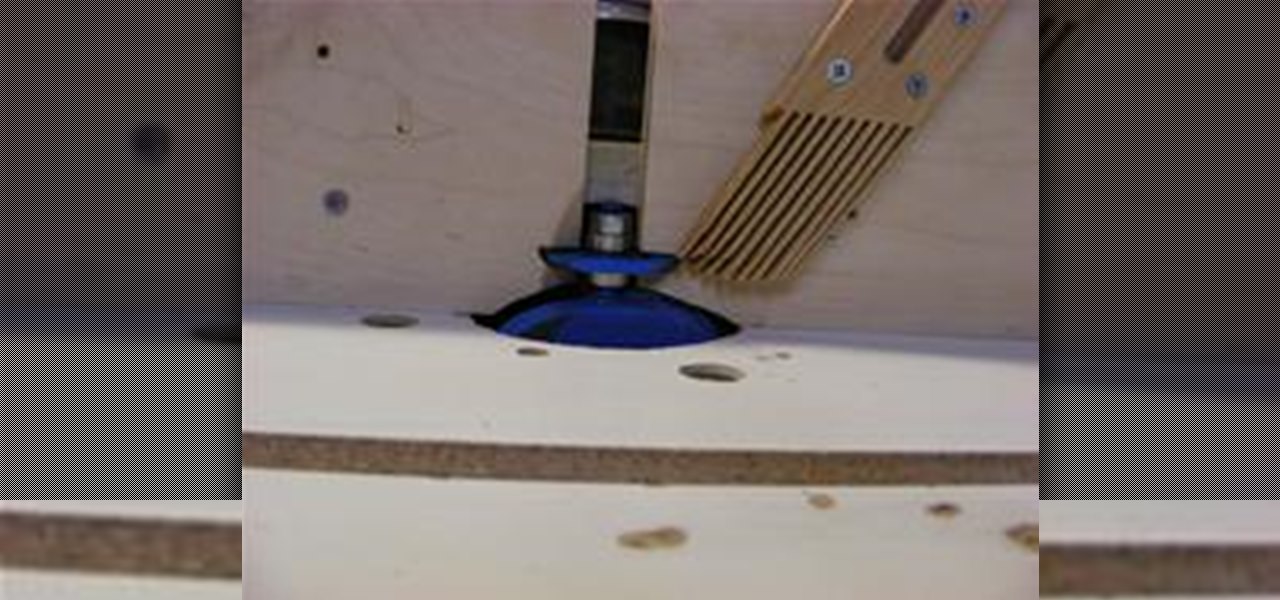

There's a pretty awesome easter egg hidden in Battlefield 3 involving sandcastles. This Achievement Hunter guide will show you exactly where to find the easter egg, and give you a little bit of context on what it is if you haven't played previous Battlefield games.

In this three part video series from the Achievement Hunter folks, we learn how to find all 47 pairs of shoes spread across the XBLA game Ms. 'Splosion Man. After you find all the different pairs of shoes, you can unlock the 'Golden Left Shoe Award'.

In order for this tutorial to work, you will need a jailbroken iPhone or iPod Touch. Once you have this, download the OpenSSH protocol from Cydia and then download WinSCP onto your PC. Once you've hooked everything up and logged in, navigate through your Applications directory until you find the TowerMadness app. Once you have opened the TowerMadness app, all you need to do now is find the right file and change it around to increase the amount of money you have!

If you're thinking about getting a piercing, but aren't sure how it will make you look, you can use a program like Photoshop or GIMP to edit in a fake piercing. Start with a photo of yourself, with the area you are considering piercing shown prominently. Then find a picture of someone with the same kind of piercing that you want, and then use some of the editing tools and tricks in photoshops to see how it will look on you!
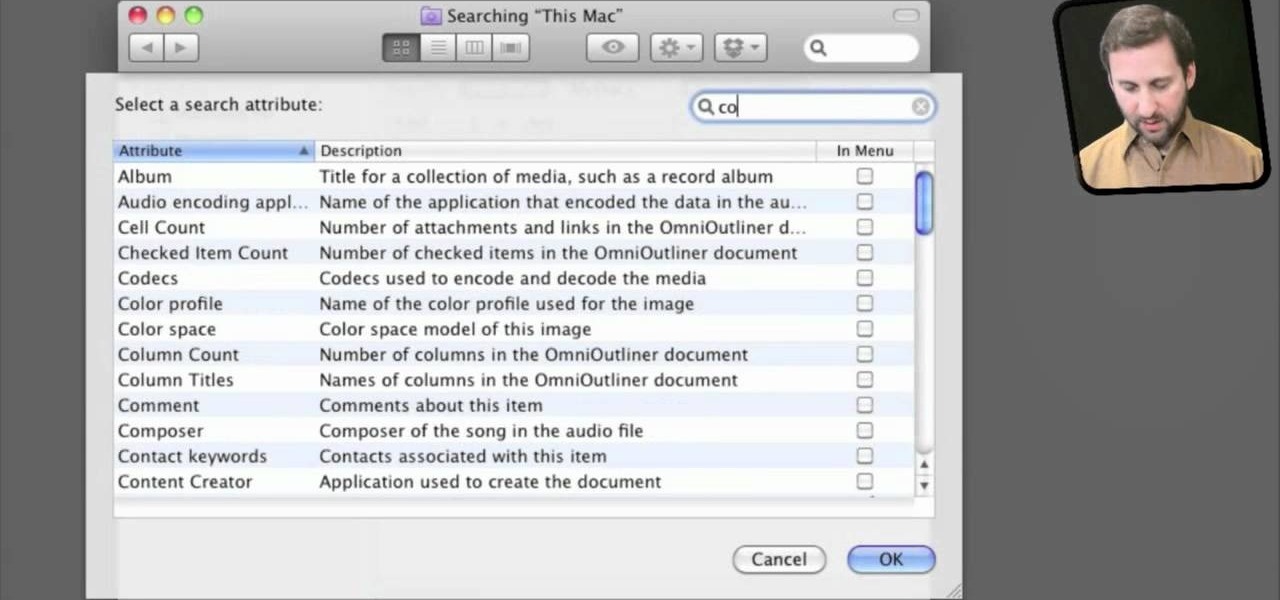
Apple's Spotlight is pretty good at helping you find any file in the bowles of your hard drive, but if you want to make super sure you find what you need, follow this how-to and learn how to add tags with Spotlight comments to give you searchable tags.

The hidden shrines in Assassin's Creed Brotherhood can be very difficult to access, but very rewarding once you do. If you're having trouble finding them all, watch this video for a guide to entering the Cloaca Maxima Shrine and earning the Plumber Achievement / Trophy.

Fable 3 is packed with all sorts of great content for the diligent fan who takes their time to really dig into the games depths! If you're trying to find all the Easter Eggs in Fable 3, have you found the REAL Easter Hare egg!? Bet you haven't! Check out this video from Geoff and Griffon from Achievement Hunter on how to acquire this sacred relic!

The cake is a LIE!!! If you're a gamer worth his (or her) salt, then you know all about Portal. And not only that, you've played it, completed it and finished all its challenges. Well, maybe you didn't go THAT far, but regardless, EVERY gamer knows about Portal. Even Lionhead Studios.

If you've been making nice with NCR, or you know, making not so nice and lying about it to get in, you've probably found HELIOS One at some point during your travels in Fallout New Vegas. Not only is HELIOS One a power plant, but it also houses a Orbital Laser Strike weapon within its depths! But in order to use it, you will need to get a hold of Euclid's C-Finder! In this video you will get the location of where to find the C-Finder to call down your fiery wrath!

At some point in Fallout: New Vegas on the Xbox 360, you'll eventually find yourself in Hidden Valley, the secret location of the Brotherhood of Steel. After exploring their bunker, you may find yourself meeting with Knight Torres, the Quartermaster for the Brotherhood of Steel. She will tell you that she is missing a Laser Pistol from her last shipment and wants you to go look for it. Well, not just any old Laser Pistol will do, apparently— she wants something very specific. In this video, y...

Thanks to the fact that Obsidian is filled with a ton of geeks and nerds (the right kind of people mind you!) there's all sorts of movie references scattered about the Mojave Wasteland in Fallout New Vegas just waiting for you to find them! In this video you will get the locations of a couple of obscurer Easter Eggs hidden around the Mojave Wasteland. The first is a Suave Gambler Hat sitting inside a blown apart refrigerator, which is obviously from the Indiana Jones movie that we will not di...

If you pull the spark plugs out of your engine and they are covered in oil, that might seem terrible, but the problem really isn't that bad in all likelihood. Your probably have a spark plug tube leak, and this video will show you how to find and fix just such a problem.

This tutorial will work on any Apple device running iOS 4. Besides finding books through the Apple store, you can also find unlocked epub-format books (such as through Google Books or the Gutenberg Project) and use the iBooks application to read them on your iPad, iPod Touch or iPhone. Even customize your covers!

Hawthorne berries are a fantastic super food that you can find right in your own backyard! (in some areas of the world) Especially in the UK, you can find them everywhere! You can even use the leaves to make a great tea and they're edible! In this video you will learn how to make an amazing Hedge Row Jam/Jelly with Hawthorne berries, Crab apples and Elderberries.

The action's in Level 2 of Lara Croft and the Guardian of Light this time, and the goal is to find all of the hidden red skulls and to destroy all of the trucks. If you get all of the red skulls, you can earn the "Seeing Red" achievement. Jack and Geoff from Achievement Hunters walk you through the process.
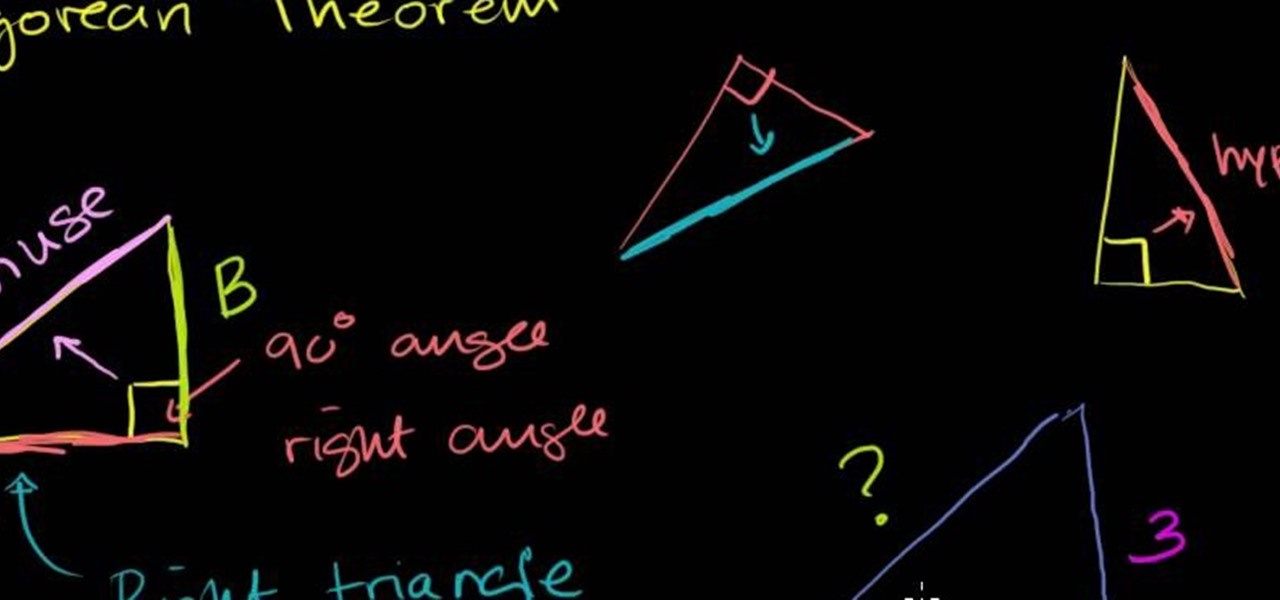
From Ramanujan to calculus co-creator Gottfried Leibniz, many of the world's best and brightest mathematical minds have belonged to autodidacts. And, thanks to the Internet, it's easier than ever to follow in their footsteps. With this installment from Internet pedagogical superstar Salman Khan's series of free math tutorials, you'll learn how to use the Pythagorean theorem to find the length of a right triangle's hypotenuse.
Interested in using temporary tracking to find points when working in AutoCAD 2011? This clip will teach you everything you'll need to know. Whether you're new to Autodesk's popular 3D drafting application or a seasoned professional just looking to better acquaint yourself with the newest iteration of the program, you're sure to be well served by this video tutorial. For more information, including step-by-step instructions, watch this free video guide.
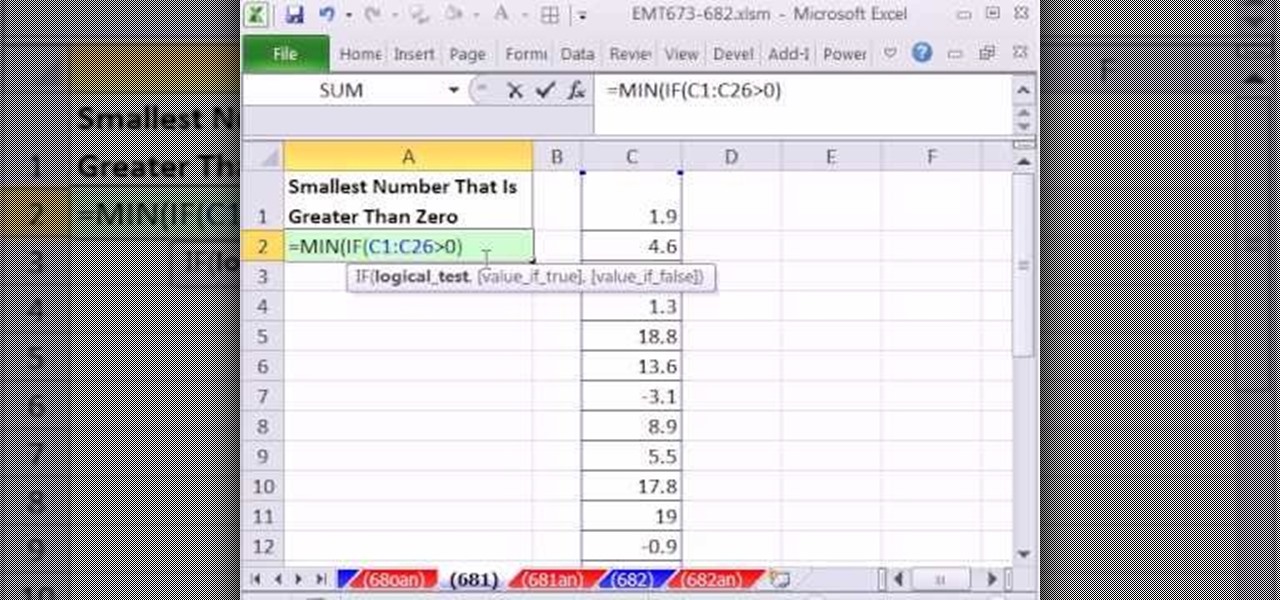
New to Microsoft Excel? Looking for a tip? How about a tip so mind-blowingly useful as to qualify as a magic trick? You're in luck. In this MS Excel tutorial from ExcelIsFun, the 681st installment in their series of digital spreadsheet magic tricks, you'll learn how to use the MIN and IF functions to find smallest number that is greater than zero in an array formula.

Need a primer on how to create custom table styles within MS Word 2007? You've found it! Whether you're new to Microsoft's popular word processor or just wish to get to know Word 2007 a little better, you're sure to find much of value in this video lesson. For more and better information, and to get started using table styles, take a look.

New to Microsoft Excel? Looking for a tip? How about a tip so mind-blowingly useful as to qualify as a magic trick? You're in luck. In this MS Excel tutorial from ExcelIsFun, the 664th installment in their series of digital spreadsheet magic tricks, you'll learn how about how the new Excel 2010 AGGREGATE function that can calculate these 19 different functions depending on what number you put into the 1st argument of the AGGREGATE function. This is an improvement over the SUBTOTAL function wh...

In this video, we learn how to find your Windows product key. Start off by going to Magical Jellybean Keyfinder. This website has a download that will find your product key for your Windows program. This is a great and necessary tool if you happened to loose the product key that came with your computer. This is also great for computers that already had Windows installed, and you never had the product key in the first place. Once you install this on your computer, you just open it up on your d...

See how to create and append Find criteria to a script when working in FileMaker Pro 11. Whether you're new to FileMaker Pro database management program or just want to learn how to take advantage of FileMaker Pro 11's new features, you're sure to benefit from this free video tutorial from the folks at Lynda. For more information, including detailed, step-by-step instructions, watch this handy FileMaker Pro user's guide.

In this clip from Kitty the Coupon Diva, learn how to find and use rebates in any store: supermarkets, drug stores.. anywhere! Get tons of freebies from product companies simply by shopping smarter. Kitty will also show you how to find these offers online after you have made your purchases for increased savings.

Learn how to constrain and extend found sets when working in FileMaker Pro 11. Whether you're new to the FileMaker Pro database management program or just want to learn how to take advantage of FileMaker Pro 11's new features, you're sure to benefit from this free video tutorial from the folks at Lynda. For more information, including detailed, step-by-step instructions, take a look.
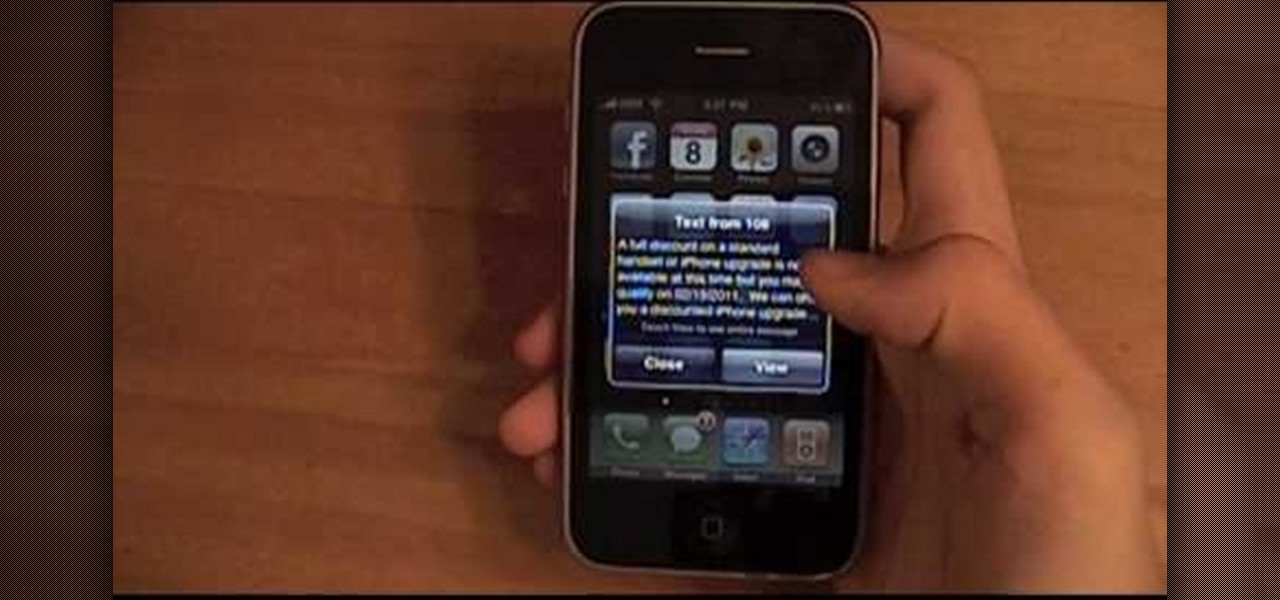
If you are anxious to get the new iPhone 4G and aren't sure if you are eligible for the upgrade offer, check out this tutorial. With a quick dial you will find out if you qualify. This only takes seconds to do, so give it a shot - and it won't cost you any text messaging fees either! Good luck!

In this video tutorial, viewers learn how to use Spotlight to find files in Mac OS X. To activate Spotlight, click on the blue magnifying glass icon in the top right corner. Then type in the term to search. Spotlight will display all the documents and files that match your search. If you click on Show All, you will have more options in Spotlight. In the Spotlight Preferences, users are able to select the categories for Spotlight to search in or not search in. This video will benefit those vie...