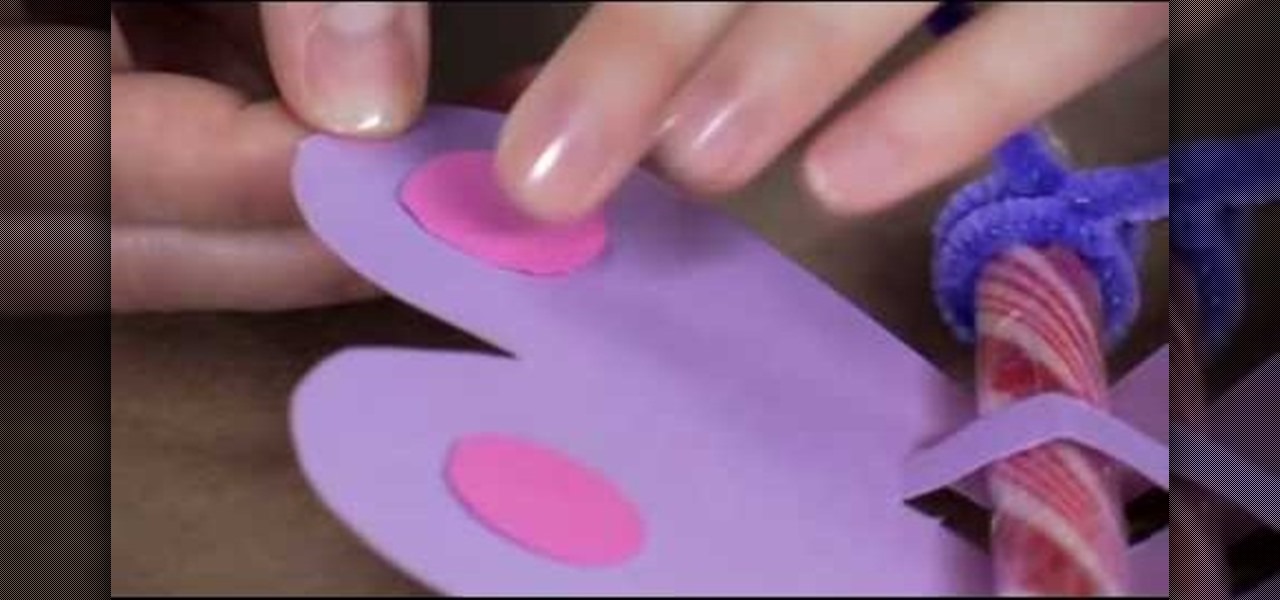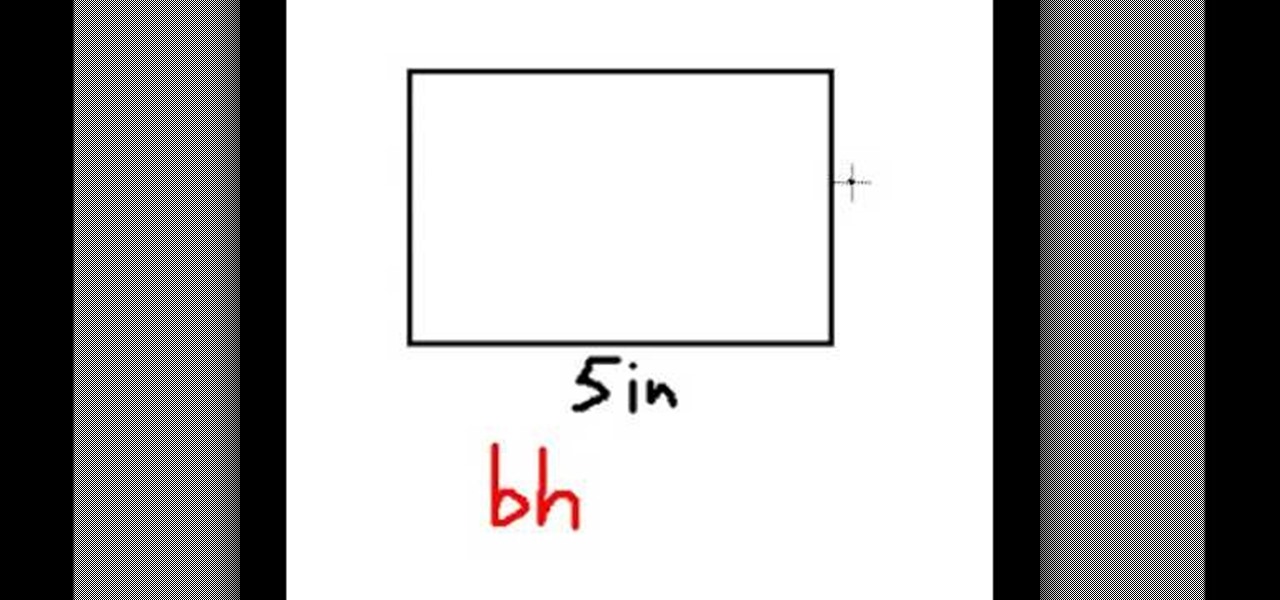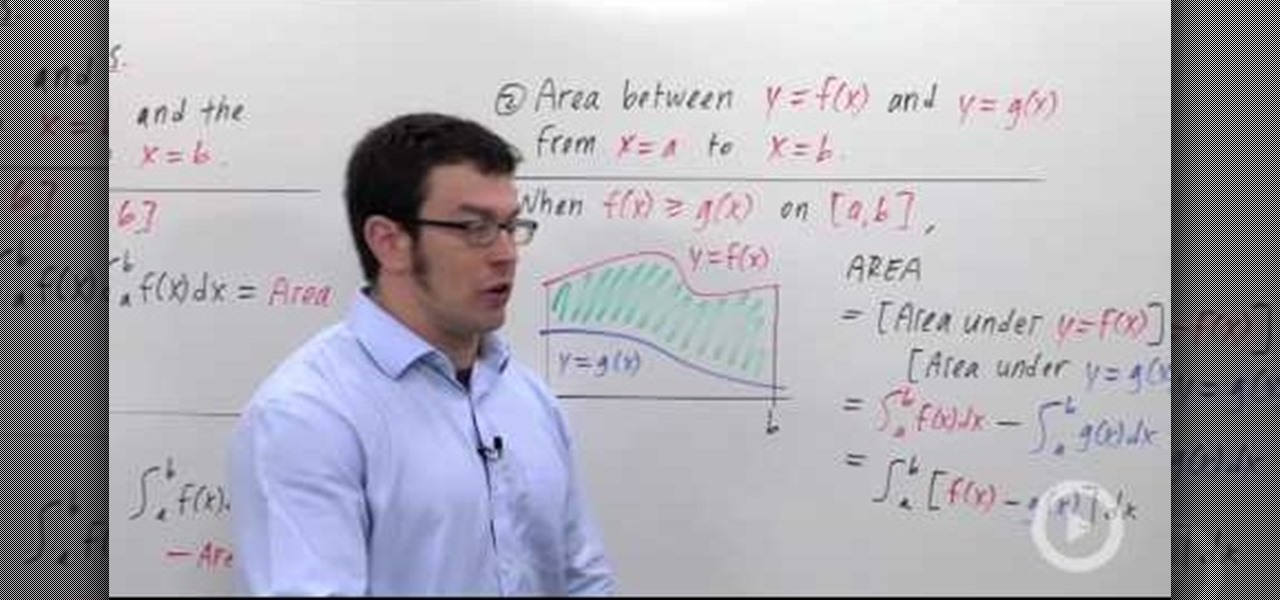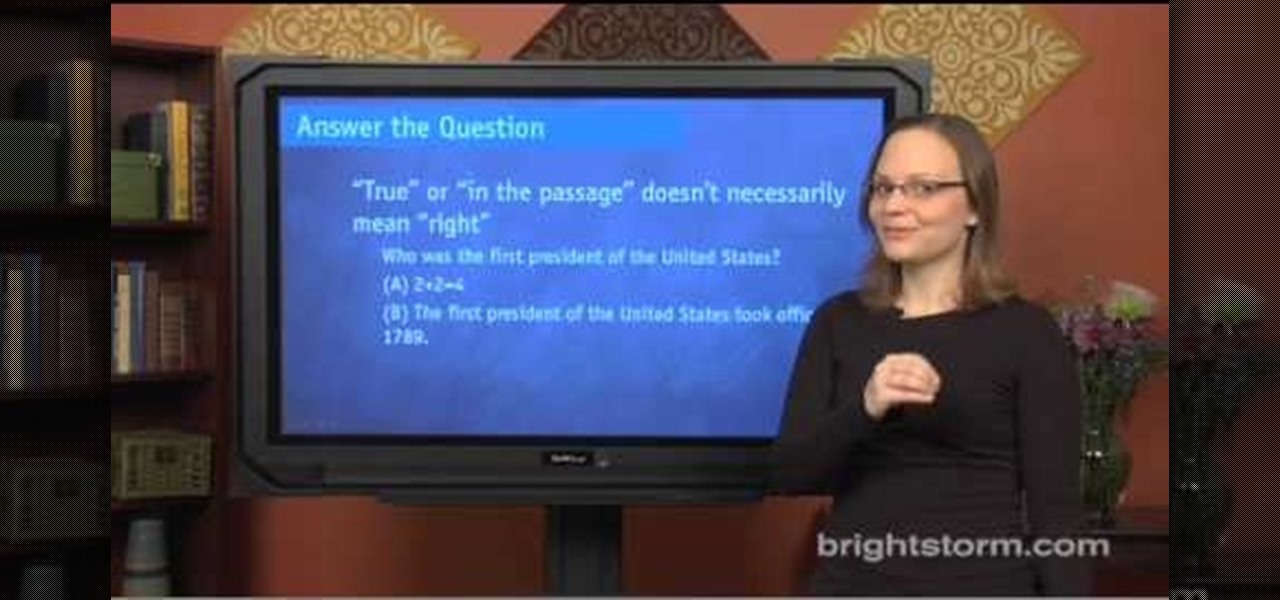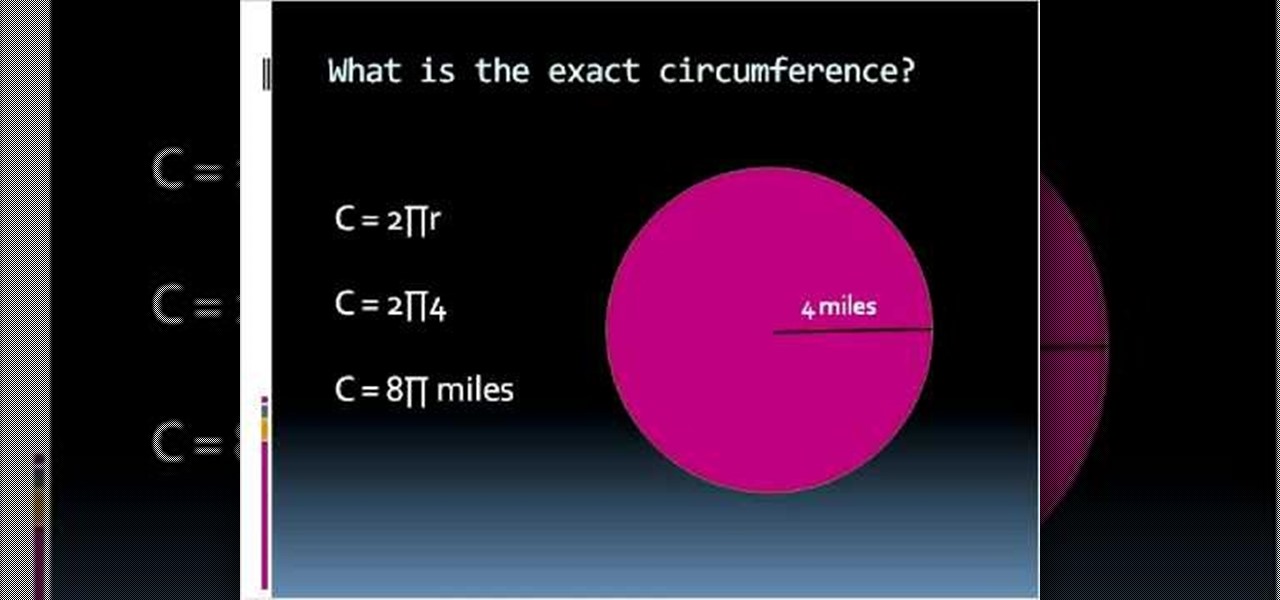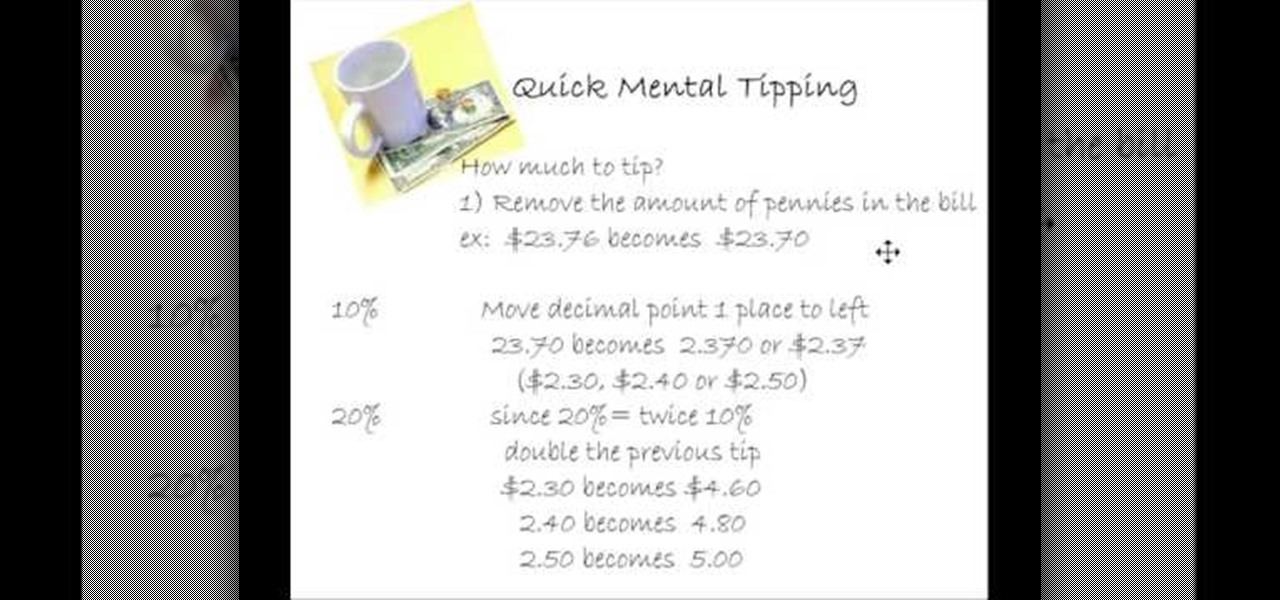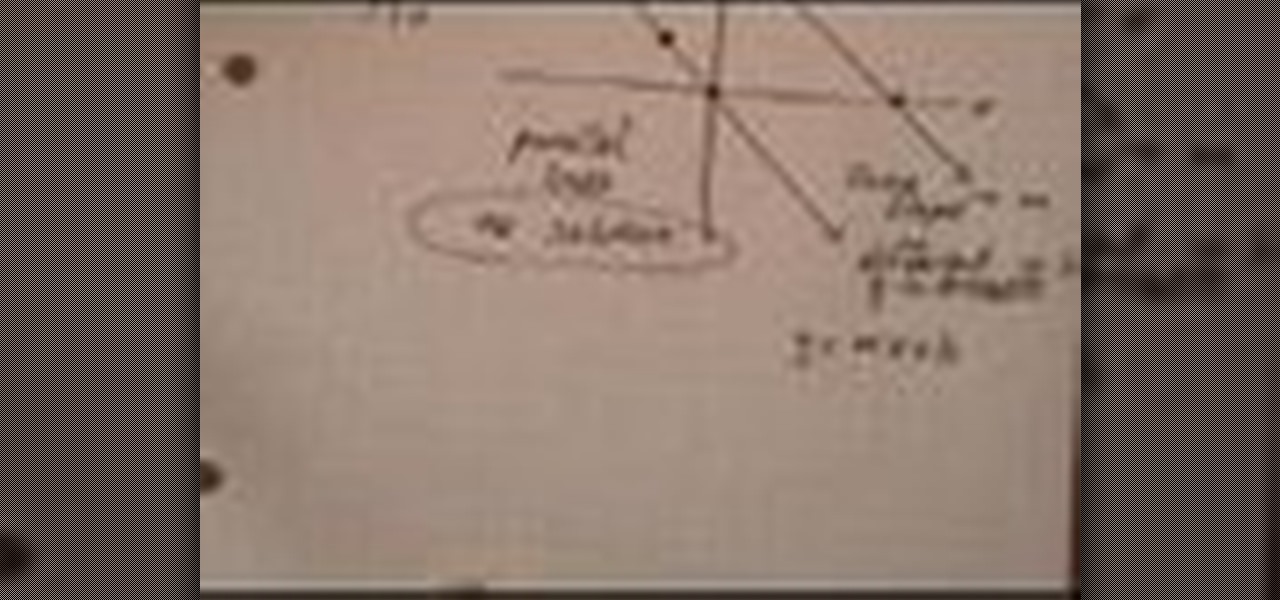It's prom season and many young women along with friends and family, will hit up any store they can to find the perfect dress. Sometimes they'll spend well into the thousands just to find a dress that will be different than anything else will be wearing to the dance. Originality is what they are looking for, but why go to the stores? Why not make your own using different material? Maybe even duct tape? Well if you're interested in standing out of the crowd or just making something for fun thi...

In this video, we learn how to make objects transparent in Flash. First, open your object up and convert it to a symbol in Flash. It doesn't matter if it's a graphic or movie clip, just make sure it's a symbol. Next, click on the symbol you just created and go to "properties". Find the section called "color effect" then find the drop down menu. You will see several options, choose "Alpha". Once you do this, you will have the ability to tweak how transparent you want your object to be. Use the...
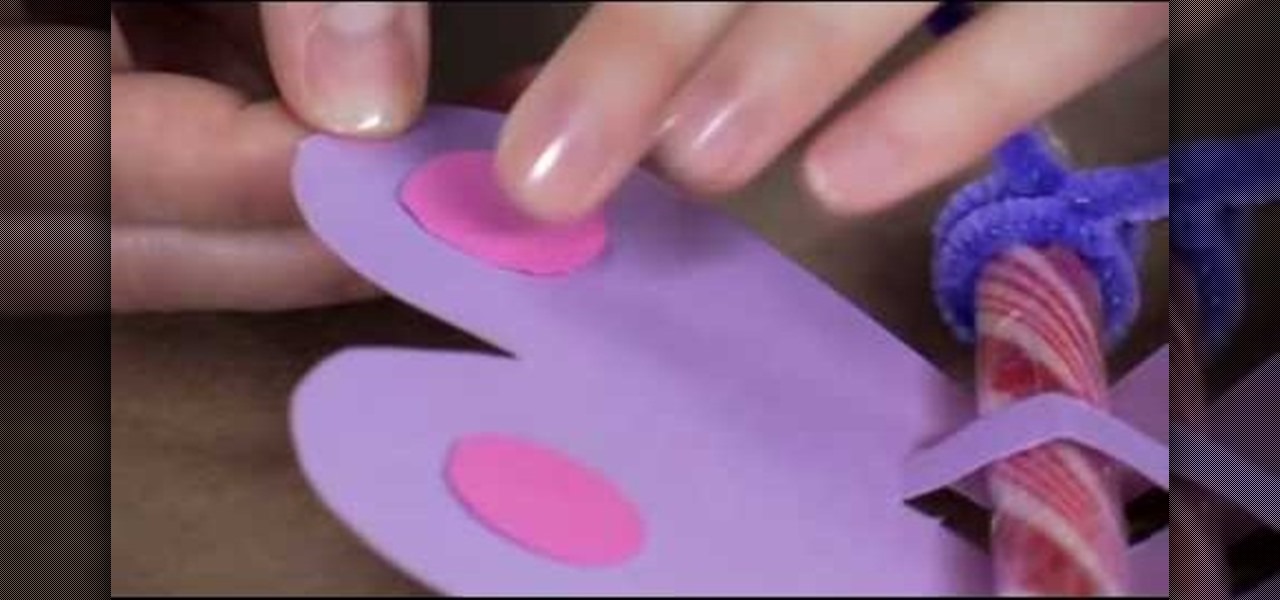
To make a butterfly Valentine card, you need scissors, coloured pencils or candy stick and pipe cleaners. The first task to do, is go to Family Fun and print the butterfly template, which you can find on the site. Print your template into coloured cardstock. You can find cardstocks in the scrab-booking section of your craftstore. Cut out your butterfly from the template. Cut along the dotted line to create a slot for your pen or candy stick. Next we rap the pipe cleaner on the top of the cand...

1. Go to Control Panel from the start menu and select Uninstall a program. 2. Start Menu>Control Panel>Uninstall a Program

This video shows how to make a custom jewellery box for cheap. Find any box we want to use. Next find some spare fabric to put on the inside. Make little compartments big enough for whatever we are putting in. Just use cardboard for this. Measure the cardboard into strips and then made triangular cuts so that the cardboard would be more stable. Next make sure whatever we are putting in will fit in the compartments we have made. Use super glue to put the fabric in and pleated the fabric. Now w...

The first thing to do is open up Photoshop. Find a pic of a person and clip art you would like to use. Open those documents. On the side of the toolbar, find the brush tool to adjust the clip art correctly. Make a rectangle inside the clip art. Then hit Ctrl+c to cut the clip art out of the box and paste in the picture of the person. Then you remove the white in the picture by clicking on layers, and darken. When you do that, you are ready to shape the clip art to the body by clicking the box...

This video shows us how to use a formula to find the area of a parallelogram. The formula for finding the area of parallelogram is the same as finding the area of rectangle or a square which is equal to length time’s breadth. But the parallelogram looks a bit different and the parallelogram is basically a rectangle but it is not at right angles. If you draw two altitudes then it is a rectangle with two triangles and if you cut one of the triangles and paste it next to another triangle then we...

In this tutorial, we learn how to find someone's IP address. First, log into What's their IP. Once you open this, enter your email and click the links that can be sent to your friends. Once they click on these links, the website will email you that person's IP address. You can now look this IP up to see the exact location of that person. There are several different options of pages that can be sent to your friends if you want to track their IP addresses. There is also a page that can be sent ...

How to test your graphic frame rate in iTunes

Steps adopted to bypass Windows Genuine Advantage Notification in Windows NT are:1. Open my computer2. Open the Local Disk (Where the Operating system is currently installed).3. Open windows folder and enter into the folder, system 32.(Shortcut: My Computer>Local Disk C>System 32)4. After entering system 32 (Folder), find and delete the file-wgatray.exe5. After deleting wgatray.exe file, go to the start menu and launch the run application6. In run, type in regedit and click OK,7. In regedit, ...

This video is about how to crop a photograph in Adobe Photoshop CS4. So the first step that you will have to do is just simply open the Adobe Photoshop CS4. Once it has loaded, just open a picture that you want to crop out. After the picture have been loaded. If the picture is too small, you can simply click on the zoom icon to make the image clearer. After wards, you need to use the marquee tool which is found on the left side of the screen. Just simply right click the icon and choose which ...

This is how to upload pictures to Facebook from an SD card. On Facebook, navigate to the 'picture upload area'; if you can not find this, you can find it by going to: http://www.facebook.com/photos/?ref=sbCreate an album by choosing a name for it, and you can also add a description of the album, and change the privacy settings of the album. After the album is created, click on 'add photos', and go to 'simple uploader'. Click on 'browse'; and navigate to your SD card location, and select the p...

In this video tutorial, viewers learn how to export MP3 with Audacity. Users will need to download the Lame_enc.dll encoder. The download link is located in the video description. Once downloaded, open Audacity and find the song that you want. Once you have found your song, simply drag the song into the program. Now click on File and select Export As MP3. It will then ask you to Lame_enc.dll file. Click on Yes and locate the file. Now wait for your file to finish encoding. This video will ben...

After receiving your dahlia tuber in the mail, dig a hole where you want the flowers to bloom in your garden. It should be big enough to place the whole tuber into and be completely covered by dirt. Before planting your tuber, you need to find where the head is. Find where the stalk was last year. When placing it in the ground, make sure the stalk is pointing up. After planting, your tuber should be flowering in about 4 weeks. Because the wind and rain can be tough on your flowers, it's a goo...

Brightstorm explains how to use definite integrals to find area. There are two basic area problems: one in which the area lies between the function and the x-axis, and one where the area lies between the two functions. In the first case, if the curve lies above the x-axis for x=a to x=b, the definite integral returns the area. If it lies below the x-axis for x=a to x=b, then the definite integral returns a negative area. In the second case, we assume that f(x) is the higher curve and g(x) is ...

This video tutorial from toptenreviews presents how to import media from a hard drive into Corel Video Studio library.First you need to start the application.From top menu click on Capture tab. Normally you would select one of the four options to capture media: Capture video, DV quick scan, Import digital media, Import from mobile device.These options are below the library. But in this case you will need to click on the folder icon above the library.This action will bring up a dialogue box wh...

In this Education video tutorial you will learn how to avoid wrong answers on the SAT critical reading area. Five principles to keep in mind are rephrase the question and predict the answer, answer the question being asked, find evidence in the passage, extreme answers are suspicious and finally remember a little wrong is all wrong. To rephrase the question, read 2 lines before and after, ask the question in your own words and find the answer choice that best matches your prediction. Now comi...

Ever wonder how to do a "back handspring"? TheWebMagician demonstrates step by step on how to do so. First you start by practicing jumping backwards and swinging your arms behind you. TheWebMagician provides examples if you find yourself a little lost. Next, transform your jump backwards into a flip by arching your back and landing on your hands, like jumping into a handstand. You then finish the landing with a bounce or "rebound". If you find yourself struggling, TheWebMagician gives out a f...

Sharptooth catfish can be one of the most difficult to capture, especially because of their size. This particular type of fish is mainly found in parts of South Africa as well as other parts of the world. So find out how to catch a sharptooth catfish with this three part tutorial. Enjoy!

Staying warm is important to making sure that you survive. Whether it be the end of the world or you find yourself lost in the wilderness, keeping dry and warm is key to survival. In this two part tutorial find out how to make a primitive wilderness loom and a mat to sleep on.

If you ever find yourself in the woods after a long day of hunting or fishing, you're going to need a fire. So in this two part video tutorial you'll find out how to build an upside down fire and make it last longer than the traditional method of making a fire. Enjoy!

An atom is a basic unit of matter consisting of a dense, central nucleus surrounded by a cloud of negatively charged ions. The nucleus itself is a mixture of positively charged protons amd electrically neutral neutrons. Different groups of elements have respective atomic numbers. You can use the periodic table as a tool to draw atoms of elements. The periodic table is organized into periods, groups and families. This video is a tutorial that reviews the subatomic particles found in an atom. I...

This video both shows the viewer how to calculate the volume and surface area of a cylinder. It also explains what these different numbers mean. The volume is the amount of ‘matter’ that the cylinder can hold. The surface area is literally the area of the cylinders curved face and the two end circles.

To make mini cupcake earrings first take a piece of sculpey and make a cylinder. Make vertical indentations around the cylinder, similar to those an the edge of a quarter. this forms the bottom of the cupcake. Next take another small piece of sculpy and role it into a line like a piece of yarn. starting at the edge of the top of your cylinder coil the line of sculpy around the edge and up, similar to a piece of novelty poop. this forms the cupcake. stick a earring finding through the top of t...

Fetch is an FTP program for Macs (Smart FTP can be used if you don't have a Mac). These can be downloaded from Download.com

This video shows how to calculate the circumference of a given circle. The video first describes the circumference or perimeter of a circle as the distance around the outside of a circle. To find the circumference we need either the radius or the diameter of the circle. When you know the diameter of the circle, the formula to find the circumference denoted by 'C' is 'pi' times the diameter, where 'd' is the diameter and 'pi' is a constant, the approximate value being 3.14. And when you are gi...

Learn how to connect your PS3 or Xbox 360 to the internet using an Ethernet cable in simple steps. 1. First click on the network icon found in the task bar and select 'Network and sharing center'. 2. Go to the Internet menu and click on 'View status', then click on 'Properties'. 3. Now go to the 'Sharing' tab, select the first option under it, then click 'OK' and close the window. 4. Finally go to the task bar, click the same icon again and you can find that internet is now connected.

This video in the Electronics category will show you how to fast scroll on your Android. Let’s assume you have a lot of contacts and out of them you want to find one in a hurry and you have only one hand free. Instead of scrolling down the entire contact list with your thumb, you can press the scroll thumb called the fast scroll feature, jump down to the letter of your choice and then find it in that. When you are travelling in a new place, bring up the maps, choose ‘my location’ and you will...

In order to play SWF files, you need to download SA Flash Player. You can find this program on a website called Mega Upload. For FLV files you need to download the applian FLV player. You can find this program at a website called applian technologies at the address http://applian.com. Once you have downloaded and installed these programs, you will be able to do such things like watch videos you couldn't previously access and play games on your computer that, again, were not available before. ...

In this video the instructor shows how to identify patterns in numbers, figures, letters. When given a pattern like 1, 2, 4, 7 try to find the change in each of the successive numbers in the pattern. If you observe carefully you will notice that the difference of the second and first number is one. Similarly the difference of the third and second number is two and this pattern keeps repeating. So this pattern is generated by taking 1 and adding 1 to it. To the next number add 2 to get the thi...

To figure out a tip without a calculator, first remove the pennies amount in the bill. For example, if your bill is $23.76 becomes $23.70. To figure out a 10% tip, move the decimal point one place to the left. So, 23.70 becomes 2.370 or $2.37. Bump up that number to $2.30 or $2.40 or $2.50 cents, depending on your preference. Since 20% equals two times 10%, double the figure you computed for 10%. So, $2.30 becomes $4.60, or $2.40 becomes $4.80 or $2.50 becomes $5.00. Using this method, you wo...

American Girl Doll earrings are easy to make and here's how we can do it. First, find some sticky-sided jewels (they usually come on a sheet) at any regular craft store. Then you are going to need a roll of what is called zots-they are little blue dots found at any scrapbooking store. Place the sticky side of the jewel down onto the blue dot, lift, and now the zot is connected to the jewel. You can then stick these directly onto the doll's ears and you have American Doll earrings! You can mak...

This is a great instructional video on how to cleanse your skin. It is true that cleansing the skin is a very simple process and it is centered around finding the most appropriate cleanser for a specific skin type. you can learn about cleansing dry skin, normal skin or oily skin with help from a professional skin care specialist. This video teaches the mom to cleanse the skin. If you have a dry hair you can use moisturizers for cleansing your skin. If you have oily skin you can't use moisturi...

For anyone with jewelry sets consisting of earrings and a necklace, learn how to make this organizer to avoid tangles, broken pieces, or mismatched sets. Go to any Wal-Mart store and purchase a stacking shelf, which has a grid pattern. This will be used for your earrings. You will also need a towel rack (also from Wal-Mart), which will hold all of your necklaces. Bend one of the legs of the stacking shelf, so that you can have the shelf sit vertically without falling over. Because it is a gri...

A method for solving a linear system with no solution is described. The method is described in 4 steps. The first step in the method is designed to solve a linear system that is described consist of “solving by graphing”. Details for “solving by graphing” first consist of finding points to graph using two different equations. The second step in the method consist of placing the points from both equations on the same graph in order to find out if bo...

Watch this video to learn how to do an oil change yourself just using a jack, two jack stands, wrenches, a oil filter wrench, some old rags, oil pan, oil filter, and oil. Just find the oil filter, jack up the car, situate the jack stands, and you're ready to start. Once underneath, locate the drain plug, unscrew the bolt, and let it drain. After it drains screw the bolt back on, and find your oil filter. Grab the old filter and twist it off, clean the surrounding area, then replace with the n...

In this video, it is shown how to calculate the area of a circle where the diameter is given. The formula for calculating the area of a circle is pi multiplied by square of radius. Radius is actually half of the diameter. In this video, the diameter is given as 10.6 meters. Hence, the radius will be half of 10.6 which is equal to 5.3 meters. Now, to find the area we shall multiply pi with the square of 5.3. Square of 5.3 is 28.09. If we multiply 28.09 with pi we shall get the area of the circ...

This video shows a user how to create a panoramic picture using Photoshop. In this video the details like how to merge a photo and other options which are very useful to a learner are shown clearly. This video is very practical for keen user as different things like the layouts and merging a photo are explained in detail. In this video a user can find different filters that are used in creating this panoramic picture. One will find it very easy and one with artistic heart will definitely appr...

This video in the Education category will show you how to make any school paper look longer. Open the normal word document. Go to ‘edit’ and select ‘find’ and then to ‘replace’ tab. In the find what box type in ‘.’ (a full stop). Then, in ‘replace with’ box type in ‘.’. Now go to ‘format’ and click on ‘font’. In the box for font size select size 16 or 18 and click ‘replace all’. There you go, you have just made your paper longer without adding any text. In the video, a one and a half pages lo...

To delete Internet Explorer 7 or 8 from you computer, search for "unlocker" in the Google search engine. Click on the first search result to go to the unlocker site. Click download to access the unlocker application. Click the save me option when prompted. Next, find the downloaded files and install the unlocker application on your computer. Go to the local disk C, open the program files and find Internet Explorer. Right click on Internet Explorer and then click on the unlocker. Select the ap...