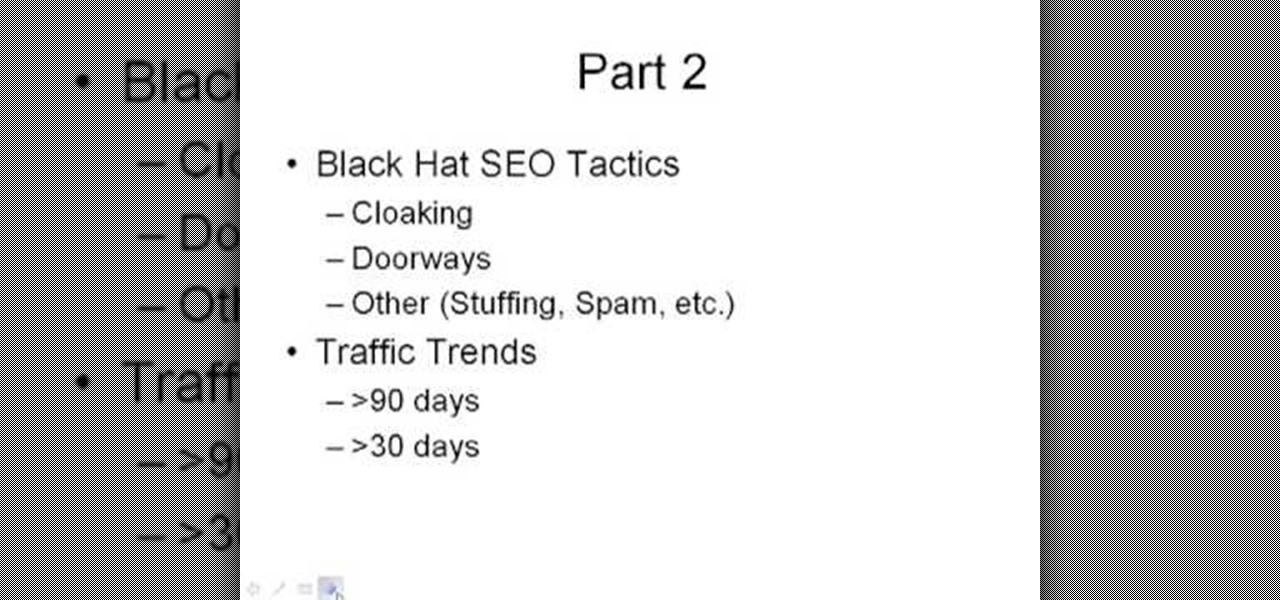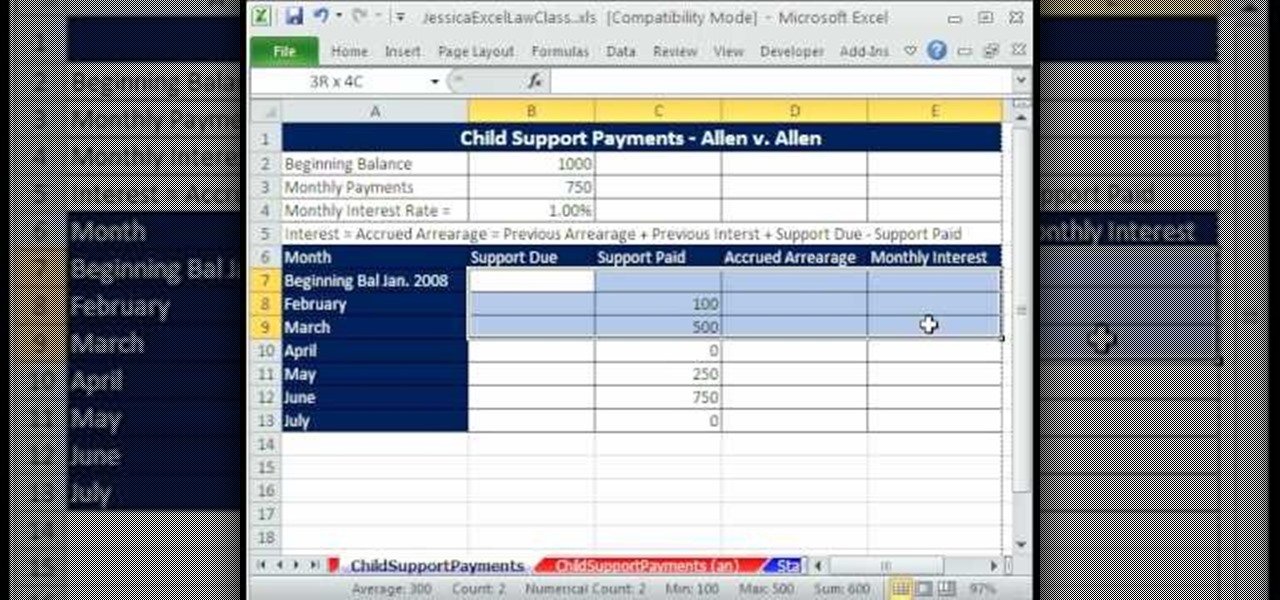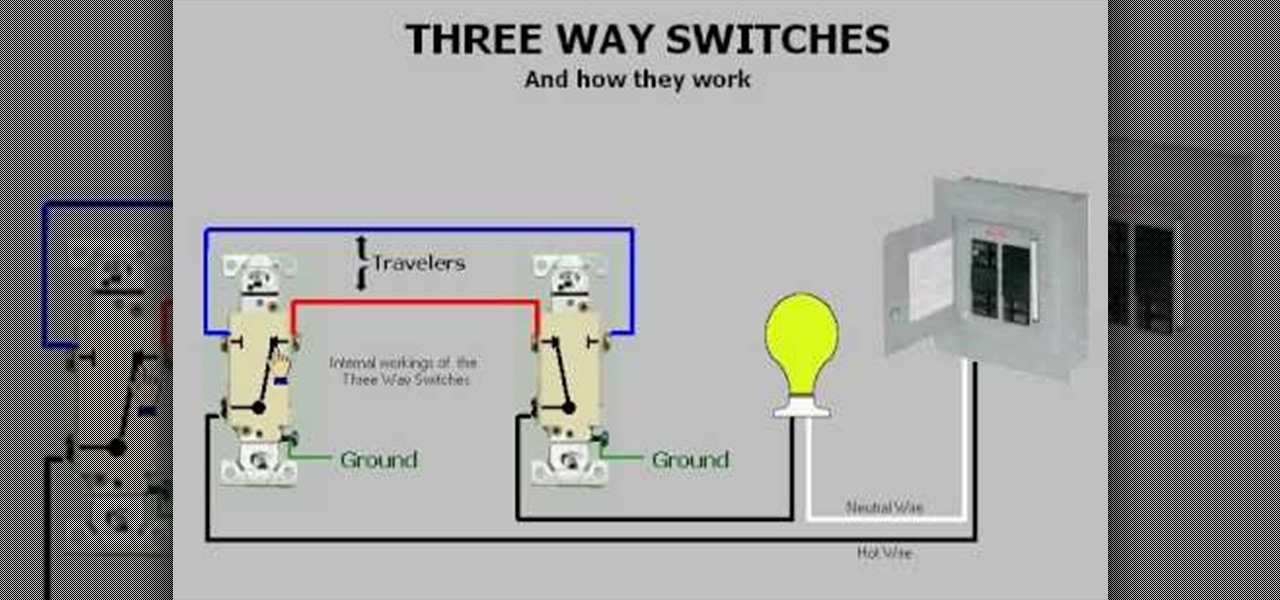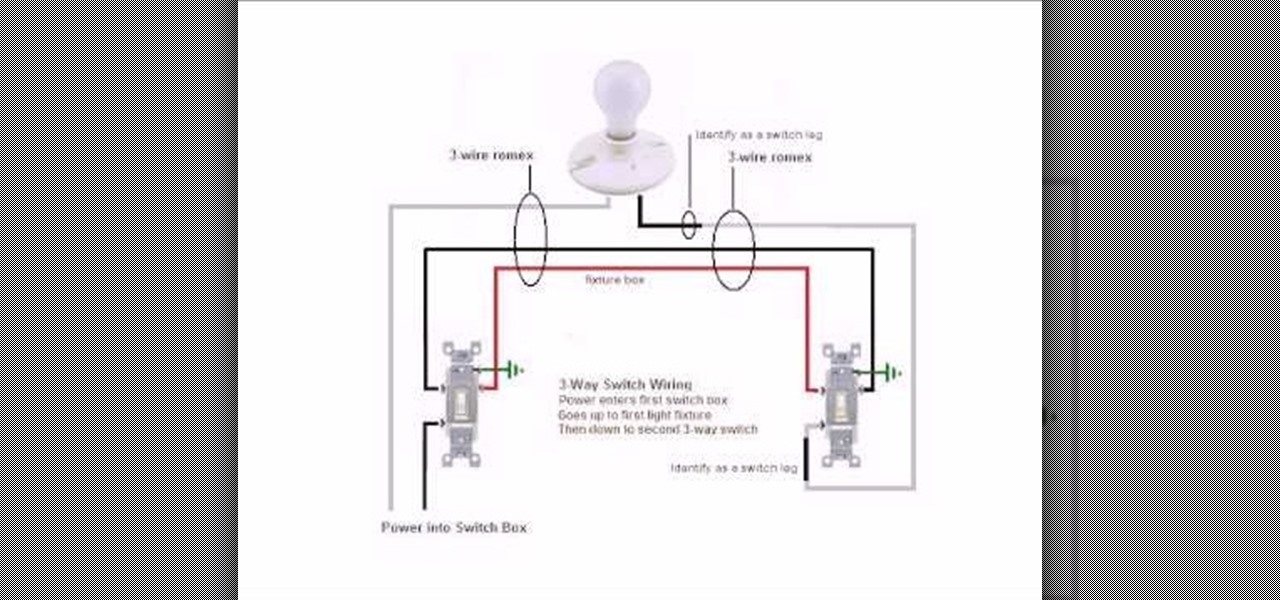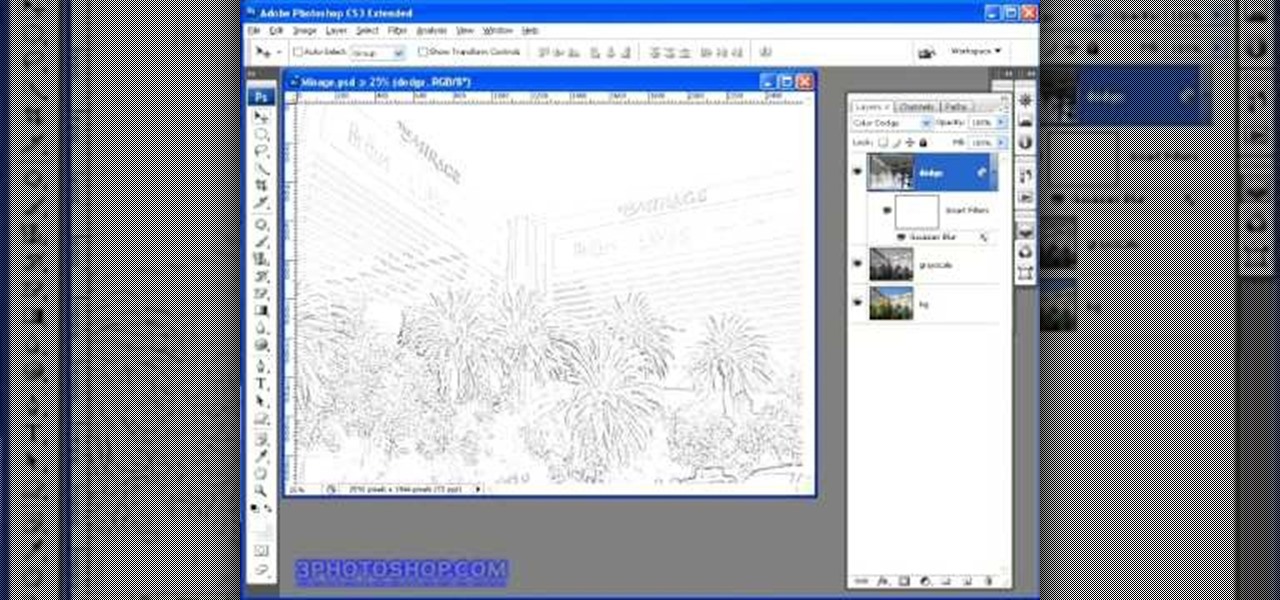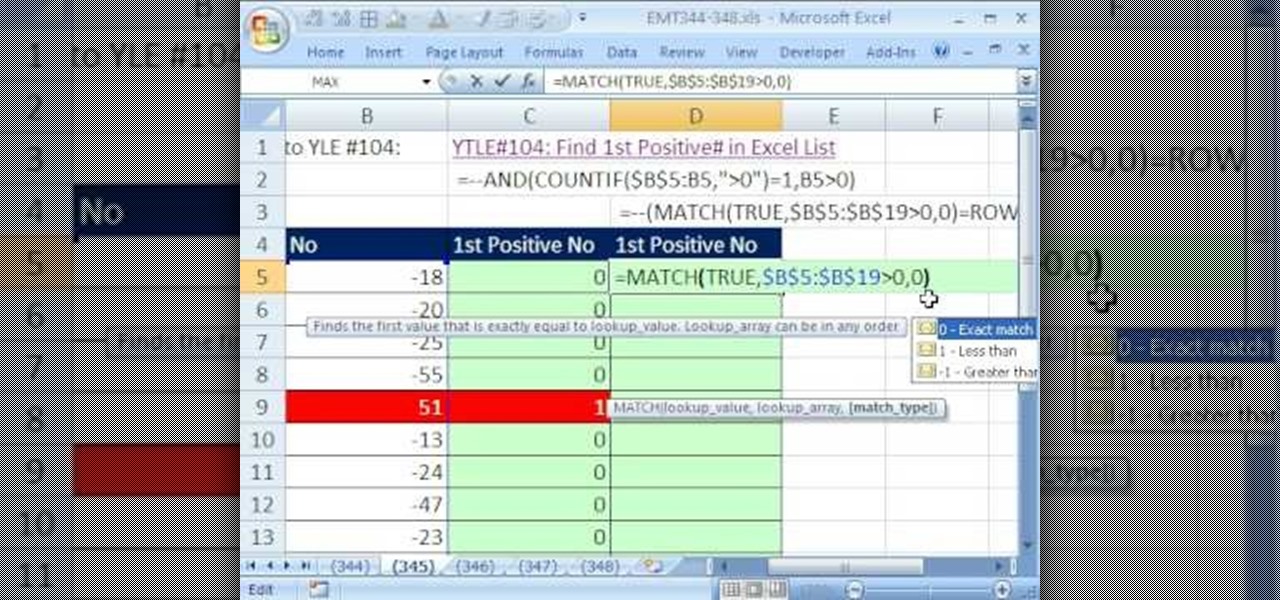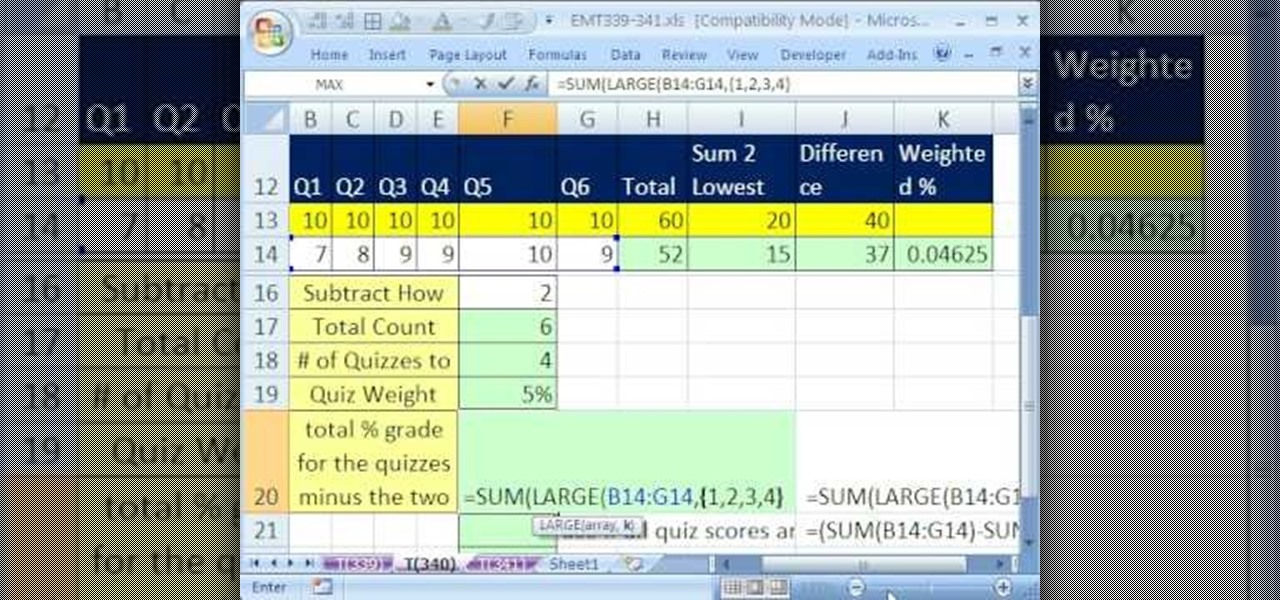Simon Leach gets back to basic in this installment of his ceramics instruction video series. He teaches you first how to find places todig clay, then how to apply a red iron oxide slip to some flower pots he's working on. Multiple lessons in one video! This one is sure to teach you some interesting new pottery techinques.

This video demonstrates how to draw Yugi Moto, main character in the insanely popular card game, manga, and anime series Yu-Gi-Oh, digitally in Paint on your computer. The video moves pretty fast, so try to keep up!

One of the biggest pains is finding a way to convert files. Most of the time, you would need to download software in order to do so, but that can be a problem within itself. This tutorial will help those that are interested in converting their AAC iTunes files into MP3 without using software. It's easy to do and will make your life a bit more easier. Enjoy!
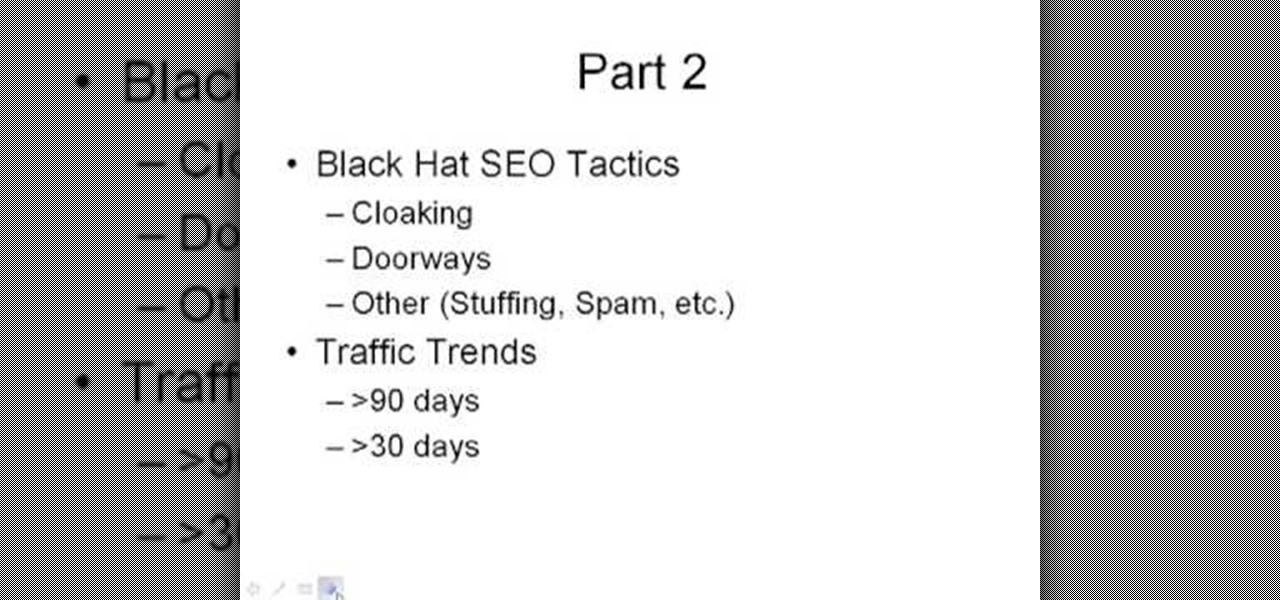
If you don't know what SEO means, it stand for search engine optimization. It's something that is commonly used with the process of improving the quality of traffic that a website recieves. In this tutorial, you will find out how to easily write an SEO report giving details about how things are going with making sure your website is being viewed by everyone. Enjoy!

Making a marinade is an important step when it comes to barbecuing. Allowing whatever kind of meat you are using to sit for an extended period of time in the marinade, helps spread the flavor throughout the entire piece. It makes for some good cooking! So in this tutorial, you will find out the steps needed to marinade almost anything. Enjoy!

France is always the butt of jokes. In movies, music, and sometimes in video games people tend to think the Frech, stink. But people need to realize that France has offered a lot of great things. Democracy, french fries, and yes the french kiss. In this tutorial, here's another great thing: French toast. Find out how to make yummy French toast in this helpful tutorial.

Looking for a primer on how to calculate child support payments in a Microsoft Excel spreadsheet? You've come to the right place. In this free video tutorial from everyone's favorite MS Excel guru, YouTube's ExcelIsFun, you'll learn how to do just that. For more information, including detailed instructions on how to find child support payment amounts yourself, watch this helpful how-to.

Three way switches are a great way to control one set of lights or a light in two different areas of a home or room. They are great for hallways, enormous rooms, and even living rooms. So in this tutorial, you'll find out how three way switches work properly. It may help you install one in your own home. Enjoy!

In this video tutorial, you'll find out how to wire a 3 way basic switch. It's a good way to control one set of lights or light at two different locations. After watching this tutorial, if you still aren't sure of what you're doing, please don't hesitate to call a specialist. This can be dangerous and result in serious injury or death. Good luck and enjoy!

It seems that maintaining the steering system on your boat is a pretty important task. Not only does it make sure your boat is running smoothly and effeciently, but will also make sure that you don't face certain doom. So in this tutorial, find out exactly how to maintain your mechanical steering system on your boat. You'll thank yourself and so will your boat. Enjoy!

In another great beginner tutorial, you'll be finding out how to use another technique in Photoshop CS4. This particular video will demonstrate how to easily flip an image. It's easy to perform and is just a basic way of manipulating a photo to fit whatever needs you have. All it takes it just two easy clicks and you're done! Enjoy!

Bandanas are usually worn in a variety of different ways and can help ensure that long hair is kept back and away from the face. They usually are folded in half in order to make a triangle before they are tied. In this tutorial, find out how to fold a bandana from a professional Hollywood stylist. Enjoy!

Sometimes taking the perfect photos can be difficult to achieve.There are so many things that can go wrong, it's great to have a software program like Photoshop in your computer. With it, you're not only able to lighten skin color and get rid of unwanted blemishes, but you can also add some color to a pair of dull lifeless eyes. Find out how to to brighten eyes using Photoshop. Enjoy!

Creating sketches from scratch can be a difficult task, especially those who have no idea of what they are doing. Luckily for them, there's Photoshop. In this tutorial, you'll find out how to transform a photo into a sketch. It's fairly simple to do and will impress any of your friends and family. Good luck and enjoy!

In this tutorial, find out how to easily connect a PS 3 controller to your PC. You can controll the mouse, keyboard with just this one controller. It's easy to do and makes it a whole lot better for your hands and for your sanity. The controller can even be configured to play emulators on your computer as well. Enjoy!

Sometimes, when it comes to playing games on the PC, it can be a bit difficult due to the controls. Most of the time you're using the keyboard and mouse to move, point, and shoot. But in this tutorial, you'll find out how to use a PS3 remote controller when playing videos games on the PS3. In this case, when playing Call of Duty 4. Enjoy!

There's always a need for extra memory. More memory means being able to play more games and download more movies or music without worrying about space. In this video tutorial you'll find out just how to do that, by formatting an external hard drive for a PS3 using Windows Vista. Enjoy!

New to Microsoft Excel? Looking for a tip? How about a tip so mind-blowingly useful as to qualify as a magic trick? You're in luck. In this MS Excel tutorial from ExcelIsFun and Mr. Excel, the 13th installment in their joint series of digital spreadsheet magic tricks, you'll learn how to create formulas that will calculate the AVERAGE excluding zeros (0) in the original data set.

If you use Microsoft Excel on a regular basis, odds are you work with numbers. Put those numbers to work. Statistical analysis allows you to find patterns, trends and probabilities within your data. In this MS Excel tutorial from everyone's favorite Excel guru, YouTube's ExcelsFun, the 48th installment in his "Excel Statistics" series of free video lessons, you'll see comparison of Chebyshev's Theorem and the Empirical Rule (bell curve) and learn when to apply which.

If you use Microsoft Excel on a regular basis, odds are you work with numbers. Put those numbers to work. Statistical analysis allows you to find patterns, trends and probabilities within your data. In this MS Excel tutorial from everyone's favorite Excel guru, YouTube's ExcelsFun, the 46th installment in his "Excel Statistics" series of free video lessons, you'll learn about Chebyshev's Theorem and how to apply it in three different ways.

In this day and age, style is everything. From the moment you get up and walk outside your door, people will automatically check you out and judge what you are wearing. So before you walk outside, really think about your outfit and figure out it it's missing anything or is just right. In this tutorial, you'll find out how to dress up jeans and a t-shirt for any casual day. Enjoy!

If you use Microsoft Excel on a regular basis, odds are you work with numbers. Put those numbers to work. Statistical analysis allows you to find patterns, trends and probabilities within your data. In this MS Excel tutorial from everyone's favorite Excel guru, YouTube's ExcelsFun, the 30th installment in his "Excel Statistics" series of free video lessons, you'll learn how to create a scatter diagram for 2 quantitative variables.

If you use Microsoft Excel on a regular basis, odds are you work with numbers. Put those numbers to work. Statistical analysis allows you to find patterns, trends and probabilities within your data. In this MS Excel tutorial from everyone's favorite Excel guru, YouTube's ExcelsFun, the 29th installment in his "Excel Statistics" series of free video lessons, you'll learn how to create quantitative data cross tabulation using a pivot table (PivotTable).

The great thing about scarves is, not only do they keep you warm, but there are so many different ways that they can be worn. From the obvious bow method to the European look, scarves can be fun to stylize. In this tutorial find out how to tie a scarf in a large flower bow. Make yourself stand out in a crowd by wearing this great looking accessory. Enjoy!

The great things about jeans is their durability and ability to easily be changed. Some of those changes can involve size, shape, and look. This video tutorial focuses on just that topic. You'll find out how to convert flare jeans into great looking skinny jeans in a snap. Enjoy!

With the introduction of programs like Photoshop and Illustrator, now more than ever, people have the ability to be as creative as they want when it comes to almost anything. From manipulating pictures to creating professional looking images from scratch, these programs can be used as powerful tools. In this tutorial, you'll see on of them in action when you find out how to create OSX icons using Adobe Illustrator. Enjoy!

In this tutorial, learn some easy leg exercises that you can do at home or the gym. These exercises don't require much space or any equipment and you can learn them pretty quickly.

Going cat fishing sometime soon? Stop spending a ton of money on store bought bait when you can just make it yourself! In this video, learn how to make homemade catfish chum out of food you'll many times find hiding in your fridge including balogna, ground corn, mustard, tarter sauce, cheese, ranch dressing, water, coffee grounds, and more. Watch on for the full recipe!

This tutorial is helpful for those who enjoy the old fashioned way of sending mail. The video focuses on making your own envelopes using a variety of different papers including wallpaper, regular paper, and even designer paper. You'll also find out how to make pre-made envelopes to fit card. Enjoy!

Mapping or connecting a network drive to your computer can be easy as pie! It only takes a few steps and a little bit of patience in order to get this done. In this tutorial, you'll find out how to exactly do that while using Windows XP. Enjoy!

Here is another great video that is perfect for teacher's or parents looking for a way to keep their kids entertained. In this video the main ingredient that is really needed is polymer clay. It's fun to play with and easy to use. Find out how to use it in order to make a cool polymer clay rose. Enjoy!

This cool tutorial is perfect for teachers or parents interested in keeping their little ones entertained. You'll be finding out how to make a polymer clay spider with ease. These spiders are cute and sure won't scare anybody since they're fake and too big to be real spiders. Enjoy!

Starburt candies are not only delicious treats that can last longer than usual candies, but come in a variety of flavors and colors. But in this tutorial you won't be focusing on the candy itself, but rather the wrapper. Find out how to make a bracelet using Starburst candy wrappers. It's fun and a good way to recycle! Enjoy!

In this iPhone/iPod Touch tutorial, you'll find out the best way to get the rock app onto your device. The first thing you will need though is a jailbroken iPod Touch or iPhone in order for this to work and obviosuly Cydia donwloaded onto your device. Make sure to add this source in cydia: http://apt.modmyi.com/ Enjoy!

New to Microsoft Excel? Looking for a tip? How about a tip so mind-blowingly useful as to qualify as a magic trick? You're in luck. In this MS Excel tutorial from ExcelIsFun, the 344th installment in their series of digital spreadsheet magic tricks, you'll learn how to find the max value given more than one critereon (i.e., multiple criteria).

New to Microsoft Excel? Looking for a tip? How about a tip so mind-blowingly useful as to qualify as a magic trick? You're in luck. In this MS Excel tutorial from ExcelIsFun, the 345th installment in their series of digital spreadsheet magic tricks, you'll learn how to locate the first positive number in a list and assign it the number 1.

New to Microsoft Excel? Looking for a tip? How about a tip so mind-blowingly useful as to qualify as a magic trick? You're in luck. In this MS Excel tutorial from ExcelIsFun, the 340th installment in their series of digital spreadsheet magic tricks, you'll learn how to use the SMALL and LARGE functions and array syntax to retrieve more than one value.

First of all you have to open the 'notepad'. Now you have to type in "<html>" in first line. Write "<head> in second line. Write "<title>this website contains text wrapped around images</title>". In the fourth line you have to type '<body bgcolor="#999999">'. This shall add a light orange color. Now find out the name of the image. Here the name of the file is 'image.png'. Then in the next line you have to type in "<img src="image.png">this text should hopefully wrap around the outside of the ...

If you are looking to install custom firmware on your PSP check out this tutorial. Whether you are trying to update your PSP Slim or PSP Phat, you will find all you need to know right here. This video will show you step by step everything you need to know.

The Easy Pro home use disc fixing machine is a new way to fix old scratched discs. Everyone has a messed up old CD, DVD or game disc that is in need of some serious repair. Watch this tutorial and find out how to fix that disc you thought was a lost cause.