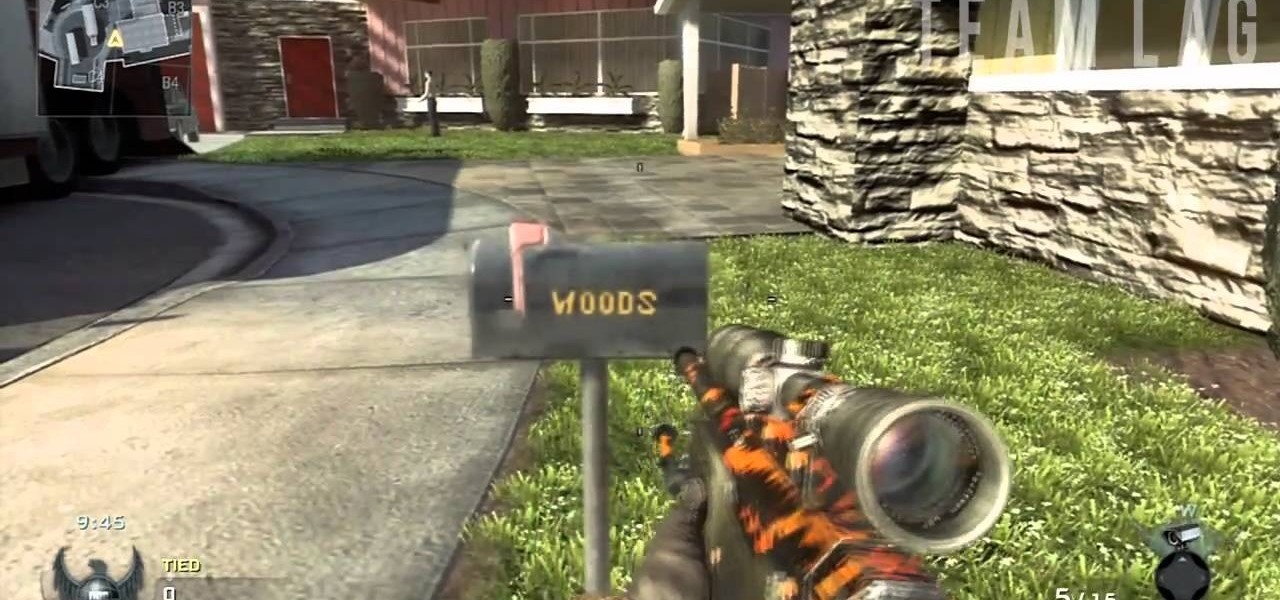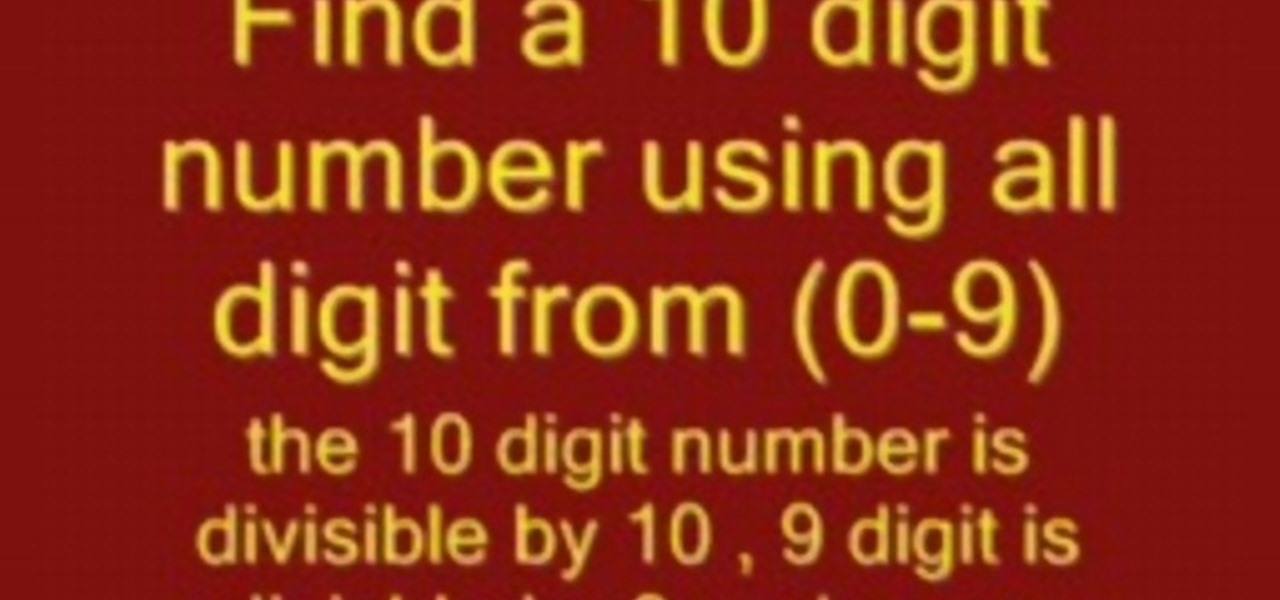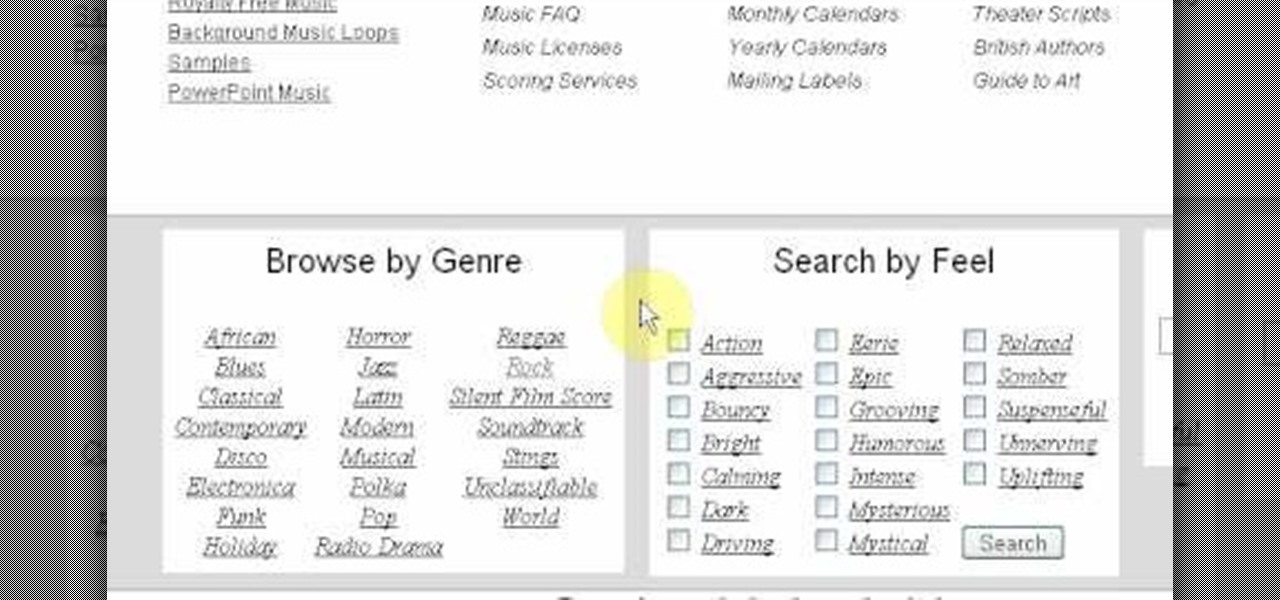In this permutation and combination math tutorial, we will learn how to find the number of possible arrangements in a set of objects. So, if you need help with your algebra or geometry homework, watch this.

These lovely French maids will show you how to find new music that suits you. This video will show you some easy steps to find the right music for you, using ilike.com. Now you will know how to find music that you like!
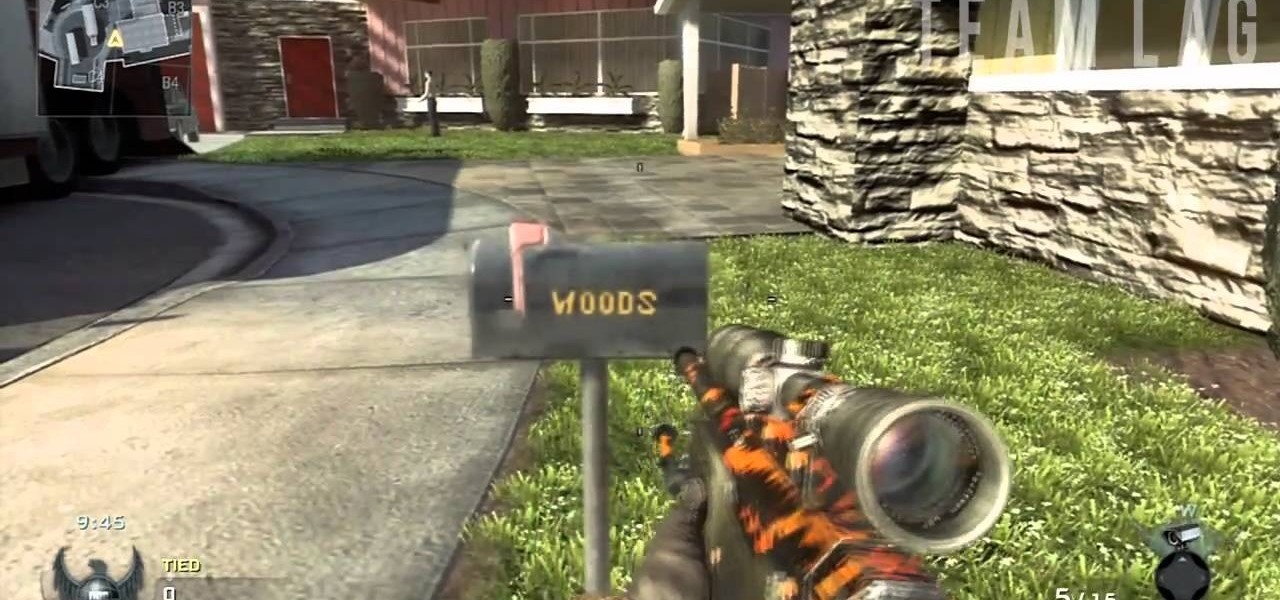
When you're playing the Nuketown map on multiplayer mode in Call of Duty: Black Ops, some of the mailboxes in the game are little Easter eggs. This video shows you where to find them, and tells you what the names mean.

This video is about how to block and unblock Facebook applications. The first step that you will have to do is to go to the application's page. Once you have found the page of the application, click "Block Application" found on the left side of the page. Once you have blocked the application, you will not receive any information from the application then the entries of the application will automatically be removed. Another way of blocking an application is by going to the home page. In the ho...

In this video tutorial, viewers learn how to calculate the standard deviation of a data set. The standard deviation of a statistical population, a data set, or a probability distribution is the square root of its variance. To calculate the standard deviation, users will need to follow these steps. 1) Find the mean of the data. 2) Subtract the mean from each data point. 3) Square each of the values you got in step 2. 4) Then find the mean of the values you get from step 3. 5) Finally, square r...

This is an introductory educational video that shows how to find the area of a triangle with decimal measurements.

From nursery rhymes, to rap songs, to love poems, rhyming is an important part of the English language. If you're feeling a little shaky on your rhyming abilities, glance over some of these simple rules and you'll be off and rhyming again.

Products with dual capabilities make life easier, allowing us to carrying around one less electronic device. The PlayStation Portable does just that. You not only have hours of entertainment with hand-held games but can store music for on the go as well!

This video will show you how to easily find out what your IP address is. In your windows computer, you should go to the start icon and find a button which says "Run". After clicking on this button, type in "cmd" and a black box will appear. In this black box, you should then type in "ipconfig". In the data that appears after you type this in, you will see a section which says "IPv4". The numbers that follow this section is your IP address. Viewers might need to know their IP address for vario...

This video palmistry lesson brought to you by two amateur enthusiasts goes over the basics of reading your own palm. Unlock the secrets of written in the lines on your hand! Follow along with the diagram to find your own heart, head, and life line, and find out what these things mean about you. Check out this vide and learn how to read palms.

This audio editing software tutorial shows you how to use the mixing console in SONAR 6. Find out how to mix using all the controls on the new Console found in SONAR 6 Home Studio, Studio Edition, and Producer Edition.

Check out this video tutorial on how to Solve a ten digit number math problem. This video will show you the key to solving the puzzle to find a 10 digit number, such that 10 digits are divisible by 10, and the first 9 are divisible by 9, and so on.

In this video tutorial you will learn to use Photoshop to create text that resembles what you often find in video games. Learn to use the different options on Layer Style to achieve the effect you want. This example uses "Battlefield" font, a freeware font which you could find online.

Having trouble finding the right foundation for your makeup creations? The trick is, you need to know about them first, and know about your skin type, in order to get the perfect match. This video will help you decipher your foundation makeup issues and find the perfect one. Visit Hoppy's Makeup for more information.

In this tutorial, we learn how to fix a convergence problem on your rear projection TV. First, go to the menu on your television and see if you can fix the convergence through this. If this doesn't work, then try replacing the STK IC's that are inside of the TV. This will require you to take the television apart and find where the convergence board is. Once you find this, disconnect all cables and remove the bored. You will see two STK IC's attached to their heatsinks. After you find these, r...

In this how-to video, you will learn how to find the IP address you are using on your computer without using any third party sites. First, go to the start menu and click run. If you are using Vista, go to search in order to the run the file. Next, you should type in cmd.exe into the prompt. A window should now open up. In this window, type in ipconfig /all. From there, your IP address should be listed. This simple video shows you a very easy way to find your IP address without having to use a...

Cashcroppimp teaches you how to open your XBox 360's NAT with Verizon Fios. You first have to find your IP address. For this, you simply point your internet browser to http://findmyip.com to find IP. This is also calling the default gateway. Make sure to write this down somewhere. Now you need to input this number in your internet browser. Enter your username and password and proceed to the next step. Now go to Firewall settings-DMZ Host. Here you will need the IP address from the XBox 360, w...

Insert music into your videos knowing that the music won't be removed when posted due to copyright issues. Go to incompetech.com/m/c/royalty-free and you will be able to find a massive collection of royalty free music that you can use to your heart's content with having to worry. There is music from many genres such as Jazz or Modern. Songs can previewed before you download them to find out if it is worth the effort to download it. These songs can be used as many times as needed unless an att...

Learn how to determine username and password on a Verizon FiOS Router. You'll see the easy steps on how to find out or reset the user name and password of your Verizon FiOS Router by Actiontec.

Have you ever wanted to collect fossils, but just couldn't find them? Well, don't give up, keep trying, and when you do finally find a fossil, it will be followed by more and more as you get used to where and what to look for.

This Maxon quick tip will help you find objects when you are working in a very large scene file in Cinema 4D using the object manager.

TheTribalButterfly guides you through the ins and outs of finding the perfect pattern for your cosplay anime and manga costumes! This video tutorial will tell you what to look for, and what it can do for you! This is very important for your cosplay outfit design.

Watch this video to learn how to find the mushroom on the dollar bill. Amaze and impress your friends with this cool and easy magic trick.

In this math lesson we will investigate easy Pythagorean Theorem proofs and problems. The Pythagorean Theorem takes place in a right triangle. The longest side in a right triangle is called hypotenuse, and the other two sides are called legs. The hypotenuse opposes the right angle.

A middle school has 1200 students. Of these, 25% are in the eighth grade. Yesterday, 95% of all eighth graders were present. How many eighth-grade students were absent yesterday?

This video presents a lesson on finding the continental grip. Everyone suggests we use this grip for volleys because there is no change needed between the forehand and backhand volley. However, on the serve, I reserve it for my more advanced players as the grip requires you to turn the palm of your hand on impact for a flat serve and this is very difficult for beginners.

One of the most frustrating things is to lose the event bar when you are working in Sony Vegas. It's never really gone but because of the way it can be minimized it can cause you hours of needless pain to find so this quick tutorial is here to help you out.

Watch this how-to video and learn some tricks and hacks that you can do with Google. Google has a pretty good sense of humor, so there are a lot of hidden programs to play around with. Watch this video tutorial and learn how to hack, play tricks, and find Easter Eggs on Google.

Concerned about disk space? Learn how to use a free open source program from Delphi for Fun for finding the largest files on your PC.

This video will show you how to use the Windows command prompt and ip-address.com to find the location of any website. This is a PC based trick and will not work with a MAC OS.

Your desktop background image is feeling a little dull lately, huh? Fix that with some great background images for any sized computer screen. All you have to do is go to the website Desktop Nexus and find the one that fits your personality. This video shows you where to go and how to find your favorite backgrounds. All you do is search via the search bar on the site or browse around for cool backgrounds. Click "Enlarge" and it will scan you computer for the correct resolution, for the perfect...

In this tutorial, we learn how to remove stains from your car seats and carpet. To start, you will need cheap orange cleaner that you can find from your local Dollar Store, as well as cheap carpet cleaner. When you find the stain that is on your carpet, you will first spray it with the orange spray, then go over it once more with the carpet spray. After this, use a scrubbing brush and wash cloth to scrub out the stain in the affected area. When finished, let dry or use a vacuum to soak up any...

Not sure how to keep score in a golf? Then you've found your video. In this video presented by expert golf site, Golf Link, learn how to read and keep a golf scorecard. A golf scorecard will list 18 holes, and it will have blue, white, gold and red tee markers to indicate the level of play. Use a scorecard to find out how many yards a given hole is with help from this free lesson.

In this tutorial, we learn how to find your computer's IP address. An IP address is used to know the exact location of someone using a computer with internet access is located at. First, turn your computer on and go to your main desktop. Then, click on "start", (which is located on the lower left hand side of the tool bar at the bottom), then click "run" and once that opens up, type "cmd" into the white empty space. Hit "ok" and when this comes up, type in "IPConfig" and hit "enter". Your com...

In this video, we learn how to take a screen shot without using special tools. First, pull up the page you want to take a screen shot of. Once you have that page up, press the "Alt" and "Prnt Scrn" buttons on your computer keyboard. After you have done this, open up the "Paint" program on your computer and find the toolbar at the top. Find the button that says "edit" then hit "paste". After you do this, your page will show up in paint. You can crop it and edit it to the size you need, or leav...

This glitch is a simple one on Killzone 2 for PS3. To do this glitch, you'll need to perform the medic technique Just watch the whole video walkthrough to find out how to find the Radec Academy Glitch.

On this map, you can do this great glitch on Killzone 2 for PS3. There's a lot to do on this map, so there's sure to be many more glitches, but you'll have to figure that out yourself. Just watch the whole video walkthrough to find out how to find the Outside Pyrrhus Rise Glitch.

How to hack Yoville! Yoville cheats, tricks, hacks. Watch this video tutorial to learn how to find the widget factory in YoVille (09/25/09).

Get the inside scoop on Wizard101 hacks, cheats, tricks, tips, and walkthroughs! Watch this video tutorial to learn how to find cheat codes in Wizard101.

Hiddenstuff.com has great tips and tricks for the massive, multiplayer, online, role-playing game, World of Warcraft. Their guides and strategies for WoW are bound to help you out, outlining some of the most important tactics in the video game. This video tutorial will show you how to find the best gold farming maps in World of Warcraft.