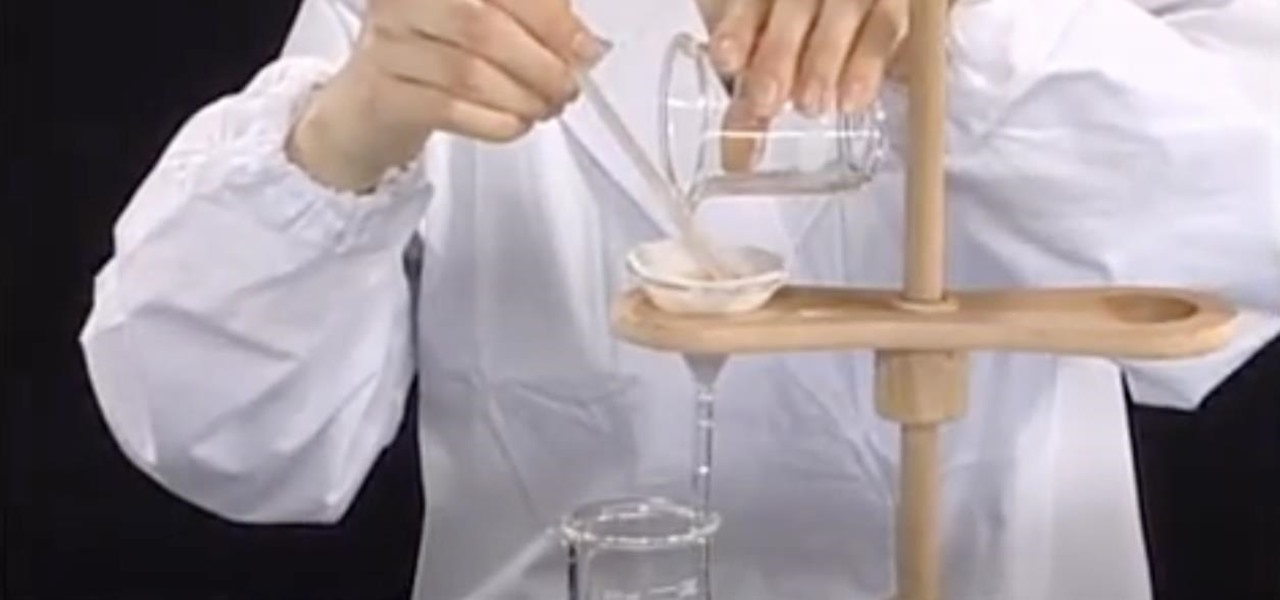This design is super simple and is the easiest invisible door that I've ever seen. Unlike designs that use horizontal pistons, the redstone here is completely hidden underground, and the door itself doesn't create an unsightly dip or gap in the wall.

I'm sure a lot of people have been following the news and depending on your position on the issue, you might have been happy or dissappointed about the fact that Obamacare has been OK'd by Congress. Let's see what this really means to us.

Everyone knows that using your phone and driving is illegal, and rightfully so. Tons of people die on the road everyday due to careless people texting or calling someone. Everybody knows that it's wrong, yet everyone still does it anyway.

In order to put music on your iPod, you will need the following: a CD, a USB, an iPod, and iTunes.

Want to learn how to play guitar like Brit Daniel from Spoon? In this how to video you can learn how to play "Paper Tiger" by Spoon on the guitar. "Paper Tiger" uses the capo in the 5th fret in standard tuning and the chords are Am, Em, F, C. This lesson is geared towards intermediate to advanced guitarists because it assumes some prior knowledge of guitar playing. With this how to video you will be able to sing and play "Paper Tiger" by Spoon on the guitar.

Want to learn how to play Jason Mraz on the guitar? With this tutorial you can learn how to play "I'm Yours" by Jason Mraz on the acoustic guitar. The capo is on the 4th fret in standard tuning. This version is a simplified version of the song and is not exactly how Jason Mraz plays it. This lesson is geared towards intermediate guitarists because it assumes prior knowledge of guitar playing. Watch this how to video and you will be able to sing and play along to "I'm Yours" by Jason Mraz.

Want to learn how to play "Superman" on the guitar? With this tutorial you can learn how to play "Superman" by Joe Brooks on the acoustic guitar. The capo is placed on the 10th fret in standard tuning. This version is a simplified version of the song and is not exactly how Joe Brooks plays it. This lesson is geared towards intermediate guitarists because it assumes prior knowledge of guitar playing. Watch this how to video and you will be able to sing and play guitar along to "Superman" by Jo...

Find out how everything in a chemistry lab works, from pipettes to burners to recrystallization to storage. You'll get precise instructions on how to work and perform certain scientific duties in the chem lab, whether it's chemical or just ordinary high school science.

European roulette tables are slightly different than the kind you find in Vegas or Atlantic City. In this tutorial, professional Euro gambler and TV presenter, Richie Litchfield, explains the various positions to place your chips on a European Roulette table.

This video shows how to fix an iPod which is stuck in a loop between battery warning to the apple logo. You will learn how to fix your iPod by watching this video. The procedure used in this video is to sync the iPod to the computer. Lock the iPod in disconnect mode so you can let it charge. You then wait for it to charge. You then tell I-tunes to restore the iPod to factory settings. If these steps don't work you need to replace the battery.

Learn how to play "Heartless" by Kanye West Ft. T-Pain, an acoustic guitar tutorial. Follow along with this demonstration, tabs and lyrics here:

Play "Scream" from High School Musical 3, an acoustic guitar tutorial. Follow along with this demonstration, tabs & lyrics here:

Learn how to play "Now Or Never" from High School Musical 3, an acoustic guitar tutorial. Follow along with this demonstration, tabs and lyrics here:

Learn how to play "Human" by the Killers, an acoustic guitar tutorial. Follow along with this demonstration, tabs and lyrics here:

Although mainly demonstrational, this video shows you how to play "The Little Beggarman" on the banjo. This video is intended for advanced players who learn easily by watching or listening. Read the useful tips posted below to aid your banjo learning:

Want to play lead guitar in a rock band? Well, you have to learn how to play the blues first. Most popular rock songs have roots in the blues guitar style of playing. This blues guitar lesson shows you how to play "Mississippi Blues" by Willie Brown. Check out this blues guitar how to video and you will be on your way to playing "Mississippi Blues" by Willie Brown. The next time you are with your friends you can impress them by whipping out your guitar and strumming some of their favorite tunes.

With the Dark Knight being one of the most successful movies of all time, the Joker is sure to be a sought after Halloween costume. While the make-up might seem tricky to apply, this video shows how to recreate it. Watch this video special effects tutorial series and learn how to do the makeup for the Joker from Batman's Dark Knight movie.

The Shim Sham or the Shim Sham Shammy is a line dance with many different variations in choreography. This version may be different from the one you may have already learned. This version is credited to Leonard Reed and Willy Bryant of the Apollo Theater. Learn how to do the Shim Sham dance steps with this video tutorial. Though this video was shot with music in the background from another room, the tunes normally accompanying this dance include Chick Webb or Benny Goodman's version of "Stomp...

In this lesson, I will demonstrate how to play on the lyre, the traditional melody usually sang to "Adon Olam"(Lord of the World); one of the beautiful closing hymns sang at the end of a traditional Shabbat Service.

If you're a hacker, pentester, or any other type of Null Byte reader, and would like to create a website to showcase your services and skill set, you may not have the time or energy to do it the long way.

Every single photo you take carries with it a considerable amount of seemingly "invisible" yet important information known as metadata. Although metadata is usually helpful to sort your photographs by location and date, that same information could potentially be used against you, especially if the pictures are taken during a precarious situation.

For the last three years, Apple has hosted its Worldwide Developers Conference at the San Jose Convention Center, but thanks to the COVID-19 pandemic, WWDC 2020 is now an online-only event. So what can you expect from the new virtual format and when and how can you watch the keynote and developer sessions?

Apple's Reminders app has always been an underrated yet useful productivity tool for iPhone. It's not as powerful as many third-party to-do apps, but it makes it easy to keep track of a few basic tasks, and it's integrated deeply with iOS, macOS, and watchOS. In iOS 13, it's even better since you can now add attachments to your reminders, such as photos, documents, and webpages.

The Pixel 3a runs smoothly out of the box already, but installing a custom kernel can supercharge your experience even more. From fine-tuned CPU tweaks for boosting performance or battery life to adjusting the display colors for your screen how you want, ElementalX kernel can provide you with a ton of new features you didn't know you were missing.

One of the most powerful features when editing videos with Enlight Videoleap is the keyframe tool, which allows you to add custom transitions, animate text, granularly adjust audio, move video clips across the frame, supplement effects, and more. If you want your video to change color over time or for captions to move across the screen, use keyframes in combination with Videoleap's other tools.

Picture this: You finally get that awesome angle, the perfect selfie. You can't wait to post it on your Instagram, except there's one problem — it looks a little flat and the colors just seem off. Maybe it's the lights? Or maybe your new smartphone camera isn't as good as you thought? How are your friends getting those beautiful photos they've been posting on social media?

There are currently 27 available Animoji to choose from in iOS 13, but you're not limited to Apple's animated emoji characters — you can make your own. They're called Memoji, an available feature since iOS 12, and they're highly customizable.

With over 1 billion downloads on the Play Store alone, Google Maps has become a staple for those traveling. Its popularity is the result of Google consistently improving its accuracy and adding new functionality. And this was only achieved with help of you — specifically, your data.

The Pixel 2 is a solid upgrade when compared to the 2016 model, but we've reached a point where the latest generation of a smartphone is never leaps and bounds better than the last. It's hard to justify dropping nearly a grand on a phone when it doesn't improve your situation much — especially when a few software tweaks will give you most of the upgrade for free.

When you have an infection, a doctor prescribes antibiotics to make the bacteria that causes it disappear. Sounds like a good idea, but the disappearance of microorganisms that have inhabited humans for millennia could be driving rising numbers of serious illness and debilitating conditions.

Those of us who are actively developing for the HoloLens, and for the other augmented and mixed reality devices and platforms that currently exist, are constantly looking for the next bit of news or press conference about the space. Our one hope is to find any information about the road ahead, to know that the hours we spend slaving away above our keyboards, with the weight of a head-mounted display on our neck, will lead to something as amazing as we picture it.

Microsoft has always been pretty good with customer service, especially from the developer's end point. In recent years, since Satya Nadella took over as acting CEO, the level of customer and developer care has become something much more. This software giant has gone out of their way to learn about what works and what doesn't and to adjust.

Now that we've set up Vuforia in Unity, we can work on the more exciting aspects of making physical objects come to life on the HoloLens. In this guide, we will choose an image (something that you physically have in your home), build our ImageTarget database, and then set up our Unity camera to be able to recognize the chosen image so that it can overlay the 3D holographic effect on top of it.

Quick Look, first introduced in 2007, is an instant preview feature on the Mac operating system that lets you view files and folders without opening them up. Just highlight a file, like a picture or text document, then press the spacebar on your keyboard to get a speedy preview of it.

The software released in the 2015 iterations of the Samsung Galaxy line of devices—the S6, S6 Active, S6 Edge, S6 Edge+, and Note 5—have some pretty neat camera features that give these devices arguably the best smartphone camera on the market today.

Let's say you're flush with Google Opinion Rewards credits, or you just got a Google Play gift card for your birthday. This is a perfect opportunity to remove ads and unlock new features by upgrading some of your free apps to their paid counterparts, or to finally purchase that app you've been lusting after that doesn't offer a free version.

It seems like whenever someone sees my phone, they ask me two questions right off the bat; "What phone is that?" and "How did you get your Android to look like that?"

Microsoft's new voice-enabled virtual assistant, Cortana, is a lot like a blend of Siri's personality and Google Now's predictive capabilities—but the best part is it's baked right into the taskbar in Windows 10.

When Apple recently unveiled iOS 8, many of the newly-added features in their mobile OS seemed eerily familiar to Android users. This is probably because the vast majority of these new features have been available in Android for quite some time.

To clean your MacBook screen use a micro fiber cloth and some water. Before you use water on your rag use the dry micro fiber cloth to wipe down the screen and get rid of all the dust. Once you have wiped the dust off of the screen take the micro fiber cloth and dip it in some water. Make sure that the cloth is not soaking wet all you want to do is put a fine layer of water on the screen as you wipe it down. Once you have wiped it with the damp cloth take a dry cloth or the dry part of your m...