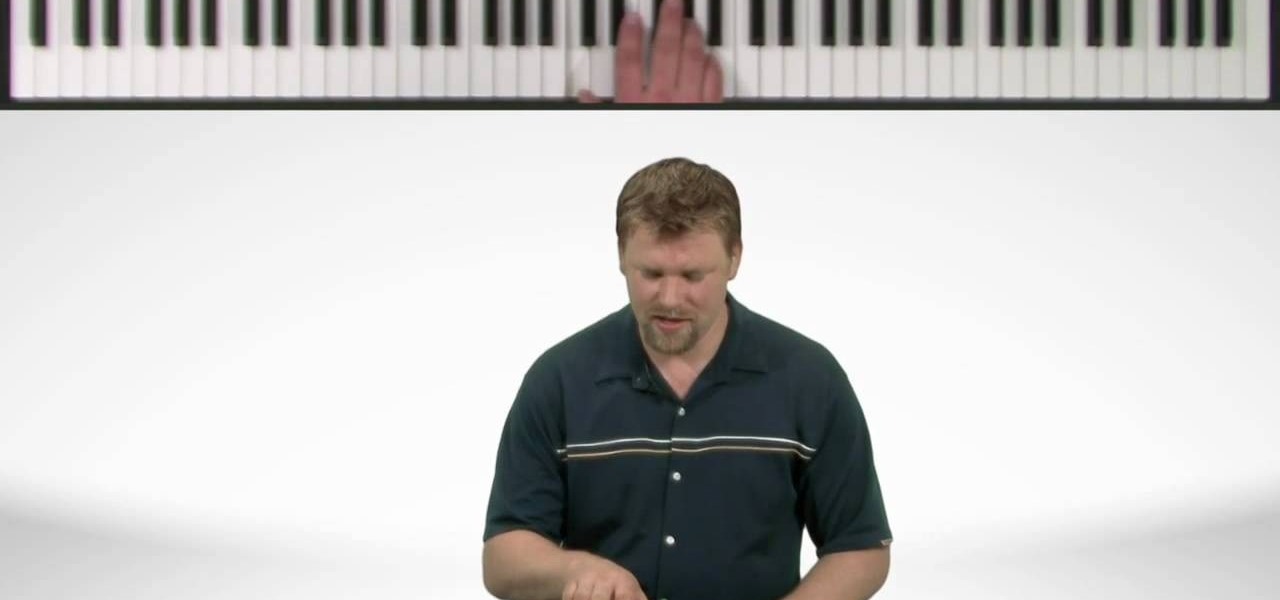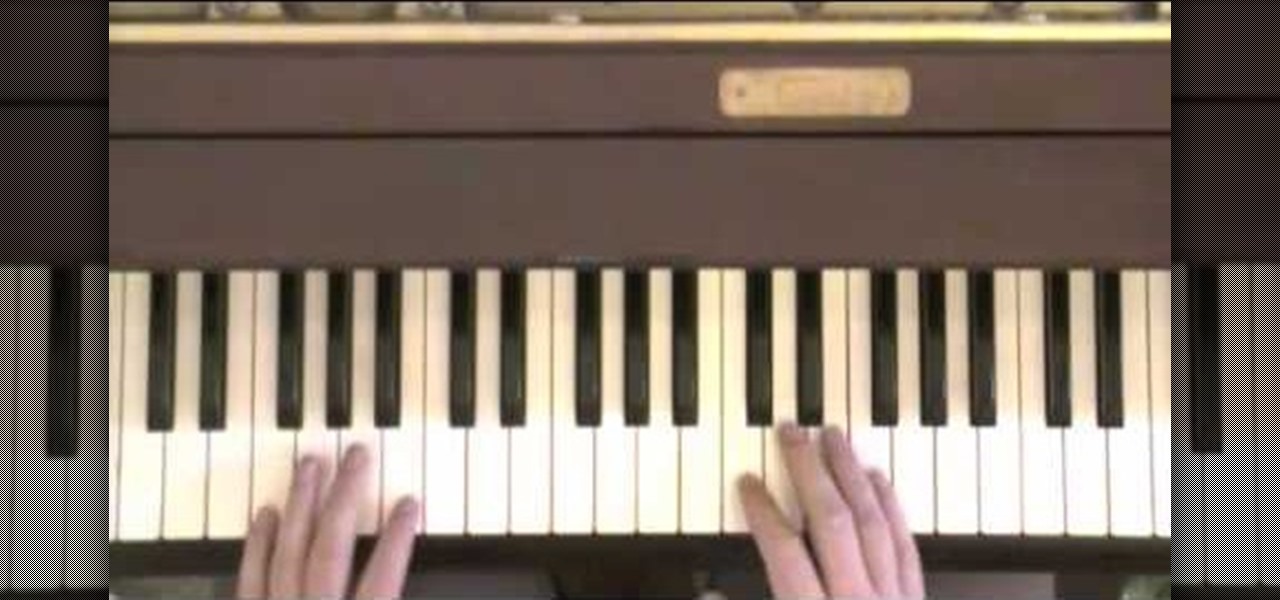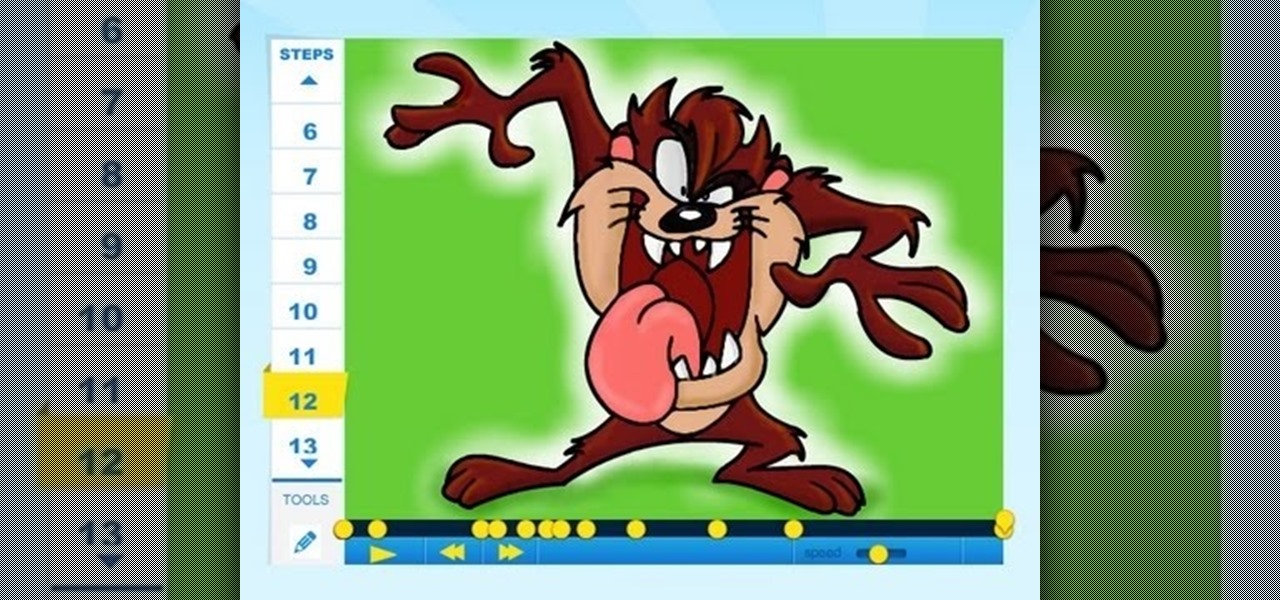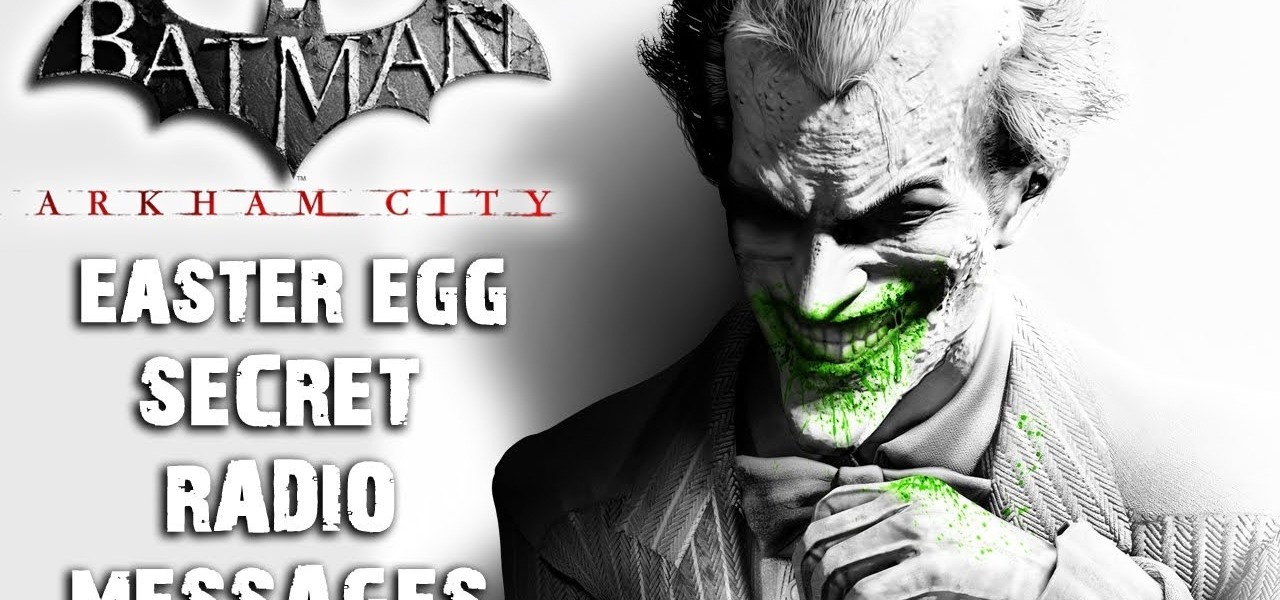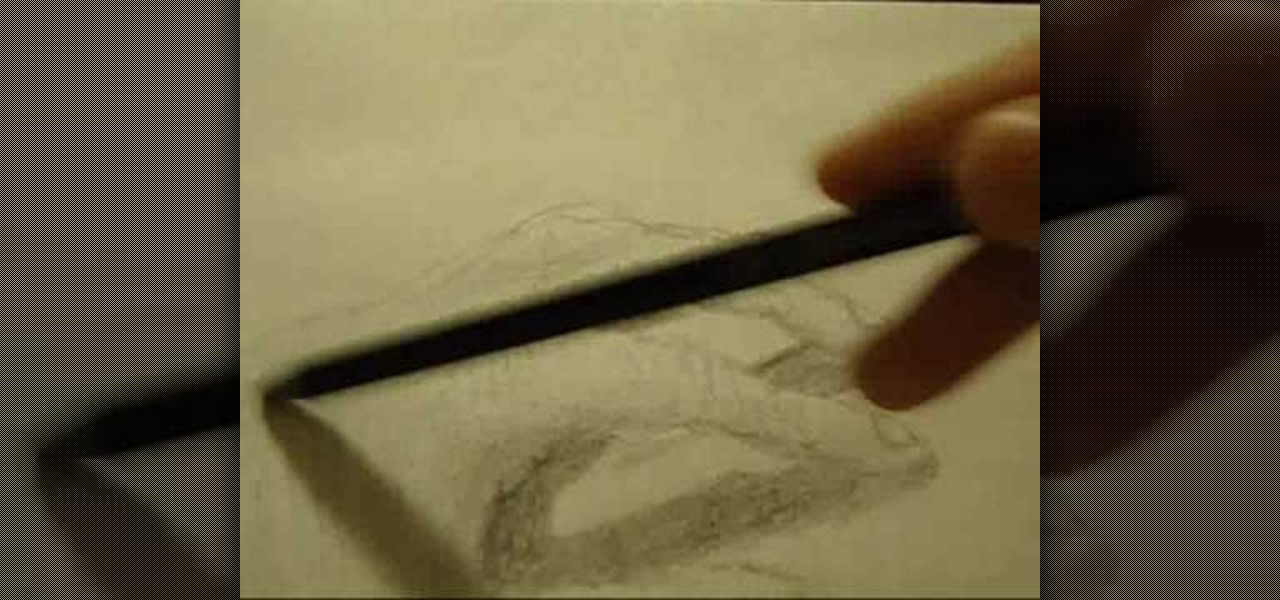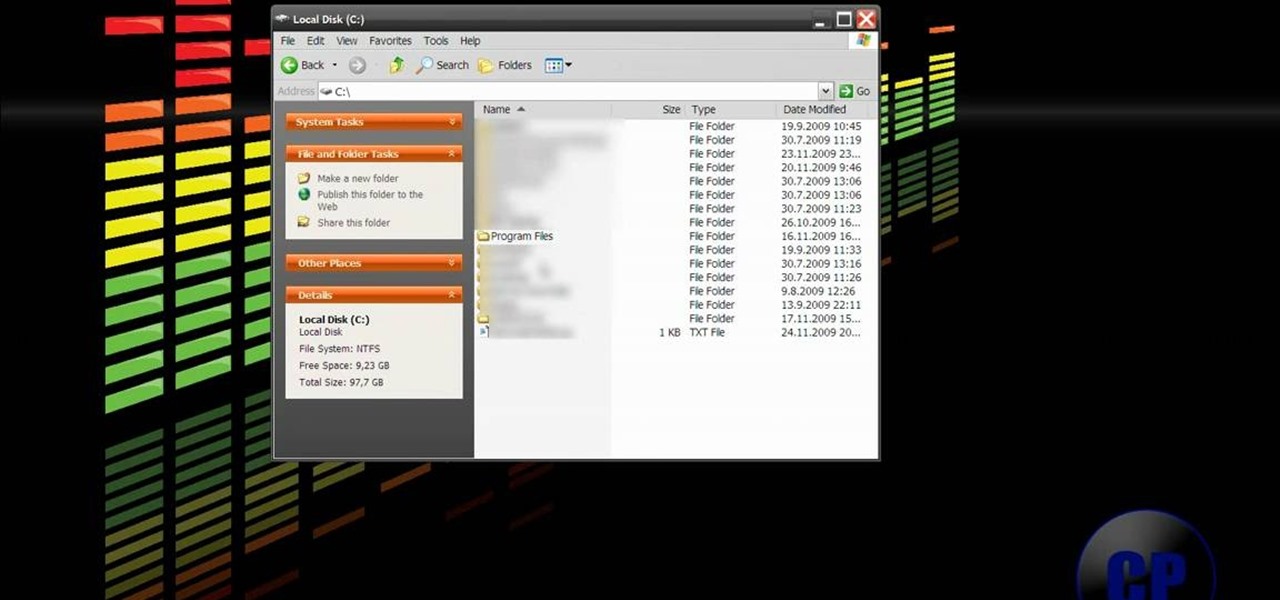The first thing you need to do in this mission on Battlefield Bad Company 2 is to hop out of the copter and get in the sand buggy and head to your marked location. You'll need to locate and head to each station on the map: Bravo Base Station, Charlie Base Station, and Alpha Base Station. After that, complete the Triangulation Point. Watch this video walkthrough to learn how to complete the Sangre Del Toro mission in Bad Company 2 on the PS3.

Make your way to the crash site in this mission on Battlefield Bad Company 2. You'll need to protect the crashes satellite from RPGs and enemy fire. Then you need to destroy yet another M-COM Station, so make sure you're ready. Watch this video walkthrough to learn how to complete the Snowblind mission in Bad Company 2 on the PS3.

Crack the Sky in this mission on Battlefield Bad Company 2. Use the minions on the helicopter to to take care of your enemies below, and once you kill them all, the copter will drop you off where your real mission starts. Make sure to destroy the M-Com Station. Watch this video walkthrough to learn how to complete the Crack the Sky mission in Bad Company 2 on the PS3.

In Mission 4 (Chapter 3) of Battlefield Bad Company 2, you need to first take care of the sniper. You can only fire the sniper rifle during the thunder, or you'll automatically lose the mission. So make sure you have sniper sensibility in this mission. Watch this video walkthrough to learn how to complete the Upriver mission in Bad Company 2 on the PS3.

This is the third mission in Battlefield Bad Company 2 called the Heart of Darkness, where you need to follow your unit through the ruined village. But first you have to survive the helicopter ride with the hippy pilot. You need to destroy the M-COM stations to succeed in this mission. Watch this video walkthrough to learn how to complete the Heart of Darkness mission in Bad Company 2 on the PS3.

At the very beginning of Battlefield: Bad Company 2, you and your squadron are floating down a river behind enemy lines. At first, you're just watching and learning, then you finally gain some control and learn how to use your weapons and make your way around the battlefield. Watch this video walkthrough to learn how to complete the prologue Operation Aurora in Bad Company 2 on the PS3.

In this how-to video, you will learn how to add movement to still images using Final Cut Pro. Click on the view mode button in the canvas window. Set the mode to Image and Wire Frame. Move the canvas play head to the clip you would like to affect, and select the time line. To control the scale, grab the corner to shrink or enlarge. Reposition the clip by clicking on the image and dragging it around. To rotate the clip, move the mouse over the edge and click and drag it to spin it. Select the ...

Check out Systm's calibration lesson to make your HDTV a great as it was intended. PCMag's HDTV expert, Robert Heron, teaches us top notch HDTV calibration tricks using tools anybody can afford!

Check out this instructional harmonica video that shows you the basics to playing a harmonica. There's no trick to playing the harmonica, just blow till you like it. Once you like it, you're playing the harmonica. The harmonica should be an extension of yourself, so express the inner harmonica tune within your soul by watching this tutorial video! Learn the basics of the harmonica and stomp them boots to this tune!

Want to impress your friends by whipping out your guitar and strumming some of their favorite tunes the next time you are at a party? This guitar lesson teaches you how to play the intro to "Romeo and Juliet" by Dire Straits using standard guitar tuning. Once you get a hang of these popular guitar chords and tunes, you can start incorporating them into your own songs. With this lesson and a bit of practice you will be able to play the intro to "Romeo and Juliet" by Dire Straits on the guitar....

With tips from this video, play a Hawaiian hula tune on the ukulele. Start with the key

After a little "free blowing" warm-up, Gussow (of Satan and Adam) puts his

Learn how to play Old Joe Clark on the banjo. This tune is an old fiddle tune and a mainstay of the banjo.

Coco Chanel once said that fashion fades but style is eternal. So even with Lady Gaga's new single "Born This Way" catching fire and Britney Spears in the midst of her pop comeback, time and time again we still go back to perennial favorites like Miles Davis, Frank Sinatra, and Charlie Brown tunes.

Learn to play the classic Beatles tune "Yesterday" on the piano in minutes! This video will teach you how to play the classic Beatles tune "Yesterday," so that others can sing along. You'll start in the Key of F for the intro, and move along with the video, following the easy-to-learn fingering patterns that the instructor gives. With a minimal knowledge of piano, you can learn to play this song and have fun singing along! This instructional video will have you playing the piano in no time!

Want to play lead guitar in a rock band? Well first you have to learn techniques from the professionals. This guitar lesson from Siggi Mertens teaches you how to play a rock solo on the electric guitar. Once you get a hang of these popular guitar chords and tunes, you can start incorporating them into your own songs. With this lesson and a bit of practice you will be able to play and improvise a rock solo on the electric guitar. The next time you are with your friends you can impress them by ...

Learn How to Draw Taz (Looney Tunes) with the best drawing tutorial online. For the full tutorial with step by step & speed control visit: How to draw

Want to know how you can find the 'Radio Messages' easter egg hidden within Batman: Arkham City? This IGN guide shows you exactly what you need to do to decode the secret message hidden in a radio transmission. For the first one, tune in to station 500/900.

"The Cave" by Mumford and Sons (not to be confused with "Cave" by Muse) is a great tune from this new force in the music world. Watch this video for an easy-to-follow tutorial on playing the song on acoustic guitar.

"We Like Sportz" is one of the more divisive tunes by The Lonely Island, probably because it mocks a huge chunk of the group's fan base. Watch this video to learn how to produce the song's odd hip-hop beat using Reason 4.

The iconic rap songs that Dr. Dre produced in the early 1990's were the best party rap songs of all time, and many were lead by a high-pitched synth melody that became the hallmark of Dre tunes. Watch this video to learn how to make a similar synth lead effect in Reason.

In this how-to video, you will learn how to easily draw hands step by step. First, you will need a pencil and a piece of paper. Next, draw the top outlines of the fingers. Follow this with the folds of the skin at the joint of the fingers. Next, move on down to the thumb of the hand. Once you make the basic outline, move on to the rest of the hand. This includes the knuckles and the finger nail details. Go into the fingers to create more wrinkles and shading. Do this for the thumb as well. Ne...

In this quick video, learn how to import music to iTunes from elsewhere on your computer, and then add that music to your iPod or MP3 player. This tutorial contains very useful information that will allow you to take full advantage of your iPod and also help to keep all of your tunes in one place.

Start learning how to play the Delta Blues! This video lesson covers a lot of information for beginner blues players, so check it out. In this tutorial, learn the song called "Bottle Up and Go" (standard tuning), which has been done by many musicians.

Cross processing is a Photoshop version of slide processing. The result would be you get all these weird color shifts. For reasons best known to people who run the fashion magazines, this look became very popular in the 1990s. Start by adding in a curves layer. Add a new adjustment layer for curves. If you've never used curves before it is recommended that you take a curves tutorial first as for this effect we will need to adjust individual color channels. It is not difficult but if you don't...

Learn how to play "The Way I Loved You" by Taylor Swift, an acoustic guitar tutorial. Follow along with this demonstration, tabs and lyrics here:

Learn how to play "You're Not Sorry" by Taylor Swift, an acoustic guitar tutorial. Follow along with this demonstration, tabs and lyrics here:

Learn how to play "Heal Over" by KT Tunstall on guitar, an acoustic guitar tutorial. Follow along with this demonstration, tabs and lyrics here:

A great program for fine-tuning your video files! Learn how to use Adobe After Effects video compositing software to combine layers of video files in this free computer software video from a video production expert.

Expert tips for fine-tuning your video files! Learn advanced techniques for using Adobe After Effects video compositing software in this free computer software video from a video production expert.

This tutorial shows you how to subscatter particles (SSS) across the surface of a mesh using Zbrush and Maya then rendering with Mental Ray. In part one uvs are added to the Zbrush head to support the textures on the sss node. Part two shows you the basic node setup in Maya. Part 3 covers painting and applying diffuse maps in Zbrush to Maya, part 4 covers painting and applying the the front sss color map, part 5 covers the mid sss color map, part 6 applies the bump map to the sss node and par...

Learn how to switch chords smoothly on the acoustic guitar as Charles Sedlak teaches you! By using a metronome, you'll see how easy it can be to get your instrument in tune and on pace with your music.

Violin Lesson #48 -- String Crossing (Slurs). Todd Ehle talks a little about playing in tune and then shows you how to slur the strings.

In this tutorial, we learn how to play Paramore's "Pressure" on acoustic guitar. First, you will need to tune your guitar using drop D tuning. After this, listen to the song to get a feel for how it sounds as you play, and where the chords change. After this, learn the different chords you will be playing and start playing them on the intro of the song. Once you have this down, learn how to play the first verse, then the chorus and the rest of the verses. When finished getting through the son...

In this tutorial, we learn how to use clip envelope modulation in Ableton. This allows you to change parameters over time. You can access this by selecting your audio clip, then hitting the "E" button in the lower left hand corner. Now, you will see the envelope section where you will be presented with drop down menus. These will allow you to choose parameters and modify the tuning or position. This is an easy way to do extreme tuning changes in your audio. Continue to play around with the cl...

At one point or another you'be probably been in a relationship that resembles that which Roberta Flack sings about in "Killing Me Softly With His Words." The girl is madly in love with the guy but he's kind of, well, a douchebag who hurts her repeatedly. But she still hangs on.

What's the difference between a harmonic minor scale and a melodic minor scale? Well, a melodic minor scale is the scale you'll play that acts as the main tune, or melody, of a song, while a harmonic minor scale is the scale you'll play to harmonize or complement the melodic tune.

If you are interested in taking up woodworking, this next video tutorial is very helpful. In it, you find out how to use and tune up a hand plane. This tool is a very common one in woodworking and is used for all sorts of different reasons. If you try using one that is dull, you have a good chance of messing up your wood project. USing incorrectly will also damage your project as well as yourself. So check out this video tutorial, pay attention, and good luck!

This video is an acoustic guitar lesson from TboneWilson1978. In this video, he teaches you how to play the song "Let There Be Love" by Oasis. Before you begin you will need to tune your guitar down to D# to be in tune with him as he demonstrates it for you. He begins by showing you which chords you need to know to play the song, and demonstrates how to finger each of them. He then moves on to the progression of the chords through the song, and the strum pattern he uses to play it.

In this video tutorial, learn how to get auto tune, or the t-pain vocal effect, in Audacity using gsnap. To get the GSNAP (GSnap/Grymmjack skin), go here.