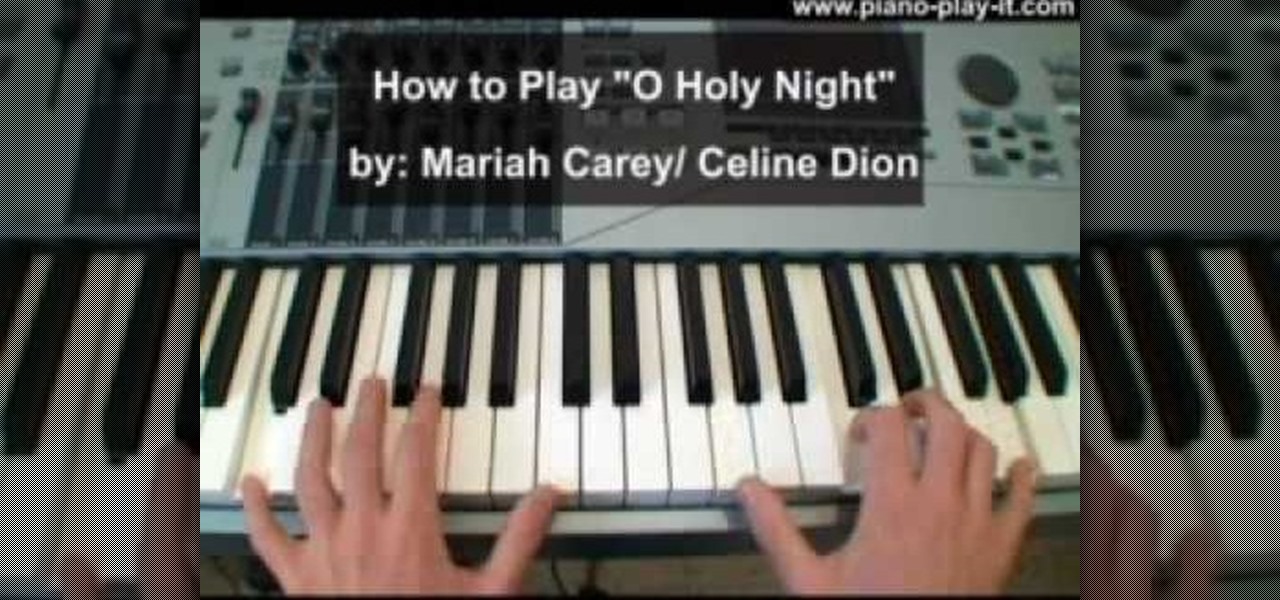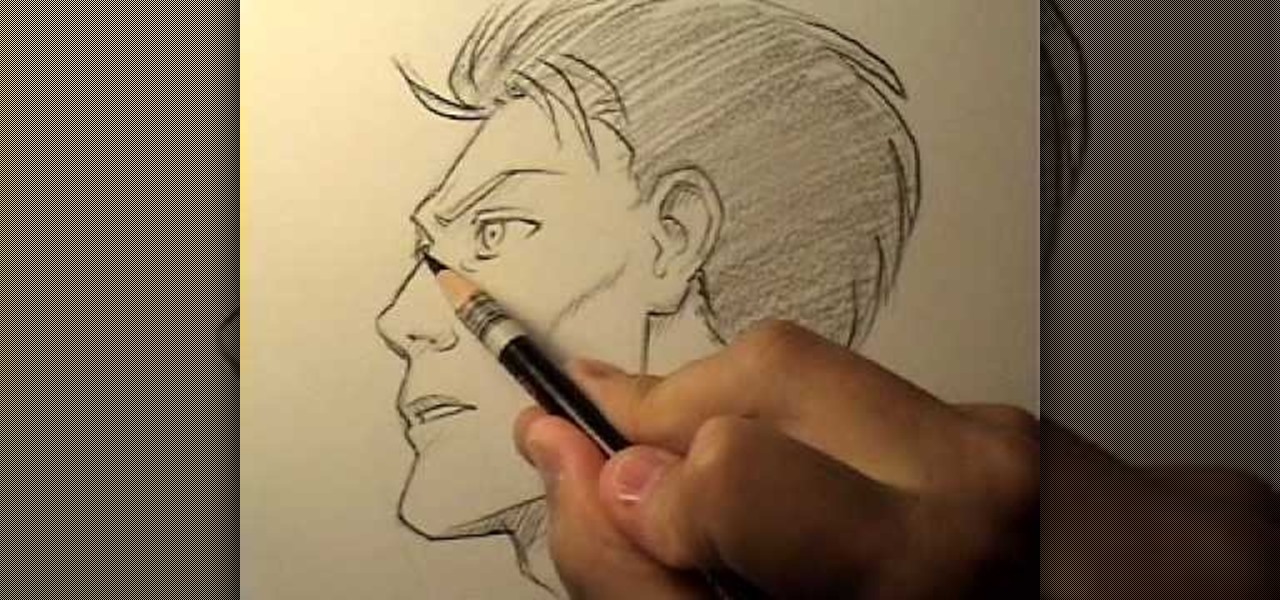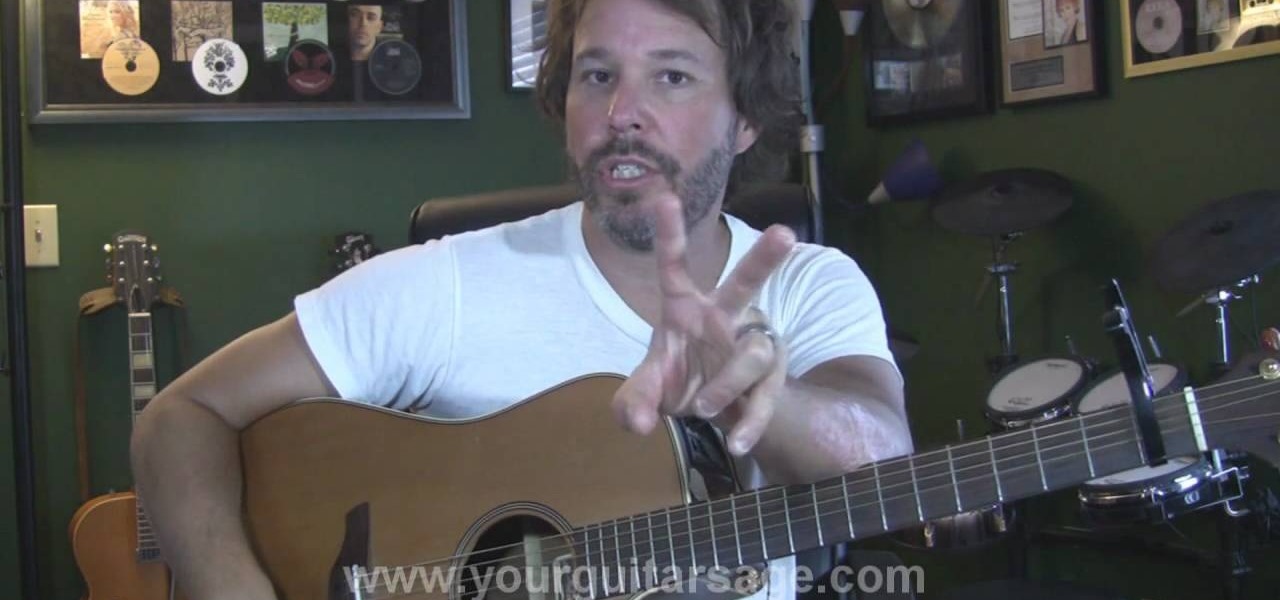In this tutorial, we learn how to play "Whole Wide World" by Wreckless Eric on guitar. There are only two chords in this song: E and A. This is a great song for beginners, so just make sure you know finger placement before you begin. Learn the lyrics to the song and listen to it so you have an idea of how the melody goes. After this, play the intro to the song then start with the different verses. Add in the lyrics as you are playing the chords, going back and forth between the two. After thi...

In this tutorial, Simon Leach teaches us how to make lidded boxes. First, grab your pot and dip the top of it into water to get it wet and soft. Now, grab a small amount of clay and set it on your spinning table. After this, get your hands wet and start to craft a lid out of the clay. Make an inner base as you are spinning the clay by carefully placing your finger on the side of the top. When finished spinning, place the top down and see if it's the correct size for the pot, then glaze and fi...

In this video, we learn how to play "While My Guitar Gently Weeps" by The Beatles. Start out with the intro in E minor, then A minor, and G. Continue to play this and make sure your fingers are on the correct frets. As you continue to play the rest, play all the different verses on the song. There will be different chords throughout the entire song, just make sure to follow the music as you are playing along. Start to sing in the lyrics while you are playing the different verses, then end the...

In this video, we learn how to play "Real Love" by John Lennon / Beatles on guitar. Start out playing the intro to the song. As you continue on with the intro, you will start to lead into the first verse of the song. Start to sing the words to the song to fit them into place with the chords and melody of the song. Once finished with the verses, start to sing the chorus of the song and then go into the rest of the verses. While playing, pay attention to where your finger placement is on the st...

In this video, we learn how to play "No Woman No Cry" by Bob Marley on acoustic guitar. You will need a C chord, G chord, A minor, and an F chord. These are the only chords you will need to play the entire song. You can add in your own unique lick while you are playing to give the song a personal touch as you are playing. The lick is based off of a G minor chord where you will hit the open A string with your finger off of the strings. Once you finish this, you will complete the song, enjoy!
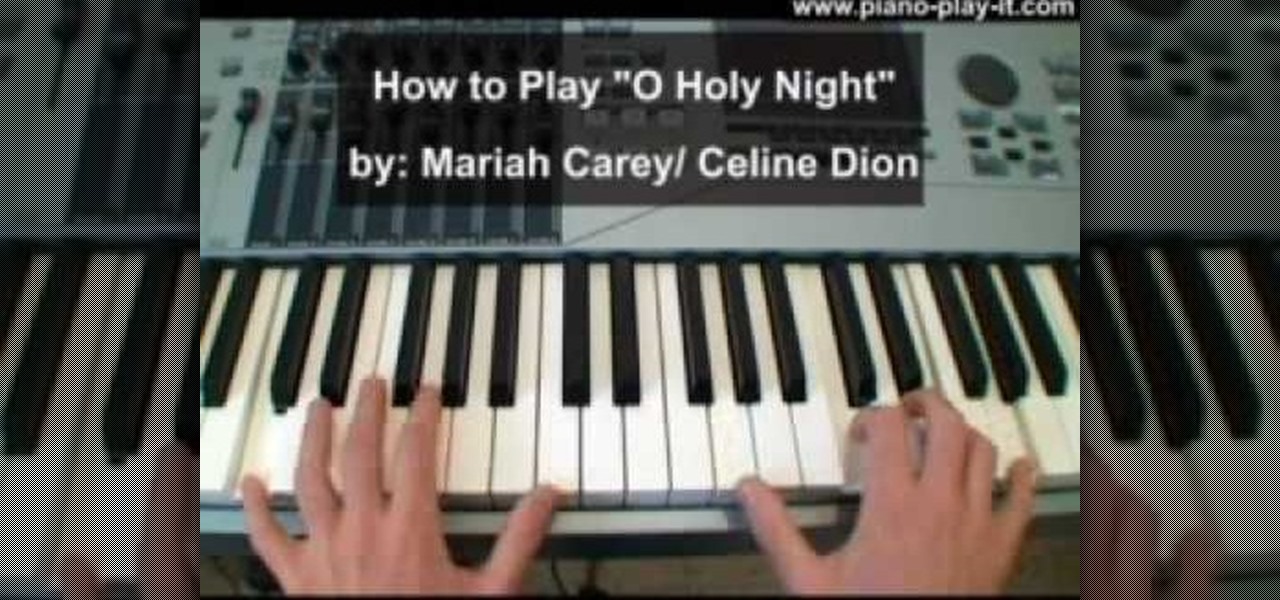
In this video, we learn how to play "O Holy Night" by Mariah Carey on piano. This song is simple and you have to realize you are going to have to count your keys out differently. Sing along while you are playing so you can better understand. Start with a C chord, then play the F chord, following the guidelines of counting the keys. As you do this, you will continue to play out the different bars and then move on to move F chords and C chords. When you approach the chorus, take your time on th...

In this video, we learn how to play "Walk this Way" by Aerosmith on electric guitar. Start out using the E blue scale with your first finger on the fifth fret of the E string. Using half steps, go to 5,6,7 and 7 on the A string. From here, hammer onto the seventh, then continue to do this process to finish the intro. After this you will do the boogie verse, which will be a C power chord, then place your pinkie on the 12th fret on the a string. Continue to play the notes throughout the song, a...

In this video, we learn how to play jazz guitar: Chord voicing and comping. Guitar comping is more pianistic in approach than it used to be. You can play different chords, moving them up a notch to get a different noise out of them. You will have to learn the finger placements and how to spell the chords, but they will sound great when you play them. You will get the same chord voicing with the different chords, it will just be moving upwards or downwards in the noise. As you continue to lear...

This prank is great because it combines the digital and the analog to create a multimedia prank. All you have to do is load up this web page, which looks just like the Google front end. If you follow the instructions in this video, you will learn how to make the two O's in the title disappear from the page. Combined with a little storytelling and misdirection on your part, this can be turned into a trick where you make your friends think that you have magically erased the two O's from Google'...

If you excel at drawing faces directly facing the front but can't seem to wrap your mind - and finger - around turning that face to the side and performing a profile sketch, then you're not alone. Adjusting a face to the side adds another dimension of facial contouring and structure.

Need an easy to make dessert that's easily prepared even when you're outdoors at a picnic? Then check out this recipe for a tiramisu a l'orange with Sandra lee. Using a storebought instant cheesecake-flavored pudding as the base for the tiramisu, Lee shows you how to quickly assemble a decadent and cold summertime treat.

In this tutorial, we learn how to design Christmas holiday winter nails. First, purchase acrylic nails and paint them a burnt orange or copper color. Now, take a very small and pointed brush and dip it into red nail polish. Draw a candle onto the acrylic nail, then paint green around it to make holly and yellow above it to make a flame. Set this aside and let it dry, then continue to decorate the rest of your nails with either the same design or something else Christmas related. Apply to your...

Learning how to play popular songs on the guitar gives you all the trappings of rock stardom - swoon-worthy finger dexterity, girls, and unkempt hair - without the drug addictions and STDs. Become a small town hit by learning how to strum Michael Buble's single "Haven't Met You Yet" on the guitar.

In this video, we learn how to replace the main gear on a Honey Bee King 3 helicopter. First, take the main blades off with a 2.5mm wrench. Remove the connectors, then remove the nut from the bottom gears and set it aside. Take out the gear and replace it with a new one. Screw it back into place, then make sure it's tightened. After this, you can place the blades back onto the helicopters and screw them into place. It will be hard to place some of the nuts back on, since they are located in s...

In this tutorial, we learn how to make a paper Christmas tree. Start out with a square piece of paper, then fold corner to corner and open it, then fold it on the opposite corners and open it. Now, turn it over and fold it side to side on both sides. Now, the paper will automatically fold into it's shape because of the creases you made. Now take each of the four flaps and flatten them out with your finger. After this, cut your trunk out of your tree at the bottom, then cut slits on the side o...

In this tutorial, we learn how to create "viva la diva" lip art. First, prime your lips and blend it out with clean fingers. Next, take your favorite type of lipstick and then use lip liner on the edges. Blot the lipstick on the back of your hand, then apply the lipstick again. Next, grab rhinestones and apply them on your lips using a q-tip and Duo glue. When you are done with this, apply a clear lip gloss to the top of your lips. This will give you a glam look with beautiful rhinestones on ...

In this clip, learn how to recreate those adorable little aliens from Toy Story on your very own fingers! Get creative with your look by carrying around these cuties all day long. This look is great for wearing to the theatre to see Toy Story 3, on a trip to Disneyland or just around the house. Apply these guys to your little girl's nails and watch her friends scream in envy. Have fun!

In this tutorial, we learn how to throw a change-up in baseball little league. To do a circle throw, you will use your three fingers to make a circle on the baseball, and pitch it and just throw it like you're throwing a fast ball. Teach your child how to change speeds while throwing, so they are a good pitcher in baseball and think about what they are doing before they throw the ball. The more you stick the ball into the palm, the softer the ball will be. The close to the fingertips the ball...

Achieve alluring and sexy waves rather than Shirley Temple-esque tight finger curls by watching this hairstyle tutorial on how to do a deconstructive waving technique. Girls with longer hair should opt for a smaller barrel curling iron, since a larger barrel will not create the same type of wave that we are trying to achieve.

At stores, imitation plastic or cloth baby booties (to be used to contain party favors or small gifts) can be quite costly, and a backbreaking expense considering all the other more necessary expenditures you're considering when planning a baby shower, including finger food, cake, party favors, and decorations.

Beyoncé's sleek, straight hair from her music video for "Sweet Dreams" is a dream in and of itself, a romantic yet modern style that complements her gorgeous features.

This trick works great in pretty much any bar or restaurant. All you need is a cloth napkin to achieve this funky trick. Bet someone that they will not be able to tie a napkin in a knot without crossing their arms or lifting their fingers. Those suckers will tie themselves in a pretzel before they are able to accomplish this and you can laugh and laugh because you know the secret!

Here is another way to win some free drinks or cash at a bar or party. In this tutorial, learn how to bet your friend and win - every time!

This year marks the 30th anniversary of the classic arcade game, Pacman! If you are looking for a fun way to celebrate and don't feel like dusting off your old Atari, check out this tutorial. In it, you will learn how to play the famous Pacman theme song on the piano and impress all your friends.

Check out this tutorial for steps on how to perform a very cool slight of hand trick. In this video, learn how to take a solid sugar packet, toss it in the air and catch it - like a ring - around your pointer finger. Your audience will be totally amazed, but you will know the secret.

In this how-to video, you will learn now to dismantle an iPod Nano 3rd Generation. First, run a plastic tool on both sides of the device. Once this is done, remove the back cover with your fingers. Next, unscrew the six screws on the circuit board. Store them in a place where they will not be lost. Next, remove the click wheel ribbon cable from the jaw connector. Lift the jaw connector with the tool and use a pair of tweezers to gently remove the cable from the jaw. Next, remove the small met...

Want to give your new Android enable mobile device a personal touch? Well, your phone comes preloaded with wallpapers that you can use, and you just have to find the right one that fits your personality. Adding the wallpaper to your phone is easy. Go to gallery, flip through the stock wallpapers, and select the one you want by clicking "select" — Best Buy has answers. The Best Buy Mobile team explains how simple it is to set the wallpaper on an Android cell phone.

In this tutorial, professional guitar player David Wallimann, demonstrates how to read and understand guitar chords in less than one minute. With this straight forward approach you should be on your way to reading and performing proper chords in no time at all. Follow along and practice finger placement along with David, and start playing like a rock star. Reading chords is very important and is one of the first things you will learn when you start jamming, so get a head start and check out t...

In this how-to video, you will learn how to hold your pick in different ways for certain styles of guitar playing. You must have a pick and guitar. Hold the pick between your index finger and thumb. Feel free to modify the way to hold it so that you are comfortable with it. For strumming, keep your picking hand loose. This will allow you to comfortable strum up and down. For picking chords, relax your picking hand and allow the pick to be slightly more perpendicular when picking. For shreddin...

This video shows us how to fold a simple origami swan. Here are the following steps: Step 1: First of all take a paper and then crease it diagonally and then open the crease and then fold the paper on the crease line so that a cone is obtained with a triangle on the top.

Repairs Universe demonstrates how to replace the battery on a Microsoft Zune HD. First, use a tri-ring screwdriver to remove the four screws on the back of the Zune. Then, remove the back cover. Next, remove the bottom cover by using your fingers to gently push it off. Then, use a T-5 screwdriver to remove the four screws on the back of the Zune. Release three ribbon cables from their pop connections with a safe pry tool. Use the pry tool to also release the battery from the Zune. Lift the mo...

To create an apostolic or pentecostal hairstyle, start with a poof in the front of the hair. It can be ratted behind for stability. Use two bobby pins to secure the back corner of the poof. Squirt the hair with hairspray before moving on. Then create a low ponytail in the back of the hair, pulling the top up and out slightly while forming the ponytail so it creates another poof in the back of the head. Spray the ponytail with hairspray then smooth out the hair on the top of the ponytail. Wrap...

This video illustrate us how to draw Donald Duck. Here are the following steps: Step 1: First of all take sheet of paper, pencil and colors.

This video shows you to spike your hair. Many people cannot do this because you need to layer your hair and thin it out. Before you thin your hair dry it for best results. You also need to straighten your hair. You should use 'White Rain' as your hair spray. This is very effective in giving an Asian anime style. The hair wax to be used is L.A.Looks. Put your finger in the wax and take out the wax. Rub it on to your palm and then just rub all your hair with it. Spike the hair at the back. Take...

In this video tutorial, viewers learn how to make a French twist hairstyle. Begin by making a parting in the hair by brushing the hair towards the middle. Place a some grips to hold the hair to one side and spray on some hairspray to help hold it. Place your hands underneath the neck to hold the hair. Then wrap your hand around the thumb and secure it with your fingers. Use big pins to hold the twist. Brush the twist with a bristle brush and use some hairspray to hold it together. This video ...

Shelley Lovett from Childcareland demonstrates sand writing as an early childhood learning activity. All you need for this activity is a baking sheet that is approx one inch deep and some sand. Colored sand makes it more fun for the kids. Shelley says the cheapest place she has found colored sand is at Wal-Mart, but it is also available at craft stores and perhaps even at Home Depot or Lowes. You spread a thin layer of the sand onto the baking sheet and try to make it pretty even. For very yo...

In this tutorial, Malou and Bob show tips and tricks to use an HP TouchSmart computer. First, you can touch the house button that will lead you to the home page. The computer is so sensitive, it will detect your touch without even having to touch the screen. When you select an object, press and hold it if you want to move it somewhere else, if you move it to the bottom on your homepage it will go into the designated area. If you press and hold your finger on the screen, it's just like right c...

In this video, Mike Callahan shows us how to make our unlock pattern visible on an Android phone. First, unlock your phone and go to the home screen. Then, go to 'settings, location & security". After this, click the button that says "use visible pattern" so that the check mark and button are both gray instead of green. To test this, tap back on the home screen and lock your phone. Now, when you draw in your pattern you will be able to see it on the screen. This way you can see the pattern as...

Lillis only flower for one day. They look ugly when dead you can use your finger nail to pop them off. Trim your trees often. Pull your dead leaves. Heat is not good for your plants. When your cutting you crab trees back go down a few branches of leaves before you cut. Yellow breasted sap suckers are not good for your trees. They also cut in a straight line. Crab apple trees have barks that naturally peel off, there is nothing wrong with that tree. Just watch out for the bugs because they can...

In this video, we learn how to navigate an HP TouchSmart computer homepage (Windows 7). First, double tap the HP TouchSmart house icon. You will now see several different applications. On the top are applications that are running, on the bottom are applications that are not running at the moment. You can run your finger to scroll along the different windows that you have open. You can use Paint, internet, photos, videos and much more all at the same time! To scroll between pages, grab the top...