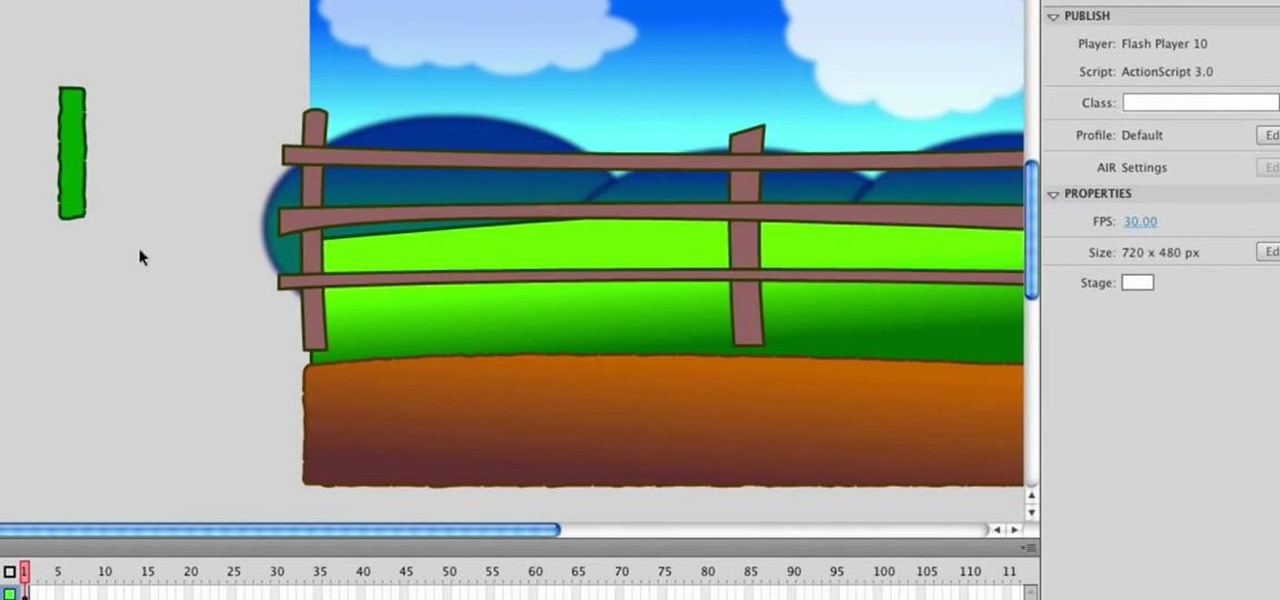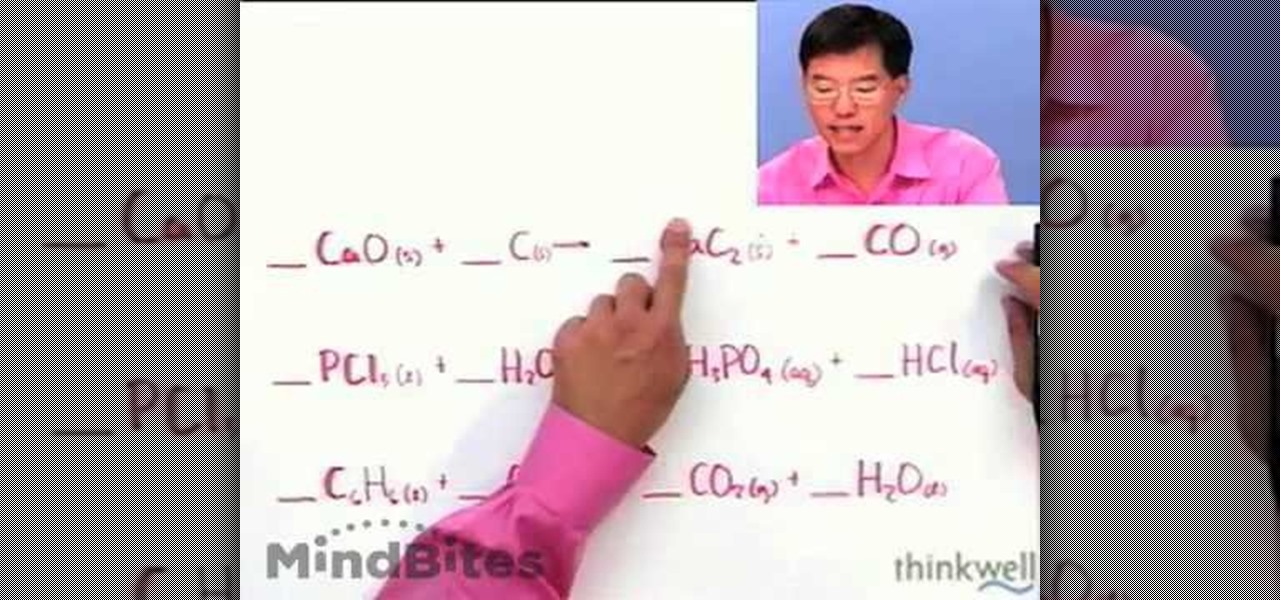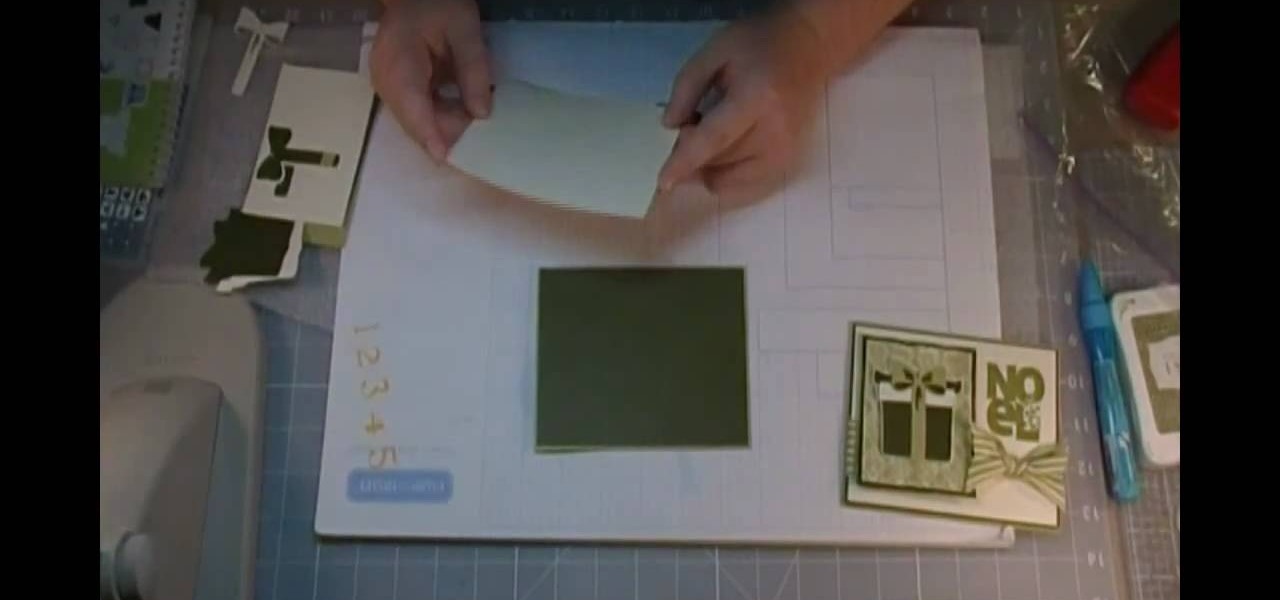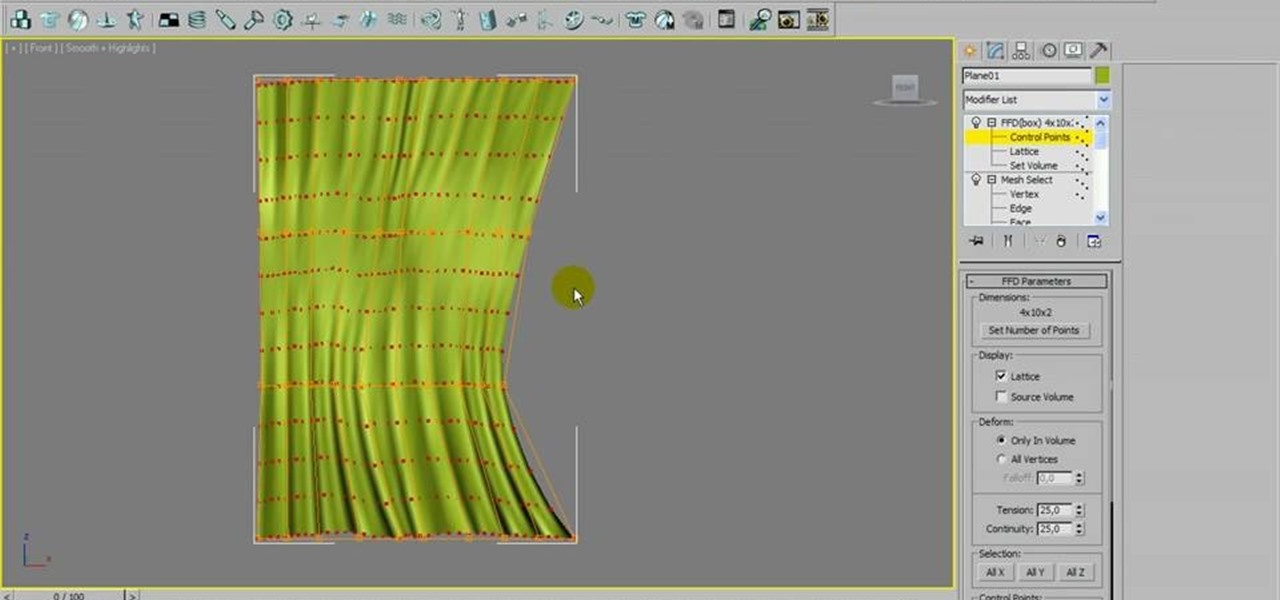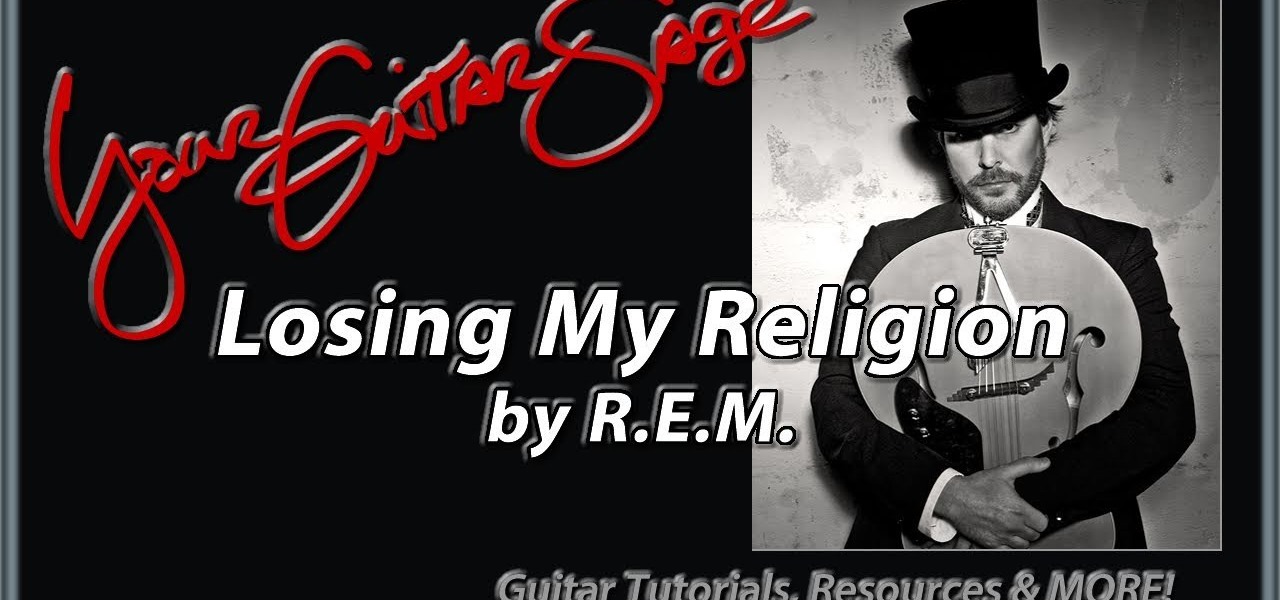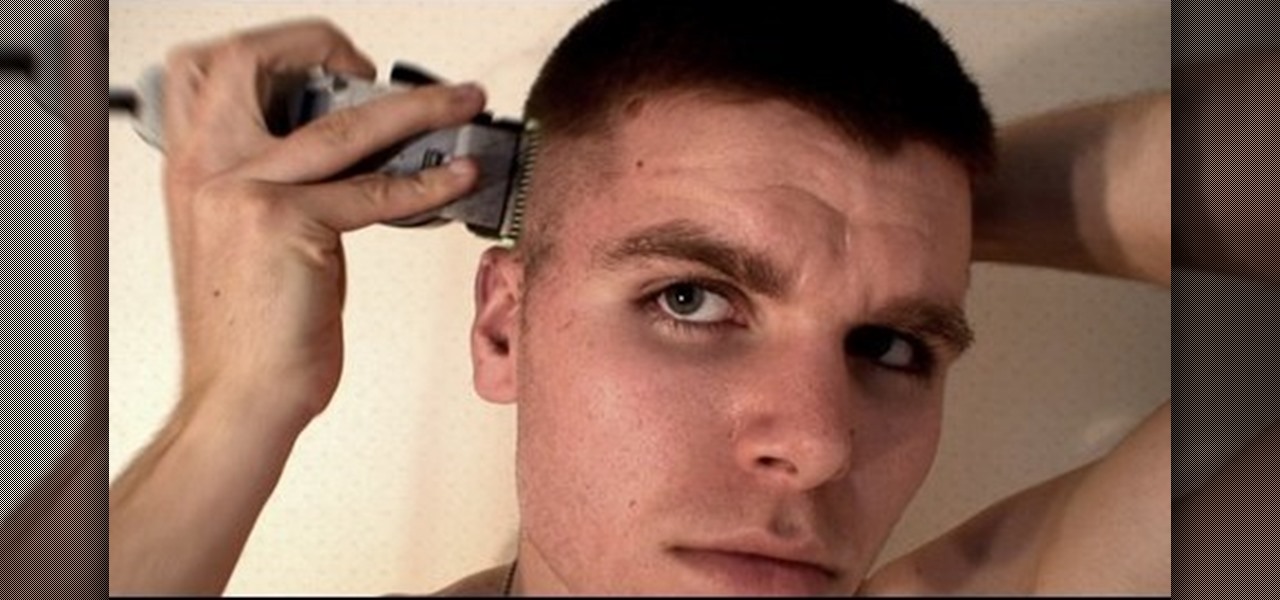In this video, we learn how to make a basic dirty south loop arrangement in Reason. First, load up a synth loop from the Dirty South loops. Find one that you like, then find a drum loop for this. After you have loaded this, then load up a sampler to add to this. Play this and then start to edit the sound. You can higher and lower the volume and change the tempo as well. Take small sections at a time and then you will have a sound that you like! Save this when finished and come back to edit wh...
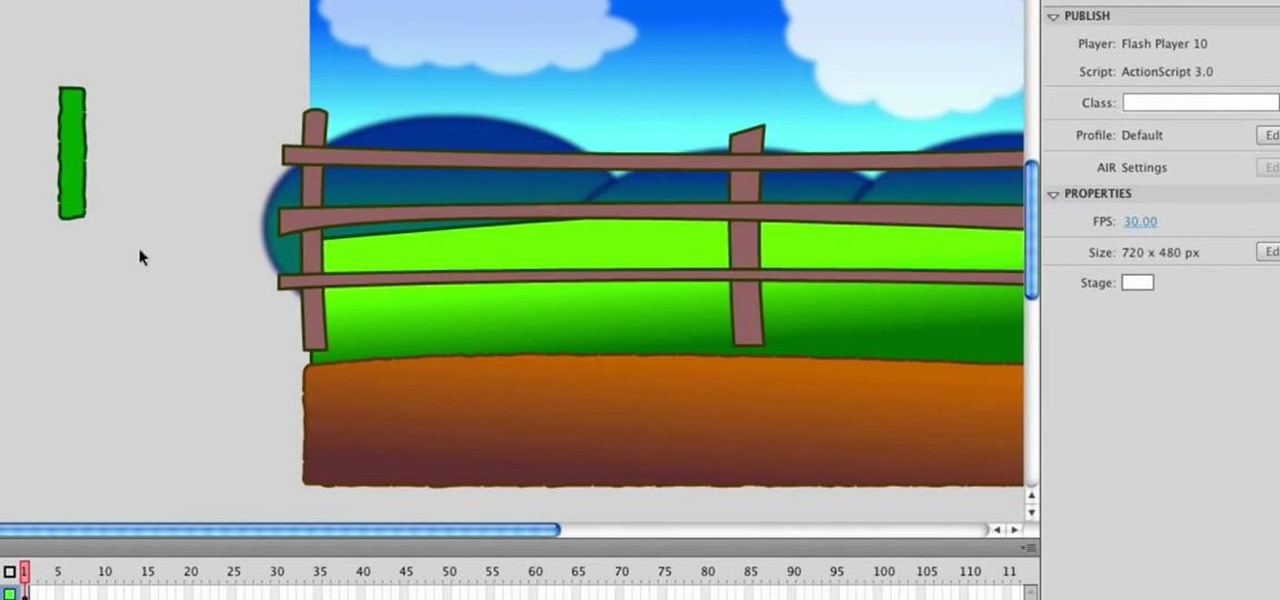
In this tutorial, we learn how to design a cartoon environment in Adobe Flash. Start out by picking the color for the green. Use different types of green, making a gradient so it transitions from a lighter to a darker color. After this, draw on the sky making it go from darker at the top to lighter blue at the bottom near the grass. Add in a fence on the grass, then draw on circles with gradient layers to create mountains. Create a new layer to make dirt and grass on the front of the picture ...
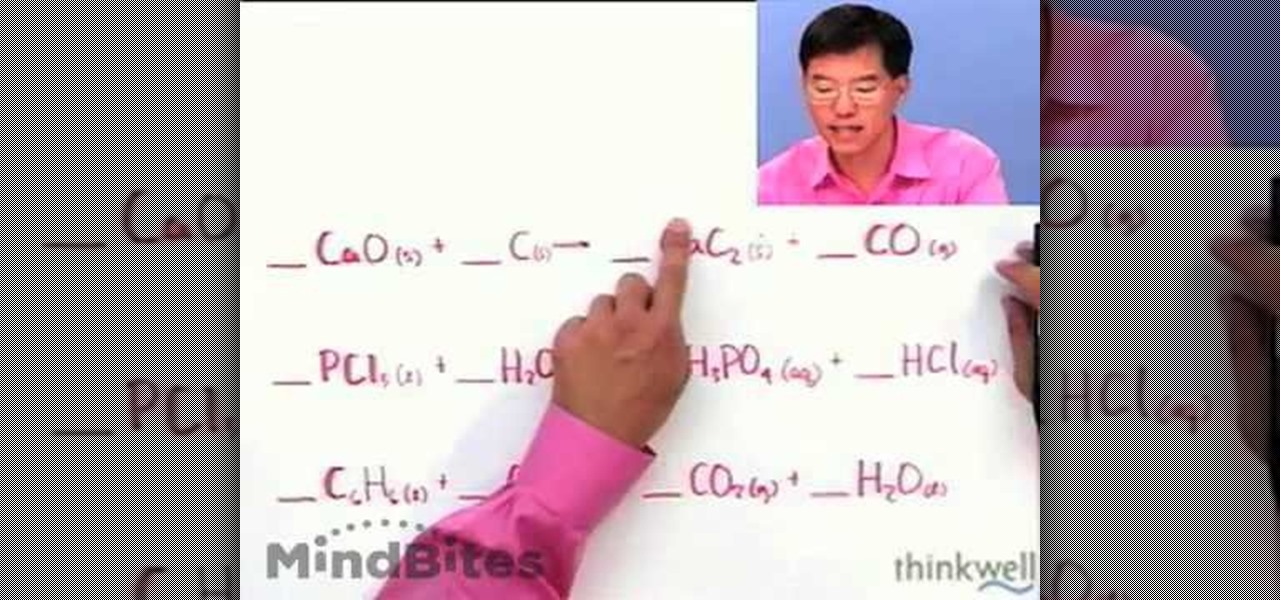
In this video, we learn how to easily balance a chemical equation. In a balanced equation, there should be the same number of atoms on both sides of it. There are no rules that explain how you get a balanced reaction from expression. First, start on the molecule or compound that is the most atomically complex. After you look at this, you can learn how to make the rest of the equation equal to each side. This is a complex process that you must walk through to figure out, but it will result in ...

In this video, we learn how to use a sidechain gate on synths & drums in Ableton. First, drag a gate device onto your synth track. This will turn down the volume of the synthesizer device very quickly. Once you do this, you will have a sidechain view, turn it on by clicking the green button. Then, bring the attack down to 0 ms and bring your hold down to 3.9 ms. When this plays, you will hear an electronica type of beat. This is a simple way to make your synth lines more exciting. Save this w...

In this video, we learn how to double space a paragraph in MS Word in 2 clicks. If you've needed to double space a paragraph, but didn't want to do it manually through each sentence, this will make it a lot easier. All you have to do is highlight the paragraph you are working with. After this, press the control button and the number 2. After this, the paragraph will automatically come up and show that it is double spaced. You can use this on your entire paper or just for a part of a paragraph...

In this tutorial, we learn how to craft quilled Christmas decorations. First, you will need to take paper and cut it into thin strips that are all the same size. After you do this, you will need to take a think stick and wrap the paper around it all in the same place. Once finished, you will need to take this circle of rolled paper and place it into a stencil that has a bunch of circles on it. Shape these circles into teardrops and then glue them together with other pieces to shape into a sno...

In this video we learn how to tie a necktie in a Full Windsor knot. First, take four inches on the skinny side and bring the long end over it. Then, bring the tie up back underneath and pull it through. Drop this down to the right hand side and then bring the long end back up underneath the other side. Bring the tie across the front of the knot towards your neck and pull it through the back of the tie. Next, bring the tie across the front of the knot and create a cross section. Bring it back ...

In this video we learn how to use EyeTV to stream live TV on your iPhone. This will allow you to watch TV on your Mac and your iPhone as well as on a 3G network for free. To get started, plug one end of the EyeTV into the USB plug and then into the jack on the hybrid with a cable line. Now, download the most recent version of the software from the update menu. Then, go to preferences and select iPhone. After this, make sure all the buttons are selected, then exit out. Now go to your iPhone an...

In this tutorial, Lowe's teaches us how to hang wallpaper. Wallpaper can update a room and give it personality. Make sure you prep and measure your wall before you begin to hang. Now, cut out your paper to the appropriate size for your wall, then draw a line on the wall from the corner to a few inches out of the wall. After this, apply a clear adhesive to the wallpaper if it isn't already adhesive. Now, dump them into a water box and fold the water together and let set. After this, apply the ...

In this tutorial, we learn how to adjust the steering wheel in the 2010 Prius. Every Prius has a tilt and telescopic steering wheel that should only be adjusted when the car is stopped. Reach under the steering wheel and push the lever down to release. Then, move the steering wheel in and out and up and down until you find the position that is comfortable for you. Pull the lever up to lock it into position. Make sure the steering wheel is completely locked into place before you start driving ...

In this video, we learn how to reconstruct a t-shirt into an off the shoulder top. First, take a large shirt of your choice color and cut along the line on the shoulder, leaving a 1/4" seam allowance. Next, roll the hem and sew with a sewing machine. Next, cut a strap 4" wide and fold in half, then sew along the edge. After this, use a safety pin to pin one side to the shirt and then to the other side of the shirt. After these are secure, draw marks along the neck line of the shirt. Cut out t...

In this tutorial, we learn how to make cinnamon roll bread pudding. First, place cubes of bread on the bottom of a baking dish until it covers the bottom. After this, chop up some nuts and scatter them over the top of it. After this, beat four eggs, then add in 2 c whole milk, 3/4 c heavy cream, 1/3 c Amaretto, and a small amount of vanilla extract. Add in some cinnamon, then 1/2 c sugar with a pinch of salt, then blend together and pour over the bread. Push down the bread into the mixture, t...

In this tutorial, we learn how to glue a magnet onto a dummy/pacifier for a reborn doll. First, gather all the tools you need to do this project. After you have these, remove the teeth from the pacifier. Next, scratch lines using a cutting knife so the glue grabs onto the center better. After this, apply the glue and the magnet, then place it on the dummy and press it there for several seconds until it is firm in the right place. After this, glue the surface of the pacifier onto the baby, the...

In this tutorial, we learn how to fix a flat with a CO2 cartridge. Start out by grabbing the bag that is underneath your bag, which has everything you need to fix your flat tire. After this, take the wheel off and find out where the hole is located. There will be a hissing sound coming from this spot where the air is escaping. First you will remove the tube from the wheel, then replace it with a new one. Once you're finished, use a CO2 tube to fill the tire back up with air. Replace this back...

In this tutorial, we learn how to make a Lace Cardigan with the Sewing Studio. First, you will need to gather all of your tools and the material. Now, cut out a piece of fabric into a large rectangle. Now, draw and cut out the pattern from the diagram you see in the video. After this, finish up the raw edges with stitching, then line up the two lower edges and sew along the edges. This will be the seam on the center back of the cardigan. Next, attach the triangle to the top of the neckline an...

In this tutorial, we learn how to mottle using cosmetic wedges on a reborn baby doll. After you have gathered all the tools you need, you can mix all the paints together. Now, start to dab the paint onto the chest and stomach of the baby. After you have done this all over, creating a flesh toned color, let this dry then start to apply to the limbs of the baby. Once you have covered all the sections of the limbs, make sure you have covered all the areas by going through them once more. Let the...

In this tutorial, we learn how to create stop motion light painting for animation

In this tutorial, we learn how to make Ebenezer Scrooge using Stampin' Up punches. First, you will need to grab the guide that tells you which punches to punch out to make the character. Once you have all the colors and shapes punched out, then you will be able to put them together. The hat should be tall with a holly leaf and berries on it. Around his face should be a beard and a scarf around the neck. He should be wearing long sleeves with two buttons down the middle. Use a black gel pen to...

In this video, we learn how to create a Disney inspired Christmas card using Cricut. First, you will need to grab a green card stock and the background, then us ea cream colored card stock to place over the top of this so the green just looks like a background. After this, line this with a small black line all the way around. Then, cut out a gift and stick it onto a holiday piece of paper. Wrap a piece of ribbon around this, then add in a holiday sentiment on the side of the paper. Once finis...

In this tutorial, we learn how to draw female body proportions in the manga style. First, you will need to mark your paper evenly with lines to see where you want the head to be at. After this, draw down the rest of the body, looking at the lines as you continue to draw. Use these lines as measurement tools to make the body look proportionate. For example, the head should start at one and the fingers should end at the fifth line. The waist should come at line 3 or 4, then you can finish off t...

You will need: rubber glove, paper towels, liquid latex, paint, and newspaper. First, fill the glove with newspaper, then secure the fingers with electrical tape to make only 3 fingers. Then, mix up the liquid latex with black paint and apply it to the fingers. Then, place the paper towels over this in coats and shape them so they are pointy. Add in some texture using paper towel strips and cotton balls. Continue to paint over with the liquid latex/paint until you have made your desired textu...

In this tutorial, we learn how to repair and seal an asphalt driveway with Lowe's. First, make sure you wear appropriate clothing and have taken all the safety precautions before starting. Now, brush off all the dirt from the driveway, then clean it and scrub off any oil spots from the asphalt. After this, patch any cracks that are in the asphalt with crack filler. Allow this to cure according to the directions, now get ready to seal the driveway. Grab your asphalt sealer and brush it over th...

In this tutorial, we learn how to build your own prop shotgun. To make this, you will need: one 2x6 that is 2 feet long, one 1x3 eight inches long, two 8" diameter PVC piping 2 feet long, two one inch PVC end caps, picture hangers, assorted nuts, bolts, and crews. First, draw on the shape of your gun on the pieces of wood, then cut them up with a saw. Then, cut out a prong shape in the front and stain the gun to your desired color. Next, connect all the pieces together and attach the wall han...

This video tutorial is meant to help you model your own curtains in Autodesk 3ds Max. If you need some window curtains, this is the best way to model them. You'll learn how to do it using several modifiers and layer techniques. You can download the finished curtain from VisualKnights, which you can fully edit to your needs. This tutorial can also work with older versions of 3ds Max (previously called 3d Studio Max).

In this tutorial, we learn how to make a pole camera with John Park. You can take some amazing pictures by just using a pole to mount your camera onto and take pictures with. Most cameras will work with a general pole as long as they have a tripod mounting pole. To help you press the shutter button the camera while it is up in the air, you will need to create a rig that will press it when you trigger it to press. After this, you will need to build an inner frame that tilts up and down to take...

In this video, we learn how to do incline rows for lats. There is no substitute for pull ups if you want wide lats. This exercise is a great addition to add to pull ups to get a great workout and build muscle. To do this exercise, lay on an adjustable bench that is set on an incline. After this, hang your arms down and start to lift up the weights, raising them to your hips. Don't raise to your shoulder or this will start to build your upper back. Do as many of these as you can with an underh...

In this tutorial, we learn how to play "What It's Like" by Everlast on acoustic guitar. First, take the D minor chord with the middle finger chord on the second finger. Play this and pick the D, G, and B. Make sure the pinkie is on the third fret of the high E for the first hit of the string. This will lead you through the intro of the song. Once you start the first verse, you will be using the same chords throughout the entire song. Start to sing in the lyrics with the song, then when you re...

In this video, we learn how to use Logic Pro: Changing presets in Logic instruments. First, insert the ES2 and add in a preset that you like. You can also use key strokes to step through presets instead of using the mouse to click through all of them. By doing this, you will save time while you are going through presets to audition a bunch of presets to find the one you want. Use the drop down menu within the instrument to find the different presets and then choose one you would like to inser...

In this video, we learn how to make a multi-pocket/tag envelope page for mini scrapbook. To start, you will need to put the different pieces of paper together. You will need to use a standard number 10 envelope, then trim off each end so that the envelope body is nine inches long. Then, stick down the flap and then score from one end out four inches to the middle. Then, fold this down. After this, you will cut the ends off and two pockets will be created. Now, cut out half circles to create s...

In this video, we learn how to record audio in Ableton. When you are ready to record audio, you will need to first make sure everything is set up correctly. Check the audio input and output so you can choose the sources and configure them so they are correct. You will want to choose the level of input you have and find where the record and on buttons are. There will be a signal of the input when you are recording so you can see what the level of noise is while you are recording. As you monito...

In this video, we learn how to pan your drums in Ableton. First, load an impulse and lay out your drum pattern. Play it back to see how it sounds. Then, pay attention to panning the individual elements of your drum track. When you click on the bottom, you will be able to see where the panning is. Pan in a way so the sounds on the track play off of each other. They should be panned opposite of each other so when you play it back you will be able to hear how the track plays much more smoothly. ...

As we've seenin Katy Perry's music video for "California Gurls," candy is in in a big way for fashion. And the best part is that you can indulge your sweet tooth all you want without any calories!

In this video, we learn how to crochet a headband for winter. You will need yarn and a size 10 crochet hook to do this. To start, make a slipknot, then hook your needle into it. Start making a simple chain stitch, after you finish this row, stick your needle into the first stitch and make a single crochet all the way down. Continue to do this for several rows, until the headband is thick enough to go around your head the way you want it to fit. When finished, tie it off with a knot at the end...

In this video, we learn how to play "Losing My Religion" by R.E.M. on guitar. This song will be done in the open position. Start out with the intro, which will have the chords: F, A minor, G, D minor, D, E minor, and C. This song does not have any split measures, so every chord should get one to two measures as you play. Play this slowly, then when you have it repeat this four times and change up on the fifth time. Once you are finished, you can breeze through the song and simply learn the ch...

In this tutorial, we learn how to do a cute and edge side ponytail. Start by taking the front of your hair, including your bangs and combing it back. After this, clip the ends of the hair onto the side of the head with a couple of bobby pins. Hair spray the hair after this, or tease it if you prefer. Now, take sections of your hair and make different sized braids until you reach the bottom. Tie these off at the end, then put your hair back into a side pony tail. Make the pony tail on either s...

In this video, we learn how to cut your own hair high and tight. Make sure you don't miss any spots by your ears, and make sure the sides are cut evenly. If you have bangs in the front, cut from the back to the front using a shaver. If you want to get rid of your bangs, cut from the front to the back. When you're done, feel the back and make sure it feels completely even. On the razor, there's an adjustment lever, so you can use this to make different feel from the bottom to the top of your h...

In this tutorial, we learn how to make a hedgehog plushy. First, choose a fabric to use, then cut out the shape of it. Once you have done this, cut it out again and pin the two pieces of fabric together. After this, use a sewing machine to sew all of the sides together, leaving a hole in the bottom. Now, turn the hedgehog inside out and then iron him flat. Place some stuffy cotton into the plushy until it is as full as you would like it. Then, sew the hole together so none of the stuffing can...

Sadie teaches us how to double down breath to stop smoking, de-stress, and detox. A great place to go is to your bathroom, people won't bother you for at least five minutes while you're in here, allowing you to calm down. This will help bring yourself back to center and cleanse your mind, calming down your brain waves. Start by breathing in for four counts through the notes, allowing the ribs to flair wide. Hold this for a moment, then exhale on eight counts from your mouth. Squeeze the belly...

In this video, we learn how to do triceps presses for big arms. If you want big arms, you need to work on triceps more than biceps. You will take a barbell and leave your elbows motionless. You will lay down and push up with the barbell, holding it with a narrow grip. Make sure the elbows are in the same place as the hands. Another variation of this is to push the elbows forward 45 degrees so the bar comes down to the chin. Make sure your elbow stay in and your hands are narrow. If the elbows...

In this video, we learn how to play "Jezebel" by Iron & Wine on guitar. Start off in B minor with capo on the second fret. Use the A minor, then use the chords C, G, and F. After you learn these simple chords, start to put them together to learn the main riff of the song. Continue playing until you reach the chorus, which will sound close to the same as the verses do in the song. This is a quiet song, so keep it in A minor chord as you continue to play. When finished, play the chords separate...