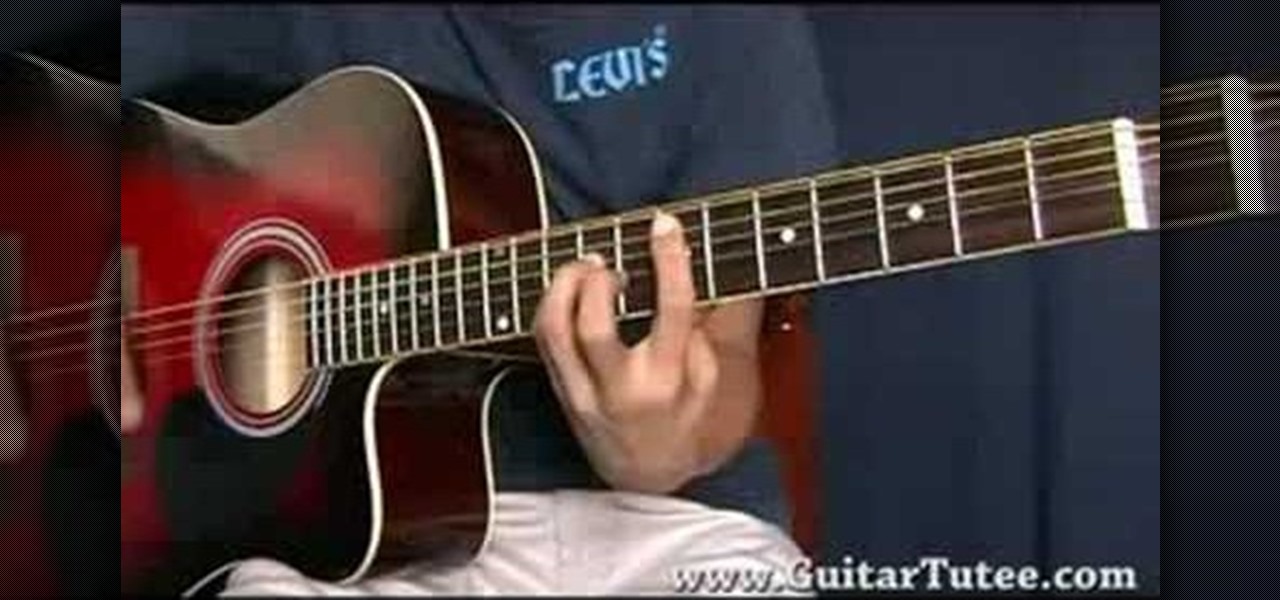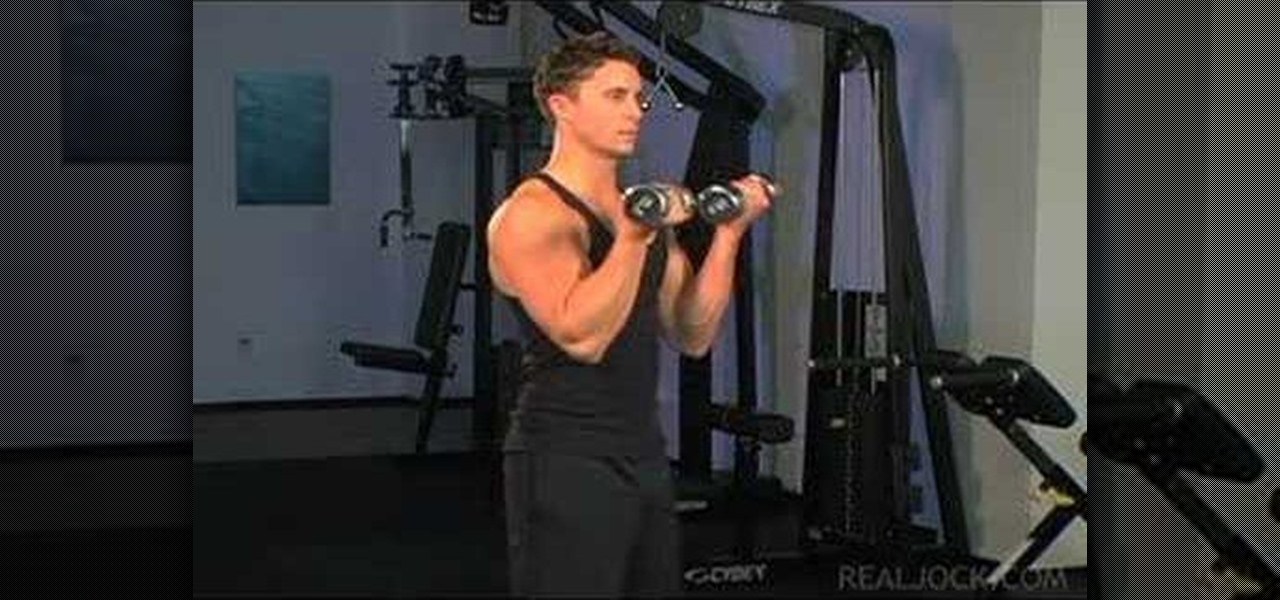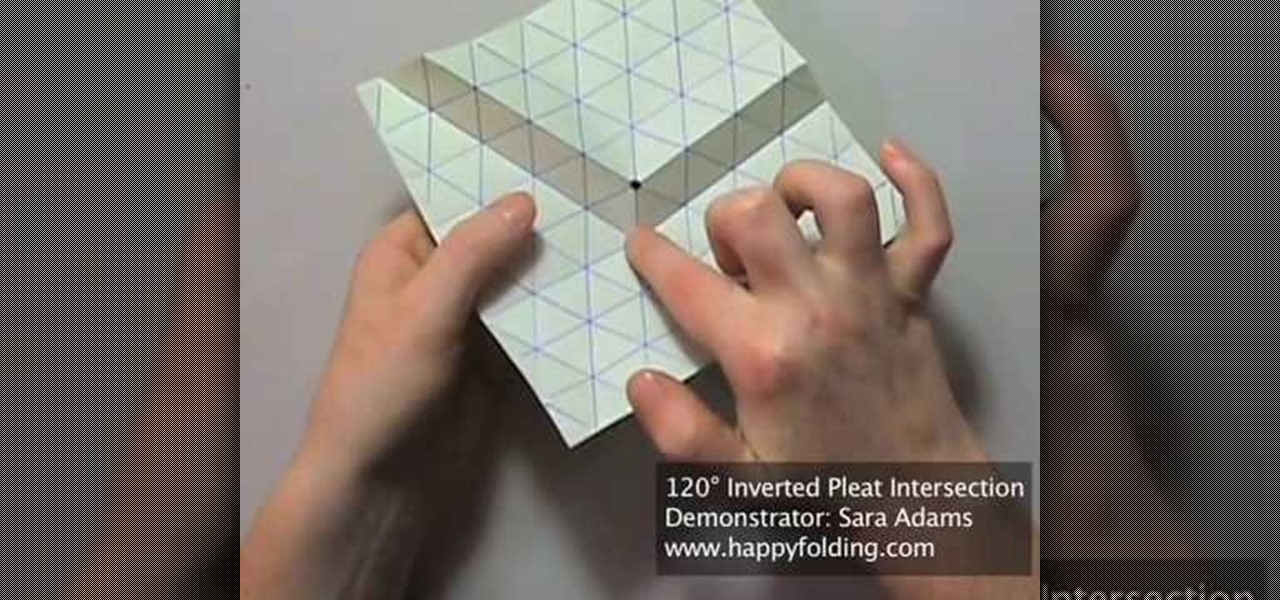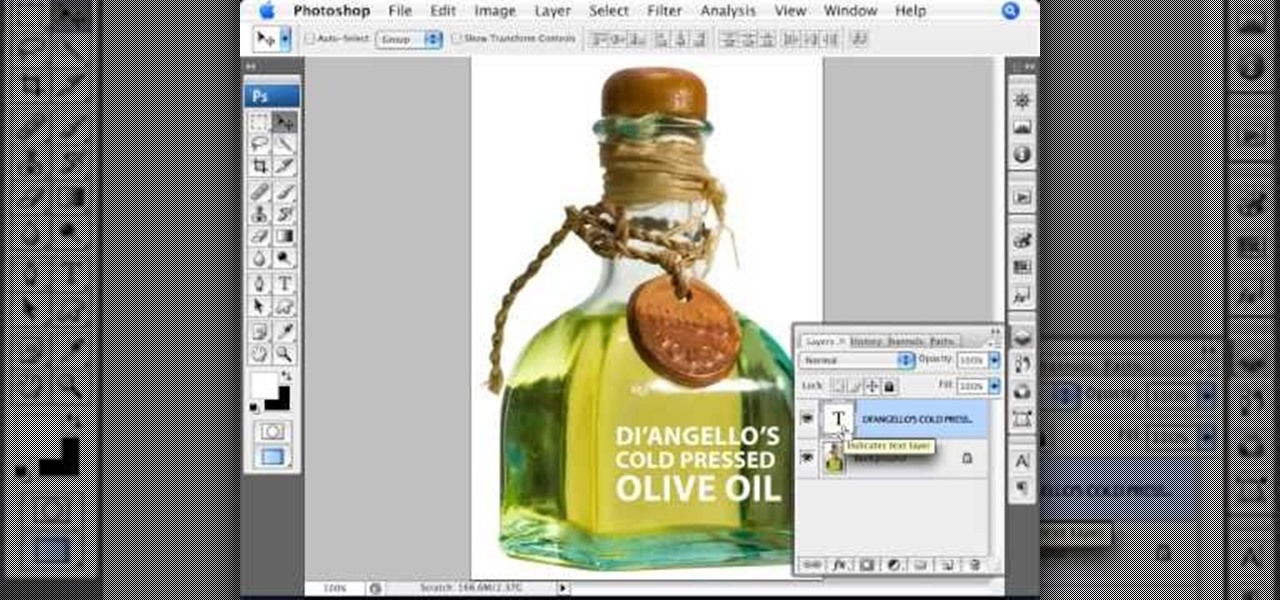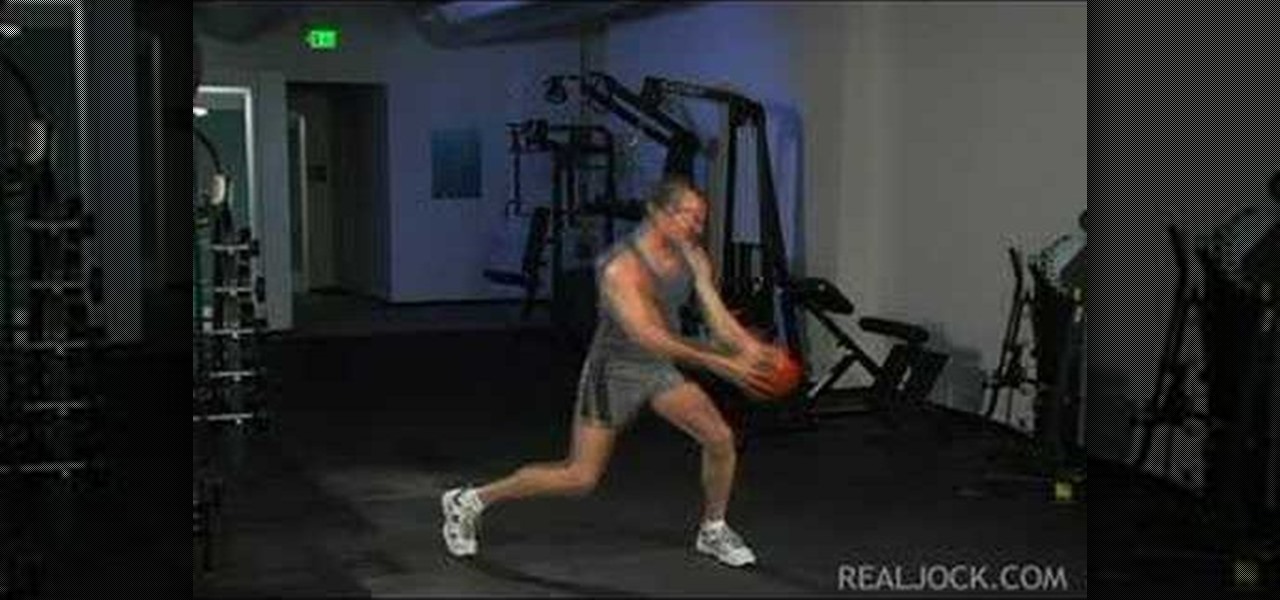In this tutorial, we learn how to make a sniper rifle movie prop. First, go to this website to get the blueprints: Sniper. After this, draw your gun out onto a poster board and cut it out, you will do this for around 6 of these poster boards. When you are finished, use the hot glue gun to stick all of these together. Next, sand out the sides and attach duct tape to the sides to keep it together. After this, grab two empty water bottles and an empty toilet paper roll. Cut around the top of the...

In this tutorial, we learn how to find the area of a rectangle. First, you will need to know the formula, which is length times width. So, first find the length and width of the rectangle. After this, you will multiply the length and width together. Next, write down the units so you don't forget. When you are finished, you will know the area in just a few easy steps. This is a basic formula that is easy to understand and can be done quickly. When you are finished finding this, make sure you w...

In this tutorial, we learn how to set up the calendar in MS Project 2007. First, open up your calendar and then click on the "work week" tab. Now, set your working times into the slots for each different day. Make sure you set your start and end times correctly. Now, go to options and change the default start and end times so they match your working calendar. When finished, save this and then start to enter your task information to each different slot. When you enter this, the start and finis...

In this tutorial, we learn how to change your shifter lever and tie rod on a motorcycle. Remove your shifter level first, then you will see a washer on the end of it. You will also see the screw with another washer. Now, come around and loosen the bolt around the shifter lever so you can remove everything completely. Next, replace your shifter lever and then replace the washers and bolts around it. Tighten these up so they will not fall off of their spot. Place the bolt back on, then apply it...

In this tutorial, we learn how to cook Cajun smoked turkey and pork roast. To begin, clean both of your pieces of meat and trim off excess fat from the turkey. Next make a marinade of: chicken broth, 1 tbsp garlic powder, 1 tbsp cayenne pepper, 1 tsp salt, 1/2 stick sweet butter, 1/2 lemon juice, and 1 tbsp Louisiana hot sauce. Now, inject the turkey and pork roast with this marinade all over the different parts. When finished, brush the marinade on top and place in your grill. Grill the meat...

In this tutorial, we learn how to make flaky apple pie. To make the dough, you will need: 1 1/2 c flour, 1/2 c Crisco, 1/2 c of half and half, 1 tsp salt, 1 tbsp soft butter. Combine all these ingredients together, then refrigerate for an hour before you roll out to make the crust. Now, slice your cored and peeled apples into thin slices and combine with 1/2 c white sugar, 4 tsp butter, 1 tbsp brown sugar, and 1/4 tsp cinnamon. When finished combining, pour mixture into pie tin with the pie c...

In this tutorial, we learn how to replace the top coolant radiator hose in a Ford F-150. If you notice that your hose is leaking and fluid, this is a sign you need to replace the hose! First, remove the coolant from the car so you can remove your hose. After you are sure you have removed all the coolant, you will then want to perform a back flush on the vehicle and flush the radiator. When you are finished with this, you will need to replace the hose and then replace all the fluids back in yo...

In this tutorial, we learn how to cook a prime rib. To make this you will need prime rib, kosher salt, and bacon. To begin, grab a baking sheet and place a bed of kosher salt on the bottom of it. When you are finished, place the prime rib over the kosher salt and stick a temperature gauge into it. After this, coat the prime rib with pieces of bacon, set in with toothpicks. When you are finished with this, place the meat into the oven and cook until the meat is cooked to your liking. After it ...

In this video, we learn how to make caramel custard. To make this, you will need: 10 eggs, 1 liter fresh milk, and 150 grams sugar. First grab your six eggs and take 6 yolks and 4 whole eggs, then mix your sugar with milk until it tastes how you like it. Now, mix the sugar and milk and eggs all together. Now make your caramel by heating up equal parts of sugar with equal parts of water and cook until it gets to a dark brown color. Pour the caramel into the bottom of separate trays when you ar...

In this tutorial, we learn how to backup your computer to an external hard drive. All you need to do this is an external hard drive. After you connect your external hard drive to your computer, go to "my computer", then double click "external hard drive", then "setup file". Once you click on this, a setup wizard to install the program will show up, go through the steps to finish the installation. Once finished, a new window will show up, go through the different tabs to see what each has in i...

In this video, we learn how to do a Pilates glider. To start, lay down on a flat surface on your stomach, with your legs flat and touching, and your arms out in the air horizontally. Now, inhale deeply and when you exhale, bring your upper body into the air, using your core to lift, not your legs. Stay in this position for one inhale, then exhale and come back down into laying position. Keep a long line between your neck and head, don't lift the head too much. To make this harder, you can mov...

In this tutorial, we learn how to change the engine oil in a Chevy truck. To start, you will want to place your car up on a secure jack so you can get underneath it with ease. Next, find the oil can and drain plug underneath the truck and use a wrench to remove the bolts around them. Now, place an oil pan underneath the drain plug and let the oil leak out into this until there is no more left. Next, clean off the bolt that is used for the drain plug and remove the filter from the underneath o...

In this tutorial, you'll learn how to make some Fourth of July fireworks using marshmallows. If sparklers are unavailable or illegal in your area, marshmallows make for a great alternative (and make a great snack while you're working).

This is a video tutorial showing its audience how to make a New York City Skyline punctured paper lamp shade with ThreadBanger. The first step is to gather your supplies. You will need paper, puncturing tools, two wire rings, ribbon, tape, bull nose clips, tape, foam, and scissors. Then you will take your graphic paper and lay it on top of your plain sheet of paper and on top of your foam. Next with your puncturing tools punch holes all around each graphic so that you get your design. Then ma...

Supplies1.20-35 square papers (all the same size)2.stapler

If you’re selling your home, you’ll need to know its square footage. Why pay a professional when you can measure it yourself?

Learn how to play "The Kill" by 30 Seconds To Mars, an acoustic guitar tutorial. Follow along with this demonstration, tabs and lyrics here:

Learn how to do dumbbell 21 curls. Presented by Real Jock Gay Fitness Health & Life. Benefits

Pro Tools is THE software choice for digital audio recording and editing. You've got some serious power at your disposal and you'll want to know how to handle it all. This video shows how to take your finished Mix from Pro Tools SE, and burn it to a CD that will play in any CD Player.

Love champagne but getting a little bored of having the same bottled stuff over and over again? Then kick up the flavor a notch or two by mixing this champagne-based drink.

Color correction is important, because it gives your finished film a professinal touch. This tutorial is a quick explanation on how you can do color correction on your digital movie projects by using the editing tools available in Adobe Lightroom.

You've finished your masterpiece, and now it's time to share it with the rest of the world! This tutorial shows you how to render your file into YouTube-friendly format, and then upload it onto the web for sharing on YouTube (or any other video sharing site).

Even expert piano players have to practice in order to consistently bring their game to concert hall performances. Practice does indeed make perfect, and in origami practice makes neat - neat folds, crisp edges, and a better overall finished product.

So, you've entered the world of cake decorating and fondant icing! What is one to do with their projects once finished? In this video, learn from the best ways to store your fondant icing projects. Take some final precautions and store your cake the best way possible. After all, your time, effort and creativity have made it very special!

Want to create a time-lapse video montage from photos shot on a DSLR? This tutorial presents a general overview of the equipment, settings and post procedures (e.g., cropping & color correction) necessary to create beautiful, finished-looking time-lapse clips. Get started shooting your own time-lapse segments with this free video guide.

In this Photoshop video tutorial, hosted by photoshopuniverse, from Free Photoshop Video Tutorials, you will learn how to create an effect that makes it appear as though text you input into your image has been embossed on a glass surface. As you follow along with the host in this video, you will learn how to insert text, and align it to a plane, so that it will appear to be aligned to the surface you want to place the text on, as well as how to achieve the embossed look when you're finished.

Photo albums and cards can get to be a boring way to display or share photos. This tutorial shows you how to create a calendar out of your photos using iPhoto '08. Hang it on your own wall at work or home, or send it to grandparents and family members. You will have to pay for Apple to print and ship your finished product.

Watch this instructional origami video to fold an origami balloon. Kami fusen is the Japanese phrase for paper balloon. When you are finished folding your origami balloon, don't forget to blow it up!

Celebrated and award-winning children's illustrator, Jan Brett, shows how to sketch an okapi, an endangered, African mammal, in this fun demonstrational video. Learn how to draw this beautiful and unusual animal by following Jan's simple instructions that go from making easy shapes to the finished product. Even kids unfamiliar with Jan's work will enjoy sketching along.

Celebrated and award-winning children's illustrator, Jan Brett, shows how to sketch a guinea hen and a zebra. Learn from this video tutorial how to draw and paint these exotic, African animals by following Jan's simple instructions that go from making easy shapes to the finished product. Fun for kids to follow along as well.

Create gorgeous, sparkly motifs and embellishments out of beads to give your greetings a bit of bling. Corinne Bradd shows how easy it is to combine stunning gems, bright sequins and coloured wire for a unique, eye-catching effect. The finished bead decorations can be applied to cards, tags or gift-bags.

This video demonstrates how to fold the origami model "Eastern Dragon" that Joseph Wu designed. Paper size used in the video:

Learn how to do center, diagonal and side to side heavy medicine ball chops. Presented by Real Jock Gay Fitness Health & Life.

This is how you tie a bowtie. The trick is to twist and tweak until finished. Bow ties look best when slightly imperfect. Too much symmetry is unnatural. You want people to see that its not pre-tied.

Watch this video to learn how to make a mold of a face using Body Double Silicone Rubber. This is a great technique for making masks or sculptures! Watch as he casts a finished lightweight casting.

In this video, we learn how to draw an 8-bit Super Mario jumping. To start, you will use a square paint tool on your computer to create rectangles on the blank sheet. Use red, tan, brown, white, and blue to create the character. Use the square too to draw in the shape of Mario, making his legs spread apart to show he is jumping. Use white to create open space and make sure to show the edges of the squares to make the drawing more realistic. When finished, add in any additional details, then y...

In this tutorial, we learn how to create super hero cape party favors. First, take a plastic red table cover and remove it from the package. Next, open it up and fold it in half twice, so you end up with a rectangle. Then, take scissors and cut a large triangle shape out of the material. When finished, open up the cover and it will be in the shape of a cape! Then, cut out some "s" for Superman signs and tape it on the back of the cape. Then, tie string around the top so it can be worn and you...

In this tutorial, we learn how to make an iron on transfer for a t-shirt. The materials you will need are: a printer, an iron, hard surface, transfer paper, and t-shirt! To start, find the art that you want to put on your picture and then you will need to transfer it onto the paper for your shirt. Once this is fully transferred with the scanner, load it to your computer. Then, print it out on transfer paper. After this, you will place the paper down on the shirt and iron it for a few minutes....

In this tutorial, we learn how to tease hair. To start, you will grab the hair at the top of your head and hold it up straight. After this, you will hair spray your hair in the back and let it dry a little bit. After this, grab a teasing comb and brush your hair down from the direction it grows. Next, you will let it lay down and hair spray it. Continue to do this throughout your entire head until you have done it all over. Then, comb all of your hair back gently with a light brushing. When f...

In this tutorial, we learn how to put music on your iPod through iTunes. First, go to iTunes on your computer and then plug your iPod into your computer. Next, you will be able to import any new music into your iTunes account. From here, you can drag the music you want from your computer into the folder that has your iPod on it. When you have finished putting in all your music, you will simply sync your computer and device. When it's finished downloading, you can unplug your iPod from your co...