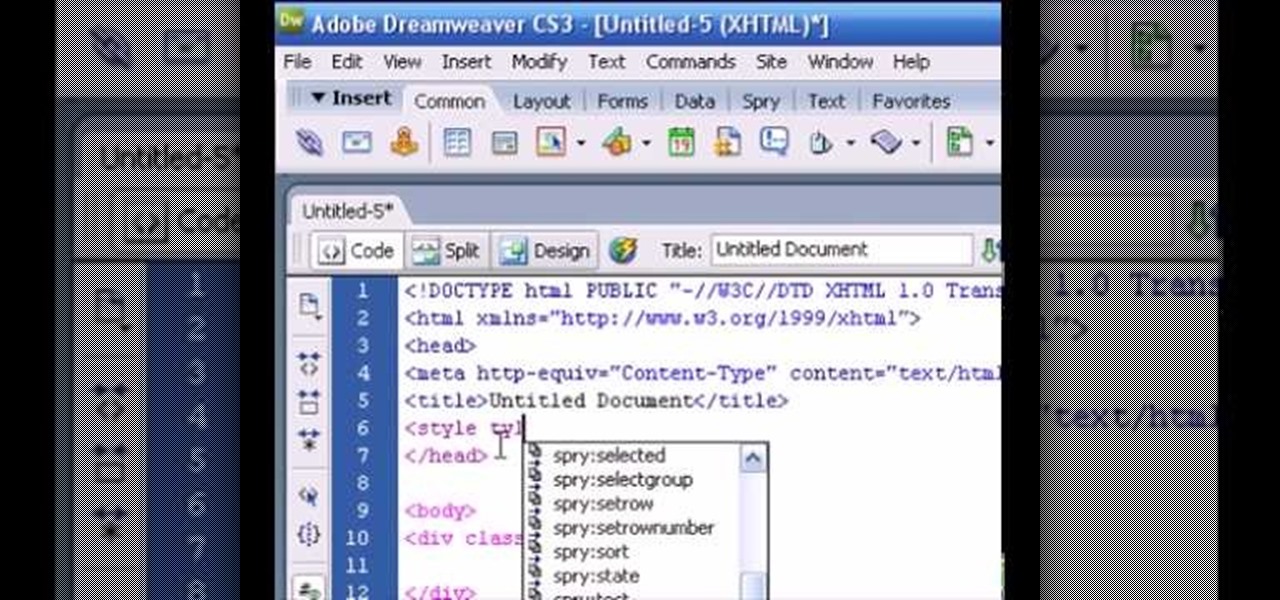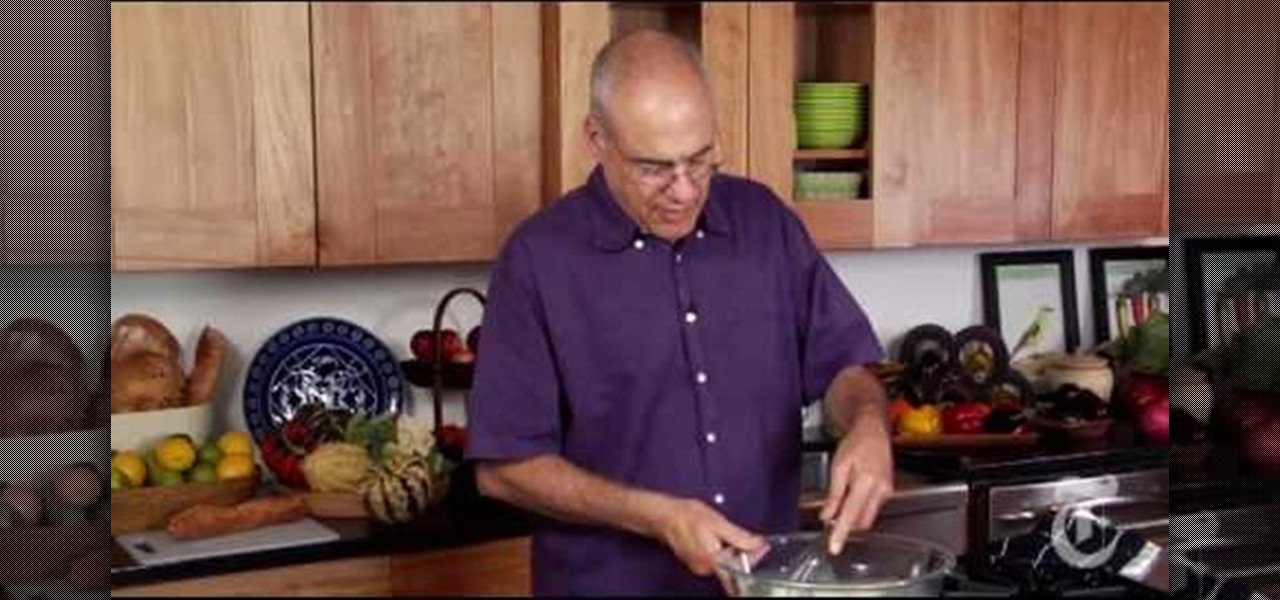Batch processing can be used to convert a group of graphic files. In this Fireworks 8 video tutorial you will learn how to perform batch file editing. Learn how to use the batch file script, open multiple images, and apply automated batch function. Make sure to hit "play tutorial" in the top left corner of the video to start the video. There is no sound, so you'll need to watch the pop-up directions. Perform batch file edit in Fireworks 8.

Tired of plain solid colors? In this Fireworks 8 video tutorial you will learn how to work with gradients. Learn how to edit gradients, tweak, change and animate gradients. Make sure to hit "play tutorial" in the top left corner of the video to start the video. There is no sound, so you'll need to watch the pop-up directions. Work with gradients in Fireworks 8.

The Free-form tool in Fireworks to automatically add points, deletes points, or changes point type along the path as you edit the path. In this Fireworks 8 video tutorial you will learn how to use the Free-form Tool. Learn how to reshape areas, amd use path scrubbers. Use the Free-form Tool in Fireworks 8.

Double clicking any bitmap based object will get you into bitmap mode. You'll be able to use all the bitmap tools like the Lasso, the Paintbrush, and the Magic Wand. In this Fireworks 8 video tutorial you will learn how to use Paintbrush, and how to set brush preferences. Make sure to hit "play tutorial" in the top left corner of the video to start the video. There is no sound, so you'll need to watch the pop-up directions. Use Paintbrush in Fireworks 8.

The Replace Color tool lets you select one color and paint over it with a different color. To use the Replace Color tool, choose whether you want to select replacement colors from the swatches or from the image itself using the From drop-down. This is not always the best method to do this, but it's one of the fastest and worth knowing. Make sure to hit "play tutorial" in the top left corner of the video to start the video. There is no sound, so you'll need to watch the pop-up directions. Repl...

Fireworks provides all the tools you need to create animated GIFs. In this Fireworks 8 video tutorial you will learn how to use animated GIF files, including how to view individual frames, and adjust frame timing. Make sure to hit "play tutorial" in the top left corner of the video to start the video. There is no sound, so you'll need to watch the pop-up directions. Use animated gif files in Fireworks 8.

Adobe Fireworks is a bitmap and vector graphics editor aimed at web designers. In this Fireworks 8 video tutorial you will learn how to combine path objects, create a vector path, and join paths from multiple layers. Make sure to hit "play tutorial" in the top left corner of the video to start the video. There is no sound, so you'll need to watch the pop-up directions. Combine path objects in Fireworks 8.

The motivation for the Add Shadow command, according to sources at Macromedia, was in response to a popular enhancement request to add "perspective shadow-like" capability to Fireworks. In this Fireworks 8 video tutorial you will learn how to use distort to add perspective shadows to your objects. Make sure to hit "play tutorial" in the top left corner of the video to start the video. There is no sound, so you'll need to watch the pop-up directions. Add perspective shadows in Fireworks 8.

In this Fireworks 8 video tutorial you will learn how to remove red eye using a simple tool. The Red-eye Removal tool works by removing all the shades of red within a certain range that are within the selected area. These shades of red will be replaced by a neutral color range of gray and black. Make sure to hit "play tutorial" in the top left corner of the video to start the video. There is no sound, so you'll need to watch the pop-up directions. Remove red eye from flash photography in Fire...

In this Fireworks 8 video tutorial you will learn how to use Blur, Dodge, and Sharpen tools. The Blur tool creates the effect of blurring pixels, giving a soft or out-of-focus effect. The Dodge tool is used to lighten pixels on the image. The Sharpen tool increases the contrast between pixels and is useful for repairing out-of-focus images. Make sure to hit "play tutorial" in the top left corner of the video to start the video. There is no sound, so you'll need to watch the pop-up directions....

For this prank it will be required to take place within a crowded area, where there are porto potty's frequently used by the public. Under the toilet seat where the you open the lid different types of fireworks need to be placed at the bottom to go off at different times, (When different people come in to use the loo.) You also need to have smoke canisters at the top of the roof of the porto potty to go off to dazzle and confuse the unsuspecting victim and then light one batch of the (non let...

Plain and simple, organise a game of skirmish... but with a twist. This game of skirmish involves the use of modified paintball guns... that instead of shooting paintballs it shoots firewords.

Dowel rods really are the last things we'd imagine using in cake decorating, but when it comes to cake pops, or lollipops with cake on top rather than a piece of candy, dowel rods can help expand your oeuvre of shapes.

Here are some step by step instructions for how to fold and assemble Yami Yamauchi's origami fireworks. This modular unit uses 12 sheets of paper. A bone folder can be helpful for making creases. After it's completed, this sturdy origami firework can be rotated to reveal a kaleidoscope of colors!

Simple test of endurance: light off several fireworks placed in your pants pocket, belt, socks, and in close vicinity.

This tutorial will teach you how to create a custom favicon for your website using MS Paint and Adobe Fireworks.

This tutorial demonstates how to use Adobe Fireworks and Dreamweaver to create rollover images.

Fireworks animation capabilities are perfect for creating web banner ads or for adding simple motion to your web site. In this Fireworks 8 video tutorial you will learn how to animate a banner. Learn how to set up documents, add and control frames and timing, animate the banner, and optimize and export it. Make sure to hit "play tutorial" in the top left corner of the video to start the video. There is no sound, so you'll need to watch the pop-up directions. Use Firefworks animation to keyfra...

To get the Guerilla Tactics achievement / trophy in Bulletstorm, you must execute 25 skillshots in a single Echoes map. Skillshots are the most fun part Bulletstorm. This video will give you a handy step-by-step guide to getting the achievement in Collapsed Building.

On the Fourth of July, we like to celebrate by consuming lots of rich, savory (and unfortunately, belly engorging) food, including barbecued meats, hot dogs, and chips. So when it comes time for dessert, you're usually craving something less flavor-popping and spicy.

If you haven't tried popovers then you haven't experienced an experience that's equivalent to having fireworks lighting up in your mouth. With the fluffiest crust ever that resembles a muffin top and a hollow center just big enough to fill with custard or chocolate, it combines doughy goodness with creamy sweetness in the center.

Guy Fawkes Night (or Day as it's known stateside, and commonly called Bonfire, Cracker, or Fireworks night) celebrates the anniversary of Catholic conspirators attempting to blow up the Parliament houses in London. Celebrated on November 5th, Guy Fawkes is traditionally hung in effigy and many parade around in Guy Fawkes mask. This mask may be particularly familiar thanks the movie "V for Vendetta" as the mask worn by V. This video tutorial from MIT students, shows how to fold this origami Gu...

Fireworks are synonymous with holidays like Fourth of July and New Year's, but rarely do you ever hear about fireworks or explosives going off during a Christmas celebration—until now.

Are you a scrap booking nut? Why not add some flare to your page with a three-dimensional looking photo collage? 3D photos are the best way to jazz up a page and take it from boring to popping! In this step-by-step tutorial, learn how to make your photographs from Fourth of July a three dimensional fireworks experience using a Fiskars' Fingertip Craft Knife, as well as a self healing matt, a 5x7" background photo, a 4x6" focal point photo, and some Ranger's Pop It! Shapes. Before beginning yo...

In this video the instructor shows how to make a banner is Adobe Flash CS3. To do this open Adobe Fireworks and create a new document. Set the canvas size to 468 pixels in width and 50 pixels in height. This size is perfect to produce a good banner. Now using a rectangle too select the whole document. First choose a background color according to your preference. Now this can be used as a background to your banner. Now open flash and create a new project choosing a banner template. Now go to s...

This Independence Day, make a stunning holiday dessert with fondant, butter cream frosting and royal icing. Decorate a Forth of July cake with an American Flag and fireworks in this free holiday recipe video series.

Fourth of July usually means barbecues, patriotism, and getting piss drunk. Okay, well not really, but a little inebriation is usually on the menu, and nothing says America more than serving patriotic drinks at your party. Here are our 10 favorites.

One of the coolest aesthetic features of iMessage is its animated message effects. If you're like many users, you might even have discovered them by accident, where wishing your friend a "Happy Birthday!" or congratulating them on a promotion unexpectedly flooded your screen with balloons or confetti.

Independence Day is right around the corner, and that means three things: fireworks, cold beer, and great food. I always love to cook festive foods for the Fourth of July, and I don't just mean the classics, like grilled chicken and brats. I mean foods that celebrate the Stars and Stripes: foods that are red, white, and blue.

Whether you've got an itch for a mini-flamethrower, a shower of burning sparks, or a exploding ball of flames, these little fireworks-producing lighters may be the answer to your pyrotechnic cravings!

The chain fuse is one of the linchpins of every elaborate fireworks display that you've ever seen. This video shows you how to construct one at home using some cool colored smoke bombs and sparklers. Create a colorful display for your friends and family on the 4th of July and any other occasion where you feel like lighting some fused explosives in a series.

A new study casts real suspicion on the possibility of life on Mars. Why? It seems the surface of the planet may be downright uninhabitable for microbial life as we know it.

This video tutorial will have you making your very own ninja tactical matchbook igniter. With this video, you will be able to make this cool, helpful matchbook ignitor for whatever you can dream of. Use a book of matches to make a couple of variable ignitors for fireworks, tripwires, smoke grenades, or whatever! If you need to survive in the wilderness, this is how you do it. Just matches and a few other things, that's it.

This Fourth of July, go beyond cherry pie, strawberry shortcake, and those gimmicky red, white, and blue cupcakes. Instead, wow your friends and family with this delicious, patriotic honeycomb cake made of puff pastry, whipped cream, and fresh fruit — no artificial coloring needed! Don't Miss:

Sodium (chemical symbol Na) is an interesting element. It reacts in contact with both oxygen and water, and several sodium salts are used to produce a yellow color in fireworks.

Apple's grand reveal of iOS 8 at WWDC in San Francisco is still a few days away, but that doesn't mean there isn't any speculation as to what features and enhancements might come packed in the new mobile operating system.

Under the rocket's red glare and the bombs bursting in air, the Statue of Liberty is swaying in celebration this Fourth of July thanks to Snapchat.

With the 2018 FIFA World Cup underway in Russia, soccer (aka "football") fans worldwide can show support for their favorite teams and players in augmented reality via Snapchat and Facebook.

A fire snake, also referred to as a black snake or sugar snake, is a classic science experiment you can do right in your own kitchen using a baking soda and sugar mixture and a fuel to ignite the reaction.

Why can't Thanksgiving be a celebration of fireworks, too? This year, it can be with an innocent looking pumpkin pie that erupts an insane fountain of flames and fire! In fact, the pie filling is actually a flammable mixture of sugar and potassium nitrate, which was made using the same process as my DIY smoke flares with fuses.