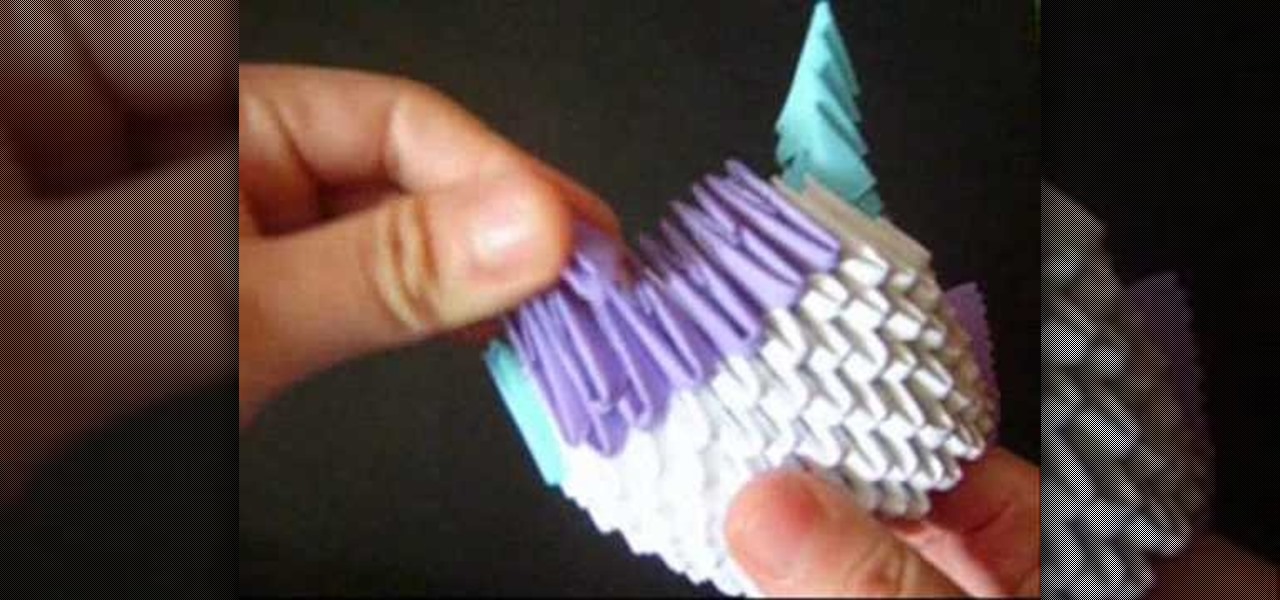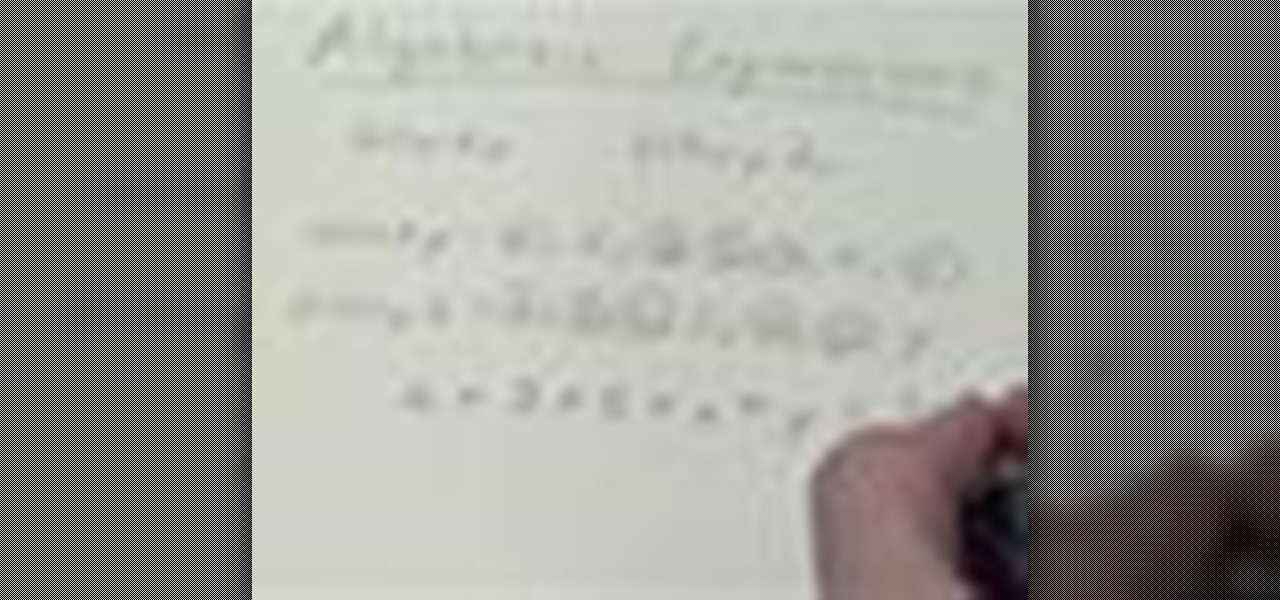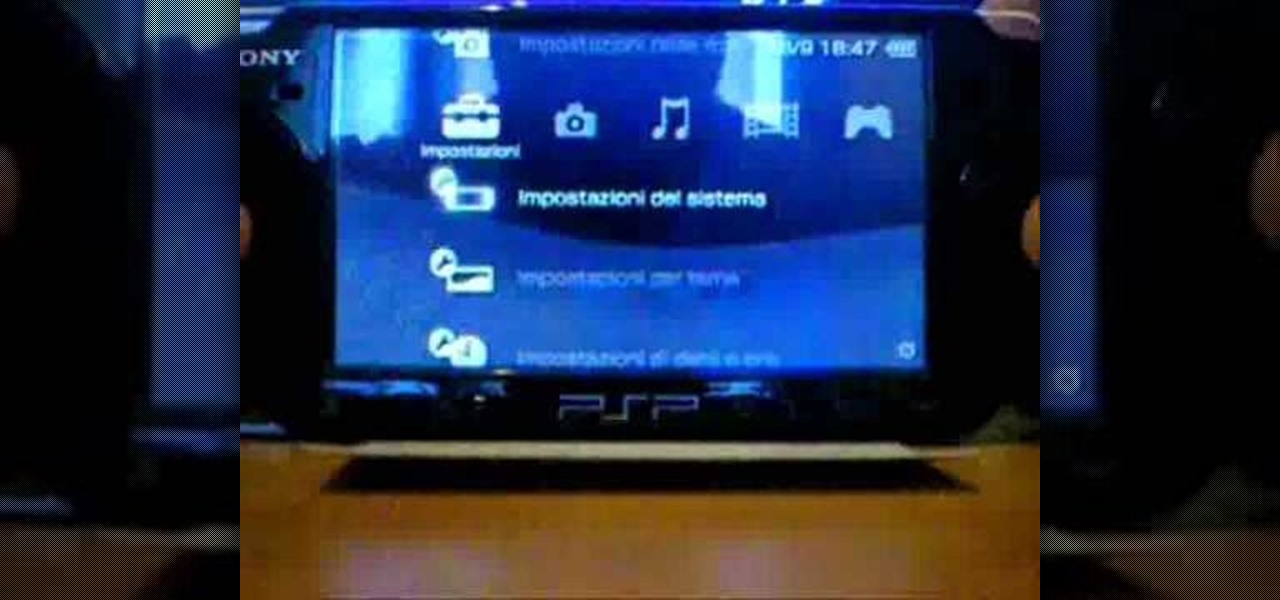The maximum is a 1000 gold. In order to hack and win the game, he goes through several techniques choosing a level to start out, once a level completed and he collects one gold. He then selected a cheat engine in his Firefox page. He advised in order to hack the game, multiply the amount of gold you have times 8. At that point you have to sell something in the game. That created 2, so 2 times 8 is 16. Repeat the process. Then multiply that by 8000 to create 1000 gold which is the maximum amou...

Enter the game and select Stage 1. Click on the rock above you to make a snake come out. Click on the cactus and drop it on the snake to make a hat. Stage 2: Click and drag the trash to the right and click on the lamp. Click on the taxi that will appear to pass Stage 2. Stage 3: Click and drag the brick to the glass above to break it, open the door, and turn on the lamp. Grab the antenna and put it in the black hole on the edge of the building. Stage 4: Click on the boat and then click on you...

There are few cocktails more classic than the White Russian. Whether you are trying to perfect your recipe or make one for the first time, you will want to check out this step by step. In this tutorial, learn to make a White Russian. The White Russian is an easy to build cocktail that's very smooth but also really brings out the flavor of the vodka. So, make sure you select a good vodka, some delicious cream, a bit of Kahlua and you will be mixing like the Big Lebowski in no time.

If you want to speed up Windows XP boot time with simple steps then you need to watch this video. To speed up Windows XP boot time: Type msconfig in Run textbox and click OK. You can see run textbox if you click Start menu and select Run. System Configuration Utility appears. Uncheck all programs in Startup tab that you don't want to load during boot then click Apply button. Tips: If you want all to be unchecked, click Disable All. Check hide all Microsoft services in Service tab. Uncheck all...

This video shows how to do audio side chain compression to improve your production audio mix. Side chain compression is an easy way to balance the base and the drums. Using a compressor, you can cause your base to drop in volume when the drums are hitting so that one is not over-powering the other. This video walks you through step by step instructions for configuring your compressor to balance based on threshold level, the attack time, and release time. This is an excellent source of audio p...

This how-to video produced by Photoshop Universe gives step-by-step instructions on how to batch automate a process in Adobe Photoshop. With this tutorial you'll be able to learn to correct white balance, enhance colors, resize, and save for the web whole folders' worth of images in one go. The first step to doing this is to open up one of the images in your folder and correct the white balance, enhance the colors, resize the photo and save. The next thing you want to do is to record all of t...

The Video On Demand highlights how amazing backgrounds are inserted behind characters and will show you how to composite video so your characters can seamlessly move in front of these images. Computer generated video objects may be superimposed over a background video image so as to create the illusion of a single composite scene. The leading edge of an object is detected and for a period of time the object and background video signals are mixed. After that period, only the object video is tr...

Would you like to craft perfect 3D origami works of art? In this helpful tutorial, Jewellia7777 demonstrates how to use recycled paper to create your own elegant "green" works of art in no time. Learn to easily construct a stunning table centerpiece of paper that would let you contribute your own artistic touch to any special event, formal or informal. This great video will have you stunning your guests in no time with the impossibly beautiful flair of this fun project.

This video by photoshopuniverse shows you how to simulate lightning in a night time scenic photo. For this a night time scene is required. Open the image in Photoshop and create a new layer and with the gradient tool create a gradient as shown from the top left to the bottom right. Apply the filter, difference clouds on the layer and inverse the layer as shown. Exaggerate the lightening by using the adjust levels command. Change the layer mode to stream and tweak the hue and saturation so tha...

To save time and get a more uniform result when painting with a roller pour your paint in a five gallon bucket rather than a roller pan. Put a painters screen down into the bucket and hook it over the edges of the bucket. Dip the roller into the bucket and roll the excess off of the roller by rolling it on the screen in the bucket. This allows you to have far less stops refilling the pan and if you keep the bucket near the wall you save time loading the roller with paint. When you are ready t...

Creating a motion tween in Flash CS4, which is moving one image from one position to another position.

This video tutorial gives you step by step instructions on how to perform a switch back sweep. • From the guard position, grab opponents wrist firmly with both hands.

To speed up the shutdown time for your computer, start by working on the regedit. To access the regedit click the start button. In the search box, type regedit. When the regedit comes up, click it and go down to HKEY_LOCAL_MACHINE. Click hkey_local_machine and go down and click system. Click currentcontrolset in the the system list. In currentcontrolset, click control once. In the control window click waittokillservicetimeout. In waittokillservicetimeout, there will be a value. If the value i...

The Wedge ROP is a render output driver, which can be used to change variables on the fly while rendering. This can be very useful when simulating, in that you can test out different parameters to see the different results. It's a relatively new feature in Houdini 9.5.

If it's an emergency, sometime you just don't have enough time or energy to pick up your mobile phone and call 9-1-1. Sometime you just can't move and the only thing still working is your mouth. Ford's new SYNC system provides an option for hands free 911 Assist. In a crash involving airbag deployment, 911 Assist places a call directly to a 911 operator. Your bluetooth phone must be on and stored somewhere inside the vehicle.

Is a Bridezilla driving you crazy? Whether the bride gone wild is your sister, daughter, or BFF, you can stop the insanity. Here are some tips offered on how to deal with an out-of-her-mind bride.

Shatter glass with your mind!… Um, no… with speakers! This little video shows you how to shatter wine glasses with your own speakers. Yep, those normal, everyday home speakers that you have can break a wine glass just like a jackhammer.

If you've ever been asked to find the GCF, or Greatest Common Factor, of a series of numbers or algebraic expressions, check out this video to learn how.

If you're all about fast boot times and computer speed, check out this video for a tutorial on how to increase the speed of Windows 7. This video covers the tweaking of the UI, optimizing the computer for best performance, and reducing the amount of time it takes for the computer to start up or shut down. Doing this will make it easier to do the things you love to do on your Windows 7 at a fast pace.

This video shows how to start ChickHEN and CFW 3.60 on a PSP-3004. This can be difficult because timing is everything.

Farm Town hacks, cheats, glitches. How to hack Farm Town. Watch this video tutorial to learn how to save time plowing, speeding, and harvesting in Farm Town (09/09/09). You can click on the field a lot faster than your avatar can do them. Skip waiting for the avatar and complete your work faster.

Pixel Perfect is the "perfect" show to help you with your Photoshop skills. Be amazed and learn as master digital artist Bert Monroy takes a stylus and a digital pad and treats it as Monet and Picasso do with oil and canvas. Learn the tips and tricks you need to whip those digital pictures into shape with Adobe Photoshop and Illustrator. In this episode, Ben shows you how to animate a 3D plane in Photoshop.

Pixel Perfect is the "perfect" show to help you with your Photoshop skills. Be amazed and learn as master digital artist Bert Monroy takes a stylus and a digital pad and treats it as Monet and Picasso do with oil and canvas. Learn the tips and tricks you need to whip those digital pictures into shape with Adobe Photoshop and Illustrator. In this episode, Ben shows you how to create a Times Square billboard in Photoshop.

!!! READ THIS FIRST !!! - 4 april 2009 -

Welcome to a tennis lesson from FuzzyYellowBalls, the the best place to learn how to play tennis online. Our free video tennis lessons teach you how to play the game in a new way that combines technical analysis, visual learning, and step-by-step progressions.

Welcome to a tennis lesson from FuzzyYellowBalls, the the best place to learn how to play tennis online. Our free video tennis lessons teach you how to play the game in a new way that combines technical analysis, visual learning, and step-by-step progressions.

James from Handsome Alvin, the Australian, acoustic duo band who perform in pubs and clubs around Brisbane, wants to teach you an acoustic guitar lesson.

Check out this video tutorial on how to make a fiberglass mold layup for car speakers. For fresh molds you must put several layers of wax on and I would consider PVA as well if the mold is less then a week old. Always use PVA (or equivalent) on your plug surface before molding.

Ever wanted to learn how to pick a lock? Well, there's no better time than now to start learning the craft of so many locksmiths out there... lock picking. Just watch this video tutorial to see how to make tension wrenches for lock picking.

Ever wanted to learn how to pick a lock? Well, there's no better time than now to start learning the craft of so many locksmiths out there... lock picking. Just watch this video tutorial to see how to make a tension wrench for lock picking.

Ever wanted to learn how to pick a lock? Well, there's no better time than now to start learning the craft of so many locksmiths out there... lock picking. Just watch this video tutorial to see how to pick single-pin locks.

Ever wanted to learn how to pick a lock? Well, there's no better time than now to start learning the craft of so many locksmiths out there... lock picking. Just watch this video tutorial to see how to avoid a false set when lock picking.

Ever wanted to learn how to pick a lock? Well, there's no better time than now to start learning the craft of so many locksmiths out there... lock picking. Just watch this video tutorial to see how to pick a Brink's high security lock.

Developed by the same team of engineers responsible for LightWave 3D, modo, lowercase, delivers the next evolution of 3D modeling, painting and rendering in a single integrated and accelerated package for the Mac and PC. And now, modo is a true end-to-end solution that includes true 3D sculpting tools, animation and network rendering! More than just features, modo is a truly elegant integration of technology, raw horsepower and refined workflow. With such a wealth of inbuilt features, however...

Do you like music? How about the acoustic guitar? How about Brenda Lee? How about a Willie Nelson, Elvis Presley, or the Pet Shop Boys? Well, this video tutorial will show you how to play "Always on My Mind," most notably by Elvis Presley. This instructional guitar lesson will teach you a few tips and tricks for playing an arrangement of the famous song.

Drawing Roses that look great isn't difficult, but it will take a little attention to detail. Apart from that it's as simple as putting your pencil to the page.

Ever wanted a quick way to toggle between programs? If so, you're in luck: This video tutorial demonstrates how to use the keyboard shortcut for switching among open applications, an often-overlooked feature available in Windows, Ubuntu Linux, and Mac OS X. Make time for this time-saving how-to.

Check out this puzzle video tutorial on how to solve a 4x4 Rubik's Cube by advanced edge pairing. This video goes over how to match up multiple edges at a time, allowing you to eventually become faster with practice. This will also allow you to understand the technique necessary for multiple edge pairing in bigger cubes as well, where it really becomes necessary in solving quickly.

Put the embroidery design where you want it, each and every time, with "perfect placement" techniques. This instructional embroidery video shows you how to measure twice and mark once for perfect placement every time. Watch for some great embroidery tips.

Check out this Halloween set video that explains how this entry archway display was created. This show & tell video was taken immediately following the Halloween Yard Haunt prior to dismantling. The unscripted prop descriptions are as complete as time would allow.