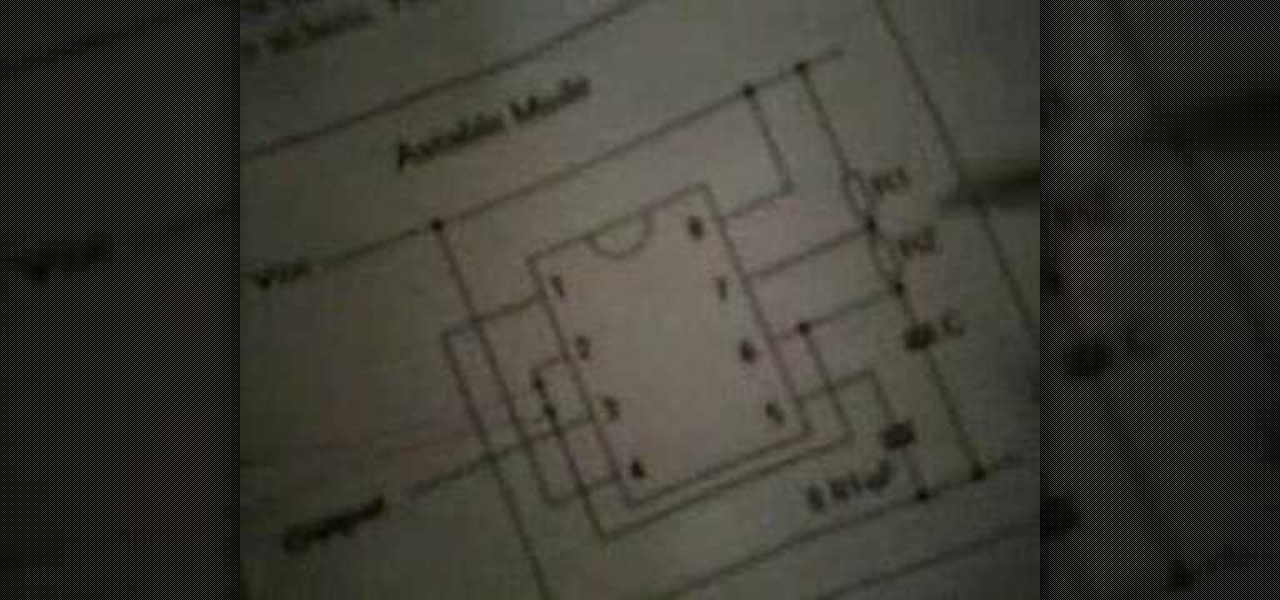It's time. You've experimented with apps from the Play Store, you've switched your lock screen, and maybe you've taken different launchers out for a spin. If, throughout your tinkering, you've found yourself chanting, "More. More. Give me more!" then now is the time. It's time to root.

Last weekend the 2011 World Scrabble Championship was held at the Hilton Hotel in Warsaw, Poland. There were 106 players competing from 44 countries for the $20,000 first place prize and title of World Scrabble Champion.

In this video tutorial, we learn how to use Apimac Timer, a countdown and timer application for Apple's Mac OS X. For all of the details, including detailed, step-by-step instructions on how to download and use Apimac Timer on your own Mac, watch this video guide.

Check out this two-part video tutorial to see how to make a VB.Net timer program in Microsoft Visual Basic 2008 Express Edition.

This video will describe you how to set Google online timer. Now you don't have to bother about the timer or stopwatch. You can bring a timer in your Google.com home page. You have to type a command "Google timer 50 seconds" and a timer will start automatically. You can stop and reset the timer whenever you want. Watch the video and employ it yourself.

Like to fall asleep to music from your iTunes library but wish that your iTunes library would also go to sleep after a set interval of time? It can be done! And this free video tutorial from Tekzilla will show you how. Learn how to use the free iTunes Sleep Timer application with this video guide.

In this advanced level tutorial, learn how to tween with Actionscript 3.0 in Flash CS4. This video starts out slow with a simple fade-in animation and later gets more complex. Subjects covered in this tutorial include: Tween class, creating tweens, timers, timer events, tween events, using event listeners, functions, and more.

If you're starting to use your digital SLR for the first time, it can be quite confusing to determine what all its functions mean as well as where to find them and how to use them.

By building a timer, you can delay your cannons going off until you're safely away from them. This tutorial shows you how to use redstone and an efficient layout to create a delayed reaction timer on your cannons in Minecraft.

The native timer feature on your iPhone works well enough that you probably haven't even thought about installing a third-party timer. With just a few taps, you can get a countdown for any amount of time up to 24 hours (or one second shy of 24 hours, to be precise). But as fast as it can be to set a timer from the Clock app, there are even faster ways to start the countdown.

Silence can therapeutic at times, but unsettling at others. When I'm in bed at night, I need some sort of background or white noise to help me fall asleep. Pure silence just does not do it for me. Whether it's a fan oscillating left to right, or the TV playing, I need background noise to soothe me to sleep.

We all fall sleep in different ways. Some may require absolute silence, others need white noise, and some enjoy listening to a song or two to help bring on the sleep. If you're in the latter group, like I am, there's a problem. Fall asleep before the music stops, and a loud song may jolt you awake in the middle of the night. With an iPhone, however, that issue can be avoided with a little setup.

Imagine your own time-lapsed footage in a 360 degree pan. You don't need an expensive Hollywood-style pan mount to get this effect. You can easily do this rotating pan mount on the cheap, with something you would never suspect— a kitchen timer.

This shows me getting the highest possible medal on Bejeweled Blitz on Facebook applications by exploiting the timing window when the clock runs out (250k medal). To keep getting combos when the timer runs out, you need to select the next gem you want to swap before all the other gems are done falling. Once you have the desired gems selected repeatedly click the square that you want to swap. If you did it right, as soon as the gems on the screen all stop falling, your combo will go off and th...

A video about how to learn to program with vb6 (Visual Basic 6) this is a very basic Tutorial for 1st time users. We're going to learn a little bit about labels and timers.

Whether it's because you're too startled from a sudden awakening or you're elbow-deep in cake batter, turning an alarm or timer off on your phone can be annoying. So why not simplify the process by eliminating the need to even touch your phone? With these free apps by Augmented Minds, you can turn off your timer or alarm with just a wave of your hand. That means no more fumbling in the dark for the right button, and more importantly, no more worrying about getting food on your iPhone.

If your dryer shaft is damaged and you can not turn the timer anymore, you will probably have to replace your dryer timer knob. You can follow the steps in this video to help you do this easy repair.

Redstone is a pretty versatile substance in Minecraft. You can use it to rig up explosions, set timers and conduct electricity to open doors and make traps. This tutorial is a basic primer on everything redstone you can find in Minecraft.

This will give you more than enough time to get to safety - set your bombs to have five minute timers when you're doing some heavy demoltion work in Minecraft (or, you know, trying to sabotage your friends' island as well).

In this clip, you'll learn how to use Silverlight's Timer input control and control for its styles. Whether you're new to Microsoft's popular web application framework or a seasoned web developer merely looking to improve your chops, you're sure to find benefit in this free MS Silverlight programming lesson. For more information, including a complete demonstration and detailed, step-by-step instructions, take a look.

In this video, Josh shows us how to clean dirty pennies with ketchup. You will need, a timer, ketchup, a dirty penny and a penny. First, pour ketchup into your cup or dish. You don't need a lot of ketchup into the cup, just enough to cover the pennies. Next, push the penny into the ketchup so it's fully covered. Now, set your timer for 2 full minutes. When the timer goes off, take your penny out of the ketchup. Place the penny onto a paper towel and wipe it off until all the ketchup is gone. ...

This demonstrates how to wire a 555 timer chip for Pulse Width Modulation. Items used: solderless breadboard, 555 chip, 510 ohm resistor, 100k ohm variable resistor, 1 RGB LED at 20-25ma, wires, and 9v battery. And those vertical lines are what i mean in terms of what you can see only on the camera. You can see the led light of course without the camera.

While using end-to-end encryption may be enough security for most of your messages in Telegram, you can go a step beyond this by sending messages that disappear after an allotted amount of time. This prevents you from having to manually delete the message at a later time, so you can send it and forget it without worrying about whether or not it's still out there.

Listening to your favorite podcast in bed can be a very relaxing way to unwind after a long, busy day. However, there's a good chance you'll fall asleep with the show still playing. That means episode after episode will play, causing you to forget where you left off. Even worse, a loud noise in an episode may jolt you awake during your night's rest. But you can prevent both issues if using Apple Podcasts.

In this video Lolicup Inc. show us how to make Boba. The ingredients include : 10 Cups of water, half cup of honey, half cup of dark brown sugar and 2 cups of Boba. Utensils required are a drainer, a large pot, a bowl for the sugar water and a timer, which is very important. The listed ingredients will be able to serve 10 people. Boba has a variety of names such as Tapioca Balls, Black Pearls and many others. The first step is to add the water to the pot and wait until it boils. The second st...

In the market for a free desktop timer app for your Windows PC? This brief video tutorial from the folks at Butterscotch will teach you everything you need to know. For more information, including detailed, step-by-step instructions, and to get started keeping better track of time yourself, take a look.

Mother and daughter duo Christine and Kim show techniques on how to cook bacon the right way. Place the bacon and space it properly on a cold pan. Slowly turn on the heat and put the timer on 4 minutes. Let the bacon cook and avoid touching it until the 4 minutes are up. Using a pair of thongs, make sure to flip the bacon so that it falls flat on the surface of the pan. After turning down the heat, set the timer to 3 minutes and let the bacon cook. Flip the bacon one more time and set the tim...

This video shows you how to make a prank toy called "The Evasive Beeping Thing." You will need: a 555 timer, a couple of 3904 transistors, a couple of capacitors, some resistors, a 9-volt battery clip, a small speaker, and a small piece of circuit board to settle everything. Follow these simple steps:

Using a timer to take a photo is great if you're looking for a quick workout. You have to prop up your phone, frame your shot, set the timer, and sprint to get into the frame. Then when you realize your position was a little bit off, you have to reset the timer and jump back in—over and over again until you get the photograph right.

Among the additions that Apple's included in iOS 8 for iPhones are a couple of new features to the Camera app, including a timer and manual control of the exposure setting. Hit up the video to see how these new features work, of scroll down for the written walkthrough.

Google Now is a quick and intuitive way to tailor your device to work for you and, unlike other personal assistants, provide you with up-to-date information based on search habits, emails, and the general all-knowingness of Google.

LittleBigPlanet 2 has expanded the prodigious level editor from the first game into a powerful and complex new form, and you probably need some tutorials to learn about it's many features. This video will teach you about some of the game's advanced logic features, including toggle, counters, timers, random, direction splitter, direction combiner, selector, sequencer, and controllinator.

Slideshow is such a dirty word. Most people immediately think of boring family reunions or 1980's corporate meetings when they hear it. That's probably why web designers prefer using the term image gallery to refer to their slideshow-like works. This video will teach you how to make an automatic image gallery using Flash CS4, which is a slideshow where the images advance automatically on a timer.

Aside from the addition of bedtime sleep schedules five years ago, Apple's Clock app has largely been ignored with each new iOS software update. But that just changed with Apple's iOS 17 software update. With the updated Clock app, you can finally set more than one timer to run at the same time.

We've all been in a similar situation before—you set your phone's ringer to silent before heading into class, and when you check your phone hours later, you find that your silenced phone didn't alert you to 8 missed calls and 17 text messages.

Learn how to set the timer function when using aPanasonic G1 or GH1 digital camera. Learn how to set the auto mode on a Panasonic G1 or GH1 digital camera. Whether you're the proud owner of a Panasonic Lumix DMC-G1 or DMC-GH1 micro four thirds digital camera or perhaps just considering picking one up, you're sure to like this free video tutorial, which presents a complete overview of how to take timed photographs with a G1 or GH1 camera. For more information, including detailed instructions, ...

With the help of a program called TItunes & standard earbuds (and adapter) we can listen to music played by a TI84! Mod you calculator to play music. This only works on a TI84, not a TI83.

There's a built-in timer feature on the iPhone's Camera app that helps you set up your device, step back, and take a photo before time runs out. This feature is useful when there isn't another person around to take a photo of you, or when you don't want to be missing from a memorable group picture. Unfortunately, timers don't always work well. With a timer, no one can sit behind your iPhone to see if the picture is perfectly focused and framed, but that's where your Apple Watch comes in.

Tons of people listen to music while going to sleep, but some don't like to leave it playing all night. If you hate waking up in the middle of the night and having to turn off your music, why not make your smartphone do it for you?

In the spirit of foods stuffed with other foods such as Turducken and macaroni and cheese stuffed meat loaf, comes this seafood inside seafood dish. This video tutorial shows how to make King Crab stuffed lobster tails. This gourmet meal is surprisingly easy to pull off, provided you’re working with some decent crustaceans.