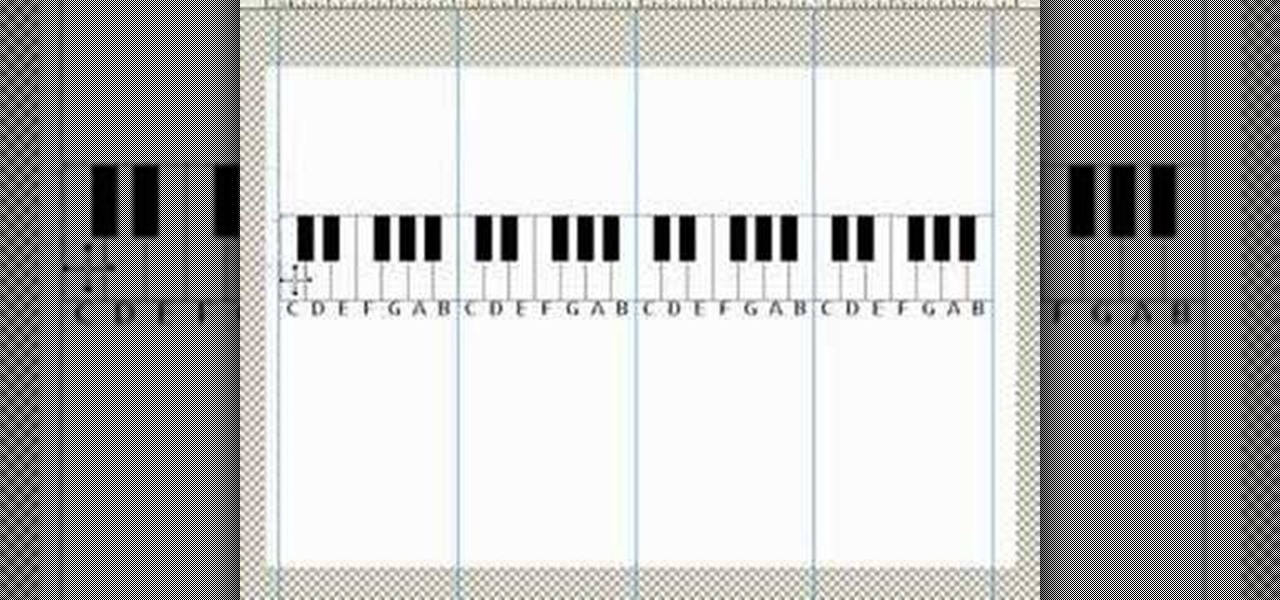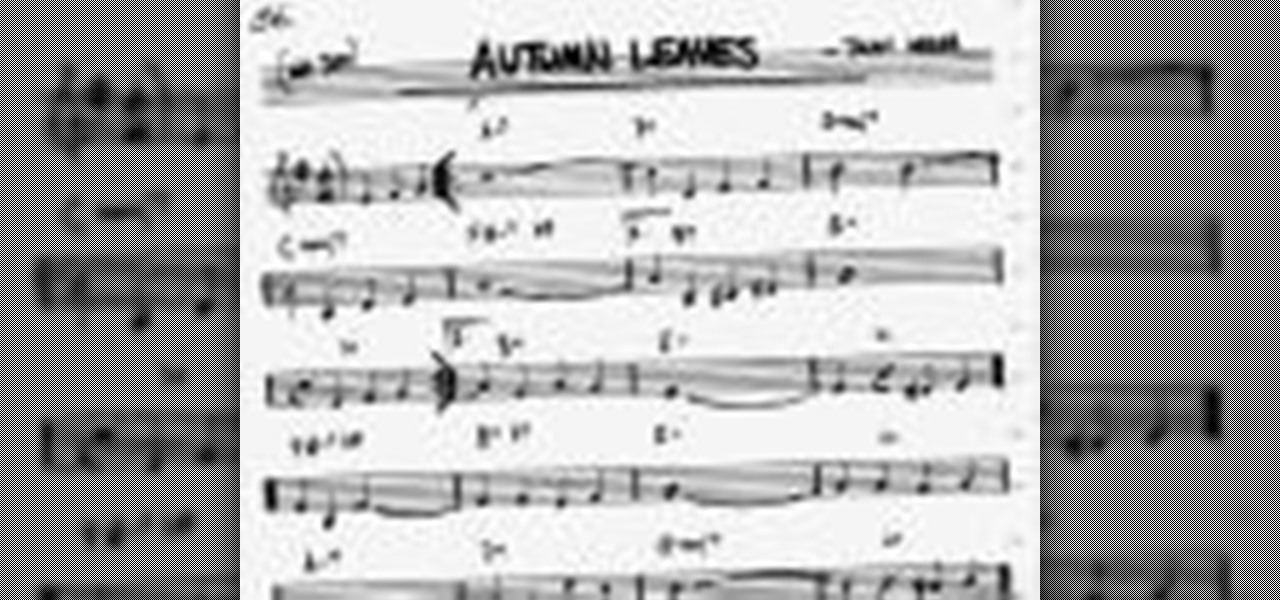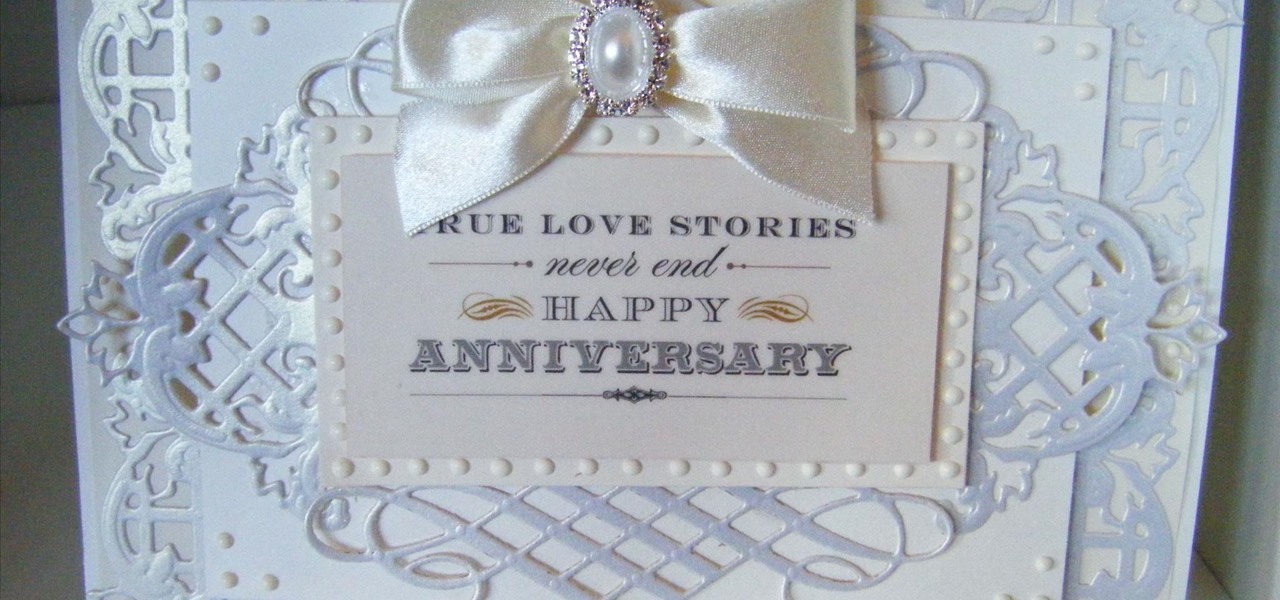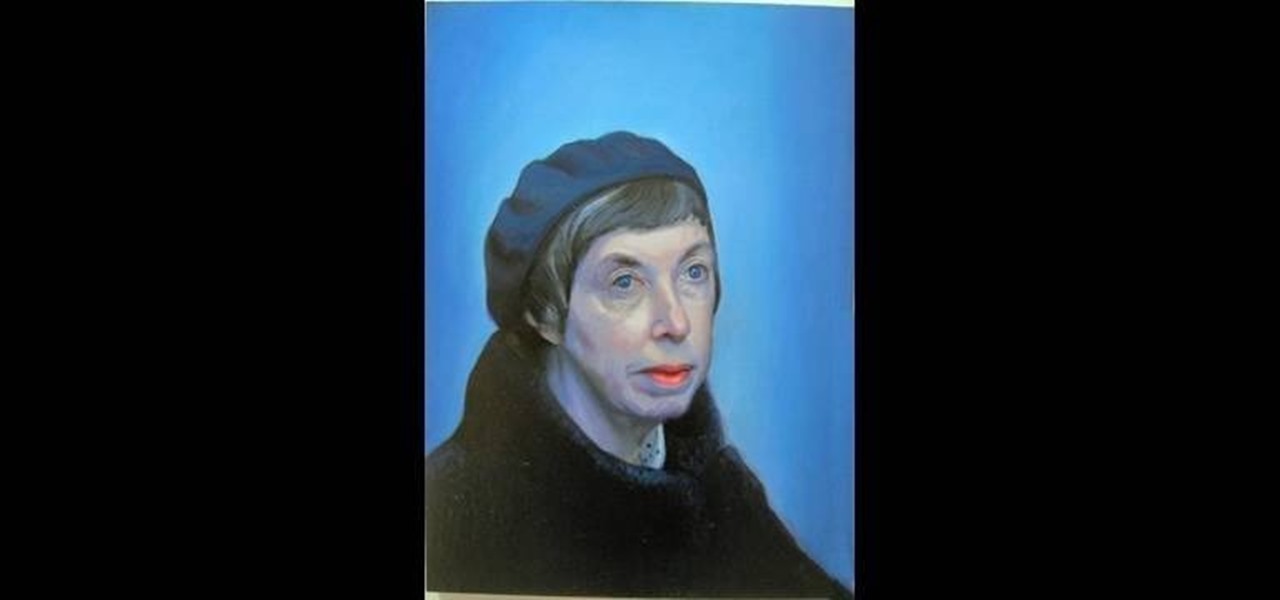Tone and sculpt your body with a few calisthenics exercises and tips from the experts. In this fitness how to video SELF Magazine offers several simple calisthenics workouts to help tone your body. Watch and learn how simple it is to do a classic releve, side-lying passe, pelvic tilt 2.0, kneeling hinge, leg circle and a seated attitude lift. These calisthenics moves are great for firming the butt and thigh area.

Jordan explains how to turn a photo to sepia toned colors using Photoshop. Sepia toned images are great for creating an old photo or monochromatic artistic look. Learn how to convert your images to sepia images in this Photoshop tutorial.
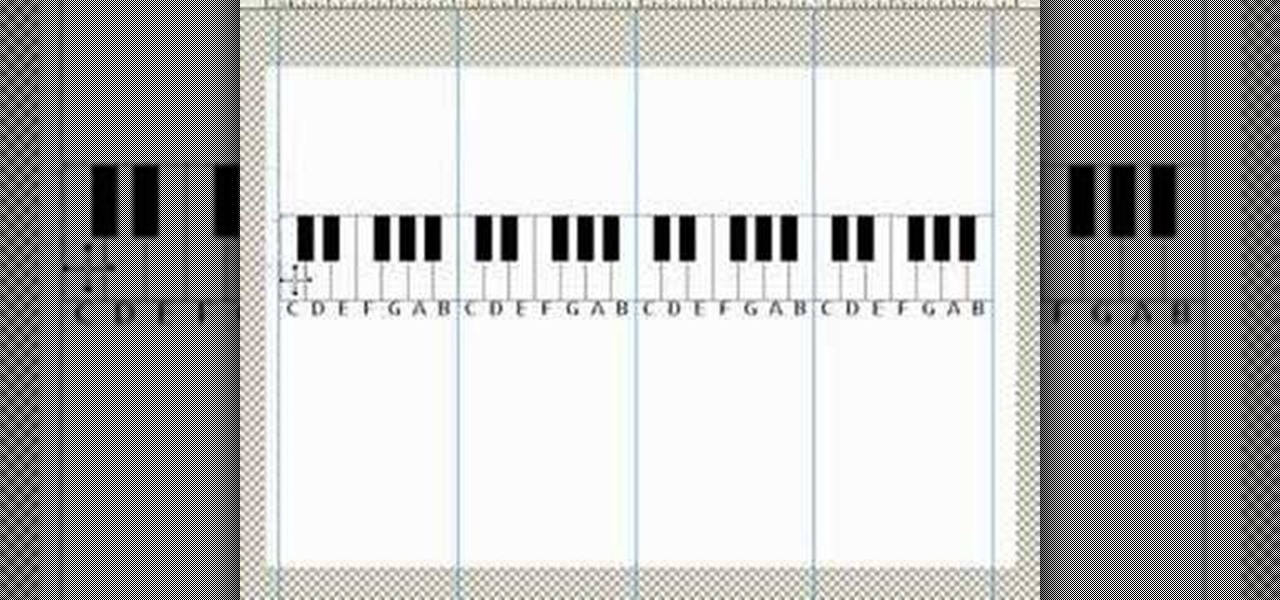
One of the most basic starting points of music and music theory is the individual note or tone. In this tutorial you will learn some of the basics of working with notes or tones when making beats in FL Studio.

Get a tight toned tush with this video workout. Watch as our host shows you how to do a five minute workout that will give you a toned butt.

Unfortunately, your booty won't get round and firm if all you do is sit and eat potato chips on the couch. If you want a derriere that would make Jessica Alba jealous then get off your lazy butt and start moving what your mama gave you around!

Every gal has her trouble areas, but it seems that most girls cite their belly and butt as the hardest areas to tone. After all, scientific studies have shown that these areas are the first place to gain weight and the last place that gets smaller when you're exercising to lose weight. Sad but true facts.

Jazz music, along the lines of jazz greats like Coltrane and Thelonius Monk, is usually associated with the piano and the sax (as well as backup clarinets, oboes, etc.). But an equally fit instrument for playing jazz tunes is the acoustic guitar, which offers a light contrast to the larger, deeper toned instruments.

Learn how to paint digitally to make your painting look more traditional. This video focuses on creating skin tone by using layers.

When it comes to anything artistic, from interior design to makeup application, color theory plays an immense role in determining what colors go together and what colors clash. Of course, you won't find the average woman at the cosmetics counter asking the saleslady for a cool toned though slightly neutral foundation shade for her, but this is what we should all be doing if we're to find the right shade.

In this editon of Tip Tuesday from Pursebuzz we are shown how to determine your skin tone. This tip is a pretty simple way to determine if you're a warm or a cold tone, and if you are pink-based or yellow-based. That's the first question you're asked if you go to a counter and you're trying to figure out your foundation colors or your blush colors or shadows, or what will work for you. The first test is the fabric test. You don't even have to buy this fabric. You could just go to a fabric sto...

This video shows the method to split tone in Lightroom. Firstly, go to the 'Grayscale' button to change the photo into black & white. Go to the split toning section and change the tint into the color you want using the 'hue' option. You can also use the 'Highlights' option to select the color and see the preview. Bring the saturation down to get the right color. Repeat the same procedure with the shadows. Choose the right tint for shadows. Hold the 'Alt' key down to see the effect of change i...

To play a guitar riff is to do more than simply to memorize a short musical phrase. Guitar riffs are like any other musical exercise; practicing them can be a terrific means of building manual dexterity and improving your overall playing technique. We can say of riffs, then, that they are not so much about rote repetition as making available to the guitarist new and different ways of playing. Every new riff you learn will make you a more able and versatile guitarist and better equip you to st...

Want to mix and scratch like a professional DJ? To be a good DJ you need to understand the concepts of mixing tracks, adding cool effects, and of course you need a good sense of rhythm to line up the beats. This how to video explains how you can set the tone arm on your vinyl turntable. Remember all cartridges have different weight settings so look at the box or go on the web to make sure the weight of your tone arm. Watch this DJ tutorial and you can learn how to set the tone arm on a vinyl ...

Your iPhone comes packed with a long list of excellent text tones to choose from. Bamboo anyone? Of course, for some of us, stock sounds from 2013 don't cut it anymore. We want customizability, something that's found more on Android than iOS. However, you can add your very own text tones to your iPhone right now, so long as you have a sound file in mind and a computer running iTunes.

This is one very elegant card and looks amazing when it has been created using Anna Griffin's brand new Fretwork 2 die set, a set of 5 fabulously ornate dies for your masterpieces. Using tone on tone paper/card, I show you how I create this beauty Step 1: Now Watch the Tutorial

During the Fall 2010 runway shows there were a bunch of crazy makeup looks, but perhaps the most unique look was the two-tone lipstick worn by models on the Nanette Lepore catwalk.

In this video tutorial, we learn how to get started using HDR (or high dynamic range) toning in Adobe Photoshop CS5. Whether you're new to Adobe's popular raster graphics editor or a seasoned designer looking to better acquaint yourself with the new features and functions of the latest iteration of the application, you're sure to benefit from this free software tutorial. For more information, watch this video guide.

In this video tutorial, we learn how to bring out color and enhance tone when retouching a sports photograph in Adobe Photoshop CS5. Whether you're new to Adobe's popular raster graphics editor or a seasoned designer looking to better acquaint yourself with the new features and functions of the latest iteration of the application, you're sure to benefit from this free software tutorial. For more information, watch this video guide.

Merrill offers up some of this best tips for making your works of art more realistic. There's three very important strategies for improving your the lifelike quality of your drawings and paintings, and in this video, he demonstrates them for you.

We know those big exercise machines at the gym can be intimidating, but the next time you hit the gym you should consider making friends with one of them because they offer a resistance (often adjustable) that you can't get with workout tapes at home.

Unlike Popeye arms, which bulge in all the wrong places, yoga arms don't really bulge at all, but rather undulate smoothely like the way a chataranga melds into a down dog.

Interested in tweaking skin tones when retouching digital portraits in Adobe Photoshop CS5? This clip will teach you what you need to know. Whether you're new to Adobe's popular raster graphics editing software or a seasoned professional just looking to better acquaint yourself with the program and its various features and filters, you're sure to be well served by this video tutorial. For more information, including detailed, step-by-step instructions, watch this free video guide.

We'rea already in the thick of beach season, so you've probably already hit the surf and sand at least a few times now (especially if you live near the coast) and have relished in the pretty waves, warm sun, and hot lifeguards.

This clip offers a general introduction to the process of split toning within Adobe Lightroom. Whether you're new to Adobe's popular photo application or a digital photography professional just looking to better acquaint yourself with Photoshop Lightroom 3, you're sure to be well served by this free video software tutorial. For more information, as well as to get started using Lightroom 3 yourself, take a look!

Whether you're a guy or gal, six pack abs are always preferable to a family pack, even if you think some squishiness in the tummy is cute.

Whether you're new to Adobe's Creative Suite or a seasoned graphic design professional after a general overview of Adobe Photoshop CS5's most vital new features, you're sure to be well served by this from the folks at Lynda, which presents a detailed, step-by-step overview of how to use Photoshop's new HDR toning tool.

Feel like your face is starting to droop and sag a little bit? Get your tone and youthful appearance back without botox or quick fixes by exercising your face muscles naturally! In this video, 48-year-old instructor Elaine Bartlett demonstrates how you can tone your chin and jaw by doing simple exercises using your face muscles. You might even find out you've got some pretty strong you never thought about using before!

Watch this tutorial to learn how to build up tones with cross hatching when drawing. Make sure to pause the video after each step and look at the screen every few seconds while you are drawing.

Going, going… gone! Say bye-bye to a big bum with these butt busters. You will need:

If you want your photos to look like they came straight out of a movie scene, the best method is to use split toning. Many Hollywood producers use this effect to recreate the cinematic look of cameras before the digital film era, which is why most people associate split toning with a cinematic feel.

During the holiday season, we're surrounded by naturally vibrant, jewel-toned colors. From your robust evergreen Christmas tree to the sparkling purple and red ornaments on it, bright and bold make the holidays beautiful.

If you're willing to burn then this video is willing to teach you how to tone both your upper and lower body in almost no time. But chiseled abs and a high, round butt don't come easily.

Get rock-hard abs with a very basic and well-known abs exercise— bicycle crunches. This bicycle crunches workout is a really great way to exercise those abdominal muscles. Watch the video to see the step-by-step instructions for performing bicycle crunches for toning and strengthening your abs.

You've just received your first flute! Now how to play it? This video starts by demonstrates the correct way to handle your flute and separate the mouthpiece from the body of the instrument. Then you're shown the proper technique for blowing into the mouth piece to get your first music tone or note. It's just like a whistle!

Want your bum to look as perky as it did twenty years ago in a bikini? Unfortunately there's no way to cut corners when you want to tone your glutes and thighs (lipo is an alternative, but that just gets rid of fat and doesn't actually help you tone or increase muscle).

Too many pudgy couch potatoes think that exercise requires laborously long time commitments, weights, and dumbbells to do correctly. However, you don't need to commit much time at all to tone a certain area of the body or simply to stay in shape.

Whether you're new to Adobe's Creative Suite or a seasoned graphic design professional after a general overview of Adobe Photoshop CS5's most vital new features, you're sure to be well served by this from the folks at Lynda, which presents a detailed, step-by-step overview of how to apply HDR toning to your digital photographs in Photoshop CS5.

In this video tutorial, viewers learn how to get ripped and tone feminine arms. This video provides 4 exercises to do. The exercises in this video are: triangle push-up, shoulder press, pike push-up and triceps extension. For the triangle, form the hands together into a triangle and push, keeping the elbows close to the body. For the shoulder press, lift a pair of dumbbells with the arms parallel to the ground, then push them up over the head. For the pike push-up, go into a downward dog posi...

This is a video about making pictures with two different tones using Photoshop. After watching this video the viewer will learn how to bypass two different modes in Photoshop (usually a necessity in "duotoning"). Showing you how to skip those modes and changing the tones of a picture to the way you like. Instead of spending 20 minutes using two different modes spend five with the same outcome.

Learn how to SSH into your iPhone or iPod Touch. In order to change your text/SSM/message tones, you will need to do this first. To see how to change your SMS tones, go here.