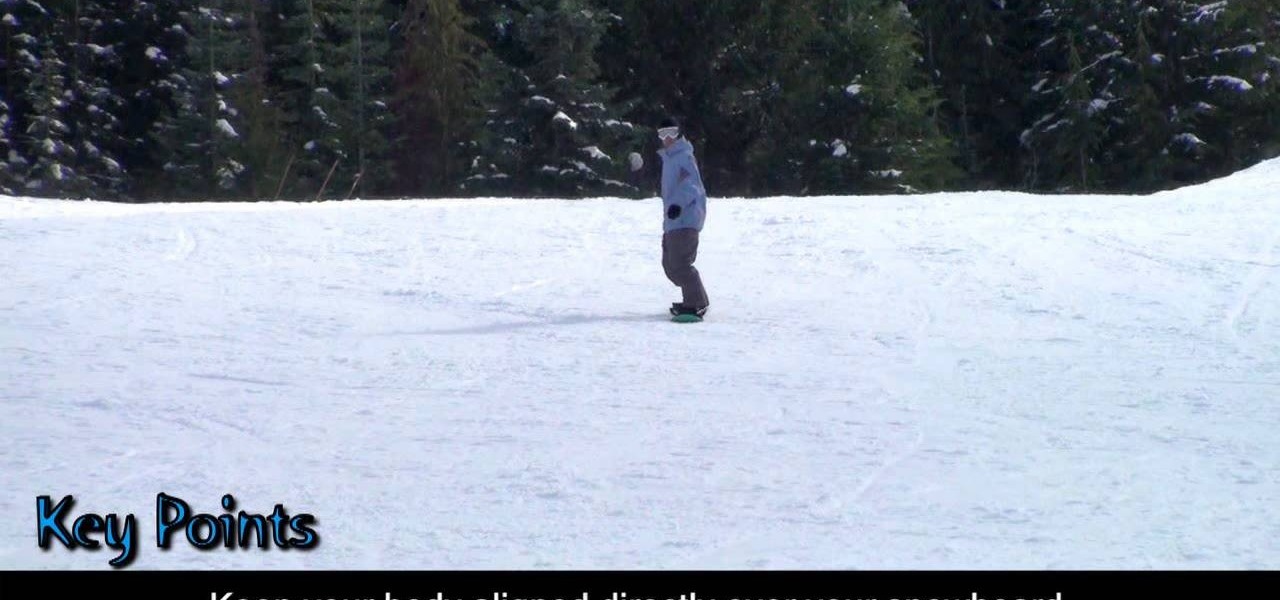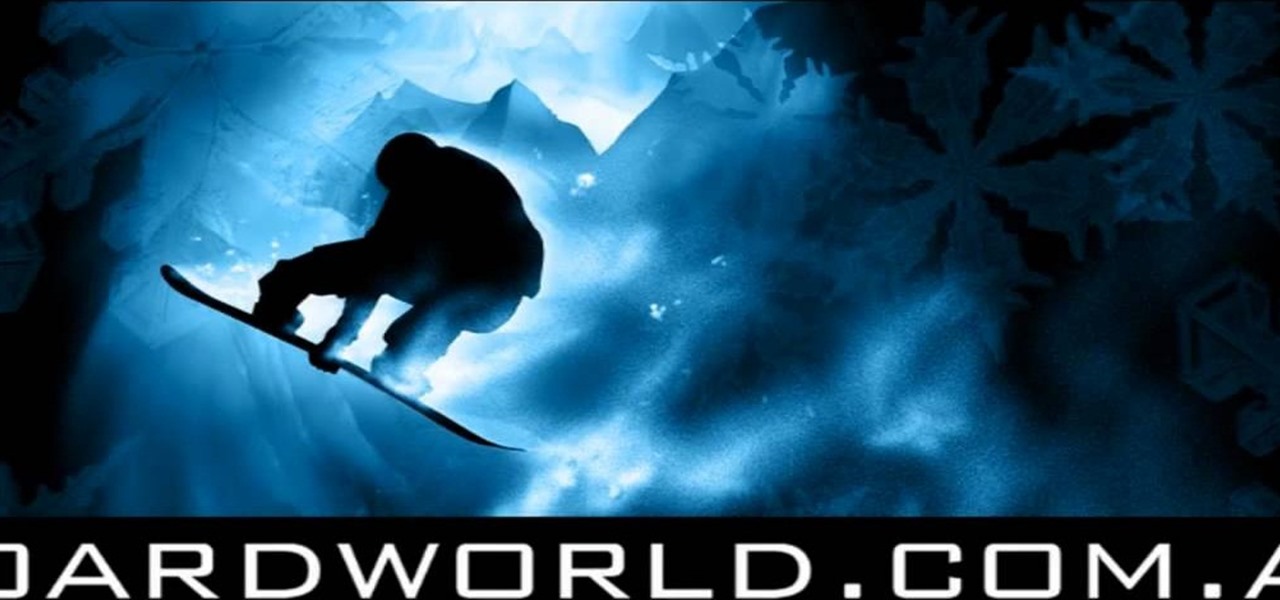Learn some stretches from a fitness expert and Woman's Day Magazine. This video will show you the tip to doing a full body pre-workout stretch. Make sure you're standing relaxed with your feet planted firmly on the ground and your kneed bent slightly. Next, bring you hands about your head and hold. Lower your arms halfway. Then close your arms in front of you. Your stretching your whole upper body! Watch and learn the rest.

In this video tutorial, viewers learn how to a hip stretching exercise. Begin by lying down on the floor with your knees bent. Then cross one ankle over the opposite knee. As you flex the foot, grab the back of your thigh to bring the leg in towards you. Keep the crossed foot flexed and bring the opposite foot away from your shoulder for a deep stretch. Do the same on the opposite side. This video will benefit those viewers who are interested in health and fitness, and would like to learn an ...

There is a lot of stigma around prenuptial agreements but they can be a good chance to work on difficult issues as a couple and make sure you're on the same page. Prenuptial agreements don't have to be a horrible experience and can give a soon to be married couple some peace of mind.

Yuri Elkaim, virtual fitness coach, demonstrates how to do a super lunge workout for super legs. First, grab a weight and focus on technique. Then, set yourself up in a lunge position. Your forward leg's knee should not go past the toe. Your back leg should be at a right angle at the knee. Your torso should be perpendicular with the floor. Next, lower your torso on an incline by keeping your torso straight. Then grab the weight of the arm that is opposite of the leg that's forward and pull yo...

There may be times when you actually need to or want to gain weight for one reason or the other. Weight gain can be an important part of recovering from illnesses or training for athletics. Learn some tips for buying foods for a weight gain diet in this healthy shopping how-to video.

The apple cider vinegar diet may promise more than it can fulfill and trend diets that are often too good to be true. This diet proposes that by drinking two to three teaspoons of apple cider vinegar with each meal, you will lose weight. Try these tips for buying diet foods in this healthy shopping video.

Rugby is a popular sport in the United Kingdom, descending from soccer and resembling American football. Learn how to play rugby, including rules and skills, in this video rugby lesson.

This fitness how to video discusses a few standing poses that might work for tight hamstrings and hips. Ask any non-yogi office worker to sit down on the floor and cross his legs, and 9 out of 10 times, his knees will be way off the floor and his back will be hunched up like Quasimodo. If your hips are really tight, your average yoga class will only help you make small gains. In order to double or even triple your progress, keep going to class, but take ten minutes each day and practice the p...

Learn standing pilates exercises in this free health and fitness video series. Part 1 of 7 - How to Do standing pilates exercises.

Learn how to get in shape and stay healthy by doing some different step exercises in this free fitness video series on doing shuffle step exercises.

In Mario Kart Tour, you will find that sometimes you are just having a hard time passing the person in front of you. As hard as you try, you have been stuck in second place and you're on the last strip of the track with no items at your disposal. Here is where using a technique known as Slipstream comes into play.

The quality and length of your sleep will almost always dictate how the rest of your day unfolds. Sleeping fewer hours increases your chances of spending the day in a tired and cranky state, while having a restful night's sleep contributes greatly to being alert and productive. Luckily, if you want to track your sleep patterns to figure out how you can improve your circadian rhythm, Samsung Health has you covered.

You really can't go wrong with Samsung Health when it comes to staying on top of fitness-related data. Its features help you keep track of workouts, track calorie and nutrition intake, and monitor your heart rate, just to name a few. And if you start exhibiting symptoms you've never had before, you can even use the app to find out more about what's wrong with you.

Keeping track of your physical activities can be difficult, especially if you have a hectic lifestyle with responsibilities to constantly stay on top of. Thankfully, Samsung Health is there to help you log your workout routines, leaving you with one less thing to keep track of as you go about your busy day.

While it may seem to some like investors are just throwing their money at augmented reality companies simply because the tech is heavily hyped, these money managers do actually want to see a return on their investments.

Google's Gboard is by far the most popular keyboard available right now. Gboard lets you search almost anything—from regular Google searches, to emojis, and even GIFs—just by using your keyboard. The app even lets you share search results, saving you a great deal of time, which would've otherwise been spent juggling between apps and programs.

If you've got big plans to lose weight and get healthier in 2017, know up front that it will be an ongoing challenge. It's not easy to break bad habits, and it's even harder to form new and better ones.

Samsung created quite a buzz when it debuted a built-in heart rate sensor on the Galaxy S5 back in 2014, but amazingly, not many other manufacturers decided to follow suit. It's really a shame, too, since data from a heart rate sensor would go perfectly hand in hand with the increasing fitness- and activity-tracking features that most smartphones sport these days.

One of Android's biggest strengths relative to iOS was the ability to switch to a third-party keyboard. While Apple has finally included this feature in its latest OS and leveled the playing field a bit, the variety of options still pales in comparison to what's available on Android.

After a week of teasing, ASUS unveiled its Android Wear-powered ZenWatch at IFA 2014. The ZenWatch packs style and performance with a custom ZenUI, Remote Camera, and over a 100 choices of built-in watch faces.

The Razer Nabu is a smartband that alerts you when you've received a notification on your Android or iOS device. This fitness smartband not only notifies you, but keeps track of your steps, sleep time, messages, calories lost, and of course, the time. The screen is very simplified and resembles that of a pager.

If I could think of one thing the world was missing, it would surely be more tablets. While people struggle between shelling out 200 to 500 dollars for a new iPad, Nexus 7, Kindle Fire, Microsoft Surface, or one of the hundred other tablets on the market, the folks over at DreamWorks have decided to make their own, aptly named the Dreamtab. The Dreamtab will have an 8-inch screen and favor applications with the use of a stylus, for coloring and the like. Total cost is rumored to be under 300 ...

Jewelry made with untreated brass findings and stampings looks just fine, but if you're going for an impressive, interesting piece that stands out and shows personality, then Gilder's Paste is where it's at. Gilder's Paste comes in a large variety of colors and is used to color brass jewelry pieces.

Diane Kruger is a veritable It girl always on top of the latest fashion, hair, and makeup trends. In fact, it's safe to say that the German-born actress is ahead of the curve, making all the trends rather than following them.

If you're looking to buy a new used car, then Eric has a great tip for you to avoid getting scammed— look into the horse's mouth. Yes, that sounds cryptic, but it's a very similar process where you look underneath the oil cap. If it looks smooth like it should, go ahead, think about purchasing that vehicle. But if there's a lot of built-up black gunk on the bottom, do yourself a favor and RUN. That engine is destined for failure.

In this tutorial, we learn how to do straight runs in snowboarding. Keep the base of your snowboard flat on the snow and point your board directly downhill. Look and point downhill and focus on the ahead terrain. Keep your body aligned over your snowboard. Bend your ankles and knees to maintain your position. Keep your ankles and knees loose so you can absorb bumps in the road. Once you learn how to do these different tricks on the board, you will be on your way to riding a lot better than be...

In this video we learn how to do a heelside sideslipping in snowboarding. Keep your head up and your eyes looking straight ahead. Bend your knees and maintain a straight upper body. Apply pressure to your heel edge and pull up on your toes as you ride. Maintain even weight on both feet with your arms at the sides of your body. As you continue to learn the tips and tricks on how to ride better, you will get more comfortable while on the board. Try to relax and remember how to do all the moveme...

In this video, we learn how to keep resumes timely with transferable skills. You have to keep up with the changes in technology, so don't keep doing things the old way. You are going to have to keep up with people who have a fresh skill set. Don't wait for your employer to send you to school, do it yourself and get ahead of the game. Start to network with people and build your career and future by yourself. You will benefit from this, so take the time and make sure your skills are current and...

They may not be as important as tires or oil, but wiper blades can be important during certain times of the year. Going without wiper blades during the winter, when rain or snow is common, can be a bad idea. These little guys help clear the view when driving on the road and make sure that you can see what's ahead of you.

In this tutorial, we learn how to photograph with a point and shoot camera. If you have dark light on the face, make sure you turn flash on your light and make sure it turns on to even out the lighting that's on the face. One of the easiest ways to shoot outside without using flash is to put someone in the shade. If the light source is coming from straight ahead, you will have the best lighting available. This will isolate where your light is coming from, and will work out better if it's not ...

This video tutorial is in the Home & Garden category which will show you how to use a multimeter to check for continuity, measure resistance and voltage and many more values. Multimeters are like the electrical engineer's Swiss army knife. Multimeters can be of digital or analog types. Before using the multimeter, make sure there is continuity between the two probes. When you connect the two probes with each other, it will beep indicating that there is continuity and then you can go ahead. To...

In this math tutorial, you'll be trained in the arcane art of adding and subtracting rational expressions by finding the common denominator. A skill many discard upon leaving middle school, it is used by the villians who operate under the acronym "SAT" to test those caught blank minded and whose minds are unrationalized.

In this Video Games video tutorial you will learn how to access your Xbox 360 hard drive. You need four tools for this. They are an exacto knife, T6 torque wrench, T10 torque wrench and a small fly head screwdriver. With the exacto knife cut a hole in the sticker as shown in the video so that you have access to the screw underneath it. Remove the 4 screws with the T6. Pull out the back, with the screwdriver pop up the two clips on top and remove the back. Now remove the 4 screws with the T10....

The video details which pieces you will use to win a game of chess quickly and by surprise. First off he explains the basic setup of the chess piece you will be defeating which is the weakest spot on the opponents side. He explains what moves you will be making on your side by first moving you pawn that is in front of your king. You will then move the kings bishop diagonal until it is in front of the queens bishop. You will then place the queen diagonal three spaces. From there you are setup ...

This video in the Software category will show you how to remove pimples and wrinkles in Photoshop. Yanik from Yanik’s photo school presents this video. Select the photo you want to work on. First you duplicate the layer by ctrl+J or select from the dropdown menu. You start off with removing those pimples that you want to remove completely. Select the spot healing or the regular healing brush. Yanik prefers the regular healing brush. Also choose a small brush size. To select a source point, ho...

In a tool shed there are two gentlemen discussing how handy a well organized tool shed or tool box is. One man starts to say that he has come up with a easy and in expensive way to keep hand tools organized. Find a old simple nail apron and draw some lines down the pouch. This lines will later turn into places to put tools so it is a good idea to think ahead about what tools you will end up using and adjust the size accordingly. Next, snitch up those lines that you have drawn. Finish up by pu...

Follow along as Sue McMahon, Cookery Editor for Women's Weekly, shows us how to line a tray bake tin.

This video describes how to create a jumping letters in Flash, first create the text for example "JUMP" and using Break the letters each and then make the layer and now convert the letters into "Movie clips" and now we should add the key frames to our "time line”. Then moves the letters up by using the up arrow now copy the key frames from font end and paste on the back again for go up and come down the letters again and add the "motion between" for each letters and now skip the key frames by...

Zooming in on your BlackBerry phone could be kind of tricky, especially if you're new to your BlackBerry device. Best Buy has answers. The Best Buy Mobile team explains how to zoom in and out on a Blackberry device when browsing the web.

So after months and months of pleading with your parents and weeks of doing chores to earn your keep, you've finally scored yourself an iPhone. But before you get ahead of yourself and try to add applications or message all of your friends that you just got a new iPhone, there's some basic business to take care of first.