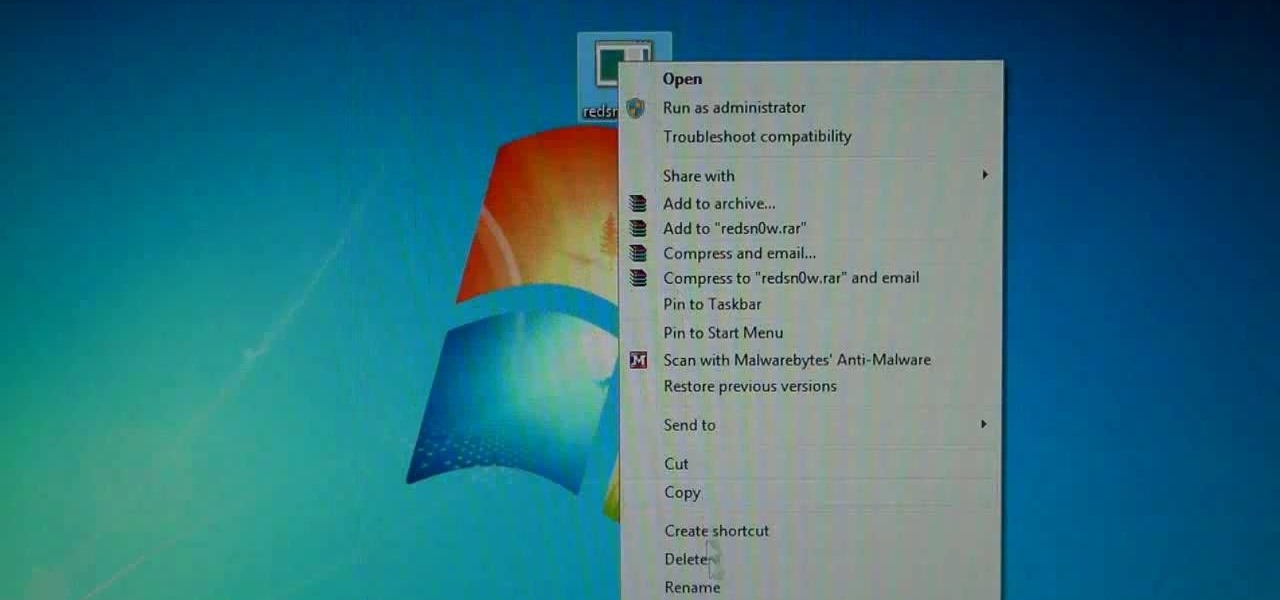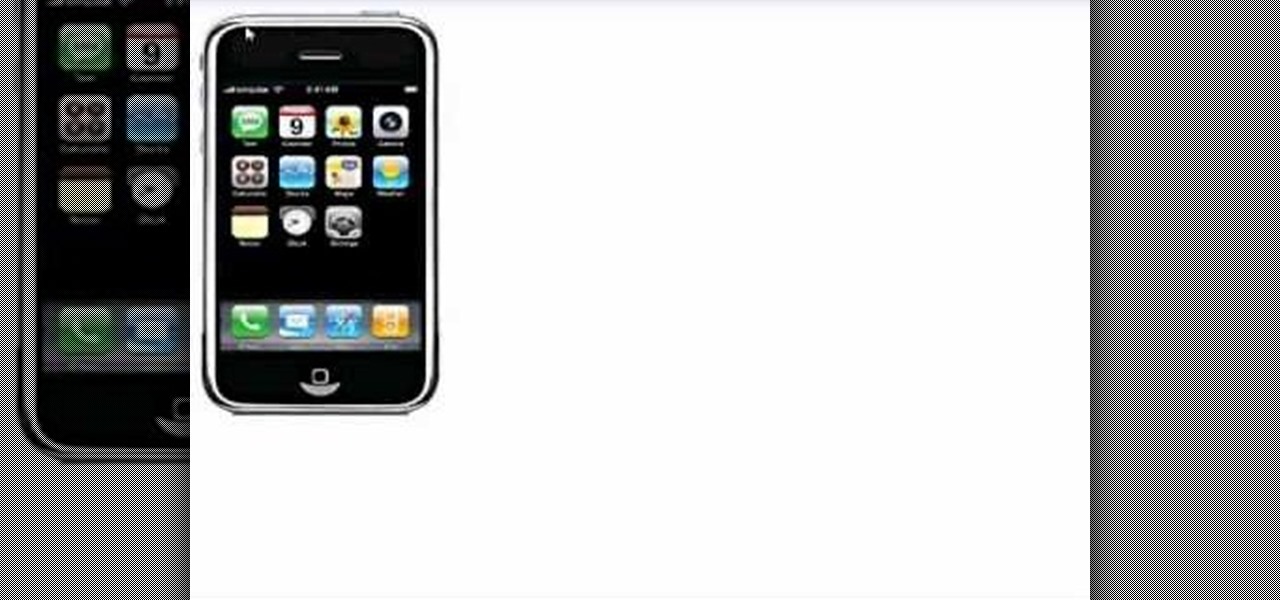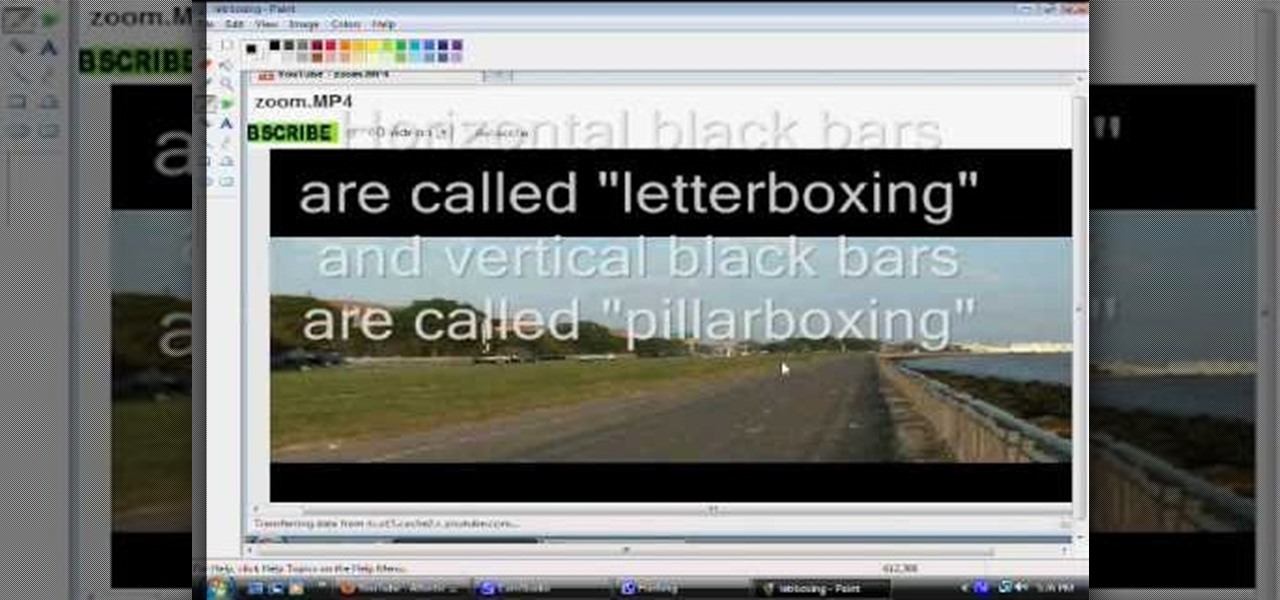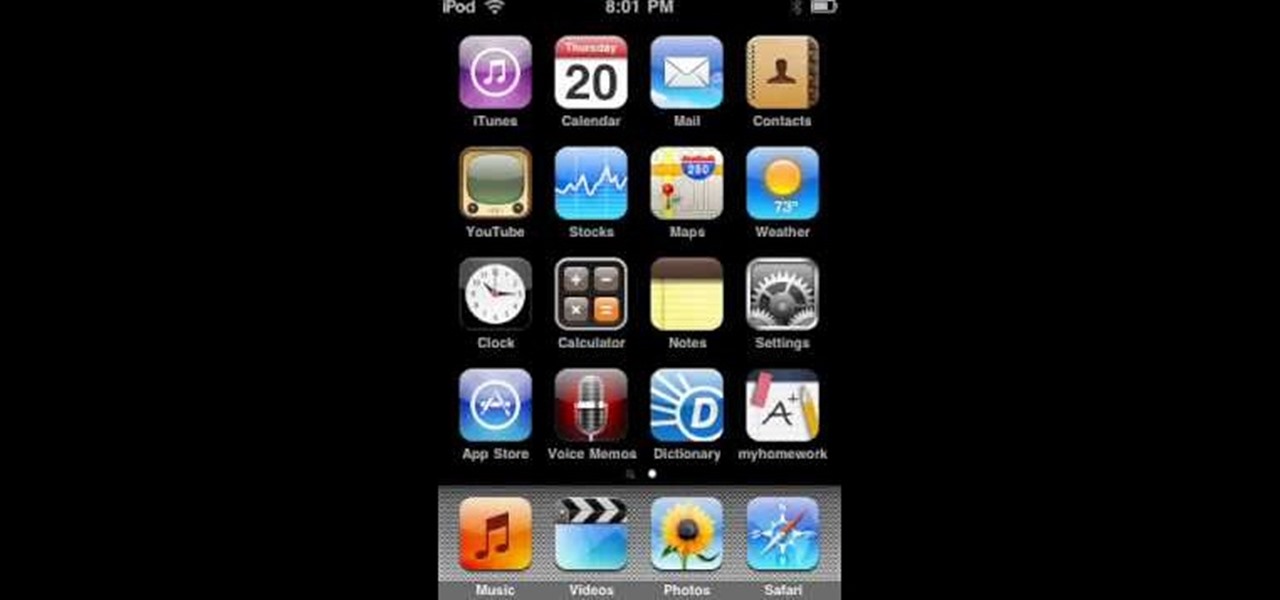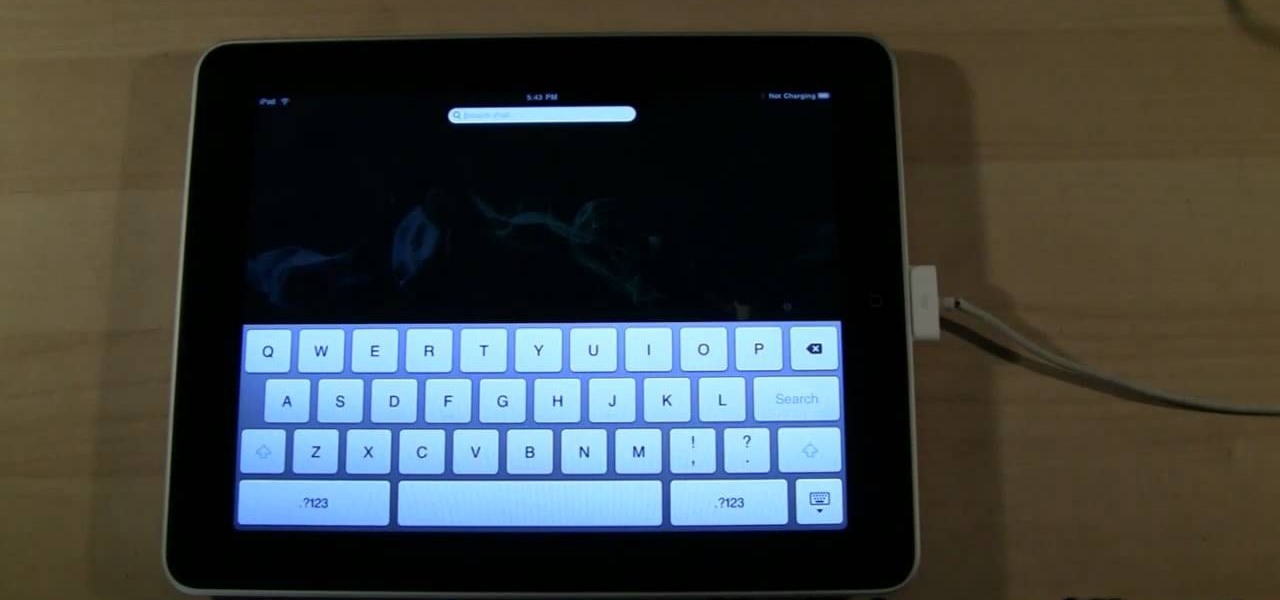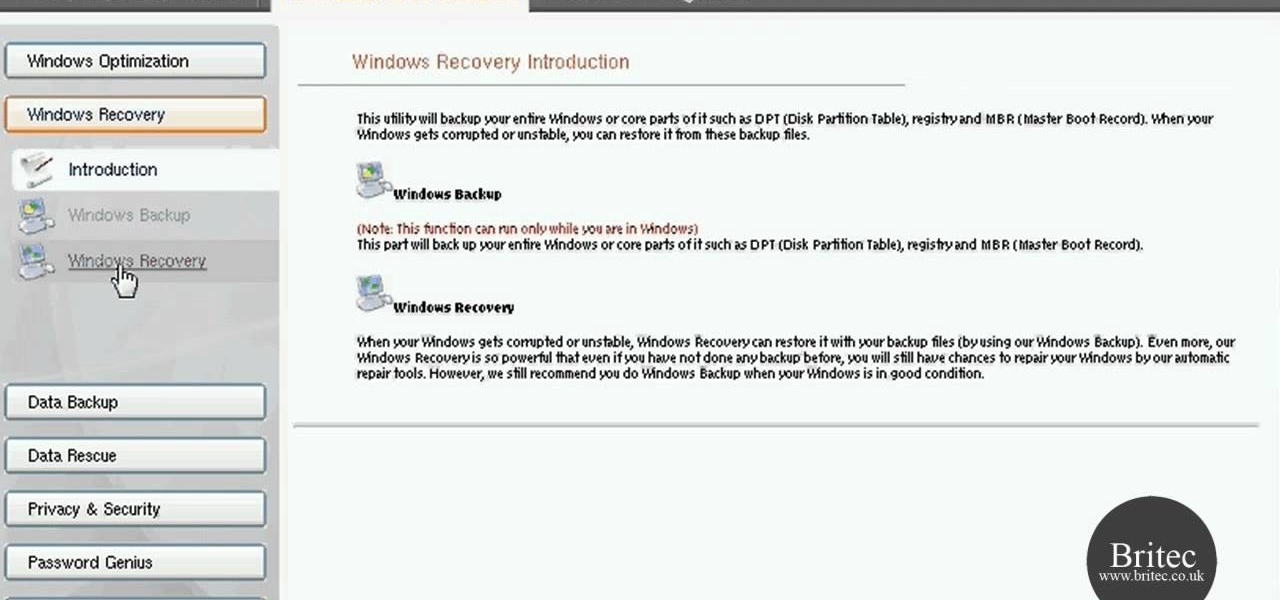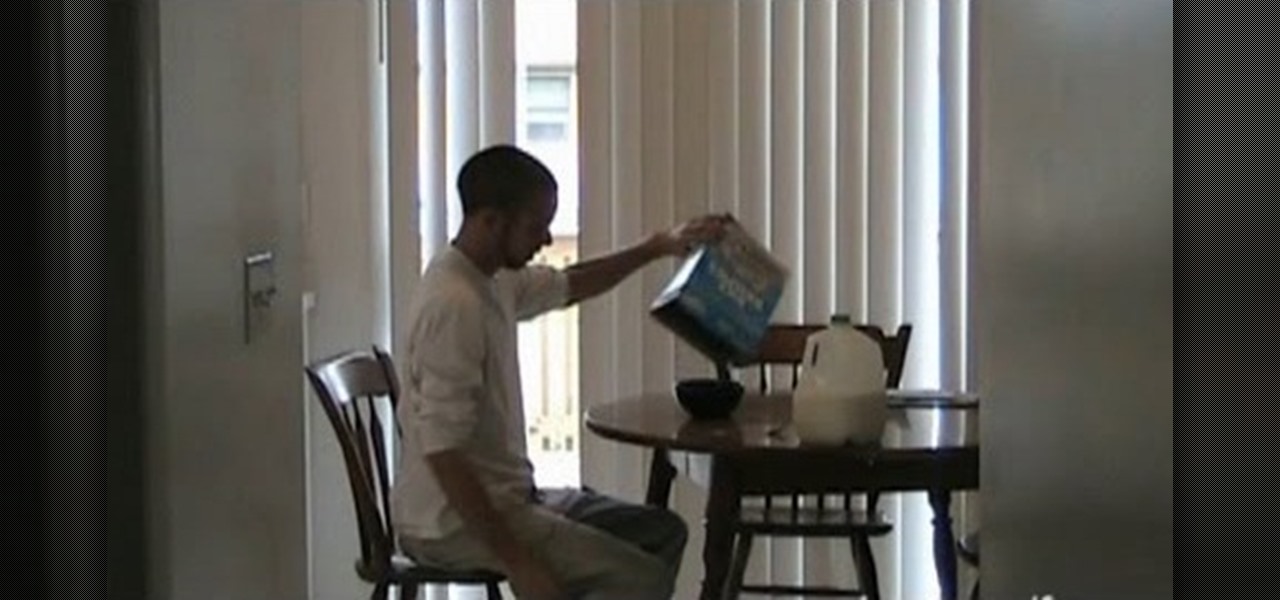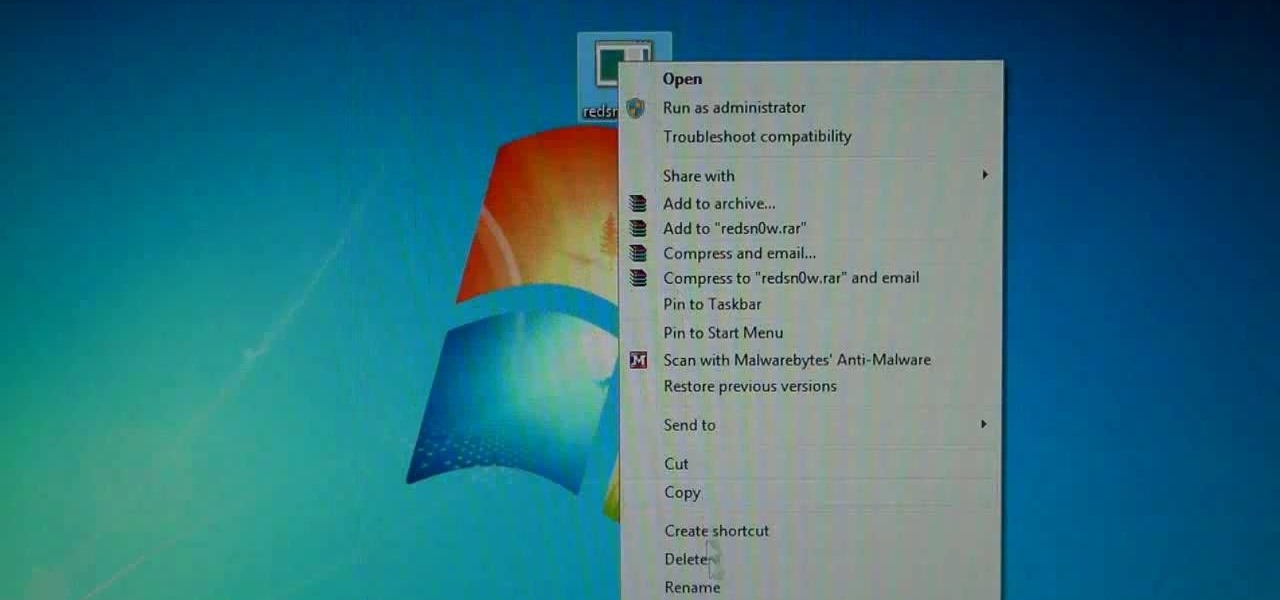
Faced with an error when jailbreaking your iOS 4.2.1 iPhone, iPod Touch or iPad? This video will teach you everything you need to know to resolve it. For more information, including detailed, step-by-step instructions on how to start troubleshooting your own Redsn0w problems, watch this hacker's how-to.

Accidentally bricked your iPhone? This video will teach you everything you need to know to resolve the issue. For more information, including detailed, step-by-step instructions on how to try this fix for yourself, watch this hacker's how-to.

See how to adjust a Rain Bird 5000 Series sprinkler spray arc with help from Sprinkler Daddy's Sean Stefan.

If you love working with wood, fixing things, and making things, then most likely by now the blade on your bandsaw is tired and dull. Make sure that your woodworking projects are crisp and easy to cut by replacing the dull blade with a new one.

An expansion vessel is a small tank used in water heating systems that performs the important job of absorbing excessive water pressure. If the expansion vessel in your plumbing is not working, you could call up the plumber and get it fixed - for a very huge sum.

Is your old motorcycle's handlebar looking sadder than Mischa Barton's acting career? Then perhaps it is time to get them replaced. But don't waste your time and money on getting them fixed at a car shop.

In this DIY guide from the folks at the eReplacementParts], we learn how to repair an oil leak on a KitchenAid stand mixer. It's easy! So easy, in fact, that this clip can present a complete overview of the technique in about two minutes. For all of the details, and to learn how to repair a leaky KitchenAid mixer, take a look.

In this automotive repair guide, we learn how to troubleshoot and repair a "no heat" problem on a Nissan Altima car. For all of the gritty details, including step-by-step instructions, and to get started resolving your own Altima's no-heat trouble, watch this video tutorial.

This troubleshooting tutorial is aimed at those who are running Pro Tools on a Windows 7 machine, and who are experiencing a Flash error when they try to run the program. Make sure you have the most current version of Flash Player installed on your computer!

You've just gotten your brand new copy of Pro Tools, and can't wait to install it on your Mac and get started with music editing! But what if the installation has problems? This video shows you some common problems when trying to install Pro Tools on a Mac, and how to fix them.

What's the difference between a fear and a phobia? Well, a fear is a transitory thing. Phobias are fixed. It's the difference between being frightened by a particular spider or scared of spiders in general. For more information on the difference between fears and phobias, watch this video guide from Health Guru.

Sometimes, if dust and debris gets stuck in your AirPhone jack, it might make your iPhone think that you're wearing a jack and shorts out the audio. If you think this might have happened, check your jack with a flashlight and gently dislodge the dust.

Sometimes black bars can appear on videos you have uploaded to YouTube (or any other video sharing website). This can get annoying, and is usually the result of uploading a video whose aspect ratio is not synced up with YouTube. This video shows you a couple fixes to getting rid of those bars.

Normally, your computer will automatically detect your Apple device when you plug it in, but if that's not working, here are a couple of solutions. Always make sure your USB drivers are up to date, and then try a reboot. If that doesn't work, make sure that your USB cord is untied and in good repair.

In this video tutorial, we learn how to reign in overexposed highlights when using HDR toning in Adobe Photoshop CS5. Whether you're new to Adobe's popular raster graphics editor or a seasoned designer looking to better acquaint yourself with the new features and functions of the latest iteration of the application, you're sure to benefit from this free software tutorial. For more information, watch this video guide.

In this clip, you'll learn how to troubleshoot and resolve "Not Charging" problems on an Apple iPad — a frequent problem among those using non-OEM power adapters with their units. For all of the details, and to resolve this problem on your own iPad, take a look.

In this tutorial, we learn how to find and resolve sleep-related issues on an Apple computer running the Mac OS X operating system. It's an easy process and this video presents a complete guide. For more information, including a full demonstration and detailed, step-by-step instructions, watch this helpful home-computing how-to.

For some digital photographers, there is a noted compatibility issue when trying to use a lens which lacks a built-in or internal auto focusing motor. This tutorial shows you a few easy fixes you can use to alleviate this probem for your onw DSLR.

Some models of Nikon camera may experience an issue where light leaks through a distance panel and onto the images during a long exposure in extremely bright environments. This short tutorial explains how to tell if you might have a camera susceptible to light leak, and how to fix it if you do.

If you enter in your password incorrectly too many times, your iPod will lock. If it locks too many times, you may need to unlock it. This tutorial shows you how to reset your iPod to undo the lock so you can keep using your iPod. This will let you unlock someones password on an ipod or iphone touch.

The air conditioner in your car is supposed to keep your cool, so if yours is blowing hot air all the time you're probably pretty pissed. If you own a Chevy Colorado and your condenser is good, watch this video to learn a fix that may get your AC working again.

The headlights on your car are vital to your safety, but there are all sorts of ways their functionality can be impaired. If yours aren't lighting the road to your satisfaction, watch this video to find out some things you can adjust to fix the light.

In this clip, you'll learn how fix no-video problems when using a Cintiq 21 as a monitor. Happily, it's easy. So easy, in fact, that this video tutorial can present a complete, step-by-step overview of the process in just over two minutes. For more information, including detailed, step-by-step instructions, take a look.

If you have thin hair but have tried everything that your friends have suggested to make it thicker and its failed, don't worry, there's other methods to fixing your problem. In this video you will learn some basic tips on getting that thin hair into lush, thick hair!

Remove unnecessary content and orient your images in the proper direction using the crop and rotate tools in Adobe Photoshop Elements. This very basic tutorial shows you how do some easy and quick fixes to draw out what you want from your PSE projects.

A misfire in your engine can be infuriating to find the cause of and finally fix. There can be many causes, but this video will teach you how to cut through some of them and diagnose the cause of a misfire quickly.

The Chevy Tahoe isn't the most reliable vehicle, bless it's heart, and home maintenance skills are a must if you're going to enjoy owning one. If you're replaced the rear brake backing plates recently and noticed the E-brake not working after that, watch this video to learn whether you lost the pin under the adjuster pad and that's causing the problem.

The stove in your RV is crucial for cooking on the road, and maintaining the LP system that supplies it is vital to your safety. If your RV stove is making a "poof" sound when you turn it off, it's not too hard to fix. This video will tell you about two potential solutions that will ensure proper stove function.

A common problem for an LLV postal truck is a transmission fluid leak at the speedometer drive gear on the side of the transmission. This video will show you how to repair this transmission leak at the seal. LLV stands for the Grumman Long Life Vehicle, which the United States Postal Service (USPS) for all mail delivery. More than likely, it's an O-ring problem (speedo seal) where the speedometer cable attaches.

Want to know how to rebuild the icon cache on a Windows PC? It's easy! So easy, in fact, that this home-computing how-to from the folks at Britec can present a complete overview of the process in just over two minutes. For more information, including detailed, step-by-step instructions, take a look.

Want to know how to fix corrupted NTLDR errors without an install disc? It's easy! So easy, in fact, that this home-computing how-to from the folks at Britec can present a complete overview of the process in just under five minutes. For more information, including step-by-step instructions, take a look.

Need help fixing NTLDR errors on your Microsoft Windows XP PC? It's easy! So easy, in fact, that this home-computing how-to from the folks at Britec can present a complete overview of the process in just over five minutes. For more information, including step-by-step instructions, take a look.

Looking for a tool with which to clean your Microsoft Windows 7 Registry file? With the Free Window Registry Repair application, it's easy! So easy, in fact, that this home-computing how-to from the folks at Britec can present a complete overview of the process in just over five minutes. For more information, including step-by-step instructions, take a look.

People who like cereal are fanatical about it, and aren't quite right if they don't get their fix in the morning. If you live with a cereal person, try using this prank to give them some perspective. All you need is a toy mouse, which you deposit in their cereal box. Then watch, enjoy, and run.

If you have a problem with an overcharging battery on your RV, you may want to tune in for this video. In this tutorial, the RV Doctor explains what may be the problem behin a battery that is continually overcharging. There are many possible reasons, but in this video is focuses on one in particular. So if you need help, check out the video above and good luck!

Is your swimming pool a little cloudy? It may be cause by a number of things, and Lowe's has the answers to fixing this problem. Mike Kraft, Lowe's home improvement expert, shares his tips for clearing that cloudy swimming pool water in no time. Learn how to backwash pool filters, check the pH balance and see if you should add more chlorine.

One of the most commonly damaged parts of a vacuum cleaner is the brushroll. Not properly taking care of the brushroll can result in something that is useless.

Want to fix shaky footage after the fact? With Final Cut Pro's Smooth Cam filter, it's an easy thing to do. Whether you're new to Apple's Final Cut Pro non-linear video editor or just want to better acquaint yourself with the popular video editing program, you're sure to benefit from this video tutorial. For more information, including detailed, step-by-step instructions, watch this tutorial.

This clip presents a general introduction to the Sony Vegas Pro 8 brightness and contrast filter. Whether you're completely new to Sony's popular nonlinear editor (NLE) or are a seasoned digital video professional simply looking to pick up a few new tips and tricks, you're sure to be well served by this free video software tutorial. For more information, including detailed, step-by-step instructions, take a look.

In this video tutorial, you'll learn how to import an HD720 image sequence into Final Cut and then how to select a fixed period of time from the sequence. Whether you're new to Apple's Final Cut Pro non-linear video editor or just want to better acquaint yourself with the Final Cut Pro workflow, you're sure to benefit from this free video tutorial. For specifics, watch this Final Cut Pro lesson.