This is a video dedicated to the teaching of the skateboarding trick called the No-Comply Impossible. The No-comply Impossible is not too hard, and this video will tell you how to do it as well as fix any problems you may have with it.

If you accidentally drop your cell phone into the water all you need to do is blow dry it for 10 minutes. This will not always work, but it has a very high chance of working.

In this video Bob Schmidt shows you how to prevent a draft from coming in from under your door.

In this home repair video Bob Schmidt shows you how to make a simple adjustment to an interior door that will fall open or closed on its own.

In this home repair video Bob Schmidt shows you how to take care of a rattling door, a common door problem.

In this home improvement video, Bob Schmidt shows you the most common repair for a stuck door that is binding because of a hinge problem in your home remodel and repair project.

BPS golf instructor Steve Bishop discusses a simple way to eliminate the outside to in path and produce a proper release just by getting to your finish properly.

There are two main types of shafts for horse dawn carriages, U-Shaped fixed shafts and independent shafts. watch this video to learn how they work.

Here is a detailed video on how to setup and use WinSCP, which works with 1.1.3 and 1.1.4 iPod Touch and iPhones. This will fix all errors "connection timeout" and "connection refused".

Watch this step-by-step essential guide to repairing plaster and plasterboard. Learn what equipment to use.

Watch these step-by-step instructions on how to fix a ding on a surfboard.

Pin cushion and barrel distortions? It may sound funny but many cheap cameras take pictures with these distortions - basically concave and convex stretching. This tutorial shows you how to fix both of these problems using Photoshop and right your camera's wrongs.

Depending on lighting conditions, you may need to overexpose the background to get a good shot of your subject. See how you can use Photoshop to bring the overexposed backgrounds back to life. This trick will work if you took a photo of the object and the sky, or if you just have another image of a background you want to use.

Overlapping objects or surfaces (faces) can cause a flickering/flashing effect when you move around the object. This is a result of Z fighting. Z fighting is when two faces occupy the exact same space. This video from Chapter 16 of the book "Google SketchUp for Dummies" explains how to get around the problem.

This instructional video shows how to remove a dent from your car using only a cigarette lighter and some aluminum foil. This quick fix can save a lot of money on expensive auto repairs. Watch this video how-to video and learn how to fix a dinged car with a lighter.

Ever run into the problem while DJing where your beat gets off. Well DJ Tutor teaches you how to fix that problem.

Learn what to do if you drop your phone in the pool or water.

Learn the differences between limit and no limit Texas Hold'em. Understanding the differences allows you to play two different ways and will help you determine which game is more suited for you, no pun intended.

Aaron shows how to adjust a slider door using a flathead screwdriver. This video will help you learn how to adjust your slider door to keep firmly fixed in lock position. Watch for best results.

Greg Lim is a professional handyman and residential property manager. Watch as he gives some helpful hints for how to manage and repair a slow flushing toilet. I must say, these are helpful tips that I had never thought of.

Toothpicks can be surprisingly handy when it comes to woodworking and fixing small household problems like stripped screw holes and scratched furniture. They can also be used as a quick fix for a hard-to-close door that has to be forced or slammed shut.

Voters look to candidates for long-term plan to fix economy - CNN.com.

This beauty video demonstrates how to create a daily makeup face routine.

Everyone should know how to use the jack that comes with his or her car. Try this at home so if you ever get a flat, you'll know where the jack is and how to use it to fix that tire. Just watch this video tutorial to see how to jack up a car safely.

Spotify integration in Bumble has been around for a few years now, allowing prospective matches to view the artists you listen to the most on the popular music streaming service. It definitely helps people connect, but sadly, it doesn't work as well as it should because it rarely updates to show what you're listening to now.

Though not as flashy as Face ID and other features, Low Power Mode has become one of the unsung heroes of iOS. When you're away from a charger, enabling this feature will dial back performance and networking to help you eke out up to three extra hours of battery life. If your device is jailbroken, you can even automate Low Power Mode to ensure your battery never dips to critical levels while out and about.

When it works, Android's Smart Lock feature is incredible. There's no need to enter your PIN when your phone "knows" it's in your hands — just unlock and go. But Smart Lock, particularly its Trusted Places feature, can be finicky sometimes.

Uber as a service is great, but using it requires you to hand over your location data to the company. What's worse is that you may be giving them precious access to your GPS even when don't have the Uber app open. This is both a major privacy issue and a drain on your battery. Fortunately, some of you can fix this.

Android has gotten significantly better at handling intrusive ads over the years. Things have gotten to the point to where these nuisances are largely a non-issue for most of us. However, there are still a few ad-laden apps that fall through the cracks — particularly the kind that bombard your lock screen with ads.

Auto rotation is generally useful, but it gets annoying when you trigger it accidentally. In past Android versions, you could lock rotation into portrait mode as a workaround, but you'd have to disable this every time you wanted to put your phone in landscape mode. Luckily, Android Pie has a great fix for this.

One odd change found in the Android Pie update is that the "Battery" menu no longer lets you see apps that are draining your battery, nor gives access to usage details. However, one quick menu tweak will bring the Battery menu back in line with Android Oreo's, only there's a hidden setting you have to unlock first.

If you have an iPhone, you probably know that iOS 11 hasn't been the smoothest iOS version released, to put it lightly. We've seen bug after bug cripple the software's usability, many times within the Messages app. Now, yet another glitch has emerged to drive us crazy, one where just a simple Indian character can crash Messages as well as other third-party apps.

It has not been a good year for Apple, as far as software scandals are concerned. From autocorrect nuisances to secret slowdowns of aging iPhones, Apple has had a lot to answer for. iOS users now have another issue to worry about — it's being called "chaiOS," and it's wrecking havoc on iPhones with just a simple URL.

In addition to the standard "Raise to Wake" option that's been around since iOS 10, the iPhone X, XS, XS Max, and XR have a unique capability that lets you "Tap to Wake" the screen. But these features can get annoying real fast when your screen keeps turning on accidentally, which could even lead to some unnecessary battery drain.

Snapchat's newest feature will allow you to see where your friends are posting from around the world. Called Snap Map, this easy-to-use update gives users the ability to view your friends' stories and locations on a map.

Samsung's latest flagship devices, the Galaxy S7 and S7 Edge, as well as the Note7, have a useful feature called "Always On Display." With this one enabled, the clock and some other information will continue to be shown on the screen, even when you lock your phone or turn your screen off.

1A Auto shows you how to repair, install , fix, change or replace your front struts with their loaded struts. This video is applicable the 01, 02, 03, 04, 05 Honda Civic

1A Auto shows you how to repair, install, fix, change or replace a broken or bad alternator. This video is applicable to 03, 04, 05, 06, 07, 08 Dodge Ram pickup

In this video 1A Auto shows you how to repair, install, fix, change or replace a broken, damaged, or leaking radiator. This video is applicable to the 04, 05, 06, 07, 08 Dodge Ram pickup

1A Auto shows you how to repair, install, fix, change or replace a front 4x4 drive shaft that is not working, engaging or is defective. This video is applicable to the 02, 03, 04, 05, 06, 07, 08