
How To: Fix ear funk from gauges
What is that smell? If you've got large gauge ear gauges, it's probably dead skin and buildup in your ear lobes.


What is that smell? If you've got large gauge ear gauges, it's probably dead skin and buildup in your ear lobes.

Fixing holes in glazed ceramic tile can be very tricky. This is a solution that may not be perfect but it will provide a big improvement to your situation. You will need some polyester resin, which is often used to repair car bodies. Mix up some of the resin and apply it to the holes in the tile making sure that you overfill the holes. As it dries but while it is still rubbery take a razor blade and trim off the excess resin. Take some 600 grit sandpaper and sand the resin smooth. Wet the san...

Check out this masterclass on Houdini 9.5 and how to rebuild the fire simulator. Houdini's Fluid Tools offer a powerful simulation environment for visual effects artists. Senior Mathematician Jeff Lait introduces you to the basic building blocks for generating fluids and low level tools that make it easier to control the simulations.

Don't let an overpriced mechanic take control of your Chevy Tahoe repairs, learn to fix your car yourself. Learn from an ASE certified Master Automobile Technician with over 14 years of experience. He'll teach you how to replace the electric fuel pump in a Chevy Tahoe. This step-by-step video tutorial will show you the exact actions to make when replacing the fuel pump. Pay for only parts and use your own time!

This video address the "My RC does not work... fix it" questions that I get. The main issue is that people do not understand how to break the rc into segments and troubleshoot or diagnose off of that. This video will show you how to troubleshoot on a basic level the nitro engine, glow plugs, mccoy, clutch bell, carb, shoes, spur gear, slipper clutch, transmissions trans tranny, brake, drive line dog bones dogbones, cvds, diffs differential pinions wheels, and other common parts that will not ...

This hurling video covers common errors and how to fix them when learning the hand pass in hurling.

Are you still watching television with an analog signal? If so, your TV may no longer work after February 17th, 2009. There is one easy fix to this problem though. There are many different kinds of convertor boxes out there, and the government is offering forty dollar coupons that you could use to get these digital-to-analog (DTV) converter boxes.

After seeing many posts online about dry ice removing car dents, we put it to the test. It worked pretty well. The heat versus cold forces the panel of the car to constrict and suck out the dent. This is great for avoiding ridiculous costs of auto paint and auto body repair companies. DIY dent repair is as cheap as buying some dry ice. You can also look into using canned air (Dust Off) as it has a similar effect.

The board does not always look like this: occasionally the nearby capacitors aren't present. Also, Pin 4 is the 4th pin from the L on the bottom. This is the side closest to where the cartridge loads, also, the writing on the chip should be right-side up. Please note this is a console, not a game cartridge.

One day, your car may break down and you won't be able to afford to hire a mechanic, so what do you do... you look on the web for some how-to vehicle repair videos and become your own car mechanic, that's what. You don't need any advanced training to perform repairs and simple maintenance on your automobile, but you may need a few tools. Invest in the basic tools and you'll be prepared for just about any car malfunction you can think of. These tutorials will help get you on your way, as long ...

Ever needed to fix a clip where an unwanted or unexpected object appears in the scene? A car is suddenly passing across or a stage hand got in the shot by accident? And re-shooting is expensive or impossible? You would be facing hours of tedious frame-by-frame rotoscoping to get rid of the pesky element in your video...

Triceps curls target the muscles at the back of the arm, building muscle mass and toning. Learn how to do triceps curl exercises in this strength training video. Take action: extend arm above head & elbow at 45 degrees, move slowly, lower weight and extend up, fix your upper arm in place, and lift to 7/8 of full extension. Tom Clifford, the instructor of this how-to video, has a degree in physical education, fitness and health from Eastern Michigan University, where he ran track and cross-cou...

Pop/R&B singer Ashanti is the basis of this pretty silver and grey eye look. This how-to video demonstrates how to replicate this look that will really define your eyes. The cosmetic products used to create this look are Studio Fix Fluid Foundation, Makeup Forever HD Powder, Mineralize Skinfinish Duo in “Medium Dark,” Mineralize Blush in “Pleasantry,” Cream Color Base in “Pearl,” Painterly Paintpot, Platinum Pigment, Concrete e/s, Kid e/s, Brule e/s, White Frost e/s, Blacktrack Fluidline, Lor...

Just a few years ago, Britney Spears was considered hot. Regardless of what you think of her now, this how-to video recaptures her glory days via makeup. The cosmetic products used to create this look are MAC Studio Fix Fluid mixed with Covergirl Trublend, Bare Escentuals Foundation, NARS Laguna Bronzer, MAC Warm Soul Blush, MAC Cream Color Base in “Pearl,” MAC Blackground Paintpot, 88 Shimmer Palette from Coastal Scents, MAC Black Tied e/s, MAC Blacktrack Fluidline, Urban Decay 24/7 Eyeliner...

Learn how to apply silver and purple eyeshadow with this make up tutorial. To achieve this look you will need the following products MAC Studio Fix Fluid, Bare Escentuals Mineral Veil, Nars Laguna Bronzer, Nars Orgasm Blush, Urban Decay Primer Potion, MAC Silver Fog Pigment, MAC Ransom eyeshadow, MAC Zero eyeshadow, MAC Midnight Cowgirl eyeshadow, MAC 24/7 Eyeliner in “Dime”, Clinique High Definition Mascara, MAC Lipstick in Jubilee, MAC Tendertone in Sweet Tooth. This is a gorgeous silver an...

Turn heads where ever you go with this gorgeous bombshell makeup look. This look uses the following products MAC Studio Fix Fluid, BE Foundation, Nars Laguna Bronzer, Pleasantry blush, MAC Cream Base in “pearl”, MAC Painterly Paintpot, MAC Black Tied eyeshadow, MAC Wedge eyeshadow, MAC White Frost eyeshadow, MAC Blacktrack Fluidline, Urban Decay 24/7 Eyeliner in “zero”, Clinique High Definition Mascara, NYC Falsies, NYX lipstick in “Heiress”, any frosty pink lipgloss. With the tips from this ...

Watch this instructional quilting video to quilt a pantograph pattern with a longarm sewing machine. A pantograph is a mechanical linkage connected in a special manner so that the movement of one specified point is an amplified version of the movement of another point. If a a line drawing is traced by the first point, an enlarged copy will be drawn by a pen fixed to the other. Take note of the proper way to stand and move one's body when stitching out pantographs. It's best not to move one's ...

These days, you can FaceTime with family and friends whether you're at home connected to Wi-Fi or on-the-go with mobile data. You may have noticed, however, that your iPhone will sometimes drop Wi-Fi and rely on cellular instead — whether you're placing or receiving a FaceTime call. While that's not an expected result, there is a workaround to get your FaceTime calls back on track.

Apple released iOS 13.4 to public beta testers on March 18. The update comes the same day we learned that iOS 13.4 would be made available March 24. The sixth beta is iOS 13.4's GM (golden master), even though Apple refers to it as "beta 6."

Apple released iOS 13.4 to registered developers on March 18. The update comes just hours after news broke that iOS 13.4 would hit all compatible devices on March 24. The update is the GM (golden master), which makes it the same build as the official release we expect to see on March 24, although Apple does refer to it as "beta 6" on the dev site.

Apple added "Announce Messages with Siri" with the release of iOS 13.2, and it came as a welcome surprise for me; I missed the feature from its initial run during iOS 13 beta testing. However, while users online gleefully showed off their newfound Announce Messages with Siri capabilities, I was frustrated to see that I didn't have the setting, even though I just updated my iPhone to 13.2. So, what's the fix?

So, you just updated to Android 10, ready to explore all of the new features Google has to offer. There's just one hiccup — those gesture controls everyone talks about? They don't work. In fact, the option is completely grayed out, taunting you from the get-go. What's going on here, and how can you restore functionality to a staple Android Q feature?

There have been hundreds of reports of Google Calendar users receiving notifications for events they didn't create. These "events" are actually spam ads and potential phishing threats. If this has happened to you, you're not alone — but luckily, there's a way to put an end to it.

Four months have passed since Mojo Vision emerged from stealth, and we are no closer to seeing exactly what its "invisible computing" technology looks like.

Apple found itself in serious trouble last week when a teenager discovered a critical FaceTime bug that threatened the security of nearly every iPhone user. The bug enabled a user using Group FaceTime to access either the microphone or the camera of a recipient before they answered the call. According to Apple, the issues have been fixed in an iOS 12.1.4 update released Thursday, Feb. 7.

Seven days ago, Apple released the first public beta for iOS 12.2. Now, public testers have access to the latest beta update since Apple released 12.2 public beta 2 on Tuesday, Feb. 5. The company released the developer beta one day earlier, which includes bug fixes, new Animoji, and more.

Attention all iOS software developers — Apple just released iOS 12.1.3 beta 3 today, Monday, Jan. 7. This is the first update in quite some time for beta testers, as Apple released 12.1.3 beta 2 nearly three weeks ago. While we don't expect beta 3 to offer users a monumental upgrade to iOS, it's still an important update nonetheless.

Apple pushed out iOS 12.1.3 developer beta 2 to all developers on Wednesday, Dec. 19. It's an interesting and mysterious update, as it follows the sudden release of iOS 12.1.2. That software only had one beta version before its stable release, which would explain why the iOS 12.1.3 dev beta skipped version 1 and went straight to version 2 since it's basically a continuation of the first iOS 12.1.2 beta.

Apple released the second developer beta for iOS 12.1 to testers on Tuesday, Oct. 2. The new update features over 70 new emoji, including emoji with red hair, gray hair and curly hair, and an emoji for bald people, among many others. It also introduces a fix for iPhone XS and XS Max suffering from charging issues, that some have dubbed "Chargegate."
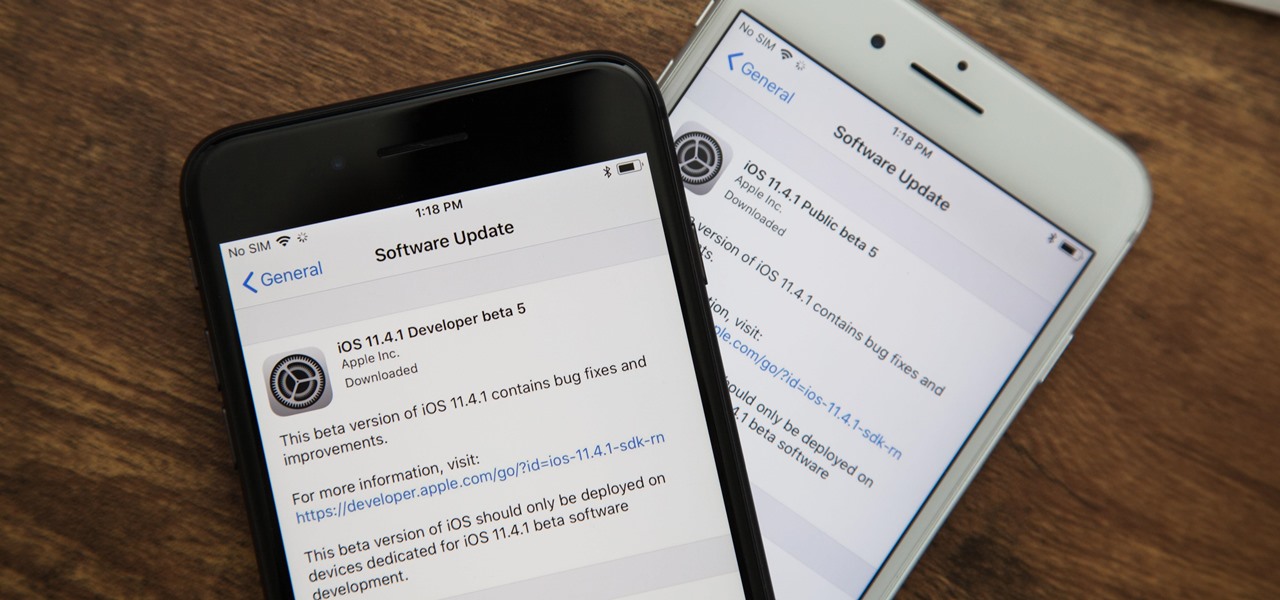
Apple has been testing iOS 11.4.1 for just over a month now, and so far, there's nothing to show for it except unknown "bug fixes" and under-the-hood "improvements." And that still rings true with the release of iOS 11.4.1 beta 5 on Monday, July 2, which comes exactly one week after beta 4. Now the question is, when will the stable update be pushed out to everyone?

Talk about rapid-fire. Apple released the sixth beta for iOS 11.4 on Thursday, May 17. The update comes just three days after the release of iOS 11.4 beta 5, indicating that Apple is readily approaching the official release of the software. Apple has not issued an official iOS update since 11.3.1, which found its way to users over three weeks ago.

A few long-awaited iOS 11 features that Apple had promised way back in June 2017 have finally made their way to iPhones with the iOS 11.4 update. Aside from finally delivering on those, there's not a whole lot new in iOS 11.4 as a whole, though, there are a few things you'll definitely want to know about.

While iOS 11.3 doesn't have as many new features as iOS 11.2, there's still a lot to love about Apple's latest update for iPad, iPhone, and iPod touch, even if some of the best features we were expecting didn't make the cut.

Apple released the third developer beta for iOS 11.2.5 on Wednesday, Jan. 3, and public beta testers got in on the action the following day. The update comes two full weeks after the release of the second beta, marking an extended update period of Apple. The second beta mostly brought under the hood improvements to 11.2.5.

The Android Oreo Beta for the Galaxy S8 and S8+ has been available for nearly two weeks. Samsung started rolling out the Beta 2 update late last week in the UK, and just yesterday in the US. Unfortunately, the US version of the update firmware (G955USQU1ZQK6) experienced a critical bug with the phone app at launch. As a result, Samsung has completely pulled the US Beta 2 update for the time being.

Did you want an iPhone X, but opted for the iPhone 8 instead? Or, maybe you aren't ready to upgrade from your 7, 6S, 5S, or what-have-you. Did you know iOS 11.1 lets you experience what it would be like if you had upgraded to the iPhone X? Well, in a way.

There's good news for iOS 11 beta testers — Apple just dropped the fourth version of the iOS 11 developer beta today. That means the newest iOS 11 public beta 3 will be released in a day or two.

Replacing your iPhone fingerprint sensor has been one of Apple's most cruel tortures. It's a slow and painful process made worse last year when Error 53 messages started appearing on the phones of users who had tried to repair their sensors outside of Apple. The error rendered the phones essentially useless. Since then, Apple has provided fixes but is now finally making it much easier to replace your iPhone fingerprint sensor with the releasing of "Horizon Machines" to official repair locations.

The latest Google Play Services update has somehow broken major functionality in both Titanium Backup and Substratum. Titanium Backup has suddenly become stuck at zero percent while restoring, and Substratum simply fails to apply themes anymore. Both of these apps do require root, but they've slowly become essential to rooted users, especially since apps like these come into play when you're deciding what your next phone should be.

Oh no... your precious iPhone is in shambles. Maybe you shattered your screen after a crazy night of celebrating, or maybe your two-year-old jabbed a toy into your iPhone's charging port, completely destroying it in the process. Now what? Do you take it to a repair shop, or go to an Apple Store to have it fixed? This brief article will help you weigh your options.