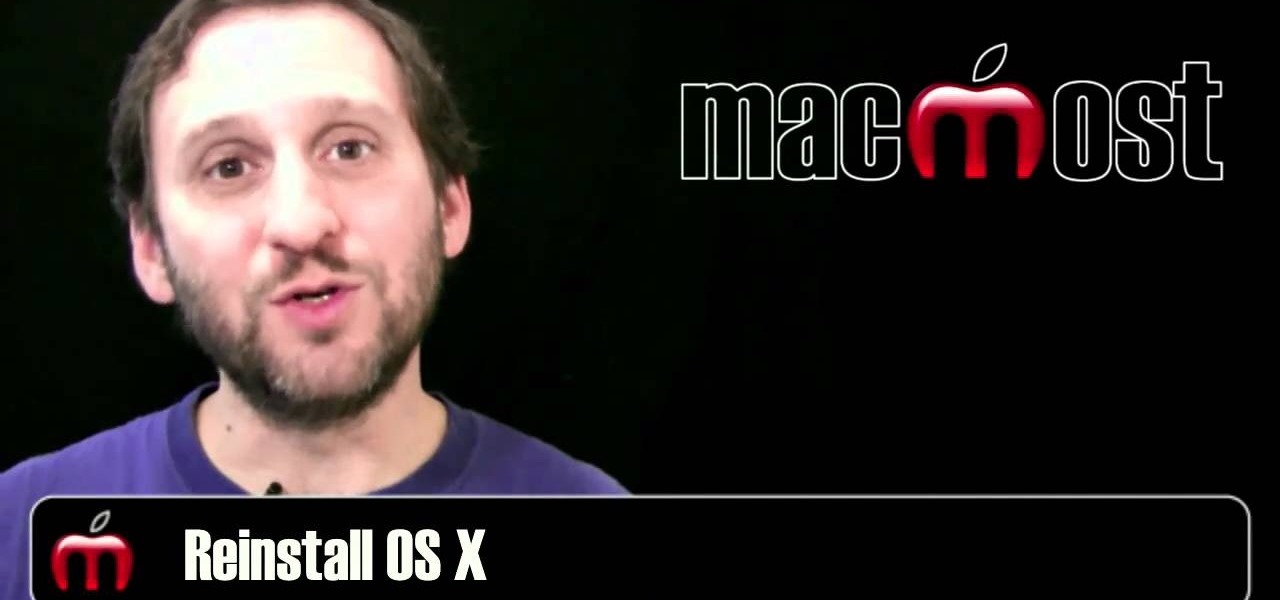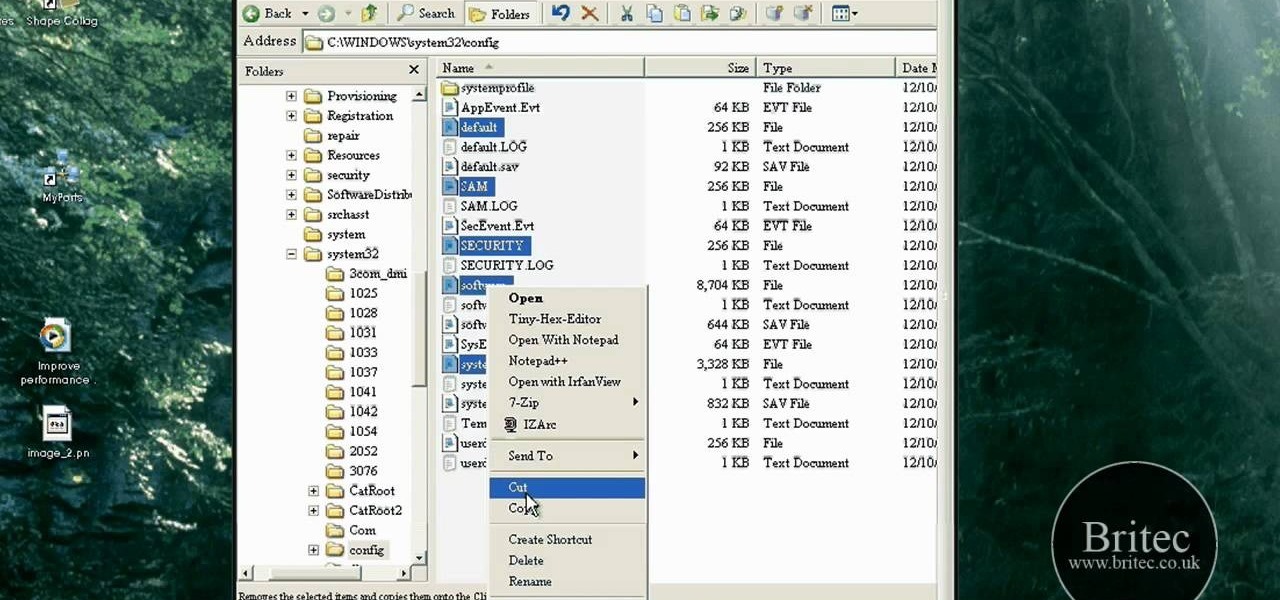Lock screen exploits are becoming increasingly common in the mobile world. Four weeks ago there was the iPhone 5 passcode bug (which just got fixed yesterday...kinda). Then there were a couple lock screen bugs on the Samsung Galaxy S3 two weeks ago.

One of the issues most commonly complained about with the Google Nexus 7 is speaker defects. Some people have issues with their tablets freezing when using the built-in speakers, others say they were pretty much busted right out of the box.

The Samsung Galaxy S III is undoubtedly a great phone, but still has some minor issues to work out.

One of the most disappointing experiences ever is when you save all your money for a really expensive gadget—and then break it. Whether it happens the day you buy it, or years later, it's always frustrating.

If you haven't met a person that's broken a pair of headphones, you might need to get out more. No matter how expensive or cheap a pair of headphones are, the sound can get buggy, the wire can get cut, or the headphone jack itself can be broken or ripped off the cord. But instead of buying a new set of headphones or borrowing the ones from your cousin with the earwax problem, you can easily fix it yourself.

Several people have been reporting Wi-Fi problems after updating to iOS 6 on both iPads and iPhones. The connection might work sometimes, but it usually cuts out or takes forever to connect to anything, only to time out shortly after.

In this series of car repair videos, our automotive expert tells you how to diagnose and repair a differential leak. Doug Jenkins talks you through the entire process, beginning with how to rack your car and how to remove wheels, brake drums and axle in the course of removing the differential.

In this video recipe, our expert chef will demonstrate how to make vegetable spring rolls with Thai peanut sauce. If you are looking to spice up your next meal, or need finger food for your next party, let our chef show you how to create this homemade spring roll and sauce.

Everyone hates a leaky faucet. The dripping can be annoying and it wastes water and increases your water bill. If you have a leaky bathtub faucet, then you'll want to watch this video and see how to fix it.

Have you ever screwed up a painting before? Beyond repair? Well, it might be able to be saved after all, at least, thanks to these tips from Merrill Kazanjian.

Pixel Perfect is the "perfect" show to help you with your Photoshop skills. Be amazed and learn as master digital artist Bert Monroy takes a stylus and a digital pad and treats it as Monet and Picasso do with oil and canvas. Learn the tips and tricks you need to whip those digital pictures into shape with Adobe Photoshop and Illustrator. In this episode, Ben shows you how to fix, enhance, and retouch photos in Photoshop.

Is your Mac computer broken? Here are some basic troubleshooting tips that you might find useful before you take it into the shop to be repaired. These are some simple things that you can do to troubleshoot issues. If you are not a computer expert, you might have to bring your computer to the repair shop for proper diagnosis and repair. However, one of these helpful hints solve your problem and save you a costly repair bill.

If you're working on a LLV postal truck, this video will show you how to determine if you've got a bad fuel pump or not. It's a quick diagnosis trick to determining if there's an electrical problem with the fuel pump, and first you need to take out the ECMB fuse, plug a jumper wire where it was, use a multimeter and labscope to see what's going on. The United States Postal Service (USPS) uses these trucks for all their postal deliveries, and if you're the mechanic working on it, this and the ...

One problem that happens quite frequently with most Apple iPod products is freezing. Nobody likes a frozen screen, because you can't do anything! Well, if you have an iPod Nano (5th Generation), then this video will show you how to reset and restart it by pressing and holding the Menu and Center buttons. If you this doesn't work, you can try restoring the software via iTunes. If that doesn't fix the frozen iPod, then you'll need to contact Apple or a repair technician.

Have you noticed some issues with your Apple iPod Touch, like performance issues (speed) or errors (frozen screens)? The first thing you always want to try to resolve these types of issues (especially freezing) is a simple little reset feature on the iPod Touch, available by pressing and holding the Home and Sleep/Wake buttons. If you this doesn't work, you can try restoring the software via iTunes. If that doesn't fix the frozen iPod, then you'll need to contact Apple or a repair technician.

If you still have one of the older iPods, like the iPod Classic or the iPod Video, then you might have some problems with them freezing up occasionally. If that does happen, this video will show you the quick steps to restarting your Apple iPod by pressing and holding the menu and center buttons. If you this doesn't work, you can try restoring the software via iTunes. If that doesn't fix the frozen iPod, then you'll need to contact Apple or a repair technician.

Corrupted registry keeping your Windows XP desktop or laptop computer from booting up? This clip will teach you everything you'll need to know to get it back up and running. It's easy! So easy, in fact, that this home-computing how-to from the folks at Britec can present a complete overview of the process in just over seven minutes. For more information, including detailed, step-by-step instructions, take a look.

Need help figuring out how to troubleshoot and resolve an 0x7A stop error on a Microsoft Windows desktop computer or laptop? This clip will teach you everything you'll need to know. It's easy! So easy, in fact, that this home-computing how-to from the folks at Britec can present a complete overview of the process in just over two minutes. For more information, including detailed, step-by-step instructions, take a look.

So you've found the perfect jacket, sweater, or pair of pants in your trek in the thrift or vintage store. The only problem? Your new find smells like grandma. The way to fix this issue is easy. All you have to do is lightly spray the item with two parts water and one part vinegar. Voila! Smell is gone!

This video tutorial is in the Computers & Programming category which will show you how to change the keyboard on an HP Pavilion laptop. First remove the battery and then remove the 6 screws in the battery cabinet. Now remove another screw as shown in the video. Open up the laptop and remove the panel located on top of the keyboard. Now remove the screws that hold the keyboard in place, slide out the ribbon connector and take out the keyboard. Then take the new keyboard, slide in the ribbon co...

In this clip, learn how to fix up a wig for cosplay. You will get a step by step that offers a ton of tips and advice for costume wig care. Learn how to spike and straighten a wig for your summer conventions so you can really look the part. This particular wig is inspired by Zelgadis but works for basic punky wigs as well. So, save some money and reuse your wigs over and over by learning how to care for and re-style them

Halloween is a spooky time filled with eerie parties, scary Haunted Houses, and more candy than can fill all the barrels in Donkey Kong. Create an elegant way to get your sugar fix this All Hallow's Eve by baking and caking a fondant-covered jack-o-lantern cake.

You've got your all-new nook ready to go, and you're going to curl up in bed and read. But, then the unthinkable happens. A frozen screen! Don't panic. There's an easy fix! Just watch this video as MommyNiri shows you how to unfreeze your nook by removing the battery. You'll be reading again in no time at all!

If your ball has landed on a less than ideal spot to hit from, check out this tutorial. in this video you will learn how to hit a golf ball on a 'bad lie'. A bad lie is when your ball gets stuck on leaves or debris that would obstruct your swing. Hitting a golf ball on a bad lie means getting rid of any debris surrounding the ball without touching the ball. Learn about how each situation is unique when hitting golf balls on bad lies in this instructional video. Fix the lies and you will be on...

Windows Movie Maker is the PC's answer to iMovie. It is a user friendly, relatively easy way to create and edit movies.

In this Outdoor Recreation video tutorial you will learn how to mount a fish finder on your kayak. There are many ways of doing this. All the methods work. It’s just a matter of personal choice where you want to mount it. Some boats are designed for a through hole transducer and have a space for it to mount it in a hole. Take a piece of foam, trace out the transducer and cut out the foam. Now open the front hatch of the boat and glue down the foam on the flat surface of the boat. Once that ...

Apple products can be really expensive for some of us but we can’t live without them, especially the Apple iPods. For those that want to keep their iPods healthy and up to date, it may be a good idea to know the make-up of the interior to get an idea of how you can replace or fix parts when your iPod starts to go bad. This video shows you how to open up your iPod Nano by using a very thin putty knife. To get started, place the putty knife in the gap between the metal base and white case, sl...

It is never a good sign when the 'check engine' light comes up on your dashboard. In this tutorial, learn how to reset the light if it is not functioning properly. If you have already fixed the engine issue and wish to reset the warning light on your Saturn S-Series, this video will show you how quick and easy it is to do so.

System Restore helps can help fixing the problems that might be making your Computer run slowly or stop responding. Please follow the steps below to restore the Computer running the Windows Vista Operating System.

Gloved hands show how to perform several veterinary suture ties. This video shows the one hand tie with the right hand. It repeats the tie several times in slow motion to allow you to follow it and manage to copy the suture and learn to do the hand tie yourself.

In this Home & Garden video tutorial you will learn how to install kitchen tile and apply grout. Take measurement of the area that is to be tiled. If you want to make a mosaic with the tiles, cut the tiles as per the design and layout the mosaic on a flat surface. Apply setting compound on the surface and fix the tiles as per the design. If there are diagonal cut, use a speed square to establish 45 degree angle. To bridge the thickness difference between glass and ceramic tiles, use the lamin...

In this video tutorial, viewers learn how to use a jump rope drill to help prevent golf pull shots. When beginning a swing, some people tend to rock the right shoulder upwards which doesn't get it far enough from the target line and causes the down swing to go out and over the target line. When swinging, make the right shoulder go straight backwards away from you and put the weight on your left heel. To perfect this, loop a jump rope over a fixed object. Then alternated and pull one end of th...

This is an instructional video on how to hit a golf ball out of thick rough. The major issue that most people have with hitting the ball out of the rough is that they end up smothering the ball when they swing. This is caused by the grass catching on the shaft and closing the club face. They way to fix this is, at address you need to open the club face a slight amount. When you swing the club will catch and your club face will be positioned perfectly and the ball will shoot out of the rough l...

Chuck Cook, listed as one of the top 100 golf instructor's by Golf Magazine is going to cure your pull shot by making just a simple change in your alignment. The most common mistakes occur when people may have great swings but line up to far to the left, or line up to far to the right and over compensate with the swing. To fix this common problem there is a simple solution just follow the videos step by step instructions by using two other clubs to create a shoot to line up your shot. If prac...

One of the most common problems with any video editing software is the preview lag- a result of high quality video slamming your CPU. There is a great fix in Sony's Vegas editing software to allow previews to run full-frame with a slight tweak called the dynamic RAM preview feature. This is especially useful if you don't have a brand new computer with maxed-out RAM and video card. Double-click the clip (or drag for a series of clips) that you would like to preview and select which quality you...

In this video tutorial, viewers learn how to unlock a locked iPod. Begin by connecting the iPod to your computer. It should fix itself automatically. If it doesn't press the Start button and select Control Panel. Click on Appearance and Personalization. Under Folder Options, select Show hidden files and folders. Check the box that says "Show hidden files and folders". Click Apply and then OK. Go to My Computer and open the iPod device. Select the Controls folder and click on Device. Delete th...

The video shows users how to change the boot sequence in a computer with an older AMI (American Megatrends, Inc.) BIOS to boot from the CD/DVD drive. This is required, for instance, if you need to reinstall an operating system, or fix a corrupted windows installation by running Windows Setup from the installation CD. Users should first enter the BIOS setup by pressing the delete key when prompted shortly after powering the computer on. Once the Bios Setup screen has loaded, users may navigate...

Learn how to change your HTML font and size with this video. First go to edit menu> preferences and then select fonts. Here there are many fonts that have their own categories-proportional font, fixed font and code view. On the right hand side, one can even change the size. Once the settings are changed, click on "OK". That's it, the font as well as its size are changed. It will help while working on the software for better viewing in case of small screens.

This video is a how-to video on how to get over a broken heart using the authors fifteen tips. The video scrolls through the fifteen tips one at a time with encouraging sounding music playing in the background. The segment explains different ways of fixing that broken heart by deleting an ex from your contacts and friends lists to getting rid of those sappy love songs that are on your MP3 player. This video is to help those girls with a broken heart. By using these fifteen tips to get over an...

Hub Kirkpatrick of HandymanTeacher teaches how to fix a loose toilet seat. He shows how to tighten the screws holding it down while holding on to the nut under it to make sure it tightens, and how to pop the covers back in place. Kirkpatrick also reminds us to be careful, as the screws are plastic and can easily break or strip out. Following these steps instead of calling a handyman will save you money for a few minutes of time.