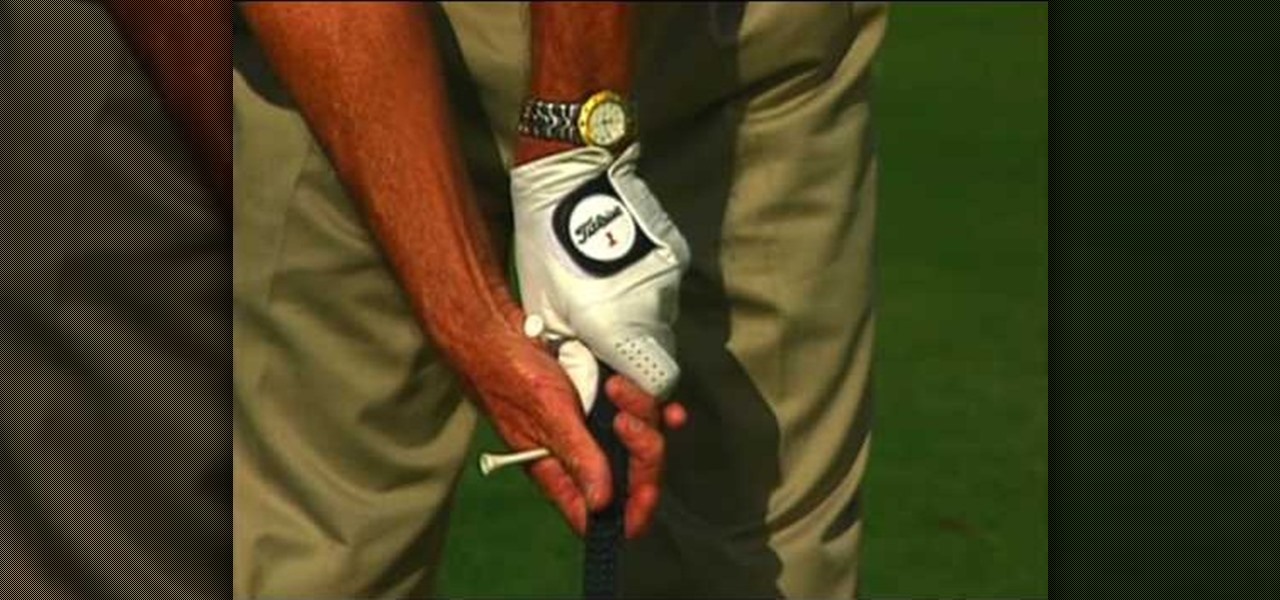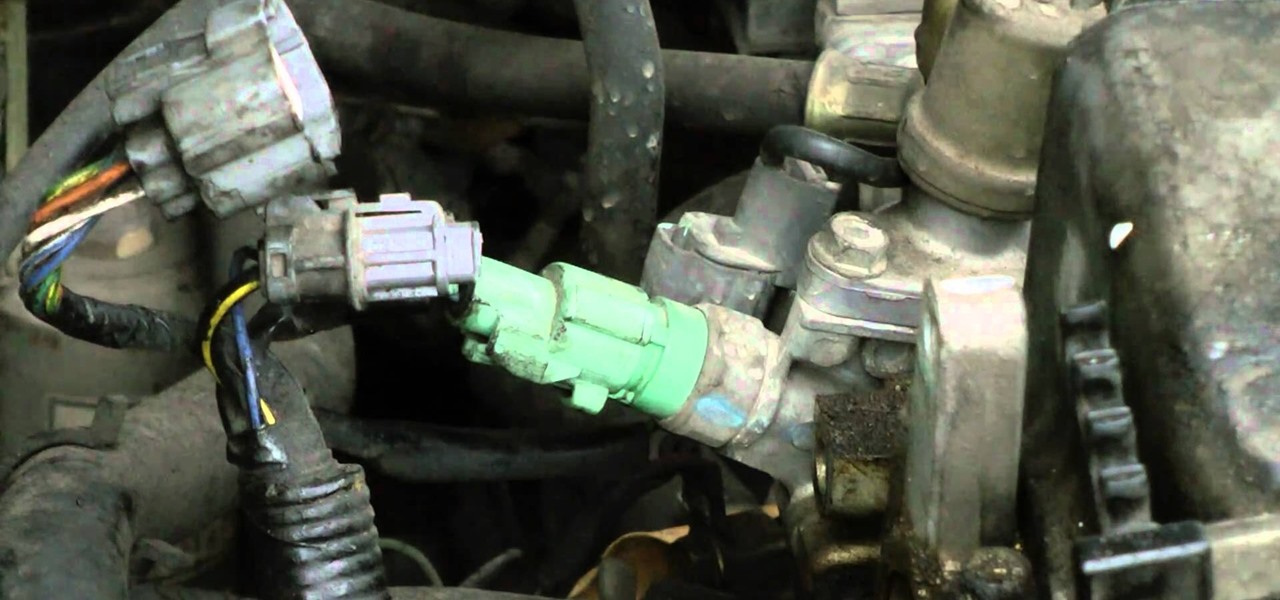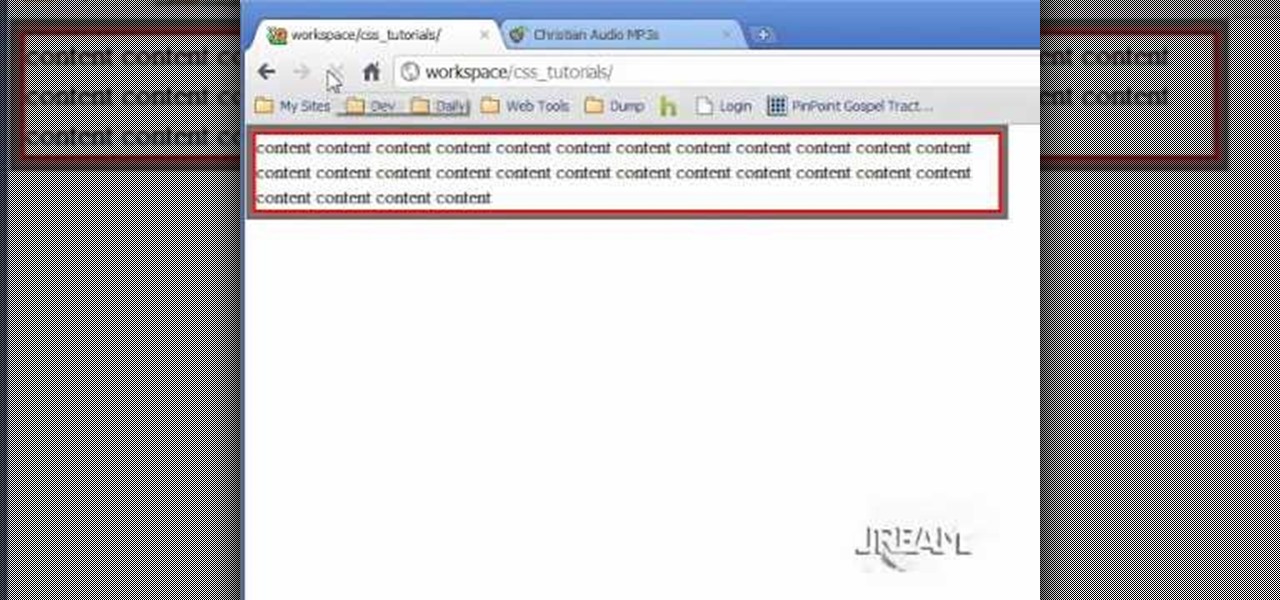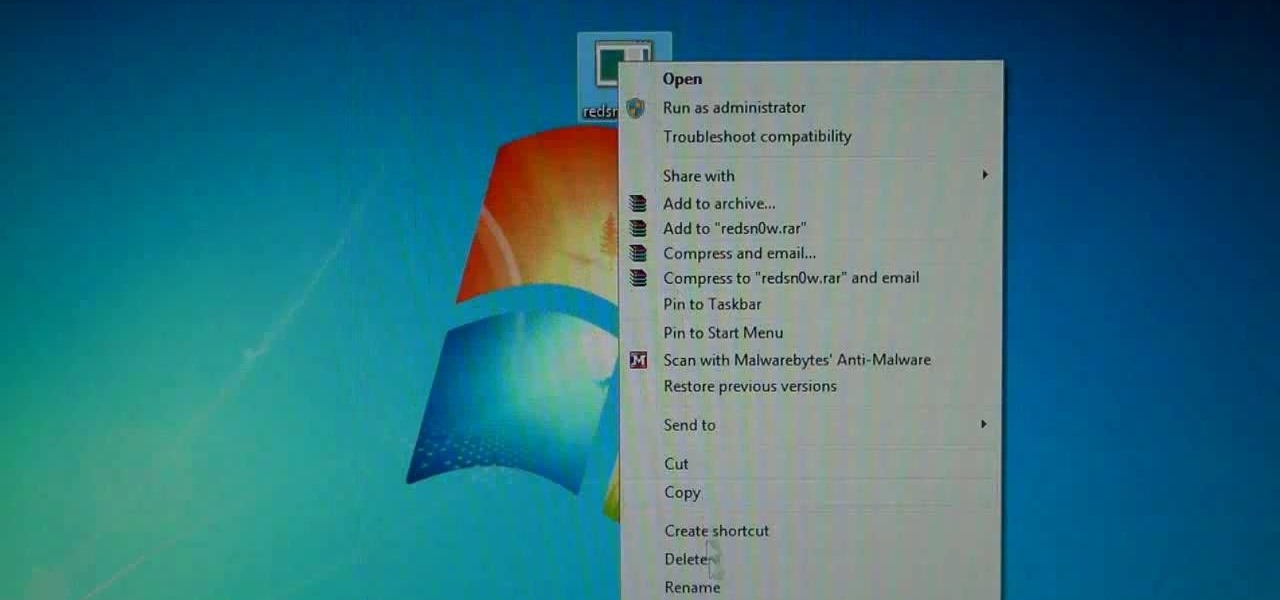Nothing in life is perfect, including video game systems. For the Xbox 360, it was the dreaded RROD and for the PS3 one of the most common problems has involved the blu-ray disk drive and/or laser. So in this particular tutorial, you'll find out how to fix game and blu-ray disc loading errors by using the hidden recovery menu. It's pretty easy to do and it may result in reseting it to factory settings. So good luck and enjoy!

If you are having trouble with a leaky john, check out this helpful tutorial. In this video, you will receive step by step instructions for how to clean the mating surfaces on a toilet flapper valve to prevent unwanted water leaking from the tank into the bowl. So, if you are having this problem, you will have it fixed in no time with this video.

Ubuntu and Windows may have trouble syncing time because when they are dual booted, they both assume that your hardware clock is set to a different time setting. Ubuntu assumes that your clock is set to UTC and Windows assumes that your clock is set to local time. Answers Launchpad has solutions to fix the syncing issues. To correct the issue, configure Ubuntu to be set to local time. Launch your terminal window and click on the description box. In the code string change the UTC default value...
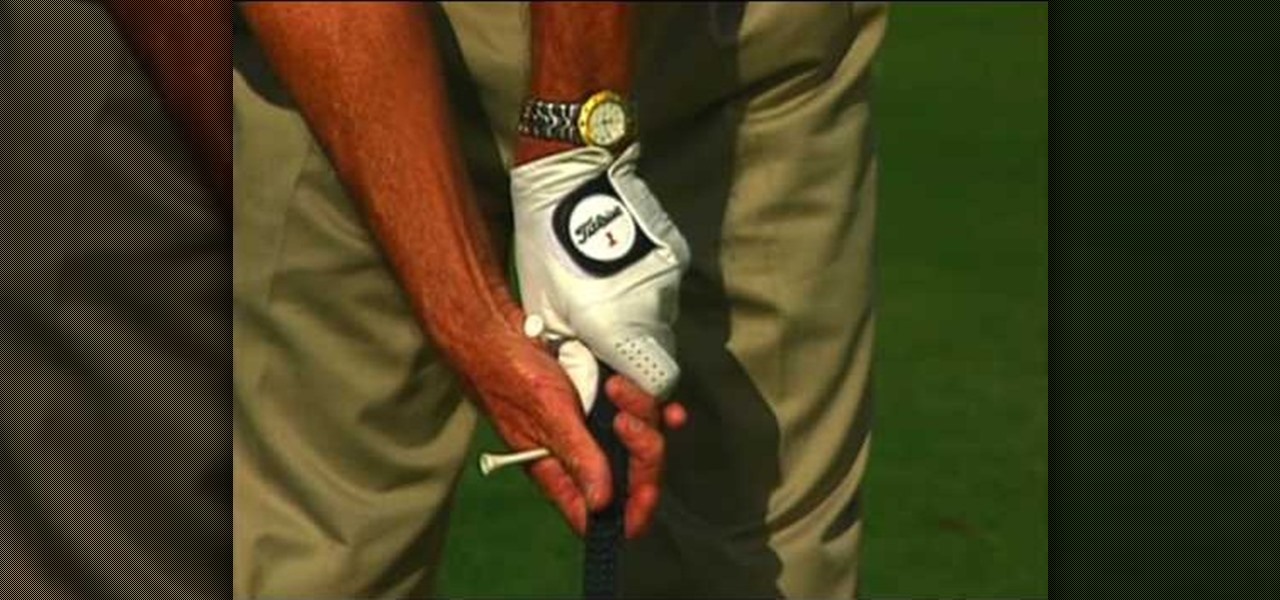
Golf Link demonstrates how to fix your golf grip to cure a hook shot. A hook shot often occurs because a player has a grip which promotes the hook. In a hook-promoting grip, the player has his hands too far to the right of the club. When carrying through with their swing, the club face closes and causes the hook. To align your grip, put a golf tee in between your left thumb and the first knuckle of your left hand. Repeat the process with your right hand. Adjust your grip so that both of the t...

This is a Hobbies and Toys video tutorial where you will learn how to make a LEGO mini gun. For making this toy, you will need the LEGO mini gun kit. The mini gun consists of eight parts. Probably the pieces do not have names. So, the kid who is demonstrating in this video keeps referring all the parts as pieces. You first take the long grey piece and put a small light grey piece on top and push all the way down. Then you take another similar piece and fix it at the top and leave it aside. Th...

The video shows the making of a rose wire anklet for a wedding. The flower guy in the video takes a string a kind of lengthy wire and makes a small round shape in one end of it, then he inserts the other end through the upper front side of the lady's sandal so that the small circle fits exactly in the portion above the toes, then he glues a red rose and a rose leaf and fixes it in the circle with glue, then he puts the other end of the wire around her leg just above the foot, makes about two ...

This video shows you how to easily remove the Security Tool virus. The first thing you have to do is restart you computer. Once restarted, immediately hold down CTRL+ALT+DEL. In the Task Manager you should see: Security Tool. Quickly end it now. The virus is temporarily disabled. Now go to: Download and install Spyware Doctor. Scan your computer and click Fix All. It will ask you for an account...

Is your garbage disposal clogged? Do you want to clean your garbage disposer without calling the handyman and your plumber? You can fix your garbage disposal yourself without the hefty repair costs easily just by following the instructions in this tutorial! This video will tell you everything you need to know about fixing your jammed or clogged garbage disposal. The greatest challenge in completing this simple repair is the patience required to clear out your garbage disposal and the definite...

Look at the Main Menu on our screen. If the Icons on the screen do not respond to your commands, it means that the system is corrupted. To fix this problem, hold and press down the Power and Menu button at the same time for about 6-8 seconds or until you see a black and white Apple logo right on the middle of the screen; after the icons disappear. This means that your system is rebooting without losing any of your original data. This ensures the system functioning properly again as soon as yo...

Russell Weekend Adventurer explains how he carries duct tape on the trail while hiking to fix little unwanted problems like tears and such. This how-to video is good whether you plan to live in the wilderness, camp overnight, or take day trips. Why put duct tape on your water bottle while hiking? Duct tape fixes a lot of things. Use about three feet of duct tape so you can pull it off and apply it to blisters or your tent.

We really dislike toilets that flush slowly. You have to wait an eternity for all the water to go down, and then it slowly muddles on to an annoyingly weak flush that doesn't make all the er, stuff, go down. Toilets weaken with age, making the flush weak, but there is a way to fix a slow toilet.

How to fix those loose and jiggly cupboard doors on your kitchen or bathroom cabinets. For this repair, you're going to need a flat head or phillips head screwdriver. Now, the type of screwdriver you're going to need is really dependent on the type of screw you have holding your cabinet door to your cabinet. We're going to use a phillips head screwdriver because, as you can see here, the top of our screw head is shaped like that of a crosshair. If it were shaped like one long groove in a stra...

It's difficult to find that perfect lighting when you're taking a photo. You won't always have studio lights — or at all — and you're not always out during golden hour. So how can you combat lighting issues without waiting around for a well-lit condition? Do it in post. Adobe's Photoshop Express makes it easy to fix and even customize the lighting in your photos using the right adjustments.

After six betas, iOS 11.4 was officially released to everyone with a compatible iPad, iPhone, and iPod touch. Some features are ones that Apple promised over eight months ago when iOS 11 was first pushed out. This update makes sense since iOS 12 will be announced at WWDC on June 4, and you can't announce a new version like that without first delivering on promises made for the one before it.

As iOS 10 makes its worldwide debut, many users are noticing that the promised iMessage effects feature in Messages is not working properly. Instead of seeing the actual effects, messages will come through like normal, but with text describing the effect they were sent with. On top of that, you can't send your own message effects if you're one of the affected users.

"Oh God! Again this Zipper got stuck. I'm gonna through it away." People… cool! This kinda things can be done on your own… by yourself by some simple household items.

It's Friday night, nail polish, makeup, wine and girlfriends at the ready! But what do you wear? Here's a little number for all the brunettes out there :)

Starting with the original HTC One and now present on the new Nexus 6, dual speakers allow for smartphones to pump out true stereo sound. OnePlus, however, kept their speakers on the bottom of the device and use different sound drivers for each to produce great sound quality, although it's still mono. While there are mods out there that can further increase the volume of the OnePlus One, none of them can produce true stereo sound.

As if there weren't already enough problems with the iPhone 5, now the new Lightning USB cable is reportedly getting stuck in USB power adapters and computer ports. The newer Lightning cables have deeper divots and a slightly thinner mouth on the USB plug than the old 30-pin cables did, so the cable can get stuck inside your USB port.

If you need to repair a broken component in an HTC My Touch mobile Android phone, take a look at this guide for a walkthrough of the teardown. The tutorial specifically focuses on repairing or replacing a glass digitizer that may have cracked or broken and needs to be fixed.

Every driver should be able to repair a flat tire. Flats can come at any time, but you don't want to let one ruin your trip. Take charge of the situation by patching your own tire when you have a nail or some other puncture.

If the washer pump for your front windshield wipers has gone out, you don't need to take it to an expensive mechanic. You don't even need tools to fix it - you can do this entirely by hand! This tutorial will work on a Chevy Venture, Pontiac Montana or similar model of automobile.

This video focuses specifically on the Chevy Venture or Pontiac Montana models of vans. If your power window motor is going out, or isn't working anymore, this video shows you how to fix it (if possible) or replace it (if it isn't).

Every van is put together in a different way, so make sure that the car you want to fix is either a Chevy Venture or Pontiac Montana. You will need a quarter inch ratchet, a two inch extension for the ratchet and a 732 socket.

So you don't have a sewing machine, but your favorite pair of jeans or shirt has a hem that is coming undone. You can use a liquid fabric glue, like Perky Bond, Stitch Witch or Steam A Seam, to quickly fix any hem.

So you're driving your Honda, and it suddenly dies. You don't have to call a tow truck! This video shows you a few tips and ideas, like checking the spark plugs or the distributor, to get your Honda running on your own.

When your car turns on, the computer under the dashboard runs a quick diagnostic of your car. If a problem is detected, the check engine light will turn on. Here is how you can diagnose your car to determine what has gone wrong, and how you can fix it.

This is a tutorial on CSS floats, which shows you the difference between relative and absolute positioning on your website. This also touches a little bit on the fixed position, so you can figure out which style is the best for your own website.

If the clutch hydraulics on your Honda Civic are leaking, you might find your clutch stuck on the floor. Here is how you can check to see if you have a leak, and then how to fix it if you find one.

If your Astro van is performing poorly (or perhaps not at all), one solution is to replace the hydroboost. Fix your power brakes and power steering with a new hydroboost. You'll need some moderate familiarity with auto mechanics to do this.

Fix the automatic zooming feature in iMovie with the techniques presented in this tutorial. When pictures and photographs are imported into iMovie for Mac, there is an automatic zoom applied to all the images. This tutorial from TheHowToMac shows how to stop this feature, as well as fine-tuning the Cropping, Ken Burns & Rotation settings.

Faced with an error when jailbreaking your iOS 4.2.1 iPhone, iPod Touch or iPad? This video will teach you everything you need to know to resolve it. For more information, including detailed, step-by-step instructions on how to start troubleshooting your own Redsn0w problems, watch this hacker's how-to.

Accidentally bricked your iPhone? This video will teach you everything you need to know to resolve the issue. For more information, including detailed, step-by-step instructions on how to try this fix for yourself, watch this hacker's how-to.

See how to adjust a Rain Bird 5000 Series sprinkler spray arc with help from Sprinkler Daddy's Sean Stefan.

If you love working with wood, fixing things, and making things, then most likely by now the blade on your bandsaw is tired and dull. Make sure that your woodworking projects are crisp and easy to cut by replacing the dull blade with a new one.

An expansion vessel is a small tank used in water heating systems that performs the important job of absorbing excessive water pressure. If the expansion vessel in your plumbing is not working, you could call up the plumber and get it fixed - for a very huge sum.

Is your old motorcycle's handlebar looking sadder than Mischa Barton's acting career? Then perhaps it is time to get them replaced. But don't waste your time and money on getting them fixed at a car shop.

In this DIY guide from the folks at the eReplacementParts], we learn how to repair an oil leak on a KitchenAid stand mixer. It's easy! So easy, in fact, that this clip can present a complete overview of the technique in about two minutes. For all of the details, and to learn how to repair a leaky KitchenAid mixer, take a look.

In this automotive repair guide, we learn how to troubleshoot and repair a "no heat" problem on a Nissan Altima car. For all of the gritty details, including step-by-step instructions, and to get started resolving your own Altima's no-heat trouble, watch this video tutorial.

This troubleshooting tutorial is aimed at those who are running Pro Tools on a Windows 7 machine, and who are experiencing a Flash error when they try to run the program. Make sure you have the most current version of Flash Player installed on your computer!