
How To: Crash an iPhone (Until a Hard Reset)
Before I start this tutorial, no, this is not that "Effective. Power." text that is going around. With that being said, let's talk about this attack.


Before I start this tutorial, no, this is not that "Effective. Power." text that is going around. With that being said, let's talk about this attack.

Apple's iPhone is one of the most popular, most expensive smartphones in the world, yet with a broken Home or Sleep/Wake button, it might as well be a doorstop. There are many different DIY ways to fixing a busted Home button, but the Sleep/Wake button (aka Power button) is a little more averse to DIY trickery.

Thanks to a recent back-end update to Google's Search app, every KitKat-running device can use "Okay, Google" from within any app—even the lock screen. However, the default settings for the OnePlus One's mic leave it unable to detect your voice unless you have it right up to your face. That isn't a good look for anyone, but thankfully there is an easy fix to get this working correctly.
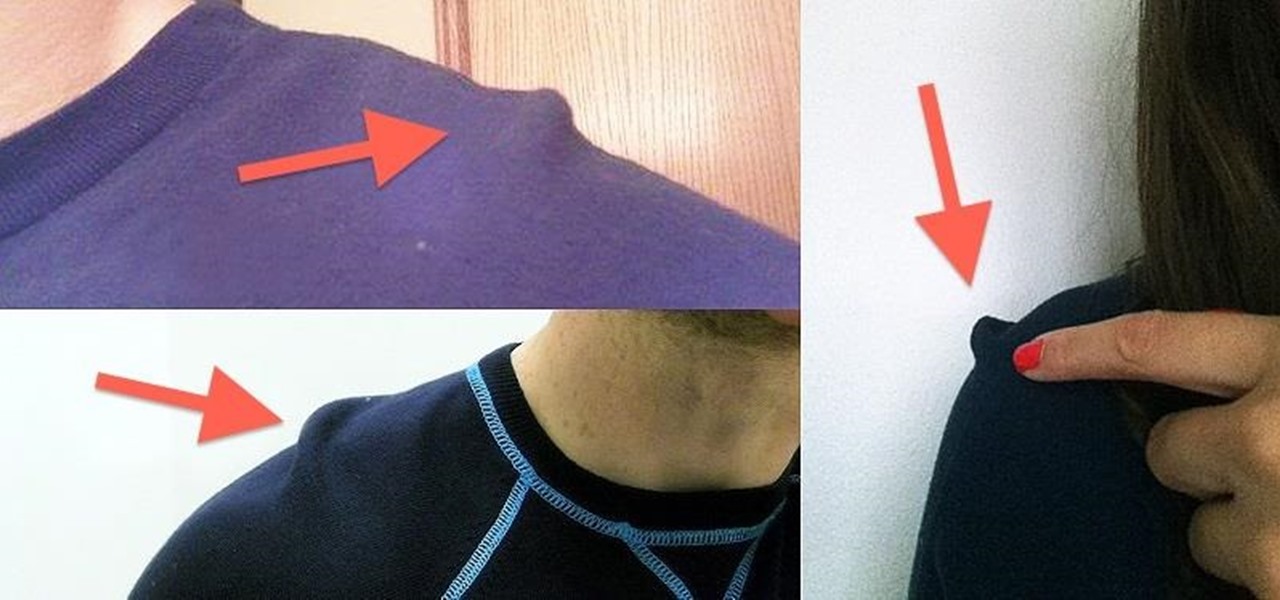
I'm one of very few Americans that suffer from TMS syndrome, i.e. Too Much Swag. While there are no current cures for the disease, I'm in no rush to rid myself of the problem.

Well, that was quick. A little over a week after releasing the third beta for iOS 7.1, Apple presented a fourth build to developers.

How to make a Lego key holder with note board. Tired of loosing your keys? Well keep them safe and in one place with this fun Lego key holder.

Just about everyone I know has broken a phone at least once in their life. It's almost inevitable considering we carry them everywhere we go, but that doesn't make it any less irritating. A cracked screen is difficult to read and can actually be a little dangerous if there are loose pieces of glass. Simon, a designer and producer over at Sugru, came up with a quick fix that'll help hold your screen together in the meantime until you can get it fixed properly. He figured out that a paper-thin ...

Your craving to flaunt new hairstyles is a never-ending one, so here's something to meet your need. Try this French knot hairstyle!

There are a ton of cool features available on your Samsung Galaxy Note 2, but if you're a softModder, you can make your phone do just about anything.

When the 6.1 version of iOS was released back in February, complaints of severe battery drainage for iPhone, iPad, and iPod touch users exploded onto every Apple-related forum on the Internet. Everyone was either losing a percentage every three or so minutes, or their battery only lasted half as long as it did before the update. Earlier this month, Apple released iOS version 6.1.3, to supposedly fix a recent exploit that allowed anyone to bypass the lock screen—but as it turns out, the update...

Lock screen exploits are becoming increasingly common in the mobile world. Four weeks ago there was the iPhone 5 passcode bug (which just got fixed yesterday...kinda). Then there were a couple lock screen bugs on the Samsung Galaxy S3 two weeks ago.

One of the issues most commonly complained about with the Google Nexus 7 is speaker defects. Some people have issues with their tablets freezing when using the built-in speakers, others say they were pretty much busted right out of the box.

The Samsung Galaxy S III is undoubtedly a great phone, but still has some minor issues to work out.

One of the most disappointing experiences ever is when you save all your money for a really expensive gadget—and then break it. Whether it happens the day you buy it, or years later, it's always frustrating.

If you haven't met a person that's broken a pair of headphones, you might need to get out more. No matter how expensive or cheap a pair of headphones are, the sound can get buggy, the wire can get cut, or the headphone jack itself can be broken or ripped off the cord. But instead of buying a new set of headphones or borrowing the ones from your cousin with the earwax problem, you can easily fix it yourself.

Several people have been reporting Wi-Fi problems after updating to iOS 6 on both iPads and iPhones. The connection might work sometimes, but it usually cuts out or takes forever to connect to anything, only to time out shortly after.

In this series of car repair videos, our automotive expert tells you how to diagnose and repair a differential leak. Doug Jenkins talks you through the entire process, beginning with how to rack your car and how to remove wheels, brake drums and axle in the course of removing the differential.

In this video recipe, our expert chef will demonstrate how to make vegetable spring rolls with Thai peanut sauce. If you are looking to spice up your next meal, or need finger food for your next party, let our chef show you how to create this homemade spring roll and sauce.

Everyone hates a leaky faucet. The dripping can be annoying and it wastes water and increases your water bill. If you have a leaky bathtub faucet, then you'll want to watch this video and see how to fix it.

This video demonstrates how to create a fancy elf look using simple makeup techniques. This look is complimented by a pair of elf ears that can be purchased on the web. To get this look you should colors that are inspired by nature such as deep purples and greens. To create the design, use paper coasters that will provide the stencil for your look. First, lightly apply moss green eyeshadow pencil as a base on the cheek bone, on the temple, and above the eyebrow. Use your finger to blend the p...

Garden of Imagination demonstrates how to make a miniature turkey for a thanks giving feast in our doll house. First thing going to be done is to make the turkey. Premal’s flesh tone clay is used to make the turkey, so that it will give the color of the meat. This is nice and hard. The clay is kneaded well and made into three balls. One is made in the shape and size of an egg, which is to be the body of the turkey. The front end is pushed on both sides and the back side is just slightly pushe...

Here's a great homemade remedy to fix that pesky scratched CD, DVD, or game disc. Who knows when that old Rush album you found between the couch cushions might come in handy...

Instead of pushing, pulling, and cursing, why not fix that door that sticks? You Will Need

John Olson shows us how to fix a squeaky sink handle, how to fix a leaky outdoor faucet and how to tighten leaky handles in the bathroom and kitchen.

It can be said that bicycles hold a certain excitement as simple machines that we can use to move our bodies faster than usually possible, pumping and pushing in sync with the gears and pedals. Yet sometimes things go awry, parts break down, tires fail, chains come off of gears. In this free video guide to bicycle repair and maintenance, learn how to keep your bike in good riding shape, or fix it on the road, should the need arise. Lessons include how to fix a flat tire, install new hand grip...

Someday, maybe not today, maybe not tomorrow, but someday, you'll find yourself on the road in your car, maybe on the highway, and you'll hear something.
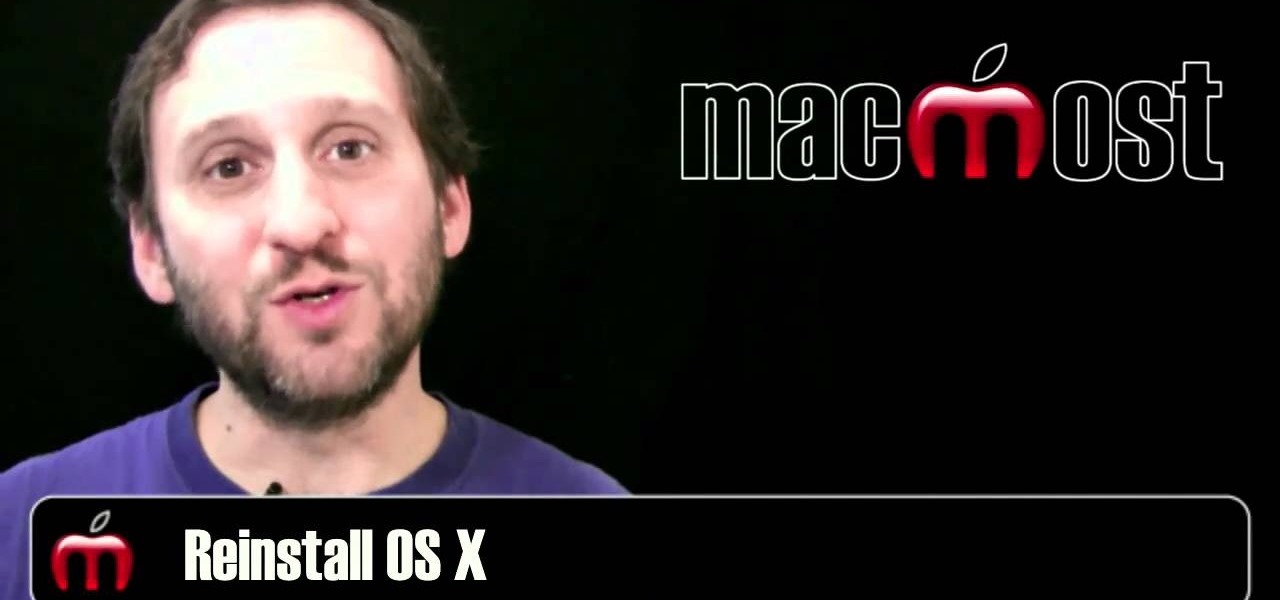
Is your Mac computer broken? Here are some basic troubleshooting tips that you might find useful before you take it into the shop to be repaired. These are some simple things that you can do to troubleshoot issues. If you are not a computer expert, you might have to bring your computer to the repair shop for proper diagnosis and repair. However, one of these helpful hints solve your problem and save you a costly repair bill.

If you're working on a LLV postal truck, this video will show you how to determine if you've got a bad fuel pump or not. It's a quick diagnosis trick to determining if there's an electrical problem with the fuel pump, and first you need to take out the ECMB fuse, plug a jumper wire where it was, use a multimeter and labscope to see what's going on. The United States Postal Service (USPS) uses these trucks for all their postal deliveries, and if you're the mechanic working on it, this and the ...

One problem that happens quite frequently with most Apple iPod products is freezing. Nobody likes a frozen screen, because you can't do anything! Well, if you have an iPod Nano (5th Generation), then this video will show you how to reset and restart it by pressing and holding the Menu and Center buttons. If you this doesn't work, you can try restoring the software via iTunes. If that doesn't fix the frozen iPod, then you'll need to contact Apple or a repair technician.

Have you noticed some issues with your Apple iPod Touch, like performance issues (speed) or errors (frozen screens)? The first thing you always want to try to resolve these types of issues (especially freezing) is a simple little reset feature on the iPod Touch, available by pressing and holding the Home and Sleep/Wake buttons. If you this doesn't work, you can try restoring the software via iTunes. If that doesn't fix the frozen iPod, then you'll need to contact Apple or a repair technician.

If you still have one of the older iPods, like the iPod Classic or the iPod Video, then you might have some problems with them freezing up occasionally. If that does happen, this video will show you the quick steps to restarting your Apple iPod by pressing and holding the menu and center buttons. If you this doesn't work, you can try restoring the software via iTunes. If that doesn't fix the frozen iPod, then you'll need to contact Apple or a repair technician.
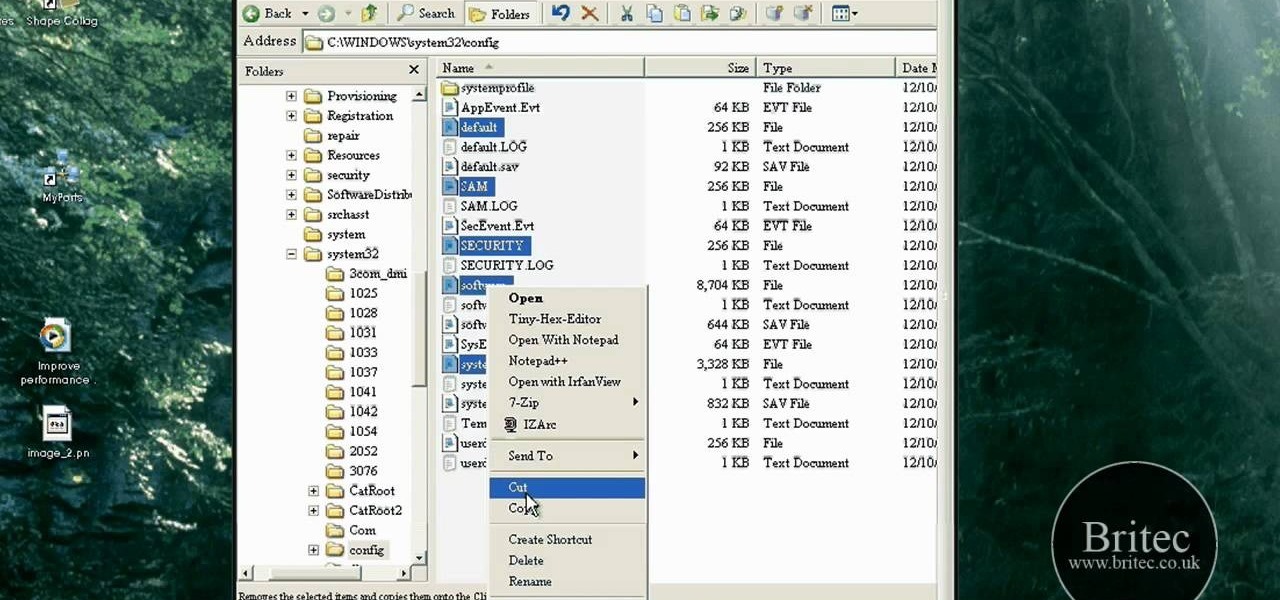
Corrupted registry keeping your Windows XP desktop or laptop computer from booting up? This clip will teach you everything you'll need to know to get it back up and running. It's easy! So easy, in fact, that this home-computing how-to from the folks at Britec can present a complete overview of the process in just over seven minutes. For more information, including detailed, step-by-step instructions, take a look.

Need help figuring out how to troubleshoot and resolve an 0x7A stop error on a Microsoft Windows desktop computer or laptop? This clip will teach you everything you'll need to know. It's easy! So easy, in fact, that this home-computing how-to from the folks at Britec can present a complete overview of the process in just over two minutes. For more information, including detailed, step-by-step instructions, take a look.

So you've found the perfect jacket, sweater, or pair of pants in your trek in the thrift or vintage store. The only problem? Your new find smells like grandma. The way to fix this issue is easy. All you have to do is lightly spray the item with two parts water and one part vinegar. Voila! Smell is gone!

This video tutorial is in the Computers & Programming category which will show you how to change the keyboard on an HP Pavilion laptop. First remove the battery and then remove the 6 screws in the battery cabinet. Now remove another screw as shown in the video. Open up the laptop and remove the panel located on top of the keyboard. Now remove the screws that hold the keyboard in place, slide out the ribbon connector and take out the keyboard. Then take the new keyboard, slide in the ribbon co...

In this clip, learn how to fix up a wig for cosplay. You will get a step by step that offers a ton of tips and advice for costume wig care. Learn how to spike and straighten a wig for your summer conventions so you can really look the part. This particular wig is inspired by Zelgadis but works for basic punky wigs as well. So, save some money and reuse your wigs over and over by learning how to care for and re-style them

Halloween is a spooky time filled with eerie parties, scary Haunted Houses, and more candy than can fill all the barrels in Donkey Kong. Create an elegant way to get your sugar fix this All Hallow's Eve by baking and caking a fondant-covered jack-o-lantern cake.

You've got your all-new nook ready to go, and you're going to curl up in bed and read. But, then the unthinkable happens. A frozen screen! Don't panic. There's an easy fix! Just watch this video as MommyNiri shows you how to unfreeze your nook by removing the battery. You'll be reading again in no time at all!

If your ball has landed on a less than ideal spot to hit from, check out this tutorial. in this video you will learn how to hit a golf ball on a 'bad lie'. A bad lie is when your ball gets stuck on leaves or debris that would obstruct your swing. Hitting a golf ball on a bad lie means getting rid of any debris surrounding the ball without touching the ball. Learn about how each situation is unique when hitting golf balls on bad lies in this instructional video. Fix the lies and you will be on...

Windows Movie Maker is the PC's answer to iMovie. It is a user friendly, relatively easy way to create and edit movies.