
How To: Work out your chest and shoulders with tube flys
Learn how to do tube flys. Presented by Real Jock Gay Fitness Health & Life. Benefits


Learn how to do tube flys. Presented by Real Jock Gay Fitness Health & Life. Benefits

Some repairs on an Xbox can be repaired with a heat gun. Turn your Xbox off first. Take it apart. Remove all of the bolts and screws. Set them aside. You will need to remember where everything goes to reassemble it. Remove all of the heat sinks. Clean off all of the paste. You will only be heating the GPU. Do not use it on the CPU. You'll need Arctic clean and a cotton swab to remove all of the paste. When it is clean, turn on your heat gun. Set it for 1000 degrees. You can test it by seeing ...

To solve a Rubik's cube, you will need to begin by keeping in mind the 7 steps. To learn about the cube itself, you will need to take it apart. The cube has 3 types of pieces. The center pieces do not move. They are actually fixed. Every piece is unique, and every piece has a unique place.

If you own a Porsche 944 Turbo and hate having to pay hundreds of dollars to fix or keep your care in tip-top shape, check out this next video. In the tutorial, you'll find out how to change the water pump and balance shaft belts on a Porsche 944 Turbo.

Sometimes overflowing liquids or food can get into some pretty small places on your stove. When this happens, it can result in your stove being damaged or not working properly.

In this Hobbies & Toys video tutorial you will learn how to assemble a model rocket for launching. This video will show you how to do this using the Estes Alpha model rocket. For this project you will need the rocket kit, masking tape, glue, sand paper, a knife, scissors and a pencil. First you sample the engine mount, glue it up and set it aside to dry. Next you cut out the fins and sandpaper them together. Then you apply glue on the inside of the tube up to 1 1/2" and push the engine mount ...

This video tutorial is in the Home & Garden category which will show you how to light up your ceiling without recess lighting. Tamara Maslar shows two easy lighting projects to brighten up your living room. The first project is lanterns. You will need paper lanterns, assorted fabrics, some screws with hooks at the ends, a glue gun with sticks, fishing line, 40W bulbs, extension cords and light kits. Put three screw hooks on the ceiling. Prepare the lanterns by fixing the bulbs to the light ki...

Zooming is a great function on the iPhone, if you like that sort of thing. If you don't like the ease of zoom, or maybe you're zooming when you really don't intend to, there's a way to stop it. You don't need the zoom. So how to you get rid of the zoom feature? With 3 little fingers! Best Buy has answers. The Best Buy Mobile team explains how simple it is to disable the zoom feature on your Apple iPhone.

Did you know you could play external music files in Final Fantasy VII with a simple mod? If that interests you, watch and learn how to install the FF7 Music Patch for Final Fantasy 7 PC. If you want an improvement in music, this is the patch you need.

Most Final Fantasy VII players don't even know about this mod. So watch and learn how to install the 9999 Limit Beaker mod for Final Fantasy 7 PC. With this mod, you can go above and beyond the 9999 HP, MP and Damage Limit, by a lot.

Any hardcore Final Fantasy VII fan will appreciate this mod. Watch and learn how to install the APZ Cloud Battle Model mod for Final Fantasy 7 PC. This mod is a huge improvement on the original Cloud Battle Model, so make sure and try it out.

This video shows the method to do weight loss using Photoshop. Open the image and go to 'Filters' and 'Liquify'. Click on the 'Forward Warp Tool' on the left. Zoom into the back area and drag the mouse in towards the body to make it thin. Keep the 'Brush Pressure' high to get a sharp result. 'Brush Size' determines how large the brush is and the area affected by it. Use the 'Pucker Tool' and click on the ass to reduce it. Reduce the sides of the ass with the 'Forward Warp Tool' and reduce the...

This video tutorial shows you how to paint an interesting design on your nails using pink, white, and blue polish. Begin with a base color. Pink polish is used here. Next do a side swipe using blue. This swipe starts about halfway down the nail and comes up to the top of the nail. Then add a little blue shimmer to the blue polish. Next use white polish with a thin brush to outline the blue. This line can be a little thicker. Then add a shimmery dark blue line next to the white line. Now place...

Once you have finished with your ' iDVD' project then you would like to burn it to make a DVD to share it with your family and friends. First of all you need to double check your project for finding any problem in it. To do this, you have to click the "map" button in the toolbar and then drag the slider to view the entire flowchart of the entire menus and media. In case there are any problems anywhere then you shall notice some yellow or red warning symbols. You can point to any symbols and t...
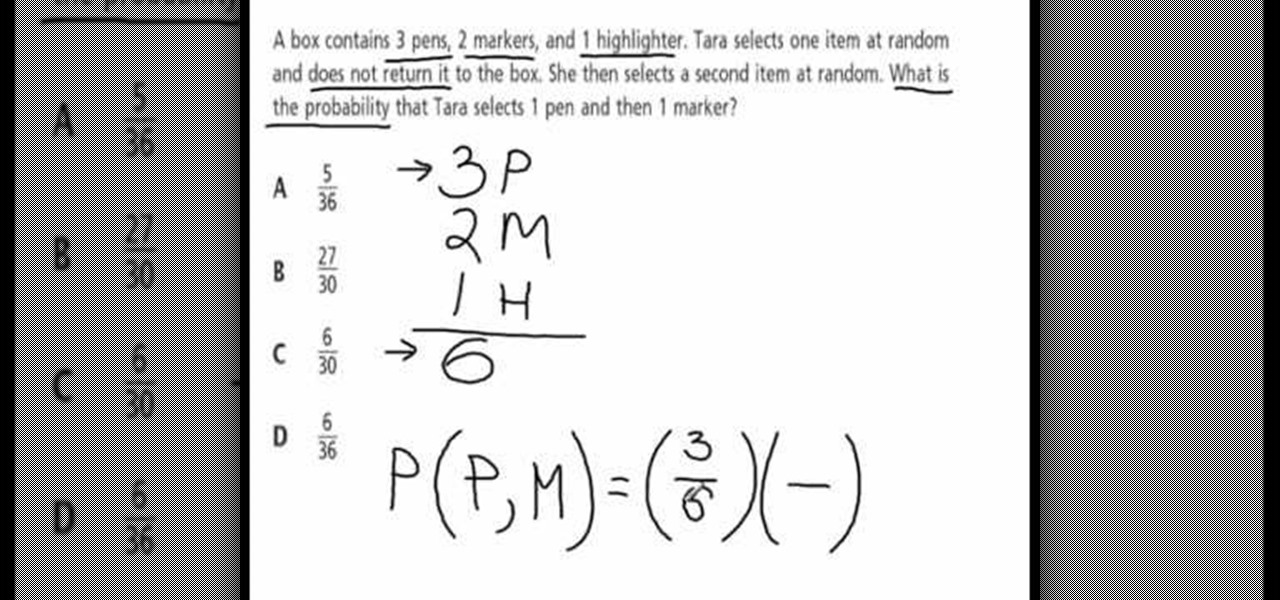
This video explains how to solve the problem of probability dependent events. In this video the problem is that a box contains three pens, 2 markers, and 1 highlighter. The person selects one item at random and does not return it to the box. So what is the probability that the person selects 1 pen and 1 marker. That is 6 items total. First she count the all items that involved in this problem. Then count the individual probability of the pen and marker. The person selects 3 pens out of 6 item...
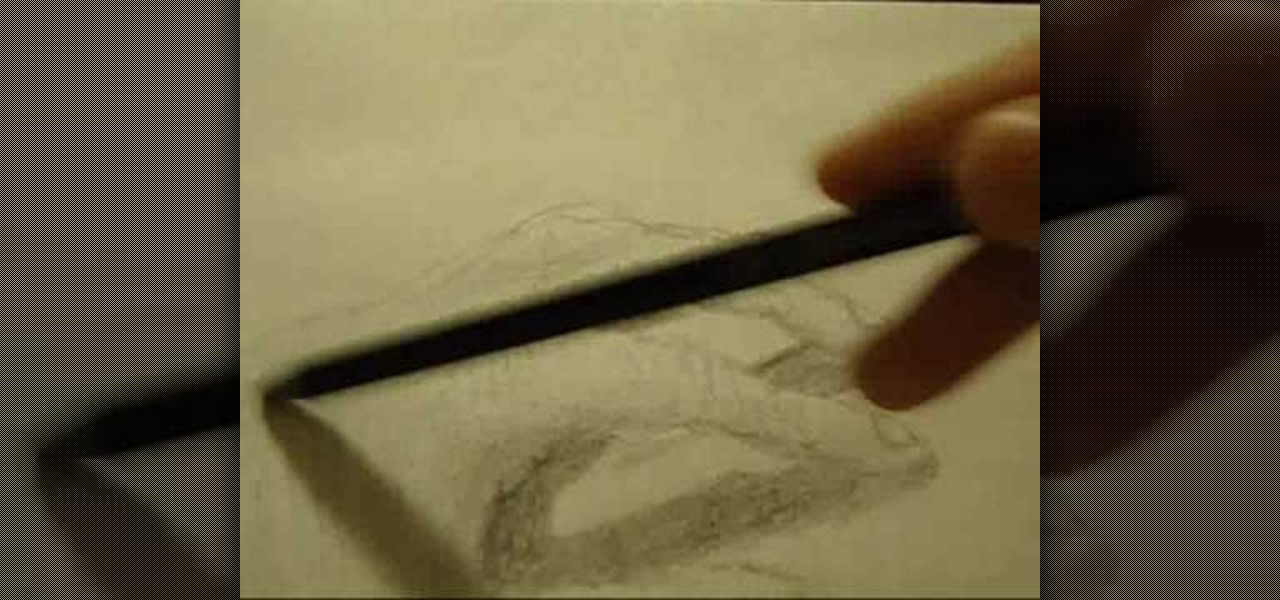
In this how-to video, you will learn how to easily draw hands step by step. First, you will need a pencil and a piece of paper. Next, draw the top outlines of the fingers. Follow this with the folds of the skin at the joint of the fingers. Next, move on down to the thumb of the hand. Once you make the basic outline, move on to the rest of the hand. This includes the knuckles and the finger nail details. Go into the fingers to create more wrinkles and shading. Do this for the thumb as well. Ne...

In this Business & Money video tutorial you will learn how to read a balance sheet in accounting. Yu can learn to read it quickly and easily as to where the company’s came from, where it went and where it is now. There are four main financial statements; balance sheets, income statements, cash flow statements and statements of shareholder equity. In the balance sheet, under assets are listed things that the company owns that have value. Liabilities are amounts of money company owes to other...
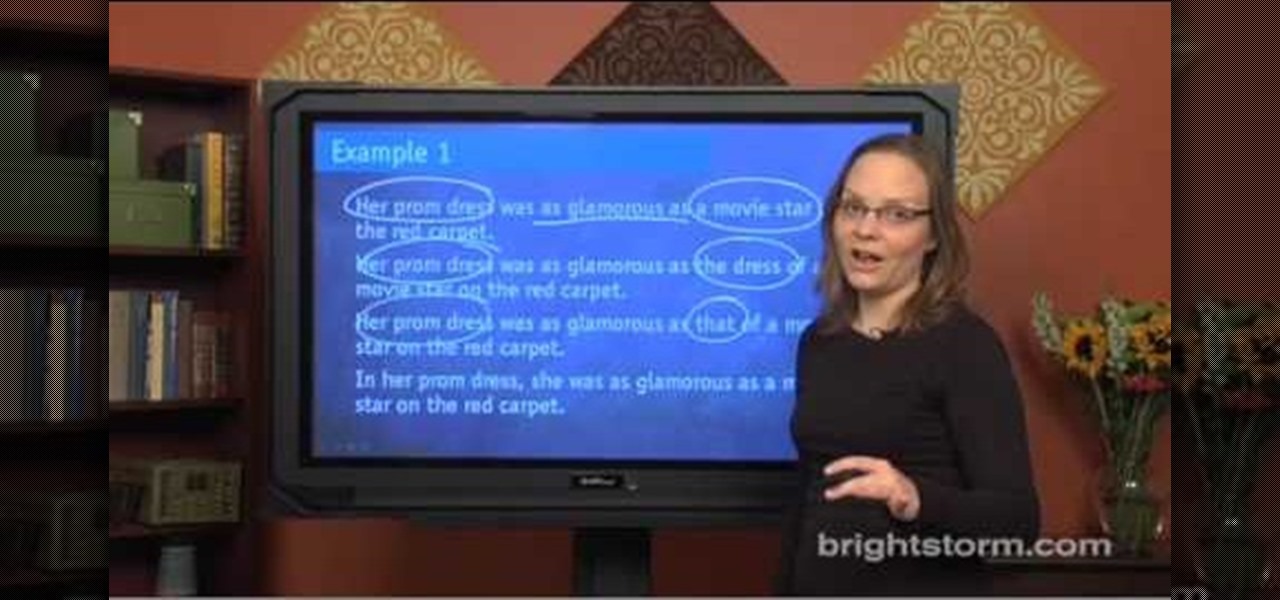
This tutorial is about using logical comparisons in a sentence. We should compare only equivalent concepts. Don't compare something to a group its part of without including 'other' or 'else'. Be clear about what you are comparing. The comparisons must be between apples to apples (i.e. between objects or things of same group). If they are not then you fix the problem by:-1. Repeating the apples. 2. Using 's or that or those. 3. Reworking the sentence. To demonstrate this take the following exa...

This video shows you how to make a title intro with iMovie and keynote. Step one is to open up keynote. The resolution for the videos should be in 720 HD. The next thing to do is to type in the text that you are going to use. Change the font and the color to suite the style you are going for. Insert graphics where ever you would like to. Then in the top right hand corner click on the inspector button and add in the animations and movements that you want to see in the video. Now you have to or...

This is a demonstration of making a felt flower accessory for your head bands, waist band and even for your clothes. You will require wool fibers, bubble wrap, felt sponge rolling pin, washing bags and a container of hot water and a spray for soap water. First loose fibers are taken of the color you prefer for your flower and laid in one direction to the size and shape of the flower. Then a second layer is laid at right angle to the previous layer. Some strand of fiber is twisted and laid on ...

How to create a flawless look to your skin:MakeupbyCheri here show us how to create a complete flawless look to your skin. It isn’t as difficult as you feel. Let’s see how it is done. Start off by moisturizing your skin. It’s better to use Clean & Clear Dual action Moisturizer. It is oil free and you might get a slight reddening on your skin as you apply it. That is fine ladies, no problem as such. Next, just pep your lips with a little CarMax. Now, use Max Prep n Prime and prime your skin al...

Some times malicious programs can infect your registry and fill it with lots of unwanted information. You may need to clean it to prevent the virus from causing any further damage to your computer or to even disable the virus. It is a very lengthy and complex process to do this manually. So you will need to use one of the powerful free tools available online. Hijack This is one of the most powerful program that can be used for this purpose. So go the website and download this free tool. Insta...

This video tells us the method to make a hair bow from a duct tape. You will need a duct tape, scissors and a bobby pin for this purpose. First take a sufficient length of duct tape. Fold it along the breath so that the sticky sides stick to one another. Now we get a duct tape in the shape of a rectangle. Fold the duct tape along its length. This forms a crease at the middle of the duct tape. Fold each half of duct tape along the length to the crease at the middle. This forms two creases at t...

Learn how to ‘Paint onto your T-Shirt’ by watching this video. Materials required for this include the following:•Marabu Textil Plus Start Kit – 6 colors included with paint brush•Marabu Metallic Outliner Paints•Crocodile clips•Masking tape•Pencil•Design printed from the computer•Tracing paper•A large cardboard wrapped in cling film•A dark colored T- ShirtBegin by placing a tracing paper over the design and secure it to the table using masking tape. Next, use a pencil to trace the design on t...

In this video we get to see how to cut a lexan for your control panel overlay. First we have to lay the control panel on the lexan. Now go to any corner. We use just three tolls in our process two drill bits and a scoring tool. Take the scoring tool and drag it along the sides so that the lexan breaks or cracks. There is no reason to worry since lexan is very easy to work with. Now take the torn lexan and place it on the top of the panel. Clamp it using the clamps at the corners. Now we take ...

In this video we're shown how to make a miniature hollow pumpkin. First start with Sculpey clay, the color you want to use is sweet potato pie. Roll some out flat and wrap it around a large glass marble, cutting off the excess clay. Next cut a small opening at the bottom so you can remove the marble later. Start sculpting the outside of the clay into a smooth spherical shape, using the marble as a guide. Next, take a toothpick or other similar utensil and poke a small whole in top of your pum...

You can convert any color photo to black and white photo. In Photoshop CS3, There are 4 ways to do it.

The first thing that you want to do is in a new image, create a new transparent layer. Then you want to use the oval shape tool and check "fixed" so that it forms a perfect circle. Draw the circle, fill it with any color that you want, and then duplicate the layer. Use the move tool to move the new circle underneath the one you just created, leaving some room. Merge this layer with the one you originally copied it from, and repeat this step until you have as many circles as you want. Then you...

News-Star Extra This meal is quick to fix and delicious. First 2 TB. butter in the skillet, melt, add one small sliced onion. Cut ends from onion, cut onion in half, slice and divide into rings. To cout a tomato cut down the center, dice across and than dice across the other way. Cilantro comes next, the first thing is to work backwards from the stem remove the leaves with kitchen shears. Also snip them with the shears. Sauté the onion in the butter until translucent. Remember to use differen...

Click in File and New to create a new document, press OK and select the text tool and click once on your file and write something, then close the window. Click in move the active layer to make easier to move the text. Go again to the text tool and click on the Color to change the text color. Press Crtl+O, select the background layer and change the color to the one you want, now select the bucket tool and click on the background to paint it with the color you have selected. Go back to the text...

Follow along with this video to learn how home remedies for acne scars may help get rid of them naturally and safely.

If you've received the "hal.dll is missing or corrupt" error message from your Windows machine, then you're in luck! This video will show you how to correct that problem with the Recovery Console tool that comes with the Windows 2000 and XP CDs.

YOUTUBE Logan Salter presents a video demonstrating a method to create "Crocodile Tear" Makeup. The entire video is demonstrated through visual action, with typed titles in green appearing on the screen prior to each new step, and electronica music played throughout. Logan begins by applying moisturizer, demonstrated visually in the video by applying moisturizer to his facial area and moves at an increasingly faster rate through steps visually demonstrating how to apply various powders and br...

Shampoo and condition your hair. Use a lightweight conditioner that won't weigh it down; try a volumizing formula. Blow dry the roots of your hair with your head upside down, using the cool-shot button every few minutes to lock in some volume. Stop when your hair is damp, but not yet fully dry. Spray some salt spray (also called sea spray, surf spray or beach spray) into your palms. Run your palms over your hair, starting at the ends. Try not to get any directly on your roots. Divide your hai...

First stipple moisturizer onto your face. Gently rub the lotion into your skin until completely absorbed. Next apply liquid foundation, preferably Mac Studio Fix Fluid (four shades lighter then your skin's natural tint. Shake and dabble your foundation onto a clean surface, using a #187 foundation brush to apply to your face carefully blending into your skin. Now that you've created an even canvas to your face, you're ready to apply a clown white oil based face paint for accent. Apply the whi...

1. To tie a bow tie, one end should be longer than the another one. 2. Take the longer end above the smaller one.

First thing you should do is invest in a reliable good quality digital camera. No, you do not have to spend big bucks on one. Kodak, Sony and Nikon make inexpensive digital cameras that are ready to be bought everyday. Make sure you find a camera that fits your needs.

The following video is about making an Ethernet patch cable using RJ45 cable tool, category 5,5e or 6 cable, RJ45 connectors and optionally a scissors and cable tester. First of all, measure out the length of cable needed for your purpose and then cut it. Strip out the outer insulation of the cable using a cable tool. After stripping the insulation, sort the eight wires inside it in the order orange-striped, orange, green-striped, blue, blue-striped, green, brown-striped and brown. Cut off an...

Looking to get an FHA loan? The Federal Housing Administration, FHA for short, provides mortgage insurance on loans made by FHA-approved lenders throughout the U.S. Here's how to get your FHA-insured loan. Learn how to get one with help from this video.
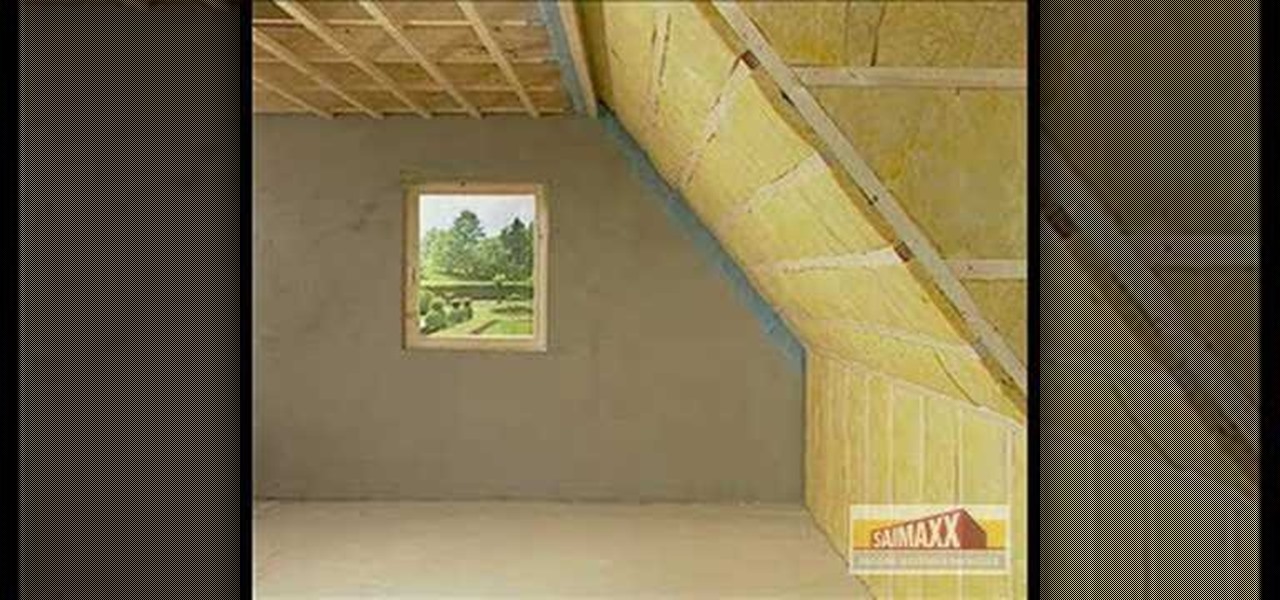
Think a project is too difficult? Think again! With Fermacell, you can tackle any fix-it job, and this handy how-to gives a great description.