
Brain Wash Trick: Guessing Your Phone Number & Age in One Minute
I will guess your phone number and age in one minute.


I will guess your phone number and age in one minute.

These codes contain a lot of important information, such as BlackBerry version used, PIN, IMEI, the duration since the last BlackBerry activation, signal strength, battery power, storage capacity, and the total memory capacity of the phone.

Just because you wanted a stable, stock Android version on your HTC One doesn't mean you have to miss out on Sense because you bought or softModded to a Google Play Edition. As long as you have the Android SDK tools and you've unlocked your bootloader, you can turn your HTC One into the Developer Edition, a Sense version free of carrier bloat.

When you forget you charger,you can use this dynamo charger to charge the phone with your hand. I convert the dynamo LED flashlight into charger just adding bridge rectifier, capacitor and USB female plug.

Paper clips and any kind of power adapter that gives 5 volts will do the job for charging your phone battery.

Here's a list of the lifehacks shown in this video: Banana Foil

Your HTC EVO 4G LTE has been lying to you. It will tell you when you're connected to a 4G network, but it will say 3G even if you're connected on 1X, which is a 2G CDMA network!

We've all been there. Your phone's either dead or barely hanging on with a few minutes of life left, and you only have a small window of time to charge it before you need to head out. Sure, you can charge it for the few minutes you have, but what's the point if your device is going to die again in several minutes?

We've all had that moment when we enter into a classroom, meeting, or theater and completely forget to put our cell phones on silent.

Smartphones are great. They help you keep in touch with your loved ones and stay up to date on what's going on in the world. The problem is that like everything else that's useful, they cost money to use, and between calling, texting, and data plans, it can get really expensive.

I used to have nightmares when I watched Terminator 2. I mean, I didn't step on a playground for a least two months after I saw that movie. There was something terrifying about computers having so much intelligence.

You may remember this badass wall of flames photo... That's because last month I highlighted a tutorial by photographer Barry Elder that showed how to light paint with fire.

Amongst the many rumors emerging about the upcoming Samsung Galaxy S4, one that seems like a fairly sure bet is the inclusion of Google's Photo Sphere feature.

UPDATE: The whitehouse petition has received enough signatures to require a response from the government. Your voices have been heard! Now we wait...

When it comes to the quality of a photo, lighting can make or break it. Too much light, and your subject looks washed out. Too little, and you can't even tell what your subject is.

Early last month, Sony released PlayStation Mobile, bringing PlayStation games to the PS Vita and other certified phones and tablets. The list of certified phones isn't as extensive as it should have been, consisting of only Sony devices (a few tablets and Xperia) and a couple of HTC ones. For anyone with a supported device, you can head over to the PS Store for the download and installation instructions.

Last week, HTC released their new Droid DNA smartphone in hopes of gaining more traction in a smartphone world currently dominated by Apple and Samsung with their popular iPhone and Samsung Galaxy lines. The new Droid DNA boasts a 5-inch 1080p display—the highest resolution for any smartphone on the market. It runs Android 4.1.1 Jelly Bean with HTC Sense software, and has may other typical features, such as NFC and wireless charging.

Playing advanced games on your phone can be pretty frustrating sometimes. Touchscreen devices are great for everyday apps and games designed solely for them, but when it comes to games that require multiple actions in conjunction with directional movement, it gets ugly.

It can be incredibly frustrating to take closeup shots with an iPhone camera—or any smartphone camera for that matter. Even if your phone's camera is top of the line, you'll still get a fuzzy picture if you get to close to your subject.

If you've ever found yourself wandering about a room, holding your phone up to the sky searching for a signal, this is just the trick for you. Edward from Redmond Pie found a great way to configure the readout with just a simple phone call, making your iPhone display its exact signal strength in decibels (dBm). Step 1: Put Your iPhone into Field Test Mode

You must have seen in movies, a person calls to another person and when the he picks up the phone, Boom! There is a bomb blast.

Tossing old computers and electronics in the trash is bad for the planet. Techno-Guru Lloyd gives a smarter alternative.

This innovative handset makes user convenience its priority. Created with the aim of overcoming the limitations of existing mobile phones, every function is available through a flexible layout of navigation keys. Fixed keypads are a thing of the past with the LG KF600 Venus cell phone.

If you're using a Nexus One Android smartphone and a few bugs or glitches start occuring on your device, it may be time to restart it to factory settings. This guide will walk you through the process of resetting the phone back to the original Android OS settings.

The low system requirements of Minecraft make it ideal for playing on an Android smartphone. If you're looking to find out how to download, install, and play Minedroid, a version of Minecraft designed for your Android phone, take a look at this walkthrough and check out the download options below.

If your phone won't boot or you need to dig deeper into the Android operating system on your Motorola Droid Bionic, this tutorial on booting the Bionic into recovery mode should help you out. Just be careful, because a factory reset on the Verizon Wireless smartphone will cause you to lose all of your data.

Mirror Mode is a feature provided with the Motorola Droid Bionic that allows you to connect the Android smartphone to an HD TV or computer monitor via an optional HDMI cable. Then, you can watch HD videos and look at pictures you've taken with your Bionic on your TV or computer. This guide will walk you through the process of hooking up the phone to an HD device.

The Motorola Droid 3 smartphone is capable of recording 1080p video, and while the screen on the Verizon Android phone is large, wouldn't it be nice to look at all the pictures, games, and videos on a bigger screen? If you have the right kind of HDMI cable nearby, you can connect your Droid to an HD device using the Mirror Mode feature.

GM cars might be the flagship of American industrial production, but they are not very reliable for the most part. If something is wrong with one of the gages or instruments in your instrument panel cluster, you have to remove the panel and fix it. This two-part video will show you how to do that on most GM vehicles.

If you're tired of the standard themes on your iPhone or iPod and would like to change them without jailbreaking your phone then check out this video to see how to do it. You'l be using an app called DIY themes to make any theme you want!

You can get push alerts to your iPhone from lots of things online like Facebook and Foursquare, but now here's a way to get push alerts sent to your phone from everyday household objects like the mailbox or the refrigerator. In this Arduino project, a mailbox is wired so that a push alert is sent to the iPod when mail is delivered.

Capture video with your Desire HD and share it on Flickr, YouTube and Facebook! See how with this quick, official guide from HTC.

Is your power steering binding when you're trying to turn? Or maybe it turns real easy to the right, but extremely hard to turn to the left? Well, that's a classic sign of a power steering rack that has problems. But before you go out and buy an expensive rack and pinion, and take the whole front end of the car apart to replace it, you might want to try a little trick first— Sea Foam Trans Tune, which is also for hydraulic and power steering systems.

In this tutorial, we learn how to change ringtones on the Nokia N97. From the main menu, you will first tap the menu key. After this, scroll down the menu list and tap on the settings menu. From here, tap on profiles and then tap normal. After this, tap on 'customize' and then tap on the ringing tone option. From here, you can choose which tone you want to play when someone calls your phone. Once finished, select the song and then return back to the ringtone menu. If you're finished, go back ...

Lexus and Toyota are really the same company, which means happily that you can apply many of the same techniques to fixing both. In this video you'll learn how to change the timing belt on a 2000 Lexus or Toyota 3.0 liter engine (of Camry fame) yourself.

It happens more times than it should— negligent oil changes. This happens most often with aluminum oil pans on cars and trucks, because aluminum is fragile and should be treated with care and a gentle hand, not a torque power wrench. Using an air-impact gun will only cause damage when installing the bolts, causing the oil to leak from the pan.
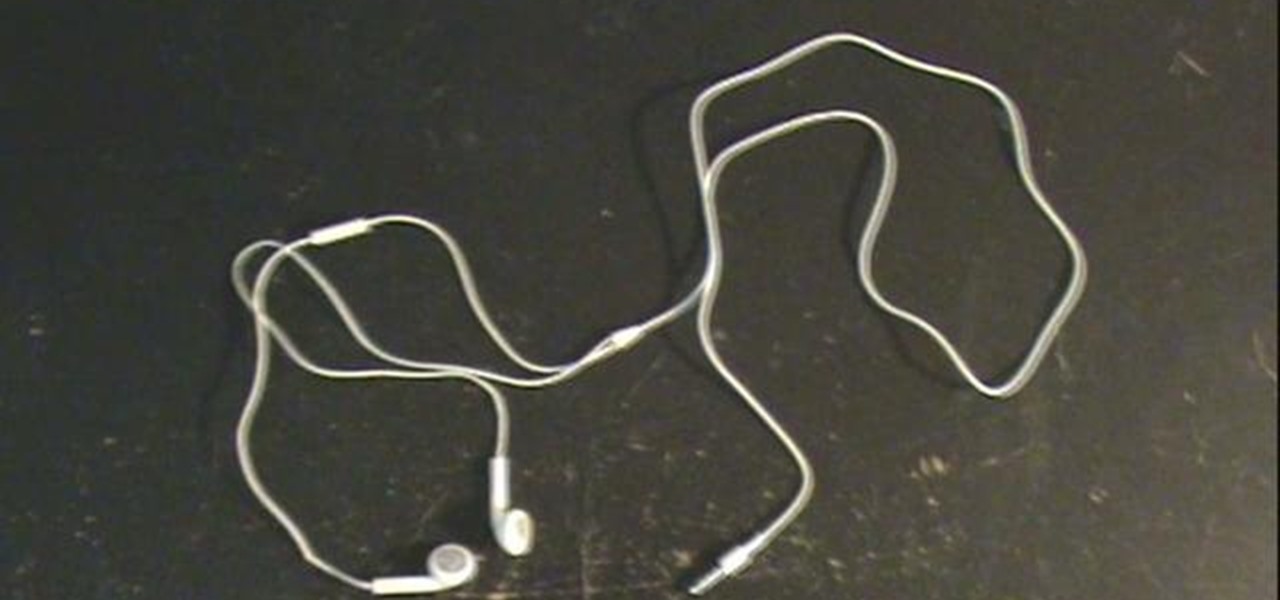
You can certainly use Skype to make free Internet phone calls through your iPod Touch, though the microphone/headphone combo headset sold by Apple is thirty dollars. Make one for a fraction of that cost using a headphone splitter and the mod process outlined in this video.

Your "check gauges" light comes on inside your vehicle, which prompts you to notice your oil pressure gauge, which is reading pretty low. What do you do to resolve this car problem? In this video, Scotty Kilmer shows you what you can do to shut that low engine oil light off for good!

Charge your cell phone, mp3 player or other USB-equipped device with the power of the Sun! All you need is a 6-volt solar panel and a female USB cable. Solder them together (this video demonstrates how), and then you have a solar powered USB charger!
You can create your own custom icons in the same style as icons in the Apple Store. Then you can upload these to your phone as custom icons - or if you're an app developer, attach these icons to your program!