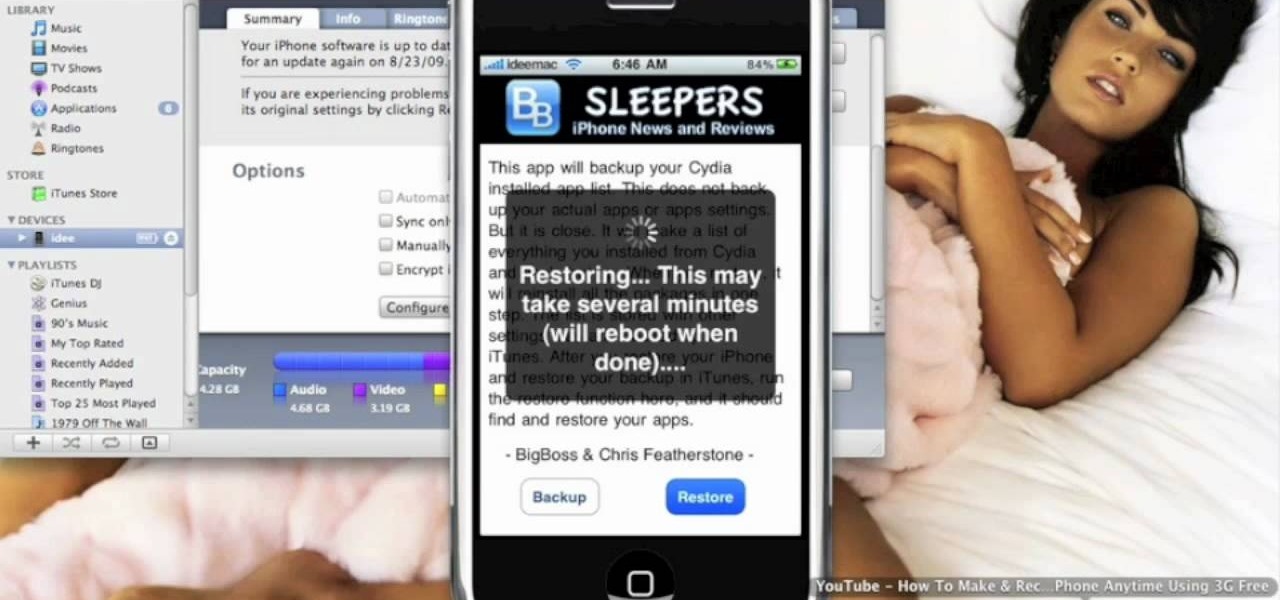Sometimes pairing your mobile phone with your car is a difficult and unwritten chore to accomplish. But now with Ford's new SYNC system, you can easily pair your cell phone. It's as easy as pressing the Phone button. Let it search for already stored bluetooth devices, and if none are stored, simply press the Arrow buttons until you see the Add Bluetooth Device option. It's that easy!

In this web TV presentation the host is talking about Grub 2. In Grub 2 you can mount an ISO file like a device with the loop back function. In Grub 1 you can use tack tack mem to mount iso files if the files are not fragmented by using the map command. Grub 2 is an application available for download that will be available after download as a chain from Grub 1 to Grub 2 to your operating system. Grub is a program that compresses all of your favorite boot programs into one.
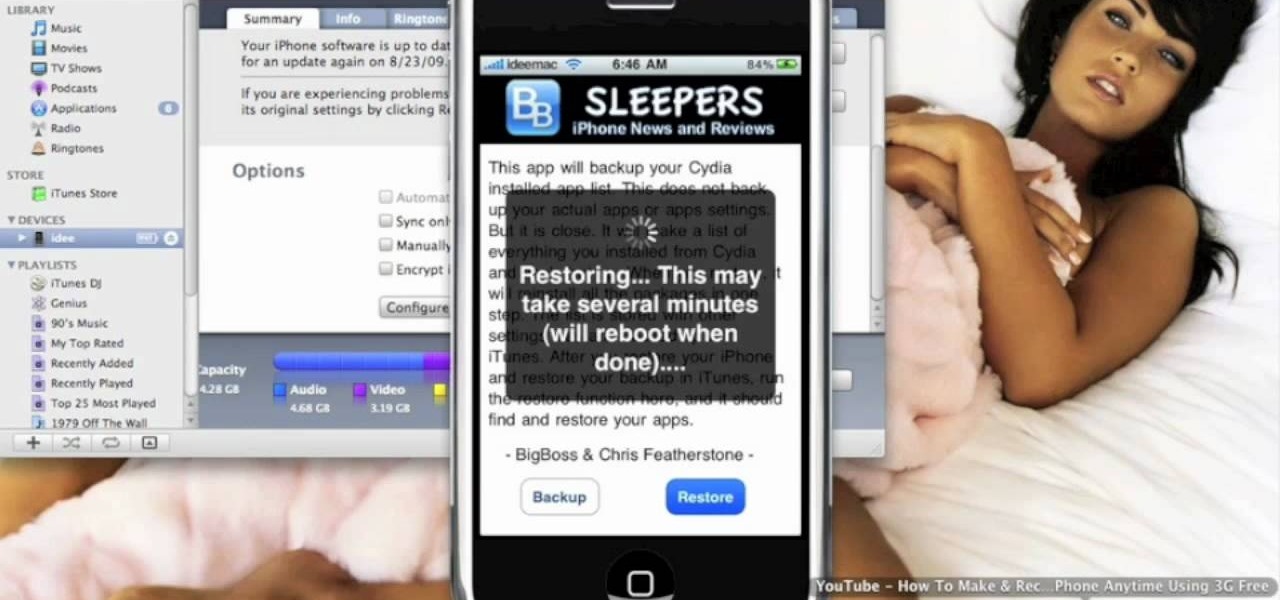
What happens if your jailbroken iPhone or iPod Touch gets destroyed? What happens if it merely malfunctions and poof—all of your applications are gone? You're screwed—unless you backed up your apps.

Since it's introduction, iPhone has become the standard for design and ease of use, redefining what's possible on a mobile phone. And now with iPhone 3G, this revolutionary device gets even better, offering even more advanced capabilities. iPhone 3G works with fast 3G cellular and wi-fi networks around the world to keep you connected wherever you go. With its integrated GPS technology iPhone 3G makes it even easier to find where you are and where you're going. iPhone 2.0 software includes sup...

The spy camera shown in this how-to video has a 60 foot cable, and is full color and has audio. This spy cam can be used as a security device, or to feed paranoid delusions or stalking urges. Watch this video tutorial and learn how to set up an X10 spy camera.

Ublip makes it easy to track your mobile fleet in real time using our web-based tracking software. This video demonstrates how easy it is to install Ublip's GPS tracking product. You'll be up and running in minutes. The software is compatible with many mobile devices including the iPhone.

Make a cool indoor decoration with the persistence of vision (POV) kit. While the first part of the video is a demenstration of what the POV kit does, in the second half of the video, Bre Pettis shows you how to make one.

The Droid 3 smartphone from Verizon has a great camera perfect for taking beautiful photos. If you want to learn how to perfect your on-the-go photography, take a look at this tutorial from Verizon Wireless that features instructions on all the different settings in the Camera app on the Android device.

Jailbreak your iOS 4.2.1, 4.2 or 4.1 mobile device with Redsn0w 0.9.6b4! One catch: If you're using an iPhone 4, 3GS (new boot ROM), iPad, iPod Touch 3g or 4g, this will be a tethered jailbreak. That is, you'll need to rejailbreak your iOS device every time your battery dies. Which is a bummer. But, hey, jailbroken iPhone/iPod/iPad!

Clover's Wonder Knitter is a nifty little device that comes with a 3- and 6-pegged head. This is a great little device to experiment with and The Crochet Crowd is going to show you how to cast on from the 3-knobbed head. Also, check out the 6-pegged head tutorial.

In order to stop Cydia from crashing on your iPhone or iPod Touch, you'll need an iPhone or iPod with firmware 3.1.1, 3.1, 3.0.1, or 3.0, SSH installed both in your computer and in your device. Now first SSH your device into your computer and navigate to /var/lib/dpkg/updates. Delete the files named as 0000, 0001, 0002 and so on. Now your Cydia should work fine. If that doesn't work, try reinstalling Cydia on your iPhone or iPod Touch, as it could be a different problem.

In this tutorial, we learn how to take apart an iPod Nano 3rd generation for repair. First remove the back casing using a guitar pick. Next, use a flat tool to lift up the battery carefully and remove it from the casing. You will see three wires that lead to the launch board, which are soldered into place. Now, use the flat tool to remove the back of the battery casing from the device. Now, remove the logic board by removing the 6 small screws inside of it. Next you will remove the LCD by lif...

In this video tutorial, viewers learn how to use the auxiliary audio port in a 2010 Toyota Prius. This car is equipped with a mini plug auxiliary input port in the lower rear section of the center console, below the armrest. This will allow users to use personal playback devices such as an iPod. Simply plug the device into the mini plug socket and press the AUX button to listen through the car's audio system. This video will benefit those viewers who have a Toyota Prius car, and would like to...

If you don't like iTunes, or if you have a jailbroken iPod or iPhone and don't want to lose your Cydia apps by syncing your device, check out this tutorial. In this video you will learn how to use a different free program to download and manage the music on your portable device. Kiss Apple's monopoly goodbye and branch out. You will be happy you did, when you see just how easy it is to manage your files this way.

In this video tutorial, viewers learn how to transfer songs from an iPod device to a Windows or Mac computer. Begin by going to this link. Download Pod to Mac or Pod to PC, depending on your computer. Then install the program and open it. Plug your iPod device into your computer and select the song(s) that you would like to transfer. Users have the choice to transfer to the Desktop or directly into iTunes.

The iPod kids shows viewers how to covert movie files that are already on your computer into a format that will work with your iPhone or iPod Touch (2nd generation).

If something happens to your iPod or iPhone and you can't remedy it with a reboot, you will need to restore your device to factory settings. This is not difficult to do and requires only your computer and your device. You should only restore your iPod to default if absolutely necessary, because you will lose all of your files and folders. Make sure you backup your music and photos before you do it! Good luck!

HP TouchSmart PC is a powerful computer with various features. You can use you PC to connect to other hardware devices like printer, scanner etc. A hardware device might not even work with you computer because the connecting cables might not match. So if you want a printer to connect to your computer you will need a USB connector. If your printer has a normal pin connector, you cannot work with it directly. In this case the other option is to print wireless, provided your printer supports it....

Clear the cache and remove video updates and patches on your XBox 360. You can only do this offline! 1. Go to my XBox 2. Go to system settings 3. Click on memory You can do this on your memory card or to your hard drive, whichever one you want to clear. This demonstration is being done to the hard drive of the XBox 360. 4. Click "A" 5. Go to device 6.Go to hard drive and click on clear system cache 7. Click "A" 8. Click "Yes" to perform maintenance on XBox 360 storage device and continue.

iPodTouchHelping teaches you how to Jailbreak version 3.1.2 iPhone and iPod using Blackra1n. Connect your iPod or iPhone to your computer and make sure it appears in iTunes. You need to go to Blackra1n and click on the Windows icon. Download the program and run it. Click Make it rain in the Blackra1n application. You might get some error messages, just ignore them. The process will finish and the device will reboot. You will see the Blackra1n icon on your device, tap that and select Cydia and...

Belays enable climbers to stop fellow climbers during a fall. Therefore, belays are an essential safety device in climbing. Learn how to use belays in this climbing video tutorial. Take action: use a high friction rope device, have a large carabineer, communicate with partner, and consult your local outdoor store. Josh, the instructor in this how-to video from Live Strong, is an avid climber that resides off the coast in central California. He has managed for a mountaineering sports company f...

One of the best reasons to enter Apple's ecosystem is iMessage, where you can communicate more securely with other Apple users and send and receive chats across all of your connected iPhone, iPad, iPod touch, and Mac devices. While those blue bubble conversations sync across devices, the green bubbles — SMS and MMS texts — remain on your iPhone alone unless you change a setting manually.

For all the benefits 5G brings to cellular data, it isn't without weaknesses, the biggest being privacy. Yes, the latest standard comes with breakneck downloads speeds up to 4.3 Gbps, but at what cost? Like with all things on the internet, 5G devices open opportunities for both good and bad actors.

As of May 27, HBO Max is taking over your HBO Now or HBO Go account. If you have your devices set up to auto-install new app updates, you should pause it right now if your HBO app hasn't been updated yet. There's one thing you'll want to do before you make the leap. However, you're not out of luck if you already upgraded.

In many urban areas, GPS doesn't work well. Buildings reflect GPS signals on themselves to create a confusing mess for phones to sort out. As a result, most modern devices determine their location using a blend of techniques, including nearby Wi-Fi networks. By using SkyLift to create fake networks known to be in other areas, we can manipulate where a device thinks it is with an ESP8266 microcontroller.

AirPods are starting to show up everywhere, and with more and more people owning them, it can be fun to make yours a little more personalized. One way you can do that is by giving your AirPods a unique name, something a bit more fun than "John's" or "Jane's AirPods." With just a few taps, you can change your AirPod's name right from your iPhone or Android phone.

Wi-Fi networks come in two flavors: the more common 2.4 GHz used by most routers and IoT devices, and the 5 GHz one offered as an alternative by newer routers. While it can be frustrating to attack a device that moves out of reach to a 5 GHz Wi-Fi network, we can use an Alfa dual-band adapter to hack Wi-Fi devices on either type of network.

If you've ever tried to update your Android phone manually, you know the process can be unnecessarily hard. There are so many steps and parts, that if one thing goes wrong, the whole process doesn't work. Recognizing this, the Android team came up with an even easier way.

Google recently released a new mesh router known as Nest Wifi. The updated and rebranded Google Wifi brought many improvements, such as faster processing power and an increased level of wireless security called WPA3. But while it's not enabled by default, you can still get the new WPA3 security on your original Google Wifi.

Harry Potter: Wizards Unite has gained quite the fan base since its launch, but not without a few bumps along the way. Niantic, the game's developer, has a long-running history with trying to block all root users on Android. The methods will vary for each game, but this time around with Wizards Unite, they appear to have a new detection feature at play from the recent 2.9.0 update. Let's find out what's going on.

The first headset running on the Qualcomm Snapdragon XR2 chipset from an original equipment manufacturer is official.

Stadia is a lot like an Xbox or PS4, except there's no console — the games just stream from Google's servers to your phone, computer, or TV. But Stadia is limited to Pixel phones for right now, and when Google does expand support, it will still only be for select phones. Thankfully, there's a workaround for that if you're rooted.

Despite their awkward appearance, Apple's AirPods have become the earbuds of choice for working out, largely thanks to quality audio without any wires to tangle. However, at $159 to start, they aren't exactly for everyone.

So, you snapped a great picture, but it's just a little off-center. Usually, rotating a photo requires cropping it, which will lower the overall quality of the image. That's not the case on the iPhone 11, 11 Pro, and 11 Pro Max, however. Apple's new flagships allow you to rotate images without cropping them. The only issue? The feature isn't enabled by default.

Lover it or hate it, Android 10 is a big improvement over Android 9 Pie. Based on previous versions, most flagships released in the last two years will get Android 10, but the question is when. So while you wait for those cool new gestures, how about I show you an app that gives you a nearly identical experience?

Another year, another battle between Samsung and Apple. We recently saw what Samsung is bringing to the table this year with the release of the Galaxy Note 10+, and now it's Apple's turn. For those who want a truly large device, Apple is offering the iPhone 11 Pro Max. Let's see how they match up.

If you're worried about the security of your Mac, there are easy measures to prevent the most dangerous attacks. Named after the tactic of accessing an unattended computer in a hotel room, we can thwart "evil maid" attacks with Do Not Disturb and LuLu, free macOS tools by Objective-See that keep an eye on unattended computers and flag suspicious network connections that indicate a malware infection.

While our smartphones are many things, one of their primary functions is to make calls. Many of us try to avoid ever having to make calls, but there are situations when it's a must, such as wishing your grandma happy Birthday or calling 911 — and in those times you want stellar call quality.

After testing the waters with a few pop-up stores along the West Coast earlier this year, North is bringing its smartglasses to more cities across the US and Canada.

In recent weeks we've talked about the growing trend of smartglasses makers moving the brains of their devices to smartphones, and now a veteran of the space has joined that movement.